Placeholder function for AJAX calls
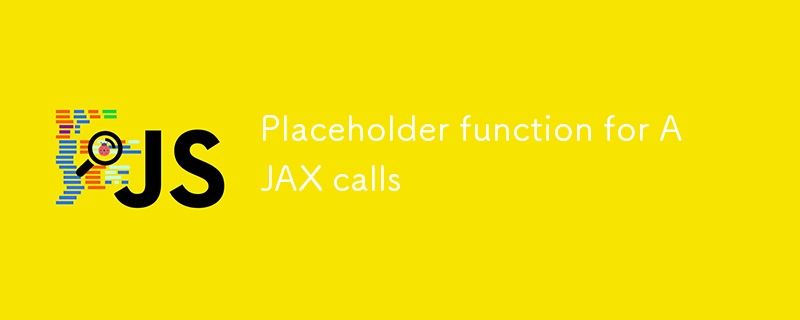
I recently had to create a user-interface (UI) without the backend endpoints in place. The focus was on making the UI as responsive as possible so that the user can tell when an action is underway.
This mostly means that when an AJAX call is made, the UI should indicate so, and update correspondingly when the call completes.
To help with the development of the UI, I created a function to simulate AJAX calls. The function is able to:
- accept a delay (in milliseconds) to simulate the delay from making an actual AJAX call
- accept a probability of failing to simulate when an AJAX call fails
- return a supplied payload
The TypeScript code is below (see the gist for the complete code sample with the docstring):
export async function delay( timeout: number, probability?: number, result?: T ): Promise { return new Promise ((resolve, reject) => { setTimeout(() => { if (!probability || probability 1) { resolve(result); return; } const hit = Math.random(); if (hit To use this function:
async function handleButtonClick() { // Update the UI to show a loading indicator. try { // highlight-start // Make the call take 3 seconds, with a 10% chance of failure, // and return an array of users. const result = await delay(3000, 0.9, [ { email: '[email protected]', username: 'User 1', }, ]); // highlight-end // Update the UI when the call completes succesfully. } catch (err: any) { // Update the UI when the call fails. } }The JavaScript version of the same function below:
export async function delay(timeout, probability, result) { return new Promise((resolve, reject) => { setTimeout(() => { if ( !probability || typeof probability !== 'number' || probability 1 ) { resolve(result); return; } const hit = Math.random(); console.log(hit, probability); if (hitThis post was first published at cheehow.dev
-
 Jupyter Notebook for JavaThe powerful of Jupyter Notebook Jupyter Notebooks are an excellent tool, originally developed to help data scientists and engineers to simpl...Programming Published on 2024-11-06
Jupyter Notebook for JavaThe powerful of Jupyter Notebook Jupyter Notebooks are an excellent tool, originally developed to help data scientists and engineers to simpl...Programming Published on 2024-11-06 -
 How to Share Data Between the Main Window and Threads in PyQt: Direct Reference vs. Signals and Slots?Sharing Data Between Main Window and Thread in PyQtMultithreaded applications often need to share data between the main window thread and worker threa...Programming Published on 2024-11-06
How to Share Data Between the Main Window and Threads in PyQt: Direct Reference vs. Signals and Slots?Sharing Data Between Main Window and Thread in PyQtMultithreaded applications often need to share data between the main window thread and worker threa...Programming Published on 2024-11-06 -
 Most Useful VS Code Shortcuts for Pro Developers ?20 Most Useful Shortcuts in VS Code General Navigation Command Palette: Access all available commands in VS Code. Ctrl Shift P (Windows/Linux) OR...Programming Published on 2024-11-06
Most Useful VS Code Shortcuts for Pro Developers ?20 Most Useful Shortcuts in VS Code General Navigation Command Palette: Access all available commands in VS Code. Ctrl Shift P (Windows/Linux) OR...Programming Published on 2024-11-06 -
 Let&#s create a better Number Input with ReactProgramming Published on 2024-11-06
Let&#s create a better Number Input with ReactProgramming Published on 2024-11-06 -
 When to Use `composer update` vs. `composer install`?Exploring the Differences Between composer update and composer installComposer, a popular PHP dependency manager, offers two key commands: composer up...Programming Published on 2024-11-06
When to Use `composer update` vs. `composer install`?Exploring the Differences Between composer update and composer installComposer, a popular PHP dependency manager, offers two key commands: composer up...Programming Published on 2024-11-06 -
 Object-Oriented Programming (OOP) in Python: Classes and Objects ExplainedObject-Oriented Programming (OOP) is a key approach used in software development. In this article, we'll explore the main ideas of OOP, particular...Programming Published on 2024-11-06
Object-Oriented Programming (OOP) in Python: Classes and Objects ExplainedObject-Oriented Programming (OOP) is a key approach used in software development. In this article, we'll explore the main ideas of OOP, particular...Programming Published on 2024-11-06 -
 Switch Branches in Git Without Losing Your WorkAs developers, we often find ourselves in situations where we're deep into coding a feature when suddenly an urgent issue demands our immediate at...Programming Published on 2024-11-06
Switch Branches in Git Without Losing Your WorkAs developers, we often find ourselves in situations where we're deep into coding a feature when suddenly an urgent issue demands our immediate at...Programming Published on 2024-11-06 -
 Props and Callbacks in a shellIn this blog post, I will walk you through a practical scenario where a parent component (ListBox) interacts with a child component (AlertComponent) u...Programming Published on 2024-11-06
Props and Callbacks in a shellIn this blog post, I will walk you through a practical scenario where a parent component (ListBox) interacts with a child component (AlertComponent) u...Programming Published on 2024-11-06 -
 How can I pass a list of values as a command-line argument using Python\'s argparse module?How can I pass a list as a command-line argument with argparse?In Python's argparse module, you can pass a list as a command-line argument using t...Programming Published on 2024-11-06
How can I pass a list of values as a command-line argument using Python\'s argparse module?How can I pass a list as a command-line argument with argparse?In Python's argparse module, you can pass a list as a command-line argument using t...Programming Published on 2024-11-06 -
 How to Resolve \"Unexpected Token Export\" Error in ES6 Modules?Unexpected Token Export: Embracing ES6 Module SupportEncountering the "Unexpected Token Export" error while attempting to run ES6 code can b...Programming Published on 2024-11-06
How to Resolve \"Unexpected Token Export\" Error in ES6 Modules?Unexpected Token Export: Embracing ES6 Module SupportEncountering the "Unexpected Token Export" error while attempting to run ES6 code can b...Programming Published on 2024-11-06 -
 Introduction to Next.js: Building Your First ApplicationNext.js is a popular React framework that enables developers to create fast, server-rendered applications. It provides powerful features out of the bo...Programming Published on 2024-11-06
Introduction to Next.js: Building Your First ApplicationNext.js is a popular React framework that enables developers to create fast, server-rendered applications. It provides powerful features out of the bo...Programming Published on 2024-11-06 -
 Building an Orders Processing Service with ChatGPT (contribute efforts) and Finished in aysAI has contributed to changing and increasing efficiency in my daily work As a developer, building an orders processing service can sometimes feel ove...Programming Published on 2024-11-06
Building an Orders Processing Service with ChatGPT (contribute efforts) and Finished in aysAI has contributed to changing and increasing efficiency in my daily work As a developer, building an orders processing service can sometimes feel ove...Programming Published on 2024-11-06 -
 How to Log All SQL Queries in Django?How to Log SQL Queries in DjangoLogging all SQL queries executed by a Django application can be beneficial for debugging and performance analysis. Thi...Programming Published on 2024-11-06
How to Log All SQL Queries in Django?How to Log SQL Queries in DjangoLogging all SQL queries executed by a Django application can be beneficial for debugging and performance analysis. Thi...Programming Published on 2024-11-06 -
 Is JavaScript synchronous or asynchronous, and is it single-threaded or multi-threaded? How is JavaScript code executed?JavaScript is a synchronous, single-threaded language that can execute only one command at a time. It will move to the next line only after the curren...Programming Published on 2024-11-06
Is JavaScript synchronous or asynchronous, and is it single-threaded or multi-threaded? How is JavaScript code executed?JavaScript is a synchronous, single-threaded language that can execute only one command at a time. It will move to the next line only after the curren...Programming Published on 2024-11-06 -
 How to Extract a Column of Properties from an Array of Objects in PHP?PHP: Efficiently Extract a Column of Properties from an Array of ObjectsMany programming scenarios involve working with arrays of objects, where each ...Programming Published on 2024-11-06
How to Extract a Column of Properties from an Array of Objects in PHP?PHP: Efficiently Extract a Column of Properties from an Array of ObjectsMany programming scenarios involve working with arrays of objects, where each ...Programming Published on 2024-11-06
Study Chinese
- 1 How do you say "walk" in Chinese? 走路 Chinese pronunciation, 走路 Chinese learning
- 2 How do you say "take a plane" in Chinese? 坐飞机 Chinese pronunciation, 坐飞机 Chinese learning
- 3 How do you say "take a train" in Chinese? 坐火车 Chinese pronunciation, 坐火车 Chinese learning
- 4 How do you say "take a bus" in Chinese? 坐车 Chinese pronunciation, 坐车 Chinese learning
- 5 How to say drive in Chinese? 开车 Chinese pronunciation, 开车 Chinese learning
- 6 How do you say swimming in Chinese? 游泳 Chinese pronunciation, 游泳 Chinese learning
- 7 How do you say ride a bicycle in Chinese? 骑自行车 Chinese pronunciation, 骑自行车 Chinese learning
- 8 How do you say hello in Chinese? 你好Chinese pronunciation, 你好Chinese learning
- 9 How do you say thank you in Chinese? 谢谢Chinese pronunciation, 谢谢Chinese learning
- 10 How to say goodbye in Chinese? 再见Chinese pronunciation, 再见Chinese learning

























