 Front page > Programming > How to Share Data Between the Main Window and Threads in PyQt: Direct Reference vs. Signals and Slots?
Front page > Programming > How to Share Data Between the Main Window and Threads in PyQt: Direct Reference vs. Signals and Slots?
How to Share Data Between the Main Window and Threads in PyQt: Direct Reference vs. Signals and Slots?
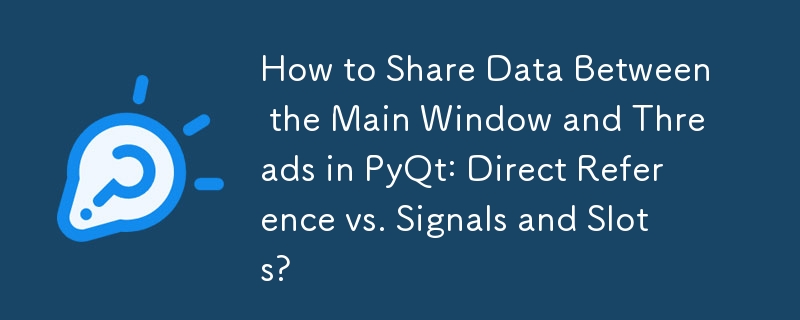
Sharing Data Between Main Window and Thread in PyQt
Multithreaded applications often need to share data between the main window thread and worker threads. To ensure thread-safety and proper communication, PyQt offers several practical approaches.
Option 1: Direct Reference to Main Window
In this approach, a reference to the main window is passed to the thread. The thread can then directly access the data in the main window, such as the value of a spinbox.
class MainWindow(QtGui.QWidget):
def __init__(self):
# ...
self.worker = Worker(self)
# ...
class Worker(QtCore.QThread):
def __init__(self, host_window):
super(Worker, self).__init__()
self.host = host_window
# ...Option 2: Signals and Slots
PyQt uses signals and slots to communicate between objects. In this approach, the worker thread emits signals when data changes, and the main window slot functions handle the updates.
class MainWindow(QtGui.QWidget):
def __init__(self):
# ...
self.worker = Worker()
self.worker.beep.connect(self.update)
# ...
class Worker(QtCore.QThread):
beep = QtCore.pyqtSignal(int)
def __init__(self):
super(Worker, self).__init__()
# ...Which Option to Use?
The choice depends on the thread's needs and the level of control required.
- Option 1 offers direct access to main window data but may not be as scalable for more complex data sharing.
- Option 2 ensures thread-safety and supports more flexible communication patterns.
Thread Safety Considerations
Widgets are not thread-safe. Therefore, it is crucial to use signals and slots to handle communication between the thread and the main window. Direct manipulation of widgets from multiple threads can lead to unexpected behavior.
-
 ## Can You Create Pie Chart Segments in CSS Without JavaScript?Segments in a Circle Using CSSCreating circles in CSS using border-radius is a common practice. However, can we achieve a similar effect with segments...Programming Published on 2024-11-06
## Can You Create Pie Chart Segments in CSS Without JavaScript?Segments in a Circle Using CSSCreating circles in CSS using border-radius is a common practice. However, can we achieve a similar effect with segments...Programming Published on 2024-11-06 -
 Building a tiny vector store from scratchWith the evolving landscape of generative AI, vector databases are playing crucial role in powering generative AI applications. There are so many vect...Programming Published on 2024-11-06
Building a tiny vector store from scratchWith the evolving landscape of generative AI, vector databases are playing crucial role in powering generative AI applications. There are so many vect...Programming Published on 2024-11-06 -
 How to Use the AI Experimental API in ChromeTo use the experimental AI API in Chrome, follow these steps: Hardware Requirements 4GB RAM GPU available Minimum 22GB of space Windows 10.11 ...Programming Published on 2024-11-06
How to Use the AI Experimental API in ChromeTo use the experimental AI API in Chrome, follow these steps: Hardware Requirements 4GB RAM GPU available Minimum 22GB of space Windows 10.11 ...Programming Published on 2024-11-06 -
 Review: Boost Your Django DX by Adam JohnsonBook reviews are delicate. You don't want to spoil it, but you also want to give potential readers a taste of what to expect. It's an artful b...Programming Published on 2024-11-06
Review: Boost Your Django DX by Adam JohnsonBook reviews are delicate. You don't want to spoil it, but you also want to give potential readers a taste of what to expect. It's an artful b...Programming Published on 2024-11-06 -
 How to Group Array Elements and Combine Values from Another Column in a Multidimensional Array?Grouping Array Elements by Column and Combining Values from Another ColumnGiven an array containing nested arrays with two columns, the task is to gro...Programming Published on 2024-11-06
How to Group Array Elements and Combine Values from Another Column in a Multidimensional Array?Grouping Array Elements by Column and Combining Values from Another ColumnGiven an array containing nested arrays with two columns, the task is to gro...Programming Published on 2024-11-06 -
 Three newly added exceptions featuresStarting in JDK 7, exception handling has been expanded with three new features: automatic resource management, multi-catch, and more accurate rethro...Programming Published on 2024-11-06
Three newly added exceptions featuresStarting in JDK 7, exception handling has been expanded with three new features: automatic resource management, multi-catch, and more accurate rethro...Programming Published on 2024-11-06 -
 How to Fix \"Unexpected Token Export\" Error When Running ES6 Code?"Troubleshooting Unexpected Token Export Error"When attempting to execute ES6 code within a project, an "unexpected token export" ...Programming Published on 2024-11-06
How to Fix \"Unexpected Token Export\" Error When Running ES6 Code?"Troubleshooting Unexpected Token Export Error"When attempting to execute ES6 code within a project, an "unexpected token export" ...Programming Published on 2024-11-06 -
 VSCode extensions are not removed from file system even after uninstalling, I created a solution !So this is a problem with vscode based editors. Even after you uninstall a extension, it will stay in file system and overtime clog your system. I cre...Programming Published on 2024-11-06
VSCode extensions are not removed from file system even after uninstalling, I created a solution !So this is a problem with vscode based editors. Even after you uninstall a extension, it will stay in file system and overtime clog your system. I cre...Programming Published on 2024-11-06 -
 Updating website content on schedule via GitHub ActionsI would like to share my journey on building a self-sustainable content management system that does not require a content database in a traditional se...Programming Published on 2024-11-06
Updating website content on schedule via GitHub ActionsI would like to share my journey on building a self-sustainable content management system that does not require a content database in a traditional se...Programming Published on 2024-11-06 -
 How to Clear Cache in a Shared Hosting Environment for a Laravel 5 Application?How to Clear Cache from Shared Hosting Server in Laravel 5Clearing cache can be essential for maintaining the performance and efficiency of a Laravel ...Programming Published on 2024-11-06
How to Clear Cache in a Shared Hosting Environment for a Laravel 5 Application?How to Clear Cache from Shared Hosting Server in Laravel 5Clearing cache can be essential for maintaining the performance and efficiency of a Laravel ...Programming Published on 2024-11-06 -
 How to Speed Up Matplotlib Plotting to Enhance Performance?Why is Matplotlib So Slow?When evaluating Python plotting libraries, it's important to consider performance. Matplotlib, a widely used library, ca...Programming Published on 2024-11-06
How to Speed Up Matplotlib Plotting to Enhance Performance?Why is Matplotlib So Slow?When evaluating Python plotting libraries, it's important to consider performance. Matplotlib, a widely used library, ca...Programming Published on 2024-11-06 -
 How to Overcome Jagged Edges and Blurry Results When Resizing Images with Canvas?Resolving Smoothing Issues When Resizing Images Using Canvas in JavaScriptResizing images using canvas in JavaScript can sometimes result in noticeabl...Programming Published on 2024-11-06
How to Overcome Jagged Edges and Blurry Results When Resizing Images with Canvas?Resolving Smoothing Issues When Resizing Images Using Canvas in JavaScriptResizing images using canvas in JavaScript can sometimes result in noticeabl...Programming Published on 2024-11-06 -
 How to Resolve Text Encoding Issues in MySQL C#?Fixing Text Encoding Issues in MySQL C#When working with MySQL databases in C# using Entity Framework, users may encounter text encoding problems, par...Programming Published on 2024-11-06
How to Resolve Text Encoding Issues in MySQL C#?Fixing Text Encoding Issues in MySQL C#When working with MySQL databases in C# using Entity Framework, users may encounter text encoding problems, par...Programming Published on 2024-11-06 -
 How to Integrate Meilisearch with Node.jsAs a Node.js developer, building applications that deliver fast and accurate search results is important. Users expect immediate and relevant response...Programming Published on 2024-11-06
How to Integrate Meilisearch with Node.jsAs a Node.js developer, building applications that deliver fast and accurate search results is important. Users expect immediate and relevant response...Programming Published on 2024-11-06 -
 Parallel JavaScript MachineAuthor: Vladas Saulis, PE Prodata, Klaipėda, Lithuania May 18th, 2024 Abstract This paper presents a new programming model that can utilize multi-core...Programming Published on 2024-11-06
Parallel JavaScript MachineAuthor: Vladas Saulis, PE Prodata, Klaipėda, Lithuania May 18th, 2024 Abstract This paper presents a new programming model that can utilize multi-core...Programming Published on 2024-11-06
Study Chinese
- 1 How do you say "walk" in Chinese? 走路 Chinese pronunciation, 走路 Chinese learning
- 2 How do you say "take a plane" in Chinese? 坐飞机 Chinese pronunciation, 坐飞机 Chinese learning
- 3 How do you say "take a train" in Chinese? 坐火车 Chinese pronunciation, 坐火车 Chinese learning
- 4 How do you say "take a bus" in Chinese? 坐车 Chinese pronunciation, 坐车 Chinese learning
- 5 How to say drive in Chinese? 开车 Chinese pronunciation, 开车 Chinese learning
- 6 How do you say swimming in Chinese? 游泳 Chinese pronunciation, 游泳 Chinese learning
- 7 How do you say ride a bicycle in Chinese? 骑自行车 Chinese pronunciation, 骑自行车 Chinese learning
- 8 How do you say hello in Chinese? 你好Chinese pronunciation, 你好Chinese learning
- 9 How do you say thank you in Chinese? 谢谢Chinese pronunciation, 谢谢Chinese learning
- 10 How to say goodbye in Chinese? 再见Chinese pronunciation, 再见Chinese learning
























