如何在 Matplotlib 中禁用整数的轴偏移?
发布于2024-11-08
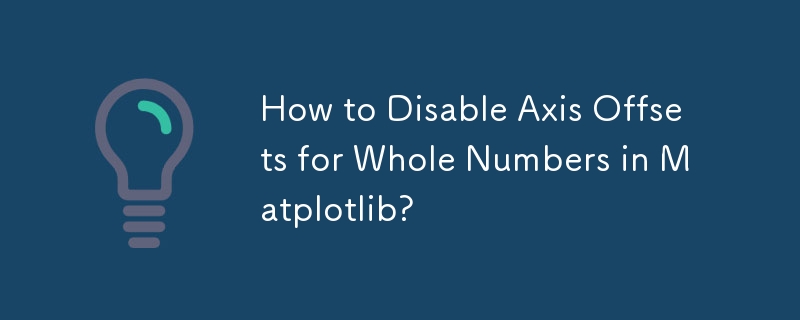
在 Matplotlib 中处理整数的轴偏移
在创建 matplotlib 图形时,您可能会遇到轴偏移显示为小数的问题。例如,纳秒测量值在 y 轴上显示为 4.4e-8 而不是 44e-9,天计数在 x 轴上显示为 5.54478e4 而不是 55447。
要解决此问题,您可以使用 ScalarFormatter 和 useOffset=False 禁用特定轴的偏移。具体方法如下:
import matplotlib.pyplot as plt fig, ax = plt.subplots() # Disable offset for y-axis y_formatter = ScalarFormatter(useOffset=False) ax.yaxis.set_major_formatter(y_formatter)
对于x轴,可以使用:
# Disable offset for x-axis x_formatter = ScalarFormatter(useOffset=False) ax.xaxis.set_major_formatter(x_formatter)
通过这些更改,轴将根据需要显示偏移量的整数。
版本声明
本文转载于:1729139116如有侵犯,请联系[email protected]删除
最新教程
更多>
-
 如何在 C++ 和 Python 中右对齐输出字符串?右对齐格式化输出字符串处理文本文件时,一致地对齐数据可以增强可读性和分析能力。在 C 中,出现了一个问题:如何才能格式化右对齐的输出字符串?使用 Python 的格式化语法,解决方案很简单:line_new = '{:>12} {:>12} {:>12}...编程 发布于2024-11-08
如何在 C++ 和 Python 中右对齐输出字符串?右对齐格式化输出字符串处理文本文件时,一致地对齐数据可以增强可读性和分析能力。在 C 中,出现了一个问题:如何才能格式化右对齐的输出字符串?使用 Python 的格式化语法,解决方案很简单:line_new = '{:>12} {:>12} {:>12}...编程 发布于2024-11-08 -
 Python 中的 Try/Except 与 If/Else:哪种方法更有效?Try/Except 与 If/Else:哪种方法更可取?在 Python 中处理异常时,开发人员经常面临困境是否测试有效性或尝试某项操作并处理任何产生的异常。本文深入探讨了每种方法的细微差别,为决策提供指导和示例。尝试/除外:拥抱例外根据 PEP 20,错误除非明确地保持沉默,否则绝不应悄无声息地...编程 发布于2024-11-08
Python 中的 Try/Except 与 If/Else:哪种方法更有效?Try/Except 与 If/Else:哪种方法更可取?在 Python 中处理异常时,开发人员经常面临困境是否测试有效性或尝试某项操作并处理任何产生的异常。本文深入探讨了每种方法的细微差别,为决策提供指导和示例。尝试/除外:拥抱例外根据 PEP 20,错误除非明确地保持沉默,否则绝不应悄无声息地...编程 发布于2024-11-08 -
 对于简单的操作,流总是比传统集合慢吗?Java 8 流性能对比传统集合您最近涉足 Java 8 并进行了非正式基准测试,以将其 Stream API 与经典集合的性能进行比较。您的测试涉及过滤整数列表、提取偶数的平方根并将结果存储在 Double 列表中。然而,您质疑测试的有效性,并渴望澄清真正的性能影响。评估基准测试您的初步结果,表明...编程 发布于2024-11-08
对于简单的操作,流总是比传统集合慢吗?Java 8 流性能对比传统集合您最近涉足 Java 8 并进行了非正式基准测试,以将其 Stream API 与经典集合的性能进行比较。您的测试涉及过滤整数列表、提取偶数的平方根并将结果存储在 Double 列表中。然而,您质疑测试的有效性,并渴望澄清真正的性能影响。评估基准测试您的初步结果,表明...编程 发布于2024-11-08 -
 语言 API,允许您添加您的母语。早在 2016 年 4 月,我就有了为一个我非常喜欢的部落“Igede Language”创建一个字典项目的想法,我决定将其称为“Igede Dictionary”,尽管我不是“ t 是母语人士。 这让我撰写并翻译了 5,000 多个单词,从 Igede 语言翻译成英语。毫无疑问,这是我曾经研究过...编程 发布于2024-11-08
语言 API,允许您添加您的母语。早在 2016 年 4 月,我就有了为一个我非常喜欢的部落“Igede Language”创建一个字典项目的想法,我决定将其称为“Igede Dictionary”,尽管我不是“ t 是母语人士。 这让我撰写并翻译了 5,000 多个单词,从 Igede 语言翻译成英语。毫无疑问,这是我曾经研究过...编程 发布于2024-11-08 -
 使用 Playwright、TypeScript 和 JavaScript 进行自动化剧作家与 TypeScript | JavaScript 安装 Playwright 是 Microsoft 与 Puppeteer 团队合作推出的基于 Web 的现代 API 自动化工具,Puppeteer 是一个 JavaScript 库,它提供高级 API 来通过 DevTools 协议或 W...编程 发布于2024-11-08
使用 Playwright、TypeScript 和 JavaScript 进行自动化剧作家与 TypeScript | JavaScript 安装 Playwright 是 Microsoft 与 Puppeteer 团队合作推出的基于 Web 的现代 API 自动化工具,Puppeteer 是一个 JavaScript 库,它提供高级 API 来通过 DevTools 协议或 W...编程 发布于2024-11-08 -
 为什么使用 Z-Index 时我的伪元素出现在标题元素上方?Z-Index 和伪元素:案例研究在 CSS 中,z-index 属性指定元素的堆叠顺序页面,确定哪些元素出现在其他元素“前面”或“后面”。然而,当涉及到伪元素时,例如 ::before 或 ::after,它们与 z-index 的交互有时可能不那么简单。考虑一个场景,我们使用::before 伪...编程 发布于2024-11-08
为什么使用 Z-Index 时我的伪元素出现在标题元素上方?Z-Index 和伪元素:案例研究在 CSS 中,z-index 属性指定元素的堆叠顺序页面,确定哪些元素出现在其他元素“前面”或“后面”。然而,当涉及到伪元素时,例如 ::before 或 ::after,它们与 z-index 的交互有时可能不那么简单。考虑一个场景,我们使用::before 伪...编程 发布于2024-11-08 -
 如何在剥离标签之前删除顽固的 HTML 特殊字符?去除顽固的 HTML 特殊字符strip_tags 函数虽然擅长删除 HTML 标签,但无法处理讨厌的 HTML 特殊字符,例如用于不间断空格或 © 用于版权符号。这可能是创建干净 RSS 源的绊脚石。要解决此问题,请考虑使用以下策略之一:HTML 实体解码:在字符串经过 strip_tags 之前...编程 发布于2024-11-08
如何在剥离标签之前删除顽固的 HTML 特殊字符?去除顽固的 HTML 特殊字符strip_tags 函数虽然擅长删除 HTML 标签,但无法处理讨厌的 HTML 特殊字符,例如用于不间断空格或 © 用于版权符号。这可能是创建干净 RSS 源的绊脚石。要解决此问题,请考虑使用以下策略之一:HTML 实体解码:在字符串经过 strip_tags 之前...编程 发布于2024-11-08 -
 如何在 Go 中解密 AES ECB 模式加密?Go 中的 AES ECB 加密AES ECB 模式加密,其中每个明文块都独立加密,是一种简单但可能不安全的加密方法。在Go中,可以使用以下代码执行AES ECB解密:package main import ( "crypto/aes" "fmt&quo...编程 发布于2024-11-08
如何在 Go 中解密 AES ECB 模式加密?Go 中的 AES ECB 加密AES ECB 模式加密,其中每个明文块都独立加密,是一种简单但可能不安全的加密方法。在Go中,可以使用以下代码执行AES ECB解密:package main import ( "crypto/aes" "fmt&quo...编程 发布于2024-11-08 -
 PHP 会话管理中的 session_unset() 和 session_destroy() 有什么区别?揭示 PHP 中 session_unset() 和 session_destroy() 的独特作用在 PHP 会话管理领域,出现了两个关键函数:session_unset() 和 session_destroy()。虽然它们似乎都围绕会话数据操作,但它们的功能和效果却显着不同。1。理解差异根据 P...编程 发布于2024-11-08
PHP 会话管理中的 session_unset() 和 session_destroy() 有什么区别?揭示 PHP 中 session_unset() 和 session_destroy() 的独特作用在 PHP 会话管理领域,出现了两个关键函数:session_unset() 和 session_destroy()。虽然它们似乎都围绕会话数据操作,但它们的功能和效果却显着不同。1。理解差异根据 P...编程 发布于2024-11-08 -
 以下是一些标题选项,请记住问题格式和文章的重点是控制选择框选项宽度: **选项 1(更多技术性):** * **如何控制Sele的宽度如何控制选择框选项的宽度当选择框中的选项超出框的宽度时,可能会造成混乱以及笨拙的外观。为了解决这个问题,我们可以同时使用 CSS 和 JavaScript 来自定义选项的宽度并截断任何多余的文本。CSS 方法:虽然单独使用 CSS 是不行的足以设置选项的宽度,我们可以利用它来固定选择框本身的宽度。通...编程 发布于2024-11-08
以下是一些标题选项,请记住问题格式和文章的重点是控制选择框选项宽度: **选项 1(更多技术性):** * **如何控制Sele的宽度如何控制选择框选项的宽度当选择框中的选项超出框的宽度时,可能会造成混乱以及笨拙的外观。为了解决这个问题,我们可以同时使用 CSS 和 JavaScript 来自定义选项的宽度并截断任何多余的文本。CSS 方法:虽然单独使用 CSS 是不行的足以设置选项的宽度,我们可以利用它来固定选择框本身的宽度。通...编程 发布于2024-11-08 -
 C++ 异常说明符值得这么麻烦吗?C 中的异常说明符:你应该使用它们吗?C 中的异常说明符允许您指示函数是否可能抛出特定的异常类型。然而,由于担心 Visual Studio .NET 中的编译器执行、程序终止和非标准行为,人们对其实际用途产生了疑问。为什么不使用异常说明符:有限执行:编译器不严格执行异常说明符,从而减少了它们提供的...编程 发布于2024-11-08
C++ 异常说明符值得这么麻烦吗?C 中的异常说明符:你应该使用它们吗?C 中的异常说明符允许您指示函数是否可能抛出特定的异常类型。然而,由于担心 Visual Studio .NET 中的编译器执行、程序终止和非标准行为,人们对其实际用途产生了疑问。为什么不使用异常说明符:有限执行:编译器不严格执行异常说明符,从而减少了它们提供的...编程 发布于2024-11-08 -
 使用 .EJS 模板配置 Express通常,我使用经典的入门版。 Expressjs.com const express = require('express') const app = express() const port = 3000 app.set('view engine', 'ejs') app.use(express.u...编程 发布于2024-11-08
使用 .EJS 模板配置 Express通常,我使用经典的入门版。 Expressjs.com const express = require('express') const app = express() const port = 3000 app.set('view engine', 'ejs') app.use(express.u...编程 发布于2024-11-08
学习中文
- 1 走路用中文怎么说?走路中文发音,走路中文学习
- 2 坐飞机用中文怎么说?坐飞机中文发音,坐飞机中文学习
- 3 坐火车用中文怎么说?坐火车中文发音,坐火车中文学习
- 4 坐车用中文怎么说?坐车中文发音,坐车中文学习
- 5 开车用中文怎么说?开车中文发音,开车中文学习
- 6 游泳用中文怎么说?游泳中文发音,游泳中文学习
- 7 骑自行车用中文怎么说?骑自行车中文发音,骑自行车中文学习
- 8 你好用中文怎么说?你好中文发音,你好中文学习
- 9 谢谢用中文怎么说?谢谢中文发音,谢谢中文学习
- 10 How to say goodbye in Chinese? 再见Chinese pronunciation, 再见Chinese learning

























