필요하지 않은 가져오기 요청을 취소하는 쉬운 방법
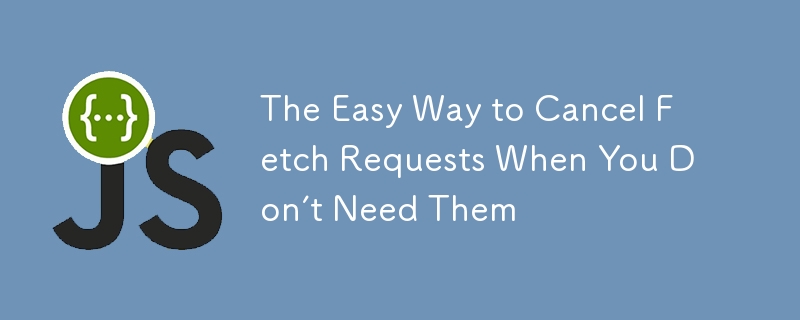
이 블로그에서는 AbortController API에 중점을 두고 JavaScript를 사용하여 가져오기 요청을 취소하는 실제 단계를 안내하겠습니다. 결국에는 웹 앱의 반응성을 높이고 리소스 친화적으로 만드는 방법을 명확하게 이해하게 될 것입니다.
가져오기 요청을 취소해야 하는 이유는 무엇입니까?
다음과 같은 상황에서는 가져오기 요청을 취소하는 것이 중요합니다.
사용자 경험: 사용자가 페이지에서 다른 곳으로 이동할 때 해당 페이지에 대한 데이터를 계속 가져올 필요가 없습니다.
검색 최적화: 각 키 입력이 요청을 트리거하는 검색 기능에서는 새 요청을 보내기 전에 이전 요청을 취소하는 것이 더 효율적입니다.
시간 초과 시나리오: 네트워크 지연 또는 장기 실행 요청의 경우 시간 초과를 설정하고 특정 기간을 초과하면 요청을 취소할 수 있습니다.
AbortController 이해
AbortController API는 가져오기 요청을 취소하는 우아한 방법을 제공합니다. 이는 신호가 가져오기 요청에 전달되는 AbortController 인스턴스를 생성하여 작동합니다. 컨트롤러에서 abort() 메서드를 호출하면 요청이 취소됩니다.
가져오기 요청 취소에 대한 단계별 가이드
1. AbortController를 사용한 기본 설정
가장 기본적인 예부터 시작해 보겠습니다. AbortController를 생성하고 가져오기 요청을 취소하는 것입니다.
// Step 1: Create an instance of AbortController
const controller = new AbortController();
// Step 2: Pass the signal to the fetch request
fetch('https://jsonplaceholder.typicode.com/posts', { signal: controller.signal })
.then(response => response.json())
.then(data => console.log('Data:', data))
.catch(err => {
if (err.name === 'AbortError') {
console.log('Fetch request was canceled');
} else {
console.error('Fetch error:', err);
}
});
// Step 3: Cancel the fetch request
controller.abort();
2. 실제 사용 사례: 사용자 상호 작용에 대한 요청 취소
일반적인 시나리오 중 하나는 사용자 상호 작용에 대한 응답으로 가져오기 요청을 취소하는 것입니다. 예를 들어 검색 기능을 구현할 때 각 키 입력이 새로운 가져오기 요청을 트리거할 수 있습니다. 이전 요청을 취소하면 오래되었거나 관련 없는 데이터가 처리되는 것을 방지할 수 있습니다.
let controller;
function search(query) {
// Cancel the previous request if it exists
if (controller) {
controller.abort();
}
// Create a new controller for the new request
controller = new AbortController();
// Fetch data with the new controller
fetch(`https://jsonplaceholder.typicode.com/posts?query=${query}`, { signal: controller.signal })
.then(response => response.json())
.then(data => console.log('Search results:', data))
.catch(err => {
if (err.name === 'AbortError') {
console.log('Previous request canceled');
} else {
console.error('Fetch error:', err);
}
});
}
// Example usage: simulate user typing
search('React');
search('Vue'); // The request for 'React' is canceled
3. 가져오기 요청에 대한 시간 초과 구현
신뢰할 수 없는 네트워크 상태를 처리할 때는 시간 초과가 필수적입니다. AbortController를 사용하면 가져오기 요청이 너무 오래 걸리는 경우 가져오기 요청을 취소하는 시간 초과 메커니즘을 쉽게 구현할 수 있습니다.
function fetchWithTimeout(url, timeout = 5000) {
const controller = new AbortController();
const timeoutId = setTimeout(() => controller.abort(), timeout);
return fetch(url, { signal: controller.signal })
.then(response => {
clearTimeout(timeoutId);
return response.json();
})
.catch(err => {
if (err.name === 'AbortError') {
console.log('Fetch request timed out');
} else {
console.error('Fetch error:', err);
}
});
}
// Example usage
fetchWithTimeout('https://jsonplaceholder.typicode.com/posts', 3000)
.then(data => console.log('Data:', data));
가져오기 요청 취소를 적절하게 처리하기
가져오기 요청을 취소할 때는 요청을 적절하게 처리하는 것이 중요합니다. 여기에는 취소로 인해 발생한 오류와 다른 유형의 오류를 구별하는 작업이 포함됩니다.
fetch(url, { signal: controller.signal })
.then(response => response.json())
.then(data => console.log(data))
.catch(err => {
if (err.name === 'AbortError') {
// Handle cancellation specifically
console.log('Request was canceled');
} else {
// Handle other types of errors
console.error('Request failed', err);
}
});
-
 Laravel에서 대기 중인 작업을 테스트하기 위한 팁Laravel 애플리케이션으로 작업할 때 명령이 비용이 많이 드는 작업을 수행해야 하는 시나리오를 접하는 것이 일반적입니다. 기본 프로세스를 차단하지 않으려면 대기열에서 처리할 수 있는 작업으로 작업을 오프로드하기로 결정할 수 있습니다. 예제를 살펴보겠습니다. app:...프로그램 작성 2024-11-05에 게시됨
Laravel에서 대기 중인 작업을 테스트하기 위한 팁Laravel 애플리케이션으로 작업할 때 명령이 비용이 많이 드는 작업을 수행해야 하는 시나리오를 접하는 것이 일반적입니다. 기본 프로세스를 차단하지 않으려면 대기열에서 처리할 수 있는 작업으로 작업을 오프로드하기로 결정할 수 있습니다. 예제를 살펴보겠습니다. app:...프로그램 작성 2024-11-05에 게시됨 -
 인간 수준의 자연어 이해(NLU) 시스템을 만드는 방법Scope: Creating an NLU system that fully understands and processes human languages in a wide range of contexts, from conversations to literature. ...프로그램 작성 2024-11-05에 게시됨
인간 수준의 자연어 이해(NLU) 시스템을 만드는 방법Scope: Creating an NLU system that fully understands and processes human languages in a wide range of contexts, from conversations to literature. ...프로그램 작성 2024-11-05에 게시됨 -
 JSTL을 사용하여 HashMap 내에서 ArrayList를 반복하는 방법은 무엇입니까?JSTL을 사용하여 HashMap 내에서 ArrayList 반복웹 개발에서 JSTL(JavaServer Pages Standard Tag Library)은 JSP( 자바 서버 페이지). 그러한 작업 중 하나는 데이터 구조를 반복하는 것입니다.HashMap과 그 안에 포...프로그램 작성 2024-11-05에 게시됨
JSTL을 사용하여 HashMap 내에서 ArrayList를 반복하는 방법은 무엇입니까?JSTL을 사용하여 HashMap 내에서 ArrayList 반복웹 개발에서 JSTL(JavaServer Pages Standard Tag Library)은 JSP( 자바 서버 페이지). 그러한 작업 중 하나는 데이터 구조를 반복하는 것입니다.HashMap과 그 안에 포...프로그램 작성 2024-11-05에 게시됨 -
 Encore.ts — ElysiaJS 및 Hono보다 빠릅니다.몇 달 전 우리는 TypeScript용 오픈 소스 백엔드 프레임워크인 Encore.ts를 출시했습니다. 이미 많은 프레임워크가 있으므로 우리는 우리가 내린 흔하지 않은 디자인 결정과 그것이 어떻게 놀라운 성능 수치로 이어지는지 공유하고 싶었습니다. 성능 ...프로그램 작성 2024-11-05에 게시됨
Encore.ts — ElysiaJS 및 Hono보다 빠릅니다.몇 달 전 우리는 TypeScript용 오픈 소스 백엔드 프레임워크인 Encore.ts를 출시했습니다. 이미 많은 프레임워크가 있으므로 우리는 우리가 내린 흔하지 않은 디자인 결정과 그것이 어떻게 놀라운 성능 수치로 이어지는지 공유하고 싶었습니다. 성능 ...프로그램 작성 2024-11-05에 게시됨 -
 문자열 리터럴에서 +를 사용한 문자열 연결이 실패하는 이유는 무엇입니까?문자열 리터럴을 문자열과 연결C에서는 연산자를 사용하여 문자열과 문자열 리터럴을 연결할 수 있습니다. 그러나 이 기능에는 혼란을 초래할 수 있는 제한 사항이 있습니다.질문에서 작성자는 문자열 리터럴 "Hello", ",world" 및...프로그램 작성 2024-11-05에 게시됨
문자열 리터럴에서 +를 사용한 문자열 연결이 실패하는 이유는 무엇입니까?문자열 리터럴을 문자열과 연결C에서는 연산자를 사용하여 문자열과 문자열 리터럴을 연결할 수 있습니다. 그러나 이 기능에는 혼란을 초래할 수 있는 제한 사항이 있습니다.질문에서 작성자는 문자열 리터럴 "Hello", ",world" 및...프로그램 작성 2024-11-05에 게시됨 -
 React Re-Rendering: 최적의 성능을 위한 모범 사례React의 효율적인 렌더링 메커니즘은 React가 인기를 얻는 주요 이유 중 하나입니다. 그러나 애플리케이션이 복잡해짐에 따라 구성 요소 다시 렌더링을 관리하는 것이 성능을 최적화하는 데 중요해졌습니다. React의 렌더링 동작을 최적화하고 불필요한 재렌더링을 방지하...프로그램 작성 2024-11-05에 게시됨
React Re-Rendering: 최적의 성능을 위한 모범 사례React의 효율적인 렌더링 메커니즘은 React가 인기를 얻는 주요 이유 중 하나입니다. 그러나 애플리케이션이 복잡해짐에 따라 구성 요소 다시 렌더링을 관리하는 것이 성능을 최적화하는 데 중요해졌습니다. React의 렌더링 동작을 최적화하고 불필요한 재렌더링을 방지하...프로그램 작성 2024-11-05에 게시됨 -
 조건부 열 생성을 달성하는 방법: Pandas DataFrame에서 If-Elif-Else 탐색?조건부 열 생성: Pandas의 If-Elif-Else주어진 문제에서는 DataFrame에 새 열을 추가해야 합니다. 일련의 조건부 기준을 기반으로 합니다. 문제는 코드 효율성과 가독성을 유지하면서 이러한 조건을 구현하는 것입니다.함수 적용을 사용한 솔루션한 가지 접근...프로그램 작성 2024-11-05에 게시됨
조건부 열 생성을 달성하는 방법: Pandas DataFrame에서 If-Elif-Else 탐색?조건부 열 생성: Pandas의 If-Elif-Else주어진 문제에서는 DataFrame에 새 열을 추가해야 합니다. 일련의 조건부 기준을 기반으로 합니다. 문제는 코드 효율성과 가독성을 유지하면서 이러한 조건을 구현하는 것입니다.함수 적용을 사용한 솔루션한 가지 접근...프로그램 작성 2024-11-05에 게시됨 -
 CSS의 컨테이너 너비를 기준으로 여백 상단 백분율이 계산되는 이유는 무엇입니까?CSS의 여백 상단 백분율 계산요소에 여백 상단 백분율을 적용할 때 계산 방법을 이해하는 것이 중요합니다. 수행. 일반적인 믿음과는 달리, 마진 상단 백분율은 높이가 아닌 포함 블록의 너비를 기준으로 결정됩니다.W3C 사양 설명:에 따르면 W3C 사양, "백분...프로그램 작성 2024-11-05에 게시됨
CSS의 컨테이너 너비를 기준으로 여백 상단 백분율이 계산되는 이유는 무엇입니까?CSS의 여백 상단 백분율 계산요소에 여백 상단 백분율을 적용할 때 계산 방법을 이해하는 것이 중요합니다. 수행. 일반적인 믿음과는 달리, 마진 상단 백분율은 높이가 아닌 포함 블록의 너비를 기준으로 결정됩니다.W3C 사양 설명:에 따르면 W3C 사양, "백분...프로그램 작성 2024-11-05에 게시됨 -
 CSS 전환 중 Webkit 텍스트 렌더링 불일치를 해결하는 방법은 무엇입니까?CSS 전환 중 Webkit 텍스트 렌더링 불일치 해결CSS 전환 중, 특히 요소 크기를 조정할 때 Webkit 내에서 텍스트 렌더링의 불일치가 발생할 수 있습니다. 브라우저. 이 문제는 렌더링 성능을 최적화하려는 브라우저의 시도에서 발생합니다.한 가지 해결 방법은 다...프로그램 작성 2024-11-05에 게시됨
CSS 전환 중 Webkit 텍스트 렌더링 불일치를 해결하는 방법은 무엇입니까?CSS 전환 중 Webkit 텍스트 렌더링 불일치 해결CSS 전환 중, 특히 요소 크기를 조정할 때 Webkit 내에서 텍스트 렌더링의 불일치가 발생할 수 있습니다. 브라우저. 이 문제는 렌더링 성능을 최적화하려는 브라우저의 시도에서 발생합니다.한 가지 해결 방법은 다...프로그램 작성 2024-11-05에 게시됨 -
 Reactables로 단순화된 RxJS소개 RxJS는 강력한 라이브러리이지만 학습 곡선이 가파른 것으로 알려져 있습니다. 리액티브 프로그래밍으로의 패러다임 전환과 결합된 라이브러리의 대규모 API 표면은 신규 사용자에게 부담스러울 수 있습니다. RxJS 사용을 단순화하고 개발자의 반응형 프...프로그램 작성 2024-11-05에 게시됨
Reactables로 단순화된 RxJS소개 RxJS는 강력한 라이브러리이지만 학습 곡선이 가파른 것으로 알려져 있습니다. 리액티브 프로그래밍으로의 패러다임 전환과 결합된 라이브러리의 대규모 API 표면은 신규 사용자에게 부담스러울 수 있습니다. RxJS 사용을 단순화하고 개발자의 반응형 프...프로그램 작성 2024-11-05에 게시됨 -
 Pandas의 여러 열에서 최대값을 찾는 방법은 무엇입니까?Pandas의 여러 열에서 최대값 찾기Pandas DataFrame의 여러 열에서 최대값을 확인하려면 다양한 접근 방식을 사용할 수 있습니다. . 이를 달성하는 방법은 다음과 같습니다.지정된 열에 max() 함수 사용이 방법에는 원하는 열을 명시적으로 선택하고 max(...프로그램 작성 2024-11-05에 게시됨
Pandas의 여러 열에서 최대값을 찾는 방법은 무엇입니까?Pandas의 여러 열에서 최대값 찾기Pandas DataFrame의 여러 열에서 최대값을 확인하려면 다양한 접근 방식을 사용할 수 있습니다. . 이를 달성하는 방법은 다음과 같습니다.지정된 열에 max() 함수 사용이 방법에는 원하는 열을 명시적으로 선택하고 max(...프로그램 작성 2024-11-05에 게시됨 -
 CI/CD 시작하기: 첫 번째 파이프라인 자동화를 위한 초보자 가이드(Jenkins 사용)목차 소개 CI/CD란 무엇인가요? 지속적 통합(CI) 지속적 배포(CD) 지속적인 배포 CI/CD의 장점 출시 기간 단축 향상된 코드 품질 효율적인 협업 향상된 자동화 및 일관성 첫 번째 CI/CD 파이프라인을 만드는 방법 1단계: 버전 관리 설정(G...프로그램 작성 2024-11-05에 게시됨
CI/CD 시작하기: 첫 번째 파이프라인 자동화를 위한 초보자 가이드(Jenkins 사용)목차 소개 CI/CD란 무엇인가요? 지속적 통합(CI) 지속적 배포(CD) 지속적인 배포 CI/CD의 장점 출시 기간 단축 향상된 코드 품질 효율적인 협업 향상된 자동화 및 일관성 첫 번째 CI/CD 파이프라인을 만드는 방법 1단계: 버전 관리 설정(G...프로그램 작성 2024-11-05에 게시됨 -
 TypeScript가 대규모 프로젝트에서 JavaScript를 더욱 안정적으로 만드는 방법.소개 JavaScript는 웹 개발에 널리 사용되며 현재 다양한 산업 분야의 대규모 프로젝트에 적용되고 있습니다. 그러나 이러한 프로젝트가 성장함에 따라 JavaScript 코드 관리가 더 어려워집니다. 일치하지 않는 데이터 유형, 런타임 중 예상치 못...프로그램 작성 2024-11-05에 게시됨
TypeScript가 대규모 프로젝트에서 JavaScript를 더욱 안정적으로 만드는 방법.소개 JavaScript는 웹 개발에 널리 사용되며 현재 다양한 산업 분야의 대규모 프로젝트에 적용되고 있습니다. 그러나 이러한 프로젝트가 성장함에 따라 JavaScript 코드 관리가 더 어려워집니다. 일치하지 않는 데이터 유형, 런타임 중 예상치 못...프로그램 작성 2024-11-05에 게시됨 -
 PHP의 비밀번호 확인 기능을 사용하여 사용자 비밀번호를 안전하게 확인하는 방법은 무엇입니까?PHP를 사용하여 암호화된 비밀번호 해독많은 애플리케이션이 비밀번호 해시와 같은 암호화 알고리즘을 사용하여 사용자 비밀번호를 안전하게 저장합니다. 그러나 로그인 시도를 확인할 때 입력된 비밀번호를 암호화되어 저장된 버전과 비교하는 것이 중요합니다.암호화 문제passwo...프로그램 작성 2024-11-05에 게시됨
PHP의 비밀번호 확인 기능을 사용하여 사용자 비밀번호를 안전하게 확인하는 방법은 무엇입니까?PHP를 사용하여 암호화된 비밀번호 해독많은 애플리케이션이 비밀번호 해시와 같은 암호화 알고리즘을 사용하여 사용자 비밀번호를 안전하게 저장합니다. 그러나 로그인 시도를 확인할 때 입력된 비밀번호를 암호화되어 저장된 버전과 비교하는 것이 중요합니다.암호화 문제passwo...프로그램 작성 2024-11-05에 게시됨
중국어 공부
- 1 "걷다"를 중국어로 어떻게 말하나요? 走路 중국어 발음, 走路 중국어 학습
- 2 "비행기를 타다"를 중국어로 어떻게 말하나요? 坐飞机 중국어 발음, 坐飞机 중국어 학습
- 3 "기차를 타다"를 중국어로 어떻게 말하나요? 坐火车 중국어 발음, 坐火车 중국어 학습
- 4 "버스를 타다"를 중국어로 어떻게 말하나요? 坐车 중국어 발음, 坐车 중국어 학습
- 5 운전을 중국어로 어떻게 말하나요? 开车 중국어 발음, 开车 중국어 학습
- 6 수영을 중국어로 뭐라고 하나요? 游泳 중국어 발음, 游泳 중국어 학습
- 7 자전거를 타다 중국어로 뭐라고 하나요? 骑自行车 중국어 발음, 骑自行车 중국어 학습
- 8 중국어로 안녕하세요를 어떻게 말해요? 你好중국어 발음, 你好중국어 학습
- 9 감사합니다를 중국어로 어떻게 말하나요? 谢谢중국어 발음, 谢谢중국어 학습
- 10 How to say goodbye in Chinese? 再见Chinese pronunciation, 再见Chinese learning

























