Utilisation de Java Native Access (JNA) pour appeler l'API MacOS
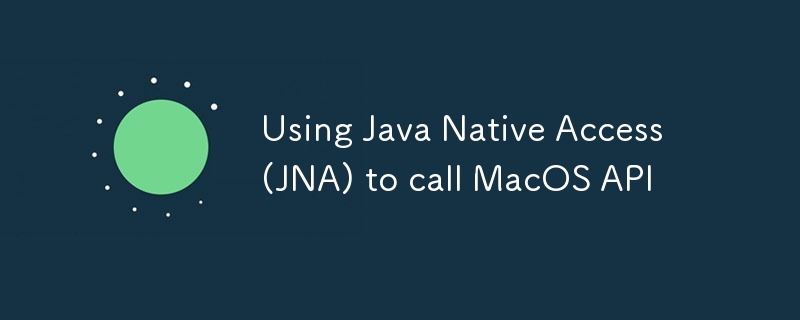
Introduction
Voici un exemple simple sur la façon d'utiliser JNA avec l'API MacOS. Je ne vais pas expliquer cela, car j'apprends encore, mais je garde le code au minimum pour le rendre plus facile à comprendre et avoir une idée de base sur la façon de le faire à d'autres fins.
La plupart du code provient d'Intellij-Community (licence Apache).
Dépendance
Tout ce dont nous avons besoin c'est de la plateforme JNA.
net.java.dev.jna jna-platform 5.13.0
Code
Il y a au total 4 fichiers de code source. L'ID est copié depuis IntelliJ sans modification. MyFoundation et MyFoundationLibrary sont respectivement supprimés de Foundation et FoundationLibrary.
Application.java
package org.example;
import com.sun.jna.Pointer;
import static org.example.MyFoundation.*;
public class Application {
public static void main(String[] args) throws Exception {
ID processInfoCls = getObjcClass("NSProcessInfo");
Pointer processInfoSel = createSelector("processInfo");
Pointer processNameSel = createSelector("processName");
ID processInfo = invoke(processInfoCls, processInfoSel);
ID processNameNSString = invoke(processInfo, processNameSel);
String processName = toStringViaUTF8(processNameNSString);
System.out.println(processName);
}
}
ID.java
package org.example;
import com.sun.jna.NativeLong;
public final class ID extends NativeLong {
public ID() {
}
public ID(long peer) {
super(peer);
}
public static final ID NIL = new ID(0L);
public boolean booleanValue() {
return intValue() != 0;
}
}
MaFoundationLibrary.java
public interface MyFoundationLibrary extends Library {
int kCFStringEncodingUTF8 = 0x08000100;
ID objc_getClass(String className);
Pointer sel_registerName(String selectorName);
int CFStringGetLength(ID theString);
byte CFStringGetCString(ID theString, byte[] buffer, int bufferSize, int encoding);
}
MaFondation.java
package org.example;
import com.sun.jna.*;
import java.lang.reflect.Proxy;
import java.util.Collections;
public class MyFoundation {
private static final MyFoundationLibrary myFoundationLibrary;
private static final Function myObjcMsgSend;
static {
myFoundationLibrary = Native.load("Foundation", MyFoundationLibrary.class, Collections.singletonMap("jna.encoding", "UTF8"));
NativeLibrary nativeLibrary = ((Library.Handler) Proxy.getInvocationHandler(myFoundationLibrary)).getNativeLibrary();
myObjcMsgSend = nativeLibrary.getFunction("objc_msgSend");
}
public static ID getObjcClass(String className) {
return myFoundationLibrary.objc_getClass(className);
}
public static Pointer createSelector(String s) {
return myFoundationLibrary.sel_registerName(s);
}
private static Object [] prepInvoke(ID id, Pointer selector, Object[] args) {
Object[] invokArgs = new Object[args.length 2];
invokArgs[0] = id;
invokArgs[1] = selector;
System.arraycopy(args, 0, invokArgs, 2, args.length);
return invokArgs;
}
public static ID invoke(final ID id, final Pointer selector, Object... args) {
// objc_msgSend is called with the calling convention of the target method
// on x86_64 this does not make a difference, but arm64 uses a different calling convention for varargs
// it is therefore important to not call objc_msgSend as a vararg function
return new ID(myObjcMsgSend.invokeLong(prepInvoke(id, selector, args)));
}
public static String toStringViaUTF8(ID cfString) {
if (ID.NIL.equals(cfString)) return null;
int lengthInChars = myFoundationLibrary.CFStringGetLength(cfString);
int potentialLengthInBytes = 3 * lengthInChars 1; // UTF8 fully escaped 16 bit chars, plus nul
byte[] buffer = new byte[potentialLengthInBytes];
byte ok = myFoundationLibrary.CFStringGetCString(cfString, buffer, buffer.length, MyFoundationLibrary.kCFStringEncodingUTF8);
if (ok == 0) throw new RuntimeException("Could not convert string");
return Native.toString(buffer);
}
}
-
 Une application de chat utilisant socket.ioCet article démontre la création d'une application de chat simple à l'aide de socket.io et dackbone.js. Socket.io facilite les applications ...La programmation Publié le 2025-03-22
Une application de chat utilisant socket.ioCet article démontre la création d'une application de chat simple à l'aide de socket.io et dackbone.js. Socket.io facilite les applications ...La programmation Publié le 2025-03-22 -
 Pourquoi les comparaisons booléennes «Flake8» sont-elles dans les clauses de filtre Sqlalchemy?flake8 Flagging Boolean Comparison in Filter ClauseWhen attempting to filter query results based on a boolean comparison in SQL, developers may encoun...La programmation Publié le 2025-03-22
Pourquoi les comparaisons booléennes «Flake8» sont-elles dans les clauses de filtre Sqlalchemy?flake8 Flagging Boolean Comparison in Filter ClauseWhen attempting to filter query results based on a boolean comparison in SQL, developers may encoun...La programmation Publié le 2025-03-22 -
 Comment le chaînage de méthodes rend-il le code jQuery plus concis et efficace?La façon dont le chaînage de l'objet ou de la méthode simplifie le code jQuery l'un des avantages significatifs de jQuery, par rapport a...La programmation Publié le 2025-03-22
Comment le chaînage de méthodes rend-il le code jQuery plus concis et efficace?La façon dont le chaînage de l'objet ou de la méthode simplifie le code jQuery l'un des avantages significatifs de jQuery, par rapport a...La programmation Publié le 2025-03-22 -
 Comment pouvez-vous utiliser des données de groupe par pour pivoter dans MySQL?Pivoting des résultats de la requête en utilisant le groupe mysql par Dans une base de données relationnelle, les données pivotant se réfèrent...La programmation Publié le 2025-03-22
Comment pouvez-vous utiliser des données de groupe par pour pivoter dans MySQL?Pivoting des résultats de la requête en utilisant le groupe mysql par Dans une base de données relationnelle, les données pivotant se réfèrent...La programmation Publié le 2025-03-22 -
 Comment éviter les erreurs lorsque la méthode de chaînage appelle sur GO Vector3 Struct?Gestion des pointeurs dans les appels de méthode Vector3 Tout en essayant de chaîner des appels de méthode sur la structure Vector3, vous pouv...La programmation Publié le 2025-03-22
Comment éviter les erreurs lorsque la méthode de chaînage appelle sur GO Vector3 Struct?Gestion des pointeurs dans les appels de méthode Vector3 Tout en essayant de chaîner des appels de méthode sur la structure Vector3, vous pouv...La programmation Publié le 2025-03-22 -
 Pouvez-vous forcer le comtel une promesse JavaScript?est-il possible de forcer l'annulation d'une promesse? Dans le domaine de la programmation JavaScript, les promesses servent de mécanism...La programmation Publié le 2025-03-22
Pouvez-vous forcer le comtel une promesse JavaScript?est-il possible de forcer l'annulation d'une promesse? Dans le domaine de la programmation JavaScript, les promesses servent de mécanism...La programmation Publié le 2025-03-22 -
 \ "tandis que (1) vs pour (;;): L'optimisation du compilateur élimine-t-elle les différences de performances? \"while (1) vs pour (;;): y a-t-il une différence de vitesse? Question: LOOPS? Réponse: Dans la plupart des compilateurs modernes, il ...La programmation Publié le 2025-03-22
\ "tandis que (1) vs pour (;;): L'optimisation du compilateur élimine-t-elle les différences de performances? \"while (1) vs pour (;;): y a-t-il une différence de vitesse? Question: LOOPS? Réponse: Dans la plupart des compilateurs modernes, il ...La programmation Publié le 2025-03-22 -
 Comment commander MySQL Results by in () Clause Order en utilisant la fonction de champ?Utilisation de la fonction de champ pour commander les résultats par in () ordre Dans mysql, la clause d'ordre par peut être utilisée pour...La programmation Publié le 2025-03-22
Comment commander MySQL Results by in () Clause Order en utilisant la fonction de champ?Utilisation de la fonction de champ pour commander les résultats par in () ordre Dans mysql, la clause d'ordre par peut être utilisée pour...La programmation Publié le 2025-03-22 -
 Comment empiler Bootstrap 4 Divs sur mobile et les organiser côte à côte sur le bureau?Repositionnant des divs avec bootstrap 4: empilé sur mobile, côte à côte sur le bureau Vous souhaitez réorganiser les divs bootstrap sur le mo...La programmation Publié le 2025-03-22
Comment empiler Bootstrap 4 Divs sur mobile et les organiser côte à côte sur le bureau?Repositionnant des divs avec bootstrap 4: empilé sur mobile, côte à côte sur le bureau Vous souhaitez réorganiser les divs bootstrap sur le mo...La programmation Publié le 2025-03-22 -
 Dois-je supprimer explicitement les allocations de tas en C ++ avant la sortie du programme?Délétion explicite en C malgré la sortie du programme Lorsque vous travaillez avec l'allocation de mémoire dynamique en C, les développeur...La programmation Publié le 2025-03-22
Dois-je supprimer explicitement les allocations de tas en C ++ avant la sortie du programme?Délétion explicite en C malgré la sortie du programme Lorsque vous travaillez avec l'allocation de mémoire dynamique en C, les développeur...La programmation Publié le 2025-03-22 -
 Asyncio dans Python 3.5: Quand utiliser attendre, quand l'éviter?asyncio dans python 3.5: quand utiliser et quand éviter attendre lorsque vous travaillez avec Asyncio dans Python 3.5, il est crucial pour com...La programmation Publié le 2025-03-22
Asyncio dans Python 3.5: Quand utiliser attendre, quand l'éviter?asyncio dans python 3.5: quand utiliser et quand éviter attendre lorsque vous travaillez avec Asyncio dans Python 3.5, il est crucial pour com...La programmation Publié le 2025-03-22 -
 Voici quelques choses que vous pouvez remplacer JavaScript par CSSVoici 20 choses que vous pouvez remplacer JavaScript par CSS, en utilisant ses capacités avancées telles que les animations, les sélecteurs, les p...La programmation Publié le 2025-03-22
Voici quelques choses que vous pouvez remplacer JavaScript par CSSVoici 20 choses que vous pouvez remplacer JavaScript par CSS, en utilisant ses capacités avancées telles que les animations, les sélecteurs, les p...La programmation Publié le 2025-03-22 -
 Comment vérifier si un objet a un attribut spécifique dans Python?Méthode pour déterminer l'existence de l'attribut d'objet Cette enquête cherche une méthode pour vérifier la présence d'un att...La programmation Publié le 2025-03-22
Comment vérifier si un objet a un attribut spécifique dans Python?Méthode pour déterminer l'existence de l'attribut d'objet Cette enquête cherche une méthode pour vérifier la présence d'un att...La programmation Publié le 2025-03-22 -
 Comment le «Dectype (Auto)» de C ++ 14 peut-il être utilisé au-delà de la simple déduction de type de retour?Applications polyvalentes de DectyPy (Auto) Beyond Return Type Déduction C 14 DecType (Auto) offre une flexibilité significative dans les scénar...La programmation Publié le 2025-03-22
Comment le «Dectype (Auto)» de C ++ 14 peut-il être utilisé au-delà de la simple déduction de type de retour?Applications polyvalentes de DectyPy (Auto) Beyond Return Type Déduction C 14 DecType (Auto) offre une flexibilité significative dans les scénar...La programmation Publié le 2025-03-22 -
 Comment puis-je styliser la première instance d'un type d'élément spécifique sur un document HTML entier?correspondant au premier élément d'un certain type dans tout le document Styling Le premier élément d'un type spécifique à travers un...La programmation Publié le 2025-03-22
Comment puis-je styliser la première instance d'un type d'élément spécifique sur un document HTML entier?correspondant au premier élément d'un certain type dans tout le document Styling Le premier élément d'un type spécifique à travers un...La programmation Publié le 2025-03-22
Étudier le chinois
- 1 Comment dit-on « marcher » en chinois ? 走路 Prononciation chinoise, 走路 Apprentissage du chinois
- 2 Comment dit-on « prendre l’avion » en chinois ? 坐飞机 Prononciation chinoise, 坐飞机 Apprentissage du chinois
- 3 Comment dit-on « prendre un train » en chinois ? 坐火车 Prononciation chinoise, 坐火车 Apprentissage du chinois
- 4 Comment dit-on « prendre un bus » en chinois ? 坐车 Prononciation chinoise, 坐车 Apprentissage du chinois
- 5 Comment dire conduire en chinois? 开车 Prononciation chinoise, 开车 Apprentissage du chinois
- 6 Comment dit-on nager en chinois ? 游泳 Prononciation chinoise, 游泳 Apprentissage du chinois
- 7 Comment dit-on faire du vélo en chinois ? 骑自行车 Prononciation chinoise, 骑自行车 Apprentissage du chinois
- 8 Comment dit-on bonjour en chinois ? 你好Prononciation chinoise, 你好Apprentissage du chinois
- 9 Comment dit-on merci en chinois ? 谢谢Prononciation chinoise, 谢谢Apprentissage du chinois
- 10 How to say goodbye in Chinese? 再见Chinese pronunciation, 再见Chinese learning

























