How to Bind Functions Correctly in React Map Iterations?
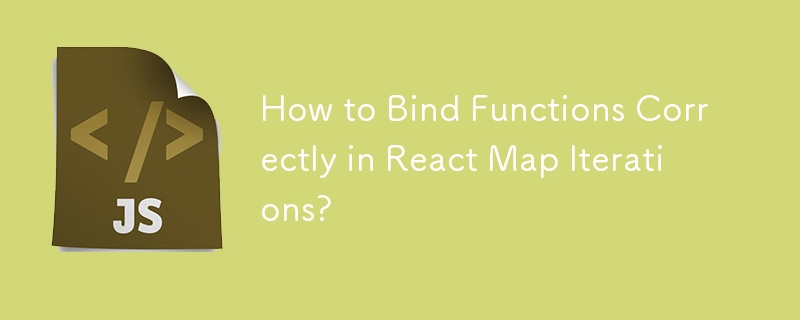
Binding Functions in React Map Iterations
Problem Statement
When using the map function in React, developers may encounter the error, "TypeError: Cannot read property of undefined." This error occurs when a specific method, such as onPlayerScoreChange, is called within the map function, but it hasn't been bound correctly.
Understanding Component Hierarchy
In the given React application, the data flow and component hierarchy are structured as follows:
- Grandparent Component: App interacts with the grandchild component and handles the onPlayerScoreChange method.
- Child Component: Player receives data from the grandparent and passes it to the grandchild component.
- Grandchild Component: Counter handles user input and interacts with the onPlayerScoreChange method in the grandparent component.
Binding Functions for Map Functions
The error arises because the onPlayerScoreChange method is not bound correctly within the map function in the grandparent component. Binding is essential when using functions within map iterations as the context of the map function differs from the React component context. Consequently, this within the map function does not refer to the React component, causing access issues to its properties.
There are two common ways to solve this:
Using Arrow Functions
Arrow functions implicitly bind the context of the component. In this case, the following code would resolve the error:
{this.state.initialPlayers.map((player, index) => {
return(
Using Function Binding Explicitly
Another approach is to explicitly bind the function using the bind method. This can be achieved by passing the this context of the component as an argument to the bind method:
{this.state.initialPlayers.map(function(player, index) {
return(
By employing either of these methods to bind the onPlayerScoreChange method within the map iteration, the error should be resolved.
-
 Python Variables: Naming Rules and Type Inference ExplainedPython is a widely used programming language known for its simplicity and readability. Understanding how variables work is fundamental for writing eff...Programming Published on 2024-11-08
Python Variables: Naming Rules and Type Inference ExplainedPython is a widely used programming language known for its simplicity and readability. Understanding how variables work is fundamental for writing eff...Programming Published on 2024-11-08 -
 How to Efficiently Add Multiple Columns to a Pandas DataFrame Simultaneously?Adding Multiple Columns to a Pandas DataFrame SimultaneouslyIn Pandas data manipulation, efficiently adding multiple new columns to a DataFrame can be...Programming Published on 2024-11-08
How to Efficiently Add Multiple Columns to a Pandas DataFrame Simultaneously?Adding Multiple Columns to a Pandas DataFrame SimultaneouslyIn Pandas data manipulation, efficiently adding multiple new columns to a DataFrame can be...Programming Published on 2024-11-08 -
 From Developer to Senior Architect: A Success Story of Technical Expertise and DedicationA True Story of a Developer promoted as a Senior Architect A skilled Java EE developer with just 4 years of experience, joined a multinational IT firm...Programming Published on 2024-11-08
From Developer to Senior Architect: A Success Story of Technical Expertise and DedicationA True Story of a Developer promoted as a Senior Architect A skilled Java EE developer with just 4 years of experience, joined a multinational IT firm...Programming Published on 2024-11-08 -
 How to Conditionally Add Elements to an Associative Array in PHP 8.1?Conditional Array Element AdditionIn PHP, the task of conditionally adding an element to an associative array can be a challenge. For instance, consid...Programming Published on 2024-11-08
How to Conditionally Add Elements to an Associative Array in PHP 8.1?Conditional Array Element AdditionIn PHP, the task of conditionally adding an element to an associative array can be a challenge. For instance, consid...Programming Published on 2024-11-08 -
 From Typewriters to Pixels: A Journey with CMYK, RGB, and Building a Color VisualizerWhen I was a kid, I published a fanzine about comics. This was long before I had a computer—it was created using a typewriter, paper, and scissors! Th...Programming Published on 2024-11-08
From Typewriters to Pixels: A Journey with CMYK, RGB, and Building a Color VisualizerWhen I was a kid, I published a fanzine about comics. This was long before I had a computer—it was created using a typewriter, paper, and scissors! Th...Programming Published on 2024-11-08 -
 How to Integrate Boehm\'s Garbage Collector with the C++ Standard Library?Integrating Boehm Garbage Collector and C Standard LibraryTo seamlessly integrate Boehm's conservative garbage collector with C standard libra...Programming Published on 2024-11-08
How to Integrate Boehm\'s Garbage Collector with the C++ Standard Library?Integrating Boehm Garbage Collector and C Standard LibraryTo seamlessly integrate Boehm's conservative garbage collector with C standard libra...Programming Published on 2024-11-08 -
 How to Optimize Subset Verification for Top-Tier Performance?Optimizing Subset Verification: Ensuring Every Bit CountsThe task of determining if one list is a subset of another is frequently encountered in progr...Programming Published on 2024-11-08
How to Optimize Subset Verification for Top-Tier Performance?Optimizing Subset Verification: Ensuring Every Bit CountsThe task of determining if one list is a subset of another is frequently encountered in progr...Programming Published on 2024-11-08 -
 How to Handle Large Integers Beyond MySQL\'s BIGINT Limitations?Large Integer Handling Beyond MySQL's BIGINT LimitsMySQL's BIGINT data type may seem like the most extensive integer representation, but limit...Programming Published on 2024-11-08
How to Handle Large Integers Beyond MySQL\'s BIGINT Limitations?Large Integer Handling Beyond MySQL's BIGINT LimitsMySQL's BIGINT data type may seem like the most extensive integer representation, but limit...Programming Published on 2024-11-08 -
 How to Ensure Multiple Elements Load in Python Selenium?Python Selenium: Ensuring Multiple Elements LoadWhen dealing with dynamically loaded elements via AJAX, it can be challenging to confirm their appeara...Programming Published on 2024-11-08
How to Ensure Multiple Elements Load in Python Selenium?Python Selenium: Ensuring Multiple Elements LoadWhen dealing with dynamically loaded elements via AJAX, it can be challenging to confirm their appeara...Programming Published on 2024-11-08 -
 Understanding Tagged Template Literals in JavaScriptWhat are Tagged Template Literals? A tagged template literal involves a template literal prefixed with a function, called a tag. This functio...Programming Published on 2024-11-08
Understanding Tagged Template Literals in JavaScriptWhat are Tagged Template Literals? A tagged template literal involves a template literal prefixed with a function, called a tag. This functio...Programming Published on 2024-11-08 -
 Two pointers algorithm explainedI want to explain a simple and effective technique that you can use in an interview when dealing with Arrays, Strings, Linked Lists, etc. This will al...Programming Published on 2024-11-08
Two pointers algorithm explainedI want to explain a simple and effective technique that you can use in an interview when dealing with Arrays, Strings, Linked Lists, etc. This will al...Programming Published on 2024-11-08 -
 How to Eliminate Spaces in Python Print Statements?Removing Spaces in Python Print StatementsIn Python, printing multiple items often results in unintended spaces. This can be addressed using the sep p...Programming Published on 2024-11-08
How to Eliminate Spaces in Python Print Statements?Removing Spaces in Python Print StatementsIn Python, printing multiple items often results in unintended spaces. This can be addressed using the sep p...Programming Published on 2024-11-08 -
 Flexbox button with tyles and variationsThe button, styled using CSS Flexbox, includes primary, secondary, and tertiary styles, all structured within nested CSS for clarity and maintainabili...Programming Published on 2024-11-08
Flexbox button with tyles and variationsThe button, styled using CSS Flexbox, includes primary, secondary, and tertiary styles, all structured within nested CSS for clarity and maintainabili...Programming Published on 2024-11-08 -
 How do I install the SSH2 extension on a Windows machine with PHP?Installing SSH2 Extension on a Windows Machine in PHPInstalling the SSH2 extension on a Windows machine with Apache requires the OpenSSL and libssh2 l...Programming Published on 2024-11-08
How do I install the SSH2 extension on a Windows machine with PHP?Installing SSH2 Extension on a Windows Machine in PHPInstalling the SSH2 extension on a Windows machine with Apache requires the OpenSSL and libssh2 l...Programming Published on 2024-11-08 -
 How to Capture Program Output Effectively in Python: Beyond Basic SolutionsCapturing Program Output: Beyond Naïve SolutionsIn Python scripting, capturing program output for further processing is a common need. While naïve sol...Programming Published on 2024-11-08
How to Capture Program Output Effectively in Python: Beyond Basic SolutionsCapturing Program Output: Beyond Naïve SolutionsIn Python scripting, capturing program output for further processing is a common need. While naïve sol...Programming Published on 2024-11-08
Study Chinese
- 1 How do you say "walk" in Chinese? 走路 Chinese pronunciation, 走路 Chinese learning
- 2 How do you say "take a plane" in Chinese? 坐飞机 Chinese pronunciation, 坐飞机 Chinese learning
- 3 How do you say "take a train" in Chinese? 坐火车 Chinese pronunciation, 坐火车 Chinese learning
- 4 How do you say "take a bus" in Chinese? 坐车 Chinese pronunciation, 坐车 Chinese learning
- 5 How to say drive in Chinese? 开车 Chinese pronunciation, 开车 Chinese learning
- 6 How do you say swimming in Chinese? 游泳 Chinese pronunciation, 游泳 Chinese learning
- 7 How do you say ride a bicycle in Chinese? 骑自行车 Chinese pronunciation, 骑自行车 Chinese learning
- 8 How do you say hello in Chinese? 你好Chinese pronunciation, 你好Chinese learning
- 9 How do you say thank you in Chinese? 谢谢Chinese pronunciation, 谢谢Chinese learning
- 10 How to say goodbye in Chinese? 再见Chinese pronunciation, 再见Chinese learning

























