How to Ensure Multiple Elements Load in Python Selenium?
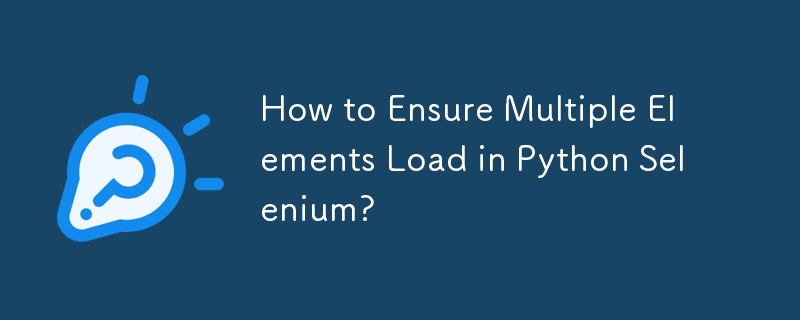
Python Selenium: Ensuring Multiple Elements Load
When dealing with dynamically loaded elements via AJAX, it can be challenging to confirm their appearance. To handle this scenario, we will utilize Selenium's WebDriverWait and its various strategies to ensure the presence of multiple elements.
Visibility of All Elements:
To verify the visibility of all elements matching a specific selector, we can employ the visibility_of_all_elements_located() condition:
from selenium.webdriver.support.ui import WebDriverWait
from selenium.webdriver.common.by import By
from selenium.webdriver.support import expected_conditions as EC
elements = WebDriverWait(driver, 20).until(
EC.visibility_of_all_elements_located(
(By.CSS_SELECTOR, "ul.ltr li[id^='t_b_'] > a[id^='t_a_'][href]")
)
)Waiting for a Specific Number of Elements:
If you need to wait for a specific number of elements to load, you can use a lambda function with the ExpectedConditions class:
WebDriverWait(driver, 20).until(
lambda driver: len(driver.find_elements_by_xpath(selector)) > int(myLength)
)XPath for Child Elements:
To wait for child elements within a parent element, rather than searching the entire DOM, you can utilize XPath expressions:
WebDriverWait(driver, 20).until(
EC.presence_of_element_located(
(By.XPATH, "//ul[@class='ltr']//li[starts-with(@id, 't_b_')]/a[starts-with(@id, 't_a_')]")
)
)Custom Waiting Conditions:
If you prefer creating your own waiting condition, you can define a subclass of webdriver.support.ui.ExpectedCondition:
class MoreThanOne(webdriver.support.ui.ExpectedCondition):
def __init__(self, selector):
self.selector = selector
def __call__(self, driver):
elements = driver.find_elements_by_css_selector(self.selector)
return len(elements) > 1WebDriverWait(driver, 30).until(MoreThanOne('li'))Prevention of Element Loss in DOM:
To avoid losing the current element after a find operation, store it in a variable before performing the wait:
element = driver.find_element_by_css_selector('ul')
WebDriverWait(element, 30).until(MoreThanOne('li'))Conclusion:
These techniques provide a flexible and robust way to wait for the loading of multiple elements in Selenium. Depending on your requirements, choose the approach that best suits your use case.
-
 How Can I Extend Python\'s Syntax with Custom Statements?Adding New Statements to Python SyntaxPython's syntax allows for statement definitions such as print, raise, and with. While these statements prov...Programming Published on 2024-11-08
How Can I Extend Python\'s Syntax with Custom Statements?Adding New Statements to Python SyntaxPython's syntax allows for statement definitions such as print, raise, and with. While these statements prov...Programming Published on 2024-11-08 -
 How to Find the Last Element in a PHP Array Using a Foreach Loop?Finding the Last Element in an Array with PHP's foreach LoopIn PHP, accessing the last element of an array within a foreach loop requires a more n...Programming Published on 2024-11-08
How to Find the Last Element in a PHP Array Using a Foreach Loop?Finding the Last Element in an Array with PHP's foreach LoopIn PHP, accessing the last element of an array within a foreach loop requires a more n...Programming Published on 2024-11-08 -
 Using the Service Layer Pattern in PHP for Clean and Scalable CodeThe Service Layer pattern is a popular design approach for handling business logic in PHP applications. By separating application logic from the frame...Programming Published on 2024-11-08
Using the Service Layer Pattern in PHP for Clean and Scalable CodeThe Service Layer pattern is a popular design approach for handling business logic in PHP applications. By separating application logic from the frame...Programming Published on 2024-11-08 -
 Can You Implement an Efficient Binary Search Algorithm in C++ that Returns an Iterator to the Search Result?Searching for an Efficient Binary Search Algorithm in C Programmers often seek to implement efficient binary search algorithms that provide the benef...Programming Published on 2024-11-08
Can You Implement an Efficient Binary Search Algorithm in C++ that Returns an Iterator to the Search Result?Searching for an Efficient Binary Search Algorithm in C Programmers often seek to implement efficient binary search algorithms that provide the benef...Programming Published on 2024-11-08 -
 Code for Heart Pattern using JavascriptCODE let heart = ""; let size = 6; // Loop to print upper part of the heart for (let i = size / 2; i <= size; i = 2) { for (let j = 1...Programming Published on 2024-11-08
Code for Heart Pattern using JavascriptCODE let heart = ""; let size = 6; // Loop to print upper part of the heart for (let i = size / 2; i <= size; i = 2) { for (let j = 1...Programming Published on 2024-11-08 -
 How to Convert PHP Database Result Arrays to JSON?Converting PHP Database Result Arrays to JSONYou want to convert the result array of a database query to JSON format in PHP. The following code retrie...Programming Published on 2024-11-08
How to Convert PHP Database Result Arrays to JSON?Converting PHP Database Result Arrays to JSONYou want to convert the result array of a database query to JSON format in PHP. The following code retrie...Programming Published on 2024-11-08 -
 How to Easily Identify and Monitor Form Element Events in Chrome DevTools?Understanding Events Triggered by Element InteractionsTo identify and handle events appropriately on a customizable form element, it's essential t...Programming Published on 2024-11-08
How to Easily Identify and Monitor Form Element Events in Chrome DevTools?Understanding Events Triggered by Element InteractionsTo identify and handle events appropriately on a customizable form element, it's essential t...Programming Published on 2024-11-08 -
 Why Doesn\'t Go Support Traditional Inheritance?Inheritance in GoWhy doesn't Go support traditional type inheritance?Traditional type inheritance, where a subclass inherits the definitions of on...Programming Published on 2024-11-08
Why Doesn\'t Go Support Traditional Inheritance?Inheritance in GoWhy doesn't Go support traditional type inheritance?Traditional type inheritance, where a subclass inherits the definitions of on...Programming Published on 2024-11-08 -
 How to Create Virtual Environments in PythonPython virtual environments are essential for managing dependencies and avoiding conflicts between projects. This guide will walk you through the proc...Programming Published on 2024-11-08
How to Create Virtual Environments in PythonPython virtual environments are essential for managing dependencies and avoiding conflicts between projects. This guide will walk you through the proc...Programming Published on 2024-11-08 -
 How to Handle Nested Arrays in Go JSON Unmarshalling?Golang JSON: Handling Nested Arrays with UnmarshallingIn Go, when working with nested JSON arrays after unmarshalling, it's crucial to understand ...Programming Published on 2024-11-08
How to Handle Nested Arrays in Go JSON Unmarshalling?Golang JSON: Handling Nested Arrays with UnmarshallingIn Go, when working with nested JSON arrays after unmarshalling, it's crucial to understand ...Programming Published on 2024-11-08 -
 How to Combine Paths in JavaCombining Paths in JavaThe System.IO.Path.Combine method in C#/.NET allows for combining multiple path segments into a single, valid path. Java offers...Programming Published on 2024-11-08
How to Combine Paths in JavaCombining Paths in JavaThe System.IO.Path.Combine method in C#/.NET allows for combining multiple path segments into a single, valid path. Java offers...Programming Published on 2024-11-08 -
 What are the Different Definitions of Valid JSON?Understanding the Minimal Valid JSONThe concept of JSON has been widely discussed in various RFCs and specifications. RFC4627 initially defined JSON a...Programming Published on 2024-11-08
What are the Different Definitions of Valid JSON?Understanding the Minimal Valid JSONThe concept of JSON has been widely discussed in various RFCs and specifications. RFC4627 initially defined JSON a...Programming Published on 2024-11-08 -
 Mapping inheritance hierarchies with MapStructIntro MapStruct provides a rich set of features for mapping Java types. The technical documentation describes extensively the classes and ann...Programming Published on 2024-11-08
Mapping inheritance hierarchies with MapStructIntro MapStruct provides a rich set of features for mapping Java types. The technical documentation describes extensively the classes and ann...Programming Published on 2024-11-08 -
 Is SQLite Parameter Substitution Causing Binding Errors in Python?SQLite Parameters Substitution IssueWhen utilizing SQLite3 with Python 2.5, a common issue arises when attempting to iterate through a list and retrie...Programming Published on 2024-11-08
Is SQLite Parameter Substitution Causing Binding Errors in Python?SQLite Parameters Substitution IssueWhen utilizing SQLite3 with Python 2.5, a common issue arises when attempting to iterate through a list and retrie...Programming Published on 2024-11-08 -
 Can a Variable\'s ID be Processed to Access the Object in Python?Can a Variable's ID be Dereferenced?In Python, the id() function returns the unique identifier for an object. This identifier can be stored in a v...Programming Published on 2024-11-08
Can a Variable\'s ID be Processed to Access the Object in Python?Can a Variable's ID be Dereferenced?In Python, the id() function returns the unique identifier for an object. This identifier can be stored in a v...Programming Published on 2024-11-08
Study Chinese
- 1 How do you say "walk" in Chinese? 走路 Chinese pronunciation, 走路 Chinese learning
- 2 How do you say "take a plane" in Chinese? 坐飞机 Chinese pronunciation, 坐飞机 Chinese learning
- 3 How do you say "take a train" in Chinese? 坐火车 Chinese pronunciation, 坐火车 Chinese learning
- 4 How do you say "take a bus" in Chinese? 坐车 Chinese pronunciation, 坐车 Chinese learning
- 5 How to say drive in Chinese? 开车 Chinese pronunciation, 开车 Chinese learning
- 6 How do you say swimming in Chinese? 游泳 Chinese pronunciation, 游泳 Chinese learning
- 7 How do you say ride a bicycle in Chinese? 骑自行车 Chinese pronunciation, 骑自行车 Chinese learning
- 8 How do you say hello in Chinese? 你好Chinese pronunciation, 你好Chinese learning
- 9 How do you say thank you in Chinese? 谢谢Chinese pronunciation, 谢谢Chinese learning
- 10 How to say goodbye in Chinese? 再见Chinese pronunciation, 再见Chinese learning

























