Numpy 备忘单
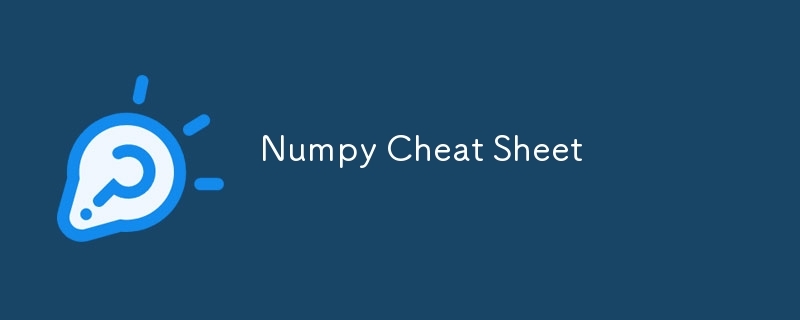
Comprehensive Guide to NumPy: The Ultimate Cheat Sheet
NumPy (Numerical Python) is a fundamental library for scientific computing in Python. It adds support for large multi-dimensional arrays and matrices, along with a vast collection of mathematical functions to operate on these arrays efficiently. NumPy is widely used for data analysis, machine learning, deep learning, and numerical computation.
1. Importing NumPy
Before using NumPy, the library must be imported into your Python environment.
import numpy as np
2. NumPy Arrays
NumPy arrays are the core of the library. They provide fast and efficient storage of large datasets and support vectorized operations.
Creating Arrays
There are several ways to create arrays in NumPy:
1D, 2D, and 3D Array Creation
# 1D array arr_1d = np.array([1, 2, 3, 4]) # 2D array arr_2d = np.array([[1, 2], [3, 4], [5, 6]]) # 3D array arr_3d = np.array([[[1, 2], [3, 4]], [[5, 6], [7, 8]]])
Expected Output:
1D array: [1 2 3 4]
2D array: [[1 2]
[3 4]
[5 6]]
3D array: [[[1 2]
[3 4]]
[[5 6]
[7 8]]]
3. Array Initialization Functions
Zeros, Ones, Full, Empty, Eye, Identity
These functions create arrays with predefined values.
- np.zeros(shape) – Returns a new array of given shape filled with zeros.
- np.ones(shape) – Returns a new array filled with ones.
- np.full(shape, fill_value) – Returns a new array of the given shape, filled with a specified value.
- np.empty(shape) – Returns an uninitialized array of the specified shape.
- np.eye(N) – Returns a 2D identity matrix with 1s on the diagonal.
- np.identity(N) – Creates a square identity matrix of size N.
# Creating arrays with initialization functions zeros_arr = np.zeros((2, 3)) ones_arr = np.ones((2, 2)) full_arr = np.full((3, 3), 7) eye_arr = np.eye(3)
Expected Output:
Zeros array: [[0. 0. 0.]
[0. 0. 0.]]
Ones array: [[1. 1.]
[1. 1.]]
Full array: [[7 7 7]
[7 7 7]
[7 7 7]]
Identity matrix: [[1. 0. 0.]
[0. 1. 0.]
[0. 0. 1.]]
4. Random Array Generation
NumPy provides various ways to generate random numbers.
Random Numbers with np.random
- np.random.rand(shape) – Generates random values in a given shape (between 0 and 1).
- np.random.randint(low, high, size) – Returns random integers from low (inclusive) to high (exclusive).
- np.random.choice(array) – Randomly selects an element from an array.
random_arr = np.random.rand(2, 2) randint_arr = np.random.randint(1, 10, (2, 3))
Expected Output:
Random array: [[0.234 0.983]
[0.456 0.654]]
Random integer array: [[5 7 2]
[3 9 1]]
5. Inspecting and Manipulating Arrays
Array Attributes
- ndarray.shape – Returns the dimensions of the array.
- ndarray.size – Returns the number of elements in the array.
- ndarray.ndim – Returns the number of dimensions.
- ndarray.dtype – Returns the type of elements in the array.
- ndarray.itemsize – Returns the size of each element in the array (in bytes).
arr = np.array([[1, 2, 3], [4, 5, 6]])
print("Shape:", arr.shape)
print("Size:", arr.size)
print("Dimensions:", arr.ndim)
print("Data type:", arr.dtype)
print("Item size:", arr.itemsize)
Expected Output:
Shape: (2, 3) Size: 6 Dimensions: 2 Data type: int32 Item size: 4
Array Reshaping
- reshape(shape) – Reshapes the array to a specified shape without changing its data.
- ravel() – Returns a flattened version of the array (1D).
- transpose() – Transposes the array.
reshaped = arr.reshape(3, 2) flattened = arr.ravel() transposed = arr.transpose()
Expected Output:
Reshaped array: [[1 2]
[3 4]
[5 6]]
Flattened array: [1 2 3 4 5 6]
Transposed array: [[1 4]
[2 5]
[3 6]]
6. Array Indexing, Slicing, and Modifying Elements
NumPy arrays provide powerful ways to access, slice, and modify data, enabling you to efficiently work with 1D, 2D, and 3D arrays. In this section, we will explore how to access elements and modify arrays using indexing and slicing.
Basic Indexing
You can access elements of an array using square brackets [ ]. Indexing works for arrays of any dimensionality, including 1D, 2D, and 3D arrays.
1D Array Indexing
You can access individual elements of a 1D array by specifying their index.
arr = np.array([1, 2, 3, 4]) print(arr[1]) # Access second element
Expected Output:
2
2D Array Indexing
In a 2D array, you can access elements by specifying the row and column indices. The format is arr[row, column].
arr_2d = np.array([[1, 2, 3], [4, 5, 6]]) print(arr_2d[1, 2]) # Access element at row 1, column 2
Expected Output:
6
3D Array Indexing
For 3D arrays, you need to specify three indices: depth, row, and column. The format is arr[depth, row, column].
arr_3d = np.array([[[1, 2], [3, 4]], [[5, 6], [7, 8]]]) print(arr_3d[1, 0, 1]) # Access element at depth 1, row 0, column 1
Expected Output:
6
Slicing
Slicing is used to extract subarrays from larger arrays. The syntax for slicing is start:stop:step. The start index is inclusive, while the stop index is exclusive.
1D Array Slicing
You can slice a 1D array by specifying the start, stop, and step indices.
arr = np.array([10, 20, 30, 40, 50]) print(arr[1:4]) # Slicing from index 1 to 3 (exclusive of index 4)
Expected Output:
[20 30 40]
2D Array Slicing
In a 2D array, you can slice both rows and columns. For example, arr[start_row:end_row, start_col:end_col] will slice rows and columns.
arr_2d = np.array([[10, 20, 30], [40, 50, 60], [70, 80, 90]]) print(arr_2d[1:3, 0:2]) # Rows from index 1 to 2, Columns from index 0 to 1
Expected Output:
[[40 50] [70 80]]
3D Array Slicing
For 3D arrays, slicing works similarly by specifying the range for depth, rows, and columns.
arr_3d = np.array([[[1, 2], [3, 4]], [[5, 6], [7, 8]]]) print(arr_3d[1:, 0, :]) # Depth from index 1, Row 0, All columns
Expected Output:
[[5 6]]
Boolean Indexing
Boolean indexing allows you to filter elements based on a condition. The condition returns a boolean array, which is then used to index the original array.
arr = np.array([10, 15, 20, 25, 30]) print(arr[arr > 20]) # Extract elements greater than 20
Expected Output:
[25 30]
Adding, Removing, and Modifying Elements
You can also modify arrays by adding, removing, or altering elements using various functions.
Adding Elements
You can append or insert elements into arrays with the following methods:
- np.append(arr, values) – Appends values to the end of an array.
- np.insert(arr, index, values) – Inserts values at a specified index.
- np.concatenate([arr1, arr2]) – Concatenates two arrays along an existing axis.
arr = np.array([1, 2, 3]) appended = np.append(arr, 4) # Add 4 at the end inserted = np.insert(arr, 1, [10, 20]) # Insert 10, 20 at index 1 concatenated = np.concatenate([arr, np.array([4, 5])]) # Concatenate arr with another array
Expected Output:
Appended: [1 2 3 4] Inserted: [ 1 10 20 2 3] Concatenated: [1 2 3 4 5]
Removing Elements
To remove elements from an array, you can use np.delete().
- np.delete(arr, index) – Deletes the element at the specified index.
- np.delete(arr, slice) – Deletes elements in a slice of the array.
arr = np.array([1, 2, 3, 4]) deleted = np.delete(arr, 1) # Remove element at index 1 slice_deleted = np.delete(arr, slice(1, 3)) # Remove elements from index 1 to 2 (exclusive of 3)
Expected Output:
Deleted: [1 3 4] Slice deleted: [1 4]
7. Mathematical Operations
NumPy supports element-wise operations, broadcasting, and a variety of useful mathematical functions.
Basic Arithmetic
You can perform operations like addition, subtraction, multiplication, and division element-wise:
arr1 = np.array([1, 2, 3]) arr2 = np.array([4, 5, 6]) print(arr1 arr2) # Element-wise addition print(arr1 - arr2) # Element-wise subtraction print(arr1 * arr2) # Element-wise multiplication print(arr1 / arr2) # Element-wise division
Expected Output:
Addition: [5 7 9] Subtraction: [-3 -3 -3] Multiplication: [ 4 10 18] Division: [0.25 0.4 0.5]
Aggregation Functions
These functions return a single value for an entire array.
- np.sum(arr) – Returns the sum of array elements.
- np.mean(arr) – Returns the mean of array elements.
- np.median(arr) – Returns the median of array elements.
- np.std(arr) – Returns the standard deviation.
- np.var(arr) – Returns the variance.
- np.min(arr) / np.max(arr) – Returns the minimum/maximum element.
arr = np.array([1, 2, 3, 4, 5]) print(np.sum(arr)) print(np.mean(arr)) print(np.median(arr)) print(np.std(arr)) print(np.min(arr), np.max(arr))
Expected Output:
15 3.0 3.0 1.4142135623730951 1 5
8. Broadcasting and Vectorization
NumPy allows operations between arrays of different shapes via broadcasting, a powerful mechanism for element-wise operations.
Example: Broadcasting
arr = np.array([1, 2, 3]) print(arr 10) # Broadcasting scalar value 10
Expected Output:
[11 12 13]
9. Linear Algebra in NumPy
NumPy provides many linear algebra functions, such as:
- np.dot() – Dot product of two arrays.
- np.matmul() – Matrix multiplication.
- np.linalg.inv() – Inverse of a matrix.
- np.linalg.det() – Determinant of a matrix.
- np.linalg.eig() – Eigenvalues and eigenvectors.
A = np.array([[1, 2], [3, 4]]) B = np.array([[5, 6], [7, 8]]) dot_product = np.dot(A, B) matrix_mult = np.matmul(A, B) inv_A = np.linalg.inv(A) det_A = np.linalg.det(A)
Expected Output:
Dot product: [[19 22]
[43 50]]
Matrix multiplication: [[19 22]
[43 50]]
Inverse of A: [[-2. 1. ]
[ 1.5 -0.5]]
Determinant of A: -2.0
10. Other Useful Functions
Sorting
- np.sort(arr) – Returns a sorted array.
arr = np.array([3, 1, 2]) sorted_arr = np.sort(arr)
Expected Output:
[1 2 3]
Unique Values
- np.unique(arr) – Returns the sorted unique elements of an array.
arr = np.array([1, 2, 2, 3, 3, 3]) unique_vals = np.unique(arr)
Expected Output:
[1 2 3]
Stacking and Splitting
- np.vstack() – Stacks arrays vertically.
- np.hstack() – Stacks arrays horizontally.
- np.split() – Splits arrays into multiple sub-arrays.
arr1 = np.array([1, 2]) arr2 = np.array([3, 4]) vstacked = np.vstack((arr1, arr2)) hstacked = np.hstack((arr1, arr2)) splits = np.split(np.array([1, 2, 3, 4]), 2)
Expected Output:
Vertical stack: [[1 2]
[3 4]]
Horizontal stack: [1 2 3 4]
Splits: [array([1, 2]), array([3, 4])]
Conclusion
NumPy is an essential library for any Python user working with large amounts of numerical data. With its efficient handling of arrays and vast range of mathematical operations, it lays the foundation for more advanced topics such as machine learning, data analysis, and scientific computing.
-
 如何修复 macOS 上 Django 中的“配置不正确:加载 MySQLdb 模块时出错”?MySQL配置不正确:相对路径的问题在Django中运行python manage.py runserver时,可能会遇到以下错误:ImproperlyConfigured: Error loading MySQLdb module: dlopen(/Library/Python/2.7/site-...编程 发布于2024-11-17
如何修复 macOS 上 Django 中的“配置不正确:加载 MySQLdb 模块时出错”?MySQL配置不正确:相对路径的问题在Django中运行python manage.py runserver时,可能会遇到以下错误:ImproperlyConfigured: Error loading MySQLdb module: dlopen(/Library/Python/2.7/site-...编程 发布于2024-11-17 -
 除了“if”语句之外:还有哪些地方可以在不进行强制转换的情况下使用具有显式“bool”转换的类型?无需强制转换即可上下文转换为 bool您的类定义了对 bool 的显式转换,使您能够在条件语句中直接使用其实例“t”。然而,这种显式转换提出了一个问题:“t”在哪里可以在不进行强制转换的情况下用作 bool?上下文转换场景C 标准指定了四种值可以根据上下文转换为 bool 的主要场景:语句:if、w...编程 发布于2024-11-17
除了“if”语句之外:还有哪些地方可以在不进行强制转换的情况下使用具有显式“bool”转换的类型?无需强制转换即可上下文转换为 bool您的类定义了对 bool 的显式转换,使您能够在条件语句中直接使用其实例“t”。然而,这种显式转换提出了一个问题:“t”在哪里可以在不进行强制转换的情况下用作 bool?上下文转换场景C 标准指定了四种值可以根据上下文转换为 bool 的主要场景:语句:if、w...编程 发布于2024-11-17 -
 如何使用 MySQL 查找今天生日的用户?如何使用 MySQL 识别今天生日的用户使用 MySQL 确定今天是否是用户的生日涉及查找生日匹配的所有行今天的日期。这可以通过一个简单的 MySQL 查询来实现,该查询将存储为 UNIX 时间戳的生日与今天的日期进行比较。以下 SQL 查询将获取今天有生日的所有用户: FROM USERS ...编程 发布于2024-11-17
如何使用 MySQL 查找今天生日的用户?如何使用 MySQL 识别今天生日的用户使用 MySQL 确定今天是否是用户的生日涉及查找生日匹配的所有行今天的日期。这可以通过一个简单的 MySQL 查询来实现,该查询将存储为 UNIX 时间戳的生日与今天的日期进行比较。以下 SQL 查询将获取今天有生日的所有用户: FROM USERS ...编程 发布于2024-11-17 -
 在 Go 中使用 WebSocket 进行实时通信构建需要实时更新的应用程序(例如聊天应用程序、实时通知或协作工具)需要一种比传统 HTTP 更快、更具交互性的通信方法。这就是 WebSockets 发挥作用的地方!今天,我们将探讨如何在 Go 中使用 WebSocket,以便您可以向应用程序添加实时功能。 在这篇文章中,我们将介绍: WebSoc...编程 发布于2024-11-17
在 Go 中使用 WebSocket 进行实时通信构建需要实时更新的应用程序(例如聊天应用程序、实时通知或协作工具)需要一种比传统 HTTP 更快、更具交互性的通信方法。这就是 WebSockets 发挥作用的地方!今天,我们将探讨如何在 Go 中使用 WebSocket,以便您可以向应用程序添加实时功能。 在这篇文章中,我们将介绍: WebSoc...编程 发布于2024-11-17 -
 Bootstrap 4 Beta 中的列偏移发生了什么?Bootstrap 4 Beta:列偏移的删除和恢复Bootstrap 4 在其 Beta 1 版本中引入了重大更改柱子偏移了。然而,随着 Beta 2 的后续发布,这些变化已经逆转。从 offset-md-* 到 ml-auto在 Bootstrap 4 Beta 1 中, offset-md-*...编程 发布于2024-11-17
Bootstrap 4 Beta 中的列偏移发生了什么?Bootstrap 4 Beta:列偏移的删除和恢复Bootstrap 4 在其 Beta 1 版本中引入了重大更改柱子偏移了。然而,随着 Beta 2 的后续发布,这些变化已经逆转。从 offset-md-* 到 ml-auto在 Bootstrap 4 Beta 1 中, offset-md-*...编程 发布于2024-11-17 -
 你需要像专业人士一样阅读科技文章在快节奏的技术世界中,并非您阅读的所有内容都是准确或公正的。并非您读到的所有内容都是由人类编写的! 细节可能存在微妙的错误,或者文章可能故意误导。让我们来看看一些可以帮助您阅读科技文章或任何媒体内容的技能。 1. 培养健康的怀疑态度 培养健康的怀疑态度至关重要。质疑大胆的主张,寻找...编程 发布于2024-11-17
你需要像专业人士一样阅读科技文章在快节奏的技术世界中,并非您阅读的所有内容都是准确或公正的。并非您读到的所有内容都是由人类编写的! 细节可能存在微妙的错误,或者文章可能故意误导。让我们来看看一些可以帮助您阅读科技文章或任何媒体内容的技能。 1. 培养健康的怀疑态度 培养健康的怀疑态度至关重要。质疑大胆的主张,寻找...编程 发布于2024-11-17 -
 如何查找一个多维数组中存在但另一个多维数组中不存在的行?比较多维数组的关联行您有两个多维数组,$pageids 和 $parentpage,其中每行代表一个包含列的记录“id”、“链接标签”和“url”。您想要查找 $pageids 中存在但不在 $parentpage 中的行,从而有效地创建一个包含缺失行的数组 ($pageWithNoChildren...编程 发布于2024-11-17
如何查找一个多维数组中存在但另一个多维数组中不存在的行?比较多维数组的关联行您有两个多维数组,$pageids 和 $parentpage,其中每行代表一个包含列的记录“id”、“链接标签”和“url”。您想要查找 $pageids 中存在但不在 $parentpage 中的行,从而有效地创建一个包含缺失行的数组 ($pageWithNoChildren...编程 发布于2024-11-17 -
 为什么 Windows 中会出现“Java 无法识别”错误以及如何修复它?解决 Windows 中的“Java 无法识别”错误尝试在 Windows 7 上检查 Java 版本时,用户可能会遇到错误“'Java' 无法识别”作为内部或外部命令。”此问题通常是由于缺少 Java 安装或环境变量不正确而引起的。要解决此问题,您需要验证 Java 安装并配置必要...编程 发布于2024-11-17
为什么 Windows 中会出现“Java 无法识别”错误以及如何修复它?解决 Windows 中的“Java 无法识别”错误尝试在 Windows 7 上检查 Java 版本时,用户可能会遇到错误“'Java' 无法识别”作为内部或外部命令。”此问题通常是由于缺少 Java 安装或环境变量不正确而引起的。要解决此问题,您需要验证 Java 安装并配置必要...编程 发布于2024-11-17 -
 尽管文件存在且有权限,为什么 File.delete() 返回 False?尽管存在并进行权限检查,File.delete() 返回 False使用 FileOutputStream 写入文件后尝试删除文件时,某些用户遇到意外问题: file.delete() 返回 false。尽管文件存在且所有权限检查(.exists()、.canRead()、.canWrite()、....编程 发布于2024-11-17
尽管文件存在且有权限,为什么 File.delete() 返回 False?尽管存在并进行权限检查,File.delete() 返回 False使用 FileOutputStream 写入文件后尝试删除文件时,某些用户遇到意外问题: file.delete() 返回 false。尽管文件存在且所有权限检查(.exists()、.canRead()、.canWrite()、....编程 发布于2024-11-17 -
 如何有效地从 Go 中的切片中删除重复的对等点?从切片中删除重复项给定一个文本文件,其中包含表示为具有“Address”和“PeerID”的对象的对等点列表属性,任务是根据代码配置中“Bootstrap”切片中匹配的“Address”和“PeerID”删除所有重复的对等点。为了实现此目的,我们迭代切片中的每个对等点对象多次。在每次迭代期间,我们将...编程 发布于2024-11-17
如何有效地从 Go 中的切片中删除重复的对等点?从切片中删除重复项给定一个文本文件,其中包含表示为具有“Address”和“PeerID”的对象的对等点列表属性,任务是根据代码配置中“Bootstrap”切片中匹配的“Address”和“PeerID”删除所有重复的对等点。为了实现此目的,我们迭代切片中的每个对等点对象多次。在每次迭代期间,我们将...编程 发布于2024-11-17 -
 如何在 PHP 中组合两个关联数组,同时保留唯一 ID 并处理重复名称?在 PHP 中组合关联数组在 PHP 中,将两个关联数组组合成一个数组是一项常见任务。考虑以下请求:问题描述:提供的代码定义了两个关联数组,$array1和$array2。目标是创建一个新数组 $array3,它合并两个数组中的所有键值对。 此外,提供的数组具有唯一的 ID,而名称可能重合。要求是构...编程 发布于2024-11-17
如何在 PHP 中组合两个关联数组,同时保留唯一 ID 并处理重复名称?在 PHP 中组合关联数组在 PHP 中,将两个关联数组组合成一个数组是一项常见任务。考虑以下请求:问题描述:提供的代码定义了两个关联数组,$array1和$array2。目标是创建一个新数组 $array3,它合并两个数组中的所有键值对。 此外,提供的数组具有唯一的 ID,而名称可能重合。要求是构...编程 发布于2024-11-17 -
 如何自定义Bootstrap 4的文件输入组件?绕过 Bootstrap 4 文件输入的限制Bootstrap 4 提供了自定义文件输入组件来简化用户的文件选择。但是,如果您希望自定义“选择文件...”占位符文本或显示所选文件的名称,您可能会遇到一些挑战。更改 Bootstrap 4.1 及更高版本中的占位符自 Bootstrap 4.1 起,占...编程 发布于2024-11-17
如何自定义Bootstrap 4的文件输入组件?绕过 Bootstrap 4 文件输入的限制Bootstrap 4 提供了自定义文件输入组件来简化用户的文件选择。但是,如果您希望自定义“选择文件...”占位符文本或显示所选文件的名称,您可能会遇到一些挑战。更改 Bootstrap 4.1 及更高版本中的占位符自 Bootstrap 4.1 起,占...编程 发布于2024-11-17 -
 如何在 CSS 盒子上创建斜角?在 CSS 框上创建斜角可以使用多种方法在 CSS 框上实现斜角。一种方法描述如下:使用边框的方法此技术依赖于沿容器左侧创建透明边框和沿底部创建倾斜边框。以下代码演示了如何实现:<div class="cornered"></div> <div cl...编程 发布于2024-11-17
如何在 CSS 盒子上创建斜角?在 CSS 框上创建斜角可以使用多种方法在 CSS 框上实现斜角。一种方法描述如下:使用边框的方法此技术依赖于沿容器左侧创建透明边框和沿底部创建倾斜边框。以下代码演示了如何实现:<div class="cornered"></div> <div cl...编程 发布于2024-11-17
学习中文
- 1 走路用中文怎么说?走路中文发音,走路中文学习
- 2 坐飞机用中文怎么说?坐飞机中文发音,坐飞机中文学习
- 3 坐火车用中文怎么说?坐火车中文发音,坐火车中文学习
- 4 坐车用中文怎么说?坐车中文发音,坐车中文学习
- 5 开车用中文怎么说?开车中文发音,开车中文学习
- 6 游泳用中文怎么说?游泳中文发音,游泳中文学习
- 7 骑自行车用中文怎么说?骑自行车中文发音,骑自行车中文学习
- 8 你好用中文怎么说?你好中文发音,你好中文学习
- 9 谢谢用中文怎么说?谢谢中文发音,谢谢中文学习
- 10 How to say goodbye in Chinese? 再见Chinese pronunciation, 再见Chinese learning

























