如何处理 Java 中的“无法将给定对象格式化为日期”错误?
发布于2024-11-08
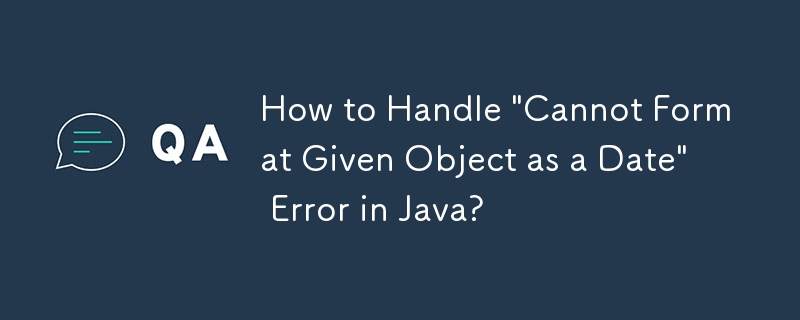
处理 Java 中的“无法将给定对象格式化为日期”错误
当尝试将给定日期转换为特定格式时,Java 开发人员可能会遇到异常: “java.lang.IllegalArgumentException:无法将给定对象格式化为日期。”当尝试将不受支持的对象格式化为日期时,会出现此错误。
要解决此问题,我们需要使用正确的格式化策略。 DateFormat.format 方法接受 Date 对象作为输入。在提供的示例中,输入值是表示日期的字符串,而不是 Date 对象。
解决方案是使用两个单独的 SimpleDateFormat 对象:一个用于解析输入字符串,另一个用于格式化结果。例如:
// Define the output format (mm/yyyy for months and years)
DateFormat outputFormat = new SimpleDateFormat("mm/yyyy", Locale.US);
// Define the input format (yyyy-MM-dd'T'HH:mm:ss.SSSX)
DateFormat inputFormat = new SimpleDateFormat("yyyy-MM-dd'T'HH:mm:ss.SSSX", Locale.US);
String inputText = "2012-11-17T00:00:00.000-05:00";
try {
// Parse the input string as a Date object
Date date = inputFormat.parse(inputText);
// Format the Date object using the desired format
String outputText = outputFormat.format(date);
} catch (ParseException e) {
// Handle parsing exceptions here
}通过遵循这种方法,我们可以有效地将表示日期的字符串转换为所需的格式,同时避免“无法将给定对象格式化为日期”错误。
最新教程
更多>
-
 在浏览器中将视频压缩为 webm?增强您的网络视频:使用 React 将 MP4 压缩为 WebM 工作中没有任何有趣的事情感到无聊吗?好吧,就在那时我决定抓紧时间修补浏览器 API 的当前状态。我们可以直接通过 Web API 压缩视频吗?在这篇博客中,我将向您展示如何使用现代浏览器功能将 MP4 视频压缩为 ...编程 发布于2024-11-08
在浏览器中将视频压缩为 webm?增强您的网络视频:使用 React 将 MP4 压缩为 WebM 工作中没有任何有趣的事情感到无聊吗?好吧,就在那时我决定抓紧时间修补浏览器 API 的当前状态。我们可以直接通过 Web API 压缩视频吗?在这篇博客中,我将向您展示如何使用现代浏览器功能将 MP4 视频压缩为 ...编程 发布于2024-11-08 -
 现代 PHP 中的 PHP Fiber 并发性PHP Fibers 在 PHP 8.1 中引入,带来了一种令人兴奋的新方法来处理 PHP 中的并发和异步编程。纤维允许您在执行过程中暂停和恢复函数,使开发人员能够更好地控制非阻塞操作,例如处理 I/O、数据库查询或 HTTP 请求,而无需停止整个脚本。 在本博客中,我们将探讨 PHP 纤维、它们的...编程 发布于2024-11-08
现代 PHP 中的 PHP Fiber 并发性PHP Fibers 在 PHP 8.1 中引入,带来了一种令人兴奋的新方法来处理 PHP 中的并发和异步编程。纤维允许您在执行过程中暂停和恢复函数,使开发人员能够更好地控制非阻塞操作,例如处理 I/O、数据库查询或 HTTP 请求,而无需停止整个脚本。 在本博客中,我们将探讨 PHP 纤维、它们的...编程 发布于2024-11-08 -
 Laravel 的新时代:Accel 的百万美元 A 轮融资——这就是为什么它改变了游戏规则!各位,请戴好帽子! Laravel 刚刚发布了一些激动人心的消息,震惊了开发界——由 Accel 领投的 A 轮融资 5700 万美元。作为一名热情的 Laravel 用户和企业家同事,这一公告在整个 PHP 社区引起了震动,我感到非常兴奋!那么,让我们来分析一下为什么这项投资意义重大,以及为什么 ...编程 发布于2024-11-08
Laravel 的新时代:Accel 的百万美元 A 轮融资——这就是为什么它改变了游戏规则!各位,请戴好帽子! Laravel 刚刚发布了一些激动人心的消息,震惊了开发界——由 Accel 领投的 A 轮融资 5700 万美元。作为一名热情的 Laravel 用户和企业家同事,这一公告在整个 PHP 社区引起了震动,我感到非常兴奋!那么,让我们来分析一下为什么这项投资意义重大,以及为什么 ...编程 发布于2024-11-08 -
 C++11 的 `string::c_str()` 仍然以 Null 终止吗?C 11 的 string::c_str() 是否消除空终止?在 C 11 中,string::c_str 不再保证产生一个以 null 结尾的字符串。原因:在 C 11 中, string::c_str 的定义与 string::data 相同,而 string::data 又被定义相当于 *(b...编程 发布于2024-11-08
C++11 的 `string::c_str()` 仍然以 Null 终止吗?C 11 的 string::c_str() 是否消除空终止?在 C 11 中,string::c_str 不再保证产生一个以 null 结尾的字符串。原因:在 C 11 中, string::c_str 的定义与 string::data 相同,而 string::data 又被定义相当于 *(b...编程 发布于2024-11-08 -
 如何在 Go 中将 YAML 字段动态解析为有限结构集?在 Go 中将 YAML 字段动态解析为有限结构体集简介在 Go 中将 YAML 解析为结构体非常简单。但是,当 YAML 字段可以表示多个可能的结构时,任务就会变得更加复杂。本文探讨了使用 Go 的 YAML 包的动态方法。使用 YAML v2 进行动态解组对于 Yaml v2,可以使用以下方法:...编程 发布于2024-11-08
如何在 Go 中将 YAML 字段动态解析为有限结构集?在 Go 中将 YAML 字段动态解析为有限结构体集简介在 Go 中将 YAML 解析为结构体非常简单。但是,当 YAML 字段可以表示多个可能的结构时,任务就会变得更加复杂。本文探讨了使用 Go 的 YAML 包的动态方法。使用 YAML v2 进行动态解组对于 Yaml v2,可以使用以下方法:...编程 发布于2024-11-08 -
 如何在 Python 中执行指数和对数曲线拟合?曲线拟合:Python 中的指数和对数方法虽然 Python 中可以使用 polyfit() 轻松进行多项式曲线拟合,但本指南探讨了指数和对数曲线的方法拟合。对数拟合要拟合 y = A B log x 形式的直线,只需执行 y 对 log x 的多项式拟合。import numpy as np x ...编程 发布于2024-11-08
如何在 Python 中执行指数和对数曲线拟合?曲线拟合:Python 中的指数和对数方法虽然 Python 中可以使用 polyfit() 轻松进行多项式曲线拟合,但本指南探讨了指数和对数曲线的方法拟合。对数拟合要拟合 y = A B log x 形式的直线,只需执行 y 对 log x 的多项式拟合。import numpy as np x ...编程 发布于2024-11-08 -
 如何实现ES6模块的条件导入?ES6模块的条件导入在ES6中,'import'和'export'关键字只能出现在模块的顶层模块。这可以防止条件导入,这是许多应用程序中的常见要求。这个问题探讨了这个问题的解决方案。最初,用户尝试使用条件语句导入模块,但这导致了语法错误。然后,用户使用 System....编程 发布于2024-11-08
如何实现ES6模块的条件导入?ES6模块的条件导入在ES6中,'import'和'export'关键字只能出现在模块的顶层模块。这可以防止条件导入,这是许多应用程序中的常见要求。这个问题探讨了这个问题的解决方案。最初,用户尝试使用条件语句导入模块,但这导致了语法错误。然后,用户使用 System....编程 发布于2024-11-08 -
 我们应该在 C++ 函数原型中使用异常说明符吗?C 中的异常:我们应该在函数原型中指定它们吗?在 C 中,异常说明符允许函数声明它们是否可以抛出异常。然而,由于对其有效性和后果的担忧,它们的使用受到了质疑。反对使用异常说明符的原因:执行不力: 编译器并不严格强制执行异常说明符,因此违反它们可能不会导致错误。这会破坏它们的可靠性。程序终止:违反异常...编程 发布于2024-11-08
我们应该在 C++ 函数原型中使用异常说明符吗?C 中的异常:我们应该在函数原型中指定它们吗?在 C 中,异常说明符允许函数声明它们是否可以抛出异常。然而,由于对其有效性和后果的担忧,它们的使用受到了质疑。反对使用异常说明符的原因:执行不力: 编译器并不严格强制执行异常说明符,因此违反它们可能不会导致错误。这会破坏它们的可靠性。程序终止:违反异常...编程 发布于2024-11-08 -
 Python 的 If 语句中何时使用 and 关键字进行逻辑连接?Python If 语句中的逻辑 AND在 Python 中使用 if 语句时,必须使用正确的逻辑运算符来计算多个条件。逻辑与运算符在许多编程语言中用 && 表示,它评估两个操作数的真实性,并且仅当两个操作数都为 true 时才返回 True。但是,在 Python 的 if 语句中,&& 不被识别...编程 发布于2024-11-08
Python 的 If 语句中何时使用 and 关键字进行逻辑连接?Python If 语句中的逻辑 AND在 Python 中使用 if 语句时,必须使用正确的逻辑运算符来计算多个条件。逻辑与运算符在许多编程语言中用 && 表示,它评估两个操作数的真实性,并且仅当两个操作数都为 true 时才返回 True。但是,在 Python 的 if 语句中,&& 不被识别...编程 发布于2024-11-08 -
 什么是 Redux,我们如何使用它?What is Redux, and how do we use it? Redux is like a helpful tool for managing the state of JavaScript programs. It helps keep everything organized an...编程 发布于2024-11-08
什么是 Redux,我们如何使用它?What is Redux, and how do we use it? Redux is like a helpful tool for managing the state of JavaScript programs. It helps keep everything organized an...编程 发布于2024-11-08 -
 唯一索引可以删除具有现有重复项的表中的重复项吗?如何删除?通过唯一索引去重为了防止重复数据插入,错误地为字段A、B创建了普通索引, C、D,导致2000万条记录的表中存在重复记录。问题出现了:为这些字段添加唯一索引会在不影响现有字段的情况下删除重复项吗?更正索引并处理重复项添加唯一索引不带 IGNORE 修饰符的 ALTER TABLE 语句将失败,因为唯...编程 发布于2024-11-08
唯一索引可以删除具有现有重复项的表中的重复项吗?如何删除?通过唯一索引去重为了防止重复数据插入,错误地为字段A、B创建了普通索引, C、D,导致2000万条记录的表中存在重复记录。问题出现了:为这些字段添加唯一索引会在不影响现有字段的情况下删除重复项吗?更正索引并处理重复项添加唯一索引不带 IGNORE 修饰符的 ALTER TABLE 语句将失败,因为唯...编程 发布于2024-11-08 -
 Java 中的 Setters 和 Recordrecord是一种结构,其特点是不可变,也就是说,一旦创建了record类型的对象,它的属性不能修改,它相当于其他编程语言所说的data-class或DTO(数据传输对象)。但是,如果需要使用setter方法修改某个属性,并且考虑到记录中的每个属性都是final类型,那么如何实现呢? 为了证明这是否...编程 发布于2024-11-08
Java 中的 Setters 和 Recordrecord是一种结构,其特点是不可变,也就是说,一旦创建了record类型的对象,它的属性不能修改,它相当于其他编程语言所说的data-class或DTO(数据传输对象)。但是,如果需要使用setter方法修改某个属性,并且考虑到记录中的每个属性都是final类型,那么如何实现呢? 为了证明这是否...编程 发布于2024-11-08
学习中文
- 1 走路用中文怎么说?走路中文发音,走路中文学习
- 2 坐飞机用中文怎么说?坐飞机中文发音,坐飞机中文学习
- 3 坐火车用中文怎么说?坐火车中文发音,坐火车中文学习
- 4 坐车用中文怎么说?坐车中文发音,坐车中文学习
- 5 开车用中文怎么说?开车中文发音,开车中文学习
- 6 游泳用中文怎么说?游泳中文发音,游泳中文学习
- 7 骑自行车用中文怎么说?骑自行车中文发音,骑自行车中文学习
- 8 你好用中文怎么说?你好中文发音,你好中文学习
- 9 谢谢用中文怎么说?谢谢中文发音,谢谢中文学习
- 10 How to say goodbye in Chinese? 再见Chinese pronunciation, 再见Chinese learning

























