如何在 JavaScript 中获取转换后元素的准确宽度和高度?
发布于2024-11-08
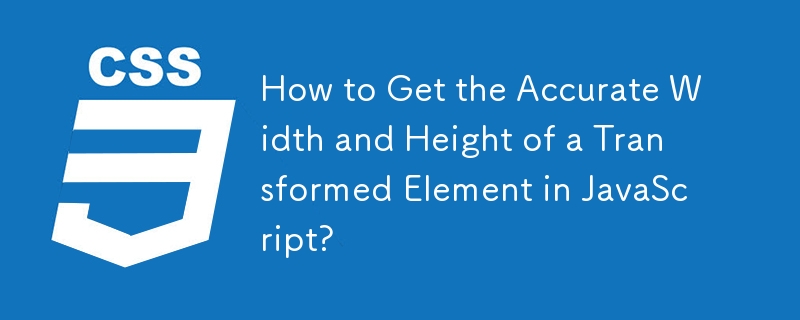
在变换后检索宽度和高度
当对元素应用诸如旋转(45deg)之类的变换时,该元素的视觉尺寸改变。但是,JavaScript 中的 width 和 height 属性仍然反映原始未转换的尺寸。
解决方案:使用 getBoundingClientRect()
要获取转换后更新的尺寸,请使用HTMLDOMElement 上的 getBoundingClientRect() 方法。该方法返回一个包含变换后的高度和宽度的对象。
示例:
// Get the element
const element = document.querySelector('.transformed');
// Calculate the rotated dimensions
const rect = element.getBoundingClientRect();
// Access the rotated width and height
const rotatedWidth = rect.width;
const rotatedHeight = rect.height;演示:
访问此 jsFiddle 获取实际示例:https://jsfiddle.net/your_url_here
注意: 此方法将为您提供整个元素的尺寸,包括任何边框或填充。如果您只需要计算内容尺寸,则应在元素的内容元素上使用 offsetWidth 和 offsetHeight(例如,转换后的元素中的
)。
最新教程
更多>
-
 预防 XSS 攻击的方法:综合指南1.什么是XSS? XSS(即跨站脚本)是 Web 应用程序中发现的一种安全漏洞。它允许攻击者将恶意脚本(通常是 JavaScript)注入到其他用户查看的网页中。这可能会导致未经授权的操作、数据盗窃或会话劫持。 1.1. XSS 攻击的类型 XSS攻击一般分为三...编程 发布于2024-11-08
预防 XSS 攻击的方法:综合指南1.什么是XSS? XSS(即跨站脚本)是 Web 应用程序中发现的一种安全漏洞。它允许攻击者将恶意脚本(通常是 JavaScript)注入到其他用户查看的网页中。这可能会导致未经授权的操作、数据盗窃或会话劫持。 1.1. XSS 攻击的类型 XSS攻击一般分为三...编程 发布于2024-11-08 -
 Laravel 的新 Cache::flexible()每次点击路线时都等待大型数据集进行计算真是太糟糕了!而且用户不想等待,现在每个人的保留时间都很短,所以我们几年前就通过使用缓存修复了这个问题。 Laravel 有一个 Cache Fascad 来帮助我们缓存数据,我们一直在使用 Cache::remember(),这是一个很好的方法来缓存一些数据一...编程 发布于2024-11-08
Laravel 的新 Cache::flexible()每次点击路线时都等待大型数据集进行计算真是太糟糕了!而且用户不想等待,现在每个人的保留时间都很短,所以我们几年前就通过使用缓存修复了这个问题。 Laravel 有一个 Cache Fascad 来帮助我们缓存数据,我们一直在使用 Cache::remember(),这是一个很好的方法来缓存一些数据一...编程 发布于2024-11-08 -
 组装中的 Web 应用程序!MOS 6502 是经济实惠计算领域的一大进步。感谢这个小家伙,我们了解了 Commodore64、Apple II、 Atari2600 和 NES。直到今天,人们仍在使用 6502 Assembly,为这些被遗忘的平台创建软件和游戏。 现在,让我介绍一下自己 - 我是Cassiopeia(但是,...编程 发布于2024-11-08
组装中的 Web 应用程序!MOS 6502 是经济实惠计算领域的一大进步。感谢这个小家伙,我们了解了 Commodore64、Apple II、 Atari2600 和 NES。直到今天,人们仍在使用 6502 Assembly,为这些被遗忘的平台创建软件和游戏。 现在,让我介绍一下自己 - 我是Cassiopeia(但是,...编程 发布于2024-11-08 -
 使用 SCSS Mixins 和函数让你的 CSS 变得更好SCSS 是 CSS 的扩展,可让您的代码更易于管理。借助 SCSS,您可以使用 mixin 和函数来帮助您避免一次又一次编写相同的代码。在本文中,我将向您展示一些有用的 SCSS mixins 和函数,它们可以节省您的时间并使您的代码更清晰。 为什么使用 Mixins 和 Functions? 编...编程 发布于2024-11-08
使用 SCSS Mixins 和函数让你的 CSS 变得更好SCSS 是 CSS 的扩展,可让您的代码更易于管理。借助 SCSS,您可以使用 mixin 和函数来帮助您避免一次又一次编写相同的代码。在本文中,我将向您展示一些有用的 SCSS mixins 和函数,它们可以节省您的时间并使您的代码更清晰。 为什么使用 Mixins 和 Functions? 编...编程 发布于2024-11-08 -
 ## Scopelint 错误:在范围范围内使用变量 - 如何安全地引用函数文字中的循环变量?Scopelint 错误:在范围范围上使用变量在测试函数 TestGetUID 中,代码遇到了scopelint 报告的错误,该错误会发出警告使用函数字面量范围内的变量 x。考虑以下代码行:for _, x := range tests { t.Run(x.description, func...编程 发布于2024-11-08
## Scopelint 错误:在范围范围内使用变量 - 如何安全地引用函数文字中的循环变量?Scopelint 错误:在范围范围上使用变量在测试函数 TestGetUID 中,代码遇到了scopelint 报告的错误,该错误会发出警告使用函数字面量范围内的变量 x。考虑以下代码行:for _, x := range tests { t.Run(x.description, func...编程 发布于2024-11-08 -
 实现平滑滚动以获得更好的用户体验。平滑滚动是一项现代微动画功能,可通过允许在页面各部分之间轻松导航来增强用户体验。平滑滚动不是立即跳到各个部分,而是创造流畅、引人入胜的过渡。这是一种保持用户参与度的好方法,而又不会因为突然的跳转而让他们不知所措。 在本文中,我们将探讨两种实现平滑滚动的方法: 使用 CSS 使用 JavaScript...编程 发布于2024-11-08
实现平滑滚动以获得更好的用户体验。平滑滚动是一项现代微动画功能,可通过允许在页面各部分之间轻松导航来增强用户体验。平滑滚动不是立即跳到各个部分,而是创造流畅、引人入胜的过渡。这是一种保持用户参与度的好方法,而又不会因为突然的跳转而让他们不知所措。 在本文中,我们将探讨两种实现平滑滚动的方法: 使用 CSS 使用 JavaScript...编程 发布于2024-11-08 -
 ## 使用 CURLOPT_RETURNTRANSFER 时,为什么 Curl 返回“18:传输已关闭,剩余未完成的读取数据”?解决未完成读取数据的传输关闭错误使用curl执行数据检索有时可能会产生错误消息,特别是在使用CURLOPT_RETURNTRANSFER时存储数据以供以后检索。此错误“18:传输已关闭,剩余未完成的读取数据”可能会导致数据不完整。一个值得注意的方面是,当 CURLOPT_RETURNTRANSFER...编程 发布于2024-11-08
## 使用 CURLOPT_RETURNTRANSFER 时,为什么 Curl 返回“18:传输已关闭,剩余未完成的读取数据”?解决未完成读取数据的传输关闭错误使用curl执行数据检索有时可能会产生错误消息,特别是在使用CURLOPT_RETURNTRANSFER时存储数据以供以后检索。此错误“18:传输已关闭,剩余未完成的读取数据”可能会导致数据不完整。一个值得注意的方面是,当 CURLOPT_RETURNTRANSFER...编程 发布于2024-11-08 -
 python 程序列表我的列表创建 mylist=["singam","山羊","rayyan","leo"] 打印(我的列表) 打印(我的列表[2]) mylist[1]="mersal" 打印(我的列表) mylist...编程 发布于2024-11-08
python 程序列表我的列表创建 mylist=["singam","山羊","rayyan","leo"] 打印(我的列表) 打印(我的列表[2]) mylist[1]="mersal" 打印(我的列表) mylist...编程 发布于2024-11-08 -
 Apache 虚拟主机:添加反向代理什么是反向代理? 反向代理充当将客户端请求转发到其他服务器的中介。它通常用于负载平衡、安全、缓存或将 HTTP 请求转发到后端服务器(例如,在 Node.js、Python、PHP 或其他服务器上运行的应用程序)。 Apache 允许您使用其 mod_proxy 和 mod_pr...编程 发布于2024-11-08
Apache 虚拟主机:添加反向代理什么是反向代理? 反向代理充当将客户端请求转发到其他服务器的中介。它通常用于负载平衡、安全、缓存或将 HTTP 请求转发到后端服务器(例如,在 Node.js、Python、PHP 或其他服务器上运行的应用程序)。 Apache 允许您使用其 mod_proxy 和 mod_pr...编程 发布于2024-11-08 -
![[已解决] Appwrite 用户角色缺失或缺失范围错误](/style/images/moren/moren.png) [已解决] Appwrite 用户角色缺失或缺失范围错误如果您想快速构建应用程序,Appwrite 是一个很棒的工具,但有时您可能会遇到令人沮丧的错误,对我来说,这些错误总是与“用户角色缺失”或“用户无权执行此操作”等。即使我可以完全访问我的应用程序的任何实例,执行任何操作。 但最终我找到了一种方法来修复所有这些问题(也许不是全部,但我想这样认为)。 所...编程 发布于2024-11-08
[已解决] Appwrite 用户角色缺失或缺失范围错误如果您想快速构建应用程序,Appwrite 是一个很棒的工具,但有时您可能会遇到令人沮丧的错误,对我来说,这些错误总是与“用户角色缺失”或“用户无权执行此操作”等。即使我可以完全访问我的应用程序的任何实例,执行任何操作。 但最终我找到了一种方法来修复所有这些问题(也许不是全部,但我想这样认为)。 所...编程 发布于2024-11-08 -
 如何使用 Pandas 在 Python 中读取 Excel 文件时修复 pd.io.parsers.ExcelFile.parse 错误使用 Pandas 在 Python 中读取 Excel 文件背景在 Python 中处理数据时,Excel 文件是常见的信息源。 Pandas 是一个强大的数据操作和分析库,使其成为读取和解析 Excel 文件的理想工具。使用 pd.ExcelFile在提供的代码片段中,您遇到错误因为 pd.io...编程 发布于2024-11-08
如何使用 Pandas 在 Python 中读取 Excel 文件时修复 pd.io.parsers.ExcelFile.parse 错误使用 Pandas 在 Python 中读取 Excel 文件背景在 Python 中处理数据时,Excel 文件是常见的信息源。 Pandas 是一个强大的数据操作和分析库,使其成为读取和解析 Excel 文件的理想工具。使用 pd.ExcelFile在提供的代码片段中,您遇到错误因为 pd.io...编程 发布于2024-11-08 -
 精度字段实际上如何与“fmt.Printf”中的“%g”一起工作?fmt.Printf 对 %g 的宽度和精度字段的意外行为理解不明确的文档fmt.Printf 格式化字段的文档对于浮点值,规定:“对于浮点值,宽度设置字段的最小宽度,精度设置小数点后的位数,如果适当,除外对于 %g/%G,它设置了总位数。"令人困惑的部分在于最后一句中“it”的用法。它实...编程 发布于2024-11-08
精度字段实际上如何与“fmt.Printf”中的“%g”一起工作?fmt.Printf 对 %g 的宽度和精度字段的意外行为理解不明确的文档fmt.Printf 格式化字段的文档对于浮点值,规定:“对于浮点值,宽度设置字段的最小宽度,精度设置小数点后的位数,如果适当,除外对于 %g/%G,它设置了总位数。"令人困惑的部分在于最后一句中“it”的用法。它实...编程 发布于2024-11-08 -
 JavaScript 变量和数据类型:在 JavaScript 中存储和操作数据。JavaScript 是一种为网络提供支持的多功能编程语言,使开发人员能够创建交互式动态网站。 JavaScript 以及任何编程语言的核心概念之一是如何存储和操作数据。为了有效地构建 Web 应用程序,必须了解 JavaScript 中的变量 和 数据类型。 在本文中,我们将介绍什么是变量、如何声...编程 发布于2024-11-08
JavaScript 变量和数据类型:在 JavaScript 中存储和操作数据。JavaScript 是一种为网络提供支持的多功能编程语言,使开发人员能够创建交互式动态网站。 JavaScript 以及任何编程语言的核心概念之一是如何存储和操作数据。为了有效地构建 Web 应用程序,必须了解 JavaScript 中的变量 和 数据类型。 在本文中,我们将介绍什么是变量、如何声...编程 发布于2024-11-08 -
 JS — 理解 JavaScript 中的词法环境 — 深入探究 — 第 1 部分As a developer, I have often encountered the term "lexical environment" but I never really took the time to fully explore it in depth. So, I decided t...编程 发布于2024-11-08
JS — 理解 JavaScript 中的词法环境 — 深入探究 — 第 1 部分As a developer, I have often encountered the term "lexical environment" but I never really took the time to fully explore it in depth. So, I decided t...编程 发布于2024-11-08 -
 JS 中的符号和对象♥符号数据类型 Symbol 是 JS 中的一种数据类型。它通常用于在 Javascript 中创建唯一键和隐藏对象键。 有两种类型的符号 本地符号 - 它们未在全局符号注册表中注册,即使具有相同的描述符,值也是唯一的。 全局符号 - 它们在全局符号注册表中注册,并且...编程 发布于2024-11-08
JS 中的符号和对象♥符号数据类型 Symbol 是 JS 中的一种数据类型。它通常用于在 Javascript 中创建唯一键和隐藏对象键。 有两种类型的符号 本地符号 - 它们未在全局符号注册表中注册,即使具有相同的描述符,值也是唯一的。 全局符号 - 它们在全局符号注册表中注册,并且...编程 发布于2024-11-08
学习中文
- 1 走路用中文怎么说?走路中文发音,走路中文学习
- 2 坐飞机用中文怎么说?坐飞机中文发音,坐飞机中文学习
- 3 坐火车用中文怎么说?坐火车中文发音,坐火车中文学习
- 4 坐车用中文怎么说?坐车中文发音,坐车中文学习
- 5 开车用中文怎么说?开车中文发音,开车中文学习
- 6 游泳用中文怎么说?游泳中文发音,游泳中文学习
- 7 骑自行车用中文怎么说?骑自行车中文发音,骑自行车中文学习
- 8 你好用中文怎么说?你好中文发音,你好中文学习
- 9 谢谢用中文怎么说?谢谢中文发音,谢谢中文学习
- 10 How to say goodbye in Chinese? 再见Chinese pronunciation, 再见Chinese learning










![[已解决] Appwrite 用户角色缺失或缺失范围错误](http://www.luping.net/uploads/20241014/1728906493670d04fd3f118.jpg)














