增強您的 Web 動畫:像專業人士一樣最佳化 requestAnimationFrame
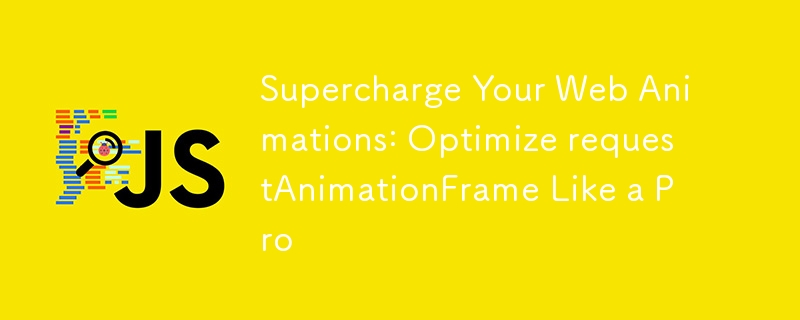
流畅且高性能的动画在现代 Web 应用程序中至关重要。然而,管理不当可能会使浏览器的主线程过载,导致性能不佳和动画卡顿。 requestAnimationFrame (rAF) 是一种浏览器 API,旨在将动画与显示器的刷新率同步,从而确保与 setTimeout 等替代方案相比更流畅的运动。但有效使用 rAF 需要仔细规划,尤其是在处理多个动画时。
在这篇文章中,我们将探讨如何通过集中动画管理、引入FPS控制、保持浏览器主线程响应来优化requestAnimationFrame。
了解 FPS 及其重要性
在讨论动画性能时,每秒帧数 (FPS) 至关重要。大多数屏幕以 60 FPS 刷新,这意味着 requestAnimationFrame 每秒被调用 60 次。为了保持流畅的动画,浏览器必须在每帧约 16.67 毫秒内完成其工作。
如果在单个帧期间运行太多任务,浏览器可能会错过其目标帧时间,从而导致卡顿或丢帧。降低某些动画的 FPS 有助于减少主线程的负载,从而在性能和流畅度之间取得平衡。
具有 FPS 控制功能的集中式动画管理器可实现更好的性能
为了更有效地管理动画,我们可以通过共享循环集中处理动画,而不是在代码中分散多个 requestAnimationFrame 调用。集中式方法可最大程度地减少冗余调用,并更轻松地添加 FPS 控制。
下面的AnimationManager类允许我们在控制目标FPS的同时注册和取消注册动画任务。默认情况下,我们的目标是 60 FPS,但这可以根据性能需求进行调整。
class AnimationManager {
private tasks: Set = new Set();
private fps: number = 60; // Target FPS
private lastFrameTime: number = performance.now();
private animationId: number | null = null; // Store the animation frame ID
private run = (currentTime: number) => {
const deltaTime = currentTime - this.lastFrameTime;
// Ensure the tasks only run if enough time has passed to meet the target FPS
if (deltaTime > 1000 / this.fps) {
this.tasks.forEach((task) => task(currentTime));
this.lastFrameTime = currentTime;
}
this.animationId = requestAnimationFrame(this.run);
};
public registerTask(task: FrameRequestCallback) {
this.tasks.add(task);
if (this.tasks.size === 1) {
this.animationId = requestAnimationFrame(this.run); // Start the loop if this is the first task
}
}
public unregisterTask(task: FrameRequestCallback) {
this.tasks.delete(task);
if (this.tasks.size === 0 && this.animationId !== null) {
cancelAnimationFrame(this.animationId); // Stop the loop if no tasks remain
this.animationId = null; // Reset the ID
}
}
}
export const animationManager = new AnimationManager();
在此设置中,我们计算帧之间的 deltaTime,以确定基于目标 FPS 的下一次更新是否已经过去了足够的时间。这使我们能够限制更新频率,以确保浏览器的主线程不会过载。
实际示例:为具有不同属性的多个元素设置动画
让我们创建一个示例,其中我们为三个盒子设置动画,每个盒子都有不同的动画:一个缩放,另一个改变颜色,第三个旋转。
HTML 如下:
CSS 如下:
.animated-box {
width: 100px;
height: 100px;
background-color: #3498db;
transition: transform 0.1s ease;
}
现在,我们将添加 JavaScript 来为每个具有不同属性的框设置动画。一个将缩放,另一个将改变其颜色,第三个将旋转。
第 1 步:添加线性插值 (lerp)
线性插值 (lerp) 是动画中用于在两个值之间平滑过渡的常用技术。它有助于创建渐进且平滑的进程,使其成为随时间推移缩放、移动或更改属性的理想选择。该函数采用三个参数:起始值、结束值和标准化时间 (t),该时间确定过渡的距离。
function lerp(start: number, end: number, t: number): number {
return start (end - start) * t;
}
第 2 步:缩放动画
我们首先创建一个函数来为第一个框的缩放设置动画:
function animateScale(
scaleBox: HTMLDivElement,
startScale: number,
endScale: number,
speed: number
) {
let scaleT = 0;
function scale() {
scaleT = speed;
if (scaleT > 1) scaleT = 1;
const currentScale = lerp(startScale, endScale, scaleT);
scaleBox.style.transform = `scale(${currentScale})`;
if (scaleT === 1) {
animationManager.unregisterTask(scale);
}
}
animationManager.registerTask(scale);
}
第3步:彩色动画
接下来,我们为第二个框的颜色变化设置动画:
function animateColor(
colorBox: HTMLDivElement,
startColor: number,
endColor: number,
speed: number
) {
let colorT = 0;
function color() {
colorT = speed;
if (colorT > 1) colorT = 1;
const currentColor = Math.floor(lerp(startColor, endColor, colorT));
colorBox.style.backgroundColor = `rgb(${currentColor}, 100, 100)`;
if (colorT === 1) {
animationManager.unregisterTask(color);
}
}
animationManager.registerTask(color);
}
第四步:旋转动画
最后,我们创建旋转第三个盒子的函数:
function animateRotation(
rotateBox: HTMLDivElement,
startRotation: number,
endRotation: number,
speed: number
) {
let rotationT = 0;
function rotate() {
rotationT = speed; // Increment progress
if (rotationT > 1) rotationT = 1;
const currentRotation = lerp(startRotation, endRotation, rotationT);
rotateBox.style.transform = `rotate(${currentRotation}deg)`;
// Unregister task once the animation completes
if (rotationT === 1) {
animationManager.unregisterTask(rotate);
}
}
animationManager.registerTask(rotate);
}
第 5 步:启动动画
最后,我们可以启动所有三个框的动画:
// Selecting the elements
const scaleBox = document.querySelector("#animate-box-1") as HTMLDivElement;
const colorBox = document.querySelector("#animate-box-2") as HTMLDivElement;
const rotateBox = document.querySelector("#animate-box-3") as HTMLDivElement;
// Starting the animations
animateScale(scaleBox, 1, 1.5, 0.02); // Scaling animation
animateColor(colorBox, 0, 255, 0.01); // Color change animation
animateRotation(rotateBox, 360, 1, 0.005); // Rotation animation
主线程注意事项
使用 requestAnimationFrame 时,必须记住动画在浏览器的主线程上运行。主线程超载过多的任务可能会导致浏览器错过动画帧,从而导致卡顿。这就是为什么使用集中式动画管理器和 FPS 控制等工具优化动画可以帮助保持流畅度,即使有多个动画也是如此。
结论
在 JavaScript 中有效管理动画需要的不仅仅是使用 requestAnimationFrame。通过集中动画并控制 FPS,您可以确保动画更流畅、性能更高,同时保持主线程响应能力。在此示例中,我们展示了如何使用单个 AnimationManager 处理多个动画,演示如何优化性能和可用性。虽然为了简单起见,我们专注于保持一致的 FPS,但这种方法可以扩展到处理各种动画的不同 FPS 值,尽管这超出了本文的范围。
Github 存储库: https://github.com/JBassx/rAF-optimization
StackBlitz: https://stackblitz.com/~/github.com/JBassx/rAF-optimization
LinkedIn: https://www.linkedin.com/in/josephciullo/
-
 如何在Java字符串中有效替換多個子字符串?在java 中有效地替換多個substring,需要在需要替換一個字符串中的多個substring的情況下,很容易求助於重複應用字符串的刺激力量。 However, this can be inefficient for large strings or when working with nu...程式設計 發佈於2025-04-26
如何在Java字符串中有效替換多個子字符串?在java 中有效地替換多個substring,需要在需要替換一個字符串中的多個substring的情況下,很容易求助於重複應用字符串的刺激力量。 However, this can be inefficient for large strings or when working with nu...程式設計 發佈於2025-04-26 -
 如何在GO編譯器中自定義編譯優化?在GO編譯器中自定義編譯優化 GO中的默認編譯過程遵循特定的優化策略。 However, users may need to adjust these optimizations for specific requirements.Optimization Control in Go Compi...程式設計 發佈於2025-04-26
如何在GO編譯器中自定義編譯優化?在GO編譯器中自定義編譯優化 GO中的默認編譯過程遵循特定的優化策略。 However, users may need to adjust these optimizations for specific requirements.Optimization Control in Go Compi...程式設計 發佈於2025-04-26 -
 為什麼PHP的DateTime :: Modify('+1個月')會產生意外的結果?使用php dateTime修改月份:發現預期的行為在使用PHP的DateTime類時,添加或減去幾個月可能並不總是會產生預期的結果。正如文檔所警告的那樣,“當心”這些操作的“不像看起來那樣直觀。 考慮文檔中給出的示例:這是內部發生的事情: 現在在3月3日添加另一個月,因為2月在2001年只有2...程式設計 發佈於2025-04-26
為什麼PHP的DateTime :: Modify('+1個月')會產生意外的結果?使用php dateTime修改月份:發現預期的行為在使用PHP的DateTime類時,添加或減去幾個月可能並不總是會產生預期的結果。正如文檔所警告的那樣,“當心”這些操作的“不像看起來那樣直觀。 考慮文檔中給出的示例:這是內部發生的事情: 現在在3月3日添加另一個月,因為2月在2001年只有2...程式設計 發佈於2025-04-26 -
 Python高效去除文本中HTML標籤方法在Python中剝離HTML標籤,以獲取原始的文本表示 僅通過Python的MlStripper 來簡化剝離過程,Python Standard庫提供了一個專門的功能,MLSTREPERE,MLSTREPERIPLE,MLSTREPERE,MLSTREPERIPE,MLSTREPERCE,MLST...程式設計 發佈於2025-04-26
Python高效去除文本中HTML標籤方法在Python中剝離HTML標籤,以獲取原始的文本表示 僅通過Python的MlStripper 來簡化剝離過程,Python Standard庫提供了一個專門的功能,MLSTREPERE,MLSTREPERIPLE,MLSTREPERE,MLSTREPERIPE,MLSTREPERCE,MLST...程式設計 發佈於2025-04-26 -
 將圖片浮動到底部右側並環繞文字的技巧在Web設計中圍繞在Web設計中,有時可以將圖像浮動到頁面右下角,從而使文本圍繞它纏繞。這可以在有效地展示圖像的同時創建一個吸引人的視覺效果。 css位置在右下角,使用css float and clear properties: img { 浮點:對; ...程式設計 發佈於2025-04-26
將圖片浮動到底部右側並環繞文字的技巧在Web設計中圍繞在Web設計中,有時可以將圖像浮動到頁面右下角,從而使文本圍繞它纏繞。這可以在有效地展示圖像的同時創建一個吸引人的視覺效果。 css位置在右下角,使用css float and clear properties: img { 浮點:對; ...程式設計 發佈於2025-04-26 -
 Python元類工作原理及類創建與定制python中的metaclasses是什麼? Metaclasses負責在Python中創建類對象。就像類創建實例一樣,元類也創建類。他們提供了對類創建過程的控制層,允許自定義類行為和屬性。 在Python中理解類作為對象的概念,類是描述用於創建新實例或對象的藍圖的對象。這意味著類本身是使用...程式設計 發佈於2025-04-26
Python元類工作原理及類創建與定制python中的metaclasses是什麼? Metaclasses負責在Python中創建類對象。就像類創建實例一樣,元類也創建類。他們提供了對類創建過程的控制層,允許自定義類行為和屬性。 在Python中理解類作為對象的概念,類是描述用於創建新實例或對象的藍圖的對象。這意味著類本身是使用...程式設計 發佈於2025-04-26 -
 對象擬合:IE和Edge中的封面失敗,如何修復?To resolve this issue, we employ a clever CSS solution that solves the problem:position: absolute;top: 50%;left: 50%;transform: translate(-50%, -50%)...程式設計 發佈於2025-04-26
對象擬合:IE和Edge中的封面失敗,如何修復?To resolve this issue, we employ a clever CSS solution that solves the problem:position: absolute;top: 50%;left: 50%;transform: translate(-50%, -50%)...程式設計 發佈於2025-04-26 -
 如何在鼠標單擊時編程選擇DIV中的所有文本?在鼠標上選擇div文本單擊帶有文本內容,用戶如何使用單個鼠標單擊單擊div中的整個文本?這允許用戶輕鬆拖放所選的文本或直接複製它。 在單個鼠標上單擊的div元素中選擇文本,您可以使用以下Javascript函數: function selecttext(canduterid){ if(d...程式設計 發佈於2025-04-26
如何在鼠標單擊時編程選擇DIV中的所有文本?在鼠標上選擇div文本單擊帶有文本內容,用戶如何使用單個鼠標單擊單擊div中的整個文本?這允許用戶輕鬆拖放所選的文本或直接複製它。 在單個鼠標上單擊的div元素中選擇文本,您可以使用以下Javascript函數: function selecttext(canduterid){ if(d...程式設計 發佈於2025-04-26 -
 在JavaScript中如何並發運行異步操作並正確處理錯誤?同意操作execution 在執行asynchronous操作時,相關的代碼段落會遇到一個問題,當執行asynchronous操作:此實現在啟動下一個操作之前依次等待每個操作的完成。要啟用並發執行,需要進行修改的方法。 第一個解決方案試圖通過獲得每個操作的承諾來解決此問題,然後單獨等待它們: c...程式設計 發佈於2025-04-26
在JavaScript中如何並發運行異步操作並正確處理錯誤?同意操作execution 在執行asynchronous操作時,相關的代碼段落會遇到一個問題,當執行asynchronous操作:此實現在啟動下一個操作之前依次等待每個操作的完成。要啟用並發執行,需要進行修改的方法。 第一個解決方案試圖通過獲得每個操作的承諾來解決此問題,然後單獨等待它們: c...程式設計 發佈於2025-04-26 -
 為什麼使用Firefox後退按鈕時JavaScript執行停止?導航歷史記錄問題:JavaScript使用Firefox Back Back 此行為是由瀏覽器緩存JavaScript資源引起的。要解決此問題並確保在後續頁面訪問中執行腳本,Firefox用戶應設置一個空功能。 警報'); }; alert('inline Alert')...程式設計 發佈於2025-04-26
為什麼使用Firefox後退按鈕時JavaScript執行停止?導航歷史記錄問題:JavaScript使用Firefox Back Back 此行為是由瀏覽器緩存JavaScript資源引起的。要解決此問題並確保在後續頁面訪問中執行腳本,Firefox用戶應設置一個空功能。 警報'); }; alert('inline Alert')...程式設計 發佈於2025-04-26 -
 JavaScript計算兩個日期之間天數的方法How to Calculate the Difference Between Dates in JavascriptAs you attempt to determine the difference between two dates in Javascript, consider this s...程式設計 發佈於2025-04-26
JavaScript計算兩個日期之間天數的方法How to Calculate the Difference Between Dates in JavascriptAs you attempt to determine the difference between two dates in Javascript, consider this s...程式設計 發佈於2025-04-26 -
 為什麼不````''{margin:0; }`始終刪除CSS中的最高邊距?在CSS 問題:不正確的代碼: 全球範圍將所有餘量重置為零,如提供的代碼所建議的,可能會導致意外的副作用。解決特定的保證金問題是更建議的。 例如,在提供的示例中,將以下代碼添加到CSS中,將解決餘量問題: body H1 { 保證金頂:-40px; } 此方法更精確,避免了由全局保證金重置...程式設計 發佈於2025-04-26
為什麼不````''{margin:0; }`始終刪除CSS中的最高邊距?在CSS 問題:不正確的代碼: 全球範圍將所有餘量重置為零,如提供的代碼所建議的,可能會導致意外的副作用。解決特定的保證金問題是更建議的。 例如,在提供的示例中,將以下代碼添加到CSS中,將解決餘量問題: body H1 { 保證金頂:-40px; } 此方法更精確,避免了由全局保證金重置...程式設計 發佈於2025-04-26 -
 為什麼不使用CSS`content'屬性顯示圖像?在Firefox extemers屬性為某些圖像很大,&& && && &&華倍華倍[華氏華倍華氏度]很少見,卻是某些瀏覽屬性很少,尤其是特定於Firefox的某些瀏覽器未能在使用內容屬性引用時未能顯示圖像的情況。這可以在提供的CSS類中看到:。 googlepic { 內容:url(&...程式設計 發佈於2025-04-26
為什麼不使用CSS`content'屬性顯示圖像?在Firefox extemers屬性為某些圖像很大,&& && && &&華倍華倍[華氏華倍華氏度]很少見,卻是某些瀏覽屬性很少,尤其是特定於Firefox的某些瀏覽器未能在使用內容屬性引用時未能顯示圖像的情況。這可以在提供的CSS類中看到:。 googlepic { 內容:url(&...程式設計 發佈於2025-04-26 -
 如何從PHP中的數組中提取隨機元素?從陣列中的隨機選擇,可以輕鬆從數組中獲取隨機項目。考慮以下數組:; 從此數組中檢索一個隨機項目,利用array_rand( array_rand()函數從數組返回一個隨機鍵。通過將$項目數組索引使用此鍵,我們可以從數組中訪問一個隨機元素。這種方法為選擇隨機項目提供了一種直接且可靠的方法。程式設計 發佈於2025-04-26
如何從PHP中的數組中提取隨機元素?從陣列中的隨機選擇,可以輕鬆從數組中獲取隨機項目。考慮以下數組:; 從此數組中檢索一個隨機項目,利用array_rand( array_rand()函數從數組返回一個隨機鍵。通過將$項目數組索引使用此鍵,我們可以從數組中訪問一個隨機元素。這種方法為選擇隨機項目提供了一種直接且可靠的方法。程式設計 發佈於2025-04-26 -
 如何在無序集合中為元組實現通用哈希功能?在未訂購的集合中的元素要糾正此問題,一種方法是手動為特定元組類型定義哈希函數,例如: template template template 。 struct std :: hash { size_t operator()(std :: tuple const&tuple)const {...程式設計 發佈於2025-04-26
如何在無序集合中為元組實現通用哈希功能?在未訂購的集合中的元素要糾正此問題,一種方法是手動為特定元組類型定義哈希函數,例如: template template template 。 struct std :: hash { size_t operator()(std :: tuple const&tuple)const {...程式設計 發佈於2025-04-26
學習中文
- 1 走路用中文怎麼說? 走路中文發音,走路中文學習
- 2 坐飛機用中文怎麼說? 坐飞机中文發音,坐飞机中文學習
- 3 坐火車用中文怎麼說? 坐火车中文發音,坐火车中文學習
- 4 坐車用中文怎麼說? 坐车中文發音,坐车中文學習
- 5 開車用中文怎麼說? 开车中文發音,开车中文學習
- 6 游泳用中文怎麼說? 游泳中文發音,游泳中文學習
- 7 騎自行車用中文怎麼說? 骑自行车中文發音,骑自行车中文學習
- 8 你好用中文怎麼說? 你好中文發音,你好中文學習
- 9 謝謝用中文怎麼說? 谢谢中文發音,谢谢中文學習
- 10 How to say goodbye in Chinese? 再见Chinese pronunciation, 再见Chinese learning

























