利用這些罕見的 HTML 屬性來增強您的 Web 開發技能
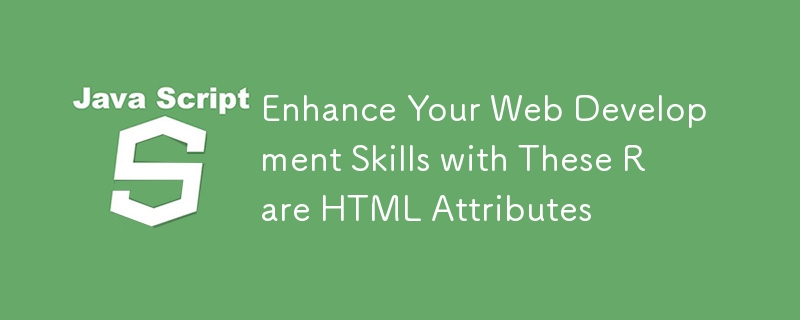
Introduction
HTML attributes are most often referred to as the overlooked heroes of web development, playing a crucial role in shaping the structure, functionality, and user experience of web pages.
These modest yet powerful modifications to HTML elements can:
Help in enhancing user experience
Improve search engine optimization by providing context and meaning to search engines.
Increase web page performance by optimizing image loading and website responsiveness.
Easy interaction with JavaScript by simplifying how simple data can be stored and also trigger events
By using the power of HTML attributes, developers can develop more robust, user-friendly, and efficient web applications.
In this article, we will explore some powerful and less-known HTML attributes with their use cases, thereby unlocking new possibilities in your web application project.
Let’s dive into some of these attributes I found and think will be very helpful to us as programmers.
1. 'download' Attribute
Definition: the download attribute used with 'a' tag, prompt a file to be downloaded rather than being opened when the link is clicked. The file must have the correct type of extension e.g .jpg, .pdf, .txt
Use case: it is commonly used when developing educational website, file sharing system and e-commerce website that offer reports or invoices to be downloaded
Benefit:
- Simplified file download process (easy implementation)
- Improved code readability
- Reduced server load time by allowing for client-side download handling
- Improved accessibility for users with disability
- Cross browser compatibility
Code Example:
Download Annual Report
2. ‘hidden’ Attribute
Definition: the hidden attribute hides an element from a webpage without deleting it from the DOM (Document object model).
Use case: used in interactive application where content visibility changes dynamically, like hiding sensitive information until needed.
Benefit:
- Useful in applications that require toggling sections on or off based on user actions or permissions.
- Reduces the need for complex CSS or JavaScript to hide elements.
- Helps screen readers and other assistive technologies to ignore hidden elements
- Reduces the number of elements that need to be rendered, improving page load times.
- Improved user experience by ensuring that hidden elements don't interfere with user interactions.
Code Example:
This content is hidden by default
3. ‘draggable’ Attribute
Definition: this attribute enables elements to be draged and dropped on a webpage
Use case: useful in drag and drop interface, customisable dashboard,and file uploads area
Benefits:
- Reduces complex javascript code when implementing drag and drop
- Enables easy reordering of elements, simplifying tasks like list management.
- Can be used on various elements, including images, text, and containers.
- Enables developers to create innovative, interactive experiences with ease.
Code Example:
Drag me around!
4. ‘translate’ Attribute
Definition: it specifies whether the content in an element should be translated by the browser translation feature from its default language or not.
Use case: Useful in a website that enables multi-languages, where certain text like brand name or technical terms should not be translated.
Benefits:
- Simplified translation process that allows for easy translation without complex JavaScript code.
- Improved internationalization
- Eliminates the need for extensive translation scripts and libraries.
- Supports assistive technologies, making translated content accessible to more users.
- Saves time by providing a simple, built-in solution for translation. Code Example:
Starkenny Bags - Quality You Can Trust
5. ‘spellcheck’ Attribute
Definition: controls whether the browser should check spelling and grammar of text within an input field, textarea, or editable element using a boolean value true or false.
Use case: frequently used in text editors, input fields, and textarea where accuracy is required.
Benefits:
- Reduces the need for custom error handling code.
- Enhanced accessibility making spell-checking accessible to more user
- Helps users identify and correct errors when typing
- Saves users time by providing real-time spell-checking
Code Example:
6. ‘Inputmode’ Attribute
Definition: This attribute provides a hint to the browsers on what kind of virtual keyboard to display either numeric or alpha-numeric, optimizing input for the type of data expected.
Use case: commonly used in mobile banking apps, where numeric or specialized inputs are needed.
Benefits:
- Enables optimized keyboard layouts for specific input types, enhancing user experience.
- Reduces the need for custom JavaScript code to manage keyboard layouts.
- Works consistently across modern browsers, reducing compatibility issues.
- Help prevent input errors and reduce the risk of security vulnerabilities.
- Optimizes input fields for mobile devices, improving usability on smaller screens.
Code Example:
7. ‘autocapitalise’ Attribute
Definition: controls text capitalization in input field, textarea, and editable content
Use case: used in messaging app, form input field that benefits from automatic text formatting like capitalizing names or starting sentence with uppercase letters
Benefits:
- Improves readability and consistency in user-generated content.
- Reduces the need for custom JavaScript code to manage text capitalization.
- Works consistently across modern browsers, reducing compatibility issues.
- Simple to implement, requiring only a single attribute.
Code Example:
8. ‘min and max’ Attribute
Definition: the min and max attribute are used with the element to specify the minimum and maximum values users can input in a field. They are commonly used with types like numbers, date, range, time.
Use case:
Form validation to make sure user input the correct value and the value is between the range specified by the programmer
Restrict values in sliders to specific range, such as selecting temperatures brightness levels, or rating
Benefits:
- Improved data validation
- Reduce the need for complex javascript code to validate user input
- Easy and very simple to implement
- Can be customized to fit the required need
Code Example:
New notification received.
Click here to learn more about the aria attribute
10. ‘data’ Attribute
Definition: the data attribute allow developer to store custom data inside html element without affecting the page appearance and it is also used to pass data from the html page to javascript. The attribute state with data-, followed by a custom name (any name you want)
Use case:
Passing data from html to javascript
Storing user preferences
Tracking and analysis
Benefits:
- Allows storing custom data in HTML elements without modifying the DOM.
- Reduces the need for complex JavaScript code to store and retrieve data.
- Improve data organisation by Keeping data separate from JavaScript code
- Can be customized to fit specific use cases and requirements.
- Enables storing data client-side, reducing server load and improving performance.
Code example:
Product Name
11. 'contenteditable' Attribute
**Definition: **this attribute can be added to an html element to enable user to edit content inside the tag ot not . it uses boolean data type to true or false when set to true the content will be editable, and false the content will be locked
Use case:
- Rich text editors(building custom text editor that enable user to style and edit content
- Allow user to edit content inside a page
Benefits:
- Allows users to edit content directly, reducing the need for complex input forms.
- Enhances user experience by enabling inline editing and real-time feedback.
- Saves time by providing a built-in solution for user input and editing.
- Can be customized to fit specific use cases and requirements.
Code Example:
This is an editable div. You can change this text by typing here.
Conclusion
In this article, we explored several lesser-known HTML attributes that can significantly enhance the functionality, accessibility, and user experience of your web applications. We covered:
- min and max Attributes: Ideal for setting acceptable ranges in forms, sliders, and date pickers, these attributes help enforce input validation directly through HTML.
- aria Attributes: Essential for creating accessible web applications, aria attributes ensure that your website is usable by everyone, including those relying on assistive technologies.
- data Attributes: These versatile attributes allow you to store custom data within HTML elements, enabling dynamic interactions and smoother data handling in your applications.
- download Attribute: Allows users to download files with customizable names, providing a more tailored and user-friendly downloading experience. -hidden Attribute: A simple yet powerful attribute that allows elements to be easily hidden from view without removing them from the DOM, useful in dynamic content management. -autofocus Attribute: Automatically focuses on a specified input field when a page loads, improving user experience by guiding their interaction.
Call to Action
Now that you’re familiar with these powerful attributes, why not try incorporating them into your next project? Test how min and max can simplify input validation, use aria attributes to make your applications more inclusive, and leverage data attributes to streamline your JavaScript code. Share your experiences, and let us know how these attributes have improved your workflow or enhanced your projects! Your journey into mastering these hidden gems of HTML is just beginning—let’s continue to explore and innovate together!
-
 什麼是「export default」以及它與「module.exports」有何不同?ES6 的“預設導出”解釋JavaScript 的ES6 模組系統引入了“預設導出”,這是一種定義預設導出的獨特方式。 module.在提供的範例中,檔案SafeString.js 定義了一個SafeString 類,並將其匯出為預設匯出,使用:export default SafeString;此...程式設計 發佈於2024-11-07
什麼是「export default」以及它與「module.exports」有何不同?ES6 的“預設導出”解釋JavaScript 的ES6 模組系統引入了“預設導出”,這是一種定義預設導出的獨特方式。 module.在提供的範例中,檔案SafeString.js 定義了一個SafeString 類,並將其匯出為預設匯出,使用:export default SafeString;此...程式設計 發佈於2024-11-07 -
 SafeLine 如何透過進階動態保護來保護您的網站SafeLine 由長亭科技在過去十年中開發,是一款最先進的 Web 應用程式防火牆 (WAF),它利用先進的語義分析演算法來提供針對線上威脅的頂級保護。 SafeLine 在專業網路安全圈中享有盛譽並值得信賴,已成為保護網站安全的可靠選擇。 SafeLine 社群版源自企業級 Ray Shiel...程式設計 發佈於2024-11-07
SafeLine 如何透過進階動態保護來保護您的網站SafeLine 由長亭科技在過去十年中開發,是一款最先進的 Web 應用程式防火牆 (WAF),它利用先進的語義分析演算法來提供針對線上威脅的頂級保護。 SafeLine 在專業網路安全圈中享有盛譽並值得信賴,已成為保護網站安全的可靠選擇。 SafeLine 社群版源自企業級 Ray Shiel...程式設計 發佈於2024-11-07 -
 在 React 中建立自訂 Hook 的最佳技巧React 的自訂 Hooks 是從元件中移除可重複使用功能的有效工具。它們支援程式碼中的 DRY(不要重複)、可維護性和整潔性。但開發有用的自訂鉤子需要牢牢掌握 React 的基本想法和推薦程式。在這篇文章中,我們將討論在 React 中開發自訂鉤子的一些最佳策略,並舉例說明如何有效地應用它們。 ...程式設計 發佈於2024-11-07
在 React 中建立自訂 Hook 的最佳技巧React 的自訂 Hooks 是從元件中移除可重複使用功能的有效工具。它們支援程式碼中的 DRY(不要重複)、可維護性和整潔性。但開發有用的自訂鉤子需要牢牢掌握 React 的基本想法和推薦程式。在這篇文章中,我們將討論在 React 中開發自訂鉤子的一些最佳策略,並舉例說明如何有效地應用它們。 ...程式設計 發佈於2024-11-07 -
 如何解決 PHPMailer 中的 HTML 渲染問題?PHPmailer的HTML渲染問題及其解決方法在PHPmailer中,當嘗試發送HTML格式的電子郵件時,用戶可能會遇到一個意想不到的問題:顯示實際的HTML程式碼在電子郵件正文中而不是預期內容。為了有效地解決這個問題,方法呼叫的特定順序至關重要。 正確的順序包括在呼叫 isHTML() 方法之前...程式設計 發佈於2024-11-07
如何解決 PHPMailer 中的 HTML 渲染問題?PHPmailer的HTML渲染問題及其解決方法在PHPmailer中,當嘗試發送HTML格式的電子郵件時,用戶可能會遇到一個意想不到的問題:顯示實際的HTML程式碼在電子郵件正文中而不是預期內容。為了有效地解決這個問題,方法呼叫的特定順序至關重要。 正確的順序包括在呼叫 isHTML() 方法之前...程式設計 發佈於2024-11-07 -
 透過 REST API 上的 GraphQL 增強 React 應用程式In the rapidly changing world of web development, optimizing and scaling applications is always an issue. React.js had an extraordinary success for fr...程式設計 發佈於2024-11-07
透過 REST API 上的 GraphQL 增強 React 應用程式In the rapidly changing world of web development, optimizing and scaling applications is always an issue. React.js had an extraordinary success for fr...程式設計 發佈於2024-11-07 -
 為什麼我的登入表單無法連線到我的資料庫?登入表單的資料庫連線問題儘管結合使用PHP 和MySQL 以及HTML 和Dreamweaver,您仍無法建立正確的資料庫連線問題。登入表單和資料庫之間的連線。缺少錯誤訊息可能會產生誤導,因為登入嘗試仍然不成功。 連接失敗的原因:資料庫憑證不正確: 確保用於連接資料庫的主機名稱、資料庫名稱、用戶名和...程式設計 發佈於2024-11-07
為什麼我的登入表單無法連線到我的資料庫?登入表單的資料庫連線問題儘管結合使用PHP 和MySQL 以及HTML 和Dreamweaver,您仍無法建立正確的資料庫連線問題。登入表單和資料庫之間的連線。缺少錯誤訊息可能會產生誤導,因為登入嘗試仍然不成功。 連接失敗的原因:資料庫憑證不正確: 確保用於連接資料庫的主機名稱、資料庫名稱、用戶名和...程式設計 發佈於2024-11-07 -
 為什麼嵌套絕對定位會導致元素引用其父級而不是祖父母?嵌套定位:絕對內的絕對嵌套的絕對定位元素可能會在 CSS 中表現出意想不到的行為。考慮這種情況:第一個div (#1st) 位置:相對第二個div (#2nd) 相對於#1st 絕對定位A第三個div(#3rd)絕對定位在#2nd內問:為什麼#3rd相對於#2nd而不是#1st絕對定位? A: 因為...程式設計 發佈於2024-11-07
為什麼嵌套絕對定位會導致元素引用其父級而不是祖父母?嵌套定位:絕對內的絕對嵌套的絕對定位元素可能會在 CSS 中表現出意想不到的行為。考慮這種情況:第一個div (#1st) 位置:相對第二個div (#2nd) 相對於#1st 絕對定位A第三個div(#3rd)絕對定位在#2nd內問:為什麼#3rd相對於#2nd而不是#1st絕對定位? A: 因為...程式設計 發佈於2024-11-07 -
 如何有效率地從字串中剝離特定文字?高效剝離字串:如何刪除特定文字片段遇到操作字串值的需求是程式設計中的常見任務。經常面臨的一項特殊挑戰是刪除特定文字片段,同時保留特定部分。在本文中,我們將深入研究此問題的實用解決方案。 考慮這樣一個場景,您有一個字串“data-123”,您的目標是消除“data-”前綴,只留下“123”值。為了實現...程式設計 發佈於2024-11-07
如何有效率地從字串中剝離特定文字?高效剝離字串:如何刪除特定文字片段遇到操作字串值的需求是程式設計中的常見任務。經常面臨的一項特殊挑戰是刪除特定文字片段,同時保留特定部分。在本文中,我們將深入研究此問題的實用解決方案。 考慮這樣一個場景,您有一個字串“data-123”,您的目標是消除“data-”前綴,只留下“123”值。為了實現...程式設計 發佈於2024-11-07 -
 如何將通訊錄與手機同步?在 Go 中實現 CardDAV!假設您協助管理小型組織或俱樂部,並擁有一個儲存所有會員詳細資料(姓名、電話、電子郵件...)的資料庫。 在您需要的任何地方都可以存取這些最新資訊不是很好嗎?好吧,有了 CardDAV,你就可以! CardDAV 是一個經過良好支援的聯絡人管理開放標準;它在 iOS 聯絡人應用程式和許多適用於 A...程式設計 發佈於2024-11-07
如何將通訊錄與手機同步?在 Go 中實現 CardDAV!假設您協助管理小型組織或俱樂部,並擁有一個儲存所有會員詳細資料(姓名、電話、電子郵件...)的資料庫。 在您需要的任何地方都可以存取這些最新資訊不是很好嗎?好吧,有了 CardDAV,你就可以! CardDAV 是一個經過良好支援的聯絡人管理開放標準;它在 iOS 聯絡人應用程式和許多適用於 A...程式設計 發佈於2024-11-07 -
 C/C++ 開發的最佳編譯器警告等級是多少?C/C 開發的最佳編譯器警告等級編譯器在檢測程式碼中的潛在問題方面發揮著至關重要的作用。透過利用適當的警告級別,您可以儘早識別並解決漏洞或編碼錯誤。本文探討了各種 C/C 編譯器的建議警告級別,以提高程式碼品質。 GCC 和 G 對於 GCC 和 G,廣泛推薦的警告等級是「-牆」。此選項會啟動一組全...程式設計 發佈於2024-11-07
C/C++ 開發的最佳編譯器警告等級是多少?C/C 開發的最佳編譯器警告等級編譯器在檢測程式碼中的潛在問題方面發揮著至關重要的作用。透過利用適當的警告級別,您可以儘早識別並解決漏洞或編碼錯誤。本文探討了各種 C/C 編譯器的建議警告級別,以提高程式碼品質。 GCC 和 G 對於 GCC 和 G,廣泛推薦的警告等級是「-牆」。此選項會啟動一組全...程式設計 發佈於2024-11-07 -
 如何使用 Vite 和 Axios 在 React 中實現 MUI 檔案上傳:綜合指南Introduction In modern web applications, file uploads play a vital role, enabling users to upload documents, images, and more, directly to a ...程式設計 發佈於2024-11-07
如何使用 Vite 和 Axios 在 React 中實現 MUI 檔案上傳:綜合指南Introduction In modern web applications, file uploads play a vital role, enabling users to upload documents, images, and more, directly to a ...程式設計 發佈於2024-11-07 -
 為什麼 `justify-content: center` 不將 Flex 容器中的文字置中?帶有justify-content 的非居中文本:center在Flex 容器中, justify-content 屬性使Flex 專案水平居中,但是它無法直接控制這些項目中的文字。當文字在專案內換行時,它會保留其預設的 text-align: start 值,從而導致文字不居中。 Flex 容器、...程式設計 發佈於2024-11-07
為什麼 `justify-content: center` 不將 Flex 容器中的文字置中?帶有justify-content 的非居中文本:center在Flex 容器中, justify-content 屬性使Flex 專案水平居中,但是它無法直接控制這些項目中的文字。當文字在專案內換行時,它會保留其預設的 text-align: start 值,從而導致文字不居中。 Flex 容器、...程式設計 發佈於2024-11-07 -
 情感人工智慧與人工智慧陪伴:人類與科技關係的未來情感人工智能和人工智能陪伴:人类与技术关系的未来 人工智能(AI)不再只是数据分析或自动化的工具。随着情感人工智能的进步,机器不再只是功能助手,而是演变成情感伴侣。利用情商 (EI) 的人工智能陪伴正在改变我们与技术互动的方式,提供情感支持,减少孤独感,甚至增强心理健康。但这些人工智能伴侣在复制人类...程式設計 發佈於2024-11-07
情感人工智慧與人工智慧陪伴:人類與科技關係的未來情感人工智能和人工智能陪伴:人类与技术关系的未来 人工智能(AI)不再只是数据分析或自动化的工具。随着情感人工智能的进步,机器不再只是功能助手,而是演变成情感伴侣。利用情商 (EI) 的人工智能陪伴正在改变我们与技术互动的方式,提供情感支持,减少孤独感,甚至增强心理健康。但这些人工智能伴侣在复制人类...程式設計 發佈於2024-11-07 -
 ## Go 中的空介面:什麼時候它們是個好主意?Go 中空介面的最佳實踐:注意事項和用例在Go 中,空介面(interface{})是一個強大的工具,它允許抽象不同類型。然而,它們的使用引發了關於最佳實踐以及何時適合使用它們的問題。 空介面的缺點引起的一個擔憂是型別安全性的損失。使用空介面時,編譯器無法在編譯時強制執行類型檢查,導致潛在的執行階段...程式設計 發佈於2024-11-07
## Go 中的空介面:什麼時候它們是個好主意?Go 中空介面的最佳實踐:注意事項和用例在Go 中,空介面(interface{})是一個強大的工具,它允許抽象不同類型。然而,它們的使用引發了關於最佳實踐以及何時適合使用它們的問題。 空介面的缺點引起的一個擔憂是型別安全性的損失。使用空介面時,編譯器無法在編譯時強制執行類型檢查,導致潛在的執行階段...程式設計 發佈於2024-11-07 -
 Tailwindcss 不是 Bootstrap 也不是 MaterializeTailwind CSS 席卷了 Web 开发世界?️,但对其本质的误解仍然存在。在最近的一次设计系统规划讨论中,当一位同事随意将 Tailwind CSS 与 Bootstrap 和 Materialise 进行比较时,我差点没喝茶☕(对不起,我不喝咖啡)。这个令人震惊的发现就像发现我的猫认为自己...程式設計 發佈於2024-11-07
Tailwindcss 不是 Bootstrap 也不是 MaterializeTailwind CSS 席卷了 Web 开发世界?️,但对其本质的误解仍然存在。在最近的一次设计系统规划讨论中,当一位同事随意将 Tailwind CSS 与 Bootstrap 和 Materialise 进行比较时,我差点没喝茶☕(对不起,我不喝咖啡)。这个令人震惊的发现就像发现我的猫认为自己...程式設計 發佈於2024-11-07
學習中文
- 1 走路用中文怎麼說? 走路中文發音,走路中文學習
- 2 坐飛機用中文怎麼說? 坐飞机中文發音,坐飞机中文學習
- 3 坐火車用中文怎麼說? 坐火车中文發音,坐火车中文學習
- 4 坐車用中文怎麼說? 坐车中文發音,坐车中文學習
- 5 開車用中文怎麼說? 开车中文發音,开车中文學習
- 6 游泳用中文怎麼說? 游泳中文發音,游泳中文學習
- 7 騎自行車用中文怎麼說? 骑自行车中文發音,骑自行车中文學習
- 8 你好用中文怎麼說? 你好中文發音,你好中文學習
- 9 謝謝用中文怎麼說? 谢谢中文發音,谢谢中文學習
- 10 How to say goodbye in Chinese? 再见Chinese pronunciation, 再见Chinese learning

























