使用 React 建立測驗應用程式
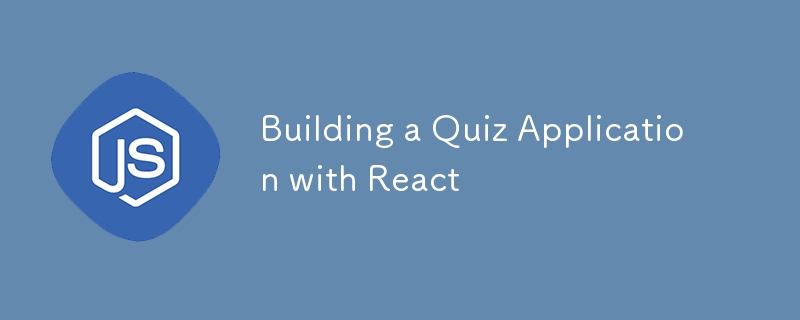
Introduction
In this tutorial, we will walk you through building a fun and interactive Quiz Website using React. This project is a great way for beginners to practice handling user input, managing state, and rendering dynamic content in React.
Project Overview
The Quiz Website allows users to answer multiple-choice questions and get instant feedback on their selections. At the end of the quiz, users are shown their scores along with the correct answers.
Features
- Interactive Quiz: Users can answer questions and see their scores.
- Real-Time Feedback: Immediate indication of whether the selected answer is correct or not.
- Score Calculation: Keeps track of the score throughout the quiz.
- Dynamic Content: Questions and options are rendered dynamically from a predefined list.
Technologies Used
- React: For building the user interface and managing component states.
- CSS: For styling the application.
- JavaScript: For handling logic and quiz functionality.
Project Structure
The project is structured as follows:
├── public ├── src │ ├── components │ │ ├── Quiz.jsx │ │ ├── Question.jsx │ ├── App.jsx │ ├── App.css │ ├── index.js │ └── index.css ├── package.json └── README.md
Key Components
- Quiz.jsx: Handles the quiz logic and score calculation.
- Question.jsx: Displays individual questions and handles user input.
- App.jsx: Manages the layout and renders the Quiz component.
Code Explanation
Quiz Component
The Quiz component is responsible for rendering the questions, calculating the score, and handling quiz completion.
import { useEffect, useState } from "react";
import Result from "./Result";
import Question from "./Question";
const data = [
{
question: "What is the capital of France?",
options: ["Paris", "Berlin", "Madrid", "Rome"],
answer: "Paris",
},
{
question: "What is the capital of Germany?",
options: ["Berlin", "Munich", "Frankfurt", "Hamburg"],
answer: "Berlin",
},
{
question: "What is the capital of Spain?",
options: ["Madrid", "Barcelona", "Seville", "Valencia"],
answer: "Madrid",
},
{
question: "What is the capital of Italy?",
options: ["Rome", "Milan", "Naples", "Turin"],
answer: "Rome",
},
{
question: "What is the capital of the United Kingdom?",
options: ["London", "Manchester", "Liverpool", "Birmingham"],
answer: "London",
},
{
question: "What is the capital of Canada?",
options: ["Ottawa", "Toronto", "Vancouver", "Montreal"],
answer: "Ottawa",
},
{
question: "What is the capital of Australia?",
options: ["Canberra", "Sydney", "Melbourne", "Brisbane"],
answer: "Canberra",
},
{
question: "What is the capital of Japan?",
options: ["Tokyo", "Osaka", "Kyoto", "Nagoya"],
answer: "Tokyo",
},
{
question: "What is the capital of China?",
options: ["Beijing", "Shanghai", "Guangzhou", "Shenzhen"],
answer: "Beijing",
},
{
question: "What is the capital of Russia?",
options: ["Moscow", "Saint Petersburg", "Novosibirsk", "Yekaterinburg"],
answer: "Moscow",
},
{
question: "What is the capital of India?",
options: ["New Delhi", "Mumbai", "Bangalore", "Chennai"],
answer: "New Delhi",
},
{
question: "What is the capital of Brazil?",
options: ["Brasilia", "Rio de Janeiro", "Sao Paulo", "Salvador"],
answer: "Brasilia",
},
{
question: "What is the capital of Mexico?",
options: ["Mexico City", "Guadalajara", "Monterrey", "Tijuana"],
answer: "Mexico City",
},
{
question: "What is the capital of South Africa?",
options: ["Pretoria", "Johannesburg", "Cape Town", "Durban"],
answer: "Pretoria",
},
{
question: "What is the capital of Egypt?",
options: ["Cairo", "Alexandria", "Giza", "Luxor"],
answer: "Cairo",
},
{
question: "What is the capital of Turkey?",
options: ["Ankara", "Istanbul", "Izmir", "Antalya"],
answer: "Ankara",
},
{
question: "What is the capital of Argentina?",
options: ["Buenos Aires", "Cordoba", "Rosario", "Mendoza"],
answer: "Buenos Aires",
},
{
question: "What is the capital of Nigeria?",
options: ["Abuja", "Lagos", "Kano", "Ibadan"],
answer: "Abuja",
},
{
question: "What is the capital of Saudi Arabia?",
options: ["Riyadh", "Jeddah", "Mecca", "Medina"],
answer: "Riyadh",
},
{
question: "What is the capital of Indonesia?",
options: ["Jakarta", "Surabaya", "Bandung", "Medan"],
answer: "Jakarta",
},
{
question: "What is the capital of Thailand?",
options: ["Bangkok", "Chiang Mai", "Phuket", "Pattaya"],
answer: "Bangkok",
},
{
question: "What is the capital of Malaysia?",
options: ["Kuala Lumpur", "George Town", "Johor Bahru", "Malacca"],
answer: "Kuala Lumpur",
},
{
question: "What is the capital of the Philippines?",
options: ["Manila", "Cebu City", "Davao City", "Quezon City"],
answer: "Manila",
},
{
question: "What is the capital of Vietnam?",
options: ["Hanoi", "Ho Chi Minh City", "Da Nang", "Hai Phong"],
answer: "Hanoi",
},
{
question: "What is the capital of South Korea?",
options: ["Seoul", "Busan", "Incheon", "Daegu"],
answer: "Seoul",
},
];
const Quiz = () => {
const [currentQuestion, setCurrentQuestion] = useState(0);
const [score, setScore] = useState(0);
const [showResult, setShowResult] = useState(false);
const [timer, setTimer] = useState(30);
const [showNextButton, setShowNextButton] = useState(true);
useEffect(() => {
if (timer === 0) {
handleNext();
}
const timerId = setTimeout(() => setTimer(timer - 1), 1000);
return () => clearTimeout(timerId);
}, [timer]);
const handleAnswer = (selectedOption) => {
if (selectedOption === data[currentQuestion].answer) {
setScore(score 1);
}
setShowNextButton(true); // Show the next button after answering
};
const handleNext = () => {
const nextQuestion = currentQuestion 1;
if (nextQuestion ;
}
return (
Question : {currentQuestion 1} / {data.length}
Time left : {timer} seconds
The Quiz component manages the current question index and score. It also tracks when the quiz is finished, displaying the final score once all questions are answered.
Question Component
The Question component handles the display of each question and allows the user to select an answer.
const Question = ({ question, options, onAnswer, onNext, showNextButton }) => {
return (
{question}
{options.map((option, index) => (
))}
{showNextButton && }
);
};
export default Question;
This component takes the data prop, which includes the question and its options, and renders it dynamically. The handleAnswer function processes the selected option.
App Component
The App component manages the layout and renders the Quiz component.
import Quiz from "./components/Quiz";
import "./App.css";
import logo from "./assets/images/quizlogo.png";
const App = () => {
return (

Made with ❤️ by Abhishek Gurjar
);
};
export default App;
This component structures the page with a header and footer, and the Quiz component is rendered in the center.
Result Component
The Result component is responsible for showing the user's quiz score after they submit their answers. It calculates the score by comparing the user's responses with the correct answers and provides feedback on how many questions were answered correctly.
const Result = ({ score, totalQuestion }) => {
return (
Quiz Complete
Your score is {score} out of {totalQuestion}
);
}
export default Result;
In this component, the score and total number of questions are passed as props. Based on the score, the component displays a message to the user, either praising them for getting all the answers correct or encouraging them to keep practicing. This dynamic feedback helps users understand their performance.
CSS Styling
The CSS ensures a clean and simple layout for the quiz. It styles the quiz components and provides user-friendly visuals.
* {
box-sizing: border-box;
}
body {
background-color: #cce2c2;
color: black;
margin: 0;
padding: 0;
font-family: sans-serif;
}
.app {
width: 100%;
display: flex;
align-items: center;
justify-content: flex-start;
flex-direction: column;
}
.app img {
margin: 50px;
}
/* Quiz */
.quiz {
display: flex;
flex-direction: column;
align-items: center;
width: 60%;
margin: 0 auto;
}
.countandTime {
display: flex;
align-items: center;
gap: 300px;
}
.questionNumber {
font-size: 20px;
background-color: #fec33d;
padding: 10px;
border-radius: 10px;
font-weight: bold;
}
.timer {
font-size: 18px;
background-color: #44b845;
color: white;
padding: 10px;
border-radius: 10px;
font-weight: bold;
}
/* Question */
.question {
margin-top: 20px;
}
.question h2 {
background-color: #eaf0e7;
width: 690px;
padding: 30px;
border-radius: 10px;
}
.question .option {
display: flex;
margin-block: 20px;
flex-direction: column;
align-items: flex-start;
background-color: #eaf0e7;
padding: 20px;
border-radius: 10px;
font-size: 18px;
width: 690px;
}
.question .next {
font-size: 25px;
color: white;
background-color: #35bd3a;
border: none;
padding: 10px;
width: 100px;
border-radius: 10px;
margin-left: 590px;
}
/* Result */
.result {
border-radius: 19px;
display: flex;
align-items: center;
justify-content: center;
flex-direction: column;
width: 500px;
height: 300px;
margin-top: 140px;
background-color: #35bd3a;
color: white;
}
.result h2{
font-size: 40px;
}
.result p{
font-size: 25px;
}
.footer {
margin: 40px;
}
The styling ensures that the layout is centered and provides hover effects on the quiz options, making it more interactive.
Installation and Usage
To get started with this project, clone the repository and install the dependencies:
git clone https://github.com/abhishekgurjar-in/quiz-website.git cd quiz-website npm install npm start
This will start the development server, and the application will be running at http://localhost:3000.
Live Demo
Check out the live demo of the Quiz Website here.
Conclusion
This Quiz Website is an excellent project for beginners looking to enhance their React skills. It provides an engaging way to practice managing state, rendering dynamic content, and handling user input.
Credits
- Inspiration: The project is inspired by the classic quiz games, combining fun and learning.
Author
Abhishek Gurjar is a web developer passionate about building interactive and engaging web applications. You can follow his work on GitHub.
-
 C++20 Consteval函數中模板參數能否依賴於函數參數?[ consteval函數和模板參數依賴於函數參數在C 17中,模板參數不能依賴一個函數參數,因為編譯器仍然需要對非contexexpr futcoriations contim at contexpr function進行評估。 compile time。 C 20引入恆定函數,必須在編譯時進...程式設計 發佈於2025-07-13
C++20 Consteval函數中模板參數能否依賴於函數參數?[ consteval函數和模板參數依賴於函數參數在C 17中,模板參數不能依賴一個函數參數,因為編譯器仍然需要對非contexexpr futcoriations contim at contexpr function進行評估。 compile time。 C 20引入恆定函數,必須在編譯時進...程式設計 發佈於2025-07-13 -
 PHP未來:適應與創新PHP的未來將通過適應新技術趨勢和引入創新特性來實現:1)適應云計算、容器化和微服務架構,支持Docker和Kubernetes;2)引入JIT編譯器和枚舉類型,提升性能和數據處理效率;3)持續優化性能和推廣最佳實踐。 引言在編程世界中,PHP一直是網頁開發的中流砥柱。作為一個從1994年就開始發展...程式設計 發佈於2025-07-13
PHP未來:適應與創新PHP的未來將通過適應新技術趨勢和引入創新特性來實現:1)適應云計算、容器化和微服務架構,支持Docker和Kubernetes;2)引入JIT編譯器和枚舉類型,提升性能和數據處理效率;3)持續優化性能和推廣最佳實踐。 引言在編程世界中,PHP一直是網頁開發的中流砥柱。作為一個從1994年就開始發展...程式設計 發佈於2025-07-13 -
 如何干淨地刪除匿名JavaScript事件處理程序?刪除匿名事件偵聽器將匿名事件偵聽器添加到元素中會提供靈活性和簡單性,但是當要刪除它們時,可以構成挑戰,而無需替換元素本身就可以替換一個問題。 element? element.addeventlistener(event,function(){/在這里工作/},false); 要解決此問題,請考...程式設計 發佈於2025-07-13
如何干淨地刪除匿名JavaScript事件處理程序?刪除匿名事件偵聽器將匿名事件偵聽器添加到元素中會提供靈活性和簡單性,但是當要刪除它們時,可以構成挑戰,而無需替換元素本身就可以替換一個問題。 element? element.addeventlistener(event,function(){/在這里工作/},false); 要解決此問題,請考...程式設計 發佈於2025-07-13 -
 為什麼在我的Linux服務器上安裝Archive_Zip後,我找不到“ class \” class \'ziparchive \'錯誤?Class 'ZipArchive' Not Found Error While Installing Archive_Zip on Linux ServerSymptom:When attempting to run a script that utilizes the ZipAr...程式設計 發佈於2025-07-13
為什麼在我的Linux服務器上安裝Archive_Zip後,我找不到“ class \” class \'ziparchive \'錯誤?Class 'ZipArchive' Not Found Error While Installing Archive_Zip on Linux ServerSymptom:When attempting to run a script that utilizes the ZipAr...程式設計 發佈於2025-07-13 -
 為什麼我會收到MySQL錯誤#1089:錯誤的前綴密鑰?mySQL錯誤#1089:錯誤的前綴鍵錯誤descript [#1089-不正確的前綴鍵在嘗試在表中創建一個prefix鍵時會出現。前綴鍵旨在索引字符串列的特定前綴長度長度,可以更快地搜索這些前綴。 了解prefix keys `這將在整個Movie_ID列上創建標準主鍵。主密鑰對於唯一識...程式設計 發佈於2025-07-13
為什麼我會收到MySQL錯誤#1089:錯誤的前綴密鑰?mySQL錯誤#1089:錯誤的前綴鍵錯誤descript [#1089-不正確的前綴鍵在嘗試在表中創建一個prefix鍵時會出現。前綴鍵旨在索引字符串列的特定前綴長度長度,可以更快地搜索這些前綴。 了解prefix keys `這將在整個Movie_ID列上創建標準主鍵。主密鑰對於唯一識...程式設計 發佈於2025-07-13 -
 在Ubuntu/linux上安裝mysql-python時,如何修復\“ mysql_config \”錯誤?mysql-python安裝錯誤:“ mysql_config找不到”“ 由於缺少MySQL開發庫而出現此錯誤。解決此問題,建議在Ubuntu上使用該分發的存儲庫。使用以下命令安裝Python-MysqldB: sudo apt-get安裝python-mysqldb sudo pip in...程式設計 發佈於2025-07-13
在Ubuntu/linux上安裝mysql-python時,如何修復\“ mysql_config \”錯誤?mysql-python安裝錯誤:“ mysql_config找不到”“ 由於缺少MySQL開發庫而出現此錯誤。解決此問題,建議在Ubuntu上使用該分發的存儲庫。使用以下命令安裝Python-MysqldB: sudo apt-get安裝python-mysqldb sudo pip in...程式設計 發佈於2025-07-13 -
 如何克服PHP的功能重新定義限制?克服PHP的函數重新定義限制在PHP中,多次定義一個相同名稱的函數是一個no-no。嘗試這樣做,如提供的代碼段所示,將導致可怕的“不能重新列出”錯誤。 但是,PHP工具腰帶中有一個隱藏的寶石:runkit擴展。它使您能夠靈活地重新定義函數。 runkit_function_renction_...程式設計 發佈於2025-07-13
如何克服PHP的功能重新定義限制?克服PHP的函數重新定義限制在PHP中,多次定義一個相同名稱的函數是一個no-no。嘗試這樣做,如提供的代碼段所示,將導致可怕的“不能重新列出”錯誤。 但是,PHP工具腰帶中有一個隱藏的寶石:runkit擴展。它使您能夠靈活地重新定義函數。 runkit_function_renction_...程式設計 發佈於2025-07-13 -
 在Python中如何創建動態變量?在Python 中,動態創建變量的功能可以是一種強大的工具,尤其是在使用複雜的數據結構或算法時,Dynamic Variable Creation的動態變量創建。 Python提供了幾種創造性的方法來實現這一目標。 利用dictionaries 一種有效的方法是利用字典。字典允許您動態創建密鑰並...程式設計 發佈於2025-07-13
在Python中如何創建動態變量?在Python 中,動態創建變量的功能可以是一種強大的工具,尤其是在使用複雜的數據結構或算法時,Dynamic Variable Creation的動態變量創建。 Python提供了幾種創造性的方法來實現這一目標。 利用dictionaries 一種有效的方法是利用字典。字典允許您動態創建密鑰並...程式設計 發佈於2025-07-13 -
 如何使用PHP從XML文件中有效地檢索屬性值?從php $xml = simplexml_load_file($file); foreach ($xml->Var[0]->attributes() as $attributeName => $attributeValue) { echo $attributeName,...程式設計 發佈於2025-07-13
如何使用PHP從XML文件中有效地檢索屬性值?從php $xml = simplexml_load_file($file); foreach ($xml->Var[0]->attributes() as $attributeName => $attributeValue) { echo $attributeName,...程式設計 發佈於2025-07-13 -
 CSS可以根據任何屬性值來定位HTML元素嗎?靶向html元素,在CSS 中使用任何屬性值,在CSS中,可以基於特定屬性(如下所示)基於特定屬性的基於特定屬性的emants目標元素: 字體家庭:康斯拉斯(Consolas); } 但是,出現一個常見的問題:元素可以根據任何屬性值而定位嗎?本文探討了此主題。 的目標元素有任何任何屬性值,...程式設計 發佈於2025-07-13
CSS可以根據任何屬性值來定位HTML元素嗎?靶向html元素,在CSS 中使用任何屬性值,在CSS中,可以基於特定屬性(如下所示)基於特定屬性的基於特定屬性的emants目標元素: 字體家庭:康斯拉斯(Consolas); } 但是,出現一個常見的問題:元素可以根據任何屬性值而定位嗎?本文探討了此主題。 的目標元素有任何任何屬性值,...程式設計 發佈於2025-07-13 -
 可以在純CS中將多個粘性元素彼此堆疊在一起嗎?[2这里: https://webthemez.com/demo/sticky-multi-header-scroll/index.html </main> <section> { display:grid; grid-template-...程式設計 發佈於2025-07-13
可以在純CS中將多個粘性元素彼此堆疊在一起嗎?[2这里: https://webthemez.com/demo/sticky-multi-header-scroll/index.html </main> <section> { display:grid; grid-template-...程式設計 發佈於2025-07-13 -
 Spark DataFrame添加常量列的妙招在Spark Dataframe ,將常數列添加到Spark DataFrame,該列具有適用於所有行的任意值的Spark DataFrame,可以通過多種方式實現。使用文字值(SPARK 1.3)在嘗試提供直接值時,用於此問題時,旨在為此目的的column方法可能會導致錯誤。 df.withCo...程式設計 發佈於2025-07-13
Spark DataFrame添加常量列的妙招在Spark Dataframe ,將常數列添加到Spark DataFrame,該列具有適用於所有行的任意值的Spark DataFrame,可以通過多種方式實現。使用文字值(SPARK 1.3)在嘗試提供直接值時,用於此問題時,旨在為此目的的column方法可能會導致錯誤。 df.withCo...程式設計 發佈於2025-07-13 -
 如何使用組在MySQL中旋轉數據?在關係數據庫中使用mySQL組使用mySQL組進行查詢結果,在關係數據庫中使用MySQL組,轉移數據的數據是指重新排列的行和列的重排以增強數據可視化。在這裡,我們面對一個共同的挑戰:使用組的組將數據從基於行的基於列的轉換為基於列。 Let's consider the following ...程式設計 發佈於2025-07-13
如何使用組在MySQL中旋轉數據?在關係數據庫中使用mySQL組使用mySQL組進行查詢結果,在關係數據庫中使用MySQL組,轉移數據的數據是指重新排列的行和列的重排以增強數據可視化。在這裡,我們面對一個共同的挑戰:使用組的組將數據從基於行的基於列的轉換為基於列。 Let's consider the following ...程式設計 發佈於2025-07-13 -
 如何將MySQL數據庫添加到Visual Studio 2012中的數據源對話框中?在Visual Studio 2012 儘管已安裝了MySQL Connector v.6.5.4,但無法將MySQL數據庫添加到實體框架的“ DataSource對話框”中。為了解決這一問題,至關重要的是要了解MySQL連接器v.6.5.5及以後的6.6.x版本將提供MySQL的官方Visual...程式設計 發佈於2025-07-13
如何將MySQL數據庫添加到Visual Studio 2012中的數據源對話框中?在Visual Studio 2012 儘管已安裝了MySQL Connector v.6.5.4,但無法將MySQL數據庫添加到實體框架的“ DataSource對話框”中。為了解決這一問題,至關重要的是要了解MySQL連接器v.6.5.5及以後的6.6.x版本將提供MySQL的官方Visual...程式設計 發佈於2025-07-13 -
 同實例無需轉儲複製MySQL數據庫方法在同一實例上複製一個MySQL數據庫而無需轉儲在同一mySQL實例上複製數據庫,而無需創建InterMediate sqql script。以下方法為傳統的轉儲和IMPORT過程提供了更簡單的替代方法。 直接管道數據 MySQL手動概述了一種允許將mysqldump直接輸出到MySQL cli...程式設計 發佈於2025-07-13
同實例無需轉儲複製MySQL數據庫方法在同一實例上複製一個MySQL數據庫而無需轉儲在同一mySQL實例上複製數據庫,而無需創建InterMediate sqql script。以下方法為傳統的轉儲和IMPORT過程提供了更簡單的替代方法。 直接管道數據 MySQL手動概述了一種允許將mysqldump直接輸出到MySQL cli...程式設計 發佈於2025-07-13
學習中文
- 1 走路用中文怎麼說? 走路中文發音,走路中文學習
- 2 坐飛機用中文怎麼說? 坐飞机中文發音,坐飞机中文學習
- 3 坐火車用中文怎麼說? 坐火车中文發音,坐火车中文學習
- 4 坐車用中文怎麼說? 坐车中文發音,坐车中文學習
- 5 開車用中文怎麼說? 开车中文發音,开车中文學習
- 6 游泳用中文怎麼說? 游泳中文發音,游泳中文學習
- 7 騎自行車用中文怎麼說? 骑自行车中文發音,骑自行车中文學習
- 8 你好用中文怎麼說? 你好中文發音,你好中文學習
- 9 謝謝用中文怎麼說? 谢谢中文發音,谢谢中文學習
- 10 How to say goodbye in Chinese? 再见Chinese pronunciation, 再见Chinese learning

























