Angular LAB: vamos criar uma diretiva de visibilidade
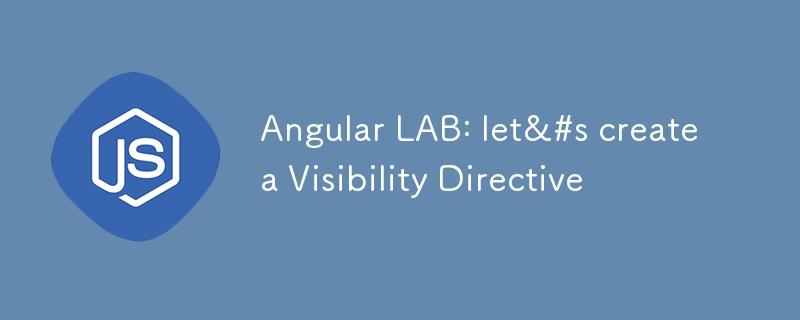
Neste artigo vou ilustrar como criar uma Diretiva Angular muito simples que monitora o estado de visibilidade de um elemento, ou em outras palavras, quando ele entra e sai do a janela de visualização. Espero que este seja um exercício agradável e talvez útil!
Para fazer isso, usaremos a API JavaScript IntersectionObserver, que está disponível em navegadores modernos.
O que queremos alcançar
Queremos usar a Diretiva assim:
I'm being observed! Can you see me yet?
- visibilidade é o seletor de nossa diretiva personalizada
- VisibilidadeMonitor é uma entrada opcional que especifica se deve ou não continuar observando o elemento (se for falso, pare de monitorar quando ele entrar na janela de visualização)
- visibilidadeChange nos notificará
A saída terá este formato:
type VisibilityChange =
| {
isVisible: true;
target: HTMLElement;
}
| {
isVisible: false;
target: HTMLElement | undefined;
};
Ter um alvo indefinido significará que o elemento foi removido do DOM (por exemplo, por um @if).
Criação da Diretiva
Nossa diretiva simplesmente monitorará um elemento, não alterará a estrutura do DOM: será uma Diretiva de Atributos.
@Directive({
selector: "[visibility]",
standalone: true
})
export class VisibilityDirective implements OnInit, OnChanges, AfterViewInit, OnDestroy {
private element = inject(ElementRef);
/**
* Emits after the view is initialized.
*/
private afterViewInit$ = new Subject();
/**
* The IntersectionObserver for this element.
*/
private observer: IntersectionObserver | undefined;
/**
* Last known visibility for this element.
* Initially, we don't know.
*/
private isVisible: boolean = undefined;
/**
* If false, once the element becomes visible there will be one emission and then nothing.
* If true, the directive continuously listens to the element and emits whenever it becomes visible or not visible.
*/
visibilityMonitor = input(false);
/**
* Notifies the listener when the element has become visible.
* If "visibilityMonitor" is true, it continuously notifies the listener when the element goes in/out of view.
*/
visibilityChange = output();
}
No código acima você vê:
- a entrada e a saída de que falamos anteriormente
- uma propriedade chamada afterViewInit$ (um Observável) que atuará como uma contraparte reativa do gancho do ciclo de vida ngAfterViewInit
- uma propriedade chamada observer que armazenará o IntersectionObserver encarregado de monitorar nosso elemento
- uma propriedade chamada isVisibile que armazenará o último estado de visibilidade, para evitar a reemissão do mesmo estado duas vezes seguidas
E naturalmente, injetamos o ElementRef para capturar o elemento DOM no qual aplicamos nossa diretiva.
Antes de escrever o método principal, vamos cuidar do ciclo de vida da diretiva.
ngOnInit(): void {
this.reconnectObserver();
}
ngOnChanges(): void {
this.reconnectObserver();
}
ngAfterViewInit(): void {
this.afterViewInit$.next();
}
ngOnDestroy(): void {
// Disconnect and if visibilityMonitor is true, notify the listener
this.disconnectObserver();
if (this.visibilityMonitor) {
this.visibilityChange.emit({
isVisible: false,
target: undefined
});
}
}
private reconnectObserver(): void {}
private disconnectObserver(): void {}
Agora, eis o que acontece:
- Dentro de ngOnInit e ngOnChanges reiniciamos o observador. Isto é para tornar a directiva reactiva: se a entrada mudar, a directiva começará a comportar-se de forma diferente. Observe que, mesmo que ngOnChanges também seja executado antes do ngOnInit, ainda precisamos do ngOnInit porque ngOnChanges não é executado se não houver entradas no modelo!
- Quando a visualização é inicializada, acionamos o Assunto, chegaremos a isso em alguns segundos
- Desconectamos nosso observador quando a diretiva é destruída para evitar vazamentos de memória. Por fim, se o desenvolvedor solicitar, notificamos que o elemento foi removido do DOM emitindo um elemento indefinido.
InterseçãoObservador
Este é o cerne da nossa diretiva. Nosso método reconnectObserver será aquele para começar a observar! Será algo assim:
private reconnectObserver(): void {
// Disconnect an existing observer
this.disconnectObserver();
// Sets up a new observer
this.observer = new IntersectionObserver((entries, observer) => {
entries.forEach(entry => {
const { isIntersecting: isVisible, target } = entry;
const hasChangedVisibility = isVisible !== this.isVisible;
const shouldEmit = isVisible || (!isVisible && this.visibilityMonitor);
if (hasChangedVisibility && shouldEmit) {
this.visibilityChange.emit({
isVisible,
target: target as HTMLElement
});
this.isVisible = isVisible;
}
// If visilibilyMonitor is false, once the element is visible we stop.
if (isVisible && !this.visibilityMonitor) {
observer.disconnect();
}
});
});
// Start observing once the view is initialized
this.afterViewInit$.subscribe(() => {
this.observer?.observe(this.element.nativeElement);
});
}
Acredite em mim, não é tão complicado quanto parece! Aqui está o mecanismo:
- Primeiro desconectamos o observador se ele já estava em execução
- Criamos um IntersectionObserver e definimos seu comportamento. As entradas conterão os elementos monitorados, portanto conterão nosso elemento. A propriedade isIntersecting indicará se a visibilidade do elemento mudou: comparamos com o estado anterior (nossa propriedade) e se for devido, emitimos. Em seguida, armazenamos o novo estado em nossa propriedade para mais tarde.
- Se VisibilityMonitor for falso, assim que o elemento se tornar visível desconectamos o observador: seu trabalho está concluído!
- Então temos que iniciar o observador passando nosso elemento, então esperamos que nossa view seja inicializada para fazer isso.
Por último, vamos implementar o método que desconecta o observador, fácil:
private disconnectObserver(): void {
if (this.observer) {
this.observer.disconnect();
this.observer = undefined;
}
}
Código final
Aqui está a diretriz completa. Este foi apenas um exercício, então fique à vontade para alterá-lo para o que quiser!
type VisibilityChange =
| {
isVisible: true;
target: HTMLElement;
}
| {
isVisible: false;
target: HTMLElement | undefined;
};
@Directive({
selector: "[visibility]",
standalone: true
})
export class VisibilityDirective
implements OnChanges, OnInit, AfterViewInit, OnDestroy {
private element = inject(ElementRef);
/**
* Emits after the view is initialized.
*/
private afterViewInit$ = new Subject();
/**
* The IntersectionObserver for this element.
*/
private observer: IntersectionObserver | undefined;
/**
* Last known visibility for this element.
* Initially, we don't know.
*/
private isVisible: boolean = undefined;
/**
* If false, once the element becomes visible there will be one emission and then nothing.
* If true, the directive continuously listens to the element and emits whenever it becomes visible or not visible.
*/
visibilityMonitor = input(false);
/**
* Notifies the listener when the element has become visible.
* If "visibilityMonitor" is true, it continuously notifies the listener when the element goes in/out of view.
*/
visibilityChange = output();
ngOnInit(): void {
this.reconnectObserver();
}
ngOnChanges(): void {
this.reconnectObserver();
}
ngAfterViewInit(): void {
this.afterViewInit$.next(true);
}
ngOnDestroy(): void {
// Disconnect and if visibilityMonitor is true, notify the listener
this.disconnectObserver();
if (this.visibilityMonitor) {
this.visibilityChange.emit({
isVisible: false,
target: undefined
});
}
}
private reconnectObserver(): void {
// Disconnect an existing observer
this.disconnectObserver();
// Sets up a new observer
this.observer = new IntersectionObserver((entries, observer) => {
entries.forEach(entry => {
const { isIntersecting: isVisible, target } = entry;
const hasChangedVisibility = isVisible !== this.isVisible;
const shouldEmit = isVisible || (!isVisible && this.visibilityMonitor);
if (hasChangedVisibility && shouldEmit) {
this.visibilityChange.emit({
isVisible,
target: target as HTMLElement
});
this.isVisible = isVisible;
}
// If visilibilyMonitor is false, once the element is visible we stop.
if (isVisible && !this.visibilityMonitor) {
observer.disconnect();
}
});
});
// Start observing once the view is initialized
this.afterViewInit$.subscribe(() => {
this.observer?.observe(this.element.nativeElement);
});
}
private disconnectObserver(): void {
if (this.observer) {
this.observer.disconnect();
this.observer = undefined;
}
}
}
-
 Existe uma diferença de desempenho entre usar um loop for-Each e um iterador para travessia de coleção em Java?para cada loop vs. iterator: eficiência na coleção Traversal Introduction quando travessing uma coleção em java, the ARIDES quando trave...Programação Postado em 2025-07-03
Existe uma diferença de desempenho entre usar um loop for-Each e um iterador para travessia de coleção em Java?para cada loop vs. iterator: eficiência na coleção Traversal Introduction quando travessing uma coleção em java, the ARIDES quando trave...Programação Postado em 2025-07-03 -
 Razões para o Codeigniter se conectar ao banco de dados MySQL depois de mudar para MySqliUnable to Connect to MySQL Database: Troubleshooting Error MessageWhen attempting to switch from the MySQL driver to the MySQLi driver in CodeIgniter,...Programação Postado em 2025-07-03
Razões para o Codeigniter se conectar ao banco de dados MySQL depois de mudar para MySqliUnable to Connect to MySQL Database: Troubleshooting Error MessageWhen attempting to switch from the MySQL driver to the MySQLi driver in CodeIgniter,...Programação Postado em 2025-07-03 -
 Como corrigir “Erro geral: o servidor MySQL 2006 desapareceu” ao inserir dados?Como resolver "Erro geral: o servidor MySQL de 2006 desapareceu" ao inserir registrosIntrodução:A inserção de dados em um banco de dados MyS...Programação Postado em 2025-07-03
Como corrigir “Erro geral: o servidor MySQL 2006 desapareceu” ao inserir dados?Como resolver "Erro geral: o servidor MySQL de 2006 desapareceu" ao inserir registrosIntrodução:A inserção de dados em um banco de dados MyS...Programação Postado em 2025-07-03 -
 Preciso excluir explicitamente as alocações de heap em C ++ antes da saída do programa?exclusão explícita em c, apesar do programa exit ao trabalhar com a alocação de memória dinâmica em C, os desenvolvedores geralmente se pergun...Programação Postado em 2025-07-03
Preciso excluir explicitamente as alocações de heap em C ++ antes da saída do programa?exclusão explícita em c, apesar do programa exit ao trabalhar com a alocação de memória dinâmica em C, os desenvolvedores geralmente se pergun...Programação Postado em 2025-07-03 -
 Como posso ler com eficiência um arquivo grande em ordem inversa usando o Python?lendo um arquivo em ordem inversa em python se você estiver trabalhando com um arquivo grande e precisar ler seus conteúdos da última linha pa...Programação Postado em 2025-07-03
Como posso ler com eficiência um arquivo grande em ordem inversa usando o Python?lendo um arquivo em ordem inversa em python se você estiver trabalhando com um arquivo grande e precisar ler seus conteúdos da última linha pa...Programação Postado em 2025-07-03 -
 Por que estou recebendo um erro "não consegui encontrar uma implementação do padrão de consulta" na minha consulta Silverlight Linq?ausência de implementação do padrão de consulta: resolvendo "não conseguiu encontrar" erros em um aplicativo Silverlight, uma tentat...Programação Postado em 2025-07-03
Por que estou recebendo um erro "não consegui encontrar uma implementação do padrão de consulta" na minha consulta Silverlight Linq?ausência de implementação do padrão de consulta: resolvendo "não conseguiu encontrar" erros em um aplicativo Silverlight, uma tentat...Programação Postado em 2025-07-03 -
 Como exibir corretamente a data e a hora atuais em formato "dd/mm/yyyy hh: mm: ss.ss" em java?como exibir a data e a hora atuais em "dd/mm/yyyy hh: mm: ss.ss" formato no código java fornecido, o problema com a exibição da data...Programação Postado em 2025-07-03
Como exibir corretamente a data e a hora atuais em formato "dd/mm/yyyy hh: mm: ss.ss" em java?como exibir a data e a hora atuais em "dd/mm/yyyy hh: mm: ss.ss" formato no código java fornecido, o problema com a exibição da data...Programação Postado em 2025-07-03 -
 Posso migrar minha criptografia de McRypt para OpenSSL e descriptografar dados criptografados por McRypt usando o OpenSSL?Atualizando minha biblioteca de criptografia de McRypt para OpenSSL posso atualizar minha biblioteca de criptografia de McHRPT para openssl? N...Programação Postado em 2025-07-03
Posso migrar minha criptografia de McRypt para OpenSSL e descriptografar dados criptografados por McRypt usando o OpenSSL?Atualizando minha biblioteca de criptografia de McRypt para OpenSSL posso atualizar minha biblioteca de criptografia de McHRPT para openssl? N...Programação Postado em 2025-07-03 -
 Como você extrai um elemento aleatório de uma matriz no PHP?seleção aleatória de uma matriz em php, a obtenção de um item aleatório de uma matriz pode ser realizado com ease. Considere a seguinte matriz: ...Programação Postado em 2025-07-03
Como você extrai um elemento aleatório de uma matriz no PHP?seleção aleatória de uma matriz em php, a obtenção de um item aleatório de uma matriz pode ser realizado com ease. Considere a seguinte matriz: ...Programação Postado em 2025-07-03 -
 Por que o Firefox exibe imagens usando a propriedade CSS `Content`?exibindo imagens com URL de conteúdo em Firefox Um problema foi encontrado onde certos navegadores, especificamente Firefox, falham em exibir ...Programação Postado em 2025-07-03
Por que o Firefox exibe imagens usando a propriedade CSS `Content`?exibindo imagens com URL de conteúdo em Firefox Um problema foi encontrado onde certos navegadores, especificamente Firefox, falham em exibir ...Programação Postado em 2025-07-03 -
 Por que não é um pedido de solicitação de captura de entrada no PHP, apesar do código válido?abordando o mau funcionamento da solicitação de postagem em php no snippet de código apresentado: action='' Mantenha -se vigilante com a alo...Programação Postado em 2025-07-03
Por que não é um pedido de solicitação de captura de entrada no PHP, apesar do código válido?abordando o mau funcionamento da solicitação de postagem em php no snippet de código apresentado: action='' Mantenha -se vigilante com a alo...Programação Postado em 2025-07-03 -
 Por que Java não pode criar matrizes genéricas?ERRO DE CRIAÇÃO DE MATOR DE ARRAY GENERÍCOLA Pergunta: quando se atende a criar um array de uma matriz genérica usando uma expressão como:...Programação Postado em 2025-07-03
Por que Java não pode criar matrizes genéricas?ERRO DE CRIAÇÃO DE MATOR DE ARRAY GENERÍCOLA Pergunta: quando se atende a criar um array de uma matriz genérica usando uma expressão como:...Programação Postado em 2025-07-03 -
 Como lidar com a memória fatiada na coleção de lixo de idiomas Go?coleta de lixo em go slies: uma análise detalhada em go, uma fatia é uma matriz dinâmica que faz referência a uma matriz subjacente. Ao trabal...Programação Postado em 2025-07-03
Como lidar com a memória fatiada na coleção de lixo de idiomas Go?coleta de lixo em go slies: uma análise detalhada em go, uma fatia é uma matriz dinâmica que faz referência a uma matriz subjacente. Ao trabal...Programação Postado em 2025-07-03 -
 Como resolver discrepâncias do caminho do módulo no Go Mod usando a diretiva substituição?superando a discrepância do caminho do módulo em Go Mod Ao utilizar Go Mod, é possível encontrar um conflito em que um pacote de terceiros imp...Programação Postado em 2025-07-03
Como resolver discrepâncias do caminho do módulo no Go Mod usando a diretiva substituição?superando a discrepância do caminho do módulo em Go Mod Ao utilizar Go Mod, é possível encontrar um conflito em que um pacote de terceiros imp...Programação Postado em 2025-07-03
Estude chinês
- 1 Como se diz “andar” em chinês? 走路 Pronúncia chinesa, 走路 aprendizagem chinesa
- 2 Como se diz “pegar um avião” em chinês? 坐飞机 Pronúncia chinesa, 坐飞机 aprendizagem chinesa
- 3 Como se diz “pegar um trem” em chinês? 坐火车 Pronúncia chinesa, 坐火车 aprendizagem chinesa
- 4 Como se diz “pegar um ônibus” em chinês? 坐车 Pronúncia chinesa, 坐车 aprendizagem chinesa
- 5 Como se diz dirigir em chinês? 开车 Pronúncia chinesa, 开车 aprendizagem chinesa
- 6 Como se diz nadar em chinês? 游泳 Pronúncia chinesa, 游泳 aprendizagem chinesa
- 7 Como se diz andar de bicicleta em chinês? 骑自行车 Pronúncia chinesa, 骑自行车 aprendizagem chinesa
- 8 Como você diz olá em chinês? 你好Pronúncia chinesa, 你好Aprendizagem chinesa
- 9 Como você agradece em chinês? 谢谢Pronúncia chinesa, 谢谢Aprendizagem chinesa
- 10 How to say goodbye in Chinese? 再见Chinese pronunciation, 再见Chinese learning

























