Resend 및 Zod를 사용하여 Next.js에서 동적 이메일 문의 양식을 만드는 방법
Introduction
Next.js is a powerful full-stack framework that allows us to build applications with both frontend and backend features. It's very flexible and can be used for everything from simple static websites to complex web apps. Today, we will use Next.js to build an email contact form.
Forms are a key part of any website, letting users interact with the application. Whether it's for signing up, logging in, giving feedback, or collecting data, forms are vital for user experience. Without forms, a full-stack application wouldn't be able to gather and process user input properly.
In this blog, I will show you how to create an email contact form using Next.js, Resend, and Zod (for form validation). We will cover setting up the project, designing the form, handling form submissions, and creating a separate API route. By the end, you will know how to build and add forms to your Next.js apps, ensuring your web app works well and is easy to use.
So, without further delay, let's get started.
What is Resend?
Resend is a modern email API for developers. It's designed to make sending emails from your applications simple, reliable, and scalable. Unlike traditional email services, Resend is built with developers in mind, offering a straightforward API that integrates seamlessly with various programming languages and frameworks, including Next.js.
In our Next.js form project, we'll use Resend to send emails. When a user submits the form, we'll use Resend's API to send a confirmation email or process the form data as needed.
What is Zod?
Zod is a powerful tool for your data. It's a TypeScript-first library that helps you define and check the shape of your data. Think of it as setting rules for your data and then making sure the data matches those rules before you use it.
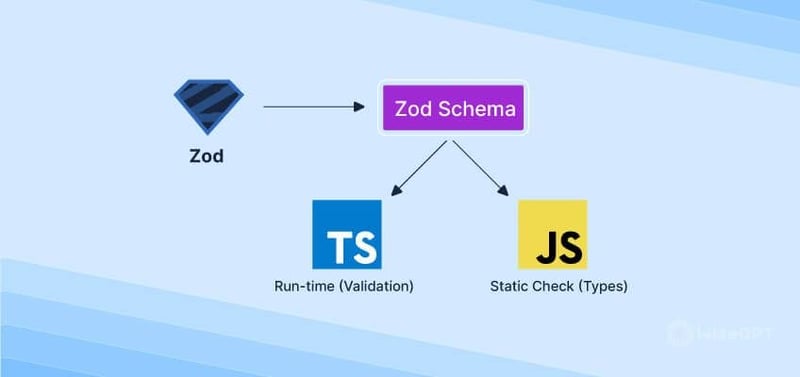
If you're using TypeScript (and if you're not, you should consider it!), Zod plays nicely with it. It can automatically infer TypeScript types from your schemas, which is a huge time-saver. While TypeScript checks types at compile-time, Zod does it at runtime. This means you can catch data issues that might slip through static type checking. You can use Zod for all sorts of data validation scenarios, from simple form inputs to complex API responses.
Project Setup
Let's start by setting up our Next.js project with all the necessary dependencies. We'll use TypeScript for type safety, Tailwind CSS for styling, Ant Design for UI components, Zod for form validation, and Resend for email functionality.
- Create a new Next.js project with TypeScript:
npx create-next-app@latest my-contact-form --typescript cd my-contact-form
- Install additional dependencies:
yarn add antd zod resend react-icons
Setup Environment variables
For sending an email, we will use Resend, so we need the Resend API key. Before starting our server, let's go to Resend and get our API keys. Click here to go to the Resend site, and click the sign-in button.
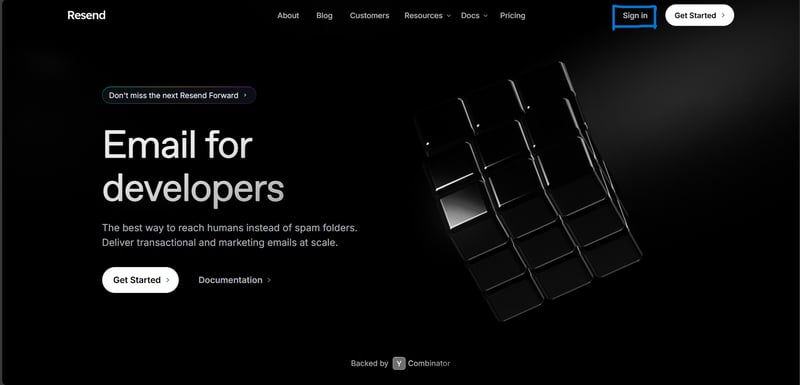
After signing in, you'll be redirected to this page. Here, you'll see all the emails you received from your form.
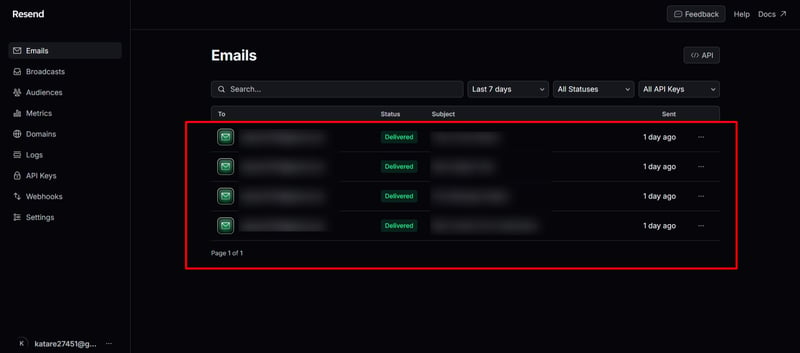
Here, click on the API Keys section
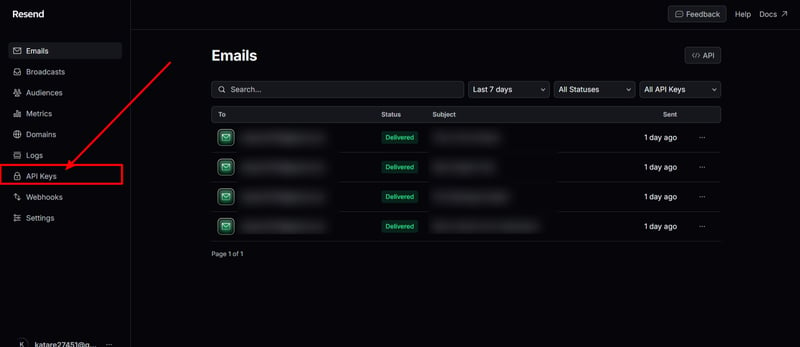
And, generate an API key by clicking on this ? button
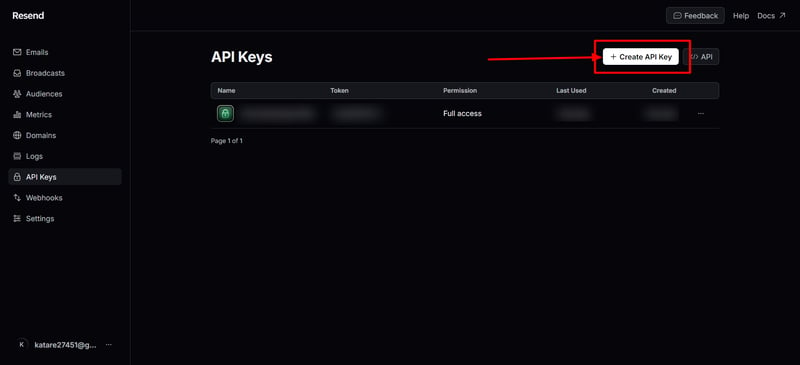
Now, copy that API key and keep it safe. Next, open VSCode and create a new file named .env in your root folder. Add an environment variable there.
RESEND_API_KEY=yourapikeywillbehere
Now you can also run your server using this command.
yarn dev
Email Template Component
Let's start by creating an email template. This will be the template you receive when someone sends you an email via the contact form.
import * as React from 'react';
interface EmailTemplateProps {
firstName: string;
message: string;
}
export const EmailTemplate: React.FC = ({
firstName,
message,
}) => (
Hello, I am {firstName}!
You have received a new message from your Portfolio:
{message}
);
This simple React component defines the structure of the email that will be sent when someone submits the contact form. It takes two props: firstName and message. The component creates a personalized greeting using the first name and displays the submitted message.
Implementing Email Sending with Resend API
Here. we'll see how to implement email-sending functionality using the Resend API.
The Code Structure
First, let's look at where this code lives in our Next.js project:
app/ ├── api/ │ └── v1/ │ └── send/ │ └── route.ts
This structure follows Next.js 13's App Router convention, where API routes are defined as route handlers within the app directory.
This is our complete API route code ?
import { EmailTemplate } from 'app/components/email-template';
import { NextResponse } from 'next/server';
import { Resend } from 'resend';
import { v4 as uuid } from 'uuid';
const resend = new Resend(process.env.RESEND_API_KEY);
export async function POST(req: Request) {
try {
const { name, email, subject, message } = await req.json();
const { data, error } = await resend.emails.send({
from: 'Contact Form ',
to: '[email protected]',
subject: subject || 'New Contact Form Submission',
reply_to: email,
headers: {
'X-Entity-Ref-ID': uuid(),
},
react: EmailTemplate({ firstName: name, message }) as React.ReactElement,
});
if (error) {
return NextResponse.json({ error }, { status: 500 });
}
return NextResponse.json({ data, message: 'success' }, { status: 200 });
} catch (error) {
console.error('Error processing request:', error);
return NextResponse.json({ error: 'Failed to process request' }, { status: 500 });
}
}
Breaking Down the Code
Now, let's examine each part of the code:
import { EmailTemplate } from 'app/components/email-template';
import { NextResponse } from 'next/server';
import { Resend } from 'resend';
import { v4 as uuid } from 'uuid';
These import statements bring in the necessary dependencies:
- EmailTemplate: A custom React component for our email content(That we already built above.
- NextResponse: Next.js utility for creating API responses.
- Resend: The Resend API client.
- uuid: For generating unique identifiers.
const resend = new Resend(process.env.RESEND_API_KEY);
Here, we initialize the Resend client with our API key. It's crucial to keep this key secret, so we store it in an environment variable.
export async function POST(req: Request) {
// ... (code inside this function)
}
This exports an async function named POST, which Next.js will automatically use to handle POST requests to this route.
const { name, email, subject, message } = await req.json();
We extract the form data from the request body. This assumes the client is sending a JSON payload with these fields.
const { data, error } = await resend.emails.send({
from: 'Contact Form ',
to: '[email protected]',
subject: subject || 'New Contact Form Submission',
reply_to: email,
headers: {
'X-Entity-Ref-ID': uuid(),
},
react: EmailTemplate({ firstName: name, message }) as React.ReactElement,
});
This is where we'll get our emails! We use Resend's send method to dispatch the email:
- from: The sender's email address.
- to: The recipient's email address.
- subject: The email subject, using the provided subject or a default.
- reply_to: Sets the reply-to address to the form submitter's email.
- headers: Includes a unique ID for tracking.
- react: Uses our custom EmailTemplate component to generate the email content.
if (error) {
return NextResponse.json({ error }, { status: 500 });
}
return NextResponse.json({ data, message: 'success' }, { status: 200 });
Here, we handle the response from Resend. If there's an error, we return a 500 status with the error details. Otherwise, we send a success response.
catch (error) {
console.error('Error processing request:', error);
return NextResponse.json({ error: 'Failed to process request' }, { status: 500 });
}
This catch block handles any unexpected errors, logs them, and returns a generic error response.
And that's it! We've set up our API route. The only thing left is to set up our logic and UI. Let's do that too ?
Contact Page Component
In your app directory, create a new folder named contact-form and inside this folder, create a file named page.tsx.
app/ ├── contact-form/ │ └── page.tsx
Imports and Dependencies
First, import all necessary components from Ant Design, Next.js, and React Icons. We also import Zod for form validation.
import React from 'react';
import { Form, Input, Button, message, Space, Divider, Typography } from 'antd';
import Head from 'next/head';
import { FaUser } from 'react-icons/fa';
import { MdMail } from 'react-icons/md';
import { FaMessage } from 'react-icons/fa6';
import { z } from 'zod';
import Paragraph from 'antd/es/typography/Paragraph';
UI Layout and Design
Now, let's create our UI, and then we'll move on to the logic. Our form will look something like this.?
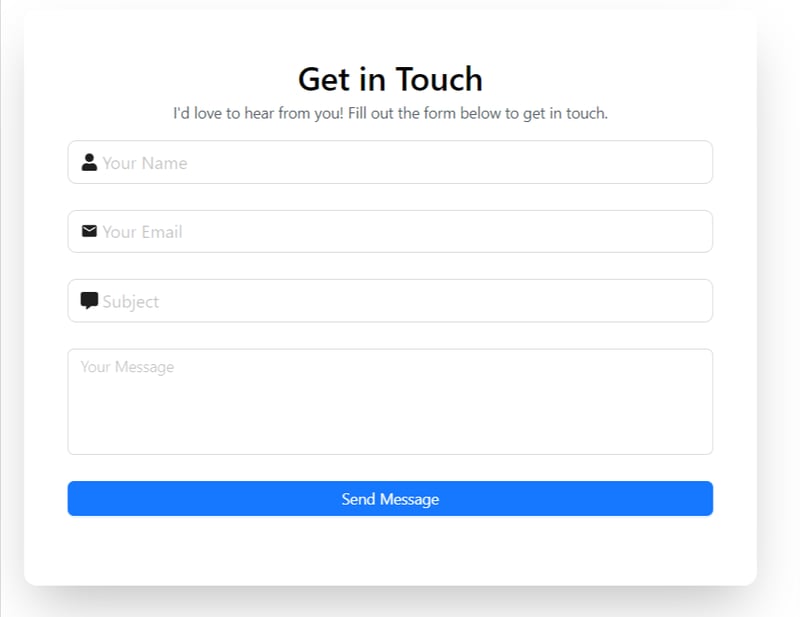
In your page.tsx, after all the import statements, define a component and add a return statement first.
const ContactPage: React.FC = () => {
return (
/* our code will be here */
);
};
export default ContactPage;
Currently, we have just a simple div with a few tailwind styling now, we'll first add our heading part.
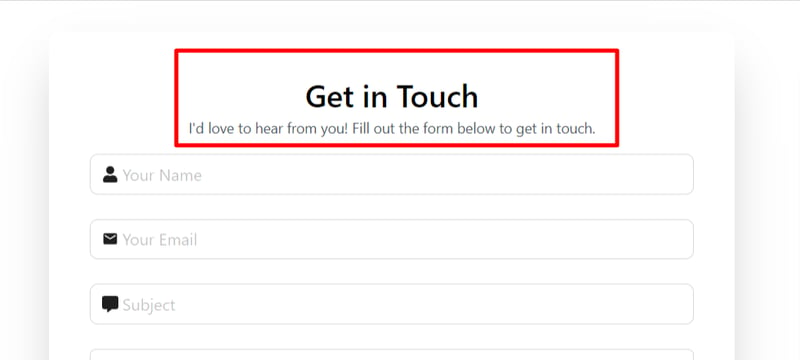
...
Get in Touch
I'd love to hear from you! Fill out the form below to get in touch.
...
Now, let's add our input fields
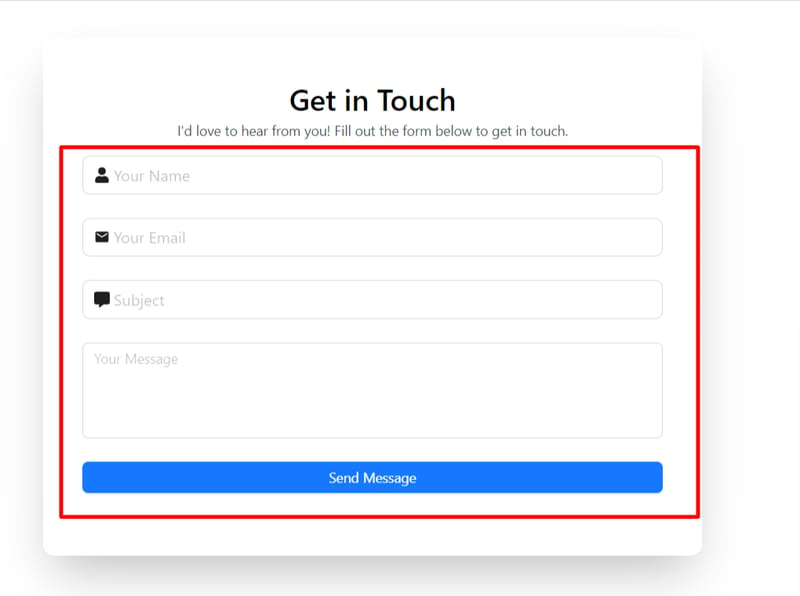
...
Here, in the above code firstly we added a Form Component. This is the main Form component from Ant Design. It has the following props:
- form: Links the form to the form object created using Form.useForm().
- name: Gives the form a name, in this case, "contact".
- onFinish(we'll declare this function in our next section): Specifies the function to be called when the form is submitted successfully.
- layout: Sets the form layout to "vertical".
- className: Applies CSS classes for styling.
Then, we added a Form Items. Each Form.Item represents a field in the form. Let's look at the "name" field as an example.
- name: Specifies the field name.
- rules: An array of validation rules. Here, it's set as required.
- The Input component is used for text input, with a user icon prefix and a placeholder.
Similarly, we have Email and other fields.
This field has an additional rule to ensure the input is a valid email address.
Subject and Message Fields: These are similar to the name field, with the message field using a TextArea component for multi-line input.
Then, we have a Submit Button to submit our form
This is the submit button for the form. It's disabled when isSubmitting (we'll add this state in our next section) is true, and its text changes to "Sending..." during submission.
Form Submission Logic
So, in the logic part, we have a few things to do:
- Setting up Zod schema for form validation
- Adding new states
- and, implementing a onFinish function
We'll start with setting up our schema first.
// Zod schema for form validation
const contactSchema = z.object({
name: z.string().min(4, 'Name must be at least 4 characters').max(50, 'Name must not exceed 50 characters'),
email: z.string().email('Invalid email address').regex(/^[\w-\.] @([\w-] \.) [\w-]{2,4}$/, "Email must be a valid format"),
subject: z.string().min(5, 'Subject must be at least 5 characters').max(100, 'Subject must not exceed 100 characters'),
message: z.string().min(20, 'Message must be at least 20 characters').max(1000, 'Message must not exceed 1000 characters'),
});
type ContactFormData = z.infer;
This part defines a Zod schema for form validation. As we already learned, Zod is a TypeScript-first schema declaration and validation library. The contactSchema object defines the structure and validation rules for the contact form:
- name: Must be a string between 4 and 50 characters.
- email: Must be a valid email address and match the specified regex pattern.
- subject: Must be a string between 5 and 100 characters.
- message: Must be a string between 20 and 1000 characters.
The ContactFormData type is inferred from the Zod schema, providing type safety for the form data.
Now, let's add 2 new states and implement our onFinish function.
const ContactPage: React.FC = () => {
const [form] = Form.useForm();
const [isSubmitting, setIsSubmitting] = React.useState(false);
const onFinish = async (values: ContactFormData) => {
setIsSubmitting(true);
try {
contactSchema.parse(values);
const response = await fetch('/api/v1/send', {
method: 'POST',
headers: {
'Content-Type': 'application/json',
},
body: JSON.stringify(values),
});
if (!response.ok) {
message.error('Failed to send message. Please try again.');
setIsSubmitting(false);
}
const data = await response.json();
if (data.message === 'success') {
message.success('Message sent successfully!');
setIsSubmitting(false);
form.resetFields();
} else {
throw new Error('Failed to send message');
}
} catch (error) {
if (error instanceof z.ZodError) {
error.errors.forEach((err) => {
message.error(err.message);
setIsSubmitting(false);
});
} else {
message.error('Failed to send message. Please try again.');
setIsSubmitting(false);
}
} finally {
setIsSubmitting(false);
}
};
This part defines the ContactPage functional component:
- It uses the Form.useForm hook to create a form instance.
- It manages a isSubmitting state to track form submission status.
- The onFinish function is called when the form is submitted:
- It sets isSubmitting to true.
- It uses contactSchema.parse(values) to validate the form data against the Zod schema.
- If validation passes, it sends a POST request to /api/v1/send with the form data.
- It handles the response, showing success or error messages accordingly.
- If there's a Zod validation error, it displays the error message.
- Finally, it sets isSubmitting back to false.
This setup ensures that the form data is validated on both the client-side (using Antd's form validation) and the server-side (using Zod schema validation) before sending the data to the server. It also manages the submission state and provides user feedback through success or error messages.
And, this is the complete code of our contact-form file ?
"use client";
import React from 'react';
import { Form, Input, Button, message, Space, Divider, Typography } from 'antd';
import Head from 'next/head';
import { FaUser } from 'react-icons/fa';
import { MdMail } from 'react-icons/md';
import { FaMessage } from 'react-icons/fa6';
import { z } from 'zod';
import { Container } from 'app/components/container';
import Paragraph from 'antd/es/typography/Paragraph';
const { TextArea } = Input;
const { Text } = Typography;
// Zod schema for form validation
const contactSchema = z.object({
name: z.string().min(4, 'Name must be at least 4 characters').max(50, 'Name must not exceed 50 characters'),
email: z.string().email('Invalid email address').regex(/^[\w-\.] @([\w-] \.) [\w-]{2,4}$/, "Email must be a valid format"),
subject: z.string().min(5, 'Subject must be at least 5 characters').max(100, 'Subject must not exceed 100 characters'),
message: z.string().min(20, 'Message must be at least 20 characters').max(1000, 'Message must not exceed 1000 characters'),
});
type ContactFormData = z.infer;
const ContactPage: React.FC = () => {
const [form] = Form.useForm();
const [isSubmitting, setIsSubmitting] = React.useState(false);
const onFinish = async (values: ContactFormData) => {
setIsSubmitting(true);
try {
contactSchema.parse(values);
const response = await fetch('/api/v1/send', {
method: 'POST',
headers: {
'Content-Type': 'application/json',
},
body: JSON.stringify(values),
});
if (!response.ok) {
message.error('Failed to send message. Please try again.');
setIsSubmitting(false);
}
const data = await response.json();
if (data.message === 'success') {
message.success('Message sent successfully!');
setIsSubmitting(false);
form.resetFields();
} else {
throw new Error('Failed to send message');
}
} catch (error) {
if (error instanceof z.ZodError) {
error.errors.forEach((err) => {
message.error(err.message);
setIsSubmitting(false);
});
} else {
message.error('Failed to send message. Please try again.');
setIsSubmitting(false);
}
} finally {
setIsSubmitting(false);
}
};
return (
Get in Touch
I'd love to hear from you! Fill out the form below to get in touch.
} placeholder="Your Name" size="large" />
} placeholder="Your Email" size="large" />
} placeholder="Subject" size="large" />
);
};
export default ContactPage;
Testing
Till now, we're all set, now it's time to run and test our application.
Start your server:
yarn dev
First, let's try to hit the endpoint without filling out the form. As expected, the API doesn't get called, and we receive error messages.
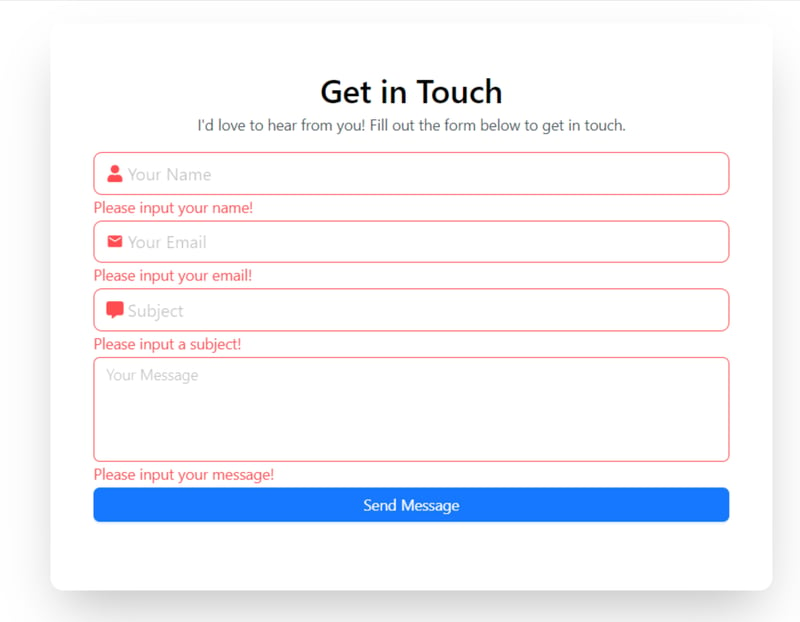
Now, let's fill out the form
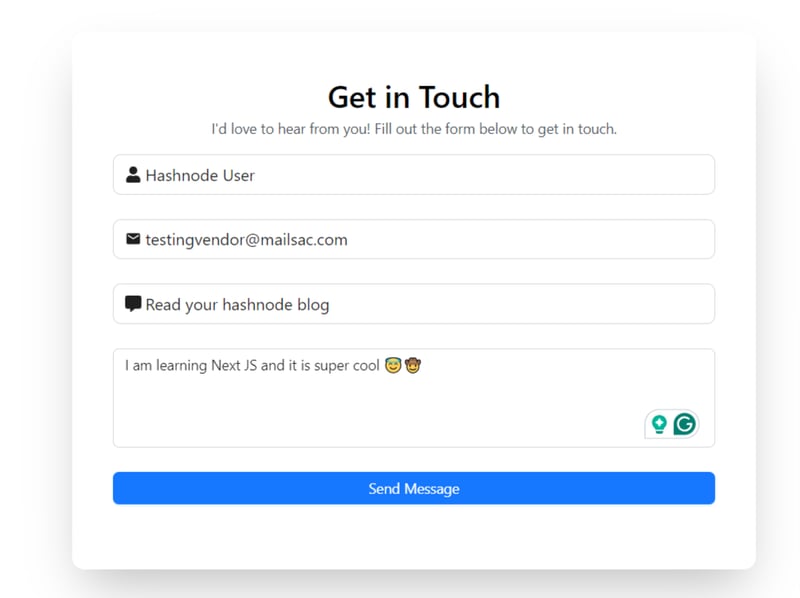
and hit the send button. It's in process.
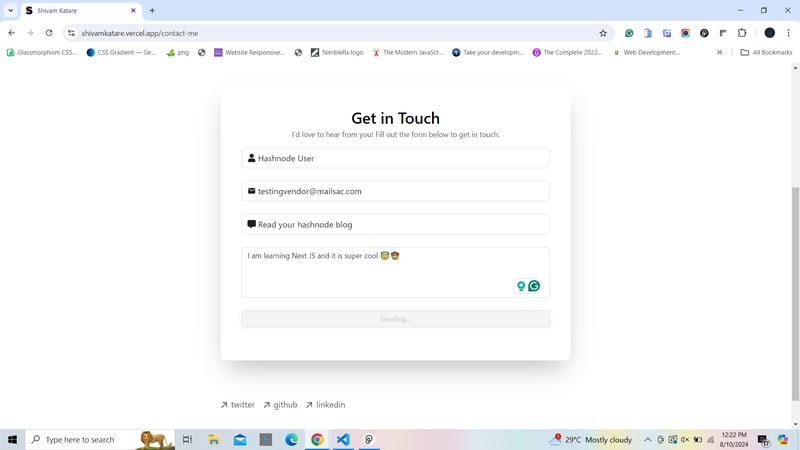
Here we go, the message is sent. The sender receives a notification saying "Message sent," and the form is also refreshed.
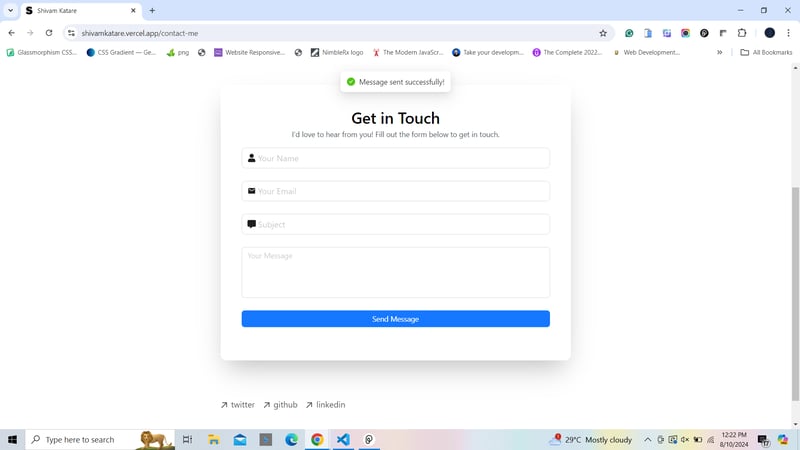
The receiver also gets the message?
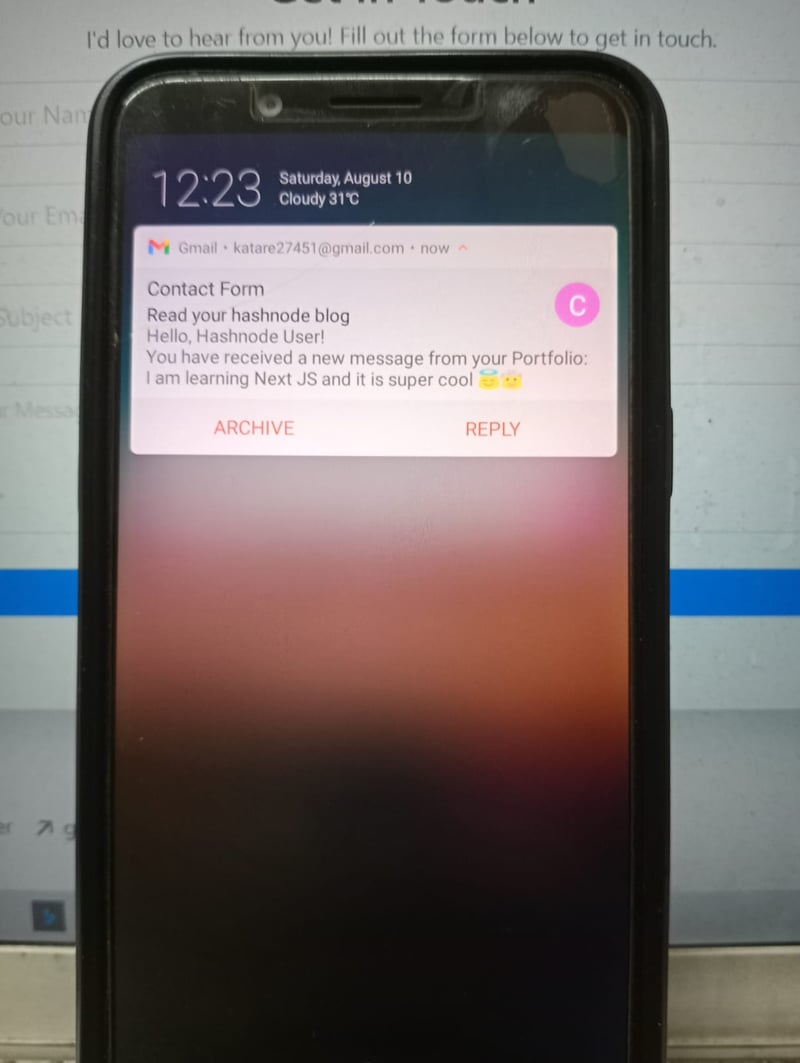
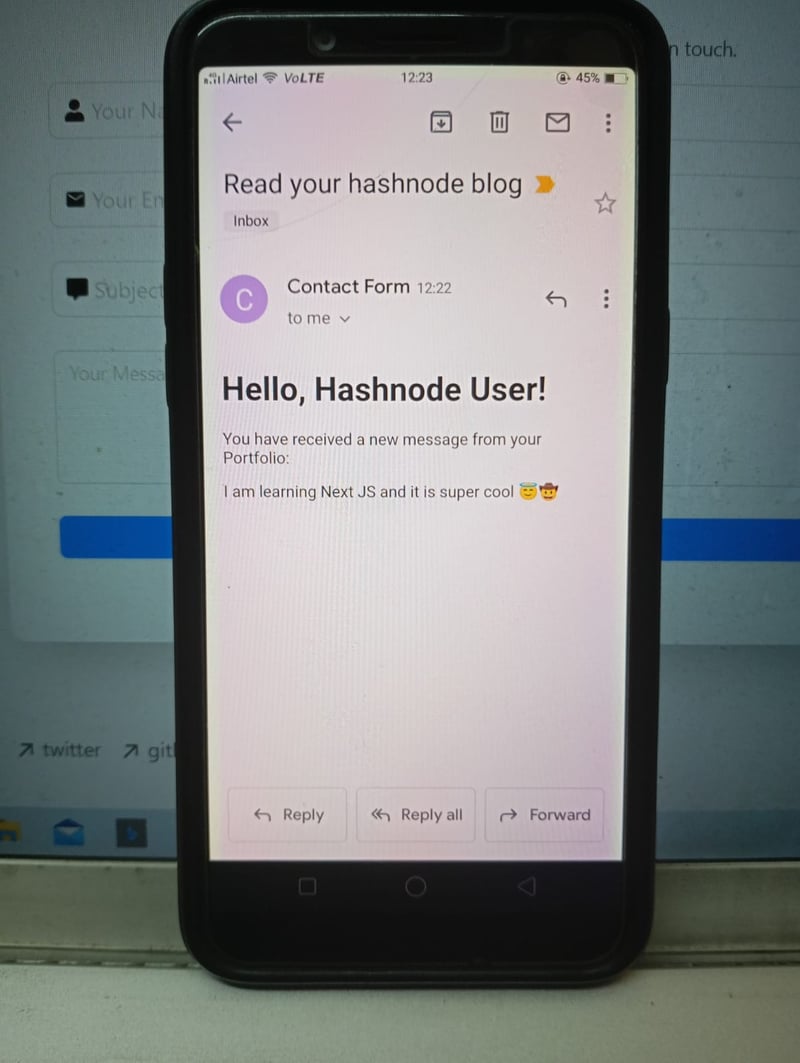
And that's it. We have successfully built an email contact form in Next.js using Resend and Zod.
Conclusion
In this article, we built a contact form using Next.js and implemented features like form validation with Zod and email functionality with Resend. We start by setting up the Next.js project, configuring necessary dependencies, and managing environment variables for secure API access.
Then, we designed the email template, set up an API route for handling email submissions, and implemented the frontend form with Ant Design components.
If you want to see a live preview of it, you can check it out here. I have implemented the same form in my portfolio.
Thanks for reading this blog. If you learned something from it, please like and share it with your friends and community. I write blogs and share content on JavaScript, TypeScript, Open Source, and other web development-related topics. Feel free to follow me on my socials. I'll see you in the next one. Thank You :)
GitHub
-
 제로에서 웹 개발자로 전환: PHP의 기초 익히기PHP의 기본을 마스터하는 것은 필수입니다. PHP 설치 PHP 파일 만들기 코드 실행 변수 및 데이터 유형 이해 표현식 및 연산자 사용 기술 향상을 위한 실제 프로젝트 만들기 PHP 개발 시작하기: PHP 기본 익히기PHP는 동적 및 대화형 웹 애플리케이션을 만들...프로그램 작성 2024-11-05에 게시됨
제로에서 웹 개발자로 전환: PHP의 기초 익히기PHP의 기본을 마스터하는 것은 필수입니다. PHP 설치 PHP 파일 만들기 코드 실행 변수 및 데이터 유형 이해 표현식 및 연산자 사용 기술 향상을 위한 실제 프로젝트 만들기 PHP 개발 시작하기: PHP 기본 익히기PHP는 동적 및 대화형 웹 애플리케이션을 만들...프로그램 작성 2024-11-05에 게시됨 -
 버퍼: Node.jsNode.js의 버퍼에 대한 간단한 가이드 Node.js의 버퍼는 원시 바이너리 데이터를 처리하는 데 사용되며, 이는 스트림, 파일 또는 네트워크 데이터로 작업할 때 유용합니다. 버퍼를 만드는 방법 문자열에서: const buf = ...프로그램 작성 2024-11-05에 게시됨
버퍼: Node.jsNode.js의 버퍼에 대한 간단한 가이드 Node.js의 버퍼는 원시 바이너리 데이터를 처리하는 데 사용되며, 이는 스트림, 파일 또는 네트워크 데이터로 작업할 때 유용합니다. 버퍼를 만드는 방법 문자열에서: const buf = ...프로그램 작성 2024-11-05에 게시됨 -
 Node.js의 버전 관리 마스터하기개발자로서 우리는 다양한 Node.js 버전을 요구하는 프로젝트를 자주 접하게 됩니다. 이 시나리오는 Node.js 프로젝트에 정기적으로 참여하지 않는 신규 개발자와 숙련된 개발자 모두에게 함정입니다. 즉, 각 프로젝트에 올바른 Node.js 버전이 사용되는지 확인하는...프로그램 작성 2024-11-05에 게시됨
Node.js의 버전 관리 마스터하기개발자로서 우리는 다양한 Node.js 버전을 요구하는 프로젝트를 자주 접하게 됩니다. 이 시나리오는 Node.js 프로젝트에 정기적으로 참여하지 않는 신규 개발자와 숙련된 개발자 모두에게 함정입니다. 즉, 각 프로젝트에 올바른 Node.js 버전이 사용되는지 확인하는...프로그램 작성 2024-11-05에 게시됨 -
 문제 해결을 위해 Go 바이너리에 Git 개정 정보를 포함하는 방법은 무엇입니까?Go 바이너리에서 Git 개정 확인코드를 배포할 때 바이너리를 빌드된 Git 개정과 연결하는 것이 도움이 될 수 있습니다. 문제 해결 목적. 그러나 개정 번호로 소스 코드를 직접 업데이트하는 것은 소스를 변경하므로 불가능합니다.해결책: 빌드 플래그 활용이 문제에 대한 ...프로그램 작성 2024-11-05에 게시됨
문제 해결을 위해 Go 바이너리에 Git 개정 정보를 포함하는 방법은 무엇입니까?Go 바이너리에서 Git 개정 확인코드를 배포할 때 바이너리를 빌드된 Git 개정과 연결하는 것이 도움이 될 수 있습니다. 문제 해결 목적. 그러나 개정 번호로 소스 코드를 직접 업데이트하는 것은 소스를 변경하므로 불가능합니다.해결책: 빌드 플래그 활용이 문제에 대한 ...프로그램 작성 2024-11-05에 게시됨 -
 일반적인 HTML 태그: 관점HTML(HyperText Markup Language)은 웹 개발의 기초를 형성하며 인터넷의 모든 웹페이지 구조 역할을 합니다. 2024년 가장 일반적인 HTML 태그와 고급 용도를 이해함으로써 개발자는 보다 효율적이고 접근 가능하며 시각적으로 매력적인 웹 페이지를 ...프로그램 작성 2024-11-05에 게시됨
일반적인 HTML 태그: 관점HTML(HyperText Markup Language)은 웹 개발의 기초를 형성하며 인터넷의 모든 웹페이지 구조 역할을 합니다. 2024년 가장 일반적인 HTML 태그와 고급 용도를 이해함으로써 개발자는 보다 효율적이고 접근 가능하며 시각적으로 매력적인 웹 페이지를 ...프로그램 작성 2024-11-05에 게시됨 -
 CSS 미디어 쿼리웹사이트가 다양한 기기에서 원활하게 작동하도록 보장하는 것이 그 어느 때보다 중요합니다. 사용자가 데스크톱, 노트북, 태블릿, 스마트폰에서 웹사이트에 액세스함에 따라 반응형 디자인이 필수가 되었습니다. 반응형 디자인의 중심에는 개발자가 사용자 기기의 특성에 따라 다양한...프로그램 작성 2024-11-05에 게시됨
CSS 미디어 쿼리웹사이트가 다양한 기기에서 원활하게 작동하도록 보장하는 것이 그 어느 때보다 중요합니다. 사용자가 데스크톱, 노트북, 태블릿, 스마트폰에서 웹사이트에 액세스함에 따라 반응형 디자인이 필수가 되었습니다. 반응형 디자인의 중심에는 개발자가 사용자 기기의 특성에 따라 다양한...프로그램 작성 2024-11-05에 게시됨 -
 JavaScript의 호이스팅 이해: 종합 가이드자바스크립트에서 호이스팅 호이스팅은 변수 및 함수 선언을 포함 범위(전역 범위 또는 함수 범위)의 맨 위로 이동(또는 "호이스팅")하는 동작입니다. 코드가 실행됩니다. 즉, 코드에서 실제로 선언되기 전에 변수와 함수를 사용할 수 있습니...프로그램 작성 2024-11-05에 게시됨
JavaScript의 호이스팅 이해: 종합 가이드자바스크립트에서 호이스팅 호이스팅은 변수 및 함수 선언을 포함 범위(전역 범위 또는 함수 범위)의 맨 위로 이동(또는 "호이스팅")하는 동작입니다. 코드가 실행됩니다. 즉, 코드에서 실제로 선언되기 전에 변수와 함수를 사용할 수 있습니...프로그램 작성 2024-11-05에 게시됨 -
 Stripe를 단일 제품 Django Python Shop에 통합In the first part of this series, we created a Django online shop with htmx. In this second part, we'll handle orders using Stripe. What We'll...프로그램 작성 2024-11-05에 게시됨
Stripe를 단일 제품 Django Python Shop에 통합In the first part of this series, we created a Django online shop with htmx. In this second part, we'll handle orders using Stripe. What We'll...프로그램 작성 2024-11-05에 게시됨 -
 Laravel에서 대기 중인 작업을 테스트하기 위한 팁Laravel 애플리케이션으로 작업할 때 명령이 비용이 많이 드는 작업을 수행해야 하는 시나리오를 접하는 것이 일반적입니다. 기본 프로세스를 차단하지 않으려면 대기열에서 처리할 수 있는 작업으로 작업을 오프로드하기로 결정할 수 있습니다. 예제를 살펴보겠습니다. app:...프로그램 작성 2024-11-05에 게시됨
Laravel에서 대기 중인 작업을 테스트하기 위한 팁Laravel 애플리케이션으로 작업할 때 명령이 비용이 많이 드는 작업을 수행해야 하는 시나리오를 접하는 것이 일반적입니다. 기본 프로세스를 차단하지 않으려면 대기열에서 처리할 수 있는 작업으로 작업을 오프로드하기로 결정할 수 있습니다. 예제를 살펴보겠습니다. app:...프로그램 작성 2024-11-05에 게시됨 -
 인간 수준의 자연어 이해(NLU) 시스템을 만드는 방법Scope: Creating an NLU system that fully understands and processes human languages in a wide range of contexts, from conversations to literature. ...프로그램 작성 2024-11-05에 게시됨
인간 수준의 자연어 이해(NLU) 시스템을 만드는 방법Scope: Creating an NLU system that fully understands and processes human languages in a wide range of contexts, from conversations to literature. ...프로그램 작성 2024-11-05에 게시됨 -
 JSTL을 사용하여 HashMap 내에서 ArrayList를 반복하는 방법은 무엇입니까?JSTL을 사용하여 HashMap 내에서 ArrayList 반복웹 개발에서 JSTL(JavaServer Pages Standard Tag Library)은 JSP( 자바 서버 페이지). 그러한 작업 중 하나는 데이터 구조를 반복하는 것입니다.HashMap과 그 안에 포...프로그램 작성 2024-11-05에 게시됨
JSTL을 사용하여 HashMap 내에서 ArrayList를 반복하는 방법은 무엇입니까?JSTL을 사용하여 HashMap 내에서 ArrayList 반복웹 개발에서 JSTL(JavaServer Pages Standard Tag Library)은 JSP( 자바 서버 페이지). 그러한 작업 중 하나는 데이터 구조를 반복하는 것입니다.HashMap과 그 안에 포...프로그램 작성 2024-11-05에 게시됨 -
 Encore.ts — ElysiaJS 및 Hono보다 빠릅니다.몇 달 전 우리는 TypeScript용 오픈 소스 백엔드 프레임워크인 Encore.ts를 출시했습니다. 이미 많은 프레임워크가 있으므로 우리는 우리가 내린 흔하지 않은 디자인 결정과 그것이 어떻게 놀라운 성능 수치로 이어지는지 공유하고 싶었습니다. 성능 ...프로그램 작성 2024-11-05에 게시됨
Encore.ts — ElysiaJS 및 Hono보다 빠릅니다.몇 달 전 우리는 TypeScript용 오픈 소스 백엔드 프레임워크인 Encore.ts를 출시했습니다. 이미 많은 프레임워크가 있으므로 우리는 우리가 내린 흔하지 않은 디자인 결정과 그것이 어떻게 놀라운 성능 수치로 이어지는지 공유하고 싶었습니다. 성능 ...프로그램 작성 2024-11-05에 게시됨 -
 문자열 리터럴에서 +를 사용한 문자열 연결이 실패하는 이유는 무엇입니까?문자열 리터럴을 문자열과 연결C에서는 연산자를 사용하여 문자열과 문자열 리터럴을 연결할 수 있습니다. 그러나 이 기능에는 혼란을 초래할 수 있는 제한 사항이 있습니다.질문에서 작성자는 문자열 리터럴 "Hello", ",world" 및...프로그램 작성 2024-11-05에 게시됨
문자열 리터럴에서 +를 사용한 문자열 연결이 실패하는 이유는 무엇입니까?문자열 리터럴을 문자열과 연결C에서는 연산자를 사용하여 문자열과 문자열 리터럴을 연결할 수 있습니다. 그러나 이 기능에는 혼란을 초래할 수 있는 제한 사항이 있습니다.질문에서 작성자는 문자열 리터럴 "Hello", ",world" 및...프로그램 작성 2024-11-05에 게시됨 -
 React Re-Rendering: 최적의 성능을 위한 모범 사례React의 효율적인 렌더링 메커니즘은 React가 인기를 얻는 주요 이유 중 하나입니다. 그러나 애플리케이션이 복잡해짐에 따라 구성 요소 다시 렌더링을 관리하는 것이 성능을 최적화하는 데 중요해졌습니다. React의 렌더링 동작을 최적화하고 불필요한 재렌더링을 방지하...프로그램 작성 2024-11-05에 게시됨
React Re-Rendering: 최적의 성능을 위한 모범 사례React의 효율적인 렌더링 메커니즘은 React가 인기를 얻는 주요 이유 중 하나입니다. 그러나 애플리케이션이 복잡해짐에 따라 구성 요소 다시 렌더링을 관리하는 것이 성능을 최적화하는 데 중요해졌습니다. React의 렌더링 동작을 최적화하고 불필요한 재렌더링을 방지하...프로그램 작성 2024-11-05에 게시됨 -
 조건부 열 생성을 달성하는 방법: Pandas DataFrame에서 If-Elif-Else 탐색?조건부 열 생성: Pandas의 If-Elif-Else주어진 문제에서는 DataFrame에 새 열을 추가해야 합니다. 일련의 조건부 기준을 기반으로 합니다. 문제는 코드 효율성과 가독성을 유지하면서 이러한 조건을 구현하는 것입니다.함수 적용을 사용한 솔루션한 가지 접근...프로그램 작성 2024-11-05에 게시됨
조건부 열 생성을 달성하는 방법: Pandas DataFrame에서 If-Elif-Else 탐색?조건부 열 생성: Pandas의 If-Elif-Else주어진 문제에서는 DataFrame에 새 열을 추가해야 합니다. 일련의 조건부 기준을 기반으로 합니다. 문제는 코드 효율성과 가독성을 유지하면서 이러한 조건을 구현하는 것입니다.함수 적용을 사용한 솔루션한 가지 접근...프로그램 작성 2024-11-05에 게시됨
중국어 공부
- 1 "걷다"를 중국어로 어떻게 말하나요? 走路 중국어 발음, 走路 중국어 학습
- 2 "비행기를 타다"를 중국어로 어떻게 말하나요? 坐飞机 중국어 발음, 坐飞机 중국어 학습
- 3 "기차를 타다"를 중국어로 어떻게 말하나요? 坐火车 중국어 발음, 坐火车 중국어 학습
- 4 "버스를 타다"를 중국어로 어떻게 말하나요? 坐车 중국어 발음, 坐车 중국어 학습
- 5 운전을 중국어로 어떻게 말하나요? 开车 중국어 발음, 开车 중국어 학습
- 6 수영을 중국어로 뭐라고 하나요? 游泳 중국어 발음, 游泳 중국어 학습
- 7 자전거를 타다 중국어로 뭐라고 하나요? 骑自行车 중국어 발음, 骑自行车 중국어 학습
- 8 중국어로 안녕하세요를 어떻게 말해요? 你好중국어 발음, 你好중국어 학습
- 9 감사합니다를 중국어로 어떻게 말하나요? 谢谢중국어 발음, 谢谢중국어 학습
- 10 How to say goodbye in Chinese? 再见Chinese pronunciation, 再见Chinese learning

























