Angular インターセプターを理解する : HTTP を超えて
Angular インターセプターは、開発者がアプリケーションで HTTP リクエストと応答を処理する方法を管理するために使用できる非常に強力なツールです。これらは、ロギング、認証、エラー処理などの機能を実装する際に重要な役割を果たし、コードがより明確で保守しやすくなります。
Angular インターセプターは、Angular アプリケーションとサーバーの間のミドルウェアのように機能します。これらは、リクエストがサーバーに送信される前にインターセプトし、レスポンスがアプリケーション コンポーネントに到達する前にインターセプトします。これにより、開発者はヘッダーの追加、リクエスト/レスポンス本文の変更、ステータス コードの変更によってリクエストを変更できるようになります。
Angular プロジェクトのセットアップ
まず、Angular CLI がインストールされていることを確認してください。そうでない場合は、npm:
を使用してインストールできます。
npm install -g @angular/cli
次に、新しい Angular プロジェクトを作成します:
ng new Project_Name cd Project_Name
次に、Angular CLI を使用して新しい HTTP インターセプターを生成します:
ng generate interceptor interceptors/interceptorName
これにより、src/app/interceptors ディレクトリに interceptorName.interceptor.ts と interceptorName.interceptor.spec.ts という 2 つのファイルが作成されます。
次に、interceptorName.interceptor.ts を開いて、インターセプターのロジックを追加します。メッセージをログに記録する例を次に示します。
import { HttpInterceptorFn } from '@angular/common/http';
export const interceptorName: HttpInterceptorFn = (req, next) => {
console.log('HTTP Request:', req);
return next(req);
};
次に、インターセプターを使用するには、app.config.ts を開いてプロバイダー配列に追加します。
...
import { provideHttpClient,withInterceptors } from '@angular/common/http';
import { interceptorName } from './interceptors/interceptorName.interceptor';
export const appConfig: ApplicationConfig = {
providers: [
....
provideHttpClient(
withInterceptors([interceptorName])
),
],
};
Angular インターセプターの高度な使用例
リクエストとレスポンスのカスタム変換
インターセプターは、アプリケーションによって処理される前にリクエスト本文、ヘッダー、または応答データ形式を変更するなど、リクエストと応答のデータ変換を調整できます。
import { HttpInterceptorFn, HttpResponse } from '@angular/common/http';
export const apiInterceptor: HttpInterceptorFn = (req, next) => {
const modifiedReq = req.clone({
body: { title:"Modified Request Body",id: 1 },
});
return next(modifiedReq);
};
テストシナリオ用のモック
開発者は、テスト中にインターセプターを使用して HTTP 応答を模擬することで、ライブ バックエンド サービスに依存せずに、さまざまなサーバー状況をシミュレートできます。この方法により、さまざまなシナリオを適切に評価することが可能になります。
import { HttpInterceptorFn } from '@angular/common/http';
import { of } from 'rxjs';
export const eventLoggingInterceptor: HttpInterceptorFn = (req, next) => {
// Mock response for testing
if (req.url.endsWith('/test')) {
const mockResponse = { id: 1, title: 'Test Data' };
return of(new HttpResponse({ status: 200, body: mockResponse }));
}
// Pass through to actual HTTP request
return next(req);
}
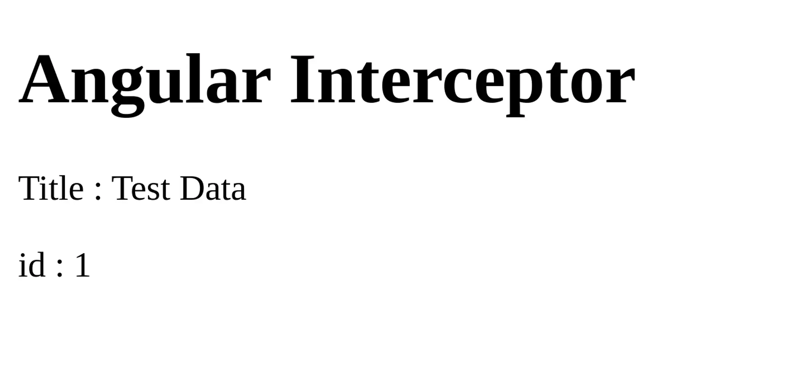
エラー処理と再試行のメカニズム
Angular Interceptor は、失敗したリクエストを自動的に再試行したり、ユーザー エクスペリエンスを向上させるためにエラー応答を変換したりするなど、エラー処理戦略を実装することでアプリケーションを強化します。
import { HttpInterceptorFn } from '@angular/common/http';
import { catchError,retry, throwError } from 'rxjs';
export const apiInterceptor: HttpInterceptorFn = (req, next) => {
return next(req).pipe(
retry(3), // Retry failed requests up to 3 times
catchError((error) => {
console.error('HTTP Error:', error);
return throwError(error);
})
);
};
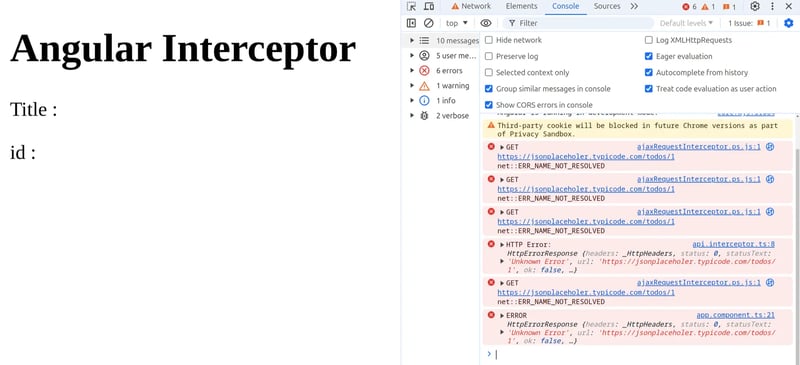
ここでは、インターセプターはエラーを処理する前に、失敗したリクエストを最大 3 回再試行し、リクエストを正常に完了するために複数回試行することを保証します。
インターセプターの連鎖と実行順序の制御
Angular では、開発者は複数のインターセプターをリンクし、それぞれが認証、ロギング、エラー処理などのリクエスト処理のさまざまな側面を管理できます。これらは登録された順序で実行されるため、リクエストとレスポンスを正確に変更でき、アプリケーション機能を強化するためのワークフローの柔軟な管理が保証されます。
import { HttpInterceptorFn, HttpRequest, HttpHandler, HttpEvent } from '@angular/common/http';
import { Observable } from 'rxjs';
// First Interceptor: Authentication
export const authInterceptor: HttpInterceptorFn = (req, next) => {
const authReq = req.clone({
setHeaders: {
Authorization: `Bearer YOUR_TOKEN`
}
});
return next(authReq);
};
// Second Interceptor: Logging
export const loggingInterceptor: HttpInterceptorFn = (req, next) => {
console.log('Request URL:', req.url);
return next(req).pipe(
tap(event => {
if (event instanceof HttpResponse) {
console.log('Response Status:', event.status);
}
})
);
};
// Third Interceptor: Error Handling
export const errorHandlingInterceptor: HttpInterceptorFn = (req, next) => {
return next(req).pipe(
retry(3),
catchError((error) => {
console.error('HTTP Error:', error);
return throwError(error);
})
);
};
// Registering Interceptors in Angular Module
export const appConfig: ApplicationConfig = {
providers: [
...
provideHttpClient(
withInterceptors([apiInterceptor,loggingInterceptor,errorHandlingInterceptor])
),
],
};
イベント処理と DOM インタラクション
Angular インターセプターには、Angular が処理する前に DOM イベントとインタラクションをインターセプトする機能があります。この機能により、ユーザー インタラクションのログ記録、アプリケーション全体のイベント処理ポリシーの適用、アプリケーション内でのイベント伝播前の追加の検証の実施などのタスクが可能になります。
import { HttpInterceptorFn } from '@angular/common/http';
export const eventLoggingInterceptor: HttpInterceptorFn = (req, next) => {
document.addEventListener('click', (event) => {
console.log('Click event intercepted:', event);
// Additional custom event handling logic
});
return next(req);
};
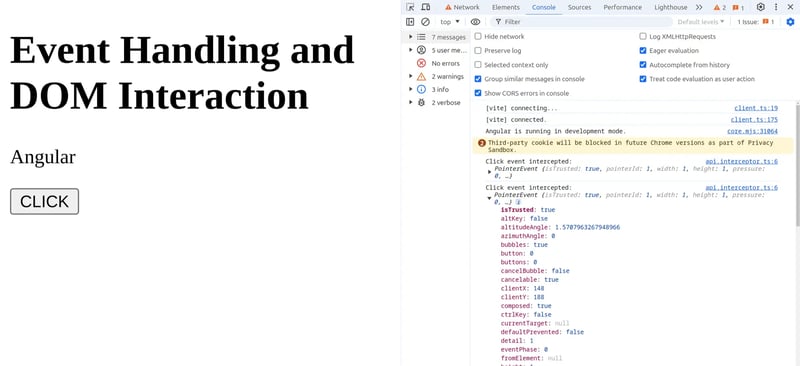
外部ツールを使用したインターセプト
外部 HTTP インターセプト ツールは、さまざまなシナリオで非常に役立ちます。特に、組み込みインターセプターで利用できるものを超えて HTTP リクエストと応答をより詳細に制御する必要がある場合に便利です。これらは、API のテストとデバッグ、さまざまなサーバー条件のシミュレーション、およびアプリケーションがさまざまなエッジ ケースを効果的に処理できるようにする場合に特に役立ちます。
Requestly は、開発ワークフローを強化する強力なツールの 1 つです。たとえば、アプリケーションを開発していて、遅いネットワーク応答をどのように処理するかをテストする必要があるとします。
- インストールと構成: Requestly をブラウザ拡張機能として簡単にインストールし、HTTP リクエストと応答を傍受して変更するルールを設定します。
- ルール管理: URL、ヘッダー、またはクエリ パラメータに基づいてルールセットを定義および管理し、特定の基準に従ってリクエストをインターセプトします。
- リクエストの変更: 事前定義されたルールに基づいて、ヘッダーの追加、URL の書き換え、またはリクエストのリダイレクトによってリクエストを変更し、動的テストとデバッグ シナリオを容易にします。
- 高度な使用例: Requestly を利用して、さまざまなサーバー応答をシミュレートしたり、テスト目的でエンドポイントを模擬したり、開発中に特定のネットワーク条件を強制したりできます。
結論
Angular インターセプターは、HTTP 通信を管理し、Angular アプリケーションの堅牢性を強化するために不可欠なツールです。メソッドをマスターし、Requestly などの外部ソリューションを検討することで、開発者は API 統合を合理化し、セキュリティ慣行を改善し、パフォーマンスを効果的に最適化できます。インターセプターを利用して、Angular アプリケーションの信頼性とスケーラビリティを高め、多様なバックエンド インタラクションを確実かつ効率的に処理します。
-
 ネストされた機能とPythonの閉鎖の違いは何ですかネストされた関数とpython の閉鎖と閉鎖は、表面的に閉鎖に似ている一方で、キー差のために根本的に異なります: [非閉ざされた Pythonのネストされた関数は、以下の要件を満たしていないため閉鎖とは見なされません: は、それらは、エンクルの外側に実行される場合、 に実行...プログラミング 2025-07-02に投稿
ネストされた機能とPythonの閉鎖の違いは何ですかネストされた関数とpython の閉鎖と閉鎖は、表面的に閉鎖に似ている一方で、キー差のために根本的に異なります: [非閉ざされた Pythonのネストされた関数は、以下の要件を満たしていないため閉鎖とは見なされません: は、それらは、エンクルの外側に実行される場合、 に実行...プログラミング 2025-07-02に投稿 -
 なぜPHPのDateTime :: Modify( '+1 Month')が予期しない結果を生み出すのですか?PHP DateTimeで月数の変更:PHPのDateTimeクラスを操作する場合、数か月を追加または減算する場合、意図した動作を発見します。ドキュメントが警告しているように、これらの操作は見た目ほど直感的ではないため、これらの操作に「注意してください」。 $ date-> modify(...プログラミング 2025-07-02に投稿
なぜPHPのDateTime :: Modify( '+1 Month')が予期しない結果を生み出すのですか?PHP DateTimeで月数の変更:PHPのDateTimeクラスを操作する場合、数か月を追加または減算する場合、意図した動作を発見します。ドキュメントが警告しているように、これらの操作は見た目ほど直感的ではないため、これらの操作に「注意してください」。 $ date-> modify(...プログラミング 2025-07-02に投稿 -
 Pythonで動的変数を作成する方法は?python の動的変数作成は、特に複雑なデータ構造またはアルゴリズムを操作する場合に、変数を動的に作成する能力が強力なツールになります。 Pythonは、これを達成するためのいくつかの創造的な方法を提供します。辞書を使用すると、キーを動的に作成し、対応する値を割り当てることができます...プログラミング 2025-07-02に投稿
Pythonで動的変数を作成する方法は?python の動的変数作成は、特に複雑なデータ構造またはアルゴリズムを操作する場合に、変数を動的に作成する能力が強力なツールになります。 Pythonは、これを達成するためのいくつかの創造的な方法を提供します。辞書を使用すると、キーを動的に作成し、対応する値を割り当てることができます...プログラミング 2025-07-02に投稿 -
 C ++ 20 consteval関数のテンプレートパラメーターは関数パラメーターに依存できますか?consteval関数とテンプレートパラメーターは関数引数 では、テンプレートパラメーターは関数引数に依存することはできません。 c 20 consteval関数 c 20 consteval関数を導入します。コンパイル時間で評価する必要があります。ただし、問題は残ります。これ...プログラミング 2025-07-02に投稿
C ++ 20 consteval関数のテンプレートパラメーターは関数パラメーターに依存できますか?consteval関数とテンプレートパラメーターは関数引数 では、テンプレートパラメーターは関数引数に依存することはできません。 c 20 consteval関数 c 20 consteval関数を導入します。コンパイル時間で評価する必要があります。ただし、問題は残ります。これ...プログラミング 2025-07-02に投稿 -
 Node-MYSQLを使用して単一のクエリで複数のSQLステートメントを実行するにはどうすればよいですか?node-mysql in node.jsでのマルチステートメントクエリサポート、ノード-Mysqlパッケージを使用してnode-mysqlを使用してnode-mysqlを使用して、1つのクエリを使用してnode-mysqlの記録を使用して、1つのクエリで複数のsqlステートメントを...プログラミング 2025-07-02に投稿
Node-MYSQLを使用して単一のクエリで複数のSQLステートメントを実行するにはどうすればよいですか?node-mysql in node.jsでのマルチステートメントクエリサポート、ノード-Mysqlパッケージを使用してnode-mysqlを使用してnode-mysqlを使用して、1つのクエリを使用してnode-mysqlの記録を使用して、1つのクエリで複数のsqlステートメントを...プログラミング 2025-07-02に投稿 -
 1つのトランザクションでデータを複数のMySQLテーブルに効率的に挿入する方法は?mysqlは複数のテーブルに挿入されます 単一のMySQLクエリを持つ複数のテーブルにデータを挿入しようとすると、予期しない結果が得られる場合があります。複数のクエリが問題を解決するように思われるかもしれませんが、プロファイルテーブルのユーザーテーブルからマニュアルユーザーIDに自動イン...プログラミング 2025-07-02に投稿
1つのトランザクションでデータを複数のMySQLテーブルに効率的に挿入する方法は?mysqlは複数のテーブルに挿入されます 単一のMySQLクエリを持つ複数のテーブルにデータを挿入しようとすると、予期しない結果が得られる場合があります。複数のクエリが問題を解決するように思われるかもしれませんが、プロファイルテーブルのユーザーテーブルからマニュアルユーザーIDに自動イン...プログラミング 2025-07-02に投稿 -
 最大カウントを見つけるときにmysqlで\ "無効なグループ関数の使用を解決する方法\"エラーは?mysql を使用して最大カウントを取得する方法mysqlでは、次のコマンドを使用して特定の列によってグループ化された値の最大値を見つけようとする際に問題に遭遇する可能性があります。 emp1グループからmax(count(*))を名前で選択します。 エラー1111(HY000):グル...プログラミング 2025-07-02に投稿
最大カウントを見つけるときにmysqlで\ "無効なグループ関数の使用を解決する方法\"エラーは?mysql を使用して最大カウントを取得する方法mysqlでは、次のコマンドを使用して特定の列によってグループ化された値の最大値を見つけようとする際に問題に遭遇する可能性があります。 emp1グループからmax(count(*))を名前で選択します。 エラー1111(HY000):グル...プログラミング 2025-07-02に投稿 -
 CSSは、属性値に基づいてHTML要素を見つけることができますか?をCSS の属性値でHTML要素をターゲットとするCSSのターゲティング、以下の例に示すように、特定の属性に基づいてターゲット要素をターゲットにすることが可能です: [型]入力[型]入力[タイプ] { フォントファミリー:コンソラ。 } input[type=text] { ...プログラミング 2025-07-02に投稿
CSSは、属性値に基づいてHTML要素を見つけることができますか?をCSS の属性値でHTML要素をターゲットとするCSSのターゲティング、以下の例に示すように、特定の属性に基づいてターゲット要素をターゲットにすることが可能です: [型]入力[型]入力[タイプ] { フォントファミリー:コンソラ。 } input[type=text] { ...プログラミング 2025-07-02に投稿 -
 GOでSQLクエリを構築するときに、テキストと値を安全に連結するにはどうすればよいですか?go sql queries のテキストと値を連結するgoのテキストsqlクエリを構築する際に、特に文字列を使用した場合、文字列を使用した場合に、文字列を使用する場合、アプローチはGOでは有効ではなく、文字列としてパラメーターをキャストしようとすると、タイプのミスマッチエラーが発生しま...プログラミング 2025-07-02に投稿
GOでSQLクエリを構築するときに、テキストと値を安全に連結するにはどうすればよいですか?go sql queries のテキストと値を連結するgoのテキストsqlクエリを構築する際に、特に文字列を使用した場合、文字列を使用した場合に、文字列を使用する場合、アプローチはGOでは有効ではなく、文字列としてパラメーターをキャストしようとすると、タイプのミスマッチエラーが発生しま...プログラミング 2025-07-02に投稿 -
 GO言語でエクスポートパッケージタイプを動的に発見する方法は?エクスポートされたパッケージタイプを動的に見つける 反射パッケージの限られたタイプの発見機能とは対照的に、この記事では、ランタイムですべてのパッケージタイプ(特に構造体)を発見するための代替方法を説明します。後で) in go 1.5および後続のバージョンでは、タイプとインポーターパッ...プログラミング 2025-07-02に投稿
GO言語でエクスポートパッケージタイプを動的に発見する方法は?エクスポートされたパッケージタイプを動的に見つける 反射パッケージの限られたタイプの発見機能とは対照的に、この記事では、ランタイムですべてのパッケージタイプ(特に構造体)を発見するための代替方法を説明します。後で) in go 1.5および後続のバージョンでは、タイプとインポーターパッ...プログラミング 2025-07-02に投稿 -
 空ではなく非ヌルのJava文字列の効果的なチェック方法文字列がnullではなく空でないかどうかを確認する で、文字列がnullではなく、空でないかどうかを判断する。 1.6以降、iSEmpty()メソッドは空虚を確認するための簡潔な方法を提供します: if(str!= null &&!str.isempty())使用: if(str!=...プログラミング 2025-07-02に投稿
空ではなく非ヌルのJava文字列の効果的なチェック方法文字列がnullではなく空でないかどうかを確認する で、文字列がnullではなく、空でないかどうかを判断する。 1.6以降、iSEmpty()メソッドは空虚を確認するための簡潔な方法を提供します: if(str!= null &&!str.isempty())使用: if(str!=...プログラミング 2025-07-02に投稿 -
 一定の列を追加するためのSpark DataFrameのヒントスパークデータフレームに一定の列を作成する すべての行に適用される任意の値で一定の列をスパークデータフレームに追加することができます。この目的を目的としたwithcolumnメソッドは、2番目の引数として直接的な値を提供しようとするときにエラーを引き起こす可能性があります。点灯 df.wi...プログラミング 2025-07-02に投稿
一定の列を追加するためのSpark DataFrameのヒントスパークデータフレームに一定の列を作成する すべての行に適用される任意の値で一定の列をスパークデータフレームに追加することができます。この目的を目的としたwithcolumnメソッドは、2番目の引数として直接的な値を提供しようとするときにエラーを引き起こす可能性があります。点灯 df.wi...プログラミング 2025-07-02に投稿 -
 右からCSSの背景画像を見つける方法は?右からの背景画像をCSS をWeb開発の領域で配置すると、要素内に背景画像を正確に配置することが望ましいことがよくあります。要素の左側に関連する背景画像を配置するのは簡単ですが、右から特定の数のピクセルをオフセットするにはどうすればよいですか? /を右から10pxを配置するための動作...プログラミング 2025-07-02に投稿
右からCSSの背景画像を見つける方法は?右からの背景画像をCSS をWeb開発の領域で配置すると、要素内に背景画像を正確に配置することが望ましいことがよくあります。要素の左側に関連する背景画像を配置するのは簡単ですが、右から特定の数のピクセルをオフセットするにはどうすればよいですか? /を右から10pxを配置するための動作...プログラミング 2025-07-02に投稿 -
 PHPとC ++関数の過負荷処理の違いPHP関数過負荷:cの観点から謎を解き明かす PHPの領域に挑戦する経験豊富なC開発者として、関数過負荷の概念に遭遇するかもしれません。この概念は、Cではありふれたものですが、PHPでユニークな課題を提起しています。 PHP関数の過負荷の複雑さを掘り下げて、それが提供する可能性を掘り下げま...プログラミング 2025-07-02に投稿
PHPとC ++関数の過負荷処理の違いPHP関数過負荷:cの観点から謎を解き明かす PHPの領域に挑戦する経験豊富なC開発者として、関数過負荷の概念に遭遇するかもしれません。この概念は、Cではありふれたものですが、PHPでユニークな課題を提起しています。 PHP関数の過負荷の複雑さを掘り下げて、それが提供する可能性を掘り下げま...プログラミング 2025-07-02に投稿
中国語を勉強する
- 1 「歩く」は中国語で何と言いますか? 走路 中国語の発音、走路 中国語学習
- 2 「飛行機に乗る」は中国語で何と言いますか? 坐飞机 中国語の発音、坐飞机 中国語学習
- 3 「電車に乗る」は中国語で何と言いますか? 坐火车 中国語の発音、坐火车 中国語学習
- 4 「バスに乗る」は中国語で何と言いますか? 坐车 中国語の発音、坐车 中国語学習
- 5 中国語でドライブは何と言うでしょう? 开车 中国語の発音、开车 中国語学習
- 6 水泳は中国語で何と言うでしょう? 游泳 中国語の発音、游泳 中国語学習
- 7 中国語で自転車に乗るってなんて言うの? 骑自行车 中国語の発音、骑自行车 中国語学習
- 8 中国語で挨拶はなんて言うの? 你好中国語の発音、你好中国語学習
- 9 中国語でありがとうってなんて言うの? 谢谢中国語の発音、谢谢中国語学習
- 10 How to say goodbye in Chinese? 再见Chinese pronunciation, 再见Chinese learning

























