Reactables で簡素化された RxJS
導入
RxJS は強力なライブラリですが、学習曲線が急であることが知られています。
ライブラリの大規模な API サーフェスは、リアクティブ プログラミングへのパラダイム シフトと相まって、初心者にとっては圧倒される可能性があります。
RxJS の使用法を簡素化し、開発者がリアクティブ プログラミングを簡単に導入できるように、Reactables API を作成しました。
例
ユーザーの通知設定を切り替える簡単なコントロールを構築します。
また、更新されたトグル設定をモック バックエンドに送信し、ユーザーに成功メッセージをフラッシュします。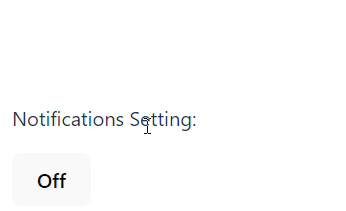
RxJS と Reactables をインストールする
npm i rxjs @reactables/core
基本的なトグルから始めます。
import { RxBuilder, Reactable } from '@reactables/core';
export type ToggleState = {
notificationsOn: boolean;
};
export type ToggleActions = {
toggle: (payload: boolean) => void;
};
export const RxNotificationsToggle = (
initialState = {
notificationsOn: false,
} as ToggleState
): Reactable =>
RxBuilder({
initialState,
reducers: {
toggle: (state) => ({
notificationsOn: !state.notificationsOn,
}),
},
});
const [state$, actions] = RxToggleNotifications();
state$.subscribe((state) => {
console.log(state.notificationsOn);
});
actions.toggle();
/*
OUTPUT
false
true
*/
RxBuilder は、2 つの項目を含むタプルである Reactable を作成します。
UI が状態変更をサブスクライブできる RxJS Observable。
状態変更を呼び出すために UI が呼び出すことができるアクション メソッドのオブジェクト。
Reactables を使用する場合はサブジェクトは必要ありません.
純粋なリデューサー関数を使用して、必要な動作を記述するだけです。
Reactables は、サブジェクトとさまざまな演算子を内部で使用して、開発者の状態を管理します。
API呼び出しの追加と成功メッセージの点滅
Reactable は、RxJS オペレーター関数として表現されるエフェクトを使用して非同期操作を処理します。これらは、エフェクトをトリガーするアクション/リデューサーで宣言できます。
これにより、非同期ロジックを処理する際に RxJS を最大限に活用できるようになります。
上記のトグルの例を変更して、非同期動作を組み込んでみましょう。短くするためにエラー処理は省略します。
import { RxBuilder, Reactable } from '@reactables/core';
import { of, concat } from 'rxjs';
import { debounceTime, switchMap, mergeMap, delay } from 'rxjs/operators';
export type ToggleState = {
notificationsOn: boolean;
showSuccessMessage: boolean;
};
export type ToggleActions = {
toggle: (payload: boolean) => void;
};
export const RxNotificationsToggle = (
initialState = {
notificationsOn: false,
showSuccessMessage: false,
}
): Reactable =>
RxBuilder({
initialState,
reducers: {
toggle: {
reducer: (_, action) => ({
notificationsOn: action.payload as boolean,
showSuccessMessage: false,
}),
effects: [
(toggleActions$) =>
toggleActions$.pipe(
debounceTime(500),
// switchMap to unsubscribe from previous API calls if a new toggle occurs
switchMap(({ payload: notificationsOn }) =>
of(notificationsOn)
.pipe(delay(500)) // Mock API call
.pipe(
mergeMap(() =>
concat(
// Flashing the success message for 2 seconds
of({ type: 'updateSuccess' }),
of({ type: 'hideSuccessMessage' }).pipe(delay(2000))
)
)
)
)
),
],
},
updateSuccess: (state) => ({
...state,
showSuccessMessage: true,
}),
hideSuccessMessage: (state) => ({
...state,
showSuccessMessage: false,
}),
},
});
StackBlitz の完全な例を参照してください:
反応する |角度
Reactable をビューにバインドしましょう。以下は、@reactables/react パッケージの useReactable フックを使用して React コンポーネントにバインドする例です。
import { RxNotificationsToggle } from './RxNotificationsToggle';
import { useReactable } from '@reactables/react';
function App() {
const [state, actions] = useReactable(RxNotificationsToggle);
if (!state) return;
const { notificationsOn, showSuccessMessage } = state;
const { toggle } = actions;
return (
{showSuccessMessage && (
Success! Notifications are {notificationsOn ? 'on' : 'off'}.
)}
Notifications Setting:
);
}
export default App;
それでおしまい!
結論
Reactables は、Subject の世界に飛び込むのではなく、純粋なリデューサー関数を使用して機能を構築できるようにすることで、RxJS を簡素化するのに役立ちます。
RxJS は、非同期ロジックの構成という最適な作業のために予約されます。
Reactable は拡張してさらに多くのことを行うことができます。 フォームの管理に使用する方法など、その他の例については、ドキュメントをご覧ください。
-
 CSSメディアクエリWeb サイトがさまざまなデバイス間でシームレスに機能することを保証することが、これまで以上に重要になっています。ユーザーがデスクトップ、ラップトップ、タブレット、スマートフォンから Web サイトにアクセスするようになったため、レスポンシブ デザインが必須となっています。レスポンシブ デザインの中...プログラミング 2024 年 11 月 5 日に公開
CSSメディアクエリWeb サイトがさまざまなデバイス間でシームレスに機能することを保証することが、これまで以上に重要になっています。ユーザーがデスクトップ、ラップトップ、タブレット、スマートフォンから Web サイトにアクセスするようになったため、レスポンシブ デザインが必須となっています。レスポンシブ デザインの中...プログラミング 2024 年 11 月 5 日に公開 -
 JavaScript でのホイスティングを理解する: 包括的なガイドJavaScript でのホイスティング ホイストは、変数と関数の宣言が、含まれるスコープ (グローバル スコープまたは関数スコープ) の先頭に移動 (または「ホイスト」) される動作です。コードが実行されます。これは、コード内で実際に宣言される前に変数や関数を使用できることを意味...プログラミング 2024 年 11 月 5 日に公開
JavaScript でのホイスティングを理解する: 包括的なガイドJavaScript でのホイスティング ホイストは、変数と関数の宣言が、含まれるスコープ (グローバル スコープまたは関数スコープ) の先頭に移動 (または「ホイスト」) される動作です。コードが実行されます。これは、コード内で実際に宣言される前に変数や関数を使用できることを意味...プログラミング 2024 年 11 月 5 日に公開 -
 Stripe を単一製品の Django Python ショップに統合するIn the first part of this series, we created a Django online shop with htmx. In this second part, we'll handle orders using Stripe. What We'll...プログラミング 2024 年 11 月 5 日に公開
Stripe を単一製品の Django Python ショップに統合するIn the first part of this series, we created a Django online shop with htmx. In this second part, we'll handle orders using Stripe. What We'll...プログラミング 2024 年 11 月 5 日に公開 -
 Laravel でキューに入れられたジョブをテストするためのヒントLaravel アプリケーションを使用する場合、コマンドが負荷の高いタスクを実行する必要があるシナリオに遭遇するのが一般的です。メインプロセスのブロックを避けるために、キューで処理できるジョブにタスクをオフロードすることを決定することもできます。 例を見てみましょう。コマンド app:import-...プログラミング 2024 年 11 月 5 日に公開
Laravel でキューに入れられたジョブをテストするためのヒントLaravel アプリケーションを使用する場合、コマンドが負荷の高いタスクを実行する必要があるシナリオに遭遇するのが一般的です。メインプロセスのブロックを避けるために、キューで処理できるジョブにタスクをオフロードすることを決定することもできます。 例を見てみましょう。コマンド app:import-...プログラミング 2024 年 11 月 5 日に公開 -
 人間レベルの自然言語理解 (NLU) システムを作成する方法Scope: Creating an NLU system that fully understands and processes human languages in a wide range of contexts, from conversations to literature. ...プログラミング 2024 年 11 月 5 日に公開
人間レベルの自然言語理解 (NLU) システムを作成する方法Scope: Creating an NLU system that fully understands and processes human languages in a wide range of contexts, from conversations to literature. ...プログラミング 2024 年 11 月 5 日に公開 -
 JSTL を使用して HashMap 内で ArrayList を反復するにはどうすればよいですか?JSTL を使用した HashMap 内の ArrayList の反復Web 開発では、JSTL (JavaServer Pages Standard Tag Library) は、JSP での一般的なタスクを簡素化するためのタグのセットを提供します ( Javaサーバーページ)。そのようなタスクの...プログラミング 2024 年 11 月 5 日に公開
JSTL を使用して HashMap 内で ArrayList を反復するにはどうすればよいですか?JSTL を使用した HashMap 内の ArrayList の反復Web 開発では、JSTL (JavaServer Pages Standard Tag Library) は、JSP での一般的なタスクを簡素化するためのタグのセットを提供します ( Javaサーバーページ)。そのようなタスクの...プログラミング 2024 年 11 月 5 日に公開 -
 Encore.ts — ElysiaJS や Hono よりも高速数か月前、私たちは TypeScript 用のオープンソース バックエンド フレームワークである Encore.ts をリリースしました。 すでに多くのフレームワークが存在するため、私たちが行った珍しい設計上の決定のいくつかと、それがどのようにして驚くべきパフォーマンス数値につながるのかを共有したい...プログラミング 2024 年 11 月 5 日に公開
Encore.ts — ElysiaJS や Hono よりも高速数か月前、私たちは TypeScript 用のオープンソース バックエンド フレームワークである Encore.ts をリリースしました。 すでに多くのフレームワークが存在するため、私たちが行った珍しい設計上の決定のいくつかと、それがどのようにして驚くべきパフォーマンス数値につながるのかを共有したい...プログラミング 2024 年 11 月 5 日に公開 -
 + を使用した文字列連結が文字列リテラルで失敗するのはなぜですか?文字列リテラルと文字列の連結C では、演算子を使用して文字列と文字列リテラルを連結できます。ただし、この機能には混乱を招く可能性のある制限があります。質問の中で、作成者は文字列リテラル「Hello」、「,world」、および「!」を連結しようとしています。 2つの異なる方法で。最初の例:const ...プログラミング 2024 年 11 月 5 日に公開
+ を使用した文字列連結が文字列リテラルで失敗するのはなぜですか?文字列リテラルと文字列の連結C では、演算子を使用して文字列と文字列リテラルを連結できます。ただし、この機能には混乱を招く可能性のある制限があります。質問の中で、作成者は文字列リテラル「Hello」、「,world」、および「!」を連結しようとしています。 2つの異なる方法で。最初の例:const ...プログラミング 2024 年 11 月 5 日に公開 -
 React の再レンダリング: 最適なパフォーマンスのためのベスト プラクティスReact の効率的なレンダリング メカニズムは、その人気の主な理由の 1 つです。ただし、アプリケーションが複雑になるにつれて、コンポーネントの再レンダリングの管理がパフォーマンスを最適化するために重要になります。 React のレンダリング動作を最適化し、不必要な再レンダリングを回避するためのベ...プログラミング 2024 年 11 月 5 日に公開
React の再レンダリング: 最適なパフォーマンスのためのベスト プラクティスReact の効率的なレンダリング メカニズムは、その人気の主な理由の 1 つです。ただし、アプリケーションが複雑になるにつれて、コンポーネントの再レンダリングの管理がパフォーマンスを最適化するために重要になります。 React のレンダリング動作を最適化し、不必要な再レンダリングを回避するためのベ...プログラミング 2024 年 11 月 5 日に公開 -
 条件付き列の作成を実現する方法: Pandas DataFrame で If-Elif-Else を探索する?条件付き列の作成: Pandas の If-Elif-Else指定された問題では、新しい列を DataFrame に追加することが求められます一連の条件付き基準に基づいて決定されます。課題は、コードの効率性と可読性を維持しながらこれらの条件を実装することにあります。関数アプリケーションを使用したソリ...プログラミング 2024 年 11 月 5 日に公開
条件付き列の作成を実現する方法: Pandas DataFrame で If-Elif-Else を探索する?条件付き列の作成: Pandas の If-Elif-Else指定された問題では、新しい列を DataFrame に追加することが求められます一連の条件付き基準に基づいて決定されます。課題は、コードの効率性と可読性を維持しながらこれらの条件を実装することにあります。関数アプリケーションを使用したソリ...プログラミング 2024 年 11 月 5 日に公開 -
 秋さんのご紹介です!Qiu のリリースを発表できることを嬉しく思います。これは、生の SQL を再び楽しくするために設計された、実用的な SQL クエリ ランナーです。正直に言うと、ORM にはその役割がありますが、単純な SQL を書きたいだけの場合は、少し圧倒されてしまう可能性があります。私は生の SQL クエリ...プログラミング 2024 年 11 月 5 日に公開
秋さんのご紹介です!Qiu のリリースを発表できることを嬉しく思います。これは、生の SQL を再び楽しくするために設計された、実用的な SQL クエリ ランナーです。正直に言うと、ORM にはその役割がありますが、単純な SQL を書きたいだけの場合は、少し圧倒されてしまう可能性があります。私は生の SQL クエリ...プログラミング 2024 年 11 月 5 日に公開 -
 CSS でコンテナの幅に基づいてマージントップのパーセンテージが計算されるのはなぜですか?CSS でのマージントップ パーセンテージの計算要素にマージントップ パーセンテージを適用する場合、その計算方法を理解することが重要です。実行されました。一般的な考えに反して、マージントップのパーセンテージは、ブロックを含むブロックの高さではなく、幅に基づいて決定されます。W3C 仕様の説明: W3...プログラミング 2024 年 11 月 5 日に公開
CSS でコンテナの幅に基づいてマージントップのパーセンテージが計算されるのはなぜですか?CSS でのマージントップ パーセンテージの計算要素にマージントップ パーセンテージを適用する場合、その計算方法を理解することが重要です。実行されました。一般的な考えに反して、マージントップのパーセンテージは、ブロックを含むブロックの高さではなく、幅に基づいて決定されます。W3C 仕様の説明: W3...プログラミング 2024 年 11 月 5 日に公開 -
 CSS 移行中の Webkit テキストのレンダリングの不一致を解決するにはどうすればよいですか?CSS 遷移中の Webkit テキスト レンダリングの不一致を解決するCSS 遷移中、特に要素をスケーリングするときに、Webkit 内でテキスト レンダリングの不一致が発生する可能性があります。ブラウザ。この問題は、ブラウザがレンダリング パフォーマンスを最適化しようとすることが原因で発生します...プログラミング 2024 年 11 月 5 日に公開
CSS 移行中の Webkit テキストのレンダリングの不一致を解決するにはどうすればよいですか?CSS 遷移中の Webkit テキスト レンダリングの不一致を解決するCSS 遷移中、特に要素をスケーリングするときに、Webkit 内でテキスト レンダリングの不一致が発生する可能性があります。ブラウザ。この問題は、ブラウザがレンダリング パフォーマンスを最適化しようとすることが原因で発生します...プログラミング 2024 年 11 月 5 日に公開 -
 Reactables で簡素化された RxJS導入 RxJS は強力なライブラリですが、学習曲線が急であることが知られています。 ライブラリの大規模な API サーフェスは、リアクティブ プログラミングへのパラダイム シフトと相まって、初心者にとっては圧倒される可能性があります。 RxJS の使用法を簡素化し、開発者がリアクテ...プログラミング 2024 年 11 月 5 日に公開
Reactables で簡素化された RxJS導入 RxJS は強力なライブラリですが、学習曲線が急であることが知られています。 ライブラリの大規模な API サーフェスは、リアクティブ プログラミングへのパラダイム シフトと相まって、初心者にとっては圧倒される可能性があります。 RxJS の使用法を簡素化し、開発者がリアクテ...プログラミング 2024 年 11 月 5 日に公開 -
 Pandas の複数の列にわたる最大値を見つける方法?Pandas の複数の列にわたる最大値の検索Pandas DataFrame の複数の列にわたる最大値を決定するには、さまざまなアプローチを使用できます。 。これを実現する方法は次のとおりです。指定された列で max() 関数を使用するこの方法では、目的の列を明示的に選択し、max() 関数を適用し...プログラミング 2024 年 11 月 5 日に公開
Pandas の複数の列にわたる最大値を見つける方法?Pandas の複数の列にわたる最大値の検索Pandas DataFrame の複数の列にわたる最大値を決定するには、さまざまなアプローチを使用できます。 。これを実現する方法は次のとおりです。指定された列で max() 関数を使用するこの方法では、目的の列を明示的に選択し、max() 関数を適用し...プログラミング 2024 年 11 月 5 日に公開
中国語を勉強する
- 1 「歩く」は中国語で何と言いますか? 走路 中国語の発音、走路 中国語学習
- 2 「飛行機に乗る」は中国語で何と言いますか? 坐飞机 中国語の発音、坐飞机 中国語学習
- 3 「電車に乗る」は中国語で何と言いますか? 坐火车 中国語の発音、坐火车 中国語学習
- 4 「バスに乗る」は中国語で何と言いますか? 坐车 中国語の発音、坐车 中国語学習
- 5 中国語でドライブは何と言うでしょう? 开车 中国語の発音、开车 中国語学習
- 6 水泳は中国語で何と言うでしょう? 游泳 中国語の発音、游泳 中国語学習
- 7 中国語で自転車に乗るってなんて言うの? 骑自行车 中国語の発音、骑自行车 中国語学習
- 8 中国語で挨拶はなんて言うの? 你好中国語の発音、你好中国語学習
- 9 中国語でありがとうってなんて言うの? 谢谢中国語の発音、谢谢中国語学習
- 10 How to say goodbye in Chinese? 再见Chinese pronunciation, 再见Chinese learning

























