 Titelseite > Programmierung > Erstellen eines ReAct-Agenten von Grund auf mit nodeJS (Wikipedia-Suche)
Titelseite > Programmierung > Erstellen eines ReAct-Agenten von Grund auf mit nodeJS (Wikipedia-Suche)
Erstellen eines ReAct-Agenten von Grund auf mit nodeJS (Wikipedia-Suche)
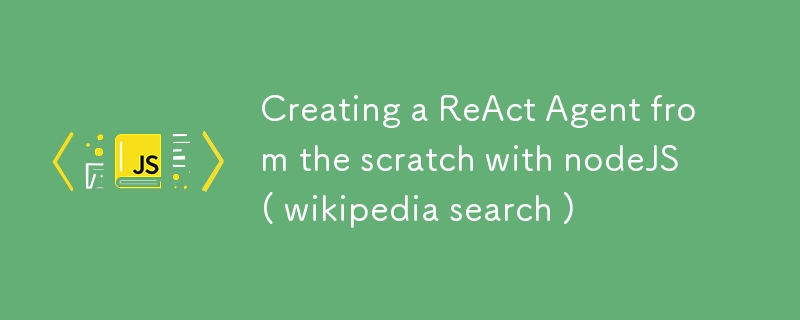
Introduction
We'll create an AI agent capable of searching Wikipedia and answering questions based on the information it finds. This ReAct (Reason and Act) Agent uses the Google Generative AI API to process queries and generate responses. Our agent will be able to:
- Search Wikipedia for relevant information.
- Extract specific sections from Wikipedia pages.
- Reason about the information gathered and formulate answers.
[2] What is a ReAct Agent?
A ReAct Agent is a specific type of agent that follows a Reflection-Action cycle. It reflects on the current task, based on available information and actions it can perform, and then decides which action to take or whether to conclude the task.
[3] Planning the Agent
3.1 Required Tools
- Node.js
- Axios library for HTTP requests
- Google Generative AI API (gemini-1.5-flash)
- Wikipedia API
3.2 Agent Structure
Our ReAct Agent will have three main states:
- THOUGHT (Reflection)
- ACTION (Execution)
- ANSWER (Response)
[4] Implementing the Agent
Let's build the ReAct Agent step by step, highlighting each state.
4.1 Initial Setup
First, set up the project and install dependencies:
mkdir react-agent-project cd react-agent-project npm init -y npm install axios dotenv @google/generative-ai
Create a .env file at the project's root:
GOOGLE_AI_API_KEY=your_api_key_here
4.2 Creating the Tools.js File
Create Tools.js with the following content:
const axios = require("axios");
class Tools {
static async wikipedia(q) {
try {
const response = await axios.get("https://en.wikipedia.org/w/api.php", {
params: {
action: "query",
list: "search",
srsearch: q,
srwhat: "text",
format: "json",
srlimit: 4,
},
});
const results = await Promise.all(
response.data.query.search.map(async (searchResult) => {
const sectionResponse = await axios.get(
"https://en.wikipedia.org/w/api.php",
{
params: {
action: "parse",
pageid: searchResult.pageid,
prop: "sections",
format: "json",
},
},
);
const sections = Object.values(
sectionResponse.data.parse.sections,
).map((section) => `${section.index}, ${section.line}`);
return {
pageTitle: searchResult.title,
snippet: searchResult.snippet,
pageId: searchResult.pageid,
sections: sections,
};
}),
);
return results
.map(
(result) =>
`Snippet: ${result.snippet}\nPageId: ${result.pageId}\nSections: ${JSON.stringify(result.sections)}`,
)
.join("\n\n");
} catch (error) {
console.error("Error fetching from Wikipedia:", error);
return "Error fetching data from Wikipedia";
}
}
static async wikipedia_with_pageId(pageId, sectionId) {
if (sectionId) {
const response = await axios.get("https://en.wikipedia.org/w/api.php", {
params: {
action: "parse",
format: "json",
pageid: parseInt(pageId),
prop: "wikitext",
section: parseInt(sectionId),
disabletoc: 1,
},
});
return Object.values(response.data.parse?.wikitext ?? {})[0]?.substring(
0,
25000,
);
} else {
const response = await axios.get("https://en.wikipedia.org/w/api.php", {
params: {
action: "query",
pageids: parseInt(pageId),
prop: "extracts",
exintro: true,
explaintext: true,
format: "json",
},
});
return Object.values(response.data?.query.pages)[0]?.extract;
}
}
}
module.exports = Tools;
4.3 Creating the ReactAgent.js File
Create ReactAgent.js with the following content:
require("dotenv").config();
const { GoogleGenerativeAI } = require("@google/generative-ai");
const Tools = require("./Tools");
const genAI = new GoogleGenerativeAI(process.env.GOOGLE_AI_API_KEY);
class ReActAgent {
constructor(query, functions) {
this.query = query;
this.functions = new Set(functions);
this.state = "THOUGHT";
this._history = [];
this.model = genAI.getGenerativeModel({
model: "gemini-1.5-flash",
temperature: 2,
});
}
get history() {
return this._history;
}
pushHistory(value) {
this._history.push(`\n ${value}`);
}
async run() {
this.pushHistory(`**Task: ${this.query} **`);
try {
return await this.step();
} catch (e) {
if (e.message.includes("exhausted")) {
return "Sorry, I'm exhausted, I can't process your request anymore. >>>>>>>", finalAnswer);
return finalAnswer;
}
}
module.exports = ReActAgent;
4.4 Running the agent (index.js)
Create index.js with the following content:
const ReActAgent = require("./ReactAgent.js");
async function main() {
const query = "What does England border with?";
const functions = [
[
"wikipedia",
"params: query",
"Semantic Search Wikipedia API for snippets, pageIds and sectionIds >> \n ex: Date brazil has been colonized? \n Brazil was colonized at 1500, pageId, sections : []",
],
[
"wikipedia_with_pageId",
"params : pageId, sectionId",
"Search Wikipedia API for data using a pageId and a sectionIndex as params. \n ex: 1500, 1234 \n Section information about blablalbal",
],
];
const agent = new ReActAgent(query, functions);
try {
const result = await agent.run();
console.log("THE AGENT RETURN THE FOLLOWING >>>", result);
} catch (e) {
console.log("FAILED TO RUN T.T", e);
}
}
main().catch(console.error);
[5] How the Wikipedia Part Works
The interaction with Wikipedia is done in two main steps:
-
Initial search (wikipedia function):
- Makes a request to the Wikipedia search API.
- Returns up to 4 relevant results for the query.
- For each result, it fetches the sections of the page.
-
Detailed search (wikipedia_with_pageId function):
- Uses the page ID and section ID to fetch specific content.
- Returns the text of the requested section.
This process allows the agent to first get an overview of topics related to the query and then dive deeper into specific sections as needed.
[6] Execution Flow Example
- The user asks a question.
- The agent enters the THOUGHT state and reflects on the question.
- It decides to search Wikipedia and enters the ACTION state.
- Executes the wikipedia function and obtains results.
- Returns to the THOUGHT state to reflect on the results.
- May decide to search for more details or a different approach.
- Repeats the THOUGHT and ACTION cycle as necessary.
- When it has sufficient information, it enters the ANSWER state.
- Generates a final answer based on all the information collected.
- Enters infinite loop whenever the wikipedia doesn't have the data to collect. Fix it with a timer =P
[7] Final Considerations
- The modular structure allows for easy addition of new tools or APIs.
- It's important to implement error handling and time/iteration limits to avoid infinite loops or excessive resource use.
- Use Temperature : 99999 lol
-
 Warum kann Microsoft Visual C ++ keine zweiphasige Vorlage-Instanziierung korrekt implementieren?Das Geheimnis von "kaputte" Two-Phase-Vorlage Instantiation in Microsoft visual c Problemanweisung: Benutzer werden häufig besorgt...Programmierung Gepostet am 2025-03-12
Warum kann Microsoft Visual C ++ keine zweiphasige Vorlage-Instanziierung korrekt implementieren?Das Geheimnis von "kaputte" Two-Phase-Vorlage Instantiation in Microsoft visual c Problemanweisung: Benutzer werden häufig besorgt...Programmierung Gepostet am 2025-03-12 -
 UTF-8 vs. Latin-1: Das Geheimnis der Charaktercodierung!unterscheiden utf-8 und latin1 Beim Umgang mit Codierung tauchen zwei prominente Entscheidungen auf: utf-8 und latein1. Inmitten ihrer Anwendu...Programmierung Gepostet am 2025-03-12
UTF-8 vs. Latin-1: Das Geheimnis der Charaktercodierung!unterscheiden utf-8 und latin1 Beim Umgang mit Codierung tauchen zwei prominente Entscheidungen auf: utf-8 und latein1. Inmitten ihrer Anwendu...Programmierung Gepostet am 2025-03-12 -
 ArrayMethoden sind fns, die auf Objekte aufgerufen werden können Arrays sind Objekte, daher haben sie auch Methoden in js. Slice (Beginn): Ex...Programmierung Gepostet am 2025-03-12
ArrayMethoden sind fns, die auf Objekte aufgerufen werden können Arrays sind Objekte, daher haben sie auch Methoden in js. Slice (Beginn): Ex...Programmierung Gepostet am 2025-03-12 -
 Teil SQL Injection Series: Detaillierte Erklärung der fortgeschrittenen SQL -InjektionstechnikenAutor: Trix Cyrus Waymap Pentesting Tool: Klicken Sie hier TrixSec GitHub: Klicken Sie hier TrixSec Telegram: Klicken Sie hier Adv...Programmierung Gepostet am 2025-03-12
Teil SQL Injection Series: Detaillierte Erklärung der fortgeschrittenen SQL -InjektionstechnikenAutor: Trix Cyrus Waymap Pentesting Tool: Klicken Sie hier TrixSec GitHub: Klicken Sie hier TrixSec Telegram: Klicken Sie hier Adv...Programmierung Gepostet am 2025-03-12 -
 Wie können wir Datei -Uploads gegen böswillige Inhalte sichern?Sicherheitsbedenken bei Dateien Uploads Das Hochladen von Dateien auf einen Server kann aufgrund der potenziell böswilligen Inhalte, die Benut...Programmierung Gepostet am 2025-03-12
Wie können wir Datei -Uploads gegen böswillige Inhalte sichern?Sicherheitsbedenken bei Dateien Uploads Das Hochladen von Dateien auf einen Server kann aufgrund der potenziell böswilligen Inhalte, die Benut...Programmierung Gepostet am 2025-03-12 -
 Wie entfernen Sie Linienbrüche von Zeichenfolgen mit regulären Ausdrücken in JavaScript?Zeilenpausen aus Strings In diesem Code -Szenario sind das Ziel, Zeilenpausen aus einer Textzeichenfolge zu beseitigen, die aus einem Textbereic...Programmierung Gepostet am 2025-03-12
Wie entfernen Sie Linienbrüche von Zeichenfolgen mit regulären Ausdrücken in JavaScript?Zeilenpausen aus Strings In diesem Code -Szenario sind das Ziel, Zeilenpausen aus einer Textzeichenfolge zu beseitigen, die aus einem Textbereic...Programmierung Gepostet am 2025-03-12 -
 Warum hört die Ausführung von JavaScript ein, wenn die Firefox -Rückbutton verwendet wird?Navigational History Problem: JavaScript hört auf, nach der Verwendung von Firefox -Back -Schaltflächen auszuführen. Dieses Problem tritt in ande...Programmierung Gepostet am 2025-03-12
Warum hört die Ausführung von JavaScript ein, wenn die Firefox -Rückbutton verwendet wird?Navigational History Problem: JavaScript hört auf, nach der Verwendung von Firefox -Back -Schaltflächen auszuführen. Dieses Problem tritt in ande...Programmierung Gepostet am 2025-03-12 -
 Wie füge ich Blobs (Bilder) mithilfe von PHP richtig in MySQL ein?Fügen Sie Blobs in mySQL -Datenbanken mit php beim Versuch, ein Bild in einer MySQL -Datenbank zu speichern, auf eine auf ein Bild zu speiche...Programmierung Gepostet am 2025-03-12
Wie füge ich Blobs (Bilder) mithilfe von PHP richtig in MySQL ein?Fügen Sie Blobs in mySQL -Datenbanken mit php beim Versuch, ein Bild in einer MySQL -Datenbank zu speichern, auf eine auf ein Bild zu speiche...Programmierung Gepostet am 2025-03-12 -
 Kann ich meine Verschlüsselung von McRypt nach OpenSSL migrieren und mit OpenSSL von McRypt-verkürzten Daten entschlüsseln?Upgrade meiner Verschlüsselungsbibliothek von McRypt auf OpenSSL Kann ich meine Verschlüsselungsbibliothek von McRypt nach OpenSsl aufrüsten? ...Programmierung Gepostet am 2025-03-12
Kann ich meine Verschlüsselung von McRypt nach OpenSSL migrieren und mit OpenSSL von McRypt-verkürzten Daten entschlüsseln?Upgrade meiner Verschlüsselungsbibliothek von McRypt auf OpenSSL Kann ich meine Verschlüsselungsbibliothek von McRypt nach OpenSsl aufrüsten? ...Programmierung Gepostet am 2025-03-12 -
 Gibt es einen Leistungsunterschied zwischen der Verwendung einer For-Each-Schleife und einem Iterator für die Sammlung durchquert in Java?für jede Schleife vs. Iterator: Effizienz in der Sammlung traversal Einführung beim Durchlaufen einer Sammlung in Java, die Auswahl an der...Programmierung Gepostet am 2025-03-12
Gibt es einen Leistungsunterschied zwischen der Verwendung einer For-Each-Schleife und einem Iterator für die Sammlung durchquert in Java?für jede Schleife vs. Iterator: Effizienz in der Sammlung traversal Einführung beim Durchlaufen einer Sammlung in Java, die Auswahl an der...Programmierung Gepostet am 2025-03-12 -
 Wie überprüfe ich, ob ein Objekt ein spezifisches Attribut in Python hat?Methode zur Bestimmung von Objektattribut -Existenz Diese Anfrage befriedigt eine Methode, um das Vorhandensein eines bestimmten Attributs in ...Programmierung Gepostet am 2025-03-12
Wie überprüfe ich, ob ein Objekt ein spezifisches Attribut in Python hat?Methode zur Bestimmung von Objektattribut -Existenz Diese Anfrage befriedigt eine Methode, um das Vorhandensein eines bestimmten Attributs in ...Programmierung Gepostet am 2025-03-12 -
 Detaillierte Erläuterung der Java Hashset/LinkedHashset -Methode für Zufällige Elementein einem set in der Programmierung ein zufälliges Element finden, kann es nützlich sein, ein zufälliges Element aus einer Sammlung auszuwählen, ...Programmierung Gepostet am 2025-03-12
Detaillierte Erläuterung der Java Hashset/LinkedHashset -Methode für Zufällige Elementein einem set in der Programmierung ein zufälliges Element finden, kann es nützlich sein, ein zufälliges Element aus einer Sammlung auszuwählen, ...Programmierung Gepostet am 2025-03-12 -
 Wann führt CSS -Fallback auf Pixel (PX) ohne Einheiten zu?fallback für CSS -Attribute ohne Einheiten: Eine Fallstudie CSS -Attribute erfordern häufig Einheiten (z. B. PX, EM), um ihre Werte zu spezifi...Programmierung Gepostet am 2025-03-12
Wann führt CSS -Fallback auf Pixel (PX) ohne Einheiten zu?fallback für CSS -Attribute ohne Einheiten: Eine Fallstudie CSS -Attribute erfordern häufig Einheiten (z. B. PX, EM), um ihre Werte zu spezifi...Programmierung Gepostet am 2025-03-12 -
 Wie rufe ich die neueste JQuery -Bibliothek von Google APIs ab?abrufen die neueste jQuery -Bibliothek von Google apis Die bereitgestellte jQuery -URL in der Frage ist für Version 1.2.6. Für das Abrufen der...Programmierung Gepostet am 2025-03-12
Wie rufe ich die neueste JQuery -Bibliothek von Google APIs ab?abrufen die neueste jQuery -Bibliothek von Google apis Die bereitgestellte jQuery -URL in der Frage ist für Version 1.2.6. Für das Abrufen der...Programmierung Gepostet am 2025-03-12 -
 Was waren die Einschränkungen bei der Verwendung von Current_Timestamp mit Zeitstempelspalten in MySQL vor Version 5.6.5?Restrictions on TIMESTAMP Columns with CURRENT_TIMESTAMP in DEFAULT or ON UPDATE Clauses in MySQL Versions Prior to 5.6.5Historically, in MySQL versio...Programmierung Gepostet am 2025-03-12
Was waren die Einschränkungen bei der Verwendung von Current_Timestamp mit Zeitstempelspalten in MySQL vor Version 5.6.5?Restrictions on TIMESTAMP Columns with CURRENT_TIMESTAMP in DEFAULT or ON UPDATE Clauses in MySQL Versions Prior to 5.6.5Historically, in MySQL versio...Programmierung Gepostet am 2025-03-12
Chinesisch lernen
- 1 Wie sagt man „gehen“ auf Chinesisch? 走路 Chinesische Aussprache, 走路 Chinesisch lernen
- 2 Wie sagt man auf Chinesisch „Flugzeug nehmen“? 坐飞机 Chinesische Aussprache, 坐飞机 Chinesisch lernen
- 3 Wie sagt man auf Chinesisch „einen Zug nehmen“? 坐火车 Chinesische Aussprache, 坐火车 Chinesisch lernen
- 4 Wie sagt man auf Chinesisch „Bus nehmen“? 坐车 Chinesische Aussprache, 坐车 Chinesisch lernen
- 5 Wie sagt man „Fahren“ auf Chinesisch? 开车 Chinesische Aussprache, 开车 Chinesisch lernen
- 6 Wie sagt man Schwimmen auf Chinesisch? 游泳 Chinesische Aussprache, 游泳 Chinesisch lernen
- 7 Wie sagt man auf Chinesisch „Fahrrad fahren“? 骑自行车 Chinesische Aussprache, 骑自行车 Chinesisch lernen
- 8 Wie sagt man auf Chinesisch Hallo? 你好Chinesische Aussprache, 你好Chinesisch lernen
- 9 Wie sagt man „Danke“ auf Chinesisch? 谢谢Chinesische Aussprache, 谢谢Chinesisch lernen
- 10 How to say goodbye in Chinese? 再见Chinese pronunciation, 再见Chinese learning
























