 Front page > Programming > ⚠️ The Hidden Dangers of Using `var` in JavaScript: Why It’s Time to Move On
Front page > Programming > ⚠️ The Hidden Dangers of Using `var` in JavaScript: Why It’s Time to Move On
⚠️ The Hidden Dangers of Using `var` in JavaScript: Why It’s Time to Move On
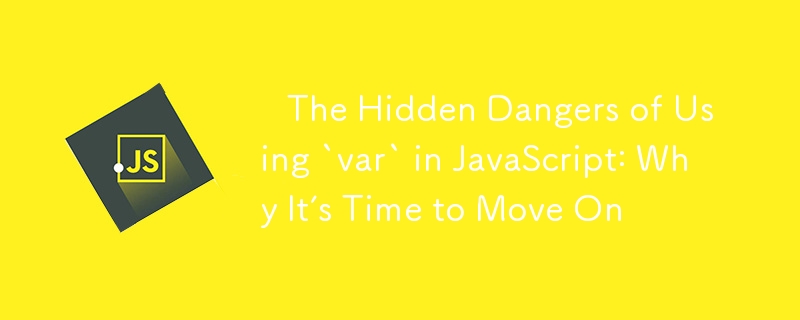
The keyword var has been the default way to declare variables in JavaScript for many years. However, it has several quirks and pitfalls that can lead to unexpected behavior in your code. Modern alternatives like let and const solve many of these problems, making them the preferred choice for declaring variables in most cases.
1️⃣ Hoisting: var Declares Variables Before You Know It!
? Explanation:
In JavaScript, var declarations are hoisted to the top of their scope, meaning they’re initialized as undefined even if the declaration appears later in the code. This can cause confusing behavior and lead to bugs that are hard to detect.
? Key Points:
- ? Hoisting in Action: Variable declarations are moved to the top of the scope, but their assignments are not.
- ? Unexpected Undefined Values: Variables can be used before they’re assigned a value, leading to unintended undefined results.
? Example:
console.log(myVar); // undefined (hoisted but not initialized) var myVar = 10; console.log(myVar); // 10
? Comment: The variable myVar is hoisted to the top of the scope but is initially undefined, which can cause confusion in your code.
? Fix:
- ? Use let or const: These keywords are not hoisted in the same way as var, which helps prevent this issue.
? Example Fix:
console.log(myLet); // ReferenceError: myLet is not defined let myLet = 10; console.log(myLet); // 10
? Comment: Using let prevents the variable from being accessed before it is declared, reducing confusion and potential bugs.
2️⃣ Function Scope vs. Block Scope: var Can Leak Out of Blocks!
? Explanation:
One of the major flaws of var is that it is function-scoped, not block-scoped. This means that variables declared inside loops, if statements, or other blocks are not confined to that block, but can be accessed outside it, which can lead to bugs.
? Key Points:
- ? Function Scope: var is scoped to the nearest function, even if declared inside a block like a loop or if statement.
- ? Leaking Variables: This can lead to variables unintentionally leaking out of blocks, causing unpredictable behavior.
? Example:
if (true) {
var blockVar = "I’m accessible outside this block";
}
console.log(blockVar); // "I’m accessible outside this block"
? Comment: Although blockVar was declared inside the if block, it is still accessible outside the block because var is function-scoped, not block-scoped.
? Fix:
- ? Use let or const: These keywords are block-scoped, meaning they are only accessible within the block where they are defined.
? Example Fix:
if (true) {
let blockLet = "I’m only accessible inside this block";
}
console.log(blockLet); // ReferenceError: blockLet is not defined
? Comment: Using let or const ensures that variables remain confined to their respective blocks, preventing scope leakage.
3️⃣ Redeclaration Issues: var Lets You Declare the Same Variable Twice!
? Explanation:
With var, you can accidentally redeclare the same variable in the same scope, which can overwrite the previous value. This can lead to unintentional bugs, especially in larger codebases where variable names might be reused by mistake.
? Key Points:
- ? Redeclaring Variables: var allows you to redeclare a variable within the same scope, potentially overwriting existing values.
- ? Unintended Overwrites: This can cause bugs that are difficult to detect, especially in large or complex functions.
? Example:
var name = "Alice"; var name = "Bob"; // No error, overwrites the previous value console.log(name); // "Bob"
? Comment: The second declaration of name overwrites the first one, potentially causing bugs in the code.
? Fix:
- ? Use let or const: These keywords prevent you from redeclaring variables in the same scope, reducing the risk of unintended overwrites.
? Example Fix:
let name = "Alice"; let name = "Bob"; // SyntaxError: Identifier 'name' has already been declared
? Comment: Using let or const helps you avoid redeclaring variables and ensures that your code remains predictable.
4️⃣ var in Loops: Potential for Bugs in Asynchronous Code
? Explanation:
When using var in loops, the variable’s value can change in unexpected ways, especially when working with asynchronous code. Since var is function-scoped and not block-scoped, the loop variable might hold an unexpected value when accessed inside asynchronous callbacks.
? Key Points:
- ? Loop Variables: Variables declared with var inside loops are not confined to the loop block, leading to potential bugs when accessed later.
- ⏳ Asynchronous Issues: This can cause bugs in asynchronous operations like setTimeout or promises, where the loop variable might have an unexpected value.
? Example:
for (var i = 0; i console.log(i), 1000); // Prints: 3, 3, 3 (unexpected) }
? Comment: Because var is not block-scoped, the loop variable i is shared across all iterations, and its final value (3) is used in each setTimeout callback.
? Fix:
- ⛓ Use let: The let keyword is block-scoped, ensuring that each iteration of the loop gets its own independent value of the loop variable.
? Example Fix:
for (let i = 0; i console.log(i), 1000); // Prints: 0, 1, 2 (as expected) }
? Comment: Using let creates a new instance of i for each iteration, fixing the asynchronous callback issue and ensuring the correct values are printed.
5️⃣ var and Closures: A Source of Confusion
? Explanation:
Closures can lead to unexpected behavior when combined with var. Since var is function-scoped, its value might change in ways that are not expected when a closure captures it.
? Key Points:
- ? Closures in JavaScript: A closure is a function that remembers its surrounding scope even after the outer function has finished executing.
- ? Shared Variable Issues: When var is used inside a closure, the captured variable might be shared across all closures, leading to unexpected behavior.
? Example:
function createFunctions() {
var funcs = [];
for (var i = 0; i
? Comment: All closures are capturing the same i value because var is function-scoped, leading to unexpected results.
? Fix:
- ? Use let: By using let, each closure captures a new instance of the loop variable, solving the problem.
? Example Fix:
function createFunctions() {
var funcs = [];
for (let i = 0; i
? Comment: With let, each closure gets its own copy of i, fixing the issue and ensuring the expected values are printed.
? Conclusion: Time to Say Goodbye to var
While var was the original way to declare variables in JavaScript, it has several shortcomings that make it a poor choice in modern JavaScript development. The introduction of let and const provides better scoping, reduces the risk of bugs, and makes your code more predictable. To write cleaner and more maintainable JavaScript, it's time to move on from var and embrace let and const.
-
 ## When Should You Use References as Function Parameters in C++?Passing Arguments in C : Understanding ReferencesIn C , the behavior of a function parameter is determined by its type. One crucial distinction is b...Programming Published on 2024-11-07
## When Should You Use References as Function Parameters in C++?Passing Arguments in C : Understanding ReferencesIn C , the behavior of a function parameter is determined by its type. One crucial distinction is b...Programming Published on 2024-11-07 -
 Why Does \"getaddrinfo Failed\" Occur and How Can I Fix It?Exploring the "getaddrinfo failed" ErrorThe error "getaddrinfo failed" occurs during the process of name resolution, where the hos...Programming Published on 2024-11-07
Why Does \"getaddrinfo Failed\" Occur and How Can I Fix It?Exploring the "getaddrinfo failed" ErrorThe error "getaddrinfo failed" occurs during the process of name resolution, where the hos...Programming Published on 2024-11-07 -
 How to Run Multi-Line Commands in a Single Command Line?How to Execute Multi-Line Statements in a One-Line Command LineWhen executing a single-line loop with Python's -c option, importing a module befor...Programming Published on 2024-11-07
How to Run Multi-Line Commands in a Single Command Line?How to Execute Multi-Line Statements in a One-Line Command LineWhen executing a single-line loop with Python's -c option, importing a module befor...Programming Published on 2024-11-07 -
 How do I migrate from MySQL to MySQLi in PHP?Migrating from MySQL to MySQLiMigrating a website from MySQL to MySQLi involves modifications to the PHP code, but the database itself remains largely...Programming Published on 2024-11-07
How do I migrate from MySQL to MySQLi in PHP?Migrating from MySQL to MySQLiMigrating a website from MySQL to MySQLi involves modifications to the PHP code, but the database itself remains largely...Programming Published on 2024-11-07 -
 How to Achieve Different Opacities for Background and Child Elements in CSS?Understanding CSS Background OpacityIn CSS, opacity controls the transparency of an element. When applied to a container, it would naturally affect bo...Programming Published on 2024-11-07
How to Achieve Different Opacities for Background and Child Elements in CSS?Understanding CSS Background OpacityIn CSS, opacity controls the transparency of an element. When applied to a container, it would naturally affect bo...Programming Published on 2024-11-07 -
![[Personal Website] How to Integrate Notion Database in Next](/style/images/moren/moren.png) [Personal Website] How to Integrate Notion Database in NextTo integrate a Notion database into a Next.js project, you can use Notion as a content management system (CMS) and display its content on your website...Programming Published on 2024-11-07
[Personal Website] How to Integrate Notion Database in NextTo integrate a Notion database into a Next.js project, you can use Notion as a content management system (CMS) and display its content on your website...Programming Published on 2024-11-07 -
 Why is PhpMyAdmin Giving the \"MySQLi Extension Missing\" Error on Ubuntu 12.04?PhpMyAdmin Error: MySQLi Extension MissingFacing an issue with PhpMyAdmin on Ubuntu 12.04? Despite installing Apache2, PHP5, MySQL, and PhpMyAdmin, yo...Programming Published on 2024-11-07
Why is PhpMyAdmin Giving the \"MySQLi Extension Missing\" Error on Ubuntu 12.04?PhpMyAdmin Error: MySQLi Extension MissingFacing an issue with PhpMyAdmin on Ubuntu 12.04? Despite installing Apache2, PHP5, MySQL, and PhpMyAdmin, yo...Programming Published on 2024-11-07 -
 How to upload files and additional parameters to an HTTP server using java.net.URLConnection?Uploading Files to an HTTP Server with Additional Parameters in JavaUploading files to an HTTP server is a common necessity for many applications. How...Programming Published on 2024-11-07
How to upload files and additional parameters to an HTTP server using java.net.URLConnection?Uploading Files to an HTTP Server with Additional Parameters in JavaUploading files to an HTTP server is a common necessity for many applications. How...Programming Published on 2024-11-07 -
 How to Read and Process Text Files Line by Line in PHP?Reading Text Files in PHP: Step-by-Step GuideMany web development scenarios involve reading data from text files. In PHP, the file handling functions ...Programming Published on 2024-11-07
How to Read and Process Text Files Line by Line in PHP?Reading Text Files in PHP: Step-by-Step GuideMany web development scenarios involve reading data from text files. In PHP, the file handling functions ...Programming Published on 2024-11-07 -
 roductivity tools that I can&#t live without (Bonus)Hey everyone, your boy Nomadev is back with another post! Today, I’m excited to share some super cool AI tools that I use every day. These tools have ...Programming Published on 2024-11-07
roductivity tools that I can&#t live without (Bonus)Hey everyone, your boy Nomadev is back with another post! Today, I’m excited to share some super cool AI tools that I use every day. These tools have ...Programming Published on 2024-11-07 -
 Making a Clean, friendly Spinner in Go/TemplThe unhelpful HTML You guys might think that making a consistent, clean and professional spinbox would be a simple task in HTML... However, t...Programming Published on 2024-11-07
Making a Clean, friendly Spinner in Go/TemplThe unhelpful HTML You guys might think that making a consistent, clean and professional spinbox would be a simple task in HTML... However, t...Programming Published on 2024-11-07 -
 Can You Escape Strings for Database Security Without a DB Connection?Escaping Strings for Database Security Without a DB ConnectionWhen testing code that interacts with databases, it is important to prevent SQL injectio...Programming Published on 2024-11-07
Can You Escape Strings for Database Security Without a DB Connection?Escaping Strings for Database Security Without a DB ConnectionWhen testing code that interacts with databases, it is important to prevent SQL injectio...Programming Published on 2024-11-07 -
 Entropix: Sampling Techniques for Maximizing Inference PerformanceEntropix: Sampling Techniques for Maximizing Inference Performance According to the Entropix README, Entropix uses an entropy-based sampling ...Programming Published on 2024-11-07
Entropix: Sampling Techniques for Maximizing Inference PerformanceEntropix: Sampling Techniques for Maximizing Inference Performance According to the Entropix README, Entropix uses an entropy-based sampling ...Programming Published on 2024-11-07 -
 Overlapping methods support polymorphismMethod Override: It is not just a matter of naming, but a fundamental feature in Java. It is based on the concept of dynamic method dispatch. Dynamic ...Programming Published on 2024-11-07
Overlapping methods support polymorphismMethod Override: It is not just a matter of naming, but a fundamental feature in Java. It is based on the concept of dynamic method dispatch. Dynamic ...Programming Published on 2024-11-07 -
 How to Troubleshoot the Move_uploaded_file() Function?Troubleshooting the Move_uploaded_file() FunctionThe move_uploaded_file() function plays a crucial role in file uploading mechanisms. However, when en...Programming Published on 2024-11-07
How to Troubleshoot the Move_uploaded_file() Function?Troubleshooting the Move_uploaded_file() FunctionThe move_uploaded_file() function plays a crucial role in file uploading mechanisms. However, when en...Programming Published on 2024-11-07
Study Chinese
- 1 How do you say "walk" in Chinese? 走路 Chinese pronunciation, 走路 Chinese learning
- 2 How do you say "take a plane" in Chinese? 坐飞机 Chinese pronunciation, 坐飞机 Chinese learning
- 3 How do you say "take a train" in Chinese? 坐火车 Chinese pronunciation, 坐火车 Chinese learning
- 4 How do you say "take a bus" in Chinese? 坐车 Chinese pronunciation, 坐车 Chinese learning
- 5 How to say drive in Chinese? 开车 Chinese pronunciation, 开车 Chinese learning
- 6 How do you say swimming in Chinese? 游泳 Chinese pronunciation, 游泳 Chinese learning
- 7 How do you say ride a bicycle in Chinese? 骑自行车 Chinese pronunciation, 骑自行车 Chinese learning
- 8 How do you say hello in Chinese? 你好Chinese pronunciation, 你好Chinese learning
- 9 How do you say thank you in Chinese? 谢谢Chinese pronunciation, 谢谢Chinese learning
- 10 How to say goodbye in Chinese? 再见Chinese pronunciation, 再见Chinese learning





![[Personal Website] How to Integrate Notion Database in Next](http://www.luping.net/uploads/20241018/17292344526712061483e0b.png)


















