Making a Clean, friendly Spinner in Go/Templ
The unhelpful HTML
You guys might think that making a consistent, clean and professional spinbox would be a simple task in HTML... However, to our despair, there is no standard attrib to tell an input that it should only accept integer or decimal values, all input filtering must be JS. Outch!
I'm going to be implementing this functionality with Go, a-h/Templ, Tailwind and my beloved Alpine.js to make life easy.
Adding the Skeleton
We start by writing a basic template for our integer spinbox:
templ IntSpinbox(name, label, value, tooltip string, saveinput bool, interval *IntInterval) {
...
}
We define IntInterval as follows:
type IntInterval struct {
A, B int
}
With the interval, we will set min and max of the input. As we are making an integer spinbox, the step will always be set to '1'.
templ IntSpinbox(name, label, value, tooltip string, saveinput bool, interval *IntInterval) {
}
Adding CSS
Let's now start adding some tw classes, following are some special properties and pseudo-elements that control the rendering of the input.
select-none [-moz-user-select:none] [-ms-user-select:none] [-o-user-select:none] [-webkit-user-select:none]
The following extra classes are used to remove the default spinner buttons:
[&::-webkit-inner-spin-button]:[-webkit-appearance:none] [&::-webkit-outer-spin-button]:[-webkit-appearance:none] [-moz-appearance:textfield]
Finally, let's add some basic padding, ring, colors, etc...
block w-full rounded-l-md py-2 px-2.5 text-gray-900 ring-1 ring-inset ring-gray-300 placeholder:text-gray-400 focus:outline-none focus:ring-2 focus:ring-primary-400 bg-gray-50 sm:text-sm sm:leading-6
Adding it to our template, we get the following:
templ IntSpinbox(name, label, value, tooltip string, saveinput bool, interval *IntInterval) {
}
Now you should get a very text-like input, with some basic validation if you hover your mouse over it. We will add the functionality to check for valid integer inputs in the next section.
Implementing the Filter
The basic idea of an integer spinbox is of an input that only accepts integers. I initially attempted to implement this function by using HTML's pattern attribute as follows:
The pattern attribute takes a regex string and uses it to validate the user input, however, it doesn't prevent invalid input from being entered in the first place. Actually, it was made for some simple client-side validation.
The 'oninput' event
Every time the user presses any key inside the input box, a oninput event is generated. capture this event with Alpine's syntax x-on:input and rectify the value accordingly for the input element. Let's create a parent div with an x-data attrib set, and add a function that will allow us to check if input is at all a Number... After which we can round the value accordingly.
For those who don't know Alpine, $el here is used to refer to the current DOM element.
Custom Spinners
In the parent div created previously, we add the following class="flex" and add an x-ref="spinbox" attrib to the input so that our buttons can modify it's state through the magic property $refs.spinbox:
We then add a new child after the input, which will contain our buttons:
Here, we use flex-col-reverse as an easy way to keep the tab order correct, it should first tab to '-', then ' '.
We then add the event handlers to the buttons using x-on:click, the full code (excluding CSS) is as follows:
We have to convert e.value and e.step before doing any arithmetic as those are strings.
When it comes to CSS for the spinners buttons, they are styled very similarly to the input, the full code is below .
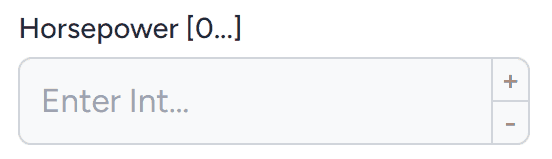
The final template
templ IntSpinbox(name, label, value, tooltip string, saveinput bool, interval *IntInterval) {
@InputLabel(name, label " " interval.toString(), tooltip)
}
Enjoy :)
Works on
- Mozilla Firefox 130.0 (64-bit)
- Version 128.0.6613.120 (Official Build) (64-bit)
-
 The compiler error "usr/bin/ld: cannot find -l" solutionError Encountered: "usr/bin/ld: cannot find -l"When attempting to compile a program, you may encounter the following error message:usr/bin/l...Programming Posted on 2025-04-22
The compiler error "usr/bin/ld: cannot find -l" solutionError Encountered: "usr/bin/ld: cannot find -l"When attempting to compile a program, you may encounter the following error message:usr/bin/l...Programming Posted on 2025-04-22 -
 How to dynamically access global variables in JavaScript?Accessing Global Variables Dynamically by Name in JavaScriptGetting access to global variables during runtime can be a common requirement. Typically, ...Programming Posted on 2025-04-22
How to dynamically access global variables in JavaScript?Accessing Global Variables Dynamically by Name in JavaScriptGetting access to global variables during runtime can be a common requirement. Typically, ...Programming Posted on 2025-04-22 -
 How Can I Maintain Custom JTable Cell Rendering After Cell Editing?Maintaining JTable Cell Rendering After Cell EditIn a JTable, implementing custom cell rendering and editing capabilities can enhance the user experie...Programming Posted on 2025-04-22
How Can I Maintain Custom JTable Cell Rendering After Cell Editing?Maintaining JTable Cell Rendering After Cell EditIn a JTable, implementing custom cell rendering and editing capabilities can enhance the user experie...Programming Posted on 2025-04-22 -
 How Can I Efficiently Generate URL-Friendly Slugs from Unicode Strings in PHP?Crafting a Function for Efficient Slug GenerationCreating slugs, simplified representations of Unicode strings used in URLs, can be a challenging task...Programming Posted on 2025-04-22
How Can I Efficiently Generate URL-Friendly Slugs from Unicode Strings in PHP?Crafting a Function for Efficient Slug GenerationCreating slugs, simplified representations of Unicode strings used in URLs, can be a challenging task...Programming Posted on 2025-04-22 -
 How to Parse Numbers in Exponential Notation Using Decimal.Parse()?Parsing a Number from Exponential NotationWhen attempting to parse a string expressed in exponential notation using Decimal.Parse("1.2345E-02&quo...Programming Posted on 2025-04-22
How to Parse Numbers in Exponential Notation Using Decimal.Parse()?Parsing a Number from Exponential NotationWhen attempting to parse a string expressed in exponential notation using Decimal.Parse("1.2345E-02&quo...Programming Posted on 2025-04-22 -
 Why Isn\'t My CSS Background Image Appearing?Troubleshoot: CSS Background Image Not AppearingYou've encountered an issue where your background image fails to load despite following tutorial i...Programming Posted on 2025-04-22
Why Isn\'t My CSS Background Image Appearing?Troubleshoot: CSS Background Image Not AppearingYou've encountered an issue where your background image fails to load despite following tutorial i...Programming Posted on 2025-04-22 -
 How to Implement a Generic Hash Function for Tuples in Unordered Collections?Generic Hash Function for Tuples in Unordered CollectionsThe std::unordered_map and std::unordered_set containers provide efficient lookup and inserti...Programming Posted on 2025-04-22
How to Implement a Generic Hash Function for Tuples in Unordered Collections?Generic Hash Function for Tuples in Unordered CollectionsThe std::unordered_map and std::unordered_set containers provide efficient lookup and inserti...Programming Posted on 2025-04-22 -
 Can You Use CSS to Color Console Output in Chrome and Firefox?Displaying Colors in JavaScript ConsoleIs it possible to use Chrome's console to display colored text, such as red for errors, orange for warnings...Programming Posted on 2025-04-22
Can You Use CSS to Color Console Output in Chrome and Firefox?Displaying Colors in JavaScript ConsoleIs it possible to use Chrome's console to display colored text, such as red for errors, orange for warnings...Programming Posted on 2025-04-22 -
 How to Correctly Display the Current Date and Time in "dd/MM/yyyy HH:mm:ss.SS" Format in Java?How to Display Current Date and Time in "dd/MM/yyyy HH:mm:ss.SS" FormatIn the provided Java code, the issue with displaying the date and tim...Programming Posted on 2025-04-22
How to Correctly Display the Current Date and Time in "dd/MM/yyyy HH:mm:ss.SS" Format in Java?How to Display Current Date and Time in "dd/MM/yyyy HH:mm:ss.SS" FormatIn the provided Java code, the issue with displaying the date and tim...Programming Posted on 2025-04-22 -
 How Can I Handle UTF-8 Filenames in PHP's Filesystem Functions?Handling UTF-8 Filenames in PHP's Filesystem FunctionsWhen creating folders containing UTF-8 characters using PHP's mkdir function, you may en...Programming Posted on 2025-04-22
How Can I Handle UTF-8 Filenames in PHP's Filesystem Functions?Handling UTF-8 Filenames in PHP's Filesystem FunctionsWhen creating folders containing UTF-8 characters using PHP's mkdir function, you may en...Programming Posted on 2025-04-22 -
 CSS strongly typed language analysisOne of the ways you can classify a programming language is by how strongly or weakly typed it is. Here, “typed” means if variables are known at compil...Programming Posted on 2025-04-22
CSS strongly typed language analysisOne of the ways you can classify a programming language is by how strongly or weakly typed it is. Here, “typed” means if variables are known at compil...Programming Posted on 2025-04-22 -
 Tips for finding element position in Java arrayRetrieving Element Position in Java ArraysWithin Java's Arrays class, there is no direct "indexOf" method to determine the position of a...Programming Posted on 2025-04-22
Tips for finding element position in Java arrayRetrieving Element Position in Java ArraysWithin Java's Arrays class, there is no direct "indexOf" method to determine the position of a...Programming Posted on 2025-04-22 -
 Why do Lambda expressions require "final" or "valid final" variables in Java?Lambda Expressions Require "Final" or "Effectively Final" VariablesThe error message "Variable used in lambda expression shou...Programming Posted on 2025-04-22
Why do Lambda expressions require "final" or "valid final" variables in Java?Lambda Expressions Require "Final" or "Effectively Final" VariablesThe error message "Variable used in lambda expression shou...Programming Posted on 2025-04-22 -
 Why Doesn't `body { margin: 0; }` Always Remove Top Margin in CSS?Addressing Body Margin Removal in CSSFor novice web developers, removing the margin of the body element can be a confusing task. Often, the code provi...Programming Posted on 2025-04-22
Why Doesn't `body { margin: 0; }` Always Remove Top Margin in CSS?Addressing Body Margin Removal in CSSFor novice web developers, removing the margin of the body element can be a confusing task. Often, the code provi...Programming Posted on 2025-04-22 -
 How Do I Efficiently Select Columns in Pandas DataFrames?Selecting Columns in Pandas DataframesWhen dealing with data manipulation tasks, selecting specific columns becomes necessary. In Pandas, there are va...Programming Posted on 2025-04-22
How Do I Efficiently Select Columns in Pandas DataFrames?Selecting Columns in Pandas DataframesWhen dealing with data manipulation tasks, selecting specific columns becomes necessary. In Pandas, there are va...Programming Posted on 2025-04-22
Study Chinese
- 1 How do you say "walk" in Chinese? 走路 Chinese pronunciation, 走路 Chinese learning
- 2 How do you say "take a plane" in Chinese? 坐飞机 Chinese pronunciation, 坐飞机 Chinese learning
- 3 How do you say "take a train" in Chinese? 坐火车 Chinese pronunciation, 坐火车 Chinese learning
- 4 How do you say "take a bus" in Chinese? 坐车 Chinese pronunciation, 坐车 Chinese learning
- 5 How to say drive in Chinese? 开车 Chinese pronunciation, 开车 Chinese learning
- 6 How do you say swimming in Chinese? 游泳 Chinese pronunciation, 游泳 Chinese learning
- 7 How do you say ride a bicycle in Chinese? 骑自行车 Chinese pronunciation, 骑自行车 Chinese learning
- 8 How do you say hello in Chinese? 你好Chinese pronunciation, 你好Chinese learning
- 9 How do you say thank you in Chinese? 谢谢Chinese pronunciation, 谢谢Chinese learning
- 10 How to say goodbye in Chinese? 再见Chinese pronunciation, 再见Chinese learning

























