How to Safely Update a Qt MainWindow from a Separate Thread?
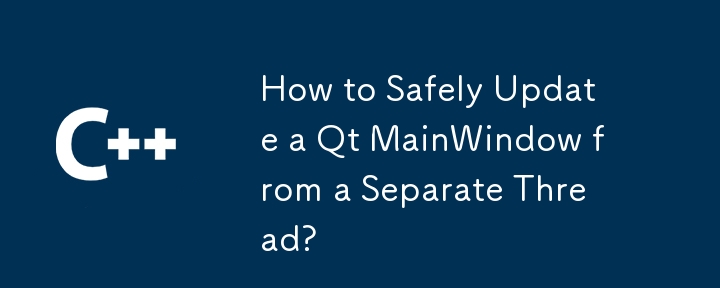
Qt - Updating Main Window with Second Thread
In multithreaded Qt applications, updating the main UI (mainwindow.ui) from a separate thread can pose a challenge. This article addresses a common issue: Inability to access UI elements (such as ana->ui->horizontalLayout_4 in the given code) from within a custom thread.
The solution involves utilizing Qt's signal-slot mechanism, ensuring that UI modifications are performed only from within the main thread. Here's how to implement this approach:
Create a Slot in the Main Window:
- Declare a slot in the main window class, such as createLabel(const QString &imgSource). This slot will handle UI modifications from other threads.
Define a Worker Object:
- Create a class that inherits from QObject (instead of QThread) and define a method, newLabel(const QString &image), to emit a signal with the image source as a parameter. This class will serve as the worker object.
Move the Worker Object to the Second Thread:
- Create an instance of the worker object and move it to the second thread using the moveToThread() method.
Connect Signals and Slots:
- Connect the requestNewLabel signal emitted by the worker object to the createLabel slot in the main window.
Invoke the Worker Method:
- From the second thread, call the newLabel method of the worker object, passing the image source as an argument. This will trigger the signal-slot connection and update the main UI from the main thread.
By implementing this approach, UI modifications from other threads can be safely handled through signals and slots, ensuring synchronization with the main thread. This prevents potential UI inconsistencies or crashes caused by directly accessing UI elements from non-main threads.
-
 `.git-blame-ignore-revs` to ignore bulk formatting changes..git-blame-ignore-revs is a Git feature introduced in version 2.23 that allows you to ignore specific commits in git blame results. This is particular...Programming Published on 2024-11-03
`.git-blame-ignore-revs` to ignore bulk formatting changes..git-blame-ignore-revs is a Git feature introduced in version 2.23 that allows you to ignore specific commits in git blame results. This is particular...Programming Published on 2024-11-03 -
 Mastering Function Arguments: Less is More in JavaScriptHey fellow devs! ? Today, let's dive into a crucial aspect of writing clean, maintainable JavaScript: managing function arguments The Prob...Programming Published on 2024-11-03
Mastering Function Arguments: Less is More in JavaScriptHey fellow devs! ? Today, let's dive into a crucial aspect of writing clean, maintainable JavaScript: managing function arguments The Prob...Programming Published on 2024-11-03 -
 How to Maintain Real-Time Comment List in Jinja2 Template Using FastAPI WebSockets?Updating Item List in Jinja2 Template Using FastAPI WebSocketsIn a comment system, maintaining an up-to-date list of comments is crucial for deliverin...Programming Published on 2024-11-03
How to Maintain Real-Time Comment List in Jinja2 Template Using FastAPI WebSockets?Updating Item List in Jinja2 Template Using FastAPI WebSocketsIn a comment system, maintaining an up-to-date list of comments is crucial for deliverin...Programming Published on 2024-11-03 -
 Mastering SQL Queries: The &#Format Query for Teacher Salary&# ProjectAre you looking to enhance your SQL skills and learn how to effectively manage a MySQL database? Look no further than the Format Query for Teacher Sal...Programming Published on 2024-11-03
Mastering SQL Queries: The &#Format Query for Teacher Salary&# ProjectAre you looking to enhance your SQL skills and learn how to effectively manage a MySQL database? Look no further than the Format Query for Teacher Sal...Programming Published on 2024-11-03 -
 Breaking Down the WebGL Triangle SetupWebGL has a track record of being one of Javascript’s more complex API’s. As a web developer intrigued by all that’s interactive, I decided to dive in...Programming Published on 2024-11-03
Breaking Down the WebGL Triangle SetupWebGL has a track record of being one of Javascript’s more complex API’s. As a web developer intrigued by all that’s interactive, I decided to dive in...Programming Published on 2024-11-03 -
 Python OOPS basicIn real world everything is Object and every object have 2 things behaviour and attribute. Attribute contains data stored in variable and behaviour is...Programming Published on 2024-11-03
Python OOPS basicIn real world everything is Object and every object have 2 things behaviour and attribute. Attribute contains data stored in variable and behaviour is...Programming Published on 2024-11-03 -
 Member Access and InheritanceIn Java, instance variables of a class are often declared private to protect access and prevent tampering. Inheritance does not invalidate the privat...Programming Published on 2024-11-03
Member Access and InheritanceIn Java, instance variables of a class are often declared private to protect access and prevent tampering. Inheritance does not invalidate the privat...Programming Published on 2024-11-03 -
 How do I import CSS files into LESS files?Importing CSS Files into LESS FilesIn LESS, importing external stylesheets is a useful feature for organizing and maintaining your code. However, it&#...Programming Published on 2024-11-03
How do I import CSS files into LESS files?Importing CSS Files into LESS FilesIn LESS, importing external stylesheets is a useful feature for organizing and maintaining your code. However, it&#...Programming Published on 2024-11-03 -
 When Is Additional Memory Allocated in NumPy Array Assignment?Numpy Array Assignment: Memory Allocation DifferencesIn NumPy, there are three common ways to assign values to an array:B = AB[:] = Anumpy.copy(B, A)B...Programming Published on 2024-11-03
When Is Additional Memory Allocated in NumPy Array Assignment?Numpy Array Assignment: Memory Allocation DifferencesIn NumPy, there are three common ways to assign values to an array:B = AB[:] = Anumpy.copy(B, A)B...Programming Published on 2024-11-03 -
 Project f : I created Registration Form. Fieldsets, Hover Effects, Gradients, Popup, Learn How??Creating a registration form that’s both stylish and responsive is essential for a modern web experience. Here, we break down the code for a registrat...Programming Published on 2024-11-03
Project f : I created Registration Form. Fieldsets, Hover Effects, Gradients, Popup, Learn How??Creating a registration form that’s both stylish and responsive is essential for a modern web experience. Here, we break down the code for a registrat...Programming Published on 2024-11-03 -
 How to Resolve \"Mismatched Types String and Byte\" Error in Golang?Fix: Mismatched Types String and Byte in GolangIn Golang, the "invalid operation: new_str str[i 1] (mismatched types string and byte)" e...Programming Published on 2024-11-03
How to Resolve \"Mismatched Types String and Byte\" Error in Golang?Fix: Mismatched Types String and Byte in GolangIn Golang, the "invalid operation: new_str str[i 1] (mismatched types string and byte)" e...Programming Published on 2024-11-03 -
 How to implement push notifications in React Native (Android)Ever thought about the notifications we receive from the apps we installed? or How is Swiggy or Zomato provoking us to order food at 3 AM with their c...Programming Published on 2024-11-03
How to implement push notifications in React Native (Android)Ever thought about the notifications we receive from the apps we installed? or How is Swiggy or Zomato provoking us to order food at 3 AM with their c...Programming Published on 2024-11-03 -
 When to Decouple Success Callback Functions from jQuery Ajax Calls?Decoupling Success Callback Functions from jQuery Ajax CallsWhen retrieving data from a server using jQuery ajax, it is common practice to define the ...Programming Published on 2024-11-03
When to Decouple Success Callback Functions from jQuery Ajax Calls?Decoupling Success Callback Functions from jQuery Ajax CallsWhen retrieving data from a server using jQuery ajax, it is common practice to define the ...Programming Published on 2024-11-03 -
 A Beginner’s Guide to Minimalist DesignI have always been an advocate of the clean and simple – it is how my mind works most clearly. However, just like most tasks in life, there are differ...Programming Published on 2024-11-03
A Beginner’s Guide to Minimalist DesignI have always been an advocate of the clean and simple – it is how my mind works most clearly. However, just like most tasks in life, there are differ...Programming Published on 2024-11-03 -
 Understanding Rendering and Rerendering in React Applications: How They Work and How to Optimize ThemWhen we create applications in React, we often come across the terms rendering and re-rendering components. Although this may seem simple at first gla...Programming Published on 2024-11-03
Understanding Rendering and Rerendering in React Applications: How They Work and How to Optimize ThemWhen we create applications in React, we often come across the terms rendering and re-rendering components. Although this may seem simple at first gla...Programming Published on 2024-11-03
Study Chinese
- 1 How do you say "walk" in Chinese? 走路 Chinese pronunciation, 走路 Chinese learning
- 2 How do you say "take a plane" in Chinese? 坐飞机 Chinese pronunciation, 坐飞机 Chinese learning
- 3 How do you say "take a train" in Chinese? 坐火车 Chinese pronunciation, 坐火车 Chinese learning
- 4 How do you say "take a bus" in Chinese? 坐车 Chinese pronunciation, 坐车 Chinese learning
- 5 How to say drive in Chinese? 开车 Chinese pronunciation, 开车 Chinese learning
- 6 How do you say swimming in Chinese? 游泳 Chinese pronunciation, 游泳 Chinese learning
- 7 How do you say ride a bicycle in Chinese? 骑自行车 Chinese pronunciation, 骑自行车 Chinese learning
- 8 How do you say hello in Chinese? 你好Chinese pronunciation, 你好Chinese learning
- 9 How do you say thank you in Chinese? 谢谢Chinese pronunciation, 谢谢Chinese learning
- 10 How to say goodbye in Chinese? 再见Chinese pronunciation, 再见Chinese learning

























