How to Reliably Determine if a JavaScript Object is a DOM Element?
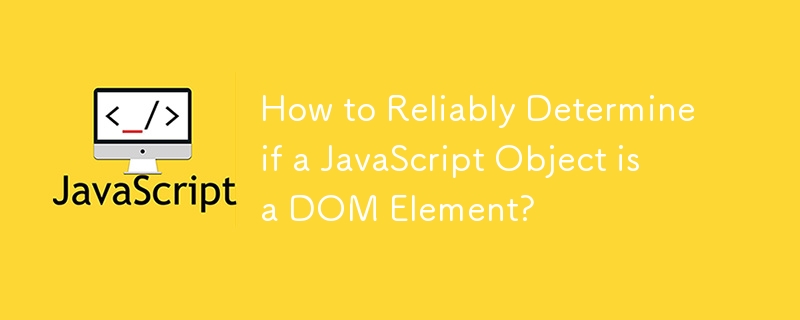
How to Determine DOM Object Status in JavaScript
In JavaScript, differentiating between DOM (Document Object Model) objects and regular JavaScript objects is crucial for certain operations. While the traditional approach of checking for the tagName property works in most cases, it can fail in some browsers that do not enforce read-only properties.
A Comprehensive Solution
To address this issue, consider the following function:
function isElement(obj) {
try {
// W3 DOM2 (works for FF, Opera, and Chrome)
return obj instanceof HTMLElement;
} catch (e) {
// Non-DOM2 browsers
return (
typeof obj === 'object' &&
obj.nodeType === 1 &&
typeof obj.style === 'object' &&
typeof obj.ownerDocument === 'object'
);
}
}This code leverages W3 DOM2 for supported browsers and checks for specific properties in non-DOM2 browsers.
Additional Options
Another approach is to use the following code:
function isNode(o) {
return typeof Node === 'object'
? o instanceof Node
: o &&
typeof o === 'object' &&
typeof o.nodeType === 'number' &&
typeof o.nodeName === 'string';
}
function isElement(o) {
return typeof HTMLElement === 'object'
? o instanceof HTMLElement
: o &&
typeof o === 'object' &&
o !== null &&
o.nodeType === 1 &&
typeof o.nodeName === 'string';
}This code distinguishes between DOM nodes and elements, addressing potential differences in browser implementations.
-
 How to Reasonably Keep Your Tauri Commands Organized in RustWhen building Tauri applications, it's important to keep your codebase organized, especially as your project grows. Trust me, as someone who's...Programming Published on 2024-11-08
How to Reasonably Keep Your Tauri Commands Organized in RustWhen building Tauri applications, it's important to keep your codebase organized, especially as your project grows. Trust me, as someone who's...Programming Published on 2024-11-08 -
 ## How to Pre-Cache Go Dependencies in Docker Images for Faster Builds?Building Docker Images Efficiently with Pre-cached DependenciesWhen constructing Docker images, it's crucial to minimize build time. One strategy ...Programming Published on 2024-11-08
## How to Pre-Cache Go Dependencies in Docker Images for Faster Builds?Building Docker Images Efficiently with Pre-cached DependenciesWhen constructing Docker images, it's crucial to minimize build time. One strategy ...Programming Published on 2024-11-08 -
 How to Delete Duplicate Rows While Keeping the Oldest Submission?Managing Duplicate Rows: Preserving Oldest SubmissionsDuplicate data can significantly impact the integrity and usability of any database. In this sce...Programming Published on 2024-11-08
How to Delete Duplicate Rows While Keeping the Oldest Submission?Managing Duplicate Rows: Preserving Oldest SubmissionsDuplicate data can significantly impact the integrity and usability of any database. In this sce...Programming Published on 2024-11-08 -
 How to Handle Special Characters in MySQL Table Names?Handling Special Characters in MySQL Table NamesMySQL reserves certain characters as special characters, which can conflict with table names when used...Programming Published on 2024-11-08
How to Handle Special Characters in MySQL Table Names?Handling Special Characters in MySQL Table NamesMySQL reserves certain characters as special characters, which can conflict with table names when used...Programming Published on 2024-11-08 -
 Understanding JVM Lock OptimizationsConcurrency is very critical to the development of robust, scalable applications that can perform several concurrent operations. However, a price need...Programming Published on 2024-11-08
Understanding JVM Lock OptimizationsConcurrency is very critical to the development of robust, scalable applications that can perform several concurrent operations. However, a price need...Programming Published on 2024-11-08 -
 Test-Driven Development (TDD): A Disciplined Approach to Software DevelopmentDefinition TDD Test-Driven Development (TDD) is a software development methodology that emphasizes writing tests before writing production code. It i...Programming Published on 2024-11-08
Test-Driven Development (TDD): A Disciplined Approach to Software DevelopmentDefinition TDD Test-Driven Development (TDD) is a software development methodology that emphasizes writing tests before writing production code. It i...Programming Published on 2024-11-08 -
 InterfacesIn object-oriented programming, it is useful to define what a class should do, but not how. An abstract method defines the signature of a method with...Programming Published on 2024-11-08
InterfacesIn object-oriented programming, it is useful to define what a class should do, but not how. An abstract method defines the signature of a method with...Programming Published on 2024-11-08 -
 How to Avoid Stepping into Assembly Code while Debugging Go Programs in GoClipse?Debugging Go Programs in GoClipse with Assembly CodeWhile attempting to debug a Go program in GoClipse, users may encounter an issue where the debugge...Programming Published on 2024-11-08
How to Avoid Stepping into Assembly Code while Debugging Go Programs in GoClipse?Debugging Go Programs in GoClipse with Assembly CodeWhile attempting to debug a Go program in GoClipse, users may encounter an issue where the debugge...Programming Published on 2024-11-08 -
 Generate Number Ranges in JavaScriptGenerate an array of integers and fill it with consecutive values that begin with the start number and end with the end number inclusive. Sol...Programming Published on 2024-11-08
Generate Number Ranges in JavaScriptGenerate an array of integers and fill it with consecutive values that begin with the start number and end with the end number inclusive. Sol...Programming Published on 2024-11-08 -
 Why am I getting the \"CURL ERROR: Recv failure: Connection reset by peer\" error in my PHP Curl script?CURL ERROR: Recv failure: Connection reset by peer - PHP CurlEncountering the "CURL ERROR: Recv failure: Connection reset by peer" error in ...Programming Published on 2024-11-08
Why am I getting the \"CURL ERROR: Recv failure: Connection reset by peer\" error in my PHP Curl script?CURL ERROR: Recv failure: Connection reset by peer - PHP CurlEncountering the "CURL ERROR: Recv failure: Connection reset by peer" error in ...Programming Published on 2024-11-08 -
 How to Parse Dates with \'Z\' Literals Using SimpleDateFormat?Dealing with 'Z' Literal in SimpleDateFormat Date ParsingIn the realm of date parsing, the 'Z' literal holds a special significance. I...Programming Published on 2024-11-08
How to Parse Dates with \'Z\' Literals Using SimpleDateFormat?Dealing with 'Z' Literal in SimpleDateFormat Date ParsingIn the realm of date parsing, the 'Z' literal holds a special significance. I...Programming Published on 2024-11-08 -
 How to Handle Empty $_POST Values When Retrieving Form InputChecking for Empty $_POST ValuesWhen retrieving user input from a form through the $_POST, it's crucial to verify if the value is empty or null. F...Programming Published on 2024-11-08
How to Handle Empty $_POST Values When Retrieving Form InputChecking for Empty $_POST ValuesWhen retrieving user input from a form through the $_POST, it's crucial to verify if the value is empty or null. F...Programming Published on 2024-11-08 -
 State and Props: Mastering Data Flow in Your React Native AppIf you are new to React Native or React, you've come across the words state and props. Understanding these two is essential to developing dynamic ...Programming Published on 2024-11-08
State and Props: Mastering Data Flow in Your React Native AppIf you are new to React Native or React, you've come across the words state and props. Understanding these two is essential to developing dynamic ...Programming Published on 2024-11-08 -
 Real-Time API Design: Best Practices for Node.js (Guide)Node.js has become a popular choice for building real-time APIs due to its event-driven architecture and non-blocking I/O model. According to the late...Programming Published on 2024-11-08
Real-Time API Design: Best Practices for Node.js (Guide)Node.js has become a popular choice for building real-time APIs due to its event-driven architecture and non-blocking I/O model. According to the late...Programming Published on 2024-11-08 -
 Deploying a Monitoring Stack with Kubernetes, Helm, and IngressObserving and managing the performance of a Kubernetes cluster is crucial for maintaining application health, identifying issues, and ensuring high av...Programming Published on 2024-11-08
Deploying a Monitoring Stack with Kubernetes, Helm, and IngressObserving and managing the performance of a Kubernetes cluster is crucial for maintaining application health, identifying issues, and ensuring high av...Programming Published on 2024-11-08
Study Chinese
- 1 How do you say "walk" in Chinese? 走路 Chinese pronunciation, 走路 Chinese learning
- 2 How do you say "take a plane" in Chinese? 坐飞机 Chinese pronunciation, 坐飞机 Chinese learning
- 3 How do you say "take a train" in Chinese? 坐火车 Chinese pronunciation, 坐火车 Chinese learning
- 4 How do you say "take a bus" in Chinese? 坐车 Chinese pronunciation, 坐车 Chinese learning
- 5 How to say drive in Chinese? 开车 Chinese pronunciation, 开车 Chinese learning
- 6 How do you say swimming in Chinese? 游泳 Chinese pronunciation, 游泳 Chinese learning
- 7 How do you say ride a bicycle in Chinese? 骑自行车 Chinese pronunciation, 骑自行车 Chinese learning
- 8 How do you say hello in Chinese? 你好Chinese pronunciation, 你好Chinese learning
- 9 How do you say thank you in Chinese? 谢谢Chinese pronunciation, 谢谢Chinese learning
- 10 How to say goodbye in Chinese? 再见Chinese pronunciation, 再见Chinese learning

























