State and Props: Mastering Data Flow in Your React Native App
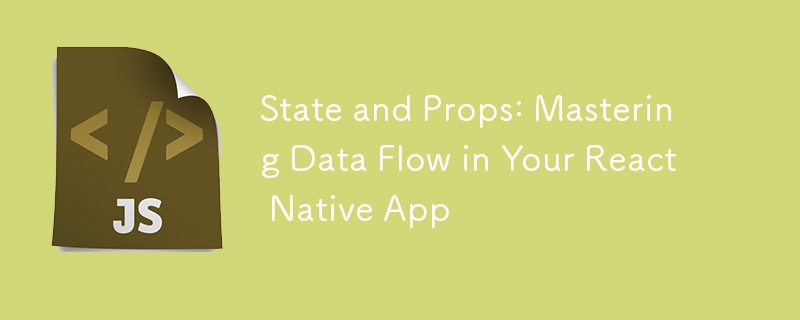
If you are new to React Native or React, you've come across the words state and props. Understanding these two is essential to developing dynamic and adaptable mobile applications. We'll go deep into state and props in this blog article, examine their differences, and learn how to effectively handle data flow in your React Native application.
What Are State and Props?
State
State is a built-in object that allows components to create and manage their own data. It holds information that may change over the lifecycle of the component. Whenever the state changes, the component re-renders to reflect those changes.
- Mutable: State can be changed using setState (in class components) or useState hook (in functional components).
- Local to the Component: State is fully encapsulated and local to the component.
- Triggers Re-Render: Updating the state causes the component to re-render.
Props
Props, short for properties, are read-only components. They are external parameters passed into a component, similar to how arguments are passed into a function.
- Immutable: Props cannot be modified by the component that receives them.
- Passed Down from Parent: Props are passed from parent components to child components.
- Used for Configuration: They configure a component and control its behavior externally.
Understanding the Difference
| Feature | State | Props |
|---|---|---|
| Mutability | Mutable (can change over time) | Immutable (read-only) |
| Scope | Local to the component | Passed from parent to child components |
| Purpose | Manages data that changes over time | Configures components with external data |
| Updates | Triggers re-render when updated | Does not trigger re-render when changed in parent |
Understanding when to use state and when to use props is key to managing data flow in your app.
Why Are They Important?
- State is essential for components that need to track and respond to user input, API responses, or other dynamic data.
- Props allow components to be reusable by accepting dynamic data and functions, making your code more modular and maintainable.
Managing Data Flow Effectively
Effective data flow management ensures that your app behaves predictably and is easier to debug and maintain.
1. One-Way Data Flow
React Native uses a unidirectional data flow. Data moves from parent to child components through props. This makes the data flow easier to understand and debug.
2. Lifting State Up
When multiple components need access to the same piece of data, it's best to lift the state to the closest common ancestor. This way, the shared state can be passed down via props.
3. Using Callbacks for Child-to-Parent Communication
To allow child components to communicate with parent components, you can pass down functions (callbacks) as props. The child component can then call this function to send data back to the parent.
Examples
Let's look at some code examples to illustrate these concepts.
Example 1: Using Props
Parent Component (App.js):
import React from 'react';
import { View } from 'react-native';
import Greeting from './Greeting';
const App = () => {
return (
);
};
export default App;
Child Component (Greeting.js):
import React from 'react';
import { Text } from 'react-native';
const Greeting = (props) => {
return Hello {props.name} ;
};
export default Greeting;
Explanation:
- The App component passes the name prop to the Greeting component.
- The Greeting component receives props and uses props.name to display a personalized message.
Example 2: Using State
Counter Component (Counter.js):
import React, { useState } from 'react';
import { View, Button, Text } from 'react-native';
const Counter = () => {
const [count, setCount] = useState(0);
return (
You clicked {count} times
);
};
export default Counter;
Explanation:
- We use the useState hook to initialize count to 0.
- The setCount function updates the state.
- When the button is pressed, count increments, and the component re-renders to display the new count.
Example 3: Lifting State Up
Parent Component (TemperatureConverter.js):
import React, { useState } from 'react';
import { View } from 'react-native';
import TemperatureInput from './TemperatureInput';
const toCelsius = (fahrenheit) => ((fahrenheit - 32) * 5) / 9;
const toFahrenheit = (celsius) => (celsius * 9) / 5 32;
const TemperatureConverter = () => {
const [temperature, setTemperature] = useState('');
const [scale, setScale] = useState('c');
const handleCelsiusChange = (temp) => {
setScale('c');
setTemperature(temp);
};
const handleFahrenheitChange = (temp) => {
setScale('f');
setTemperature(temp);
};
const celsius =
scale === 'f' ? toCelsius(parseFloat(temperature)) : temperature;
const fahrenheit =
scale === 'c' ? toFahrenheit(parseFloat(temperature)) : temperature;
return (
);
};
export default TemperatureConverter;
Child Component (TemperatureInput.js):
import React from 'react';
import { TextInput, Text } from 'react-native';
const scaleNames = {
c: 'Celsius',
f: 'Fahrenheit',
};
const TemperatureInput = ({ scale, temperature, onTemperatureChange }) => {
return (
Enter temperature in {scaleNames[scale]}:
Explanation:
- The shared state temperature and scale are lifted up to the TemperatureConverter component.
- TemperatureInput components receive props and communicate changes back to the parent through callbacks.
Best Practices
1. Keep Components Stateless When Possible
Stateless components are easier to test and debug. Use props to pass data to them.
2. Minimize Statefulness
Only use state when necessary. Too many stateful components can make your app harder to manage.
3. Avoid Direct State Mutation
Never mutate the state directly. Always use setState or the updater function from useState.
4. Use PropTypes for Type Checking
Use PropTypes to document the intended types of properties passed to components.
import PropTypes from 'prop-types';
Greeting.propTypes = {
name: PropTypes.string.isRequired,
};
5. Utilize Context API for Global State
For data that needs to be accessible by many components at different nesting levels, consider using the Context API.
Common Mistakes to Avoid
- Mutating State Directly:
// Incorrect
this.state.count = this.state.count 1;
// Correct
this.setState({ count: this.state.count 1 });
- Using Props to Modify Parent State Directly:
Child components should not try to modify props or parent state directly. Use callbacks.
Conclusion
Understanding and effectively managing state and props is essential for any React Native developer. By mastering these concepts, you'll be able to build applications that are not only functional but also clean, efficient, and maintainable.
Remember:
- State is for data that changes over time and is managed within the component.
- Props are for passing data and functions down the component tree.
Take the time to practice these concepts in your projects, and you'll see a significant improvement in your development workflow.
-
 How Can I Efficiently Read a Large File in Reverse Order Using Python?Reading a File in Reverse Order in PythonIf you're working with a large file and need to read its contents from the last line to the first, Python...Programming Posted on 2025-04-29
How Can I Efficiently Read a Large File in Reverse Order Using Python?Reading a File in Reverse Order in PythonIf you're working with a large file and need to read its contents from the last line to the first, Python...Programming Posted on 2025-04-29 -
 Why Doesn\'t Firefox Display Images Using the CSS `content` Property?Displaying Images with Content URL in FirefoxAn issue has been encountered where certain browsers, specifically Firefox, fail to display images when r...Programming Posted on 2025-04-29
Why Doesn\'t Firefox Display Images Using the CSS `content` Property?Displaying Images with Content URL in FirefoxAn issue has been encountered where certain browsers, specifically Firefox, fail to display images when r...Programming Posted on 2025-04-29 -
 How to Redirect Multiple User Types (Students, Teachers, and Admins) to Their Respective Activities in a Firebase App?Red: How to Redirect Multiple User Types to Respective ActivitiesUnderstanding the ProblemIn a Firebase-based voting app with three distinct user type...Programming Posted on 2025-04-29
How to Redirect Multiple User Types (Students, Teachers, and Admins) to Their Respective Activities in a Firebase App?Red: How to Redirect Multiple User Types to Respective ActivitiesUnderstanding the ProblemIn a Firebase-based voting app with three distinct user type...Programming Posted on 2025-04-29 -
 How to dynamically access global variables in JavaScript?Accessing Global Variables Dynamically by Name in JavaScriptGetting access to global variables during runtime can be a common requirement. Typically, ...Programming Posted on 2025-04-29
How to dynamically access global variables in JavaScript?Accessing Global Variables Dynamically by Name in JavaScriptGetting access to global variables during runtime can be a common requirement. Typically, ...Programming Posted on 2025-04-29 -
 How to Correctly Use LIKE Queries with PDO Parameters?Using LIKE Queries in PDOWhen trying to implement LIKE queries in PDO, you may encounter issues like the one described in the query below:$query = &qu...Programming Posted on 2025-04-29
How to Correctly Use LIKE Queries with PDO Parameters?Using LIKE Queries in PDOWhen trying to implement LIKE queries in PDO, you may encounter issues like the one described in the query below:$query = &qu...Programming Posted on 2025-04-29 -
 How Can I Customize Compilation Optimizations in the Go Compiler?Customizing Compilation Optimizations in Go CompilerThe default compilation process in Go follows a specific optimization strategy. However, users may...Programming Posted on 2025-04-29
How Can I Customize Compilation Optimizations in the Go Compiler?Customizing Compilation Optimizations in Go CompilerThe default compilation process in Go follows a specific optimization strategy. However, users may...Programming Posted on 2025-04-29 -
 Reflective dynamic implementation of Go interface for RPC method explorationReflection for Dynamic Interface Implementation in GoReflection in Go is a powerful tool that allows for the inspection and manipulation of code at ru...Programming Posted on 2025-04-29
Reflective dynamic implementation of Go interface for RPC method explorationReflection for Dynamic Interface Implementation in GoReflection in Go is a powerful tool that allows for the inspection and manipulation of code at ru...Programming Posted on 2025-04-29 -
 Why Isn\'t My CSS Background Image Appearing?Troubleshoot: CSS Background Image Not AppearingYou've encountered an issue where your background image fails to load despite following tutorial i...Programming Posted on 2025-04-29
Why Isn\'t My CSS Background Image Appearing?Troubleshoot: CSS Background Image Not AppearingYou've encountered an issue where your background image fails to load despite following tutorial i...Programming Posted on 2025-04-29 -
 How Can You Define Variables in Laravel Blade Templates Elegantly?Defining Variables in Laravel Blade Templates with EleganceUnderstanding how to assign variables in Blade templates is crucial for storing data for la...Programming Posted on 2025-04-29
How Can You Define Variables in Laravel Blade Templates Elegantly?Defining Variables in Laravel Blade Templates with EleganceUnderstanding how to assign variables in Blade templates is crucial for storing data for la...Programming Posted on 2025-04-29 -
 Do I Need to Explicitly Delete Heap Allocations in C++ Before Program Exit?Explicit Deletion in C Despite Program ExitWhen working with dynamic memory allocation in C , developers often wonder if it's necessary to manu...Programming Posted on 2025-04-29
Do I Need to Explicitly Delete Heap Allocations in C++ Before Program Exit?Explicit Deletion in C Despite Program ExitWhen working with dynamic memory allocation in C , developers often wonder if it's necessary to manu...Programming Posted on 2025-04-29 -
 What is the difference between nested functions and closures in PythonNested Functions vs. Closures in PythonWhile nested functions in Python superficially resemble closures, they are fundamentally distinct due to a key ...Programming Posted on 2025-04-29
What is the difference between nested functions and closures in PythonNested Functions vs. Closures in PythonWhile nested functions in Python superficially resemble closures, they are fundamentally distinct due to a key ...Programming Posted on 2025-04-29 -
 Which Method for Declaring Multiple Variables in JavaScript is More Maintainable?Declaring Multiple Variables in JavaScript: Exploring Two MethodsIn JavaScript, developers often encounter the need to declare multiple variables. Two...Programming Posted on 2025-04-29
Which Method for Declaring Multiple Variables in JavaScript is More Maintainable?Declaring Multiple Variables in JavaScript: Exploring Two MethodsIn JavaScript, developers often encounter the need to declare multiple variables. Two...Programming Posted on 2025-04-29 -
 How to Create a Smooth Left-Right CSS Animation for a Div Within Its Container?Generic CSS Animation for Left-Right MovementIn this article, we'll explore creating a generic CSS animation to move a div left and right, reachin...Programming Posted on 2025-04-29
How to Create a Smooth Left-Right CSS Animation for a Div Within Its Container?Generic CSS Animation for Left-Right MovementIn this article, we'll explore creating a generic CSS animation to move a div left and right, reachin...Programming Posted on 2025-04-29 -
 How to add axes and tags to PNG files in Java?How to Annotate a PNG File with Axes and Labels in JavaAdding axes and labels to an existing PNG image can be challenging. Rather than attempting modi...Programming Posted on 2025-04-29
How to add axes and tags to PNG files in Java?How to Annotate a PNG File with Axes and Labels in JavaAdding axes and labels to an existing PNG image can be challenging. Rather than attempting modi...Programming Posted on 2025-04-29 -
 Solve the \\"String value error\\" exception when MySQL inserts EmojiResolving Incorrect String Value Exception When Inserting EmojiWhen attempting to insert a string containing emoji characters into a MySQL database us...Programming Posted on 2025-04-29
Solve the \\"String value error\\" exception when MySQL inserts EmojiResolving Incorrect String Value Exception When Inserting EmojiWhen attempting to insert a string containing emoji characters into a MySQL database us...Programming Posted on 2025-04-29
Study Chinese
- 1 How do you say "walk" in Chinese? 走路 Chinese pronunciation, 走路 Chinese learning
- 2 How do you say "take a plane" in Chinese? 坐飞机 Chinese pronunciation, 坐飞机 Chinese learning
- 3 How do you say "take a train" in Chinese? 坐火车 Chinese pronunciation, 坐火车 Chinese learning
- 4 How do you say "take a bus" in Chinese? 坐车 Chinese pronunciation, 坐车 Chinese learning
- 5 How to say drive in Chinese? 开车 Chinese pronunciation, 开车 Chinese learning
- 6 How do you say swimming in Chinese? 游泳 Chinese pronunciation, 游泳 Chinese learning
- 7 How do you say ride a bicycle in Chinese? 骑自行车 Chinese pronunciation, 骑自行车 Chinese learning
- 8 How do you say hello in Chinese? 你好Chinese pronunciation, 你好Chinese learning
- 9 How do you say thank you in Chinese? 谢谢Chinese pronunciation, 谢谢Chinese learning
- 10 How to say goodbye in Chinese? 再见Chinese pronunciation, 再见Chinese learning

























