Pydantic • Dealing with validating and sanitizing data
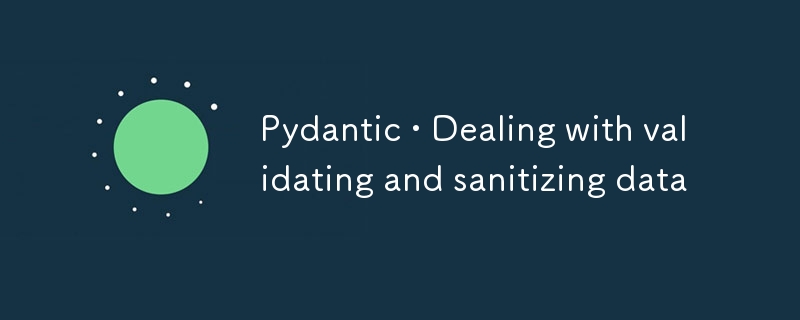
Since I started programming, I've mostly used structured and procedural paradigms, as my tasks required more practical and direct solutions. When working with data extraction, I had to shift to new paradigms to achieve a more organized code.
A example of this necessity was during scraping tasks when I needed to capture specific data that was initially of a type I knew how to handle, but then suddenly, it either didn't exist or appeared in a different type during the capture.
Consequently, I had to add some if's and try and catch blocks to check if the data was an int or a string ... later discovering that nothing was captured, None, etc. With dictionaries, I ended up saving some uninteresting "default data" in situations like:
data.get(values, 0)
Well, the confusing error messages certainly had to stop appearing.
That's how Python is dynamic. Variables can have their types changed whenever it pleases, until you need more clarity about the types you are working with. Then suddenly, a bunch of information appears, and now I'm reading about how I can deal with data validation, with the IDE helping me with type hints and the interesting pydantic library.
Now, in tasks like data manipulation and with a new paradigm, I can have objects that will have their types explicitly declared, along with a library that will allow validating these types. If something goes wrong, it will be easier to debug by seeing the better-described error information.
Pydantic
So, here is the Pydantic documentation. For more questions, it is always good to consult.
Basically, as we already know, we start with:
pip install pydantic
And then, hypothetically, we want to capture emails from a source that contains these emails, and most of them look like this: "[email protected]". But sometimes, it may come like this: "xxxx@" or "xxxx". We have no doubts about the email format that should be captured, so we will validate this email string with Pydantic:
from pydantic import BaseModel, EmailStr
class Consumer(BaseModel):
email: EmailStr
account_id: int
consumer = Consumer(email="teste@teste", account_id=12345)
print(consumer)
Notice that I used an optional dependency, "email-validator", installed with: pip install pydantic[email]. When you run the code, as we know, the error will be in the invalid email format "teste@teste":
Traceback (most recent call last):
...
consumer = Consumer(email="teste@teste", account_id=12345)
^^^^^^^^^^^^^^^^^^^^^^^^^^^^^^^^^^^^^^^^^^^^^^^
...: 1 validation error for Consumer
email
value is not a valid email address: The part after the @-sign is not valid. It should have a period. [type=value_error, input_value='teste@teste', input_type=str]
Using optional dependencies to validate data is interesting, just as creating our own validations is, and Pydantic allows this via field_validator. So, we know that account_id must be positive and greater than zero. If it's different, it would be interesting for Pydantic to warn that there was an exception, a value error. The code would then be:
from pydantic import BaseModel, EmailStr, field_validator
class Consumer(BaseModel):
email: EmailStr
account_id: int
@field_validator("account_id")
def validate_account_id(cls, value):
"""Custom Field Validation"""
if value
$ python capture_emails.py
Traceback (most recent call last):
...
consumer = Consumer(email="[email protected]", account_id=0)
^^^^^^^^^^^^^^^^^^^^^^^^^^^^^^^^^^^^^^^^^^^^^^^
...: 1 validation error for Consumer
account_id
Value error, account_id must be positive: 0 [type=value_error, input_value=0, input_type=int]
For further information visit https://errors.pydantic.dev/2.8/v/value_error
Now, running the code with the correct values:
from pydantic import BaseModel, EmailStr, field_validator
class Consumer(BaseModel):
email: EmailStr
account_id: int
@field_validator("account_id")
def validate_account_id(cls, value):
"""Custom Field Validation"""
if value
$ python capture_emails.py
email='[email protected]' account_id=12345
Right?!
I also read something about the native "dataclasses" module, which is a bit simpler and has some similarities with Pydantic. However, Pydantic is better for handling more complex data models that require validations. Dataclasses was natively included in Python, while Pydantic is not—at least, not yet.
-
 Next.js - OverviewThis article serves as a beginner-friendly guide and steps in working on Next.js. Next.js is a flexible framework for building web applications. Rathe...Programming Published on 2024-11-02
Next.js - OverviewThis article serves as a beginner-friendly guide and steps in working on Next.js. Next.js is a flexible framework for building web applications. Rathe...Programming Published on 2024-11-02 -
 How to use Unsplash Images in your codeAs a developer working on a new SaaS project, I needed to link some Unsplash images directly through their URLs. Initially, I came across an article ...Programming Published on 2024-11-02
How to use Unsplash Images in your codeAs a developer working on a new SaaS project, I needed to link some Unsplash images directly through their URLs. Initially, I came across an article ...Programming Published on 2024-11-02 -
 How to Merge Associative Arrays, Handle Missing Keys, and Fill with Default Values?Merge Multiple Associative Arrays and Add Missing Columns with a Default ValueCombining associative arrays with different sets of keys to create a uni...Programming Published on 2024-11-02
How to Merge Associative Arrays, Handle Missing Keys, and Fill with Default Values?Merge Multiple Associative Arrays and Add Missing Columns with a Default ValueCombining associative arrays with different sets of keys to create a uni...Programming Published on 2024-11-02 -
 Leverage Your Test Suite With testcontainers-go & docker-composeWelcome back, folks! Today, we will cover the end-to-end tests in an intriguing blog post. If you've never written these kinds of tests or if you stri...Programming Published on 2024-11-02
Leverage Your Test Suite With testcontainers-go & docker-composeWelcome back, folks! Today, we will cover the end-to-end tests in an intriguing blog post. If you've never written these kinds of tests or if you stri...Programming Published on 2024-11-02 -
 Here are some question-based titles that fit your article: **Direct and Concise:** * **How to Correctly Display UTF-8 Characters in the Windows Console?** * **Why Do Traditional Methods Fail to DispCorrectly Displaying UTF-8 Characters in Windows ConsoleMany attempts to display UTF-8 characters in the Windows console using traditional methods fai...Programming Published on 2024-11-02
Here are some question-based titles that fit your article: **Direct and Concise:** * **How to Correctly Display UTF-8 Characters in the Windows Console?** * **Why Do Traditional Methods Fail to DispCorrectly Displaying UTF-8 Characters in Windows ConsoleMany attempts to display UTF-8 characters in the Windows console using traditional methods fai...Programming Published on 2024-11-02 -
 a mock introduction for ReactJSReactJS 19: The Significant Parts Concurrent Mode Enhancements: The biggest improvements in ReactJS 19 have been made with Concurrent Mode, wh...Programming Published on 2024-11-02
a mock introduction for ReactJSReactJS 19: The Significant Parts Concurrent Mode Enhancements: The biggest improvements in ReactJS 19 have been made with Concurrent Mode, wh...Programming Published on 2024-11-02 -
 Judging the first DEV Web Game ChallengeI was asked to judge the entries submitted to the very first Web Game Challenge organized by the DEV team in September, with the results being publish...Programming Published on 2024-11-02
Judging the first DEV Web Game ChallengeI was asked to judge the entries submitted to the very first Web Game Challenge organized by the DEV team in September, with the results being publish...Programming Published on 2024-11-02 -
 Buy Verified Cash App Accounts: Secure and Reliable TransactionsBuying verified Cash App accounts is not recommended. It can lead to security risks and potential account bans. If you want to more information just k...Programming Published on 2024-11-02
Buy Verified Cash App Accounts: Secure and Reliable TransactionsBuying verified Cash App accounts is not recommended. It can lead to security risks and potential account bans. If you want to more information just k...Programming Published on 2024-11-02 -
 Why Does `std::function` Lack Equality Comparison?Unraveling the Equality Comparability Enigma of std::functionThe Conundrum:Why is std::function, an integral component of modern C codebases, not en...Programming Published on 2024-11-02
Why Does `std::function` Lack Equality Comparison?Unraveling the Equality Comparability Enigma of std::functionThe Conundrum:Why is std::function, an integral component of modern C codebases, not en...Programming Published on 2024-11-02 -
 JavaScript Type Checking | Programming TutorialsIntroduction This article covers the following tech skills: In this lab, we will explore a JavaScript function that checks whether a provided...Programming Published on 2024-11-02
JavaScript Type Checking | Programming TutorialsIntroduction This article covers the following tech skills: In this lab, we will explore a JavaScript function that checks whether a provided...Programming Published on 2024-11-02 -
 Machine Learning Model Deployment as a Web App using StreamlitIntroduction A machine learning model is essentially a set of rules or mechanisms used to make predictions or find patterns in data. To put i...Programming Published on 2024-11-02
Machine Learning Model Deployment as a Web App using StreamlitIntroduction A machine learning model is essentially a set of rules or mechanisms used to make predictions or find patterns in data. To put i...Programming Published on 2024-11-02 -
 ## utf8_unicode_ci vs. utf8_bin: Which MySQL Collation is Best for German Websites?Choosing the Optimal MySQL Collation for German LanguageIn designing a website tailored for the German audience, it's crucial to support character...Programming Published on 2024-11-02
## utf8_unicode_ci vs. utf8_bin: Which MySQL Collation is Best for German Websites?Choosing the Optimal MySQL Collation for German LanguageIn designing a website tailored for the German audience, it's crucial to support character...Programming Published on 2024-11-02 -
 Exception Handling FundamentalsException handling in Java is managed by five keywords: try, catch, throw, throws and finally. These keywords form an interconnected subsystem. The i...Programming Published on 2024-11-02
Exception Handling FundamentalsException handling in Java is managed by five keywords: try, catch, throw, throws and finally. These keywords form an interconnected subsystem. The i...Programming Published on 2024-11-02 -
 Good First Issue: Make your first open-source contributionHey, future open-source contributor! ? Contributing to open-source can be intimidating at first—especially when projects have thousands of lines of co...Programming Published on 2024-11-02
Good First Issue: Make your first open-source contributionHey, future open-source contributor! ? Contributing to open-source can be intimidating at first—especially when projects have thousands of lines of co...Programming Published on 2024-11-02 -
 Table of Contents: Django BasicsTune in to My Live click here Table of Contents: Django Basics Introduction to Django Overview of Django Framework Installing Python Setting Up a Vir...Programming Published on 2024-11-02
Table of Contents: Django BasicsTune in to My Live click here Table of Contents: Django Basics Introduction to Django Overview of Django Framework Installing Python Setting Up a Vir...Programming Published on 2024-11-02
Study Chinese
- 1 How do you say "walk" in Chinese? 走路 Chinese pronunciation, 走路 Chinese learning
- 2 How do you say "take a plane" in Chinese? 坐飞机 Chinese pronunciation, 坐飞机 Chinese learning
- 3 How do you say "take a train" in Chinese? 坐火车 Chinese pronunciation, 坐火车 Chinese learning
- 4 How do you say "take a bus" in Chinese? 坐车 Chinese pronunciation, 坐车 Chinese learning
- 5 How to say drive in Chinese? 开车 Chinese pronunciation, 开车 Chinese learning
- 6 How do you say swimming in Chinese? 游泳 Chinese pronunciation, 游泳 Chinese learning
- 7 How do you say ride a bicycle in Chinese? 骑自行车 Chinese pronunciation, 骑自行车 Chinese learning
- 8 How do you say hello in Chinese? 你好Chinese pronunciation, 你好Chinese learning
- 9 How do you say thank you in Chinese? 谢谢Chinese pronunciation, 谢谢Chinese learning
- 10 How to say goodbye in Chinese? 再见Chinese pronunciation, 再见Chinese learning

























