OpenAI Launches Custom GPT Store: How to Access and Use It Right Now
OpenAI has finally unveiled its highly anticipated GPT Store, offering users a selection of ChatGPT community-created custom GPTs featuring specialized chatbots ranging from writing and design to programming and productivity. The launch marks OpenAI's latest move to capitalize on the runaway popularity of its AI creation ChatGPT, which took the world by storm after its launch in November 2022.
ChatGPT's custom GPT Store is open right now, and this is how you can use it to find the pre-programmed AI tools you need.
How to Access the GPT Store
Access and use of the new GPT Store requires a ChatGPT subscription. Only users with ChatGPT Plus, ChatGPT Teams, or ChatGPT Enterprise accounts will be able to use the store's catalog of custom GPTs. You also need a ChatGPT subscription if you want to create your own custom GPT.
However, even premium subscribers may not have immediate access. OpenAI is gradually enabling GPT Store functionality for millions of subscribed users in batches. So, while your premium ChatGPT membership is necessary, it alone does not guarantee you can currently use the store due to the phased rollout. Users without a premium subscription "can currently browse the GPTs catalog but won't be able to use it." Check your ChatGPT account periodically to see if your access has been granted as OpenAI continues expanding availability to additional batches of subscribers.
How do you know when you've been granted access?
On the left sidebar of the ChatGPT interface, you should see Explore GPTs instead of simply Explore. Once you see this, you can start using the GPT Store! Remember, the whole idea of the GPT Store is to help users browse and access a wide range of GPTs built by the community. So, how can you use it to find the right GPT for your tasks?
How to Find the Best Custom GPTs in the GPT Store
Using the GPT Store is quite straightforward. Here's how you can browse and search for custom GPTs:
Once you can access the GPT Store, click Explore GPTs on the left sidebar of the ChatGPT interface to open the store. At the top of the store page, you will see featured categories like Writing, Productivity, Programming, Research and Analysis, and DALL-E for image generation. Click on a category to view a list of the top-performing custom GPT models in that specific category.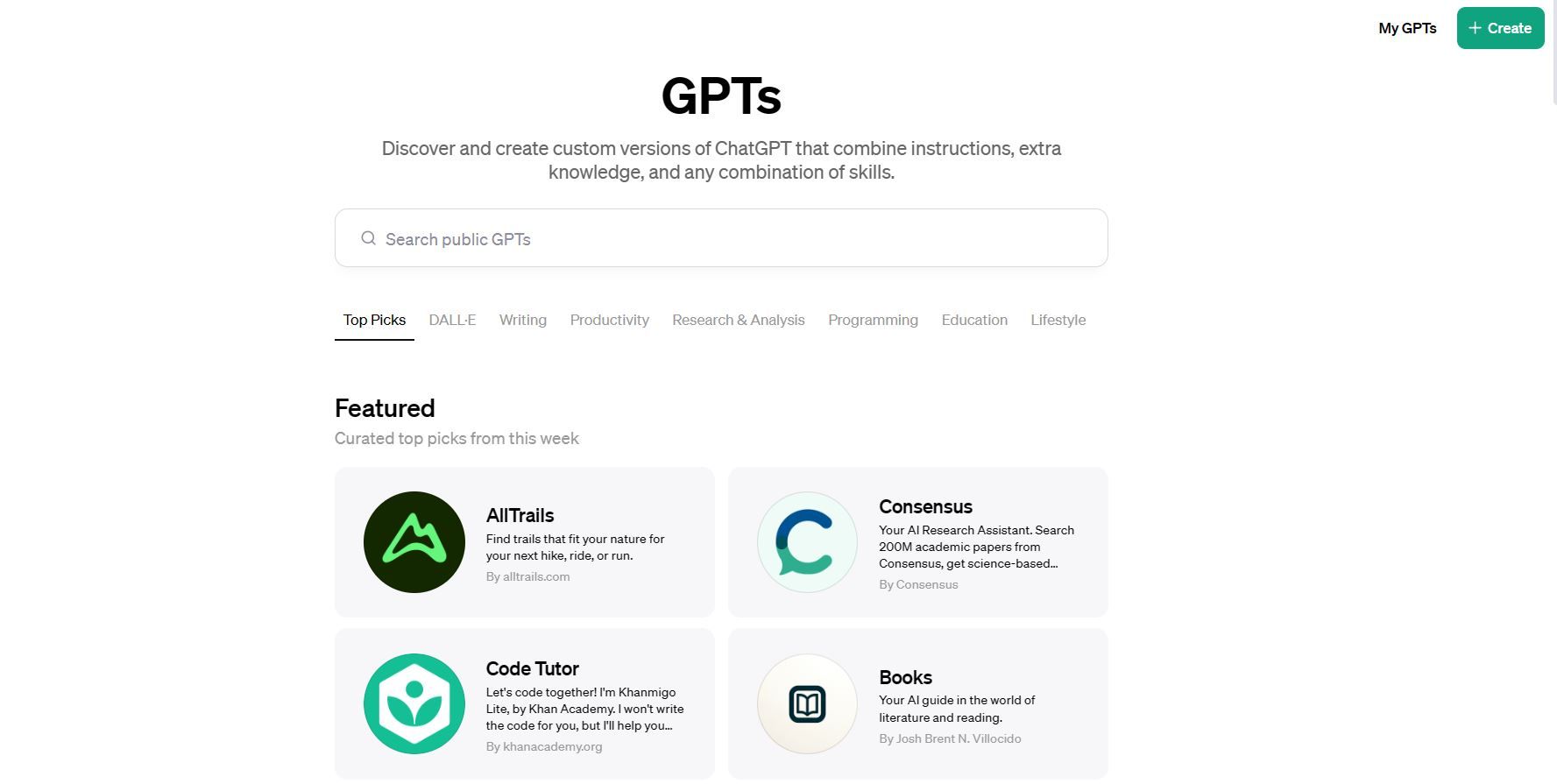 You can also use the search bar to find GPTs by keyword or related terms.
You can also use the search bar to find GPTs by keyword or related terms.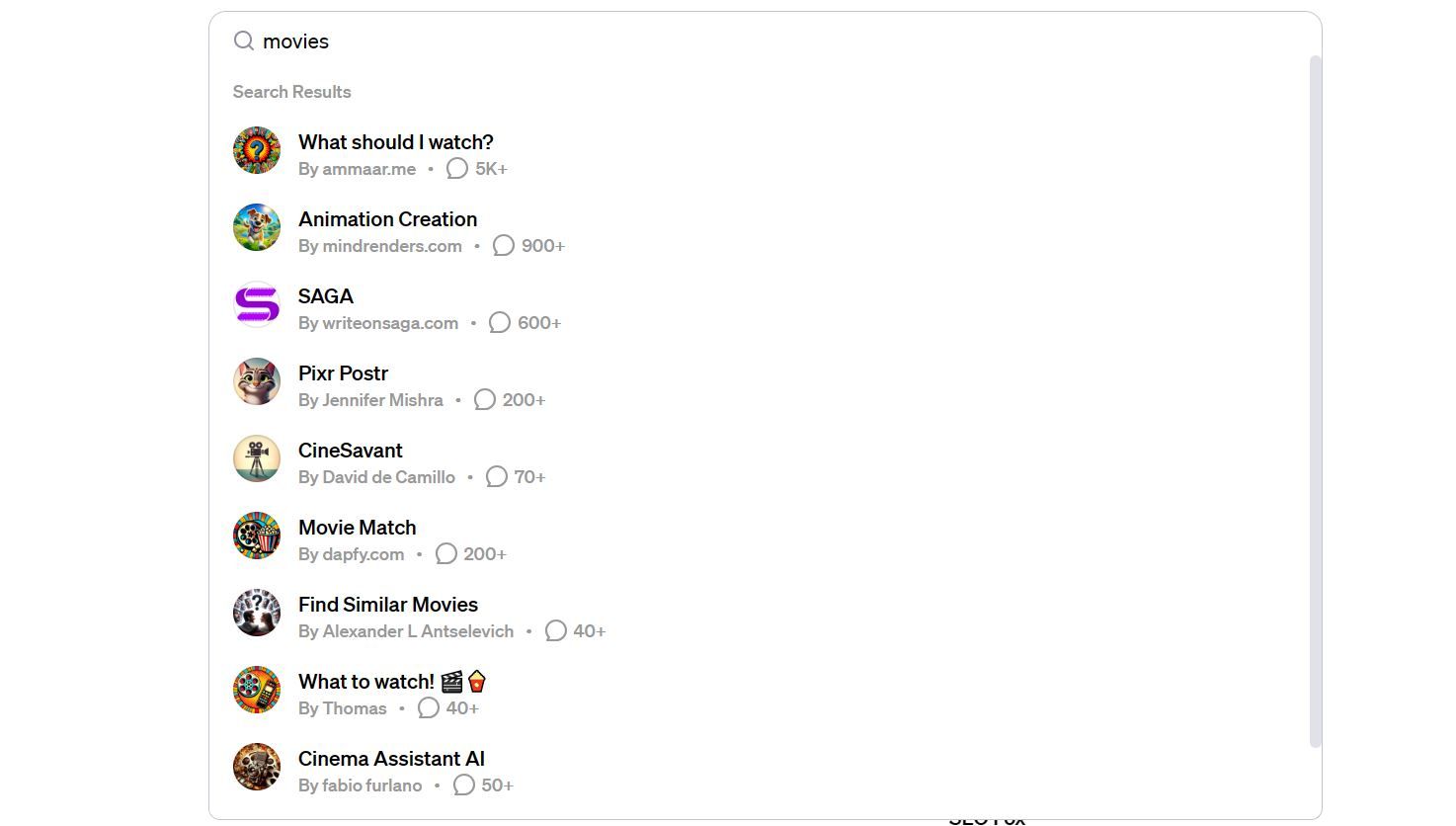 When you find a GPT you want to try, click on it to open the individual GPT page. On the GPT page, you will see information about what that model offers. After testing a GPT that solves your problem well, take one important extra step—click on the GPT name in the top left corner of the page, then click Keep in sidebar. This saves that GPT to the sidebar along with your chat history for easy future access.
When you find a GPT you want to try, click on it to open the individual GPT page. On the GPT page, you will see information about what that model offers. After testing a GPT that solves your problem well, take one important extra step—click on the GPT name in the top left corner of the page, then click Keep in sidebar. This saves that GPT to the sidebar along with your chat history for easy future access.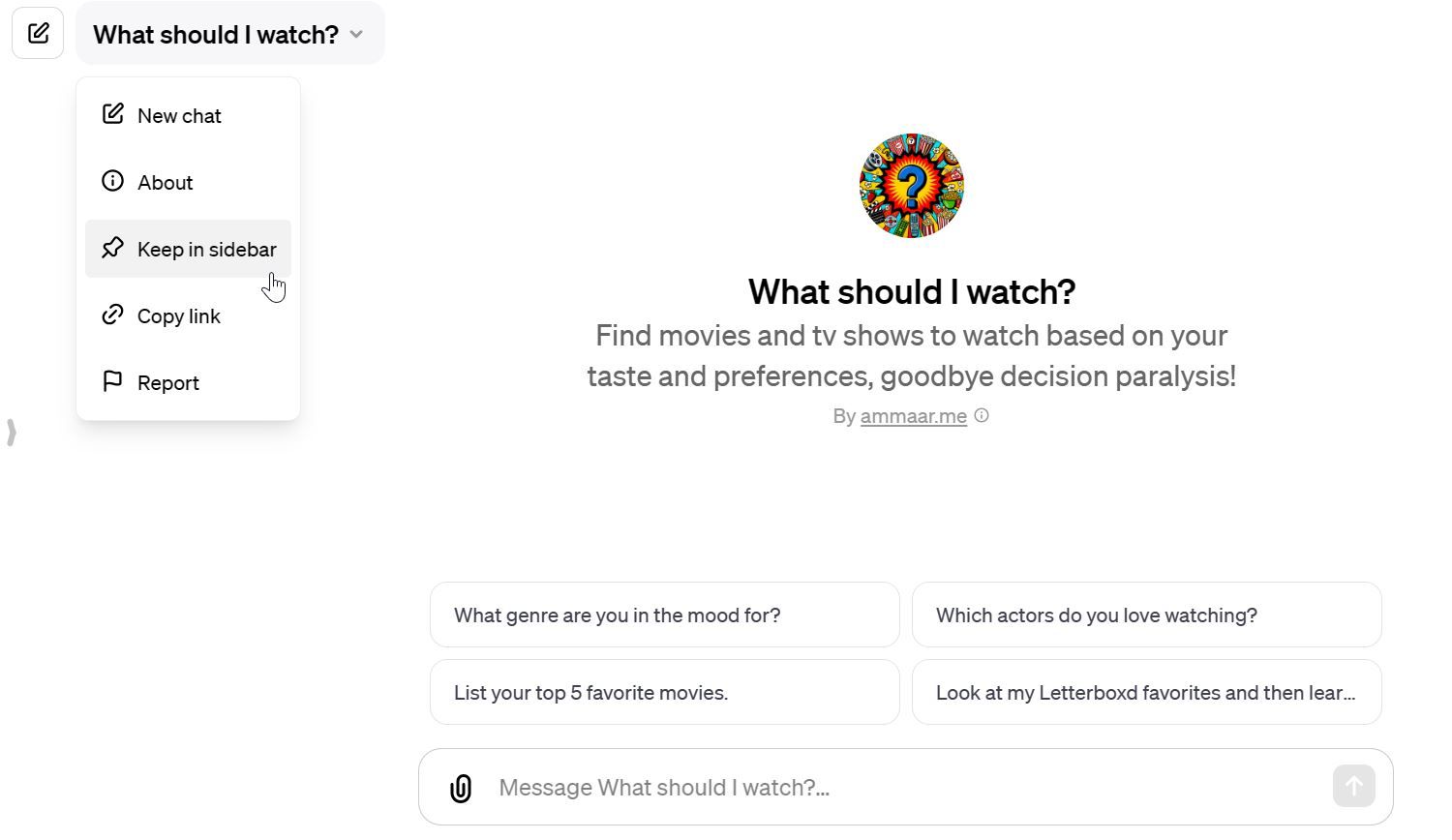
However, you should note that at the time of writing, the GPT Store isn't reviewed, and there is no rating system or otherwise. We're hoping that OpenAI will introduce some type of rating system in the near future, as currently, without any system in place, you're effectively on your own when it comes to figuring out what works well. By extension, it seems likely that some form of rating or review system will be implemented once GPT Store revenue sharing is launched, but OpenAI hasn't given any fixed timeline for this.
Is it Worth Upgrading to ChatGPT Plus to Use Custom GPTs?
Since you need a ChatGPT subscription to use custom GPTs, you're probably wondering whether it's worth paying the $20 subscription fee to access the feature.
The short answer is yes. Whether you're a beginner or an advanced ChatGPT user, you'll find many impressive custom GPTs in the store. Furthermore, if your AI prompting skills are not particularly strong, custom GPTs are quite useful because they simplify prompting. Basically, the GPT creator does most of the heavy lifting with regard to prompting, programming the custom GPT for a specific topic, and letting you reap the benefits with minimal work.
With millions of GPTs available, perhaps the biggest argument for subscribing is that someone might have listed a GPT that solves the exact problem you are currently struggling with. Also, remember, a subscription also gives you access to several other perks, most notably access to GPT-4 and the DALL-E text-to-image tool.
-
 Try Asking ChatGPT These Fun Questions About YourselfEver wondered what ChatGPT knows about you? How it processes the information you've fed it over time? I've used ChatGPT heaps in different sce...AI Published on 2024-11-22
Try Asking ChatGPT These Fun Questions About YourselfEver wondered what ChatGPT knows about you? How it processes the information you've fed it over time? I've used ChatGPT heaps in different sce...AI Published on 2024-11-22 -
 Here\'s How You Can Still Try the Mysterious GPT-2 ChatbotIf you're into AI models or chatbots, you might have seen discussions about the mysterious GPT-2 chatbot and its effectiveness.Here, we explain wh...AI Published on 2024-11-08
Here\'s How You Can Still Try the Mysterious GPT-2 ChatbotIf you're into AI models or chatbots, you might have seen discussions about the mysterious GPT-2 chatbot and its effectiveness.Here, we explain wh...AI Published on 2024-11-08 -
 ChatGPT’s Canvas Mode Is Great: These Are 4 Ways to Use ItChatGPT's new Canvas mode has added an extra dimension to writing and editing in the world's leading generative AI tool. I've been using C...AI Published on 2024-11-08
ChatGPT’s Canvas Mode Is Great: These Are 4 Ways to Use ItChatGPT's new Canvas mode has added an extra dimension to writing and editing in the world's leading generative AI tool. I've been using C...AI Published on 2024-11-08 -
 How ChatGPT\'s Custom GPTs Could Expose Your Data and How to Keep It SafeChatGPT's custom GPT feature allows anyone to create a custom AI tool for almost anything you can think of; creative, technical, gaming, custom G...AI Published on 2024-11-08
How ChatGPT\'s Custom GPTs Could Expose Your Data and How to Keep It SafeChatGPT's custom GPT feature allows anyone to create a custom AI tool for almost anything you can think of; creative, technical, gaming, custom G...AI Published on 2024-11-08 -
 10 Ways ChatGPT Could Help You Land a Job on LinkedInWith 2,600 available characters, the About section of your LinkedIn profile is a great space to elaborate on your background, skills, passions, and f...AI Published on 2024-11-08
10 Ways ChatGPT Could Help You Land a Job on LinkedInWith 2,600 available characters, the About section of your LinkedIn profile is a great space to elaborate on your background, skills, passions, and f...AI Published on 2024-11-08 -
 Check Out These 6 Lesser-Known AI Apps That Provide Unique ExperiencesAt this point, most folks have heard of ChatGPT and Copilot, two pioneering generative AI apps that have led the AI boom.But did you know that heaps o...AI Published on 2024-11-08
Check Out These 6 Lesser-Known AI Apps That Provide Unique ExperiencesAt this point, most folks have heard of ChatGPT and Copilot, two pioneering generative AI apps that have led the AI boom.But did you know that heaps o...AI Published on 2024-11-08 -
 These 7 Signs Show We\'ve Already Reached Peak AIWherever you look online, there are sites, services, and apps proclaiming their use of AI makes it the best option. I don't know about you, but it...AI Published on 2024-11-08
These 7 Signs Show We\'ve Already Reached Peak AIWherever you look online, there are sites, services, and apps proclaiming their use of AI makes it the best option. I don't know about you, but it...AI Published on 2024-11-08 -
 4 AI-Checking ChatGPT Detector Tools for Teachers, Lecturers, and BossesAs ChatGPT advances in power, it's getting harder to tell what's written by a human and what's generated by an AI. This makes it hard for...AI Published on 2024-11-08
4 AI-Checking ChatGPT Detector Tools for Teachers, Lecturers, and BossesAs ChatGPT advances in power, it's getting harder to tell what's written by a human and what's generated by an AI. This makes it hard for...AI Published on 2024-11-08 -
 ChatGPT\'s Advanced Voice Feature Is Rolling Out to More UsersIf you have ever wanted to have a full-blown conversation with ChatGPT, now you can. That is, as long as you pay for the privilege of using ChatGPT. M...AI Published on 2024-11-08
ChatGPT\'s Advanced Voice Feature Is Rolling Out to More UsersIf you have ever wanted to have a full-blown conversation with ChatGPT, now you can. That is, as long as you pay for the privilege of using ChatGPT. M...AI Published on 2024-11-08 -
 What Is AI Slop and What Can You Do About It?You may have heard the term “AI slop” in regard to the bizarre AI-generated images circulating on social media. You may have even seen these images y...AI Published on 2024-11-08
What Is AI Slop and What Can You Do About It?You may have heard the term “AI slop” in regard to the bizarre AI-generated images circulating on social media. You may have even seen these images y...AI Published on 2024-11-08 -
 6 Reasons I Love the AI Explosion More Than the Crypto BoomThe AI explosion seems to echo the frenzy we saw during the crypto boom—everyone’s talking about it, predicting how it’ll reshape the world. But while...AI Published on 2024-11-08
6 Reasons I Love the AI Explosion More Than the Crypto BoomThe AI explosion seems to echo the frenzy we saw during the crypto boom—everyone’s talking about it, predicting how it’ll reshape the world. But while...AI Published on 2024-11-08 -
 AI Checkers Are Useless, and These 5 Examples Prove WhyWhether you're a professional writer or a student who frequently writes essays, you're probably tired of running your work through AI detector...AI Published on 2024-11-08
AI Checkers Are Useless, and These 5 Examples Prove WhyWhether you're a professional writer or a student who frequently writes essays, you're probably tired of running your work through AI detector...AI Published on 2024-11-08 -
 How I Use ChatGPT to Translate Videos and Save TimeIf you’ve ever tried translating a video into another language, you know how quickly it can turn into a time-consuming task. That’s where ChatGPT, spe...AI Published on 2024-11-08
How I Use ChatGPT to Translate Videos and Save TimeIf you’ve ever tried translating a video into another language, you know how quickly it can turn into a time-consuming task. That’s where ChatGPT, spe...AI Published on 2024-11-08 -
 6 OpenAI Sora Alternatives You Can Try for FreeRunway's Gen-2 best mirrors what you'd get using Open AI's Sora, using a multimodal AI system to generate video clips using text prompts....AI Published on 2024-11-08
6 OpenAI Sora Alternatives You Can Try for FreeRunway's Gen-2 best mirrors what you'd get using Open AI's Sora, using a multimodal AI system to generate video clips using text prompts....AI Published on 2024-11-08 -
 Why I Prefer Niche AI Chatbots Over ChatGPT ItselfMost niche AI chatbots available online are powered by ChatGPT (or OpenAI's GPT3 or GPT4). Still, I prefer these specialized chatbots over ChatGPT...AI Published on 2024-11-07
Why I Prefer Niche AI Chatbots Over ChatGPT ItselfMost niche AI chatbots available online are powered by ChatGPT (or OpenAI's GPT3 or GPT4). Still, I prefer these specialized chatbots over ChatGPT...AI Published on 2024-11-07
Study Chinese
- 1 How do you say "walk" in Chinese? 走路 Chinese pronunciation, 走路 Chinese learning
- 2 How do you say "take a plane" in Chinese? 坐飞机 Chinese pronunciation, 坐飞机 Chinese learning
- 3 How do you say "take a train" in Chinese? 坐火车 Chinese pronunciation, 坐火车 Chinese learning
- 4 How do you say "take a bus" in Chinese? 坐车 Chinese pronunciation, 坐车 Chinese learning
- 5 How to say drive in Chinese? 开车 Chinese pronunciation, 开车 Chinese learning
- 6 How do you say swimming in Chinese? 游泳 Chinese pronunciation, 游泳 Chinese learning
- 7 How do you say ride a bicycle in Chinese? 骑自行车 Chinese pronunciation, 骑自行车 Chinese learning
- 8 How do you say hello in Chinese? 你好Chinese pronunciation, 你好Chinese learning
- 9 How do you say thank you in Chinese? 谢谢Chinese pronunciation, 谢谢Chinese learning
- 10 How to say goodbye in Chinese? 再见Chinese pronunciation, 再见Chinese learning

























