How I Use ChatGPT to Translate Videos and Save Time
If you’ve ever tried translating a video into another language, you know how quickly it can turn into a time-consuming task. That’s where ChatGPT, specifically with a plugin called Video Insights, comes in to make the process smoother and faster.
What Is Video Insights?
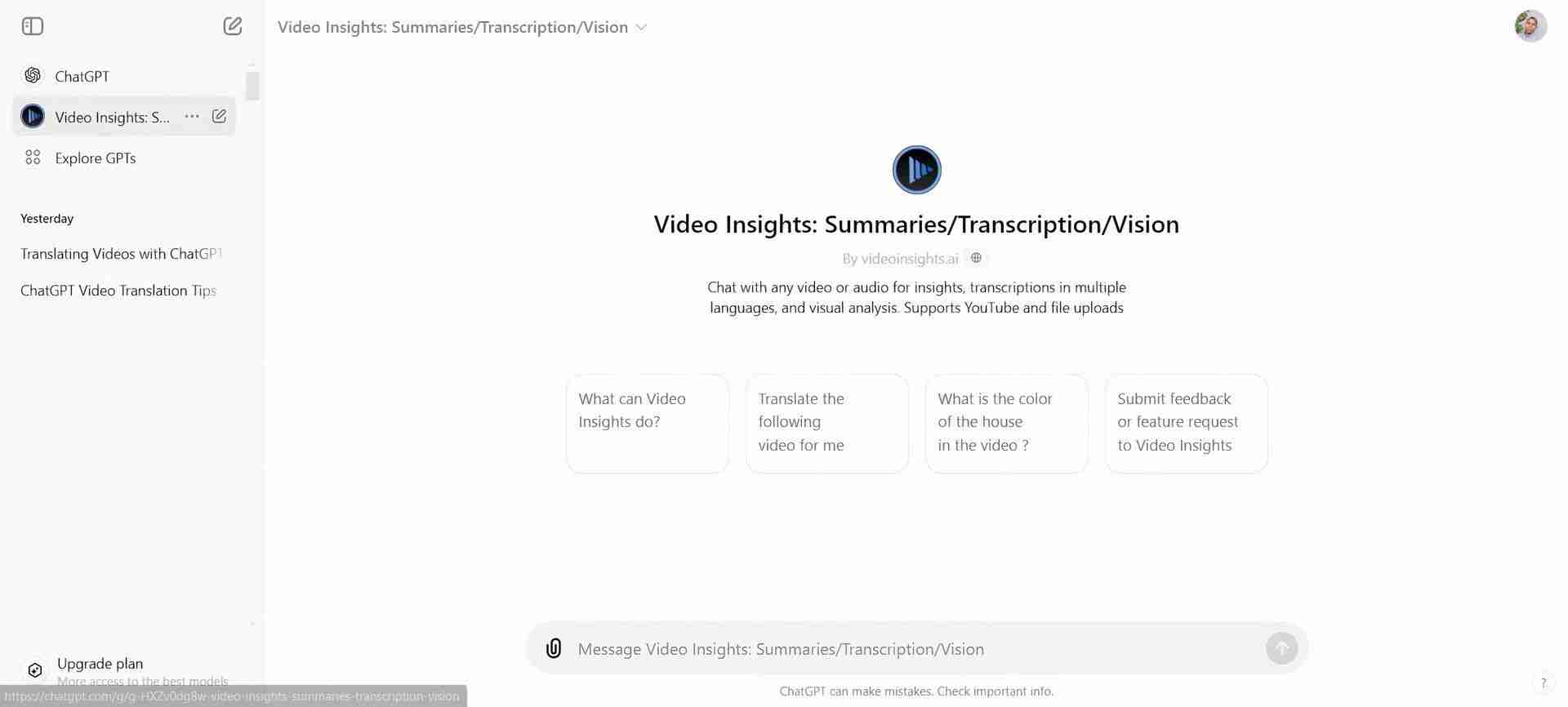
Video Insights is a ChatGPT plugin that allows you to translate as well as generate transcripts from videos. It’s handy for those who need to work with content in different languages without specialized software.
The speed of transcription and translation depends on the video’s length, but for most videos I've translated, I got results in a matter of minutes. The accuracy is solid for general use, though heavy accents or poor audio can sometimes lead to minor errors. It’s great for getting quick translations when time is tight, and the results are reliable enough that only small manual corrections are needed if necessary.
How I Use Video Insights to Translate YouTube Videos
I use Video Insights in two different ways, depending on whether the video is on YouTube or is a file stored elsewhere.
Here’s how it works for YouTube videos: first, open ChatGPT and search for the "Video Insights" plugin on the Explore GPTs page. Paste the YouTube video link directly into the prompt box, and request a transcription.
Then, click on Sign in with action.videoinsights.ai. You'll be directed to the Video Insights website where you need to create an account.
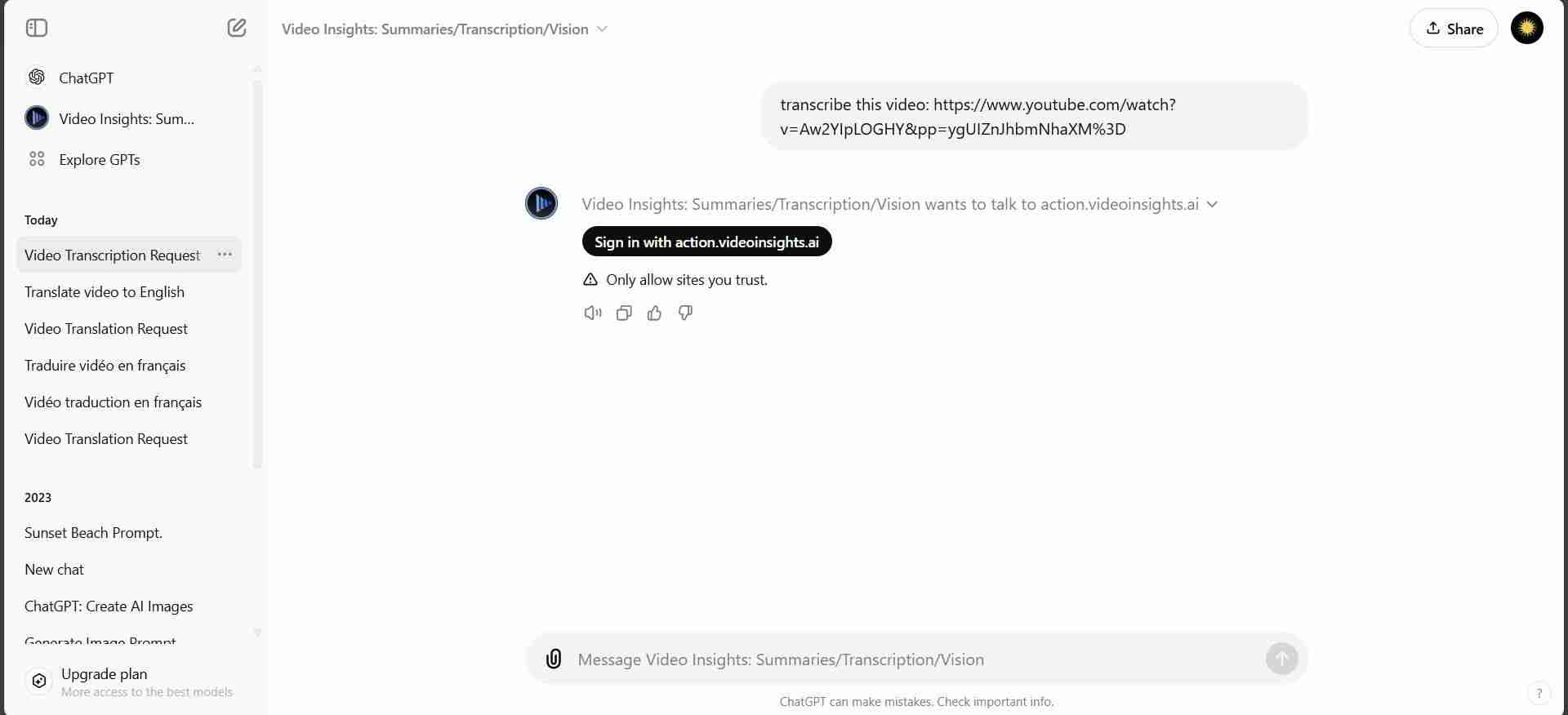
Once you're done signing up, your ChatGPT and Video Insights accounts will be linked, and you'll be redirected back to ChatGPT. Click on Allow or Always Allow to permit ChatGPT to share prompt information with Video Insights.
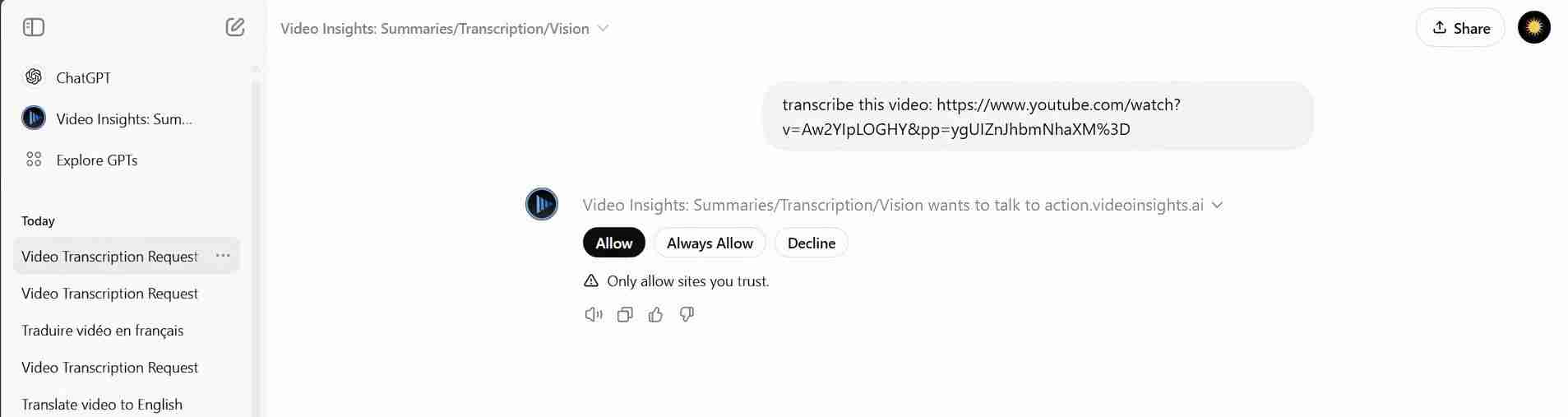
Video Insights will then generate a transcript of the video for you right in ChatGPT.
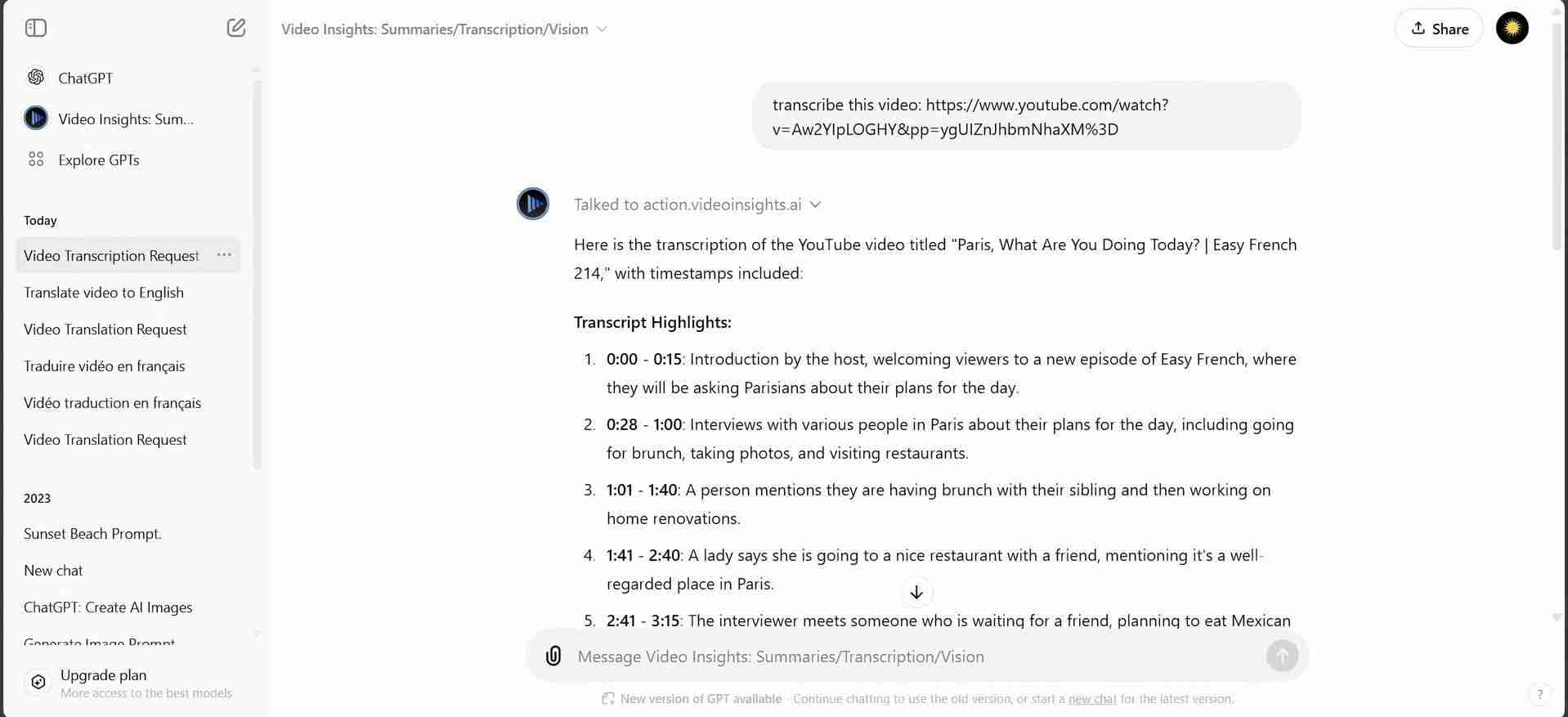
Video Insights automatically translates the transcript to your system language. While this works just fine, I sometimes prefer to have it transcribe the video in its original language and then ask it to translate the transcript. Doing it this way gives me the option of running the transcript through multiple translation tools for extra precision.
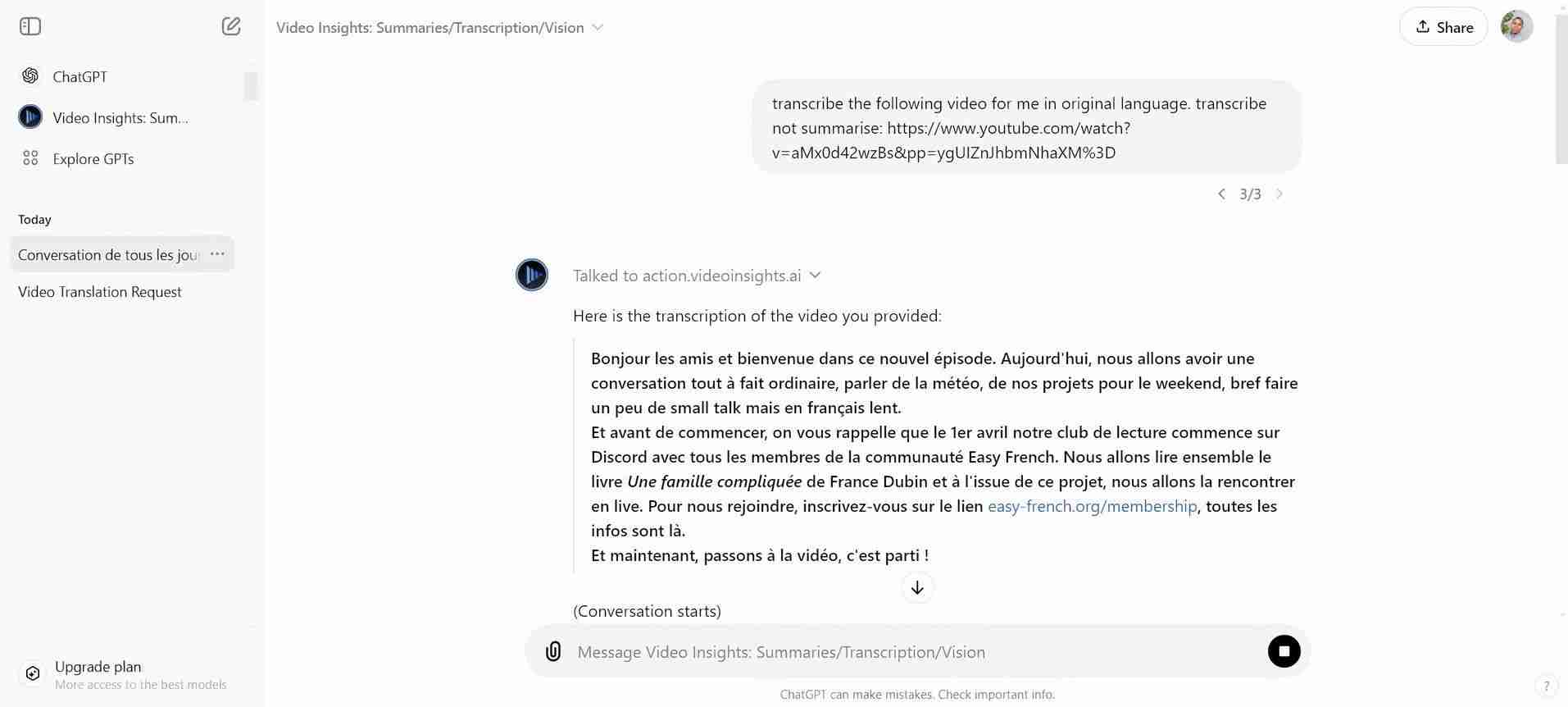
How to Use Video Insights to Translate Non-YouTube Videos
For videos that aren’t hosted on YouTube, the process is slightly different. While ChatGPT supports uploading media files directly, that option never seems to work when using the Video Insights plugin. For non-YouTube videos, you’ll need to use the Video Insights website to upload your files instead. Here's how it works...
First, upload a dummy video in the chat with a prompt asking it to translate the video. This will trigger the sync prompt from where you can link your ChatGPT account to your Video Insights account. Then click on Sign in with action.videoinsights.ai to create an account.
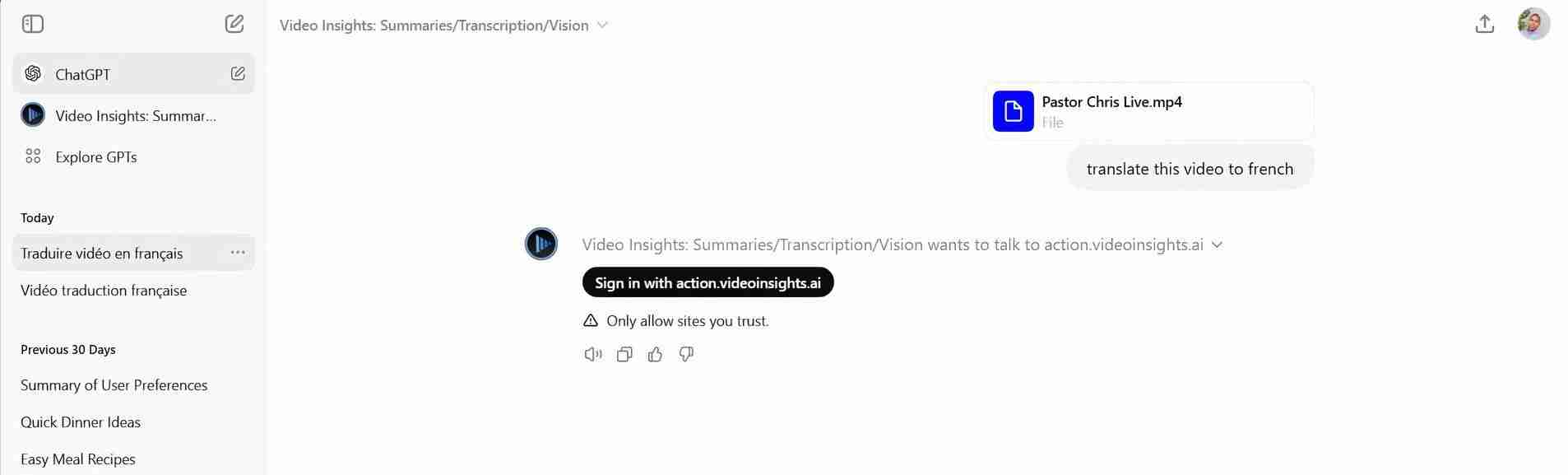
Once you're done signing up, your ChatGPT and Video Insights accounts will be linked, and you'll be redirected back to ChatGPT. In a new tab, go to Videoinsights.ai. Click on Dashboard, Media Library, and then upload your video to the site.
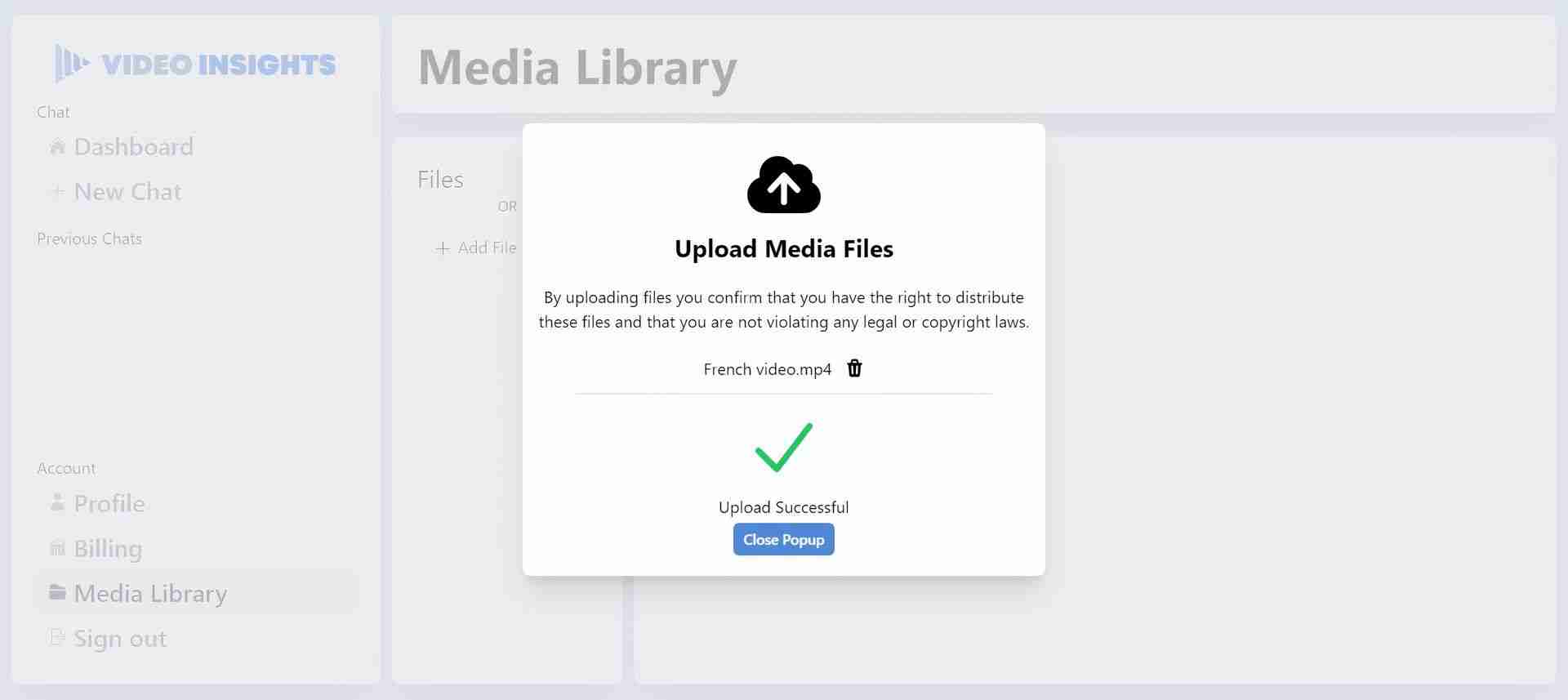
Once the file is uploaded, head back to Video Insights on ChatGPT. Ask it to translate the video you just uploaded and the plugin will be able to generate a transcript.
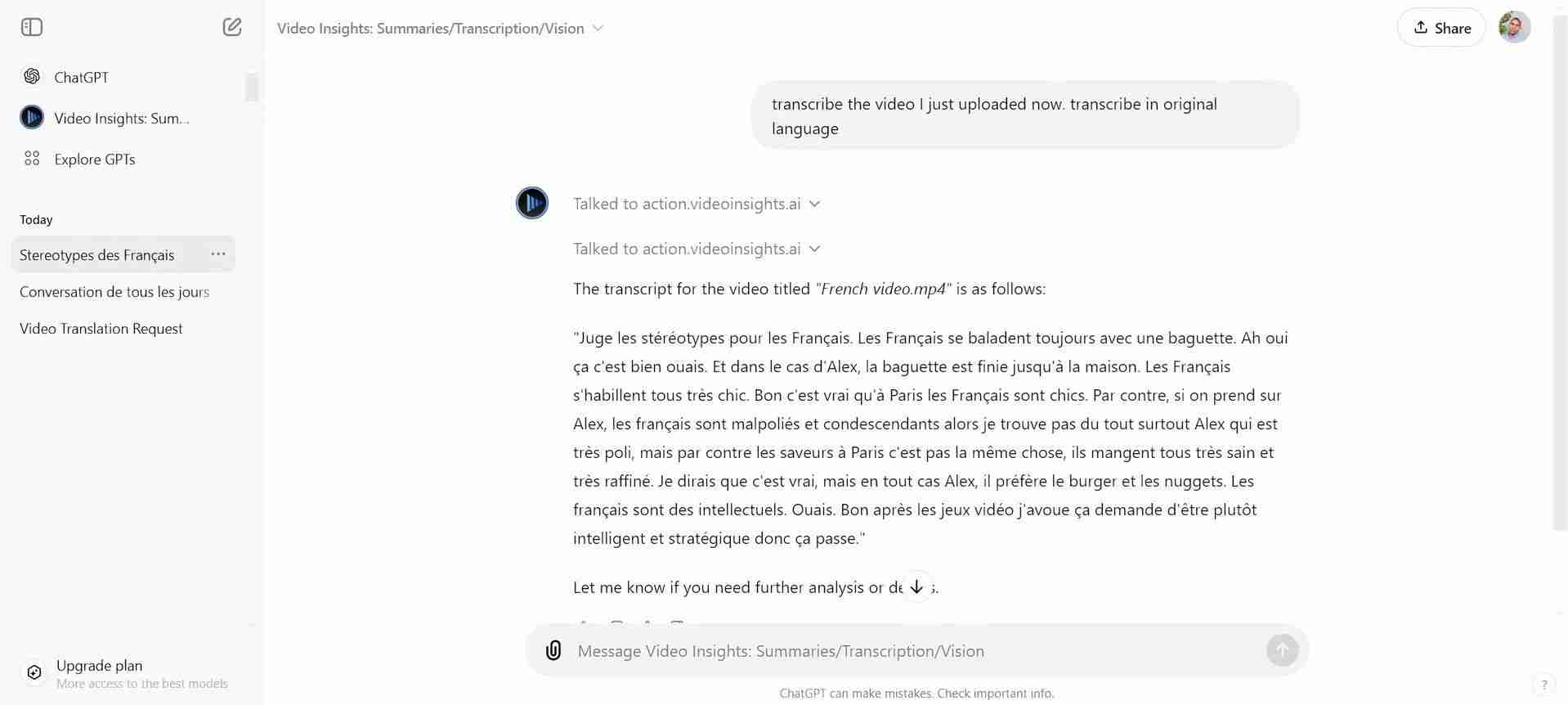
Video Insights helps me avoid the hassle of jumping between different apps and tools. It helps me create fairly accurate transcripts and translations in one place, whether the video is from YouTube or uploaded separately. It's proven to be especially handy when I'm working on time-sensitive projects. Instead of waiting on external services or spending hours translating manually, I can handle everything right in ChatGPT.
-
 Swarm Intelligence Algorithms: Three Python ImplementationsImagine watching a flock of birds in flight. There's no leader, no one giving directions, yet they swoop and glide together in perfect harmony. It may...AI Posted on 2025-03-24
Swarm Intelligence Algorithms: Three Python ImplementationsImagine watching a flock of birds in flight. There's no leader, no one giving directions, yet they swoop and glide together in perfect harmony. It may...AI Posted on 2025-03-24 -
 How to Make Your LLM More Accurate with RAG & Fine-TuningImagine studying a module at university for a semester. At the end, after an intensive learning phase, you take an exam – and you can recall th...AI Posted on 2025-03-24
How to Make Your LLM More Accurate with RAG & Fine-TuningImagine studying a module at university for a semester. At the end, after an intensive learning phase, you take an exam – and you can recall th...AI Posted on 2025-03-24 -
 What is Google Gemini? Everything You Need To Know About Google’s ChatGPT RivalGoogle recently released its new Generative AI model, Gemini. It results from a collaborative effort by a range of teams at Google, including members ...AI Posted on 2025-03-23
What is Google Gemini? Everything You Need To Know About Google’s ChatGPT RivalGoogle recently released its new Generative AI model, Gemini. It results from a collaborative effort by a range of teams at Google, including members ...AI Posted on 2025-03-23 -
 Guide on Prompting with DSPyDSPy: A Declarative Framework for Building and Improving LLM Applications DSPy (Declarative Self-improving Language Programs) revolutionizes LLM appli...AI Posted on 2025-03-22
Guide on Prompting with DSPyDSPy: A Declarative Framework for Building and Improving LLM Applications DSPy (Declarative Self-improving Language Programs) revolutionizes LLM appli...AI Posted on 2025-03-22 -
 Automate Blog To Twitter ThreadThis article details automating the conversion of long-form content (like blog posts) into engaging Twitter threads using Google's Gemini-2.0 LLM,...AI Posted on 2025-03-11
Automate Blog To Twitter ThreadThis article details automating the conversion of long-form content (like blog posts) into engaging Twitter threads using Google's Gemini-2.0 LLM,...AI Posted on 2025-03-11 -
 Artificial Immune System (AIS): A Guide With Python ExamplesThis article explores artificial immune systems (AIS), computational models inspired by the human immune system's remarkable ability to identify a...AI Posted on 2025-03-04
Artificial Immune System (AIS): A Guide With Python ExamplesThis article explores artificial immune systems (AIS), computational models inspired by the human immune system's remarkable ability to identify a...AI Posted on 2025-03-04 -
 Try Asking ChatGPT These Fun Questions About YourselfEver wondered what ChatGPT knows about you? How it processes the information you've fed it over time? I've used ChatGPT heaps in different sce...AI Published on 2024-11-22
Try Asking ChatGPT These Fun Questions About YourselfEver wondered what ChatGPT knows about you? How it processes the information you've fed it over time? I've used ChatGPT heaps in different sce...AI Published on 2024-11-22 -
 Here\'s How You Can Still Try the Mysterious GPT-2 ChatbotIf you're into AI models or chatbots, you might have seen discussions about the mysterious GPT-2 chatbot and its effectiveness.Here, we explain wh...AI Published on 2024-11-08
Here\'s How You Can Still Try the Mysterious GPT-2 ChatbotIf you're into AI models or chatbots, you might have seen discussions about the mysterious GPT-2 chatbot and its effectiveness.Here, we explain wh...AI Published on 2024-11-08 -
 ChatGPT’s Canvas Mode Is Great: These Are 4 Ways to Use ItChatGPT's new Canvas mode has added an extra dimension to writing and editing in the world's leading generative AI tool. I've been using C...AI Published on 2024-11-08
ChatGPT’s Canvas Mode Is Great: These Are 4 Ways to Use ItChatGPT's new Canvas mode has added an extra dimension to writing and editing in the world's leading generative AI tool. I've been using C...AI Published on 2024-11-08 -
 How ChatGPT\'s Custom GPTs Could Expose Your Data and How to Keep It SafeChatGPT's custom GPT feature allows anyone to create a custom AI tool for almost anything you can think of; creative, technical, gaming, custom G...AI Published on 2024-11-08
How ChatGPT\'s Custom GPTs Could Expose Your Data and How to Keep It SafeChatGPT's custom GPT feature allows anyone to create a custom AI tool for almost anything you can think of; creative, technical, gaming, custom G...AI Published on 2024-11-08 -
 10 Ways ChatGPT Could Help You Land a Job on LinkedInWith 2,600 available characters, the About section of your LinkedIn profile is a great space to elaborate on your background, skills, passions, and f...AI Published on 2024-11-08
10 Ways ChatGPT Could Help You Land a Job on LinkedInWith 2,600 available characters, the About section of your LinkedIn profile is a great space to elaborate on your background, skills, passions, and f...AI Published on 2024-11-08 -
 Check Out These 6 Lesser-Known AI Apps That Provide Unique ExperiencesAt this point, most folks have heard of ChatGPT and Copilot, two pioneering generative AI apps that have led the AI boom.But did you know that heaps o...AI Published on 2024-11-08
Check Out These 6 Lesser-Known AI Apps That Provide Unique ExperiencesAt this point, most folks have heard of ChatGPT and Copilot, two pioneering generative AI apps that have led the AI boom.But did you know that heaps o...AI Published on 2024-11-08 -
 These 7 Signs Show We\'ve Already Reached Peak AIWherever you look online, there are sites, services, and apps proclaiming their use of AI makes it the best option. I don't know about you, but it...AI Published on 2024-11-08
These 7 Signs Show We\'ve Already Reached Peak AIWherever you look online, there are sites, services, and apps proclaiming their use of AI makes it the best option. I don't know about you, but it...AI Published on 2024-11-08 -
 4 AI-Checking ChatGPT Detector Tools for Teachers, Lecturers, and BossesAs ChatGPT advances in power, it's getting harder to tell what's written by a human and what's generated by an AI. This makes it hard for...AI Published on 2024-11-08
4 AI-Checking ChatGPT Detector Tools for Teachers, Lecturers, and BossesAs ChatGPT advances in power, it's getting harder to tell what's written by a human and what's generated by an AI. This makes it hard for...AI Published on 2024-11-08 -
 ChatGPT\'s Advanced Voice Feature Is Rolling Out to More UsersIf you have ever wanted to have a full-blown conversation with ChatGPT, now you can. That is, as long as you pay for the privilege of using ChatGPT. M...AI Published on 2024-11-08
ChatGPT\'s Advanced Voice Feature Is Rolling Out to More UsersIf you have ever wanted to have a full-blown conversation with ChatGPT, now you can. That is, as long as you pay for the privilege of using ChatGPT. M...AI Published on 2024-11-08
Study Chinese
- 1 How do you say "walk" in Chinese? 走路 Chinese pronunciation, 走路 Chinese learning
- 2 How do you say "take a plane" in Chinese? 坐飞机 Chinese pronunciation, 坐飞机 Chinese learning
- 3 How do you say "take a train" in Chinese? 坐火车 Chinese pronunciation, 坐火车 Chinese learning
- 4 How do you say "take a bus" in Chinese? 坐车 Chinese pronunciation, 坐车 Chinese learning
- 5 How to say drive in Chinese? 开车 Chinese pronunciation, 开车 Chinese learning
- 6 How do you say swimming in Chinese? 游泳 Chinese pronunciation, 游泳 Chinese learning
- 7 How do you say ride a bicycle in Chinese? 骑自行车 Chinese pronunciation, 骑自行车 Chinese learning
- 8 How do you say hello in Chinese? 你好Chinese pronunciation, 你好Chinese learning
- 9 How do you say thank you in Chinese? 谢谢Chinese pronunciation, 谢谢Chinese learning
- 10 How to say goodbye in Chinese? 再见Chinese pronunciation, 再见Chinese learning

























