How to Use MockAPI with a Next.js App When the Backend Is Not Ready
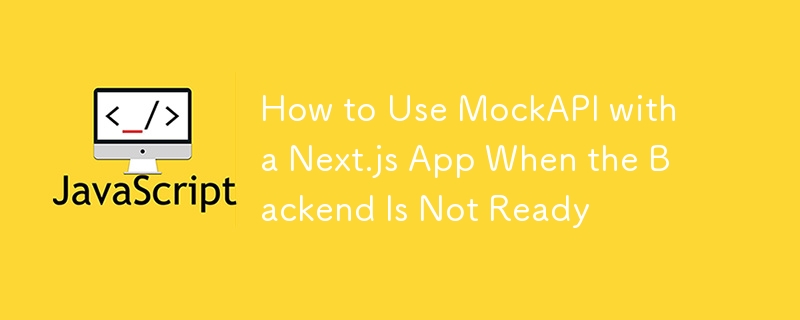
As a frontend developer, it’s common to find yourself waiting on the backend to complete its APIs before you can fully implement the frontend. Fortunately, tools like MockAPI.io can help you simulate a working backend, allowing you to proceed with coding the frontend part of your application without delays.
In this blog post, we’ll explore how to integrate MockAPI.io into a new Next.js app to mock backend data while the real backend is under development.
What is MockAPI.io?
MockAPI.io is an easy-to-use platform that allows developers to create mock REST APIs. With this tool, you can simulate real API endpoints, define resources (data models), and test your application without needing an actual backend. It’s especially useful for frontend development and prototyping.
Why Use MockAPI.io?
Work Independently: You don’t need to wait for backend development to be finished before you start working on the frontend.
Faster Iterations: It allows you to quickly mock endpoints and test different scenarios.
API Simulation: You can simulate the structure of the real API, making the switch to the actual backend smooth when it’s ready.
Great for Collaboration: Allows you to work closely with backend developers by defining expected API structures.
Step-by-Step Guide: Setting Up MockAPI.io with a Next.js App
1. Create a New Next.js App
First, let’s create a new Next.js project. Run the following command to initialize the app:
npx create-next-app@latest mockapi-nextjs-app
Move into your project directory:
cd mockapi-nextjs-app
Start the development server to make sure everything is set up properly:
npm run dev
Your app should now be running on http://localhost:3000.
2. Create a MockAPI.io Account
Next, sign up at MockAPI.io if you don’t already have an account. Once logged in, you can create a new project by clicking the Create New Project button.
3. Create a Resource (Endpoint)
Once your project is created, define a resource, such as "Users":
Click Add Resource and name it "Users".
Define properties such as id, name, email, and avatar (for user profile pictures).
MockAPI.io will auto-generate some fake user data for you.
You’ll now have a list of API endpoints like:
GET /users - Get all users.
POST /users - Create a new user.
PUT /users/{id} - Update a user.
DELETE /users/{id} - Delete a user.
The base URL for your API will look something like https://mockapi.io/projects/{your_project_id}/users.
4. Fetch Data from MockAPI in Next.js
Now that you have your mock API, you can integrate it into your Next.js app using Next.js’s getServerSideProps or getStaticProps. Let’s fetch data from the /users endpoint and display it in the app.
Here’s how you can use getServerSideProps in the Next.js project to fetch user data from MockAPI.io.
Create a new page in pages/users.js:
import React from 'react';
import axios from 'axios';
const Users = ({ users }) => {
return (
User List
{users.map((user) => (
-
 {user.name} - {user.email}
{user.name} - {user.email}
))}
);
};
// Fetch data on each request (SSR)
export async function getServerSideProps() {
try {
const response = await axios.get('https://mockapi.io/projects/{your_project_id}/users');
const users = response.data;
return {
props: { users }, // Will be passed to the page component as props
};
} catch (error) {
console.error("Error fetching users:", error);
return {
props: { users: [] },
};
}
}
export default Users;
In this example:
getServerSideProps makes a server-side request to fetch user data from the mock API endpoint.
The user list is rendered with profile pictures, names, and emails.
5. Test the Mock API Integration
Run the development server to test the integration:
npm run dev
Navigate to http://localhost:3000/users, and you should see a list of users fetched from MockAPI.io displayed in your Next.js app.
6. Adding New Features: Create a User
Let’s add a feature where you can create a new user via a form in your Next.js app. We’ll send a POST request to the MockAPI endpoint.
Create a form component in pages/add-user.js:
import { useState } from 'react';
import axios from 'axios';
const AddUser = () => {
const [name, setName] = useState('');
const [email, setEmail] = useState('');
const [avatar, setAvatar] = useState('');
const handleSubmit = async (e) => {
e.preventDefault();
try {
const response = await axios.post('https://mockapi.io/projects/{your_project_id}/users', {
name,
email,
avatar
});
console.log("User added:", response.data);
} catch (error) {
console.error("Error adding user:", error);
}
};
return (
Add New User
);
};
export default AddUser;
Now, when you submit the form, a new user will be created in MockAPI.
7. Transition to the Real Backend
Once your actual backend is ready, replacing the mock API is simple. Update the base URL in your axios requests to point to the real backend, and your app should work seamlessly without any changes in the structure.
Conclusion
Using MockAPI.io with Next.js is an excellent way to build and test your frontend application even when the backend is still in progress. By simulating real API interactions, you can keep the frontend development moving forward and ensure a smooth transition once the actual backend is complete.
Whether you’re working on a large team or a solo project, MockAPI.io is a valuable tool for frontend developers. Start using it today to streamline your development process!
-
 Why is PhpMyAdmin Giving the \"MySQLi Extension Missing\" Error on Ubuntu 12.04?PhpMyAdmin Error: MySQLi Extension MissingFacing an issue with PhpMyAdmin on Ubuntu 12.04? Despite installing Apache2, PHP5, MySQL, and PhpMyAdmin, yo...Programming Published on 2024-11-07
Why is PhpMyAdmin Giving the \"MySQLi Extension Missing\" Error on Ubuntu 12.04?PhpMyAdmin Error: MySQLi Extension MissingFacing an issue with PhpMyAdmin on Ubuntu 12.04? Despite installing Apache2, PHP5, MySQL, and PhpMyAdmin, yo...Programming Published on 2024-11-07 -
 How to upload files and additional parameters to an HTTP server using java.net.URLConnection?Uploading Files to an HTTP Server with Additional Parameters in JavaUploading files to an HTTP server is a common necessity for many applications. How...Programming Published on 2024-11-07
How to upload files and additional parameters to an HTTP server using java.net.URLConnection?Uploading Files to an HTTP Server with Additional Parameters in JavaUploading files to an HTTP server is a common necessity for many applications. How...Programming Published on 2024-11-07 -
 How to Read and Process Text Files Line by Line in PHP?Reading Text Files in PHP: Step-by-Step GuideMany web development scenarios involve reading data from text files. In PHP, the file handling functions ...Programming Published on 2024-11-07
How to Read and Process Text Files Line by Line in PHP?Reading Text Files in PHP: Step-by-Step GuideMany web development scenarios involve reading data from text files. In PHP, the file handling functions ...Programming Published on 2024-11-07 -
 roductivity tools that I can&#t live without (Bonus)Hey everyone, your boy Nomadev is back with another post! Today, I’m excited to share some super cool AI tools that I use every day. These tools have ...Programming Published on 2024-11-07
roductivity tools that I can&#t live without (Bonus)Hey everyone, your boy Nomadev is back with another post! Today, I’m excited to share some super cool AI tools that I use every day. These tools have ...Programming Published on 2024-11-07 -
 Making a Clean, friendly Spinner in Go/TemplThe unhelpful HTML You guys might think that making a consistent, clean and professional spinbox would be a simple task in HTML... However, t...Programming Published on 2024-11-07
Making a Clean, friendly Spinner in Go/TemplThe unhelpful HTML You guys might think that making a consistent, clean and professional spinbox would be a simple task in HTML... However, t...Programming Published on 2024-11-07 -
 Can You Escape Strings for Database Security Without a DB Connection?Escaping Strings for Database Security Without a DB ConnectionWhen testing code that interacts with databases, it is important to prevent SQL injectio...Programming Published on 2024-11-07
Can You Escape Strings for Database Security Without a DB Connection?Escaping Strings for Database Security Without a DB ConnectionWhen testing code that interacts with databases, it is important to prevent SQL injectio...Programming Published on 2024-11-07 -
 Entropix: Sampling Techniques for Maximizing Inference PerformanceEntropix: Sampling Techniques for Maximizing Inference Performance According to the Entropix README, Entropix uses an entropy-based sampling ...Programming Published on 2024-11-07
Entropix: Sampling Techniques for Maximizing Inference PerformanceEntropix: Sampling Techniques for Maximizing Inference Performance According to the Entropix README, Entropix uses an entropy-based sampling ...Programming Published on 2024-11-07 -
 Overlapping methods support polymorphismMethod Override: It is not just a matter of naming, but a fundamental feature in Java. It is based on the concept of dynamic method dispatch. Dynamic ...Programming Published on 2024-11-07
Overlapping methods support polymorphismMethod Override: It is not just a matter of naming, but a fundamental feature in Java. It is based on the concept of dynamic method dispatch. Dynamic ...Programming Published on 2024-11-07 -
 How to Troubleshoot the Move_uploaded_file() Function?Troubleshooting the Move_uploaded_file() FunctionThe move_uploaded_file() function plays a crucial role in file uploading mechanisms. However, when en...Programming Published on 2024-11-07
How to Troubleshoot the Move_uploaded_file() Function?Troubleshooting the Move_uploaded_file() FunctionThe move_uploaded_file() function plays a crucial role in file uploading mechanisms. However, when en...Programming Published on 2024-11-07 -
 How to Resolve the \"Disparate Column Counts in Select Statements\" Error When Using UNION?Error: Disparate Column Counts in Select StatementsWhen executing a query that utilizes the UNION operator, it is imperative to ensure that all the in...Programming Published on 2024-11-07
How to Resolve the \"Disparate Column Counts in Select Statements\" Error When Using UNION?Error: Disparate Column Counts in Select StatementsWhen executing a query that utilizes the UNION operator, it is imperative to ensure that all the in...Programming Published on 2024-11-07 -
 Why Do Relative Paths in Python Projects Lead to File Not Found Errors?Accessing Files with Relative Paths in Python ProjectsWhen manipulating files within a Python project, relative paths are often employed for convenien...Programming Published on 2024-11-07
Why Do Relative Paths in Python Projects Lead to File Not Found Errors?Accessing Files with Relative Paths in Python ProjectsWhen manipulating files within a Python project, relative paths are often employed for convenien...Programming Published on 2024-11-07 -
 How to Execute Code After Spring Boot Initialization?Executing Code Post Spring Boot InitializationIn Spring Boot applications, you may encounter situations where you need to execute specific functions a...Programming Published on 2024-11-07
How to Execute Code After Spring Boot Initialization?Executing Code Post Spring Boot InitializationIn Spring Boot applications, you may encounter situations where you need to execute specific functions a...Programming Published on 2024-11-07 -
 How to Detect VPNs with JavaScriptIn our increasingly connected world, VPNs (Virtual Private Networks) offer both advantages and challenges. While they help users maintain privacy and ...Programming Published on 2024-11-07
How to Detect VPNs with JavaScriptIn our increasingly connected world, VPNs (Virtual Private Networks) offer both advantages and challenges. While they help users maintain privacy and ...Programming Published on 2024-11-07 -
 How to Display Chinese Characters Correctly in PDF Documents Using Apache FOP?Apache FOP Chinese Character Display IssuesWhen using Apache FOP to print PDF documents, Chinese characters may appear as "####" despite hav...Programming Published on 2024-11-07
How to Display Chinese Characters Correctly in PDF Documents Using Apache FOP?Apache FOP Chinese Character Display IssuesWhen using Apache FOP to print PDF documents, Chinese characters may appear as "####" despite hav...Programming Published on 2024-11-07
Study Chinese
- 1 How do you say "walk" in Chinese? 走路 Chinese pronunciation, 走路 Chinese learning
- 2 How do you say "take a plane" in Chinese? 坐飞机 Chinese pronunciation, 坐飞机 Chinese learning
- 3 How do you say "take a train" in Chinese? 坐火车 Chinese pronunciation, 坐火车 Chinese learning
- 4 How do you say "take a bus" in Chinese? 坐车 Chinese pronunciation, 坐车 Chinese learning
- 5 How to say drive in Chinese? 开车 Chinese pronunciation, 开车 Chinese learning
- 6 How do you say swimming in Chinese? 游泳 Chinese pronunciation, 游泳 Chinese learning
- 7 How do you say ride a bicycle in Chinese? 骑自行车 Chinese pronunciation, 骑自行车 Chinese learning
- 8 How do you say hello in Chinese? 你好Chinese pronunciation, 你好Chinese learning
- 9 How do you say thank you in Chinese? 谢谢Chinese pronunciation, 谢谢Chinese learning
- 10 How to say goodbye in Chinese? 再见Chinese pronunciation, 再见Chinese learning

























