Why Does My Flex Child Not Fill the Container Height?
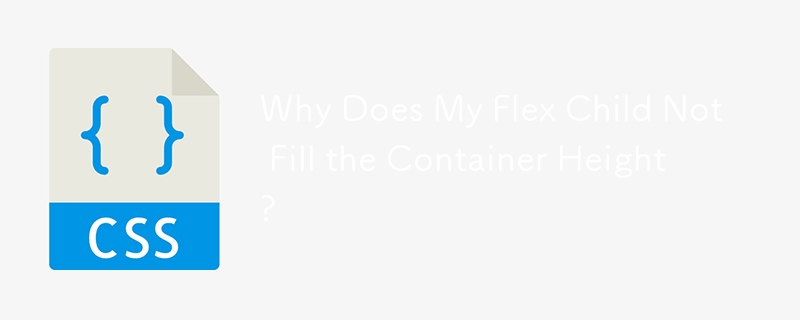
How to Stretch a Flex Child to Fill the Container Height
When working with Flexbox, it's common to encounter the issue where a child element does not stretch to the full height of its container. This is often due to incorrect usage of the height: 100% property.
In Flexbox, the height: 100% property can be problematic because:
- The parent element needs a fixed height, which goes against the principles of Flexbox.
- When multiple children are present, using height: 100% on one child will ignore the others.
The solution is to remove the height: 100% property and rely on Flexbox's default behavior. By default, flex items in a row direction (the typical layout) align vertically with the property align-items: stretch. This means that the child element will automatically stretch to fill the available height of the container.
Here's an example that demonstrates the correct usage without height: 100%:
some
cool
text
In this example, the yellow child will stretch to fill the height of the container, regardless of the height of the blue child's text. This is because the default align-items: stretch value ensures that flex items are vertically stretched to occupy the available space.
-
 eact Mistakes You Should Avoid (and How to Fix Them)As a React developer, it's easy to fall into certain coding patterns that may seem convenient at first but can ultimately lead to issues down the ...Programming Published on 2024-11-07
eact Mistakes You Should Avoid (and How to Fix Them)As a React developer, it's easy to fall into certain coding patterns that may seem convenient at first but can ultimately lead to issues down the ...Programming Published on 2024-11-07 -
 How Can I Access JavaScript Variable Values in PHP?Using JavaScript Variable Values in PHPWhen working with web applications that involve both JavaScript and PHP, it's often necessary to exchange d...Programming Published on 2024-11-07
How Can I Access JavaScript Variable Values in PHP?Using JavaScript Variable Values in PHPWhen working with web applications that involve both JavaScript and PHP, it's often necessary to exchange d...Programming Published on 2024-11-07 -
 Popver API VS dialog Modal : Same Same but DifferentI was reading through some tech news blogs and stumbled upon the heading Popover API lands in Baseline. I was confused, during my recent dive into fro...Programming Published on 2024-11-07
Popver API VS dialog Modal : Same Same but DifferentI was reading through some tech news blogs and stumbled upon the heading Popover API lands in Baseline. I was confused, during my recent dive into fro...Programming Published on 2024-11-07 -
 Can You Achieve Method Inheritance in Go Without Embedding Structs?Embedded Structs: An Exploration of Method InheritanceUnderstanding Method Inheritance in GoIn Go, the ability to inherit methods from one type to ano...Programming Published on 2024-11-07
Can You Achieve Method Inheritance in Go Without Embedding Structs?Embedded Structs: An Exploration of Method InheritanceUnderstanding Method Inheritance in GoIn Go, the ability to inherit methods from one type to ano...Programming Published on 2024-11-07 -
 How to Retrieve Array Keys within a Foreach Loop in PHPRetrieve Array Keys During Foreach Loop: PHPWhen working with arrays in PHP, it's often necessary to retrieve both the keys and values within a fo...Programming Published on 2024-11-07
How to Retrieve Array Keys within a Foreach Loop in PHPRetrieve Array Keys During Foreach Loop: PHPWhen working with arrays in PHP, it's often necessary to retrieve both the keys and values within a fo...Programming Published on 2024-11-07 -
 Methods to create Objects in JavaScriptIntroduction There are quite few ways to create an Object in JavaScript. Object literals Object() constructor Object.create() Constructor fun...Programming Published on 2024-11-07
Methods to create Objects in JavaScriptIntroduction There are quite few ways to create an Object in JavaScript. Object literals Object() constructor Object.create() Constructor fun...Programming Published on 2024-11-07 -
 How to Extend Error Objects for Custom Exceptions in JavaScript?Extending Error Objects in JavaScriptWhen throwing exceptions in JavaScript, one may desire to extend the built-in Error object to create custom error...Programming Published on 2024-11-07
How to Extend Error Objects for Custom Exceptions in JavaScript?Extending Error Objects in JavaScriptWhen throwing exceptions in JavaScript, one may desire to extend the built-in Error object to create custom error...Programming Published on 2024-11-07 -
 How Does MySQL Ensure Data Integrity in Concurrent Operations?MySQL Concurrency: Ensuring Data IntegrityIf your MySQL database is using the InnoDB storage engine, you may be concerned about potential concurrency ...Programming Published on 2024-11-07
How Does MySQL Ensure Data Integrity in Concurrent Operations?MySQL Concurrency: Ensuring Data IntegrityIf your MySQL database is using the InnoDB storage engine, you may be concerned about potential concurrency ...Programming Published on 2024-11-07 -
 How to Effectively Concatenate Strings with Values in SQL Queries Using Go?Crafting SQL Queries Effectively in GoConcatenating strings with values in text SQL queries can be a bit tricky in Go. Unlike Python, Go's string ...Programming Published on 2024-11-07
How to Effectively Concatenate Strings with Values in SQL Queries Using Go?Crafting SQL Queries Effectively in GoConcatenating strings with values in text SQL queries can be a bit tricky in Go. Unlike Python, Go's string ...Programming Published on 2024-11-07 -
 Why Does json_encode() Fail To Encode Accented Characters From a MySQL Database with Latin1 Encoding?JSON Encoding Struggles with UTF-8 Characters in MySQLWhen attempting to retrieve accented characters from a database with latin1_swedish_ci encoding ...Programming Published on 2024-11-07
Why Does json_encode() Fail To Encode Accented Characters From a MySQL Database with Latin1 Encoding?JSON Encoding Struggles with UTF-8 Characters in MySQLWhen attempting to retrieve accented characters from a database with latin1_swedish_ci encoding ...Programming Published on 2024-11-07 -
 How to Transpose Rows into Columns in MySQL: A Comprehensive GuideTransposing Rows into Columns in MySQLConverting rows into columns in a MySQL query requires intricate queries or manual manipulation in an applicatio...Programming Published on 2024-11-07
How to Transpose Rows into Columns in MySQL: A Comprehensive GuideTransposing Rows into Columns in MySQLConverting rows into columns in a MySQL query requires intricate queries or manual manipulation in an applicatio...Programming Published on 2024-11-07 -
 How to Solve GCM Notifications Not Received in Background Mode on iOSGCM Notifications Not Received When App Is in Background Mode on iOSThis issue arises when iOS receives notifications in the background but does not h...Programming Published on 2024-11-07
How to Solve GCM Notifications Not Received in Background Mode on iOSGCM Notifications Not Received When App Is in Background Mode on iOSThis issue arises when iOS receives notifications in the background but does not h...Programming Published on 2024-11-07 -
 Why Am I Getting a ClassNotFoundException When Using CLASSPATH in Windows 7?Resolving java.lang.ClassNotFoundException Despite Using CLASSPATH Environment VariableWhile attempting to connect to a MySQL database using Java in W...Programming Published on 2024-11-07
Why Am I Getting a ClassNotFoundException When Using CLASSPATH in Windows 7?Resolving java.lang.ClassNotFoundException Despite Using CLASSPATH Environment VariableWhile attempting to connect to a MySQL database using Java in W...Programming Published on 2024-11-07 -
 Developers Need to Know About Free Forex APIIf you are a developer, you must be looking for tools that help make your work easier, right? A free forex API is one of those tools! It gives you ac...Programming Published on 2024-11-07
Developers Need to Know About Free Forex APIIf you are a developer, you must be looking for tools that help make your work easier, right? A free forex API is one of those tools! It gives you ac...Programming Published on 2024-11-07 -
 How to Capitalize the First Letter of Each Word in a String with JavaScript?Capitalizing the First Letter of Each Word in a String with JavaScriptIn JavaScript, capitalizing the first letter of each word in a string can be ach...Programming Published on 2024-11-07
How to Capitalize the First Letter of Each Word in a String with JavaScript?Capitalizing the First Letter of Each Word in a String with JavaScriptIn JavaScript, capitalizing the first letter of each word in a string can be ach...Programming Published on 2024-11-07
Study Chinese
- 1 How do you say "walk" in Chinese? 走路 Chinese pronunciation, 走路 Chinese learning
- 2 How do you say "take a plane" in Chinese? 坐飞机 Chinese pronunciation, 坐飞机 Chinese learning
- 3 How do you say "take a train" in Chinese? 坐火车 Chinese pronunciation, 坐火车 Chinese learning
- 4 How do you say "take a bus" in Chinese? 坐车 Chinese pronunciation, 坐车 Chinese learning
- 5 How to say drive in Chinese? 开车 Chinese pronunciation, 开车 Chinese learning
- 6 How do you say swimming in Chinese? 游泳 Chinese pronunciation, 游泳 Chinese learning
- 7 How do you say ride a bicycle in Chinese? 骑自行车 Chinese pronunciation, 骑自行车 Chinese learning
- 8 How do you say hello in Chinese? 你好Chinese pronunciation, 你好Chinese learning
- 9 How do you say thank you in Chinese? 谢谢Chinese pronunciation, 谢谢Chinese learning
- 10 How to say goodbye in Chinese? 再见Chinese pronunciation, 再见Chinese learning

























