Popver API VS dialog Modal : Same Same but Different
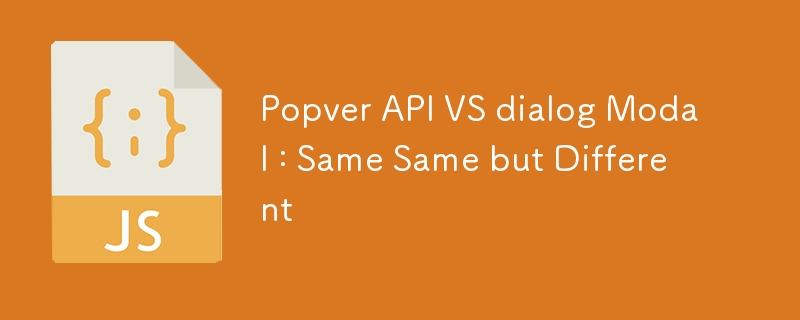
I was reading through some tech news blogs and stumbled upon the heading Popover API lands in Baseline. I was confused, during my recent dive into front-end development, I recently with a very hard time getting accustomed to using Elements in HTML. While going over the blog I was constantly confused as to how was I using the element up until now.
TL;DR
Choose
- Modal popups requiring user focus
- Accessibility and keyboard interaction
Choose popover for:
- Non-modal popups with light-dismissal
- Easy implementation with minimal code
According to the MDN The Dialog element
The HTML element represents a modal or non-modal dialog box or other interactive component, such as a dismissible alert, inspector, or subwindow.
A is generally used and displayed over the content when the website needs to draw the attention of the user to something important. i.e. Subscribing to a newsletter, requesting(more like forcing) to disable the adblocker, or accepting terms and conditions.
As you might have come across multiple times on multiple websites, some of these popups will be drawn on your entire screen while blurring the background or disabling the background and focusing the user only on the task at hand, the user must either dismiss(only if allowed) the popup or enter the required information for it to go away. This behavior is called the ' element as a modal'. These Modal elements are shown at the top layer of the page.
//To open dialog as a modal. dialog.showModal(); // To close the dialog. dialog.close();
element when shown using the showModal() method can be dismissed using the esc key. Keyboard users expect such behaviour which needs to be maintained and is provided by the browser. If multiple modal dialogs are open, only the last dialog will be closed using the esc key.
element as non-modal
You might not always want to stop the user's natural flow of using your webpage, to stop doing everything else and focus on what you want to show but still your content, such as a toast notification, a cookie consent, or general tooltip info. should appear at the top layer of the page, above any other content that can or can not be interacted with by the user. These types of pop-ups are called non-modal pop-ups. Users can dismiss these manually or generally time and will disappear on their own. These non-modal dialogs are still shown at the top layer of the page but their priority can be controlled using the z-index and the modal element will take a higher z-index than this and will make this non-accessible.
//To open dialog as a modal. dialog.show(); // To close the dialog. dialog.close();
Code Example
Some Issues
I had hard time grasping the working and usage of non-modal elements. According to me the non-modal element behaved inconsistently and needed Javascript code to handle situations such as:
- There's no light dismissal functionality. Clicking outside the model will not close the .
- esc key does not dismiss the and needs Javascript to handle that scenario.
- need to manage z-index manually if you want to draw the on top layer.
To my surprise popover API answered or fixed these issues and more....
popover API
popover are attribute that can be added to any HTML attribute. Here's an example.
Popover content
Main difference between popover and
The main difference between the popover and
-
 How to Resolve x509 Certificate Issue with Pingdom API in Go for Alpine Containers?x509 Certificate Issue with Pingdom API in GoWhile utilizing the pingdom-go package to interact with the Pingdom API, a containerized application enco...Programming Published on 2024-11-07
How to Resolve x509 Certificate Issue with Pingdom API in Go for Alpine Containers?x509 Certificate Issue with Pingdom API in GoWhile utilizing the pingdom-go package to interact with the Pingdom API, a containerized application enco...Programming Published on 2024-11-07 -
 Frontend UI ComponentsiHateReading Custom Repo For the past month, I've been making a lot of UI components that are real-world web components such as Button, I...Programming Published on 2024-11-07
Frontend UI ComponentsiHateReading Custom Repo For the past month, I've been making a lot of UI components that are real-world web components such as Button, I...Programming Published on 2024-11-07 -
 Can I Restore My MySQL Database Using Only .frm Files?Restoring a MySQL Database Using .frm FilesWhen performing regular database backups, it is crucial to capture the entirety of the database structure a...Programming Published on 2024-11-07
Can I Restore My MySQL Database Using Only .frm Files?Restoring a MySQL Database Using .frm FilesWhen performing regular database backups, it is crucial to capture the entirety of the database structure a...Programming Published on 2024-11-07 -
 To Enable or Disable \'allow_url_fopen\' in PHP: Assessing the Risks and AlternativesTo Grant or Not to Grant: Exploring the Usage of 'allow_url_fopen' in PHPDevelopers often request the activation of 'allow_url_fopen' ...Programming Published on 2024-11-07
To Enable or Disable \'allow_url_fopen\' in PHP: Assessing the Risks and AlternativesTo Grant or Not to Grant: Exploring the Usage of 'allow_url_fopen' in PHPDevelopers often request the activation of 'allow_url_fopen' ...Programming Published on 2024-11-07 -
 How can I override the envelope return address in PHP\'s `mail()` function?How to Override Envelope Return Address in PHP MailTo address the concern of setting the envelope return address using PHP's mail() function, this...Programming Published on 2024-11-07
How can I override the envelope return address in PHP\'s `mail()` function?How to Override Envelope Return Address in PHP MailTo address the concern of setting the envelope return address using PHP's mail() function, this...Programming Published on 2024-11-07 -
 Tech Watch #1Hello everyone, here's my tech watch from last week, featuring a lot of #react, a bit of #html, some #css, and #npm. ? https://www.totaltypescript...Programming Published on 2024-11-07
Tech Watch #1Hello everyone, here's my tech watch from last week, featuring a lot of #react, a bit of #html, some #css, and #npm. ? https://www.totaltypescript...Programming Published on 2024-11-07 -
 When does mysqli_fetch_array() show an error \"expects parameter 1 to be mysqli_result, boolean given\"?mysqli_fetch_array() Expects MySQLi Result, Not BooleanIn the given PHP code, the error "mysqli_fetch_array() expects parameter 1 to be mysqli_re...Programming Published on 2024-11-07
When does mysqli_fetch_array() show an error \"expects parameter 1 to be mysqli_result, boolean given\"?mysqli_fetch_array() Expects MySQLi Result, Not BooleanIn the given PHP code, the error "mysqli_fetch_array() expects parameter 1 to be mysqli_re...Programming Published on 2024-11-07 -
 PHP Program for Subset Sum ProblemThe Subset Sum Problem is a classic problem in computer science and dynamic programming. Given a set of positive integers and a target sum, the task i...Programming Published on 2024-11-07
PHP Program for Subset Sum ProblemThe Subset Sum Problem is a classic problem in computer science and dynamic programming. Given a set of positive integers and a target sum, the task i...Programming Published on 2024-11-07 -
 JavaScript Array Methods: A Comprehensive GuideArrays are one of the most fundamental data structures in JavaScript. With an array, you can store multiple values in a single variable. JavaScript pr...Programming Published on 2024-11-07
JavaScript Array Methods: A Comprehensive GuideArrays are one of the most fundamental data structures in JavaScript. With an array, you can store multiple values in a single variable. JavaScript pr...Programming Published on 2024-11-07 -
 Advanced Ts: Dependent parameters, inferred unions and a healthy interaction on Twitter.Every time I write as Foo in TypeScript, I feel the weight of defeat. There's one scenario where this feeling is particularly intense: wh...Programming Published on 2024-11-07
Advanced Ts: Dependent parameters, inferred unions and a healthy interaction on Twitter.Every time I write as Foo in TypeScript, I feel the weight of defeat. There's one scenario where this feeling is particularly intense: wh...Programming Published on 2024-11-07 -
 how to create HR management solution1. Understanding the Basics of Frappe and ERPNext Task 1: Install Frappe and ERPNext Goal: Get a local or cloud-based instance of ERP...Programming Published on 2024-11-07
how to create HR management solution1. Understanding the Basics of Frappe and ERPNext Task 1: Install Frappe and ERPNext Goal: Get a local or cloud-based instance of ERP...Programming Published on 2024-11-07 -
 From Friday Hack to Release: Reflections on Creating and Releasing a Open Source ProjectFrom Friday Patch Hack to Release: Reflections on Creating and Releasing a Open Source Project This is part of a series aimed at beginner and...Programming Published on 2024-11-07
From Friday Hack to Release: Reflections on Creating and Releasing a Open Source ProjectFrom Friday Patch Hack to Release: Reflections on Creating and Releasing a Open Source Project This is part of a series aimed at beginner and...Programming Published on 2024-11-07 -
 Can String Length be Determined at Compile Time Using constexpr?Constant Expression Optimization: Can String Length be Determined at Compile Time?In the quest to optimize code, a developer attempts to compute the l...Programming Published on 2024-11-07
Can String Length be Determined at Compile Time Using constexpr?Constant Expression Optimization: Can String Length be Determined at Compile Time?In the quest to optimize code, a developer attempts to compute the l...Programming Published on 2024-11-07 -
 Running a Discord Bot on Raspberry PiCover Photo by Daniel Tafjord on Unsplash I recently completed a software engineering bootcamp, started working on LeetCode easy questions and felt it...Programming Published on 2024-11-07
Running a Discord Bot on Raspberry PiCover Photo by Daniel Tafjord on Unsplash I recently completed a software engineering bootcamp, started working on LeetCode easy questions and felt it...Programming Published on 2024-11-07 -
 Unlocking JavaScript&#s Hidden Gems: Underutilized Features to Boost Code Quality and PerformanceIn the ever-evolving landscape of web development, JavaScript remains a cornerstone technology powering countless large-scale web applications. While...Programming Published on 2024-11-07
Unlocking JavaScript&#s Hidden Gems: Underutilized Features to Boost Code Quality and PerformanceIn the ever-evolving landscape of web development, JavaScript remains a cornerstone technology powering countless large-scale web applications. While...Programming Published on 2024-11-07
Study Chinese
- 1 How do you say "walk" in Chinese? 走路 Chinese pronunciation, 走路 Chinese learning
- 2 How do you say "take a plane" in Chinese? 坐飞机 Chinese pronunciation, 坐飞机 Chinese learning
- 3 How do you say "take a train" in Chinese? 坐火车 Chinese pronunciation, 坐火车 Chinese learning
- 4 How do you say "take a bus" in Chinese? 坐车 Chinese pronunciation, 坐车 Chinese learning
- 5 How to say drive in Chinese? 开车 Chinese pronunciation, 开车 Chinese learning
- 6 How do you say swimming in Chinese? 游泳 Chinese pronunciation, 游泳 Chinese learning
- 7 How do you say ride a bicycle in Chinese? 骑自行车 Chinese pronunciation, 骑自行车 Chinese learning
- 8 How do you say hello in Chinese? 你好Chinese pronunciation, 你好Chinese learning
- 9 How do you say thank you in Chinese? 谢谢Chinese pronunciation, 谢谢Chinese learning
- 10 How to say goodbye in Chinese? 再见Chinese pronunciation, 再见Chinese learning

























