 Front page > Programming > Why Am I Getting a ClassNotFoundException When Using CLASSPATH in Windows 7?
Front page > Programming > Why Am I Getting a ClassNotFoundException When Using CLASSPATH in Windows 7?
Why Am I Getting a ClassNotFoundException When Using CLASSPATH in Windows 7?
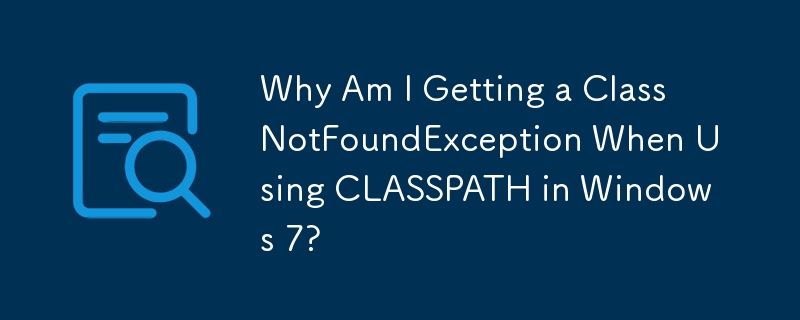
Resolving java.lang.ClassNotFoundException Despite Using CLASSPATH Environment Variable
While attempting to connect to a MySQL database using Java in Windows 7, setting the CLASSPATH environment variable to include the path to the JDBC driver jar file doesn't seem to resolve the java.lang.ClassNotFoundException: com.mysql.jdbc.Driver error. What could be causing this issue?
Answer:
The CLASSPATH environment variable is only utilized by the java.exe command and is not considered when using IDEs like Eclipse. It's generally regarded as a poor practice due to portability concerns.
Instead, use the "Build Path" setting within the IDE. This allows you to specify the compile-time and runtime classpath for your project, ensuring that necessary libraries like the JDBC driver jar are accessible.
Additional Considerations:
- Refer to the linked resource for more details on configuring the classpath when working with WAR projects in Java.
- Avoid relying on the CLASSPATH environment variable as it can lead to confusion and portability issues.
-
 Unlocking JavaScript&#s Hidden Gems: Underutilized Features to Boost Code Quality and PerformanceIn the ever-evolving landscape of web development, JavaScript remains a cornerstone technology powering countless large-scale web applications. While...Programming Published on 2024-11-07
Unlocking JavaScript&#s Hidden Gems: Underutilized Features to Boost Code Quality and PerformanceIn the ever-evolving landscape of web development, JavaScript remains a cornerstone technology powering countless large-scale web applications. While...Programming Published on 2024-11-07 -
 Why Does Modifying a `const` Variable Through a Non-Const Pointer Seem to Work, but Doesn\'t Actually Change Its Value?Modifying a const Through a Non-Const PointerIn C , a const variable cannot be modified once initialized. However, in certain scenarios, it may appea...Programming Published on 2024-11-07
Why Does Modifying a `const` Variable Through a Non-Const Pointer Seem to Work, but Doesn\'t Actually Change Its Value?Modifying a const Through a Non-Const PointerIn C , a const variable cannot be modified once initialized. However, in certain scenarios, it may appea...Programming Published on 2024-11-07 -
 Android - Error uploading .aab file to play storeIf you encounter this error, follow these steps to ensure consistency with your package name and signing key: Make sure the package name in your app....Programming Published on 2024-11-07
Android - Error uploading .aab file to play storeIf you encounter this error, follow these steps to ensure consistency with your package name and signing key: Make sure the package name in your app....Programming Published on 2024-11-07 -
 How To Convert HTML To PDF With PHP(Guide For Windows. Not Mac or Linux) (Image Source) There's more than one way to convert HTML to a PDF in PHP. You can use Dompdf or Mpdf; howeve...Programming Published on 2024-11-07
How To Convert HTML To PDF With PHP(Guide For Windows. Not Mac or Linux) (Image Source) There's more than one way to convert HTML to a PDF in PHP. You can use Dompdf or Mpdf; howeve...Programming Published on 2024-11-07 -
 Will C++ Ever Embrace Garbage Collection?Garbage Collection in C : A Question of Implementation and ConsensusWhile it has been suggested that C will eventually incorporate a garbage collec...Programming Published on 2024-11-07
Will C++ Ever Embrace Garbage Collection?Garbage Collection in C : A Question of Implementation and ConsensusWhile it has been suggested that C will eventually incorporate a garbage collec...Programming Published on 2024-11-07 -
 How can I conditionally drop a column in MySQL?Conditional Column Dropping with MySQL ALTERThe ALTER command in MySQL provides a straightforward way to drop columns from tables. However, its conven...Programming Published on 2024-11-07
How can I conditionally drop a column in MySQL?Conditional Column Dropping with MySQL ALTERThe ALTER command in MySQL provides a straightforward way to drop columns from tables. However, its conven...Programming Published on 2024-11-07 -
 odern CSS Styles You Should Know In 4TL;DR: This blog uses code examples to explore five of the best CSS styles and features for web development: container queries, subgrid, pseudo-classe...Programming Published on 2024-11-07
odern CSS Styles You Should Know In 4TL;DR: This blog uses code examples to explore five of the best CSS styles and features for web development: container queries, subgrid, pseudo-classe...Programming Published on 2024-11-07 -
 When Do Arrow Functions or the Parent Scope Define the Arguments of a Function?Arguments in ES6 Arrow Functions: Official ClarificationIn ES6 arrow functions, the behavior of the arguments keyword has been a topic of debate. Some...Programming Published on 2024-11-07
When Do Arrow Functions or the Parent Scope Define the Arguments of a Function?Arguments in ES6 Arrow Functions: Official ClarificationIn ES6 arrow functions, the behavior of the arguments keyword has been a topic of debate. Some...Programming Published on 2024-11-07 -
 Here are a few potential article titles in a question format, based on your provided content: * LOAD DATA LOCAL INFILE Access Denied: How to Troubleshoot and Fix the Error? * Why Does LOAD DATA LOCALOAD DATA LOCAL INFILE Access Denied with Error: The Used Command Not PermittedWhen executing a PHP script utilizing MySQL's LOAD DATA INFILE, it ...Programming Published on 2024-11-07
Here are a few potential article titles in a question format, based on your provided content: * LOAD DATA LOCAL INFILE Access Denied: How to Troubleshoot and Fix the Error? * Why Does LOAD DATA LOCALOAD DATA LOCAL INFILE Access Denied with Error: The Used Command Not PermittedWhen executing a PHP script utilizing MySQL's LOAD DATA INFILE, it ...Programming Published on 2024-11-07 -
 How to Check if a Text File is Empty in Python?Determining the Emptiness of a Text FileIn the realm of programming, it is often necessary to ascertain whether a particular file contains any data or...Programming Published on 2024-11-07
How to Check if a Text File is Empty in Python?Determining the Emptiness of a Text FileIn the realm of programming, it is often necessary to ascertain whether a particular file contains any data or...Programming Published on 2024-11-07 -
 What is the Best Way to Store IPv6 Addresses in MySQL?Storing IPv6 Addresses in MySQL: DECIMAL(39,0) vs. VARBINARY(16)When faced with the challenge of storing IPv6 addresses in MySQL, developers often con...Programming Published on 2024-11-07
What is the Best Way to Store IPv6 Addresses in MySQL?Storing IPv6 Addresses in MySQL: DECIMAL(39,0) vs. VARBINARY(16)When faced with the challenge of storing IPv6 addresses in MySQL, developers often con...Programming Published on 2024-11-07 -
 Is ES6 Classes Syntactic Sugar for the Prototypal Pattern in JavaScript?Are ES6 classes just syntactic sugar for the prototypal pattern in Javascript?No, ES6 classes are not just syntactic sugar for the prototypal pattern....Programming Published on 2024-11-07
Is ES6 Classes Syntactic Sugar for the Prototypal Pattern in JavaScript?Are ES6 classes just syntactic sugar for the prototypal pattern in Javascript?No, ES6 classes are not just syntactic sugar for the prototypal pattern....Programming Published on 2024-11-07 -
 Day f the #daysofMiva Challenge.Day 1 of the 100 Days Challenge Date: 8/21/2024 Objective: To learn and understand variables, logical operations, and data types in JavaScript, solve ...Programming Published on 2024-11-07
Day f the #daysofMiva Challenge.Day 1 of the 100 Days Challenge Date: 8/21/2024 Objective: To learn and understand variables, logical operations, and data types in JavaScript, solve ...Programming Published on 2024-11-07 -
 How to Safely Integrate PHP-Generated Values into JavaScript Code?Incorporating PHP-Generated Values into JavaScript on a PageWhen attempting to embed a PHP-generated value into JavaScript code, you might encounter e...Programming Published on 2024-11-07
How to Safely Integrate PHP-Generated Values into JavaScript Code?Incorporating PHP-Generated Values into JavaScript on a PageWhen attempting to embed a PHP-generated value into JavaScript code, you might encounter e...Programming Published on 2024-11-07 -
 Understanding Async JavaScriptJavaScript is a single-threaded language, meaning it can only do one thing at a time. However, web applications often need to perform tasks like fetch...Programming Published on 2024-11-07
Understanding Async JavaScriptJavaScript is a single-threaded language, meaning it can only do one thing at a time. However, web applications often need to perform tasks like fetch...Programming Published on 2024-11-07
Study Chinese
- 1 How do you say "walk" in Chinese? 走路 Chinese pronunciation, 走路 Chinese learning
- 2 How do you say "take a plane" in Chinese? 坐飞机 Chinese pronunciation, 坐飞机 Chinese learning
- 3 How do you say "take a train" in Chinese? 坐火车 Chinese pronunciation, 坐火车 Chinese learning
- 4 How do you say "take a bus" in Chinese? 坐车 Chinese pronunciation, 坐车 Chinese learning
- 5 How to say drive in Chinese? 开车 Chinese pronunciation, 开车 Chinese learning
- 6 How do you say swimming in Chinese? 游泳 Chinese pronunciation, 游泳 Chinese learning
- 7 How do you say ride a bicycle in Chinese? 骑自行车 Chinese pronunciation, 骑自行车 Chinese learning
- 8 How do you say hello in Chinese? 你好Chinese pronunciation, 你好Chinese learning
- 9 How do you say thank you in Chinese? 谢谢Chinese pronunciation, 谢谢Chinese learning
- 10 How to say goodbye in Chinese? 再见Chinese pronunciation, 再见Chinese learning
























