 Front page > Programming > Why Am I Getting Errors Installing the MySQL2 Gem in Ubuntu and How Can I Fix It?
Front page > Programming > Why Am I Getting Errors Installing the MySQL2 Gem in Ubuntu and How Can I Fix It?
Why Am I Getting Errors Installing the MySQL2 Gem in Ubuntu and How Can I Fix It?
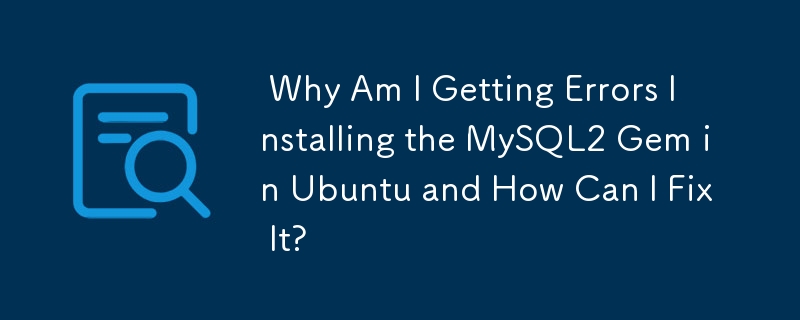
MySQL2 Gem Installation Errors
When attempting to install the mysql2 gem, it may fail without any obvious error messages. To resolve this issue and proceed with the installation, let's explore the problem further.
The provided error log suggests the failure during the native extension build process. It checks for various libraries (e.g., mysqlclient, zlib, socket) but doesn't find them. This indicates a potential lack of required development headers or packages.
Solution for Ubuntu:
For Ubuntu systems, the following commands should resolve the issue:
sudo apt-get install libmysqlclient-dev #(mysql development headers) sudo gem install mysql2 -- --with-mysql-dir=/etc/mysql/
The first command installs the MySQL development headers, which are necessary for the gem installation. The second command installs the mysql2 gem with the --with-mysql-dir flag set to the MySQL installation directory. This helps the gem find the required libraries.
Once you execute these commands, you should be able to install the mysql2 gem successfully.
-
 Beyond `if` Statements: Where Else Can a Type with an Explicit `bool` Conversion Be Used Without Casting?Contextual Conversion to bool Allowed Without a CastYour class defines an explicit conversion to bool, enabling you to use its instance 't' di...Programming Published on 2024-11-18
Beyond `if` Statements: Where Else Can a Type with an Explicit `bool` Conversion Be Used Without Casting?Contextual Conversion to bool Allowed Without a CastYour class defines an explicit conversion to bool, enabling you to use its instance 't' di...Programming Published on 2024-11-18 -
 Why is My MySQLi Query Only Returning One Row When I Expect Multiple?Identifying the Root Cause of MySQLi Query Retrieving Only One RowWhen facing the issue where a MySQLi query returns only one row despite expecting mu...Programming Published on 2024-11-18
Why is My MySQLi Query Only Returning One Row When I Expect Multiple?Identifying the Root Cause of MySQLi Query Retrieving Only One RowWhen facing the issue where a MySQLi query returns only one row despite expecting mu...Programming Published on 2024-11-18 -
 Exploring Password Strength and Number Validation in Perl and GoIn this article, I will tackle two challenges from the Perl Weekly Challenge #287: strengthening weak passwords and validating numbers. I will provide...Programming Published on 2024-11-18
Exploring Password Strength and Number Validation in Perl and GoIn this article, I will tackle two challenges from the Perl Weekly Challenge #287: strengthening weak passwords and validating numbers. I will provide...Programming Published on 2024-11-18 -
 How to Write APIs Like a Pro in Go with GopherLightDocs GopherLIght Hey folks, first I would like to thank you for choosing to use our project. Even though he is small, we did it with great en...Programming Published on 2024-11-18
How to Write APIs Like a Pro in Go with GopherLightDocs GopherLIght Hey folks, first I would like to thank you for choosing to use our project. Even though he is small, we did it with great en...Programming Published on 2024-11-18 -
 What Happened to Column Offsetting in Bootstrap 4 Beta?Bootstrap 4 Beta: The Removal and Restoration of Column OffsettingBootstrap 4, in its Beta 1 release, introduced significant changes to the way column...Programming Published on 2024-11-18
What Happened to Column Offsetting in Bootstrap 4 Beta?Bootstrap 4 Beta: The Removal and Restoration of Column OffsettingBootstrap 4, in its Beta 1 release, introduced significant changes to the way column...Programming Published on 2024-11-18 -
 How to Fix \"ImproperlyConfigured: Error loading MySQLdb module\" in Django on macOS?MySQL Improperly Configured: The Problem with Relative PathsWhen running python manage.py runserver in Django, you may encounter the following error:I...Programming Published on 2024-11-18
How to Fix \"ImproperlyConfigured: Error loading MySQLdb module\" in Django on macOS?MySQL Improperly Configured: The Problem with Relative PathsWhen running python manage.py runserver in Django, you may encounter the following error:I...Programming Published on 2024-11-18 -
 How do I combine two associative arrays in PHP while preserving unique IDs and handling duplicate names?Combining Associative Arrays in PHPIn PHP, combining two associative arrays into a single array is a common task. Consider the following request:Descr...Programming Published on 2024-11-18
How do I combine two associative arrays in PHP while preserving unique IDs and handling duplicate names?Combining Associative Arrays in PHPIn PHP, combining two associative arrays into a single array is a common task. Consider the following request:Descr...Programming Published on 2024-11-18 -
 How Can I Find Users with Today\'s Birthdays Using MySQL?How to Identify Users with Today's Birthdays Using MySQLDetermining if today is a user's birthday using MySQL involves finding all rows where ...Programming Published on 2024-11-18
How Can I Find Users with Today\'s Birthdays Using MySQL?How to Identify Users with Today's Birthdays Using MySQLDetermining if today is a user's birthday using MySQL involves finding all rows where ...Programming Published on 2024-11-18 -
 How Can I Use Unitless CSS Variables with Different Units?How to Use Unitless CSS Variables with FlexibilityUnitless CSS variables provide the ability to store numeric values that can be conveniently used thr...Programming Published on 2024-11-18
How Can I Use Unitless CSS Variables with Different Units?How to Use Unitless CSS Variables with FlexibilityUnitless CSS variables provide the ability to store numeric values that can be conveniently used thr...Programming Published on 2024-11-18 -
 Running a Function When an #await Block resolves in Svelte(Kit)Skip To Content: About the #await block in svelte Run (trigger) a function when the #await block resolves or rejects Fix undefined or any returned tex...Programming Published on 2024-11-18
Running a Function When an #await Block resolves in Svelte(Kit)Skip To Content: About the #await block in svelte Run (trigger) a function when the #await block resolves or rejects Fix undefined or any returned tex...Programming Published on 2024-11-18 -
 Can You Have Multiple Classes in a Single Java File?Multiple Classes in a Java FileIn Java, it is possible to have multiple classes within a single .java file. However, there can only be one public top-...Programming Published on 2024-11-18
Can You Have Multiple Classes in a Single Java File?Multiple Classes in a Java FileIn Java, it is possible to have multiple classes within a single .java file. However, there can only be one public top-...Programming Published on 2024-11-18 -
 How to Test PDO Database Connections and Handle Errors Effectively?Testing PDO Database ConnectionsWhen developing database installations, it is crucial to ensure the validity of database connections. This becomes par...Programming Published on 2024-11-18
How to Test PDO Database Connections and Handle Errors Effectively?Testing PDO Database ConnectionsWhen developing database installations, it is crucial to ensure the validity of database connections. This becomes par...Programming Published on 2024-11-18 -
 Does MySQL Update Queries Overwrite Existing Values When They Are The Same?MySQL Update Queries: Overwriting Existing ValuesIn MySQL, when updating a table, it's possible to encounter a scenario where the new value you sp...Programming Published on 2024-11-18
Does MySQL Update Queries Overwrite Existing Values When They Are The Same?MySQL Update Queries: Overwriting Existing ValuesIn MySQL, when updating a table, it's possible to encounter a scenario where the new value you sp...Programming Published on 2024-11-18 -
 Why does `std::atomic`\'s store use XCHG for sequential consistency on x86?Why std::atomic's store employs XCHG for sequential consistencyIn the context of std::atomic for x86 and x86_64 architectures, a store operation w...Programming Published on 2024-11-18
Why does `std::atomic`\'s store use XCHG for sequential consistency on x86?Why std::atomic's store employs XCHG for sequential consistencyIn the context of std::atomic for x86 and x86_64 architectures, a store operation w...Programming Published on 2024-11-18 -
 Why doesn't C++ directly support returning arrays from functions?Why C Disapproves of Array-Returning FunctionsThe C LandscapeIn contrast to languages like Java, C doesn't offer direct support for function...Programming Published on 2024-11-18
Why doesn't C++ directly support returning arrays from functions?Why C Disapproves of Array-Returning FunctionsThe C LandscapeIn contrast to languages like Java, C doesn't offer direct support for function...Programming Published on 2024-11-18
Study Chinese
- 1 How do you say "walk" in Chinese? 走路 Chinese pronunciation, 走路 Chinese learning
- 2 How do you say "take a plane" in Chinese? 坐飞机 Chinese pronunciation, 坐飞机 Chinese learning
- 3 How do you say "take a train" in Chinese? 坐火车 Chinese pronunciation, 坐火车 Chinese learning
- 4 How do you say "take a bus" in Chinese? 坐车 Chinese pronunciation, 坐车 Chinese learning
- 5 How to say drive in Chinese? 开车 Chinese pronunciation, 开车 Chinese learning
- 6 How do you say swimming in Chinese? 游泳 Chinese pronunciation, 游泳 Chinese learning
- 7 How do you say ride a bicycle in Chinese? 骑自行车 Chinese pronunciation, 骑自行车 Chinese learning
- 8 How do you say hello in Chinese? 你好Chinese pronunciation, 你好Chinese learning
- 9 How do you say thank you in Chinese? 谢谢Chinese pronunciation, 谢谢Chinese learning
- 10 How to say goodbye in Chinese? 再见Chinese pronunciation, 再见Chinese learning
























