Understanding the Prisma Workflow Using Migrations
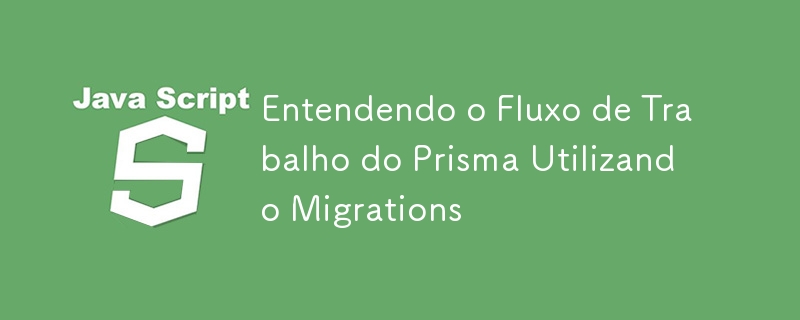
Prisma is a modern ORM (Object-Relational Mapping) that facilitates interaction with databases in Node.js and TypeScript applications. One of Prisma's most important features is the migration system, which allows you to keep the database schema synchronized with the application's data model. In this post, we will explore the Prisma workflow using migrations.
What are Migrations?
Migrations are a method for controlling and applying changes to the database schema in a systematic and versioned way. They allow you to define structural changes to the database, such as creating or altering tables, in an incremental and reversible manner.
Prisma Workflow with Migrations
The typical workflow with migrations in Prisma involves the following steps:
- Installation and Initial Configuration
- Schema Definition
- Creating a Migration
- Migration Application
- Migration Management
Step 1: Installation and Initial Configuration
First, we need to install Prisma in the project and initialize it:
npm install @prisma/client npx prisma init
This command creates a prism directory containing a schema.prisma file, where we define our data model.
Step 2: Schema Definition
In the schema.prisma file, we define the models that represent the database tables. For example, let's define a model User:
model User {
id Int @id @default(autoincrement())
email String @unique
name String?
}
Here, we are defining a User table with id, email and name columns.
Step 3: Creating a Migration
After defining or changing the schema, we create a migration to reflect these changes in the database:
npx prisma migrate dev --name init
The migrate dev command creates a new migration and applies the changes to the database. The --name parameter allows you to give the migration a descriptive name, like init in the example above.
Step 4: Migration Application
Migrations are automatically applied to the database when we use the migrate dev command. This ensures that the database is always in sync with the data model defined in schema.prisma.
If you want to apply migrations in a production environment, use the command:
npx prisma migrate deploy
This command applies all pending migrations to the production database.
Step 5: Migration Management
Prisma keeps a history of all migrations applied to the database. This is useful for tracking changes and reverting migrations if necessary. To see the migration history, you can use:
npx prisma migrate status
This command shows the current status of migrations, including which migrations have been applied and which are pending.
Practical Example
Let's see a practical example of how to add a new field to the User model and create a migration for this change.
-
Add the field to the User model in schema.prisma:
model User { id Int @id @default(autoincrement()) email String @unique name String? birthdate DateTime? } -
Create a new migration:
npx prisma migrate dev --name add-birthdate-to-user
-
Apply migration:
The migrate dev command already applies the migration to the database. Now the database will have the new birthdate field in the User table.
-
Check migration status:
npx prisma migrate status
This command will show that the add-birthdate-to-user migration was applied successfully.
Conclusion
Prisma's workflow using migrations is an efficient and safe way to manage changes to the database schema. Through a clear sequence of steps – defining the schema, creating migrations, applying changes and managing the migration history – it is possible to keep the database synchronized with the application's data model, facilitating the development and maintenance of the software.
With Prisma, you not only simplify database management, but you also gain a powerful tool to ensure that all changes are traceable and reversible, contributing to a more robust and agile development process.
-
 When Does CORS Use a Preflight Request in Cross-Domain Scenarios?CORS: Understanding the 'Preflight' Request for Cross-Domain RequestsCross-origin resource sharing (CORS) poses challenges when making HTTP re...Programming Published on 2024-11-05
When Does CORS Use a Preflight Request in Cross-Domain Scenarios?CORS: Understanding the 'Preflight' Request for Cross-Domain RequestsCross-origin resource sharing (CORS) poses challenges when making HTTP re...Programming Published on 2024-11-05 -
 How to filter files by extension using PHP\'s glob() function?Filtering Files by Extension in PHPWhen working with directories, it is often necessary to retrieve specific files based on their extension. PHP provi...Programming Published on 2024-11-05
How to filter files by extension using PHP\'s glob() function?Filtering Files by Extension in PHPWhen working with directories, it is often necessary to retrieve specific files based on their extension. PHP provi...Programming Published on 2024-11-05 -
 Understanding Promises and Promise Chaining in JavaScriptWhat is a Promise? A Promise in JavaScript is like a “promise” you make to do something in the future. It is an object that represents the ev...Programming Published on 2024-11-05
Understanding Promises and Promise Chaining in JavaScriptWhat is a Promise? A Promise in JavaScript is like a “promise” you make to do something in the future. It is an object that represents the ev...Programming Published on 2024-11-05 -
 Safe AssignmentThere was a good bit of buzz today about the new proposal for a safe assignment operator (?=) in JavaScript. I love how JavaScript has improved over t...Programming Published on 2024-11-05
Safe AssignmentThere was a good bit of buzz today about the new proposal for a safe assignment operator (?=) in JavaScript. I love how JavaScript has improved over t...Programming Published on 2024-11-05 -
 Create a Queue interfaceCreation of an interface for character queues. Three implementations to be developed: Fixed-size linear queue. Circular queue (reuses array space). D...Programming Published on 2024-11-05
Create a Queue interfaceCreation of an interface for character queues. Three implementations to be developed: Fixed-size linear queue. Circular queue (reuses array space). D...Programming Published on 2024-11-05 -
 When is Pip\'s Editable Mode Useful for Local Python Package Development?Leveraging Editable Mode for Local Package Development in Python using PipIn Python's package management ecosystem, Pip boasts the '-e' (o...Programming Published on 2024-11-05
When is Pip\'s Editable Mode Useful for Local Python Package Development?Leveraging Editable Mode for Local Package Development in Python using PipIn Python's package management ecosystem, Pip boasts the '-e' (o...Programming Published on 2024-11-05 -
 What Happens When You Type a URL Into a Browser?Have you ever wondered what happens behind the scenes when you type a URL into your browser and hit Enter? The process is more intricate than you migh...Programming Published on 2024-11-05
What Happens When You Type a URL Into a Browser?Have you ever wondered what happens behind the scenes when you type a URL into your browser and hit Enter? The process is more intricate than you migh...Programming Published on 2024-11-05 -
 How to Effectively Manage \"OutOfMemoryError: GC overhead limit exceeded\" for Numerous Small HashMap Objects?OutOfMemoryError: Handling Garbage Collection OverheadIn Java, the error "java.lang.OutOfMemoryError: GC overhead limit exceeded" occurs whe...Programming Published on 2024-11-05
How to Effectively Manage \"OutOfMemoryError: GC overhead limit exceeded\" for Numerous Small HashMap Objects?OutOfMemoryError: Handling Garbage Collection OverheadIn Java, the error "java.lang.OutOfMemoryError: GC overhead limit exceeded" occurs whe...Programming Published on 2024-11-05 -
![Why Do Lists Linked Together When Using [[]] * n in Python List Initialization?](/style/images/moren/moren.png) Why Do Lists Linked Together When Using [[]] * n in Python List Initialization?List Linking Issue in List Initialization with [[]] * nWhen initializing a list of lists using [[]] n, programmers often encounter an unexpected issu...Programming Published on 2024-11-05
Why Do Lists Linked Together When Using [[]] * n in Python List Initialization?List Linking Issue in List Initialization with [[]] * nWhen initializing a list of lists using [[]] n, programmers often encounter an unexpected issu...Programming Published on 2024-11-05 -
 Python Made Simple: Beginner to Advanced | BlogPython Course Code Examples This is a Documentation of the python code i used and created , for learning python. Its easy to understand and L...Programming Published on 2024-11-05
Python Made Simple: Beginner to Advanced | BlogPython Course Code Examples This is a Documentation of the python code i used and created , for learning python. Its easy to understand and L...Programming Published on 2024-11-05 -
 Simplifying Type Narrowing and Guards in TypeScriptIntroduction to Narrowing Concept Typescript documentation explains this topic really well. I am not going to copy and paste the same descrip...Programming Published on 2024-11-05
Simplifying Type Narrowing and Guards in TypeScriptIntroduction to Narrowing Concept Typescript documentation explains this topic really well. I am not going to copy and paste the same descrip...Programming Published on 2024-11-05 -
 When Should session_unset() Be Used Instead of session_destroy() and Vice Versa?Understanding the Distinction between session_unset() and session_destroy() in PHPThe PHP functions session_unset() and session_destroy() serve differ...Programming Published on 2024-11-05
When Should session_unset() Be Used Instead of session_destroy() and Vice Versa?Understanding the Distinction between session_unset() and session_destroy() in PHPThe PHP functions session_unset() and session_destroy() serve differ...Programming Published on 2024-11-05 -
 How to Choose the Best Approach for Parsing INI Files in C++?Parsing INI Files in C : A Guide to Various ApproachesWhen working with initialization (INI) files in C , developers often encounter the challenge o...Programming Published on 2024-11-05
How to Choose the Best Approach for Parsing INI Files in C++?Parsing INI Files in C : A Guide to Various ApproachesWhen working with initialization (INI) files in C , developers often encounter the challenge o...Programming Published on 2024-11-05 -
 Day / Days of Code: Renewed FocusMon, August 19, 2024 Today marks the halfway point of my 100 Days of Code journey! ? Along with documenting my progress, I love sharing learning hacks...Programming Published on 2024-11-05
Day / Days of Code: Renewed FocusMon, August 19, 2024 Today marks the halfway point of my 100 Days of Code journey! ? Along with documenting my progress, I love sharing learning hacks...Programming Published on 2024-11-05 -
 Why Am I Getting Compiler Error C2280 \"Attempting to Reference a Deleted Function\" in Visual Studio 2015?Compiler Error C2280 "Attempting to Reference a Deleted Function" in Visual Studio 2015The Visual Studio 2015 compiler, unlike its 2013 pred...Programming Published on 2024-11-05
Why Am I Getting Compiler Error C2280 \"Attempting to Reference a Deleted Function\" in Visual Studio 2015?Compiler Error C2280 "Attempting to Reference a Deleted Function" in Visual Studio 2015The Visual Studio 2015 compiler, unlike its 2013 pred...Programming Published on 2024-11-05
Study Chinese
- 1 How do you say "walk" in Chinese? 走路 Chinese pronunciation, 走路 Chinese learning
- 2 How do you say "take a plane" in Chinese? 坐飞机 Chinese pronunciation, 坐飞机 Chinese learning
- 3 How do you say "take a train" in Chinese? 坐火车 Chinese pronunciation, 坐火车 Chinese learning
- 4 How do you say "take a bus" in Chinese? 坐车 Chinese pronunciation, 坐车 Chinese learning
- 5 How to say drive in Chinese? 开车 Chinese pronunciation, 开车 Chinese learning
- 6 How do you say swimming in Chinese? 游泳 Chinese pronunciation, 游泳 Chinese learning
- 7 How do you say ride a bicycle in Chinese? 骑自行车 Chinese pronunciation, 骑自行车 Chinese learning
- 8 How do you say hello in Chinese? 你好Chinese pronunciation, 你好Chinese learning
- 9 How do you say thank you in Chinese? 谢谢Chinese pronunciation, 谢谢Chinese learning
- 10 How to say goodbye in Chinese? 再见Chinese pronunciation, 再见Chinese learning









![Why Do Lists Linked Together When Using [[]] * n in Python List Initialization?](http://www.luping.net/uploads/20241021/17294774536715bb4d76111.jpg)















