Why is document.write() Restricted in Asynchronously Loaded Scripts?
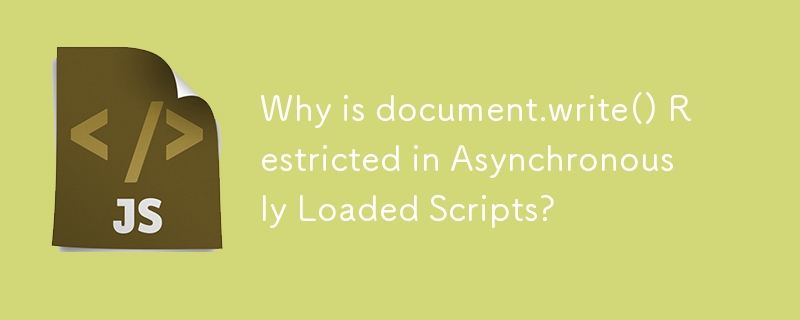
Execution Restrictions in Asynchronously Loaded Scripts: Understanding document.write() Limitations
Attempting to write to a document from a script loaded asynchronously raises a console message, "Failed to execute 'write' on 'Document': It isn't possible to write into a document from an asynchronously-loaded external script unless it is explicitly opened." This message may appear despite the expected behavior of the script, leaving developers puzzled.
Why the Restriction Exists
Asynchronously loaded scripts often execute after the document has been parsed and closed. Consequently, using document.write() from such scripts becomes problematic because the document is no longer open for writing.
Solution: Explicit DOM Manipulation
Instead of using document.write(), developers must explicitly manipulate the DOM in asynchronously loaded scripts. This involves creating DOM elements and inserting them into the desired parent element using methods such as .appendChild(), .insertBefore(), or setting .innerHTML.
Example: DOM Manipulation
To illustrate, consider the following inline script:
In an asynchronously loaded script, this code could be replaced with:
var container = document.getElementById("container");
var content = document.createElement("span");
content.style.color = "red";
content.innerHTML = "Hello";
container.appendChild(content);Alternatively, since the container is empty, the following simplified code could be used:
var container = document.getElementById("container");
container.innerHTML = 'Hello';By adopting these DOM manipulation techniques, developers can effectively write to documents from asynchronously loaded scripts, avoiding the limitations imposed by document.write().
-
 Beyond `if` Statements: Where Else Can a Type with an Explicit `bool` Conversion Be Used Without Casting?Contextual Conversion to bool Allowed Without a CastYour class defines an explicit conversion to bool, enabling you to use its instance 't' di...Programming Published on 2024-11-09
Beyond `if` Statements: Where Else Can a Type with an Explicit `bool` Conversion Be Used Without Casting?Contextual Conversion to bool Allowed Without a CastYour class defines an explicit conversion to bool, enabling you to use its instance 't' di...Programming Published on 2024-11-09 -
 How to Parse Arithmetic Expressions into Tree Structures Using a Stack in Java?Parsing Arithmetic Expressions into Tree Structures in JavaCreating custom trees from arithmetic expressions can be a challenging task, particularly w...Programming Published on 2024-11-09
How to Parse Arithmetic Expressions into Tree Structures Using a Stack in Java?Parsing Arithmetic Expressions into Tree Structures in JavaCreating custom trees from arithmetic expressions can be a challenging task, particularly w...Programming Published on 2024-11-09 -
 How to Increase the PHP Maximum POST Variable Limit?PHP Maximum POST Variable LimitWhen handling POST requests with numerous input fields, a common issue arises when the number of variables exceeds the ...Programming Published on 2024-11-09
How to Increase the PHP Maximum POST Variable Limit?PHP Maximum POST Variable LimitWhen handling POST requests with numerous input fields, a common issue arises when the number of variables exceeds the ...Programming Published on 2024-11-09 -
 Using WebSockets in Go for Real-Time CommunicationBuilding apps that require real-time updates—like chat applications, live notifications, or collaborative tools—requires a communication method faster...Programming Published on 2024-11-09
Using WebSockets in Go for Real-Time CommunicationBuilding apps that require real-time updates—like chat applications, live notifications, or collaborative tools—requires a communication method faster...Programming Published on 2024-11-09 -
 How to Perform Efficient Weighted Random Selection with and Without Replacement?Weighted Random Selection with and Without ReplacementIn response to a programming challenge, we seek efficient algorithms for weighted random selecti...Programming Published on 2024-11-09
How to Perform Efficient Weighted Random Selection with and Without Replacement?Weighted Random Selection with and Without ReplacementIn response to a programming challenge, we seek efficient algorithms for weighted random selecti...Programming Published on 2024-11-09 -
 How Can I Determine DOM Readiness Without Relying on Frameworks?Document.isReady: A Native Solution for DOM Ready DetectionDependence on frameworks like Prototype and jQuery for managing window.onload events may no...Programming Published on 2024-11-09
How Can I Determine DOM Readiness Without Relying on Frameworks?Document.isReady: A Native Solution for DOM Ready DetectionDependence on frameworks like Prototype and jQuery for managing window.onload events may no...Programming Published on 2024-11-09 -
 How to Retrieve All Elements in an XML Array in Golang without Limiting to Just the First Element?Unmarshal Array Elements in XML: Retrieve All Elements, Not Just the FirstWhen unmarshaling an XML array in Golang using xml.Unmarshal([]byte(p.Val.In...Programming Published on 2024-11-09
How to Retrieve All Elements in an XML Array in Golang without Limiting to Just the First Element?Unmarshal Array Elements in XML: Retrieve All Elements, Not Just the FirstWhen unmarshaling an XML array in Golang using xml.Unmarshal([]byte(p.Val.In...Programming Published on 2024-11-09 -
 Lightweight Rest Api with admin panel to manage food recipes easily.Hello, ? all this post is about a Django Rest Framework API that I just relase on Github. If you are looking for some simple and efficient API to man...Programming Published on 2024-11-09
Lightweight Rest Api with admin panel to manage food recipes easily.Hello, ? all this post is about a Django Rest Framework API that I just relase on Github. If you are looking for some simple and efficient API to man...Programming Published on 2024-11-09 -
 How to Match URLs with or Without Optional HTTP and WWW Prefixes Using a Regular Expression?Matching URLs with Optional HTTP and WWW PrefixesRegular expressions are powerful tools for complex pattern matching tasks. When it comes to matching ...Programming Published on 2024-11-09
How to Match URLs with or Without Optional HTTP and WWW Prefixes Using a Regular Expression?Matching URLs with Optional HTTP and WWW PrefixesRegular expressions are powerful tools for complex pattern matching tasks. When it comes to matching ...Programming Published on 2024-11-09 -
 How to Determine File Type Without Relying on Extensions?How to Detect File Types Without Relying on ExtensionsDetermining whether a file is an mp3 or image format beyond examining its extension is a valuabl...Programming Published on 2024-11-09
How to Determine File Type Without Relying on Extensions?How to Detect File Types Without Relying on ExtensionsDetermining whether a file is an mp3 or image format beyond examining its extension is a valuabl...Programming Published on 2024-11-09 -
 Implementing the Fibonacci Sequence in JavaScript: Common Approaches and VariationsAs a developer, you’ve likely encountered the task of writing a function to calculate values in the Fibonacci sequence. This classic problem often app...Programming Published on 2024-11-09
Implementing the Fibonacci Sequence in JavaScript: Common Approaches and VariationsAs a developer, you’ve likely encountered the task of writing a function to calculate values in the Fibonacci sequence. This classic problem often app...Programming Published on 2024-11-09 -
 How to Change PHP Version on Shared Server Using .htaccess?Changing PHP Version via .htaccess on Shared ServerIf you're operating a shared server and need to change the PHP version, it's possible to do...Programming Published on 2024-11-09
How to Change PHP Version on Shared Server Using .htaccess?Changing PHP Version via .htaccess on Shared ServerIf you're operating a shared server and need to change the PHP version, it's possible to do...Programming Published on 2024-11-09 -
 How to Display a Progress Bar During Ajax Data Loading?How to Display a Progress Bar During Ajax Data LoadingWhen handling user-triggered events such as selecting values from a dropdown box, it's commo...Programming Published on 2024-11-09
How to Display a Progress Bar During Ajax Data Loading?How to Display a Progress Bar During Ajax Data LoadingWhen handling user-triggered events such as selecting values from a dropdown box, it's commo...Programming Published on 2024-11-09 -
 TCJavaScript Updates, TypeScript Beta, Node.js vnd moreWelcome to a new edition of "This Week in JavaScript"! Today, we’ve got some HUGE new updates for the JavaScript language from TC39, Deno 2’...Programming Published on 2024-11-09
TCJavaScript Updates, TypeScript Beta, Node.js vnd moreWelcome to a new edition of "This Week in JavaScript"! Today, we’ve got some HUGE new updates for the JavaScript language from TC39, Deno 2’...Programming Published on 2024-11-09 -
 Why Bootstrap Users Should Consider Tailwind CSS for Their Next Project ?A Bootstrap User’s Guide to Getting Started with Tailwind CSS Hey everyone! ? If you’re a long-time Bootstrap user and are curious about tran...Programming Published on 2024-11-09
Why Bootstrap Users Should Consider Tailwind CSS for Their Next Project ?A Bootstrap User’s Guide to Getting Started with Tailwind CSS Hey everyone! ? If you’re a long-time Bootstrap user and are curious about tran...Programming Published on 2024-11-09
Study Chinese
- 1 How do you say "walk" in Chinese? 走路 Chinese pronunciation, 走路 Chinese learning
- 2 How do you say "take a plane" in Chinese? 坐飞机 Chinese pronunciation, 坐飞机 Chinese learning
- 3 How do you say "take a train" in Chinese? 坐火车 Chinese pronunciation, 坐火车 Chinese learning
- 4 How do you say "take a bus" in Chinese? 坐车 Chinese pronunciation, 坐车 Chinese learning
- 5 How to say drive in Chinese? 开车 Chinese pronunciation, 开车 Chinese learning
- 6 How do you say swimming in Chinese? 游泳 Chinese pronunciation, 游泳 Chinese learning
- 7 How do you say ride a bicycle in Chinese? 骑自行车 Chinese pronunciation, 骑自行车 Chinese learning
- 8 How do you say hello in Chinese? 你好Chinese pronunciation, 你好Chinese learning
- 9 How do you say thank you in Chinese? 谢谢Chinese pronunciation, 谢谢Chinese learning
- 10 How to say goodbye in Chinese? 再见Chinese pronunciation, 再见Chinese learning

























