 Front page > Programming > Why Bootstrap Users Should Consider Tailwind CSS for Their Next Project ?
Front page > Programming > Why Bootstrap Users Should Consider Tailwind CSS for Their Next Project ?
Why Bootstrap Users Should Consider Tailwind CSS for Their Next Project ?
A Bootstrap User’s Guide to Getting Started with Tailwind CSS
Hey everyone! ? If you’re a long-time Bootstrap user and are curious about transitioning to Tailwind CSS, this guide is for you. Tailwind is a utility-first CSS framework that offers a radically different approach compared to Bootstrap’s component-based structure. Let’s dive into how you can easily get started with Tailwind as a Bootstrap user!
This improved version ensures that all code blocks are properly formatted and indented, making the guide easier to read and follow.
? Why Tailwind CSS?
Before jumping into the tutorial, here’s a quick comparison between Bootstrap and Tailwind:
- Bootstrap: A component-based framework that provides pre-built UI components with opinionated design.
- Tailwind: A utility-first framework that allows you to style components with low-level utility classes, offering more flexibility and control.
Tailwind shines when you need a highly customized design, but it can feel unfamiliar if you’re used to Bootstrap. So let’s break it down step by step.
1. Setting Up Tailwind in a Project
Step 1: Install Tailwind CSS
To begin using Tailwind CSS, you’ll need to install it in your project. Follow these steps:
- Install Tailwind via npm:
npm install -D tailwindcss postcss autoprefixer npx tailwindcss init
- In your tailwind.config.js file, set up the content array to ensure Tailwind scans your project for classes:
module.exports = {
content: [
'./public/**/*.html',
'./src/**/*.{html,js}',
],
theme: {
extend: {},
},
plugins: [],
}
Step 2: Create Your CSS File
Now, create a styles.css file in your project with the following Tailwind directives:
@tailwind base; @tailwind components; @tailwind utilities;
Step 3: Include Tailwind in Your HTML
In your HTML files, link the generated CSS file:
You’re now ready to start using Tailwind in your project!
2. Understanding the Tailwind Philosophy
If you’re used to Bootstrap’s classes like .container, .row, and .col-6, switching to Tailwind might feel like a big change. In Bootstrap, layout and design decisions are abstracted into components, while in Tailwind, you’re in full control of the design using utility classes.
Example: Creating a Grid Layout
Bootstrap:
Column 1Column 2
Tailwind:
Column 1Column 2
In Tailwind, the grid and grid-cols-2 classes replace Bootstrap’s row and col system. The gap-4 class adds spacing between the grid items, and you can adjust everything as needed by tweaking utility classes.
3. Typography and Spacing with Tailwind
One major difference between Bootstrap and Tailwind is how typography and spacing are handled.
Example: Adding Typography and Padding
Bootstrap:
Hello, Bootstrap!
This is a lead paragraph.
Tailwind:
Hello, Tailwind!
This is a lead paragraph.
In Tailwind, there are no pre-defined button or heading styles. Instead, you directly apply utility classes (text-4xl, bg-blue-500, px-4, etc.) to build your design exactly the way you want it.
4. Responsive Design
One thing Bootstrap users love is the responsive grid system. Tailwind also has great responsive utilities, but instead of relying on pre-defined breakpoints, you can control styles for different screen sizes using Tailwind's responsive prefixes.
Example: Making an Element Responsive
Bootstrap:
Responsive Column
Tailwind:
Responsive Column
In Tailwind, w-full ensures the element takes up the full width on smaller screens, and md:w-1/2 applies the 50% width starting from the md breakpoint (medium screen size).
5. Customizing Tailwind
Just like you may have customized Bootstrap variables, you can extend Tailwind’s utility classes or create your own custom design system. In your tailwind.config.js, you can extend or modify the default theme:
module.exports = {
theme: {
extend: {
colors: {
primary: '#1DA1F2',
secondary: '#14171A',
},
},
},
}
With this configuration, you can use your custom colors like so:
6. Migrating Bootstrap Components to Tailwind
If you want to recreate common Bootstrap components (like buttons, navbars, and modals) in Tailwind, it’s all about using the right utilities. Here are a few examples:
Button Component
Bootstrap:
Tailwind:
Navbar Component
Bootstrap:
Tailwind:
By learning Tailwind's utility classes, you can build complex components with greater flexibility than Bootstrap’s pre-built styles.
7. Using Tailwind Plugins
Tailwind has a rich ecosystem of plugins that extend its functionality. For example, you can easily add forms, typography, or aspect-ratio utilities:
npm install @tailwindcss/forms @tailwindcss/typography @tailwindcss/aspect-ratio
In your tailwind.config.js:
module.exports = {
plugins: [
require('@tailwindcss/forms'),
require('@tailwindcss/typography'),
require('@tailwindcss/aspect-ratio'),
]
}
8. Level Up with Metronic 9 – All-in-One Tailwind UI Toolkit
If you're looking for a Tailwind CSS experience that combines the simplicity and familiarity of Bootstrap, look no further than Metronic 9!
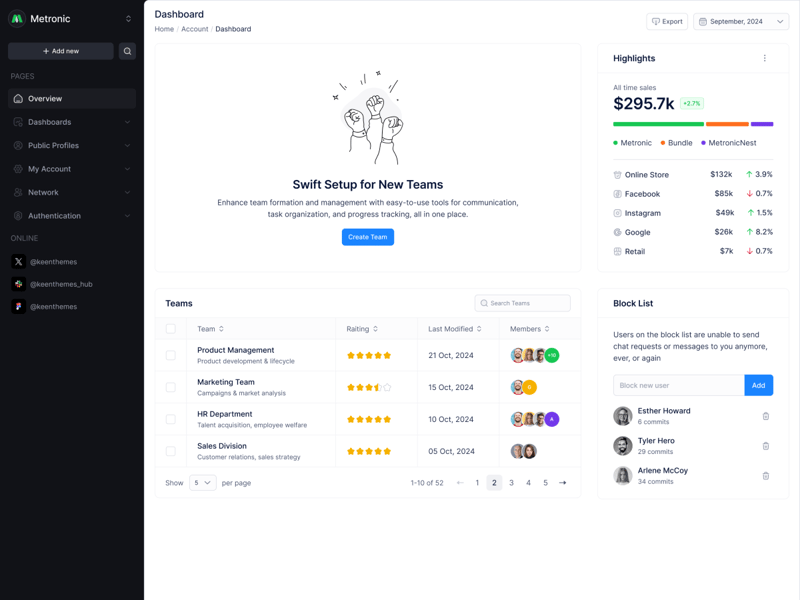
Metronic 9 is an all-in-one Tailwind UI toolkit that brings the best of both worlds: the utility-first power of Tailwind CSS, paired with the structured and component-driven approach you're familiar with from Bootstrap.
Why Choose Metronic 9 for Your Tailwind Projects?
Popular & Trusted: Released back in 2013, Metronic became the number one Admin Dashboard Template on Envato Market with 115,000 sales, and 8000 5-star reviews powering over 3000 SaaS projects worldwide.
Pre-Built Components: Just like Bootstrap, Metronic 9 comes with hundreds of ready-to-use components like buttons, navbars, modals, forms, and more — all powered by Tailwind CSS utilities. This allows you to quickly build modern, responsive UIs without writing custom styles from scratch.
Tailwind Bootstrap Experience: You get the flexibility of Tailwind with the structured feel of Bootstrap. Whether you’re migrating from Bootstrap or starting fresh, you’ll find the learning curve minimal.
Multiple Layouts: With over 5 app layout demos and 1000 UI elements, Metronic 9 lets you build complex applications quickly and easily, whether you're working on a SaaS dashboard, admin panel, or a general web app.
Seamless Integration: Metronic 9 integrates perfectly with modern frameworks like React, Next.js, and Angular, giving you a head start on your Tailwind journey with a Bootstrap-like ease of use.
Get Started with Metronic 9 Today!
If you’re transitioning from Bootstrap and want a familiar, feature-packed environment to work with Tailwind, Metronic 9 is the perfect solution. It's designed to save you time and effort, letting you focus on building great products, without getting bogged down by design details.
? Check out Metronic 9 here and start creating beautiful UIs with Tailwind’s flexibility and Bootstrap’s simplicity!
9. Conclusion: Is Tailwind the Right Choice for You?
If you’re looking for more customization and control over your design without being restricted by pre-built components,
Tailwind CSS is a great choice. It may take some time to adjust if you’re used to Bootstrap, but once you get comfortable with the utility-first approach, the possibilities are endless!
Feel free to ask any questions or share your experiences in the comments below. Happy coding! ?
-
 Using WebSockets in Go for Real-Time CommunicationBuilding apps that require real-time updates—like chat applications, live notifications, or collaborative tools—requires a communication method faster...Programming Published on 2024-11-09
Using WebSockets in Go for Real-Time CommunicationBuilding apps that require real-time updates—like chat applications, live notifications, or collaborative tools—requires a communication method faster...Programming Published on 2024-11-09 -
 Why do I get identical random numbers when using the same seed in Java?Java Random Numbers with Fixed Seed: Why Identical Outputs?In your code, you've defined a method to generate random numbers using a specified seed...Programming Published on 2024-11-09
Why do I get identical random numbers when using the same seed in Java?Java Random Numbers with Fixed Seed: Why Identical Outputs?In your code, you've defined a method to generate random numbers using a specified seed...Programming Published on 2024-11-09 -
 How Does jQuery Chaining Streamline Development and Enhance Code Efficiency?Understanding Object and Method Chaining in jQueryIn jQuery, chaining allows for the concatenation of multiple jQuery methods in a single statement. T...Programming Published on 2024-11-09
How Does jQuery Chaining Streamline Development and Enhance Code Efficiency?Understanding Object and Method Chaining in jQueryIn jQuery, chaining allows for the concatenation of multiple jQuery methods in a single statement. T...Programming Published on 2024-11-09 -
 Beyond `if` Statements: Where Else Can a Type with an Explicit `bool` Conversion Be Used Without Casting?Contextual Conversion to bool Allowed Without a CastYour class defines an explicit conversion to bool, enabling you to use its instance 't' di...Programming Published on 2024-11-09
Beyond `if` Statements: Where Else Can a Type with an Explicit `bool` Conversion Be Used Without Casting?Contextual Conversion to bool Allowed Without a CastYour class defines an explicit conversion to bool, enabling you to use its instance 't' di...Programming Published on 2024-11-09 -
 What Happened to Column Offsetting in Bootstrap 4 Beta?Bootstrap 4 Beta: The Removal and Restoration of Column OffsettingBootstrap 4, in its Beta 1 release, introduced significant changes to the way column...Programming Published on 2024-11-09
What Happened to Column Offsetting in Bootstrap 4 Beta?Bootstrap 4 Beta: The Removal and Restoration of Column OffsettingBootstrap 4, in its Beta 1 release, introduced significant changes to the way column...Programming Published on 2024-11-09 -
 Hono.js Benchmark: Node.js vs. Deno vs. Bun — Which Is the Fastest?Deno 2.0 just came out and claimed to be faster than Bun and Node.js and the same way Bun claims to be quicker. This caught my interest, so I decided ...Programming Published on 2024-11-09
Hono.js Benchmark: Node.js vs. Deno vs. Bun — Which Is the Fastest?Deno 2.0 just came out and claimed to be faster than Bun and Node.js and the same way Bun claims to be quicker. This caught my interest, so I decided ...Programming Published on 2024-11-09 -
 When Should Tkinter\'s Entry Get Function Be Used to Retrieve Input Effectively?Tkinter Entry's Get Function: Delving into Its Function and UsageIn Tkinter, the Entry widget is commonly employed to gather user input for furthe...Programming Published on 2024-11-09
When Should Tkinter\'s Entry Get Function Be Used to Retrieve Input Effectively?Tkinter Entry's Get Function: Delving into Its Function and UsageIn Tkinter, the Entry widget is commonly employed to gather user input for furthe...Programming Published on 2024-11-09 -
 How to Prevent Pandas from Adding an Index Column when Saving a CSV?Avoiding Index Column in Saved CSV with PandasWhen saving a csv file after making modifications using Pandas, the default behavior is to include an in...Programming Published on 2024-11-09
How to Prevent Pandas from Adding an Index Column when Saving a CSV?Avoiding Index Column in Saved CSV with PandasWhen saving a csv file after making modifications using Pandas, the default behavior is to include an in...Programming Published on 2024-11-09 -
 How can I overcome the 2038 limit for date representation in PHP?Date Representation in PHP: Overcoming the 2038 LimitWhile PHP's native date functions have a cutoff at the year 2038, there are alternative appro...Programming Published on 2024-11-09
How can I overcome the 2038 limit for date representation in PHP?Date Representation in PHP: Overcoming the 2038 LimitWhile PHP's native date functions have a cutoff at the year 2038, there are alternative appro...Programming Published on 2024-11-09 -
 How to Send Targeted Websocket Updates to Specific Clients in Go (Gorilla)?Sending Websocket Updates to Specific Clients in Go (Gorilla)Despite being a novice in Go, you seek guidance on implementing websocket communication f...Programming Published on 2024-11-09
How to Send Targeted Websocket Updates to Specific Clients in Go (Gorilla)?Sending Websocket Updates to Specific Clients in Go (Gorilla)Despite being a novice in Go, you seek guidance on implementing websocket communication f...Programming Published on 2024-11-09 -
 Use swoole as the IOT gateway framework in cloud for script programmable controller based on ESP6The local functions of script programmable controller are almost completed, and start to implement the remote-related functions. The overall architect...Programming Published on 2024-11-09
Use swoole as the IOT gateway framework in cloud for script programmable controller based on ESP6The local functions of script programmable controller are almost completed, and start to implement the remote-related functions. The overall architect...Programming Published on 2024-11-09 -
 How to Fix \"ImproperlyConfigured: Error loading MySQLdb module\" in Django on macOS?MySQL Improperly Configured: The Problem with Relative PathsWhen running python manage.py runserver in Django, you may encounter the following error:I...Programming Published on 2024-11-09
How to Fix \"ImproperlyConfigured: Error loading MySQLdb module\" in Django on macOS?MySQL Improperly Configured: The Problem with Relative PathsWhen running python manage.py runserver in Django, you may encounter the following error:I...Programming Published on 2024-11-09 -
 Why Does Setting the Seed in Java's Random Class Return the Same Number?Java Random Number Generation: Why Does Setting the Seed Return the Same Number?Despite setting the seed of the Random class with a specific value, th...Programming Published on 2024-11-09
Why Does Setting the Seed in Java's Random Class Return the Same Number?Java Random Number Generation: Why Does Setting the Seed Return the Same Number?Despite setting the seed of the Random class with a specific value, th...Programming Published on 2024-11-09 -
 How to Overcome SetCan() Always Returning False When Setting Struct Field Values Using Reflection?Exploring Reflection with SetString for StructsReflection provides powerful tools for manipulating Go structures dynamically. In this example, we enco...Programming Published on 2024-11-09
How to Overcome SetCan() Always Returning False When Setting Struct Field Values Using Reflection?Exploring Reflection with SetString for StructsReflection provides powerful tools for manipulating Go structures dynamically. In this example, we enco...Programming Published on 2024-11-09 -
 Why are \"IN\" Queries with Subqueries in MySQL Slow, and How Can I Improve Performance?Slow "IN" Queries with Subqueries in MySQLMySQL queries using the "IN" operator can exhibit significant performance degradation wh...Programming Published on 2024-11-09
Why are \"IN\" Queries with Subqueries in MySQL Slow, and How Can I Improve Performance?Slow "IN" Queries with Subqueries in MySQLMySQL queries using the "IN" operator can exhibit significant performance degradation wh...Programming Published on 2024-11-09
Study Chinese
- 1 How do you say "walk" in Chinese? 走路 Chinese pronunciation, 走路 Chinese learning
- 2 How do you say "take a plane" in Chinese? 坐飞机 Chinese pronunciation, 坐飞机 Chinese learning
- 3 How do you say "take a train" in Chinese? 坐火车 Chinese pronunciation, 坐火车 Chinese learning
- 4 How do you say "take a bus" in Chinese? 坐车 Chinese pronunciation, 坐车 Chinese learning
- 5 How to say drive in Chinese? 开车 Chinese pronunciation, 开车 Chinese learning
- 6 How do you say swimming in Chinese? 游泳 Chinese pronunciation, 游泳 Chinese learning
- 7 How do you say ride a bicycle in Chinese? 骑自行车 Chinese pronunciation, 骑自行车 Chinese learning
- 8 How do you say hello in Chinese? 你好Chinese pronunciation, 你好Chinese learning
- 9 How do you say thank you in Chinese? 谢谢Chinese pronunciation, 谢谢Chinese learning
- 10 How to say goodbye in Chinese? 再见Chinese pronunciation, 再见Chinese learning
























