 Front page > Programming > How to Retrieve All Elements in an XML Array in Golang without Limiting to Just the First Element?
Front page > Programming > How to Retrieve All Elements in an XML Array in Golang without Limiting to Just the First Element?
How to Retrieve All Elements in an XML Array in Golang without Limiting to Just the First Element?
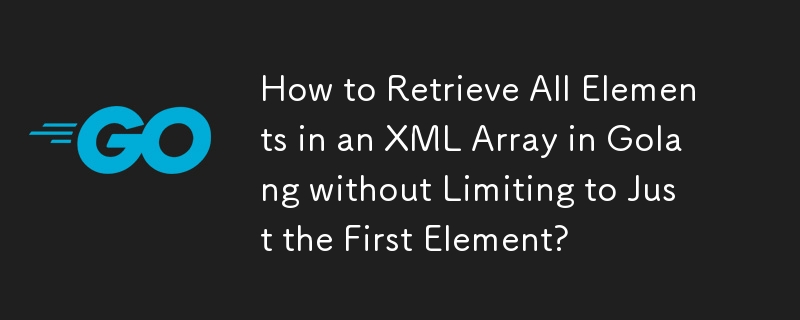
Unmarshal Array Elements in XML: Retrieve All Elements, Not Just the First
When unmarshaling an XML array in Golang using xml.Unmarshal([]byte(p.Val.Inner), &t), you may encounter a situation where only the first element is being retrieved. To resolve this issue, utilize xml.Decoder and repeatedly invoke its Decode method.
Steps to Unmarshal All XML Array Elements:
- Create a new xml.Decoder using xml.NewDecoder(bytes.NewBufferString(VV)), where VV is the XML string containing the array elements.
- Enter a loop to process each XML element:
- Declare a variable t of the target slice type (e.g., HostSystemIdentificationInfo).
- Call d.Decode(&t) to unmarshal the next XML element into the t variable.
- Repeat steps 2-4 until the d.Decode(&t) call returns io.EOF.
Modified Golang Code:
package main
import (
"bytes"
"encoding/xml"
"fmt"
"io"
"log"
)
type HostSystemIdentificationInfo []struct {
IdentiferValue string `xml:"identifierValue"`
IdentiferType struct {
Label string `xml:"label"`
Summary string `xml:"summary"`
Key string `xml:"key"`
} `xml:"identifierType"`
}
func main() {
d := xml.NewDecoder(bytes.NewBufferString(VV))
for {
var t HostSystemIdentificationInfo
err := d.Decode(&t)
if err == io.EOF {
break
}
if err != nil {
log.Fatal(err)
}
fmt.Println(t)
}
}
const VV = `<HostSystemIdentificationInfo xsi:type="HostSystemIdentificationInfo">
<identifierValue> unknown</identifierValue>
<identifierType>
<label>Asset Tag</label>
<summary>Asset tag of the system</summary>
<key>AssetTag</key>
</identifierType>
</HostSystemIdentificationInfo>
<HostSystemIdentificationInfo xsi:type="HostSystemIdentificationInfo">
<identifierValue>Dell System</identifierValue>
<identifierType>
<label>OEM specific string</label>
<summary>OEM specific string</summary>
<key>OemSpecificString</key>
</identifierType>
</HostSystemIdentificationInfo>
<HostSystemIdentificationInfo xsi:type="HostSystemIdentificationInfo">
<identifierValue>5[0000]</identifierValue>
<identifierType>
<label>OEM specific string</label>
<summary>OEM specific string</summary>
<key>OemSpecificString</key>
</identifierType>
</HostSystemIdentificationInfo>
<HostSystemIdentificationInfo xsi:type="HostSystemIdentificationInfo">
<identifierValue>REDACTED</identifierValue>
<identifierType>
<label>Service tag</label>
<summary>Service tag of the system</summary>
<key>ServiceTag</key>
</identifierType>
</HostSystemIdentificationInfo>`Sample Output:
[{ unknown {Asset Tag Asset tag of the system AssetTag}}]
[{Dell System {OEM specific string OEM specific string OemSpecificString}}]
[{5[0000] {OEM specific string OEM specific string OemSpecificString}}]
[{REDACTED {Service tag Service tag of the system ServiceTag}}]By using xml.Decoder and repeatedly invoking Decode, you can successfully retrieve all elements within the XML array, resolving the issue of only obtaining the first element.
-
 Beyond `if` Statements: Where Else Can a Type with an Explicit `bool` Conversion Be Used Without Casting?Contextual Conversion to bool Allowed Without a CastYour class defines an explicit conversion to bool, enabling you to use its instance 't' di...Programming Published on 2024-11-09
Beyond `if` Statements: Where Else Can a Type with an Explicit `bool` Conversion Be Used Without Casting?Contextual Conversion to bool Allowed Without a CastYour class defines an explicit conversion to bool, enabling you to use its instance 't' di...Programming Published on 2024-11-09 -
 How to Fix \"ImproperlyConfigured: Error loading MySQLdb module\" in Django on macOS?MySQL Improperly Configured: The Problem with Relative PathsWhen running python manage.py runserver in Django, you may encounter the following error:I...Programming Published on 2024-11-09
How to Fix \"ImproperlyConfigured: Error loading MySQLdb module\" in Django on macOS?MySQL Improperly Configured: The Problem with Relative PathsWhen running python manage.py runserver in Django, you may encounter the following error:I...Programming Published on 2024-11-09 -
 What Happened to Column Offsetting in Bootstrap 4 Beta?Bootstrap 4 Beta: The Removal and Restoration of Column OffsettingBootstrap 4, in its Beta 1 release, introduced significant changes to the way column...Programming Published on 2024-11-09
What Happened to Column Offsetting in Bootstrap 4 Beta?Bootstrap 4 Beta: The Removal and Restoration of Column OffsettingBootstrap 4, in its Beta 1 release, introduced significant changes to the way column...Programming Published on 2024-11-09 -
 How to Return Files from an ASP.NET Core Web API Controller?Dealing with File Downloads in ASP.NET Core Web APIWhen attempting to return a file from an ASP.NET Web API Controller, you may encounter issues with ...Programming Published on 2024-11-09
How to Return Files from an ASP.NET Core Web API Controller?Dealing with File Downloads in ASP.NET Core Web APIWhen attempting to return a file from an ASP.NET Web API Controller, you may encounter issues with ...Programming Published on 2024-11-09 -
 How to Prevent Pandas from Adding an Index Column when Saving a CSV?Avoiding Index Column in Saved CSV with PandasWhen saving a csv file after making modifications using Pandas, the default behavior is to include an in...Programming Published on 2024-11-09
How to Prevent Pandas from Adding an Index Column when Saving a CSV?Avoiding Index Column in Saved CSV with PandasWhen saving a csv file after making modifications using Pandas, the default behavior is to include an in...Programming Published on 2024-11-09 -
 How to Restrict Mobile Site to Landscape Orientation and Disable Auto-Rotation?Enhancing Mobile Site Experience: Enforcing Landscape Orientation and Disabling Auto-rotationWhen designing for mobile responsiveness, certain orienta...Programming Published on 2024-11-09
How to Restrict Mobile Site to Landscape Orientation and Disable Auto-Rotation?Enhancing Mobile Site Experience: Enforcing Landscape Orientation and Disabling Auto-rotationWhen designing for mobile responsiveness, certain orienta...Programming Published on 2024-11-09 -
 Python Project Creation on Mac OS XIntroduction PyFabricate is a Mac OS X application that simplifies the creation of Python projects. Since I authored it, obviously it is an ...Programming Published on 2024-11-09
Python Project Creation on Mac OS XIntroduction PyFabricate is a Mac OS X application that simplifies the creation of Python projects. Since I authored it, obviously it is an ...Programming Published on 2024-11-09 -
 How to Fix the "Trying to Get Property of Non-Object" Error in PHP?Resolving "Trying to Get Property of Non-Object" Error in PHPWhen working with PHP, you may encounter the error "Trying to get property...Programming Published on 2024-11-09
How to Fix the "Trying to Get Property of Non-Object" Error in PHP?Resolving "Trying to Get Property of Non-Object" Error in PHPWhen working with PHP, you may encounter the error "Trying to get property...Programming Published on 2024-11-09 -
 ## How can you modify Python source code while preserving formatting and comments?Modifying Python Source Code Using ASTParsing, modifying, and writing back Python source code is a valuable task for tasks such as mutation testing. W...Programming Published on 2024-11-09
## How can you modify Python source code while preserving formatting and comments?Modifying Python Source Code Using ASTParsing, modifying, and writing back Python source code is a valuable task for tasks such as mutation testing. W...Programming Published on 2024-11-09 -
 How to Populate One Dropdown Based on Selection in Another Using JavaScript?Populate one dropdown based on selection in another using JavaScriptWhen faced with the task of dynamically updating the options in one dropdown based...Programming Published on 2024-11-09
How to Populate One Dropdown Based on Selection in Another Using JavaScript?Populate one dropdown based on selection in another using JavaScriptWhen faced with the task of dynamically updating the options in one dropdown based...Programming Published on 2024-11-09 -
 How to Create a Pandas DataFrame from a Dictionary with Varying Array Lengths?Creating DataFrames from Dictionaries with Uneven Entry LengthsIn Python, it is possible to create a DataFrame from a dictionary where each entry hold...Programming Published on 2024-11-09
How to Create a Pandas DataFrame from a Dictionary with Varying Array Lengths?Creating DataFrames from Dictionaries with Uneven Entry LengthsIn Python, it is possible to create a DataFrame from a dictionary where each entry hold...Programming Published on 2024-11-09 -
 Using WebSockets in Go for Real-Time CommunicationBuilding apps that require real-time updates—like chat applications, live notifications, or collaborative tools—requires a communication method faster...Programming Published on 2024-11-09
Using WebSockets in Go for Real-Time CommunicationBuilding apps that require real-time updates—like chat applications, live notifications, or collaborative tools—requires a communication method faster...Programming Published on 2024-11-09 -
 Why do I get identical random numbers when using the same seed in Java?Java Random Numbers with Fixed Seed: Why Identical Outputs?In your code, you've defined a method to generate random numbers using a specified seed...Programming Published on 2024-11-09
Why do I get identical random numbers when using the same seed in Java?Java Random Numbers with Fixed Seed: Why Identical Outputs?In your code, you've defined a method to generate random numbers using a specified seed...Programming Published on 2024-11-09 -
 How Does jQuery Chaining Streamline Development and Enhance Code Efficiency?Understanding Object and Method Chaining in jQueryIn jQuery, chaining allows for the concatenation of multiple jQuery methods in a single statement. T...Programming Published on 2024-11-09
How Does jQuery Chaining Streamline Development and Enhance Code Efficiency?Understanding Object and Method Chaining in jQueryIn jQuery, chaining allows for the concatenation of multiple jQuery methods in a single statement. T...Programming Published on 2024-11-09 -
 Hono.js Benchmark: Node.js vs. Deno vs. Bun — Which Is the Fastest?Deno 2.0 just came out and claimed to be faster than Bun and Node.js and the same way Bun claims to be quicker. This caught my interest, so I decided ...Programming Published on 2024-11-09
Hono.js Benchmark: Node.js vs. Deno vs. Bun — Which Is the Fastest?Deno 2.0 just came out and claimed to be faster than Bun and Node.js and the same way Bun claims to be quicker. This caught my interest, so I decided ...Programming Published on 2024-11-09
Study Chinese
- 1 How do you say "walk" in Chinese? 走路 Chinese pronunciation, 走路 Chinese learning
- 2 How do you say "take a plane" in Chinese? 坐飞机 Chinese pronunciation, 坐飞机 Chinese learning
- 3 How do you say "take a train" in Chinese? 坐火车 Chinese pronunciation, 坐火车 Chinese learning
- 4 How do you say "take a bus" in Chinese? 坐车 Chinese pronunciation, 坐车 Chinese learning
- 5 How to say drive in Chinese? 开车 Chinese pronunciation, 开车 Chinese learning
- 6 How do you say swimming in Chinese? 游泳 Chinese pronunciation, 游泳 Chinese learning
- 7 How do you say ride a bicycle in Chinese? 骑自行车 Chinese pronunciation, 骑自行车 Chinese learning
- 8 How do you say hello in Chinese? 你好Chinese pronunciation, 你好Chinese learning
- 9 How do you say thank you in Chinese? 谢谢Chinese pronunciation, 谢谢Chinese learning
- 10 How to say goodbye in Chinese? 再见Chinese pronunciation, 再见Chinese learning
























