Have you tried all API calls in JavaScript? Here are ays to do it
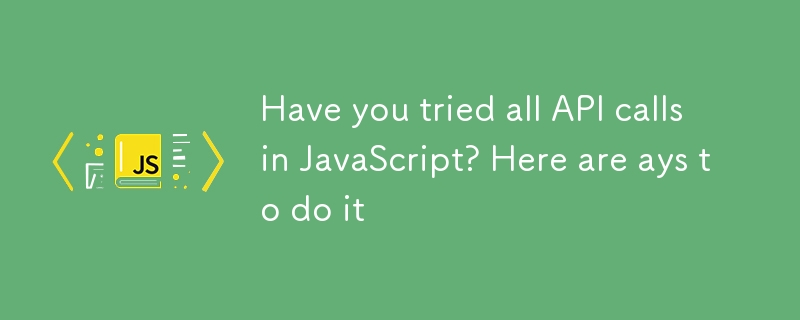
API calls are a key part of modern web development. JavaScript offers several ways to accomplish this task, each with its own advantages and disadvantages. This article will introduce you to four main methods of making API calls in JavaScript that you can use in your projects.
XMLHttpRequest (XHR)
XMLHttpRequest (XHR) is a traditional way to call APIs, supported in all browser versions. This method is reliable and widely used, although its syntax can sometimes be harder to read and maintain.
const xhr = new XMLHttpRequest();
xhr.open("GET", "https://api.example.com/data", true);
xhr.onreadystatechange = function () {
if (xhr.readyState === 4) {
if (xhr.status === 200) {
console.log(JSON.parse(xhr.responseText)); // Parse and log the response data
} else {
console.error('Error:', xhr.statusText); // Log any errors
}
}
};
xhr.send();
Fetch API
Fetch API is a more modern and simpler way to make API calls, based on promises. It supports asynchronous operations and is easy to extend using async and await.
fetch("https://api.example.com/data")
.then(response => response.json())
.then(data => console.log(data)) // Log the response data
.catch(error => console.error('Error:', error)); // Log any errors
Using async and await.
async function fetchData() {
try {
const response = await fetch("https://api.example.com/data");
const data = await response.json();
console.log(data); // Log the response data
} catch (error) {
console.error('Error:', error); // Log any errors
}
}
fetchData();
Axios
Axios is a popular library for HTTP requests that provides a simple and consistent interface for making API calls. It needs to be installed first using npm or yarn.
npm install axios
or
yarn add axios
Then you can use Axios for making API calls:
const axios = require('axios');
axios.get("https://api.example.com/data")
.then(response => {
console.log(response.data); // Log the response data
})
.catch(error => {
console.error('Error:', error); // Log any errors
});
Using async and await:
async function fetchData() {
try {
const response = await axios.get("https://api.example.com/data");
console.log(response.data); // Log the response data
} catch (error) {
console.error('Error:', error); // Log any errors
}
}
fetchData();
jQuery AJAX
jQuery AJAX is a method for making API calls using the jQuery library. Although jQuery is less commonly used today, it still appears in older projects.
Source photo:
RAKOZY, Greg. Website design books. Online. In: Unsplash. 2016. Available from: https://unsplash.com/photos/html-css-book-vw3Ahg4x1tY. [cit. 2024-07-16].
-
 How to Fix the \"no display name and no $DISPLAY environment variable\" Error in Matplotlib?"_tkinter.TclError: no display name and no $DISPLAY environment variable"This error typically occurs when running a Python script using Matp...Programming Published on 2024-11-05
How to Fix the \"no display name and no $DISPLAY environment variable\" Error in Matplotlib?"_tkinter.TclError: no display name and no $DISPLAY environment variable"This error typically occurs when running a Python script using Matp...Programming Published on 2024-11-05 -
 Your First Backend Application using Node.jsAre you learning web development and confused about how to start a Node.js project? Don’t worry, I’ve got you! I’ll guide you through creating your fi...Programming Published on 2024-11-05
Your First Backend Application using Node.jsAre you learning web development and confused about how to start a Node.js project? Don’t worry, I’ve got you! I’ll guide you through creating your fi...Programming Published on 2024-11-05 -
 When Does CORS Use a Preflight Request in Cross-Domain Scenarios?CORS: Understanding the 'Preflight' Request for Cross-Domain RequestsCross-origin resource sharing (CORS) poses challenges when making HTTP re...Programming Published on 2024-11-05
When Does CORS Use a Preflight Request in Cross-Domain Scenarios?CORS: Understanding the 'Preflight' Request for Cross-Domain RequestsCross-origin resource sharing (CORS) poses challenges when making HTTP re...Programming Published on 2024-11-05 -
 How to filter files by extension using PHP\'s glob() function?Filtering Files by Extension in PHPWhen working with directories, it is often necessary to retrieve specific files based on their extension. PHP provi...Programming Published on 2024-11-05
How to filter files by extension using PHP\'s glob() function?Filtering Files by Extension in PHPWhen working with directories, it is often necessary to retrieve specific files based on their extension. PHP provi...Programming Published on 2024-11-05 -
 Understanding Promises and Promise Chaining in JavaScriptWhat is a Promise? A Promise in JavaScript is like a “promise” you make to do something in the future. It is an object that represents the ev...Programming Published on 2024-11-05
Understanding Promises and Promise Chaining in JavaScriptWhat is a Promise? A Promise in JavaScript is like a “promise” you make to do something in the future. It is an object that represents the ev...Programming Published on 2024-11-05 -
 Safe AssignmentThere was a good bit of buzz today about the new proposal for a safe assignment operator (?=) in JavaScript. I love how JavaScript has improved over t...Programming Published on 2024-11-05
Safe AssignmentThere was a good bit of buzz today about the new proposal for a safe assignment operator (?=) in JavaScript. I love how JavaScript has improved over t...Programming Published on 2024-11-05 -
 Create a Queue interfaceCreation of an interface for character queues. Three implementations to be developed: Fixed-size linear queue. Circular queue (reuses array space). D...Programming Published on 2024-11-05
Create a Queue interfaceCreation of an interface for character queues. Three implementations to be developed: Fixed-size linear queue. Circular queue (reuses array space). D...Programming Published on 2024-11-05 -
 When is Pip\'s Editable Mode Useful for Local Python Package Development?Leveraging Editable Mode for Local Package Development in Python using PipIn Python's package management ecosystem, Pip boasts the '-e' (o...Programming Published on 2024-11-05
When is Pip\'s Editable Mode Useful for Local Python Package Development?Leveraging Editable Mode for Local Package Development in Python using PipIn Python's package management ecosystem, Pip boasts the '-e' (o...Programming Published on 2024-11-05 -
 What Happens When You Type a URL Into a Browser?Have you ever wondered what happens behind the scenes when you type a URL into your browser and hit Enter? The process is more intricate than you migh...Programming Published on 2024-11-05
What Happens When You Type a URL Into a Browser?Have you ever wondered what happens behind the scenes when you type a URL into your browser and hit Enter? The process is more intricate than you migh...Programming Published on 2024-11-05 -
 How to Effectively Manage \"OutOfMemoryError: GC overhead limit exceeded\" for Numerous Small HashMap Objects?OutOfMemoryError: Handling Garbage Collection OverheadIn Java, the error "java.lang.OutOfMemoryError: GC overhead limit exceeded" occurs whe...Programming Published on 2024-11-05
How to Effectively Manage \"OutOfMemoryError: GC overhead limit exceeded\" for Numerous Small HashMap Objects?OutOfMemoryError: Handling Garbage Collection OverheadIn Java, the error "java.lang.OutOfMemoryError: GC overhead limit exceeded" occurs whe...Programming Published on 2024-11-05 -
![Why Do Lists Linked Together When Using [[]] * n in Python List Initialization?](/style/images/moren/moren.png) Why Do Lists Linked Together When Using [[]] * n in Python List Initialization?List Linking Issue in List Initialization with [[]] * nWhen initializing a list of lists using [[]] n, programmers often encounter an unexpected issu...Programming Published on 2024-11-05
Why Do Lists Linked Together When Using [[]] * n in Python List Initialization?List Linking Issue in List Initialization with [[]] * nWhen initializing a list of lists using [[]] n, programmers often encounter an unexpected issu...Programming Published on 2024-11-05 -
 Python Made Simple: Beginner to Advanced | BlogPython Course Code Examples This is a Documentation of the python code i used and created , for learning python. Its easy to understand and L...Programming Published on 2024-11-05
Python Made Simple: Beginner to Advanced | BlogPython Course Code Examples This is a Documentation of the python code i used and created , for learning python. Its easy to understand and L...Programming Published on 2024-11-05 -
 Simplifying Type Narrowing and Guards in TypeScriptIntroduction to Narrowing Concept Typescript documentation explains this topic really well. I am not going to copy and paste the same descrip...Programming Published on 2024-11-05
Simplifying Type Narrowing and Guards in TypeScriptIntroduction to Narrowing Concept Typescript documentation explains this topic really well. I am not going to copy and paste the same descrip...Programming Published on 2024-11-05 -
 When Should session_unset() Be Used Instead of session_destroy() and Vice Versa?Understanding the Distinction between session_unset() and session_destroy() in PHPThe PHP functions session_unset() and session_destroy() serve differ...Programming Published on 2024-11-05
When Should session_unset() Be Used Instead of session_destroy() and Vice Versa?Understanding the Distinction between session_unset() and session_destroy() in PHPThe PHP functions session_unset() and session_destroy() serve differ...Programming Published on 2024-11-05 -
 How to Choose the Best Approach for Parsing INI Files in C++?Parsing INI Files in C : A Guide to Various ApproachesWhen working with initialization (INI) files in C , developers often encounter the challenge o...Programming Published on 2024-11-05
How to Choose the Best Approach for Parsing INI Files in C++?Parsing INI Files in C : A Guide to Various ApproachesWhen working with initialization (INI) files in C , developers often encounter the challenge o...Programming Published on 2024-11-05
Study Chinese
- 1 How do you say "walk" in Chinese? 走路 Chinese pronunciation, 走路 Chinese learning
- 2 How do you say "take a plane" in Chinese? 坐飞机 Chinese pronunciation, 坐飞机 Chinese learning
- 3 How do you say "take a train" in Chinese? 坐火车 Chinese pronunciation, 坐火车 Chinese learning
- 4 How do you say "take a bus" in Chinese? 坐车 Chinese pronunciation, 坐车 Chinese learning
- 5 How to say drive in Chinese? 开车 Chinese pronunciation, 开车 Chinese learning
- 6 How do you say swimming in Chinese? 游泳 Chinese pronunciation, 游泳 Chinese learning
- 7 How do you say ride a bicycle in Chinese? 骑自行车 Chinese pronunciation, 骑自行车 Chinese learning
- 8 How do you say hello in Chinese? 你好Chinese pronunciation, 你好Chinese learning
- 9 How do you say thank you in Chinese? 谢谢Chinese pronunciation, 谢谢Chinese learning
- 10 How to say goodbye in Chinese? 再见Chinese pronunciation, 再见Chinese learning











![Why Do Lists Linked Together When Using [[]] * n in Python List Initialization?](http://www.luping.net/uploads/20241021/17294774536715bb4d76111.jpg)













