طرق حل مشكلات CORS
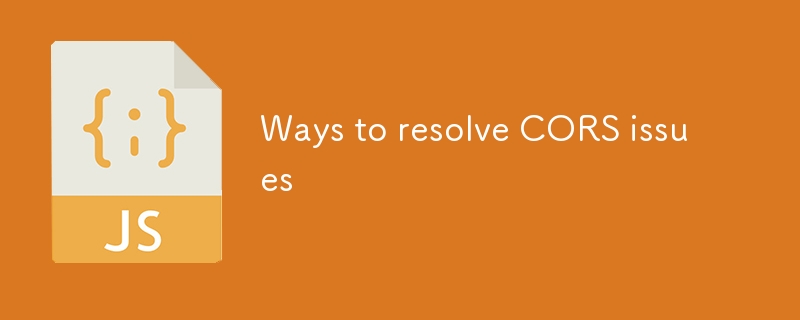
لحل مشكلات CORS، تحتاج إلى إضافة الرؤوس المناسبة إما في خادم الويب (مثل Apache أو Nginx)، أو في الواجهة الخلفية (مثل Django، Go، أو Node.js) أو في أطر عمل الواجهة الأمامية (مثل React أو Next.js). فيما يلي الخطوات لكل منصة:
1. خوادم الويب
أباتشي
يمكنك تكوين رؤوس CORS في ملفات تكوين Apache (مثل .htaccess، أو httpd.conf، أو apache2.conf)، أو ضمن تكوين مضيف افتراضي محدد.
أضف الأسطر التالية لتمكين CORS:
Header set Access-Control-Allow-Origin "*" Header set Access-Control-Allow-Methods "GET, POST, PUT, DELETE, OPTIONS" Header set Access-Control-Allow-Headers "Content-Type, Authorization"
- لتطبيق CORS لمجالات محددة:
Header set Access-Control-Allow-Origin "https://example.com"
- إذا كانت بيانات الاعتماد مطلوبة:
Header set Access-Control-Allow-Credentials "true"
تأكد من تمكين وحدة mod_headers. إذا لم يكن الأمر كذلك، قم بتمكينه باستخدام:
sudo a2enmod headers sudo systemctl restart apache2
نجينكس
في Nginx، يمكنك تكوين رؤوس CORS في nginx.conf أو ضمن كتلة خادم معينة.
أضف الأسطر التالية:
server {
location / {
add_header Access-Control-Allow-Origin "*";
add_header Access-Control-Allow-Methods "GET, POST, PUT, DELETE, OPTIONS";
add_header Access-Control-Allow-Headers "Content-Type, Authorization";
}
# Optional: Add for handling preflight OPTIONS requests
if ($request_method = OPTIONS) {
add_header Access-Control-Allow-Origin "*";
add_header Access-Control-Allow-Methods "GET, POST, OPTIONS, PUT, DELETE";
add_header Access-Control-Allow-Headers "Authorization, Content-Type";
return 204;
}
}
- إذا كانت بيانات الاعتماد مطلوبة:
add_header Access-Control-Allow-Credentials "true";
ثم أعد تشغيل Nginx:
sudo systemctl restart nginx
2. الأطر الخلفية
جانغو
في Django، يمكنك إضافة رؤوس CORS باستخدام حزمة Django-cors-headers.
- تثبيت الحزمة:
pip install django-cors-headers
- أضف "corsheaders" إلى INSTALLED_APPS في إعداداتك.py:
INSTALLED_APPS = [
...
'corsheaders',
]
- أضف برنامج CORS الوسيط إلى برنامجك الوسيط:
MIDDLEWARE = [
'corsheaders.middleware.CorsMiddleware',
'django.middleware.common.CommonMiddleware',
...
]
- قم بتعيين الأصول المسموح بها في settings.py:
CORS_ALLOWED_ORIGINS = [
"https://example.com",
]
- للسماح بجميع الأصول:
CORS_ALLOW_ALL_ORIGINS = True
- إذا كانت بيانات الاعتماد مطلوبة:
CORS_ALLOW_CREDENTIALS = True
- للسماح برؤوس أو طرق محددة:
CORS_ALLOW_HEADERS = ['Authorization', 'Content-Type'] CORS_ALLOW_METHODS = ['GET', 'POST', 'PUT', 'DELETE', 'OPTIONS']
جو (جولانج)
في Go، يمكنك التعامل مع CORS يدويًا في معالج HTTP أو استخدام برنامج وسيط مثل rs/cors.
استخدام البرنامج الوسيط rs/cors:
- تثبيت الحزمة:
go get github.com/rs/cors
- استخدمه في تطبيقك:
package main
import (
"net/http"
"github.com/rs/cors"
)
func main() {
mux := http.NewServeMux()
// Example handler
mux.HandleFunc("/", func(w http.ResponseWriter, r *http.Request) {
w.Write([]byte("Hello, World!"))
})
// CORS middleware
handler := cors.New(cors.Options{
AllowedOrigins: []string{"https://example.com"}, // Or use * for all
AllowedMethods: []string{"GET", "POST", "PUT", "DELETE", "OPTIONS"},
AllowedHeaders: []string{"Authorization", "Content-Type"},
AllowCredentials: true,
}).Handler(mux)
http.ListenAndServe(":8080", handler)
}
Node.js (اكسبرس)
في Express (Node.js)، يمكنك استخدام البرنامج الوسيط cors.
- تثبيت حزمة كورس:
npm install cors
- أضف البرنامج الوسيط في تطبيق Express الخاص بك:
const express = require('express');
const cors = require('cors');
const app = express();
// Enable CORS for all routes
app.use(cors());
// To allow specific origins
app.use(cors({
origin: 'https://example.com',
methods: ['GET', 'POST', 'PUT', 'DELETE'],
allowedHeaders: ['Authorization', 'Content-Type'],
credentials: true
}));
// Example route
app.get('/', (req, res) => {
res.send('Hello World');
});
app.listen(3000, () => {
console.log('Server running on port 3000');
});
3. أطر الواجهة الأمامية
التفاعل
في React، يتم التعامل مع CORS من خلال الواجهة الخلفية، ولكن أثناء التطوير، يمكنك وكيل طلبات واجهة برمجة التطبيقات (API) لتجنب مشكلات CORS.
- إضافة وكيل إلى package.json:
{
"proxy": "http://localhost:5000"
}
سيعمل هذا على توكيل الطلبات أثناء التطوير إلى خادم الواجهة الخلفية الخاص بك الذي يعمل على المنفذ 5000.
بالنسبة للإنتاج، يجب أن تتعامل الواجهة الخلفية مع CORS. إذا لزم الأمر، استخدم أداة مثل http-proxy-middleware لمزيد من التحكم.
Next.js
في Next.js، يمكنك تكوين CORS في مسارات API.
- إنشاء برنامج وسيط مخصص لمسارات واجهة برمجة التطبيقات:
export default function handler(req, res) {
res.setHeader('Access-Control-Allow-Origin', '*'); // Allow all origins
res.setHeader('Access-Control-Allow-Methods', 'GET, POST, PUT, DELETE, OPTIONS');
res.setHeader('Access-Control-Allow-Headers', 'Authorization, Content-Type');
if (req.method === 'OPTIONS') {
// Handle preflight request
res.status(200).end();
return;
}
// Handle the actual request
res.status(200).json({ message: 'Hello from Next.js' });
}
- في next.config.js، يمكنك أيضًا تعديل رؤوس الاستجابة:
module.exports = {
async headers() {
return [
{
source: '/(.*)', // Apply to all routes
headers: [
{
key: 'Access-Control-Allow-Origin',
value: '*', // Allow all origins
},
{
key: 'Access-Control-Allow-Methods',
value: 'GET, POST, PUT, DELETE, OPTIONS',
},
{
key: 'Access-Control-Allow-Headers',
value: 'Authorization, Content-Type',
},
],
},
];
},
};
ملخص مكان إضافة الرؤوس:
- خوادم الويب (Apache، Nginx): تكوين في ملفات تكوين الخادم (على سبيل المثال، .htaccess، nginx.conf).
-
الأطر الخلفية:
- جانغو: استخدم رؤوس جانغو-كورس.
- Go: أضف الرؤوس يدويًا أو استخدم برنامجًا وسيطًا مثل rs/cors.
- Node.js (Express): استخدم البرنامج الوسيط لـ cors.
- الواجهة الأمامية: في التطوير، استخدم إعدادات الوكيل (مثل وكيل React أو رؤوس Next.js المخصصة) لتجنب مشكلات CORS، ولكن تعامل دائمًا مع CORS في الواجهة الخلفية في الإنتاج.
-
 كيفية تجاوز كتل موقع الويب مع طلبات Python ووكلاء المستخدمين المزيفين؟كيفية محاكاة سلوك المتصفح مع طلبات Python ووكلاء المستخدمين المزيفين تعتبر مكتبة طلبات Python أداة قوية لتقديم طلبات HTTP ، لكنها قد تواجه قيود...برمجة نشر في 2025-07-09
كيفية تجاوز كتل موقع الويب مع طلبات Python ووكلاء المستخدمين المزيفين؟كيفية محاكاة سلوك المتصفح مع طلبات Python ووكلاء المستخدمين المزيفين تعتبر مكتبة طلبات Python أداة قوية لتقديم طلبات HTTP ، لكنها قد تواجه قيود...برمجة نشر في 2025-07-09 -
 كيف تستخدم بشكل صحيح مثل الاستعلامات مع معلمات PDO؟استخدام مثل الاستعلامات في pdo عند محاولة تنفيذ الاستفسارات في pdo ، قد تواجه مشكلات مثل تلك الموصوفة في الاستعلام أدناه: $ params = array ($ ...برمجة نشر في 2025-07-09
كيف تستخدم بشكل صحيح مثل الاستعلامات مع معلمات PDO؟استخدام مثل الاستعلامات في pdo عند محاولة تنفيذ الاستفسارات في pdo ، قد تواجه مشكلات مثل تلك الموصوفة في الاستعلام أدناه: $ params = array ($ ...برمجة نشر في 2025-07-09 -
 كيفية تحليل صفائف JSON في GO باستخدام حزمة `json`؟مثال: صفيف [] سلسلة } Func Main () { DataJson: = `[" 1 "،" 2 "،" 3 "]` ` ARR: = jsontype {} unmarsh...برمجة نشر في 2025-07-09
كيفية تحليل صفائف JSON في GO باستخدام حزمة `json`؟مثال: صفيف [] سلسلة } Func Main () { DataJson: = `[" 1 "،" 2 "،" 3 "]` ` ARR: = jsontype {} unmarsh...برمجة نشر في 2025-07-09 -
 أسباب وحلول لفشل الكشف عن الوجه: خطأ -215في الوظيفة detectmultiscale. " عادةً ما ينشأ هذا الخطأ عندما يتم تحميل مصنف Cascade للوجه ، وهو مكون حاسم للكشف عن الوجه ، بشكل صحيح. في مقتط...برمجة نشر في 2025-07-09
أسباب وحلول لفشل الكشف عن الوجه: خطأ -215في الوظيفة detectmultiscale. " عادةً ما ينشأ هذا الخطأ عندما يتم تحميل مصنف Cascade للوجه ، وهو مكون حاسم للكشف عن الوجه ، بشكل صحيح. في مقتط...برمجة نشر في 2025-07-09 -
 كيفية دمج أعمدة السنة والربع في عمود دوري واحد في الباندا؟concatenating أعمدة لعمود فترة جديدة Quarter 2001q3 الحل: DF ["Quarter"] لاحظ أنه في Python 3 ، من الضروري تحويل العمود &...برمجة نشر في 2025-07-09
كيفية دمج أعمدة السنة والربع في عمود دوري واحد في الباندا؟concatenating أعمدة لعمود فترة جديدة Quarter 2001q3 الحل: DF ["Quarter"] لاحظ أنه في Python 3 ، من الضروري تحويل العمود &...برمجة نشر في 2025-07-09 -
 لماذا أحصل على خطأ \ "class \ 'ziparchive \' لم يتم العثور عليه \" بعد تثبيت Archive_zip على خادم Linux الخاص بي؟class 'ziparchive' لم يتم العثور على خطأ أثناء تثبيت Archive_zip على خادم Linux خطأ فادح: مشكلة ، اتبع الخطوات هذه: 1. قم بتثبيت امتدا...برمجة نشر في 2025-07-09
لماذا أحصل على خطأ \ "class \ 'ziparchive \' لم يتم العثور عليه \" بعد تثبيت Archive_zip على خادم Linux الخاص بي؟class 'ziparchive' لم يتم العثور على خطأ أثناء تثبيت Archive_zip على خادم Linux خطأ فادح: مشكلة ، اتبع الخطوات هذه: 1. قم بتثبيت امتدا...برمجة نشر في 2025-07-09 -
 كيفية تحليل الأرقام في تدوين الأسي باستخدام decimal.parse ()؟تحليل رقم من الترميز الأسي عند محاولة تحليل سلسلة معبر عنها في ترميز أسي باستخدام decimal.parse ("1.2345e-02") ، قد تصادف خطأ. وذلك ...برمجة نشر في 2025-07-09
كيفية تحليل الأرقام في تدوين الأسي باستخدام decimal.parse ()؟تحليل رقم من الترميز الأسي عند محاولة تحليل سلسلة معبر عنها في ترميز أسي باستخدام decimal.parse ("1.2345e-02") ، قد تصادف خطأ. وذلك ...برمجة نشر في 2025-07-09 -
 كيف يمكنني قراءة ملف كبير بكفاءة بترتيب عكسي باستخدام Python؟قراءة ملف بترتيب عكسي في Python فيما يلي حل فعال لمعالجة هذه المهمة: مولد قارئ السطر العكسي يحدد الكود التالي وظيفة المولد ، REVELS_READLI...برمجة نشر في 2025-07-09
كيف يمكنني قراءة ملف كبير بكفاءة بترتيب عكسي باستخدام Python؟قراءة ملف بترتيب عكسي في Python فيما يلي حل فعال لمعالجة هذه المهمة: مولد قارئ السطر العكسي يحدد الكود التالي وظيفة المولد ، REVELS_READLI...برمجة نشر في 2025-07-09 -
 كيفية إصلاح \ "mysql_config لم يتم العثور عليها \" عند تثبيت mysql-python على ubuntu/linux؟خطأ في تثبيت mysql-python: ينشأ هذا الخطأ بسبب مكتبة تطوير MySQL المفقودة. لحل هذه المشكلة ، يوصى باستخدام مستودع التوزيع على Ubuntu. قم بتثبيت...برمجة نشر في 2025-07-09
كيفية إصلاح \ "mysql_config لم يتم العثور عليها \" عند تثبيت mysql-python على ubuntu/linux؟خطأ في تثبيت mysql-python: ينشأ هذا الخطأ بسبب مكتبة تطوير MySQL المفقودة. لحل هذه المشكلة ، يوصى باستخدام مستودع التوزيع على Ubuntu. قم بتثبيت...برمجة نشر في 2025-07-09 -
 كيفية الجمع بين البيانات من ثلاثة جداول MySQL في جدول جديد؟الأشخاص والتفاصيل وجداول التصنيف؟ الإجابة: حدد ص.*، د. من الناس ك انضم إلى التفاصيل كـ D على D.Person_id = p.id انضم إلى التصنيف كـ t على t....برمجة نشر في 2025-07-09
كيفية الجمع بين البيانات من ثلاثة جداول MySQL في جدول جديد؟الأشخاص والتفاصيل وجداول التصنيف؟ الإجابة: حدد ص.*، د. من الناس ك انضم إلى التفاصيل كـ D على D.Person_id = p.id انضم إلى التصنيف كـ t على t....برمجة نشر في 2025-07-09 -
 لماذا أحصل على خطأ "لا يمكنني العثور على تنفيذ نمط الاستعلام" في استعلام Silverlight LINQ الخاص بي؟يحدث هذا الخطأ عادةً عندما يتم حذف مساحة اسم LINQ أو يفتقر إلى النوع الذي تم الاستعلام عن تطبيقه . في هذه الحالة المحددة ، قد يتطلب tblpersoon الت...برمجة نشر في 2025-07-09
لماذا أحصل على خطأ "لا يمكنني العثور على تنفيذ نمط الاستعلام" في استعلام Silverlight LINQ الخاص بي؟يحدث هذا الخطأ عادةً عندما يتم حذف مساحة اسم LINQ أو يفتقر إلى النوع الذي تم الاستعلام عن تطبيقه . في هذه الحالة المحددة ، قد يتطلب tblpersoon الت...برمجة نشر في 2025-07-09 -
 كيفية تعديل سمة CSS بشكل فعال للعنصر الزائف "بعد" باستخدام jQuery؟فهم قيود العناصر الزائفة في jQuery: الوصول إلى ": بعد" Selector ومع ذلك ، فإن الوصول إلى هذه العناصر ومعالجتها باستخدام jQuery يمكن أن...برمجة نشر في 2025-07-09
كيفية تعديل سمة CSS بشكل فعال للعنصر الزائف "بعد" باستخدام jQuery؟فهم قيود العناصر الزائفة في jQuery: الوصول إلى ": بعد" Selector ومع ذلك ، فإن الوصول إلى هذه العناصر ومعالجتها باستخدام jQuery يمكن أن...برمجة نشر في 2025-07-09 -
 هل يمكن أن تعتمد معلمات القالب في وظيفة C ++ 20 الإضافية على معلمات الوظيفة؟compile-time. c 20 وظائف الإضافية ومع ذلك ، يبقى السؤال: هل هذا يعني أن معلمات القالب يمكن أن تعتمد الآن على وسيطات الوظيفة؟ تقر الورقة بأن ...برمجة نشر في 2025-07-09
هل يمكن أن تعتمد معلمات القالب في وظيفة C ++ 20 الإضافية على معلمات الوظيفة؟compile-time. c 20 وظائف الإضافية ومع ذلك ، يبقى السؤال: هل هذا يعني أن معلمات القالب يمكن أن تعتمد الآن على وسيطات الوظيفة؟ تقر الورقة بأن ...برمجة نشر في 2025-07-09 -
 ما هو الفرق بين الوظائف المتداخلة والإغلاق في بيثونلا تعتبر غير المساواة Make_printer (MSG): طابعة DEF (): طباعة (MSG) إرجاع طابعة هنا ، وظيفة الطابعة هي وظيفة متداخلة داخل Make_...برمجة نشر في 2025-07-09
ما هو الفرق بين الوظائف المتداخلة والإغلاق في بيثونلا تعتبر غير المساواة Make_printer (MSG): طابعة DEF (): طباعة (MSG) إرجاع طابعة هنا ، وظيفة الطابعة هي وظيفة متداخلة داخل Make_...برمجة نشر في 2025-07-09 -
 لماذا تفشل Microsoft Visual C ++ في تنفيذ إنشاء مثيل للقالب ثنائي المراحل بشكل صحيح؟] ما هي الجوانب المحددة للآلية تفشل في العمل كما هو متوقع؟ ومع ذلك ، تنشأ الشكوك فيما يتعلق بما إذا كان هذا الشيك يتحقق مما إذا كان يتم الإعلان عن الأ...برمجة نشر في 2025-07-09
لماذا تفشل Microsoft Visual C ++ في تنفيذ إنشاء مثيل للقالب ثنائي المراحل بشكل صحيح؟] ما هي الجوانب المحددة للآلية تفشل في العمل كما هو متوقع؟ ومع ذلك ، تنشأ الشكوك فيما يتعلق بما إذا كان هذا الشيك يتحقق مما إذا كان يتم الإعلان عن الأ...برمجة نشر في 2025-07-09
دراسة اللغة الصينية
- 1 كيف تقول "المشي" باللغة الصينية؟ 走路 نطق الصينية، 走路 تعلم اللغة الصينية
- 2 كيف تقول "استقل طائرة" بالصينية؟ 坐飞机 نطق الصينية، 坐飞机 تعلم اللغة الصينية
- 3 كيف تقول "استقل القطار" بالصينية؟ 坐火车 نطق الصينية، 坐火车 تعلم اللغة الصينية
- 4 كيف تقول "استقل الحافلة" باللغة الصينية؟ 坐车 نطق الصينية، 坐车 تعلم اللغة الصينية
- 5 كيف أقول القيادة باللغة الصينية؟ 开车 نطق الصينية، 开车 تعلم اللغة الصينية
- 6 كيف تقول السباحة باللغة الصينية؟ 游泳 نطق الصينية، 游泳 تعلم اللغة الصينية
- 7 كيف يمكنك أن تقول ركوب الدراجة باللغة الصينية؟ 骑自行车 نطق الصينية، 骑自行车 تعلم اللغة الصينية
- 8 كيف تقول مرحبا باللغة الصينية؟ # نطق اللغة الصينية، # تعلّم اللغة الصينية
- 9 كيف تقول شكرا باللغة الصينية؟ # نطق اللغة الصينية، # تعلّم اللغة الصينية
- 10 How to say goodbye in Chinese? 再见Chinese pronunciation, 再见Chinese learning

























