WPPoods:轻松集成 WordPress 和 Doodstream
The integration of Doodstream with WordPress has become increasingly relevant for content creators seeking to streamline their video management processes.
WPDoods, a dedicated plugin, offers a robust solution that simplifies this integration, allowing users to effortlessly manage video content directly from their WordPress dashboard.
However, understanding the full scope of its capabilities and the necessary steps for ideal configuration is essential for maximizing its potential.
What specific features of WPDoods can transform your video content strategy? The following sections outline key aspects to take into account.
Introduction to WPDoods: Simplifying Doodstream Video Integration with WordPress
WPDoods is an innovative WordPress plugin designed to streamline the integration of Doodstream video hosting, enabling users to effortlessly manage and embed video content within their WordPress sites.
Imagine a world where you don't need to juggle multiple tasks like a circus performer on a unicycle—WPDoods brings harmony to your video management.
With this plugin, users can easily fetch video data using the Doodstream Official API, transforming the chaos of video embedding into a smooth waltz.
Forget about the headaches of post creation; WPDoods automatically sets the title, content, permalink, featured image, and even generates the shortcode to embed your video—like a digital butler attending to your every need!
But wait, there's more! WPDoods allows for remote uploads directly from your WordPress dashboard, ensuring that even your procrastination has a silver lining. Simply input the video URL, and voilà! Your video is uploaded to Doodstream faster than you can say “binge-watch.”
Whether you're a seasoned pro or just starting, WPDoods simplifies the video integration process, helping you focus on what truly matters: creating engaging content that keeps your audience entertained.
Preparing to Install WPDoods
Before installing WPDoods, it is essential to guarantee that your system meets the necessary software requirements, including PHP 7.4 or newer and WordPress version 6.0 or newer.
Additionally, users should be informed about how to acquire the WPDoods plugin and the subsequent installation process.
This preparation will facilitate a smooth integration of Doodstream with your WordPress site.
System and Software Requirements
To guarantee a smooth installation and ideal performance of the WPDoods plugin, specific system and software requirements must be met.
Think of it as preparing your digital kitchen before whipping up a gourmet dish—no one wants to find out they're missing the essential ingredients halfway through!
Here's what you need to serve up the perfect WPDoods experience:
PHP Version: Confirm you're running PHP 7.4 or newer—after all, who wants to deal with outdated software when you could be enjoying seamless video integration?
WordPress Version: Your WordPress should be version 6.0 or newer. If it's older, it might be time for an upgrade—like getting rid of those old jeans that just don't fit anymore!
Doodstream Account: Don't forget to have your Doodstream account ready to roll. Without it, your WPDoods plugin will feel like a party without guests—definitely not the vibe we're aiming for!
Meeting these requirements will help you avoid any unnecessary hiccups during installation so you can focus on creating fabulous content with ease and a touch of flair.
Happy integrating!
How to Acquire the WPDoods Plugin
Acquiring the WPDoods plugin is a straightforward process that begins with visiting the official ZeroByteCode website, where users can purchase the plugin and set the stage for seamless video integration with their WordPress site.
It's like setting up a date with your favorite video content—easy and full of potential!
Once on the site, you'll discover a user-friendly interface that makes the purchasing process smoother than a freshly buttered slide. Just click on the WPDoods option, add it to your virtual shopping cart, and proceed to checkout.
Payment methods are as varied as your choices on a pizza menu, ensuring that you can pay in a way that suits your financial palate.
After completing your purchase, you'll receive a download link, which is fundamentally your golden ticket to video integration happiness. Just think of the WPDoods plugin as the trusty sidekick that helps you conquer the digital domain of video content.
With it in your arsenal, you're one step closer to making your WordPress site the video showcase of your dreams. So, gear up, and let the WPDoods adventure begin!
Installation Process for WPDoods
Installing the WPDoods plugin requires a few essential steps to assure a smooth integration with your WordPress site. Think of it as assembling a piece of IKEA furniture—easy if you follow the instructions, but a nightmare if you don't! Here's what you need to do to get started:
Check Requirements: Assure your setup meets the PHP 7.4 and WordPress 6.0 minimums, because no one likes outdated software.
Download and Upload: Grab the WPDoods plugin from your trusty source, then either upload it via your WordPress dashboard or unzip it and place it in the plugins folder like a pro.
Activate and Configure: Once uploaded, activate the plugin and follow the configuration prompts. Just like a first date, it's all about making the right impression!
Once you've ticked these off your list, you'll be well on your way to enjoying the seamless integration of WordPress and Doodstream.
Configuring WPDoods for First Use
Configuring WPDoods for first use involves essential steps that guarantee seamless integration with Doodstream.
Start by setting up your Doodstream API key to enable the plugin to access video data efficiently.
Additionally, adjusting the settings for video management will optimize your experience and facilitate effective content creation within WordPress.
Setting Up Your Doodstream API Key
To effectively configure WPDoods for your initial use, it is essential to locate your Doodstream API Key.
Once you have obtained this key, the next step is to input it into the WPDoods settings, ensuring seamless integration between your WordPress site and Doodstream.
This setup will enable you to leverage the full functionality of the plugin for video management and embedding.
Finding Your Doodstream API Key
Obtaining your Doodstream API key is essential for seamlessly integrating the WPDoods plugin with your WordPress site. Without it, your video dreams might as well be a mirage!
To find your key, follow these simple steps:
Log into your Doodstream account.
Navigate to the API section.
Copy that shiny key like it's the last cookie in the jar!
Inputting Your API Key in WPDoods
Inputting your Doodstream API key in the WPDoods plugin is an essential step to guarantee smooth integration and functionality within your WordPress environment.
Think of it as the secret sauce that turns your blog into a video-sharing gourmet dish. Simply paste your key into the designated field, hit save, and voilà—your Doodstream magic begins!
No wand-waving required, just a little tech savvy.
Adjusting Settings for Video Management
Configuring WPDoods for first use involves a series of essential settings adjustments that optimize video management within your WordPress environment. Think of it as tuning your guitar before a concert—if you don't get it right, the audience might just walk out!
To get started, you'll want to guarantee that you've set your preferences to make video management a breeze. Here are three key settings to adjust:
Video Fetch Settings: Specify how you want WPDoods to retrieve and display your Doodstream videos. You wouldn't want a surprise guest appearance from that awkward cat video, right?
Default Post Status: Set your default to either 'Publish' or 'Draft.' This way, you won't accidentally release your latest masterpiece before you've had a chance to add some finishing touches.
Shortcode Customization: Customize the shortcode to embed videos in a way that matches your site's aesthetic—because nobody likes an out-of-place iframe, especially not on a fashionably designed site!
With these adjustments, you're on your way to becoming a video management virtuoso, all while keeping your WordPress site in tip-top shape!
Managing Video Content with WPDoods
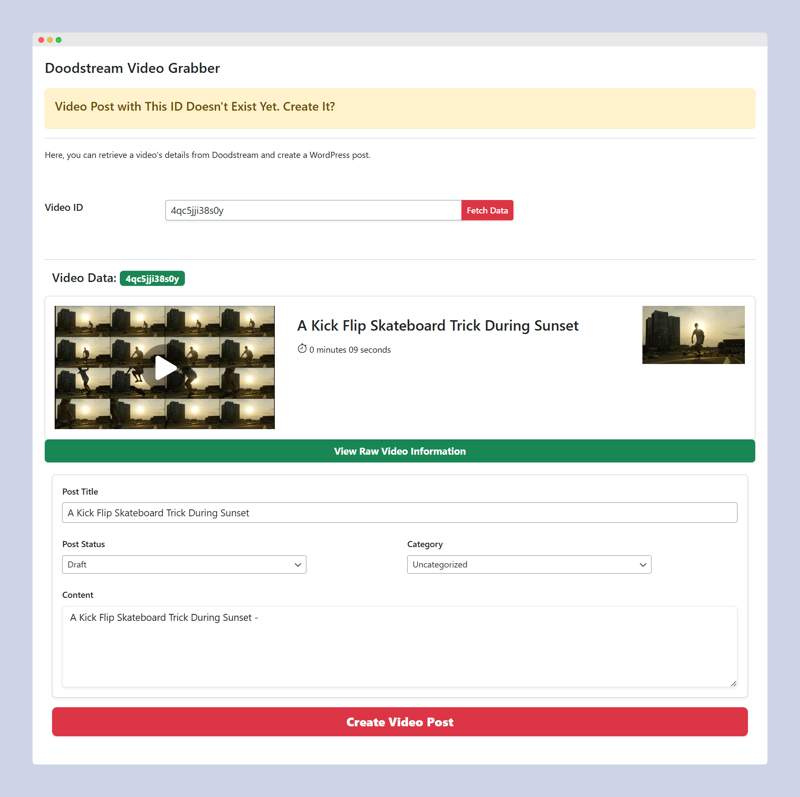
Managing video content with WPDoods streamlines the process of creating WordPress posts directly from Doodstream videos.
Users can automate post generation by fetching video data seamlessly, while the remote uploading feature allows easy integration of external videos into their Doodstream accounts.
This combination enhances efficiency and simplifies video management for WordPress users.
Automating WordPress Posts from Doodstream Videos
Streamlining the process of creating WordPress posts from Doodstream videos, WPDoods automates the integration by fetching video data and setting up all necessary post elements with just a few clicks.
This means you can spend less time wrestling with the keyboard and more time planning your next viral cat video!
With the magic of WPDoods, you can effortlessly generate polished posts complete with titles, content, permalinks, and featured images, all while chuckling at how much easier your life has become.
Here's what you can expect:
Automatic Post Creation: Say goodbye to manual entry and hello to a post-ready Doodstream video in mere moments.
Customizable Options: Choose your post's category and status—publish or draft—like a true content mogul.
Seamless Integration: Enjoy smooth embedding of your Doodstream videos, making your posts as engaging as your grandma's stories (and hopefully shorter).
With WPDoods, you'll be creating engaging content at lightning speed while maintaining your sense of humor. After all, who said video blogging had to be serious business?
Remote Video Uploading via WPDoods
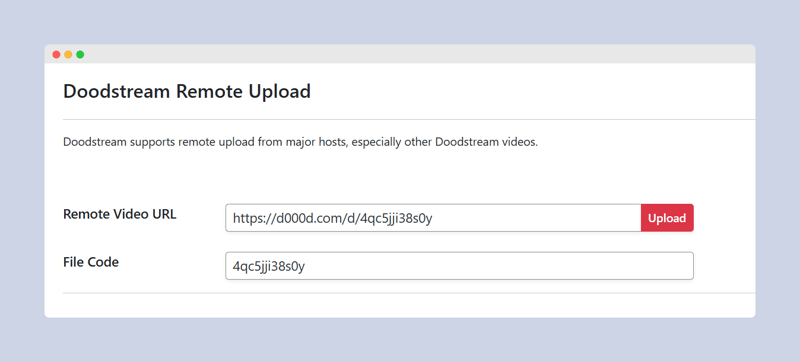
One of the standout features of WPDoods is its ability to facilitate remote video uploading directly through the WordPress Dashboard, allowing users to efficiently manage their video content without leaving the platform.
No more juggling between multiple tabs or experiencing the existential dread of lost videos—WPDoods keeps it all in one place!
With this nifty feature, users can effortlessly enter a remote video URL, and voilà! The video is uploaded straight to your Doodstream account.
It's like magic, but without the need for a rabbit or a top hat. Once the upload is complete, you'll receive a video ID faster than you can say, “Where's my coffee?”
This seamless process transforms your video management experience into a walk in the park—if that park were filled with delightful video content, of course.
Plus, you can check your Doodstream account info, ensuring you know exactly how much storage is left for all those cat videos you promised yourself you wouldn't upload.
WPDoods truly simplifies remote video uploading, making it easier than ever to keep your WordPress site bursting with engaging content.
Leveraging Advanced Features
Leveraging the advanced features of WPDoods greatly enhances user experience by enabling seamless monitoring of Doodstream accounts directly from the WordPress dashboard.
This integration not only simplifies the management of video content but also provides solutions to common issues that may arise during usage.
Monitoring Doodstream Account from WordPress
Monitoring your Doodstream account directly from WordPress enhances user experience by providing seamless access to essential account information and statistics.
With WPDoods, you no longer need to juggle between multiple platforms, like a circus performer trying to keep all the balls in the air. Instead, you can keep your eyes on the prize—your video content—without the hassle.
Here are some advanced features that make monitoring a breeze:
Account Overview: Quickly check your registered email, storage status, and account balance without breaking a sweat.
Storage Insights: Find out how much storage you've used and how much you have left, so you can avoid that awkward moment when you run out of space mid-upload.
Balance Check: Stay on top of your account balance, because who wants to be that person with a zero balance when trying to upload a new masterpiece?
With these features at your fingertips, you can manage your Doodstream account like a pro, all while sipping your coffee and pretending to work on your next viral video. Cheers to that!
Solving Common Problems with WPDoods
WPDoods offers a suite of advanced features designed to tackle common challenges users encounter while integrating Doodstream with their WordPress sites. It's like having a superhero in your plugin arsenal, swooping in to save the day when video woes strike.
For example, the remote upload feature eliminates the need for tedious downloads and uploads, allowing users to simply paste a URL and let WPDoods work its magic. No more wrestling with video files like they're your long-lost relatives at a family reunion!
Additionally, the thorough shortcode functionality guarantees that embedding videos is as easy as pie—though pie is arguably more challenging to make than embedding a Doodstream video. With a few clicks, you can have responsive video iframes wrapped in images that look fabulous on any WordPress theme.
Moreover, WPDoods keeps you updated on your Doodstream account status, making certain you know exactly how much storage you have left to avoid the dreaded 'out of space' panic.
With these advanced features, WPDoods not only enhances your WordPress site but also makes video management a breeze, letting you focus on creating content instead of battling tech gremlins.
Conclusion: Enhancing Your Video Content Management with WPDoods
The integration of Doodstream with WordPress through this innovative plugin considerably streamlines video content management for users.
With WPDoods, the once tedious process of video embedding transforms into a seamless experience that even your cat could figure out—if only they had opposable thumbs!
This plugin not only simplifies video uploads but also enhances the overall user experience, allowing for effortless content creation and management.
Here are some highlights that make WPDoods a must-have for WordPress users:
Automatic Post Creation: Say goodbye to manual entry! WPDoods takes care of your post titles, content, and even the permalink.
Remote Uploading: Quickly upload videos directly from your dashboard without the hassle of transferring files. It's like magic, but without the magician's hat!
Comprehensive Account Info: Keep tabs on your Doodstream account status right from WordPress. No more guessing games!
-
 为什么Microsoft Visual C ++无法正确实现两台模板的实例?[2明确担心Microsoft Visual C(MSVC)在正确实现两相模板实例化方面努力努力。该机制的哪些具体方面无法按预期运行?背景:说明:的初始Syntax检查在范围中受到限制。它未能检查是否存在声明名称的存在,导致名称缺乏正确的声明时会导致编译问题。为了说明这一点,请考虑以下示例:一个符合...编程 发布于2025-02-07
为什么Microsoft Visual C ++无法正确实现两台模板的实例?[2明确担心Microsoft Visual C(MSVC)在正确实现两相模板实例化方面努力努力。该机制的哪些具体方面无法按预期运行?背景:说明:的初始Syntax检查在范围中受到限制。它未能检查是否存在声明名称的存在,导致名称缺乏正确的声明时会导致编译问题。为了说明这一点,请考虑以下示例:一个符合...编程 发布于2025-02-07 -
 如何克服PHP的功能重新定义限制?克服PHP的函数重新定义限制在PHP中,多次定义一个相同名称的函数是一个no-no。尝试这样做,如提供的代码段所示,将导致可怕的“不能重新列出”错误。 // error:“ coss redeclare foo()” 但是,php工具腰带中有一个隐藏的宝石:runkit扩展。它使您能够灵活地...编程 发布于2025-02-07
如何克服PHP的功能重新定义限制?克服PHP的函数重新定义限制在PHP中,多次定义一个相同名称的函数是一个no-no。尝试这样做,如提供的代码段所示,将导致可怕的“不能重新列出”错误。 // error:“ coss redeclare foo()” 但是,php工具腰带中有一个隐藏的宝石:runkit扩展。它使您能够灵活地...编程 发布于2025-02-07 -
 如何从Python中的字符串中删除表情符号:固定常见错误的初学者指南?从python 导入编解码器 导入 text = codecs.decode('这狗\ u0001f602'.encode('utf-8'),'utf-8') 印刷(文字)#带有表情符号 emoji_pattern = re.compile(“ [”...编程 发布于2025-02-07
如何从Python中的字符串中删除表情符号:固定常见错误的初学者指南?从python 导入编解码器 导入 text = codecs.decode('这狗\ u0001f602'.encode('utf-8'),'utf-8') 印刷(文字)#带有表情符号 emoji_pattern = re.compile(“ [”...编程 发布于2025-02-07 -
 Java是否允许多种返回类型:仔细研究通用方法?在java中的多个返回类型:一个误解介绍,其中foo是自定义类。该方法声明似乎拥有两种返回类型:列表和E。但是,情况确实如此吗?通用方法:拆开神秘 [方法仅具有单一的返回类型。相反,它采用机制,如钻石符号“ ”。分解方法签名: :本节定义了一个通用类型参数,E。它表示该方法接受了扩展foo类的任...编程 发布于2025-02-07
Java是否允许多种返回类型:仔细研究通用方法?在java中的多个返回类型:一个误解介绍,其中foo是自定义类。该方法声明似乎拥有两种返回类型:列表和E。但是,情况确实如此吗?通用方法:拆开神秘 [方法仅具有单一的返回类型。相反,它采用机制,如钻石符号“ ”。分解方法签名: :本节定义了一个通用类型参数,E。它表示该方法接受了扩展foo类的任...编程 发布于2025-02-07 -
 在没有密码提示的情况下,如何在Ubuntu上安装MySQL?在ubuntu 使用debconf-set-selections sudo debconf-set-selections编程 发布于2025-02-07
在没有密码提示的情况下,如何在Ubuntu上安装MySQL?在ubuntu 使用debconf-set-selections sudo debconf-set-selections编程 发布于2025-02-07 -
 如何在Java列表中有效计算元素的发生?计数列表中的元素出现在列表 中,在java编程中,列举列表中列举元素出现的任务来自列表。为此,收集框架提供了全面的工具套件。在这种情况下,Batocurrences变量将保持值3,代表动物列表中的“ BAT”出现的数量。 &&& [此方法是简单的,可以得出准确的结果,使其成为计算列表中元素出现的理...编程 发布于2025-02-07
如何在Java列表中有效计算元素的发生?计数列表中的元素出现在列表 中,在java编程中,列举列表中列举元素出现的任务来自列表。为此,收集框架提供了全面的工具套件。在这种情况下,Batocurrences变量将保持值3,代表动物列表中的“ BAT”出现的数量。 &&& [此方法是简单的,可以得出准确的结果,使其成为计算列表中元素出现的理...编程 发布于2025-02-07 -
 如何限制动态大小的父元素中元素的滚动范围?在交互式界面中实现垂直滚动元素的CSS高度限制 考虑一个布局,其中我们具有与可滚动的映射div一起移动的subollable map div用户的垂直滚动,同时保持其与固定侧边栏的对齐方式。但是,地图的滚动无限期扩展,超过了视口的高度,阻止用户访问页面页脚。 可以限制地图的滚动,我们可以利用CSS...编程 发布于2025-02-07
如何限制动态大小的父元素中元素的滚动范围?在交互式界面中实现垂直滚动元素的CSS高度限制 考虑一个布局,其中我们具有与可滚动的映射div一起移动的subollable map div用户的垂直滚动,同时保持其与固定侧边栏的对齐方式。但是,地图的滚动无限期扩展,超过了视口的高度,阻止用户访问页面页脚。 可以限制地图的滚动,我们可以利用CSS...编程 发布于2025-02-07 -
 如何检查对象是否具有Python中的特定属性?方法来确定对象属性存在寻求一种方法来验证对象中特定属性的存在。考虑以下示例,其中尝试访问不确定属性会引起错误: >>> a = someClass() >>> A.property Trackback(最近的最新电话): 文件“ ”,第1行, AttributeError:SomeClass实...编程 发布于2025-02-07
如何检查对象是否具有Python中的特定属性?方法来确定对象属性存在寻求一种方法来验证对象中特定属性的存在。考虑以下示例,其中尝试访问不确定属性会引起错误: >>> a = someClass() >>> A.property Trackback(最近的最新电话): 文件“ ”,第1行, AttributeError:SomeClass实...编程 发布于2025-02-07 -
 如何可靠地检查MySQL表中的列存在?在mySQL中确定列中的列存在,验证表中的列存在与与之相比有点困惑其他数据库系统。常用的方法:如果存在(从信息_schema.columns select * * where table_name ='prefix_topic'和column_name =&...编程 发布于2025-02-07
如何可靠地检查MySQL表中的列存在?在mySQL中确定列中的列存在,验证表中的列存在与与之相比有点困惑其他数据库系统。常用的方法:如果存在(从信息_schema.columns select * * where table_name ='prefix_topic'和column_name =&...编程 发布于2025-02-07 -
 版本5.6.5之前,使用current_timestamp与时间戳列的current_timestamp与时间戳列有什么限制?在默认值中使用current_timestamp或mysql版本中的current_timestamp或在5.6.5 这种限制源于遗产实现的关注,这些限制需要为Current_timestamp功能提供特定的实现。消息和相关问题 `Productid` int(10)unsigned not ...编程 发布于2025-02-07
版本5.6.5之前,使用current_timestamp与时间戳列的current_timestamp与时间戳列有什么限制?在默认值中使用current_timestamp或mysql版本中的current_timestamp或在5.6.5 这种限制源于遗产实现的关注,这些限制需要为Current_timestamp功能提供特定的实现。消息和相关问题 `Productid` int(10)unsigned not ...编程 发布于2025-02-07 -
 为什么PYTZ最初显示出意外的时区偏移?与pytz 最初从pytz获得特定的偏移。例如,亚洲/hong_kong最初显示一个七个小时37分钟的偏移: 差异源 考虑以下代码: < pre> import pytz [&& &&&&&&华&& && && && &&&华dt2 = hk.localize(dateTime(2012,1...编程 发布于2025-02-07
为什么PYTZ最初显示出意外的时区偏移?与pytz 最初从pytz获得特定的偏移。例如,亚洲/hong_kong最初显示一个七个小时37分钟的偏移: 差异源 考虑以下代码: < pre> import pytz [&& &&&&&&华&& && && && &&&华dt2 = hk.localize(dateTime(2012,1...编程 发布于2025-02-07 -
 如何在JavaScript对象中动态设置键?如何为JavaScript对象变量创建动态键,尝试为JavaScript对象创建动态键,使用此Syntax jsObj['key' i] = 'example' 1;将不起作用。正确的方法采用方括号:他们维持一个长度属性,该属性反映了数字属性(索引)和一个数字属性的数量。标准对象没有模仿这...编程 发布于2025-02-07
如何在JavaScript对象中动态设置键?如何为JavaScript对象变量创建动态键,尝试为JavaScript对象创建动态键,使用此Syntax jsObj['key' i] = 'example' 1;将不起作用。正确的方法采用方括号:他们维持一个长度属性,该属性反映了数字属性(索引)和一个数字属性的数量。标准对象没有模仿这...编程 发布于2025-02-07 -
 如何干净地删除匿名JavaScript事件处理程序?在这里工作/},false); 不幸的是,答案是否。除非在Creation中存储对处理程序的引用。要解决此问题,请考虑将事件处理程序存储在中心位置,例如页面的主要对象,请考虑将事件处理程序存储在中心位置,否则无法清理匿名事件处理程序。 。这允许在需要时轻松迭代和清洁处理程序。编程 发布于2025-02-07
如何干净地删除匿名JavaScript事件处理程序?在这里工作/},false); 不幸的是,答案是否。除非在Creation中存储对处理程序的引用。要解决此问题,请考虑将事件处理程序存储在中心位置,例如页面的主要对象,请考虑将事件处理程序存储在中心位置,否则无法清理匿名事件处理程序。 。这允许在需要时轻松迭代和清洁处理程序。编程 发布于2025-02-07 -
 为什么使用Firefox后退按钮时JavaScript执行停止?导航历史记录问题:JavaScript使用Firefox Back Back 此行为是由浏览器缓存JavaScript资源引起的。要解决此问题并确保在后续页面访问中执行脚本,Firefox用户应设置一个空功能以在window.onunload事件上调用。 pre> window.onloa...编程 发布于2025-02-07
为什么使用Firefox后退按钮时JavaScript执行停止?导航历史记录问题:JavaScript使用Firefox Back Back 此行为是由浏览器缓存JavaScript资源引起的。要解决此问题并确保在后续页面访问中执行脚本,Firefox用户应设置一个空功能以在window.onunload事件上调用。 pre> window.onloa...编程 发布于2025-02-07
学习中文
- 1 走路用中文怎么说?走路中文发音,走路中文学习
- 2 坐飞机用中文怎么说?坐飞机中文发音,坐飞机中文学习
- 3 坐火车用中文怎么说?坐火车中文发音,坐火车中文学习
- 4 坐车用中文怎么说?坐车中文发音,坐车中文学习
- 5 开车用中文怎么说?开车中文发音,开车中文学习
- 6 游泳用中文怎么说?游泳中文发音,游泳中文学习
- 7 骑自行车用中文怎么说?骑自行车中文发音,骑自行车中文学习
- 8 你好用中文怎么说?你好中文发音,你好中文学习
- 9 谢谢用中文怎么说?谢谢中文发音,谢谢中文学习
- 10 How to say goodbye in Chinese? 再见Chinese pronunciation, 再见Chinese learning

























