如何从头开始制作 URL 缩短器
从头开始制作应用程序是我最喜欢的学习应用程序工作原理的方式。这篇文章将讨论如何从头开始制作 URL 缩短器。

URL 缩短器非常容易制作,在我看来,这是初学者学习语言的好方法。更困难的部分是添加自定义域、分析、分组链接以及在 URL 缩短服务之上添加的其他功能。因此,您可以按照以下方法从头开始制作一个。
在本教程中,我们将使用 hono (nodejs)、drizzle orm 和 postgres,但它可以使用任何语言和框架来完成,请查看我的 sveltekit/golang 实现 kon.sh,github 中的源代码。
首先创建一个新的 hono 项目
npm create hono@latest
然后填写以下信息
[email protected] Ok to proceed? (y) create-hono version 0.13.1 ? Target directory url-shortener ? Which template do you want to use? nodejs ? Do you want to install project dependencies? yes ? Which package manager do you want to use? npm
确保您已准备好 postgres 数据库并创建一个名为 url-shortener 的新数据库。
在 src/ 文件夹下应该有一个 index.ts 文件,该文件包含运行 api 服务器的代码。这里我们需要添加2个api路由。
- 创建缩短器
- 用于重定向传入请求的全部路由
src/index.ts
app.post("/api/shortener", async (c) => {
// create shortener route
return c.text("Not yet implemented");
});
app.get("/:code", async (c) => {
// redirect
return c.text("Not yet implemented");
});
现在我们可以安装 drizzle orm 并初始化我们的数据库。首先,安装所需的软件包
npm i drizzle-orm postgres npm i -D drizzle-kit
然后我们需要在src文件夹下新建db文件夹,并添加index.ts用于初始化db客户端,schema.ts用于数据库schema。
src/db/schema.ts
import { pgTable, text, varchar } from "drizzle-orm/pg-core";
export const shortener = pgTable("shortener", {
id: text("id").primaryKey(),
link: varchar("link", { length: 255 }).notNull(),
code: varchar("code", { length: 255 }).notNull().unique(),
});
src/db/index.ts
import { drizzle } from "drizzle-orm/postgres-js";
import postgres from "postgres";
import * as schema from "./schema";
const queryClient = postgres(
"postgres://postgres:[email protected]:5432/url-shortener"
);
export const db = drizzle(queryClient, { schema });
然后在根文件夹创建一个 drizzle.config.ts 文件。
drizzle.config.ts
// drizzle.config.ts
import { defineConfig } from "drizzle-kit";
export default defineConfig({
schema: "./src/db/schema.ts",
out: "./drizzle",
dialect: "postgresql",
dbCredentials: {
url: "postgres://postgres:[email protected]:5432/url-shortener",
},
});
运行 npx drizzle-kit push 将架构推送到数据库。
npx drizzle-kit push
完成所有设置后,我们终于可以处理 api 了,运行 npm run dev 来启动服务器
npm run dev
首先制作一个随机字符串生成器。在src下新建一个文件夹,命名为utils,然后创建一个index.ts文件。
index.ts
export function generateId(length: number) {
let result = "";
const characters =
"ABCDEFGHIJKLMNOPQRSTUVWXYZabcdefghijklmnopqrstuvwxyz0123456789";
const charactersLength = characters.length;
for (let i = 0; i
然后更新创建缩短路线。
app.post("/api/shortener", async (c) => {
const body = await c.req.json();
const link = body.link;
const code = generateId(6);
await db.insert(shortener).values({
id: generateId(8),
link,
code,
});
return c.json({ code });
});
然后您可以向包含链接的端点发出发布请求以生成新的缩短器。这是在我的 VSCode 中使用 Thunder Client 的示例:
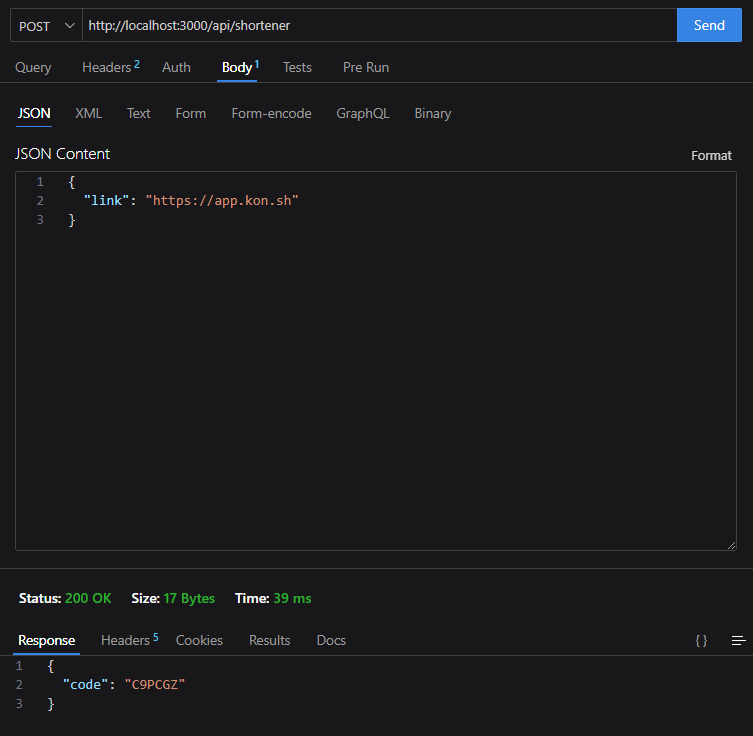
最后,更新重定向api。
app.get("/:code", async (c) => {
const code = c.req.param("code");
const link = await db
.select()
.from(shortener)
.where(eq(shortener.code, code));
if (link.length === 0) {
return c.text("Invalid code");
}
return c.redirect(link[0].link);
});
然后在浏览器上导航至 http://localhost:3000/{code},您将被重定向到原始链接。
就是这样。 URL 缩短器是开始学习新语言的好方法,您可以使用该语言流行的后端框架并学习使用该语言与数据库进行通信。
还有很多东西需要探索,例如为缩短程序生成 QR 代码、记录分析重定向、自定义域等等。这些不在本教程中涵盖。
查看我的 github 查看我的作品,我的所有项目都是开源的,免费供任何人学习和贡献。
我也乐于接受新想法,尽管我目前的技能可能与难度不相匹配。欢迎在评论中分享。
-
 如何修复 macOS 上 Django 中的“配置不正确:加载 MySQLdb 模块时出错”?MySQL配置不正确:相对路径的问题在Django中运行python manage.py runserver时,可能会遇到以下错误:ImproperlyConfigured: Error loading MySQLdb module: dlopen(/Library/Python/2.7/site-...编程 发布于2024-12-23
如何修复 macOS 上 Django 中的“配置不正确:加载 MySQLdb 模块时出错”?MySQL配置不正确:相对路径的问题在Django中运行python manage.py runserver时,可能会遇到以下错误:ImproperlyConfigured: Error loading MySQLdb module: dlopen(/Library/Python/2.7/site-...编程 发布于2024-12-23 -
 除了“if”语句之外:还有什么地方可以在不进行强制转换的情况下使用具有显式“bool”转换的类型?无需强制转换即可上下文转换为 bool您的类定义了对 bool 的显式转换,使您能够在条件语句中直接使用其实例“t”。然而,这种显式转换提出了一个问题:“t”在哪里可以在不进行强制转换的情况下用作 bool?上下文转换场景C 标准指定了四种值可以根据上下文转换为的主要场景bool:语句:if、whi...编程 发布于2024-12-23
除了“if”语句之外:还有什么地方可以在不进行强制转换的情况下使用具有显式“bool”转换的类型?无需强制转换即可上下文转换为 bool您的类定义了对 bool 的显式转换,使您能够在条件语句中直接使用其实例“t”。然而,这种显式转换提出了一个问题:“t”在哪里可以在不进行强制转换的情况下用作 bool?上下文转换场景C 标准指定了四种值可以根据上下文转换为的主要场景bool:语句:if、whi...编程 发布于2024-12-23 -
 插入数据时如何修复“常规错误:2006 MySQL 服务器已消失”?插入记录时如何解决“一般错误:2006 MySQL 服务器已消失”介绍:将数据插入 MySQL 数据库有时会导致错误“一般错误:2006 MySQL 服务器已消失”。当与服务器的连接丢失时会出现此错误,通常是由于 MySQL 配置中的两个变量之一所致。解决方案:解决此错误的关键是调整wait_tim...编程 发布于2024-12-23
插入数据时如何修复“常规错误:2006 MySQL 服务器已消失”?插入记录时如何解决“一般错误:2006 MySQL 服务器已消失”介绍:将数据插入 MySQL 数据库有时会导致错误“一般错误:2006 MySQL 服务器已消失”。当与服务器的连接丢失时会出现此错误,通常是由于 MySQL 配置中的两个变量之一所致。解决方案:解决此错误的关键是调整wait_tim...编程 发布于2024-12-23 -
 在 Go 中使用 WebSocket 进行实时通信构建需要实时更新的应用程序(例如聊天应用程序、实时通知或协作工具)需要一种比传统 HTTP 更快、更具交互性的通信方法。这就是 WebSockets 发挥作用的地方!今天,我们将探讨如何在 Go 中使用 WebSocket,以便您可以向应用程序添加实时功能。 在这篇文章中,我们将介绍: WebSoc...编程 发布于2024-12-23
在 Go 中使用 WebSocket 进行实时通信构建需要实时更新的应用程序(例如聊天应用程序、实时通知或协作工具)需要一种比传统 HTTP 更快、更具交互性的通信方法。这就是 WebSockets 发挥作用的地方!今天,我们将探讨如何在 Go 中使用 WebSocket,以便您可以向应用程序添加实时功能。 在这篇文章中,我们将介绍: WebSoc...编程 发布于2024-12-23 -
 尽管代码有效,为什么 POST 请求无法捕获 PHP 中的输入?解决 PHP 中的 POST 请求故障在提供的代码片段中:action=''而不是:action="<?php echo $_SERVER['PHP_SELF'];?>";?>"检查 $_POST数组:表单提交后使用 var_dump 检查 $_POST 数...编程 发布于2024-12-23
尽管代码有效,为什么 POST 请求无法捕获 PHP 中的输入?解决 PHP 中的 POST 请求故障在提供的代码片段中:action=''而不是:action="<?php echo $_SERVER['PHP_SELF'];?>";?>"检查 $_POST数组:表单提交后使用 var_dump 检查 $_POST 数...编程 发布于2024-12-23 -
 如何使用 MySQL 查找今天生日的用户?如何使用 MySQL 识别今天生日的用户使用 MySQL 确定今天是否是用户的生日涉及查找生日匹配的所有行今天的日期。这可以通过一个简单的 MySQL 查询来实现,该查询将存储为 UNIX 时间戳的生日与今天的日期进行比较。以下 SQL 查询将获取今天有生日的所有用户: FROM USERS ...编程 发布于2024-12-23
如何使用 MySQL 查找今天生日的用户?如何使用 MySQL 识别今天生日的用户使用 MySQL 确定今天是否是用户的生日涉及查找生日匹配的所有行今天的日期。这可以通过一个简单的 MySQL 查询来实现,该查询将存储为 UNIX 时间戳的生日与今天的日期进行比较。以下 SQL 查询将获取今天有生日的所有用户: FROM USERS ...编程 发布于2024-12-23 -
 如何在 PHP 中组合两个关联数组,同时保留唯一 ID 并处理重复名称?在 PHP 中组合关联数组在 PHP 中,将两个关联数组组合成一个数组是一项常见任务。考虑以下请求:问题描述:提供的代码定义了两个关联数组,$array1 和 $array2。目标是创建一个新数组 $array3,它合并两个数组中的所有键值对。 此外,提供的数组具有唯一的 ID,而名称可能重合。要求...编程 发布于2024-12-23
如何在 PHP 中组合两个关联数组,同时保留唯一 ID 并处理重复名称?在 PHP 中组合关联数组在 PHP 中,将两个关联数组组合成一个数组是一项常见任务。考虑以下请求:问题描述:提供的代码定义了两个关联数组,$array1 和 $array2。目标是创建一个新数组 $array3,它合并两个数组中的所有键值对。 此外,提供的数组具有唯一的 ID,而名称可能重合。要求...编程 发布于2024-12-23 -
 Bootstrap 4 Beta 中的列偏移发生了什么?Bootstrap 4 Beta:列偏移的删除和恢复Bootstrap 4 在其 Beta 1 版本中引入了重大更改柱子偏移了。然而,随着 Beta 2 的后续发布,这些变化已经逆转。从 offset-md-* 到 ml-auto在 Bootstrap 4 Beta 1 中, offset-md-*...编程 发布于2024-12-23
Bootstrap 4 Beta 中的列偏移发生了什么?Bootstrap 4 Beta:列偏移的删除和恢复Bootstrap 4 在其 Beta 1 版本中引入了重大更改柱子偏移了。然而,随着 Beta 2 的后续发布,这些变化已经逆转。从 offset-md-* 到 ml-auto在 Bootstrap 4 Beta 1 中, offset-md-*...编程 发布于2024-12-23 -
 为什么我的 Angular HTTP POST 值在 PHP 中未定义,如何修复它?Angular HTTP POST 到 PHP:处理未定义的 POST 值在 AngularJS 中,对 PHP 端点执行 HTTP POST 请求有时会导致未定义的值服务器端的 POST 值。当预期数据格式与 Angular 应用程序发送的实际数据不匹配时,就会发生这种情况。要解决此问题,确保正确...编程 发布于2024-12-23
为什么我的 Angular HTTP POST 值在 PHP 中未定义,如何修复它?Angular HTTP POST 到 PHP:处理未定义的 POST 值在 AngularJS 中,对 PHP 端点执行 HTTP POST 请求有时会导致未定义的值服务器端的 POST 值。当预期数据格式与 Angular 应用程序发送的实际数据不匹配时,就会发生这种情况。要解决此问题,确保正确...编程 发布于2024-12-23 -
 Go可以访问初始标准输入流吗?在 Go 中,您可以访问初始标准输入吗?在 Go 中,使用 os.Stdin 从原始标准输入读取应该会产生所需的结果,如图所示通过这个代码片段:package main import "os" import "log" import "io"...编程 发布于2024-12-23
Go可以访问初始标准输入流吗?在 Go 中,您可以访问初始标准输入吗?在 Go 中,使用 os.Stdin 从原始标准输入读取应该会产生所需的结果,如图所示通过这个代码片段:package main import "os" import "log" import "io"...编程 发布于2024-12-23 -
 极简密码管理器桌面应用程序:进军 Golang 的 Wails 框架(第 2 部分)Hi again, coders! In the first part of this short series we saw the creation and operation of a desktop application to store and encrypt our passwords...编程 发布于2024-12-23
极简密码管理器桌面应用程序:进军 Golang 的 Wails 框架(第 2 部分)Hi again, coders! In the first part of this short series we saw the creation and operation of a desktop application to store and encrypt our passwords...编程 发布于2024-12-23 -
 ES6 React 组件:何时使用基于类与函数式?在 ES6 基于类和函数式 ES6 React 组件之间做出选择使用 React 时,开发人员面临着使用 ES6 基于类的选择组件或功能 ES6 组件。了解每种类型的适当用例对于最佳应用程序开发至关重要。函数式 ES6 组件:无状态和简单函数式组件是无状态的,这意味着它们不维护任何内部状态。他们只是...编程 发布于2024-12-23
ES6 React 组件:何时使用基于类与函数式?在 ES6 基于类和函数式 ES6 React 组件之间做出选择使用 React 时,开发人员面临着使用 ES6 基于类的选择组件或功能 ES6 组件。了解每种类型的适当用例对于最佳应用程序开发至关重要。函数式 ES6 组件:无状态和简单函数式组件是无状态的,这意味着它们不维护任何内部状态。他们只是...编程 发布于2024-12-23 -
 如何在 PHP 中找到两个平面数组之间的唯一值?在平面数组之间查找唯一值给定两个数组,任务是确定仅存在于其中一个数组中的值。此操作通常称为查找两个集合之间的差异。在 PHP 中,您可以利用 array_merge、array_diff 和 array_diff 函数来实现此操作。详细解法如下:$array1 = [64, 98, 112, 92,...编程 发布于2024-12-23
如何在 PHP 中找到两个平面数组之间的唯一值?在平面数组之间查找唯一值给定两个数组,任务是确定仅存在于其中一个数组中的值。此操作通常称为查找两个集合之间的差异。在 PHP 中,您可以利用 array_merge、array_diff 和 array_diff 函数来实现此操作。详细解法如下:$array1 = [64, 98, 112, 92,...编程 发布于2024-12-23
学习中文
- 1 走路用中文怎么说?走路中文发音,走路中文学习
- 2 坐飞机用中文怎么说?坐飞机中文发音,坐飞机中文学习
- 3 坐火车用中文怎么说?坐火车中文发音,坐火车中文学习
- 4 坐车用中文怎么说?坐车中文发音,坐车中文学习
- 5 开车用中文怎么说?开车中文发音,开车中文学习
- 6 游泳用中文怎么说?游泳中文发音,游泳中文学习
- 7 骑自行车用中文怎么说?骑自行车中文发音,骑自行车中文学习
- 8 你好用中文怎么说?你好中文发音,你好中文学习
- 9 谢谢用中文怎么说?谢谢中文发音,谢谢中文学习
- 10 How to say goodbye in Chinese? 再见Chinese pronunciation, 再见Chinese learning

























