释放 MongoDB:为什么基于游标的分页每次都优于基于偏移量的分页!
分页在处理大型数据集时是任何数据库操作的关键部分。它允许您将数据分割成可管理的块,从而更容易浏览、处理和显示。 MongoDB 提供了两种常见的分页方法:基于偏移量和基于游标。虽然这两种方法具有相同的目的,但它们在性能和可用性方面显着不同,尤其是随着数据集的增长。
让我们深入研究这两种方法,看看为什么基于光标的分页通常优于基于偏移量的分页。
1. 基于偏移量的分页
基于偏移量的分页很简单。它检索从给定偏移量开始的特定数量的记录。例如,第一页可能检索记录 0-9,第二页检索记录 10-19,依此类推。
但是,这种方法有一个显着的缺点:当您移动到更高的页面时,查询会变得更慢。这是因为数据库需要跳过前几页的记录,这涉及到扫描它们。
以下是基于偏移量的分页代码:
async function offset_based_pagination(params) {
const { page = 5, limit = 100 } = params;
const skip = (page - 1) * limit;
const results = await collection.find({}).skip(skip).limit(limit).toArray();
console.log(`Offset-based pagination (Page ${page}):`, results.length, "page", page, "skip", skip, "limit", limit);
}
2. 基于光标的分页
基于游标的分页,也称为键集分页,依赖于唯一标识符(例如 ID 或时间戳)来对记录进行分页。它不是跳过一定数量的记录,而是使用最后检索到的记录作为获取下一组记录的参考点。
这种方法效率更高,因为它避免了扫描当前页之前的记录。因此,无论您深入数据集多深,查询时间都保持一致。
以下是基于光标的分页代码:
async function cursor_based_pagination(params) {
const { lastDocumentId, limit = 100 } = params;
const query = lastDocumentId ? { documentId: { $gt: lastDocumentId } } : {};
const results = await collection
.find(query)
.sort({ documentId: 1 })
.limit(limit)
.toArray();
console.log("Cursor-based pagination:", results.length);
}
在此示例中,lastDocumentId 是上一页中最后一个文档的 ID。当查询下一页时,数据库会获取ID大于该值的文档,确保无缝过渡到下一组记录。
3. 性能比较
让我们看看这两种方法在大型数据集上的表现如何。
async function testMongoDB() {
console.time("MongoDB Insert Time:");
await insertMongoDBRecords();
console.timeEnd("MongoDB Insert Time:");
// Create an index on the documentId field
await collection.createIndex({ documentId: 1 });
console.log("Index created on documentId field");
console.time("Offset-based pagination Time:");
await offset_based_pagination({ page: 2, limit: 250000 });
console.timeEnd("Offset-based pagination Time:");
console.time("Cursor-based pagination Time:");
await cursor_based_pagination({ lastDocumentId: 170000, limit: 250000 });
console.timeEnd("Cursor-based pagination Time:");
await client.close();
}
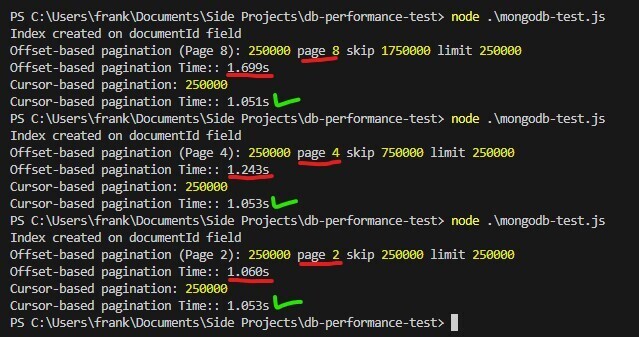
在性能测试中,你会注意到基于偏移的分页需要更长作为页码增加,而光标基于的分页保持一致,使其成为大型数据集的更好选择。这个例子也展示了索引的威力。尝试删除索引然后查看结果!
为什么索引很重要
如果没有索引,MongoDB 将需要执行集合扫描,这意味着它必须查看集合中的每个文档以查找相关数据。这是低效的,尤其是当数据集增长时。索引可以让MongoDB高效地找到符合你查询条件的文档,显着提升查询性能。
在基于游标的分页上下文中,索引可确保快速获取下一组文档(基于 documentId),并且不会随着更多文档添加到集合中而降低性能。
结论
虽然基于偏移量的分页很容易实现,但由于需要扫描记录,因此对于大型数据集来说它可能会变得低效。另一方面,基于游标的分页提供了更具可扩展性的解决方案,无论数据集大小如何,都可以保持性能一致。如果您正在 MongoDB 中处理大型集合,值得考虑基于游标的分页以获得更流畅、更快的体验。
这是供您在本地运行的完整index.js:
const { MongoClient } = require("mongodb");
const uri = "mongodb://localhost:27017";
const client = new MongoClient(uri);
client.connect();
const db = client.db("testdb");
const collection = db.collection("testCollection");
async function insertMongoDBRecords() {
try {
let bulkOps = [];
for (let i = 0; i 0) {
await collection.bulkWrite(bulkOps);
console.log("? Inserted records till now -> ", bulkOps.length);
}
console.log("MongoDB Insertion Completed");
} catch (err) {
console.error("Error in inserting records", err);
}
}
async function offset_based_pagination(params) {
const { page = 5, limit = 100 } = params;
const skip = (page - 1) * limit;
const results = await collection.find({}).skip(skip).limit(limit).toArray();
console.log(`Offset-based pagination (Page ${page}):`, results.length, "page", page, "skip", skip, "limit", limit);
}
async function cursor_based_pagination(params) {
const { lastDocumentId, limit = 100 } = params;
const query = lastDocumentId ? { documentId: { $gt: lastDocumentId } } : {};
const results = await collection
.find(query)
.sort({ documentId: 1 })
.limit(limit)
.toArray();
console.log("Cursor-based pagination:", results.length);
}
async function testMongoDB() {
console.time("MongoDB Insert Time:");
await insertMongoDBRecords();
console.timeEnd("MongoDB Insert Time:");
// Create an index on the documentId field
await collection.createIndex({ documentId: 1 });
console.log("Index created on documentId field");
console.time("Offset-based pagination Time:");
await offset_based_pagination({ page: 2, limit: 250000 });
console.timeEnd("Offset-based pagination Time:");
console.time("Cursor-based pagination Time:");
await cursor_based_pagination({ lastDocumentId: 170000, limit: 250000 });
console.timeEnd("Cursor-based pagination Time:");
await client.close();
}
testMongoDB();
-
 在程序退出之前,我需要在C ++中明确删除堆的堆分配吗?在C中的显式删除 在C中的动态内存分配时,开发人员通常会想知道是否有必要在heap-procal extrable exit exit上进行手动调用“ delete”操作员,但开发人员通常会想知道是否需要手动调用“ delete”操作员。本文深入研究了这个主题。 在C主函数中,使用了动态分配变量(H...编程 发布于2025-04-07
在程序退出之前,我需要在C ++中明确删除堆的堆分配吗?在C中的显式删除 在C中的动态内存分配时,开发人员通常会想知道是否有必要在heap-procal extrable exit exit上进行手动调用“ delete”操作员,但开发人员通常会想知道是否需要手动调用“ delete”操作员。本文深入研究了这个主题。 在C主函数中,使用了动态分配变量(H...编程 发布于2025-04-07 -
 版本5.6.5之前,使用current_timestamp与时间戳列的current_timestamp与时间戳列有什么限制?在时间戳列上使用current_timestamp或MySQL版本中的current_timestamp或在5.6.5 此限制源于遗留实现的关注,这些限制需要对当前的_timestamp功能进行特定的实现。 创建表`foo`( `Productid` int(10)unsigned not n...编程 发布于2025-04-07
版本5.6.5之前,使用current_timestamp与时间戳列的current_timestamp与时间戳列有什么限制?在时间戳列上使用current_timestamp或MySQL版本中的current_timestamp或在5.6.5 此限制源于遗留实现的关注,这些限制需要对当前的_timestamp功能进行特定的实现。 创建表`foo`( `Productid` int(10)unsigned not n...编程 发布于2025-04-07 -
 如何使用PHP从XML文件中有效地检索属性值?从php PHP陷入困境。使用simplexmlelement :: attributes()函数提供了简单的解决方案。此函数可访问对XML元素作为关联数组的属性: - > attributes()为$ attributeName => $ attributeValue){ echo ...编程 发布于2025-04-07
如何使用PHP从XML文件中有效地检索属性值?从php PHP陷入困境。使用simplexmlelement :: attributes()函数提供了简单的解决方案。此函数可访问对XML元素作为关联数组的属性: - > attributes()为$ attributeName => $ attributeValue){ echo ...编程 发布于2025-04-07 -
 如何解决由于Android的内容安全策略而拒绝加载脚本... \”错误?Unveiling the Mystery: Content Security Policy Directive ErrorsEncountering the enigmatic error "Refused to load the script..." when deployi...编程 发布于2025-04-07
如何解决由于Android的内容安全策略而拒绝加载脚本... \”错误?Unveiling the Mystery: Content Security Policy Directive ErrorsEncountering the enigmatic error "Refused to load the script..." when deployi...编程 发布于2025-04-07 -
 如何在Java字符串中有效替换多个子字符串?在java 中有效地替换多个substring,需要在需要替换一个字符串中的多个substring的情况下,很容易求助于重复应用字符串的刺激力量。 However, this can be inefficient for large strings or when working with nu...编程 发布于2025-04-07
如何在Java字符串中有效替换多个子字符串?在java 中有效地替换多个substring,需要在需要替换一个字符串中的多个substring的情况下,很容易求助于重复应用字符串的刺激力量。 However, this can be inefficient for large strings or when working with nu...编程 发布于2025-04-07 -
 为什么使用固定定位时,为什么具有100%网格板柱的网格超越身体?网格超过身体,用100%grid-template-columns 为什么在grid-template-colms中具有100%的显示器,当位置设置为设置的位置时,grid-template-colly修复了?问题: 考虑以下CSS和html: class =“ snippet-code”> g...编程 发布于2025-04-07
为什么使用固定定位时,为什么具有100%网格板柱的网格超越身体?网格超过身体,用100%grid-template-columns 为什么在grid-template-colms中具有100%的显示器,当位置设置为设置的位置时,grid-template-colly修复了?问题: 考虑以下CSS和html: class =“ snippet-code”> g...编程 发布于2025-04-07 -
 找到最大计数时,如何解决mySQL中的“组函数\”错误的“无效使用”?如何在mySQL中使用mySql 检索最大计数,您可能会遇到一个问题,您可能会在尝试使用以下命令:理解错误正确找到由名称列分组的值的最大计数,请使用以下修改后的查询: 计数(*)为c 来自EMP1 按名称组 c desc订购 限制1 查询说明 select语句提取名称列和每个名称...编程 发布于2025-04-07
找到最大计数时,如何解决mySQL中的“组函数\”错误的“无效使用”?如何在mySQL中使用mySql 检索最大计数,您可能会遇到一个问题,您可能会在尝试使用以下命令:理解错误正确找到由名称列分组的值的最大计数,请使用以下修改后的查询: 计数(*)为c 来自EMP1 按名称组 c desc订购 限制1 查询说明 select语句提取名称列和每个名称...编程 发布于2025-04-07 -
 如何将PANDAS DataFrame列转换为DateTime格式并按日期过滤?将pandas dataframe列转换为dateTime格式示例:使用column(mycol)包含以下格式的以下dataframe,以自定义格式:})指定的格式参数匹配给定的字符串格式。转换后,MyCol列现在将包含DateTime对象。 date date filtering > = p...编程 发布于2025-04-07
如何将PANDAS DataFrame列转换为DateTime格式并按日期过滤?将pandas dataframe列转换为dateTime格式示例:使用column(mycol)包含以下格式的以下dataframe,以自定义格式:})指定的格式参数匹配给定的字符串格式。转换后,MyCol列现在将包含DateTime对象。 date date filtering > = p...编程 发布于2025-04-07 -
 如何使用不同数量列的联合数据库表?合并列数不同的表 当尝试合并列数不同的数据库表时,可能会遇到挑战。一种直接的方法是在列数较少的表中,为缺失的列追加空值。 例如,考虑两个表,表 A 和表 B,其中表 A 的列数多于表 B。为了合并这些表,同时处理表 B 中缺失的列,请按照以下步骤操作: 确定表 B 中缺失的列,并将它们添加到表的末...编程 发布于2025-04-07
如何使用不同数量列的联合数据库表?合并列数不同的表 当尝试合并列数不同的数据库表时,可能会遇到挑战。一种直接的方法是在列数较少的表中,为缺失的列追加空值。 例如,考虑两个表,表 A 和表 B,其中表 A 的列数多于表 B。为了合并这些表,同时处理表 B 中缺失的列,请按照以下步骤操作: 确定表 B 中缺失的列,并将它们添加到表的末...编程 发布于2025-04-07 -
 为什么PHP的DateTime :: Modify('+1个月')会产生意外的结果?使用php dateTime修改月份:发现预期的行为在使用PHP的DateTime类时,添加或减去几个月可能并不总是会产生预期的结果。正如文档所警告的那样,“当心”这些操作的“不像看起来那样直观。 考虑文档中给出的示例:这是内部发生的事情: 现在在3月3日添加另一个月,因为2月在2001年只有2...编程 发布于2025-04-07
为什么PHP的DateTime :: Modify('+1个月')会产生意外的结果?使用php dateTime修改月份:发现预期的行为在使用PHP的DateTime类时,添加或减去几个月可能并不总是会产生预期的结果。正如文档所警告的那样,“当心”这些操作的“不像看起来那样直观。 考虑文档中给出的示例:这是内部发生的事情: 现在在3月3日添加另一个月,因为2月在2001年只有2...编程 发布于2025-04-07 -
 哪种方法更有效地用于点 - 填点检测:射线跟踪或matplotlib \的路径contains_points?在Python Matplotlib's path.contains_points FunctionMatplotlib's path.contains_points function employs a path object to represent the polygon.它...编程 发布于2025-04-07
哪种方法更有效地用于点 - 填点检测:射线跟踪或matplotlib \的路径contains_points?在Python Matplotlib's path.contains_points FunctionMatplotlib's path.contains_points function employs a path object to represent the polygon.它...编程 发布于2025-04-07 -
 如何将MySQL数据库添加到Visual Studio 2012中的数据源对话框中?在Visual Studio 2012 尽管已安装了MySQL Connector v.6.5.4,但无法将MySQL数据库添加到实体框架的“ DataSource对话框”中。为了解决这一问题,至关重要的是要了解MySQL连接器v.6.5.5及以后的6.6.x版本将提供MySQL的官方Visual...编程 发布于2025-04-07
如何将MySQL数据库添加到Visual Studio 2012中的数据源对话框中?在Visual Studio 2012 尽管已安装了MySQL Connector v.6.5.4,但无法将MySQL数据库添加到实体框架的“ DataSource对话框”中。为了解决这一问题,至关重要的是要了解MySQL连接器v.6.5.5及以后的6.6.x版本将提供MySQL的官方Visual...编程 发布于2025-04-07 -
 如何处理PHP文件系统功能中的UTF-8文件名?在PHP的Filesystem functions中处理UTF-8 FileNames 在使用PHP的MKDIR函数中含有UTF-8字符的文件很多flusf-8字符时,您可能会在Windows Explorer中遇到comploreer grounder grounder grounder gro...编程 发布于2025-04-07
如何处理PHP文件系统功能中的UTF-8文件名?在PHP的Filesystem functions中处理UTF-8 FileNames 在使用PHP的MKDIR函数中含有UTF-8字符的文件很多flusf-8字符时,您可能会在Windows Explorer中遇到comploreer grounder grounder grounder gro...编程 发布于2025-04-07
学习中文
- 1 走路用中文怎么说?走路中文发音,走路中文学习
- 2 坐飞机用中文怎么说?坐飞机中文发音,坐飞机中文学习
- 3 坐火车用中文怎么说?坐火车中文发音,坐火车中文学习
- 4 坐车用中文怎么说?坐车中文发音,坐车中文学习
- 5 开车用中文怎么说?开车中文发音,开车中文学习
- 6 游泳用中文怎么说?游泳中文发音,游泳中文学习
- 7 骑自行车用中文怎么说?骑自行车中文发音,骑自行车中文学习
- 8 你好用中文怎么说?你好中文发音,你好中文学习
- 9 谢谢用中文怎么说?谢谢中文发音,谢谢中文学习
- 10 How to say goodbye in Chinese? 再见Chinese pronunciation, 再见Chinese learning

























