Understanding Node.js Streams: What, Why, and How to Use Them
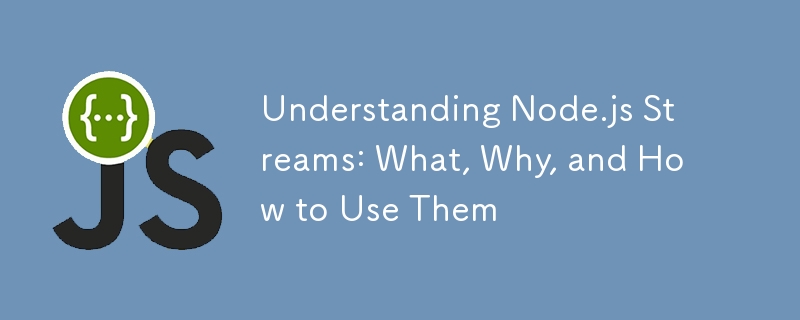
Node.js Streams are an essential feature for handling large amounts of data efficiently. Unlike traditional input-output mechanisms, streams allow data to be processed in chunks rather than loading the entire data into memory, making them perfect for dealing with large files or real-time data. In this article, we'll dive deep into what Node.js Streams are, why they’re useful, how to implement them, and various types of streams with detailed examples and use cases.
What are Node.js Streams?
In simple terms, a stream is a sequence of data being moved from one point to another over time. You can think of it as a conveyor belt where data flows piece by piece instead of all at once.
Node.js Streams work similarly; they allow you to read and write data in chunks (instead of all at once), making them highly memory-efficient.
Streams in Node.js are built on top of EventEmitter, making them event-driven. A few important events include:
- data: Emitted when data is available for consumption.
- end: Emitted when no more data is available to consume.
- error: Emitted when an error occurs during reading or writing.
Why Use Streams?
Streams offer several advantages over traditional methods like fs.readFile() or fs.writeFile() for handling I/O:
- Memory Efficiency: You can handle very large files without consuming large amounts of memory, as data is processed in chunks.
- Performance: Streams provide non-blocking I/O. They allow reading or writing data piece by piece without waiting for the entire operation to complete, making the program more responsive.
- Real-Time Data Processing: Streams enable the processing of real-time data like live video/audio or large datasets from APIs.
Types of Streams in Node.js
There are four types of streams in Node.js:
- Readable Streams: For reading data.
- Writable Streams: For writing data.
- Duplex Streams: Streams that can read and write data simultaneously.
- Transform Streams: A type of Duplex Stream where the output is a modified version of the input (e.g., data compression).
Let’s go through each type with examples.
1. Readable Streams
Readable streams are used to read data chunk by chunk. For example, when reading a large file, using a readable stream allows us to read small chunks of data into memory instead of loading the entire file.
Example: Reading a File Using Readable Stream
const fs = require('fs');
// Create a readable stream
const readableStream = fs.createReadStream('largefile.txt', { encoding: 'utf8' });
// Listen for data events and process chunks
readableStream.on('data', (chunk) => {
console.log('Chunk received:', chunk);
});
// Listen for the end event when no more data is available
readableStream.on('end', () => {
console.log('No more data.');
});
// Handle error event
readableStream.on('error', (err) => {
console.error('Error reading the file:', err);
});
Explanation:
- fs.createReadStream() creates a stream to read the file in chunks.
- The data event is triggered each time a chunk is ready, and the end event is triggered when there is no more data to read.
2. Writable Streams
Writable streams are used to write data chunk by chunk. Instead of writing all data at once, you can stream it into a file or another writable destination.
Example: Writing Data Using Writable Stream
const fs = require('fs');
// Create a writable stream
const writableStream = fs.createWriteStream('output.txt');
// Write chunks to the writable stream
writableStream.write('Hello, World!\n');
writableStream.write('Streaming data...\n');
// End the stream (important to avoid hanging the process)
writableStream.end('Done writing.\n');
// Listen for the finish event
writableStream.on('finish', () => {
console.log('Data has been written to output.txt');
});
// Handle error event
writableStream.on('error', (err) => {
console.error('Error writing to the file:', err);
});
Explanation:
- fs.createWriteStream() creates a writable stream.
- Data is written to the stream using the write() method.
- The finish event is triggered when all data is written, and the end() method marks the end of the stream.
3. Duplex Streams
Duplex streams can both read and write data. A typical example of a duplex stream is a network socket, where you can send and receive data simultaneously.
Example: Duplex Stream
const { Duplex } = require('stream');
const duplexStream = new Duplex({
write(chunk, encoding, callback) {
console.log(`Writing: ${chunk.toString()}`);
callback();
},
read(size) {
this.push('More data');
this.push(null); // End the stream
}
});
// Write to the duplex stream
duplexStream.write('Hello Duplex!\n');
// Read from the duplex stream
duplexStream.on('data', (chunk) => {
console.log(`Read: ${chunk}`);
});
Explanation:
- We define a write method for writing and a read method for reading.
- Duplex streams can handle both reading and writing simultaneously.
4. Transform Streams
Transform streams modify the data as it passes through the stream. For example, a transform stream could compress, encrypt, or manipulate data.
Example: Transform Stream (Uppercasing Text)
const { Transform } = require('stream');
// Create a transform stream that converts data to uppercase
const transformStream = new Transform({
transform(chunk, encoding, callback) {
this.push(chunk.toString().toUpperCase());
callback();
}
});
// Pipe input to transform stream and then output the result
process.stdin.pipe(transformStream).pipe(process.stdout);
Explanation:
- Data input from stdin is transformed to uppercase by the transform method and then output to stdout.
Piping Streams
One of the key features of Node.js streams is their ability to be piped. Piping allows you to chain streams together, passing the output of one stream as the input to another.
Example: Piping a Readable Stream into a Writable Stream
const fs = require('fs');
// Create a readable stream for the input file
const readableStream = fs.createReadStream('input.txt');
// Create a writable stream for the output file
const writableStream = fs.createWriteStream('output.txt');
// Pipe the readable stream into the writable stream
readableStream.pipe(writableStream);
// Handle errors
readableStream.on('error', (err) => console.error('Read error:', err));
writableStream.on('error', (err) => console.error('Write error:', err));
Explanation:
- The pipe() method connects the readable stream to the writable stream, sending data chunks directly from input.txt to output.txt.
Practical Use Cases of Node.js Streams
- Reading and Writing Large Files: Instead of reading an entire file into memory, streams allow you to process the file in small chunks.
- Real-Time Data Processing: Streams are ideal for real-time applications such as audio/video processing, chat applications, or live data feeds.
- HTTP Requests/Responses: HTTP requests and responses in Node.js are streams, making it easy to process incoming data or send data progressively.
Conclusion
Node.js streams provide a powerful and efficient way to handle I/O operations by working with data in chunks. Whether you are reading large files, piping data between sources, or transforming data on the fly, streams offer a memory-efficient and performant solution. Understanding how to leverage readable, writable, duplex, and transform streams in your application can significantly improve your application's performance and scalability.
-
 以下是一些适合您文章内容的基于问题的标题: * 如何为 Spring Boot 应用程序配置上下文路径? * 如何使用自定义 Con 访问我的 Spring Boot 应用程序如何向 Spring Boot 应用程序添加上下文路径Spring Boot 提供了一种简单的方法来设置应用程序的上下文根,允许它通过 localhost:port/{app_name} 访问。操作方法如下:使用应用程序属性:在 src/main/resources 目录中创建一个 applicat...编程 发布于2024-11-08
以下是一些适合您文章内容的基于问题的标题: * 如何为 Spring Boot 应用程序配置上下文路径? * 如何使用自定义 Con 访问我的 Spring Boot 应用程序如何向 Spring Boot 应用程序添加上下文路径Spring Boot 提供了一种简单的方法来设置应用程序的上下文根,允许它通过 localhost:port/{app_name} 访问。操作方法如下:使用应用程序属性:在 src/main/resources 目录中创建一个 applicat...编程 发布于2024-11-08 -
 Angular Addicts # Angular 隐式库,未来是独立的等等?嘿,Angular Addict 伙伴 这是 Angular Addicts Newsletter 的第 29 期,这是一本每月精选的引起我注意的 Angular 资源合集。 (这里是第28期、27期、26期) ?发布公告 ? Angular 18...编程 发布于2024-11-08
Angular Addicts # Angular 隐式库,未来是独立的等等?嘿,Angular Addict 伙伴 这是 Angular Addicts Newsletter 的第 29 期,这是一本每月精选的引起我注意的 Angular 资源合集。 (这里是第28期、27期、26期) ?发布公告 ? Angular 18...编程 发布于2024-11-08 -
 如何在 Java HashMap 中将多个值映射到单个键?HashMap 中将多个值映射到单个键在 Java 的 HashMap 中,每个键都与单个值关联。但是,在某些情况下,您可能需要将多个值映射到单个键。以下是实现此目的的方法:多值映射方法:最简单、最直接的方法是使用列表映射。这涉及创建一个 HashMap,其中的值是包含多个值的 ArrayList。...编程 发布于2024-11-08
如何在 Java HashMap 中将多个值映射到单个键?HashMap 中将多个值映射到单个键在 Java 的 HashMap 中,每个键都与单个值关联。但是,在某些情况下,您可能需要将多个值映射到单个键。以下是实现此目的的方法:多值映射方法:最简单、最直接的方法是使用列表映射。这涉及创建一个 HashMap,其中的值是包含多个值的 ArrayList。...编程 发布于2024-11-08 -
 如何使用 PHP 高效地检查文件中的字符串?如何在 PHP 中检查文件是否包含字符串要确定文件中是否存在特定字符串,让我们探索一下解决方案和更有效的替代方案。原始代码:提供的代码尝试检查通过逐行读取文件来判断文件中是否存在由变量 $id 表示的字符串。但是,while 循环中的条件 (strpos($buffer, $id) === fals...编程 发布于2024-11-08
如何使用 PHP 高效地检查文件中的字符串?如何在 PHP 中检查文件是否包含字符串要确定文件中是否存在特定字符串,让我们探索一下解决方案和更有效的替代方案。原始代码:提供的代码尝试检查通过逐行读取文件来判断文件中是否存在由变量 $id 表示的字符串。但是,while 循环中的条件 (strpos($buffer, $id) === fals...编程 发布于2024-11-08 -
 小型 Swoole 实体管理器我很高兴向大家介绍 Small Swoole Entity Manager。 它是一个围绕 Swoole(和 OpenSwoole)构建的 ORM。 它支持异步连接到: MySQL Postgres Small Swoole Db(Swoole Tables 之上的关系层) 目前仅提供核心包; S...编程 发布于2024-11-08
小型 Swoole 实体管理器我很高兴向大家介绍 Small Swoole Entity Manager。 它是一个围绕 Swoole(和 OpenSwoole)构建的 ORM。 它支持异步连接到: MySQL Postgres Small Swoole Db(Swoole Tables 之上的关系层) 目前仅提供核心包; S...编程 发布于2024-11-08 -
 WebCodec - 发送和接收介绍 你好! ? 在本教程中,我将向您展示如何使用 WebCodec API 发送和接收视频。 首先让我们对服务器进行编码。 设置服务器 为了在对等点之间发送和接收数据包,我们需要一个 websocket 服务器。 为此,我们将使用 Nodejs 创建一个非常基...编程 发布于2024-11-08
WebCodec - 发送和接收介绍 你好! ? 在本教程中,我将向您展示如何使用 WebCodec API 发送和接收视频。 首先让我们对服务器进行编码。 设置服务器 为了在对等点之间发送和接收数据包,我们需要一个 websocket 服务器。 为此,我们将使用 Nodejs 创建一个非常基...编程 发布于2024-11-08 -
 为什么 PHP ftp_put() 失败:分析和解决问题PHP ftp_put 失败:分析问题并解决它传输时 ftp_put() 无法正常运行可能是一个令人沮丧的问题通过 FTP 传输文件。在 PHP 中,此问题的常见原因在于默认使用主动模式。主动与被动模式传输主动模式指示 FTP 服务器连接到指定端口上的客户端。另一方面,被动模式让服务器侦听随机端口,...编程 发布于2024-11-08
为什么 PHP ftp_put() 失败:分析和解决问题PHP ftp_put 失败:分析问题并解决它传输时 ftp_put() 无法正常运行可能是一个令人沮丧的问题通过 FTP 传输文件。在 PHP 中,此问题的常见原因在于默认使用主动模式。主动与被动模式传输主动模式指示 FTP 服务器连接到指定端口上的客户端。另一方面,被动模式让服务器侦听随机端口,...编程 发布于2024-11-08 -
 如何从字符串中删除非数字字符,同时保留 Java 中的小数分隔符?在删除 Java 字符串中的非数字字符时保留小数分隔符使用 Java 字符串时,可能会出现您需要的情况删除所有非数字字符,同时保留小数点分隔符。使用正则表达式和replaceAll()方法可以有效地实现这一点。为了解决这个问题,我们可以使用以下代码片段:String str = "a12....编程 发布于2024-11-08
如何从字符串中删除非数字字符,同时保留 Java 中的小数分隔符?在删除 Java 字符串中的非数字字符时保留小数分隔符使用 Java 字符串时,可能会出现您需要的情况删除所有非数字字符,同时保留小数点分隔符。使用正则表达式和replaceAll()方法可以有效地实现这一点。为了解决这个问题,我们可以使用以下代码片段:String str = "a12....编程 发布于2024-11-08 -
 如何重新排列 MySQL 中的列以提高数据可视性和查询效率?有效地重新排列 MySQL 列以增强可见性当列没有最佳排序时,查询大型数据库可能会很麻烦。本文提供了一个全面的解决方案,可以轻松地重新排列现有列,优化表的可见性而不影响其数据完整性。要修改列的位置,请使用“ALTER TABLE”命令,后跟“MODIFY”子句。此语法允许您通过在指定的引用列之后指定...编程 发布于2024-11-08
如何重新排列 MySQL 中的列以提高数据可视性和查询效率?有效地重新排列 MySQL 列以增强可见性当列没有最佳排序时,查询大型数据库可能会很麻烦。本文提供了一个全面的解决方案,可以轻松地重新排列现有列,优化表的可见性而不影响其数据完整性。要修改列的位置,请使用“ALTER TABLE”命令,后跟“MODIFY”子句。此语法允许您通过在指定的引用列之后指定...编程 发布于2024-11-08 -
 如何正确使用 getElementsByClassName 并根据事件更改元素样式?使用 getElementsByClassName 更改元素样式getElementsByClassName 允许您选择具有相同类名的多个元素。在给出的示例中,代码旨在当事件发生在具有特定类名的所有 div 之外时更改这些 div 的背景颜色。问题诊断The提供的代码有一些问题: getElemen...编程 发布于2024-11-08
如何正确使用 getElementsByClassName 并根据事件更改元素样式?使用 getElementsByClassName 更改元素样式getElementsByClassName 允许您选择具有相同类名的多个元素。在给出的示例中,代码旨在当事件发生在具有特定类名的所有 div 之外时更改这些 div 的背景颜色。问题诊断The提供的代码有一些问题: getElemen...编程 发布于2024-11-08 -
 为什么我的画布图像无法绘制?异步图像加载的重要性。绘图前等待图像加载尝试将图像添加到画布时,确保图像在绘制之前加载至关重要试图画它。您在代码中遇到的问题是由于图像加载的异步性质造成的。要解决此问题,您需要向图像的 onload 事件添加回调函数。该回调函数将在图像加载完成时执行,确保在尝试绘制图像之前图像数据可用。下面更正的代码将等待图像加载,然后...编程 发布于2024-11-08
为什么我的画布图像无法绘制?异步图像加载的重要性。绘图前等待图像加载尝试将图像添加到画布时,确保图像在绘制之前加载至关重要试图画它。您在代码中遇到的问题是由于图像加载的异步性质造成的。要解决此问题,您需要向图像的 onload 事件添加回调函数。该回调函数将在图像加载完成时执行,确保在尝试绘制图像之前图像数据可用。下面更正的代码将等待图像加载,然后...编程 发布于2024-11-08 -
 Golang 中的 LeetCode:解析布尔表达式这是我喜欢解决的 LeetCode 问题之一。我用 Golang 解决了这个问题,而且我已经是一个 Go 新手了,刚开始学习一周。 直觉 这个问题是实现计算器程序的另一个版本,该程序接受一个字符串并对其进行计算。您必须通过评估内部括号和外部括号来解决问题,直到得到最终结果。这些问题...编程 发布于2024-11-08
Golang 中的 LeetCode:解析布尔表达式这是我喜欢解决的 LeetCode 问题之一。我用 Golang 解决了这个问题,而且我已经是一个 Go 新手了,刚开始学习一周。 直觉 这个问题是实现计算器程序的另一个版本,该程序接受一个字符串并对其进行计算。您必须通过评估内部括号和外部括号来解决问题,直到得到最终结果。这些问题...编程 发布于2024-11-08 -
 预防 XSS 攻击的方法:综合指南1.什么是XSS? XSS(即跨站脚本)是 Web 应用程序中发现的一种安全漏洞。它允许攻击者将恶意脚本(通常是 JavaScript)注入到其他用户查看的网页中。这可能会导致未经授权的操作、数据盗窃或会话劫持。 1.1. XSS 攻击的类型 XSS攻击一般分为三...编程 发布于2024-11-08
预防 XSS 攻击的方法:综合指南1.什么是XSS? XSS(即跨站脚本)是 Web 应用程序中发现的一种安全漏洞。它允许攻击者将恶意脚本(通常是 JavaScript)注入到其他用户查看的网页中。这可能会导致未经授权的操作、数据盗窃或会话劫持。 1.1. XSS 攻击的类型 XSS攻击一般分为三...编程 发布于2024-11-08 -
 Laravel 的新 Cache::flexible()每次点击路线时都等待大型数据集进行计算真是太糟糕了!而且用户不想等待,现在每个人的保留时间都很短,所以我们几年前就通过使用缓存修复了这个问题。 Laravel 有一个 Cache Fascad 来帮助我们缓存数据,我们一直在使用 Cache::remember(),这是一个很好的方法来缓存一些数据一...编程 发布于2024-11-08
Laravel 的新 Cache::flexible()每次点击路线时都等待大型数据集进行计算真是太糟糕了!而且用户不想等待,现在每个人的保留时间都很短,所以我们几年前就通过使用缓存修复了这个问题。 Laravel 有一个 Cache Fascad 来帮助我们缓存数据,我们一直在使用 Cache::remember(),这是一个很好的方法来缓存一些数据一...编程 发布于2024-11-08
学习中文
- 1 走路用中文怎么说?走路中文发音,走路中文学习
- 2 坐飞机用中文怎么说?坐飞机中文发音,坐飞机中文学习
- 3 坐火车用中文怎么说?坐火车中文发音,坐火车中文学习
- 4 坐车用中文怎么说?坐车中文发音,坐车中文学习
- 5 开车用中文怎么说?开车中文发音,开车中文学习
- 6 游泳用中文怎么说?游泳中文发音,游泳中文学习
- 7 骑自行车用中文怎么说?骑自行车中文发音,骑自行车中文学习
- 8 你好用中文怎么说?你好中文发音,你好中文学习
- 9 谢谢用中文怎么说?谢谢中文发音,谢谢中文学习
- 10 How to say goodbye in Chinese? 再见Chinese pronunciation, 再见Chinese learning

























