在黑客马拉松中使用 Kintone 的技巧
Introduction
When you're participating in a hackathon, efficiency and quick iteration are key to success. One tool that can help you manage data efficiently is Kintone, a powerful no-code/low-code platform that allows you to create web-based databases with ease.
In this guide, we'll walk you through how to create a simple Kintone App to store scores for games, and demonstrate how to interact with the Kintone API using some local Python code.
Get your Kintone Environment
First we need to get our hands on a Kintone Environment!
Developers are entitled to use the Kintone Developer License - an environment that can be used for free for 1 year ❤
Get your Kintone Developer License by filling out the form.
https://kintone.dev/en/developer-license-registration-form/
Create your Kintone Database
Web Databases in Kintone are called "Apps".
Creating these Apps are easy in Kintone - you can drag-and-drop the fields that you need, without needing to code.
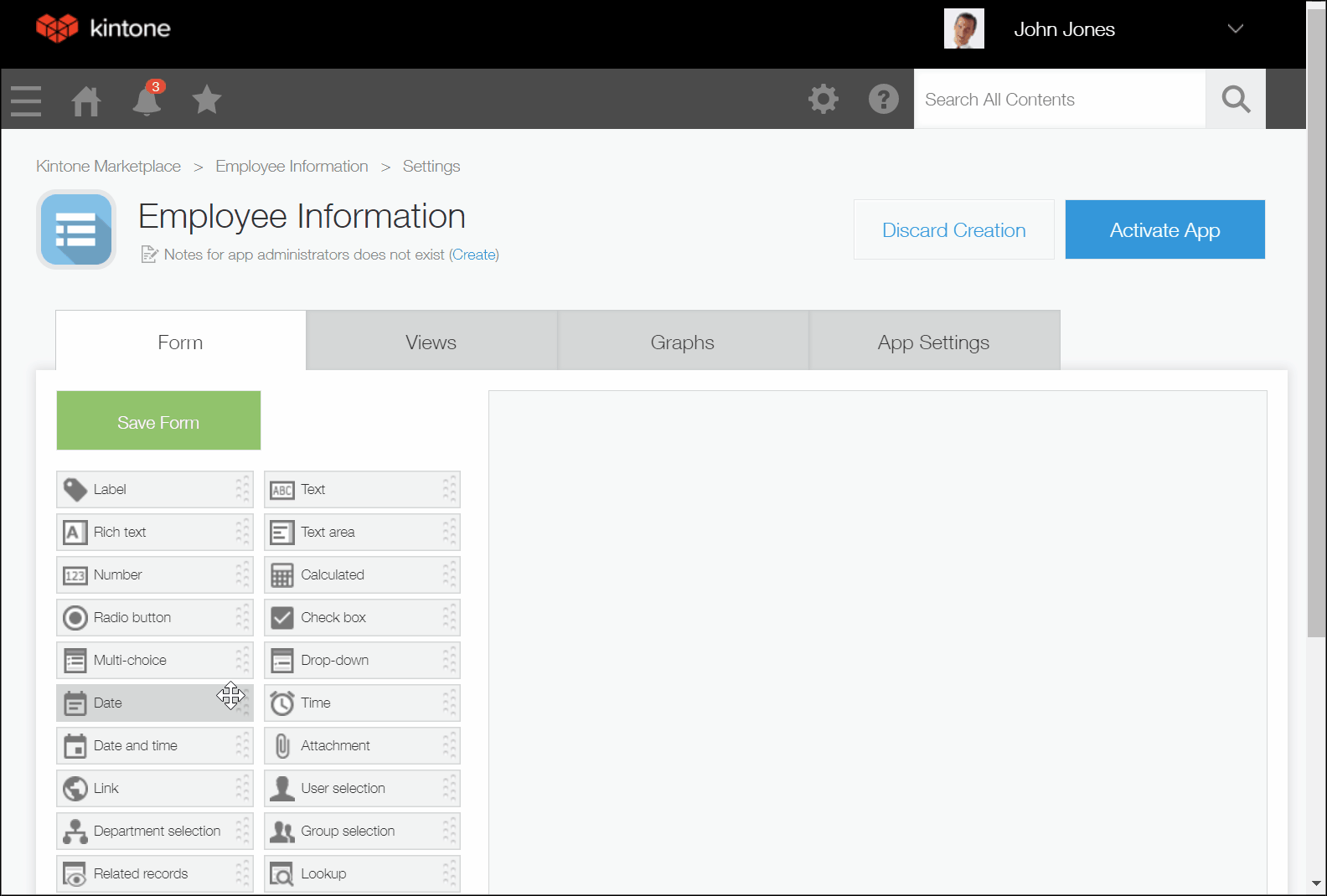
Follow the instructions on the following link to create a new App.
https://get.kintone.help/k/en/id/040133.html
These are the fields we will include in the Kintone App for this article:
| Field Type | Field Name | Field Code |
|---|---|---|
| Text | Player Name | playername |
| Number | Score | score |
| Text | Difficulty | difficulty |
The field layout should look like the following:
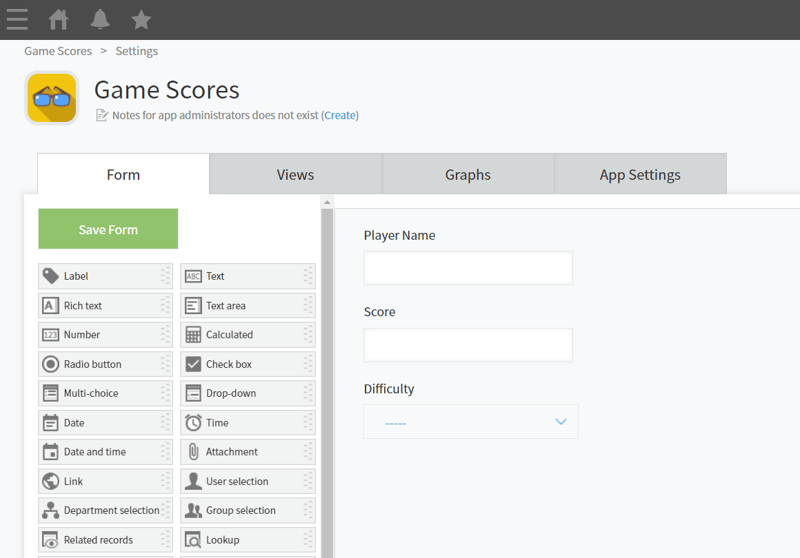
After that, proceed to the Settings tab, and generate an API Token that will be used for the authentication. Set the permissions for View records and Add records.
https://get.kintone.help/k/en/id/040471.html
Once this is done, save the settings, and click on the blue "Activate App" button.
Manually Input Some Data
Since there is no data yet inside the App, manually add in some data so that we have something to work with.
https://get.kintone.help/k/en/id/040715.html
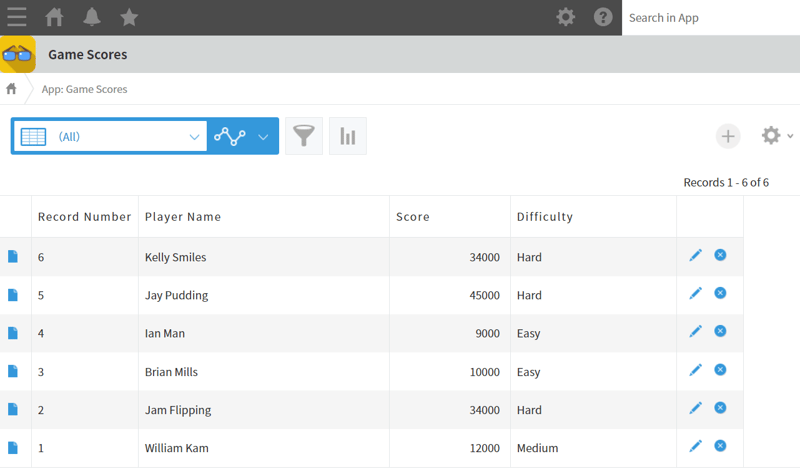
Now we're ready to interact with the Web Database with some Python code!
Sample Python Code to Interact with Kintone
Now that your app is set up, let's look at how you can interact with the Kintone API using Python. We'll cover how to add a record, retrieve all records, and query records based on difficulty.
Get a Python environment ready on your local machine. Since we will be using the requests library to make our API calls, install the library with the following command:
pip install requests
1. Adding a Record to the Kintone App
Below is a sample Python script that adds a new record to the Kintone App.
import requests
import json
def add_record():
API_endpoint = "https://{YOUR_SUBDOMAIN}.cybozu.com/k/v1/record.json"
app_id = "{APP_ID}"
kintone_headers = {
"X-Cybozu-API-Token": "{API_TOKEN}",
"Content-Type": "application/json"
}
bodydata = {
"app": app_id,
"record": {
"player": {
"value": "John Doe"
},
"score": {
"value": "1500"
},
"diff": {
"value": "Medium"
}
}
}
try:
response = requests.post(API_endpoint, headers=kintone_headers, data=json.dumps(bodydata))
jsondata = response.json()
print(jsondata)
except requests.exceptions.RequestException as error:
print(error)
add_record()
The App ID is a number that can be found in the URL of the Kintone App.
If the request is successful, a JSON is responded that includes the ID of the newly added record.
{'id': '7', 'revision': '1'}
If the request is successful, but the record data is empty, it may be because the keys inside the body data were incorrect. Make sure that the keys for the fields are stated as their field codes, and not their field names.
2. Retrieving All Records from the Kintone App
The following Python script will retrieve all records stored in your Kintone App.
import requests
def get_all_records():
API_endpoint = "https://{YOUR_SUBDOMAIN}.cybozu.com/k/v1/records.json"
app_id = "{APP_ID}"
API_endpoint = API_endpoint "?app=" app_id
kintone_headers = {
"X-Cybozu-API-Token": "{API_TOKEN}",
}
try:
response = requests.get(API_endpoint, headers=kintone_headers)
jsondata = response.json()
print(jsondata)
except requests.exceptions.RequestException as error:
print(error)
get_all_records()
If the request is successful, the response will include a JSON of all the records in the App.
"records": [
{
"difficulty": {
"type": "DROP_DOWN",
"value": null
},
"score": {
"type": "NUMBER",
"value": "1500"
},
"Record Number": {
"type": "RECORD_NUMBER",
"value": "7"
},
"Updated By": {
"type": "MODIFIER",
"value": {
"code": "Administrator",
"name": "Administrator"
}
},
"Created By": {
"type": "CREATOR",
"value": {
"code": "Administrator",
"name": "Administrator"
}
},
"playername": {
"type": "SINGLE_LINE_TEXT",
"value": ""
},
"$revision": {
"type": "__REVISION__",
"value": "1"
},
"Updated Datetime": {
"type": "UPDATED_TIME",
"value": "2024-10-06T02:33:00Z"
},
"Created Datetime": {
"type": "CREATED_TIME",
"value": "2024-10-06T02:33:00Z"
},
"$id": {
"type": "__ID__",
"value": "7"
}
},
{
"difficulty": {
"type": "DROP_DOWN",
"value": "Hard"
},
"score": {
"type": "NUMBER",
"value": "34000"
},
"Record Number": {
"type": "RECORD_NUMBER",
"value": "6"
},
"Updated By": {
"type": "MODIFIER",
"value": {
"code": "will",
"name": "will-yama"
}
},
"Created By": {
"type": "CREATOR",
"value": {
"code": "will",
"name": "will-yama"
}
},
"playername": {
"type": "SINGLE_LINE_TEXT",
"value": "Kelly Smiles"
},
"$revision": {
"type": "__REVISION__",
"value": "1"
},
"Updated Datetime": {
"type": "UPDATED_TIME",
"value": "2024-10-06T01:41:00Z"
},
"Created Datetime": {
"type": "CREATED_TIME",
"value": "2024-10-06T01:41:00Z"
},
"$id": {
"type": "__ID__",
"value": "6"
}
},...
We have cut off the above JSON response half way through for this article, as it is quite long.
3. Retrieving Records with Query Filtering
In some cases, you may want to retrieve records based on specific conditions, such as fetching records where the difficulty is set to "Hard". Add a query to the GET request to achieve this.
import requests
def get_all_records():
API_endpoint = "https://{YOUR_SUBDOMAIN}.cybozu.com/k/v1/records.json"
app_id = "{APP_ID}"
query = "difficulty in (\"Hard\")"
API_endpoint = API_endpoint "?app=" app_id "&query=" query
kintone_headers = {
"X-Cybozu-API-Token": "{API_TOKEN}",
}
try:
response = requests.get(API_endpoint, headers=kintone_headers)
jsondata = response.json()
print(jsondata)
except requests.exceptions.RequestException as error:
print(error)
get_all_records()
If the request is successful, the response will include a JSON of the filtered records.
"records": [
{
"difficulty": {
"type": "DROP_DOWN",
"value": "Hard"
},
"score": {
"type": "NUMBER",
"value": "34000"
},
"Record Number": {
"type": "RECORD_NUMBER",
"value": "6"
},
"Updated By": {
"type": "MODIFIER",
"value": {
"code": "will",
"name": "William Sayama"
}
},
"Created By": {
"type": "CREATOR",
"value": {
"code": "will",
"name": "William Sayama"
}
},
"playername": {
"type": "SINGLE_LINE_TEXT",
"value": "Kelly Smiles"
},
"$revision": {
"type": "REVISION",
"value": "1"
},
"Updated Datetime": {
"type": "UPDATED_TIME",
"value": "2024-10-06T01:41:00Z"
},
"Created Datetime": {
"type": "CREATED_TIME",
"value": "2024-10-06T01:41:00Z"
},
"$id": {
"type": "ID",
"value": "6"
}
},
{
"difficulty": {
"type": "DROP_DOWN",
"value": "Hard"
},
"score": {
"type": "NUMBER",
"value": "45000"
},
"Record Number": {
"type": "RECORD_NUMBER",
"value": "5"
},
"Updated By": {
"type": "MODIFIER",
"value": {
"code": "will",
"name": "William Sayama"
}
},
"Created By": {
"type": "CREATOR",
"value": {
"code": "will",
"name": "William Sayama"
}
},
"playername": {
"type": "SINGLE_LINE_TEXT",
"value": "Jay Pudding"
},
"$revision": {
"type": "REVISION",
"value": "1"
},
"Updated Datetime": {
"type": "UPDATED_TIME",
"value": "2024-10-06T01:38:00Z"
},
"Created Datetime": {
"type": "CREATED_TIME",
"value": "2024-10-06T01:38:00Z"
},
"$id": {
"type": "ID",
"value": "5"
}
},
{
"difficulty": {
"type": "DROP_DOWN",
"value": "Hard"
},
"score": {
"type": "NUMBER",
"value": "34000"
},
"Record Number": {
"type": "RECORD_NUMBER",
"value": "2"
},
"Updated By": {
"type": "MODIFIER",
"value": {
"code": "will",
"name": "William Sayama"
}
},
"Created By": {
"type": "CREATOR",
"value": {
"code": "will",
"name": "William Sayama"
}
},
"playername": {
"type": "SINGLE_LINE_TEXT",
"value": "Jam Flipping"
},
"$revision": {
"type": "REVISION",
"value": "2"
},
"Updated Datetime": {
"type": "UPDATED_TIME",
"value": "2024-10-06T01:38:00Z"
},
"Created Datetime": {
"type": "CREATED_TIME",
"value": "2024-10-05T01:26:00Z"
},
"$id": {
"type": "ID",
"value": "2"
}
}
],
"totalCount": null
Conclusion
By setting up a Kintone App and interacting with it via API, you can easily manage data for your projects. Whether you're keeping track of player performances or storing other types of data, Kintone’s flexible API makes it easy to integrate into any hackathon project.
This guide has provided examples for adding records, retrieving all records, and querying records with specific conditions, allowing you to customize your data management according to your needs.
Good luck at your hackathon, and happy coding with Kintone!
-
 如何在GO编译器中自定义编译优化?在GO编译器中自定义编译优化 GO中的默认编译过程遵循特定的优化策略。 However, users may need to adjust these optimizations for specific requirements.Optimization Control in Go Compi...编程 发布于2025-07-14
如何在GO编译器中自定义编译优化?在GO编译器中自定义编译优化 GO中的默认编译过程遵循特定的优化策略。 However, users may need to adjust these optimizations for specific requirements.Optimization Control in Go Compi...编程 发布于2025-07-14 -
 Java为何无法创建泛型数组?通用阵列创建错误 arrayList [2]; JAVA报告了“通用数组创建”错误。为什么不允许这样做?答案:Create an Auxiliary Class:public static ArrayList<myObject>[] a = new ArrayList<myO...编程 发布于2025-07-14
Java为何无法创建泛型数组?通用阵列创建错误 arrayList [2]; JAVA报告了“通用数组创建”错误。为什么不允许这样做?答案:Create an Auxiliary Class:public static ArrayList<myObject>[] a = new ArrayList<myO...编程 发布于2025-07-14 -
 找到最大计数时,如何解决mySQL中的“组函数\”错误的“无效使用”?如何在mySQL中使用mySql 检索最大计数,您可能会遇到一个问题,您可能会在尝试使用以下命令:理解错误正确找到由名称列分组的值的最大计数,请使用以下修改后的查询: 计数(*)为c 来自EMP1 按名称组 c desc订购 限制1 查询说明 select语句提取名称列和每个名称...编程 发布于2025-07-14
找到最大计数时,如何解决mySQL中的“组函数\”错误的“无效使用”?如何在mySQL中使用mySql 检索最大计数,您可能会遇到一个问题,您可能会在尝试使用以下命令:理解错误正确找到由名称列分组的值的最大计数,请使用以下修改后的查询: 计数(*)为c 来自EMP1 按名称组 c desc订购 限制1 查询说明 select语句提取名称列和每个名称...编程 发布于2025-07-14 -
 哪种方法更有效地用于点 - 填点检测:射线跟踪或matplotlib \的路径contains_points?在Python Matplotlib's path.contains_points FunctionMatplotlib's path.contains_points function employs a path object to represent the polygon.它...编程 发布于2025-07-14
哪种方法更有效地用于点 - 填点检测:射线跟踪或matplotlib \的路径contains_points?在Python Matplotlib's path.contains_points FunctionMatplotlib's path.contains_points function employs a path object to represent the polygon.它...编程 发布于2025-07-14 -
 Python读取CSV文件UnicodeDecodeError终极解决方法在试图使用已内置的CSV模块读取Python中时,CSV文件中的Unicode Decode Decode Decode Decode decode Error读取,您可能会遇到错误的错误:无法解码字节 在位置2-3中:截断\ uxxxxxxxx逃脱当CSV文件包含特殊字符或Unicode的路径逃...编程 发布于2025-07-14
Python读取CSV文件UnicodeDecodeError终极解决方法在试图使用已内置的CSV模块读取Python中时,CSV文件中的Unicode Decode Decode Decode Decode decode Error读取,您可能会遇到错误的错误:无法解码字节 在位置2-3中:截断\ uxxxxxxxx逃脱当CSV文件包含特殊字符或Unicode的路径逃...编程 发布于2025-07-14 -
 在Python中如何创建动态变量?在Python 中,动态创建变量的功能可以是一种强大的工具,尤其是在使用复杂的数据结构或算法时,Dynamic Variable Creation的动态变量创建。 Python提供了几种创造性的方法来实现这一目标。利用dictionaries 一种有效的方法是利用字典。字典允许您动态创建密钥并分...编程 发布于2025-07-14
在Python中如何创建动态变量?在Python 中,动态创建变量的功能可以是一种强大的工具,尤其是在使用复杂的数据结构或算法时,Dynamic Variable Creation的动态变量创建。 Python提供了几种创造性的方法来实现这一目标。利用dictionaries 一种有效的方法是利用字典。字典允许您动态创建密钥并分...编程 发布于2025-07-14 -
 为什么使用Firefox后退按钮时JavaScript执行停止?导航历史记录问题:JavaScript使用Firefox Back Back 此行为是由浏览器缓存JavaScript资源引起的。要解决此问题并确保在后续页面访问中执行脚本,Firefox用户应设置一个空功能。 警报'); }; alert('inline Alert')...编程 发布于2025-07-14
为什么使用Firefox后退按钮时JavaScript执行停止?导航历史记录问题:JavaScript使用Firefox Back Back 此行为是由浏览器缓存JavaScript资源引起的。要解决此问题并确保在后续页面访问中执行脚本,Firefox用户应设置一个空功能。 警报'); }; alert('inline Alert')...编程 发布于2025-07-14 -
 解决Spring Security 4.1及以上版本CORS问题指南弹簧安全性cors filter:故障排除常见问题 在将Spring Security集成到现有项目中时,您可能会遇到与CORS相关的错误,如果像“访问Control-allo-allow-Origin”之类的标头,则无法设置在响应中。为了解决此问题,您可以实现自定义过滤器,例如代码段中的MyFi...编程 发布于2025-07-14
解决Spring Security 4.1及以上版本CORS问题指南弹簧安全性cors filter:故障排除常见问题 在将Spring Security集成到现有项目中时,您可能会遇到与CORS相关的错误,如果像“访问Control-allo-allow-Origin”之类的标头,则无法设置在响应中。为了解决此问题,您可以实现自定义过滤器,例如代码段中的MyFi...编程 发布于2025-07-14 -
 如何使用Python有效地以相反顺序读取大型文件?在python 反向行读取器生成器 == ord('\ n'): 缓冲区=缓冲区[:-1] 剩余_size- = buf_size lines = buffer.split('\ n'....编程 发布于2025-07-14
如何使用Python有效地以相反顺序读取大型文件?在python 反向行读取器生成器 == ord('\ n'): 缓冲区=缓冲区[:-1] 剩余_size- = buf_size lines = buffer.split('\ n'....编程 发布于2025-07-14 -
 为什么不使用CSS`content'属性显示图像?在Firefox extemers属性为某些图像很大,&& && && &&华倍华倍[华氏华倍华氏度]很少见,却是某些浏览属性很少,尤其是特定于Firefox的某些浏览器未能在使用内容属性引用时未能显示图像的情况。这可以在提供的CSS类中看到:。googlepic { 内容:url(&#...编程 发布于2025-07-14
为什么不使用CSS`content'属性显示图像?在Firefox extemers属性为某些图像很大,&& && && &&华倍华倍[华氏华倍华氏度]很少见,却是某些浏览属性很少,尤其是特定于Firefox的某些浏览器未能在使用内容属性引用时未能显示图像的情况。这可以在提供的CSS类中看到:。googlepic { 内容:url(&#...编程 发布于2025-07-14 -
 如何使用Python的请求和假用户代理绕过网站块?如何使用Python的请求模拟浏览器行为,以及伪造的用户代理提供了一个用户 - 代理标头一个有效方法是提供有效的用户式header,以提供有效的用户 - 设置,该标题可以通过browser和Acterner Systems the equestersystermery和操作系统。通过模仿像Chro...编程 发布于2025-07-14
如何使用Python的请求和假用户代理绕过网站块?如何使用Python的请求模拟浏览器行为,以及伪造的用户代理提供了一个用户 - 代理标头一个有效方法是提供有效的用户式header,以提供有效的用户 - 设置,该标题可以通过browser和Acterner Systems the equestersystermery和操作系统。通过模仿像Chro...编程 发布于2025-07-14 -
 编译器报错“usr/bin/ld: cannot find -l”解决方法错误:“ usr/bin/ld:找不到-l “ 此错误表明链接器在链接您的可执行文件时无法找到指定的库。为了解决此问题,我们将深入研究如何指定库路径并将链接引导到正确位置的详细信息。添加库搜索路径的一个可能的原因是,此错误是您的makefile中缺少库搜索路径。要解决它,您可以在链接器命令中添加...编程 发布于2025-07-14
编译器报错“usr/bin/ld: cannot find -l”解决方法错误:“ usr/bin/ld:找不到-l “ 此错误表明链接器在链接您的可执行文件时无法找到指定的库。为了解决此问题,我们将深入研究如何指定库路径并将链接引导到正确位置的详细信息。添加库搜索路径的一个可能的原因是,此错误是您的makefile中缺少库搜索路径。要解决它,您可以在链接器命令中添加...编程 发布于2025-07-14 -
 如何使用Python理解有效地创建字典?在python中,词典综合提供了一种生成新词典的简洁方法。尽管它们与列表综合相似,但存在一些显着差异。与问题所暗示的不同,您无法为钥匙创建字典理解。您必须明确指定键和值。 For example:d = {n: n**2 for n in range(5)}This creates a dicti...编程 发布于2025-07-14
如何使用Python理解有效地创建字典?在python中,词典综合提供了一种生成新词典的简洁方法。尽管它们与列表综合相似,但存在一些显着差异。与问题所暗示的不同,您无法为钥匙创建字典理解。您必须明确指定键和值。 For example:d = {n: n**2 for n in range(5)}This creates a dicti...编程 发布于2025-07-14 -
 为什么PHP的DateTime :: Modify('+1个月')会产生意外的结果?使用php dateTime修改月份:发现预期的行为在使用PHP的DateTime类时,添加或减去几个月可能并不总是会产生预期的结果。正如文档所警告的那样,“当心”这些操作的“不像看起来那样直观。 ; $ date->修改('1个月'); //前进1个月 echo $ date->...编程 发布于2025-07-14
为什么PHP的DateTime :: Modify('+1个月')会产生意外的结果?使用php dateTime修改月份:发现预期的行为在使用PHP的DateTime类时,添加或减去几个月可能并不总是会产生预期的结果。正如文档所警告的那样,“当心”这些操作的“不像看起来那样直观。 ; $ date->修改('1个月'); //前进1个月 echo $ date->...编程 发布于2025-07-14 -
 在C#中如何高效重复字符串字符用于缩进?在基于项目的深度下固定字符串时,重复一个字符串以进行凹痕,很方便有效地有一种有效的方法来返回字符串重复指定的次数的字符串。使用指定的次数。 constructor 这将返回字符串“ -----”。 字符串凹痕= new String(' - ',depth); console.Wr...编程 发布于2025-07-14
在C#中如何高效重复字符串字符用于缩进?在基于项目的深度下固定字符串时,重复一个字符串以进行凹痕,很方便有效地有一种有效的方法来返回字符串重复指定的次数的字符串。使用指定的次数。 constructor 这将返回字符串“ -----”。 字符串凹痕= new String(' - ',depth); console.Wr...编程 发布于2025-07-14
学习中文
- 1 走路用中文怎么说?走路中文发音,走路中文学习
- 2 坐飞机用中文怎么说?坐飞机中文发音,坐飞机中文学习
- 3 坐火车用中文怎么说?坐火车中文发音,坐火车中文学习
- 4 坐车用中文怎么说?坐车中文发音,坐车中文学习
- 5 开车用中文怎么说?开车中文发音,开车中文学习
- 6 游泳用中文怎么说?游泳中文发音,游泳中文学习
- 7 骑自行车用中文怎么说?骑自行车中文发音,骑自行车中文学习
- 8 你好用中文怎么说?你好中文发音,你好中文学习
- 9 谢谢用中文怎么说?谢谢中文发音,谢谢中文学习
- 10 How to say goodbye in Chinese? 再见Chinese pronunciation, 再见Chinese learning

























