SolidJs 与 React:综合比较
When it comes to building dynamic user interfaces, React has long been a popular choice among developers. However, with the emergence of new frameworks like SolidJs, many are beginning to explore alternatives. In this blog, we'll dive deep into SolidJs vs React, examining their key differences, pros and cons, and how tools like CodeParrot AI can streamline your development process.
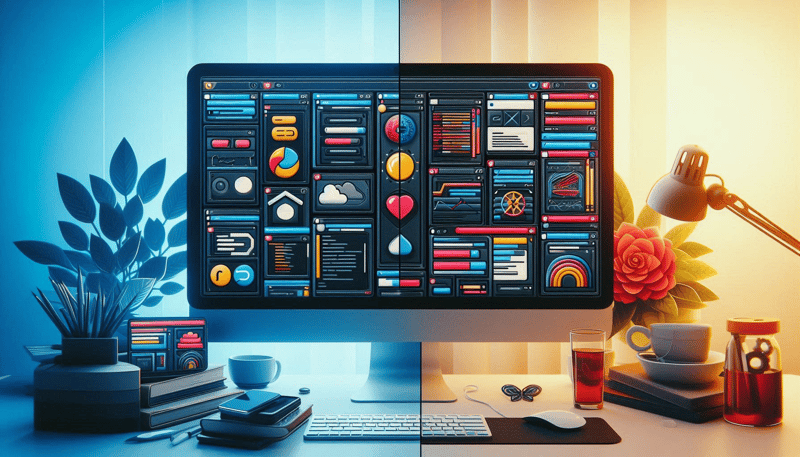
What is SolidJs?
SolidJs is a declarative, efficient, and flexible JavaScript library for building user interfaces. It was created by Ryan Carniato and has been gaining attention for its simplicity and performance. SolidJs is often compared to React because it uses a similar JSX syntax, but under the hood, it's quite different.
SolidJs focuses on fine-grained reactivity, meaning that instead of updating the entire component tree like React, it only updates the specific parts of the UI that need to change. This approach can lead to better performance, especially in applications with complex user interfaces.
Example: Here’s a simple counter example in SolidJs:
import { createSignal } from 'solid-js';
function Counter() {
const [count, setCount] = createSignal(0);
return (
);
}
export default Counter;
In this example, createSignal is used to create a reactive signal that updates only the count value. The button’s text is updated automatically when the count changes, without re-rendering the entire component.
SolidJs vs React: A Head-to-Head Comparison
When comparing SolidJs vs React, several key differences stand out. Here, we'll break down the most significant aspects that developers should consider when choosing between the two.
1. Reactivity Model:
• React: Uses a virtual DOM and a reconciliation process to update the UI. When state changes, React re-renders the entire component, but the virtual DOM helps in minimizing actual DOM updates.
• SolidJs: Employs fine-grained reactivity, updating only the parts of the UI that need to change. This leads to fewer DOM updates and often better performance.
Example: In React, you might have something like this:
import { useState } from 'react';
function Counter() {
const [count, setCount] = useState(0);
return (
);
}
While this code is straightforward, React will re-render the entire Counter component each time the state changes. In contrast, SolidJs updates only the affected parts of the UI.
2. Performance:
• React: Generally performs well, but performance can degrade in complex applications with frequent state changes.
• SolidJs: Excels in performance due to its fine-grained reactivity model. SolidJs often outperforms React in benchmarks, especially in scenarios with intensive UI updates.
Example: Consider a to-do list application where each item can be marked as complete. In SolidJs, only the specific list item that is marked as complete would re-render, while in React, the entire list might re-render depending on how the state is managed.
SolidJs:
function TodoItem({ todo }) {
const [completed, setCompleted] = createSignal(todo.completed);
return (
React:
function TodoItem({ todo, toggleComplete }) {
return (
In the SolidJs example, only the completed state of the specific TodoItem is reactive, leading to fewer updates and better performance.
3. Learning Curve:
• React: Has a steeper learning curve due to concepts like the virtual DOM, hooks, and the overall ecosystem.
• SolidJs: Easier to grasp for those familiar with reactive programming, but it might take time to adjust if you're coming from a React background.
Example: Developers transitioning from React to SolidJs might initially struggle with the lack of a virtual DOM, but they will quickly appreciate the simplicity and performance gains once they get accustomed to the reactive model.
4. Community and Ecosystem:
• React: Boasts a large community, extensive documentation, and a vast ecosystem of libraries and tools.
• SolidJs: While growing, its community and ecosystem are still smaller compared to React.
Example: React’s mature ecosystem includes tools like React Router, Redux, and many others. SolidJs has a smaller set of tools, but it's rapidly expanding as more developers adopt the framework.
5. Developer Experience:
• React: Offers a robust developer experience with a wide array of tools and extensions.
• SolidJs: Prioritizes performance and simplicity, which can lead to a more pleasant development experience for those focused on building fast, efficient applications.
Example: Tools like the React Developer Tools extension are indispensable for debugging React applications, while SolidJs offers its own tools tailored to its unique reactivity model.
Pros and Cons
As with any technology, both SolidJs and React have their strengths and weaknesses. Here's a quick rundown:
SolidJs:
Pros:
• Exceptional performance due to fine-grained reactivity.
• Simpler and more intuitive for developers familiar with reactive programming.
• Lightweight with minimal overhead.
Cons:
• Smaller community and ecosystem.
• Fewer available libraries and tools.
• Less mature documentation compared to React.
React :
Pros:
• Large and active community with extensive resources.
• Rich ecosystem of tools, libraries, and extensions.
• Well-documented and widely adopted in the industry.
Cons:
• Can be slower in performance, especially in complex applications.
• Steeper learning curve with concepts like hooks and the virtual DOM.
• More boilerplate code compared to SolidJs.
Quick Decision Checklist: SolidJs or React?
To help you decide whether to choose SolidJs or React for your next project, here’s a quick checklist based on the factors discussed:
1. Performance:
• Need high performance for complex, interactive UIs? → SolidJs
• Sufficient with good performance and a more general-purpose solution? → React
2. Learning Curve:
• Comfortable with fine-grained reactivity and simpler concepts? → SolidJs
• Prefer the extensive ecosystem and don’t mind the steeper learning curve? → React
3. Ecosystem and Community:
• Need a large community and a mature ecosystem with many libraries? → React
• Okay with a smaller community and growing ecosystem? → SolidJs
4. Developer Experience:
• Value simplicity and minimalistic code? → SolidJs
• Prefer rich tooling, extensions, and extensive documentation? → React
5. Project Size:
• Building a small to medium-sized application? → SolidJs
• Building a large-scale application with complex state management? → React
6. Tooling and Debugging:
Need specialized debugging tools? → React
Can work with lightweight, custom tooling? → SolidJs
7. State Management:
• Need straightforward and reactive state management? → SolidJs
• Require advanced state management solutions like Redux? → React
By using this checklist, you can make a more informed decision tailored to your project’s requirements and your team's familiarity with these frameworks.
Advanced Use Cases: SolidJs vs React
To further illustrate the differences between SolidJs and React, let's look at some advanced use cases where these frameworks might be used.
1. Complex State Management:
• In React, complex state management often requires additional libraries like Redux or Context API. While React’s hooks like useReducer can help, they introduce more complexity.
• In SolidJs, state management is more straightforward due to its reactivity model. Signals can be easily shared across components, reducing the need for additional state management libraries.
React Example:
import { useReducer } from 'react';
const initialState = { count: 0 };
function reducer(state, action) {
switch (action.type) {
case 'increment':
return { count: state.count 1 };
case 'decrement':
return { count: state.count - 1 };
default:
throw new Error();
}
}
function Counter() {
const [state, dispatch] = useReducer(reducer, initialState);
return (
Count: {state.count}
>
);
}
SolidJs Example:
import { createSignal } from 'solid-js';
function Counter() {
const [count, setCount] = createSignal(0);
return (
Count: {count()}
>
);
}
As shown, SolidJs offers a more concise and intuitive approach to state management.
2. Handling Large-Scale Applications:
• React: Due to its mature ecosystem, React is well-suited for large-scale applications with many components and complex routing needs.
• SolidJs: While SolidJs can handle large applications, it may require custom solutions or smaller, less mature libraries.
React Example:
import { BrowserRouter as Router, Route, Switch } from 'react-router-dom';
function App() {
return (
);
}
SolidJs Example:
import { Router, Routes, Route } from 'solid-app-router';
function App() {
return (
);
}
The code is similar, but React's ecosystem provides more options and plugins, making it more flexible for large-scale projects.
Conclusion
In the SolidJs vs React debate, the choice ultimately depends on your specific needs. If you're building a complex application where performance is critical, SolidJs might be the better option. However, if you need a mature ecosystem with a large community, React is still a solid choice.
As always, for more information and resources, you can check out the official documentation for SolidJS. We hope this blog gave you insights to easily make the SolidJS vs React choice!
-
 如何在Java的全屏独家模式下处理用户输入?Handling User Input in Full Screen Exclusive Mode in JavaIntroductionWhen running a Java application in full screen exclusive mode, the usual event ha...编程 发布于2025-07-06
如何在Java的全屏独家模式下处理用户输入?Handling User Input in Full Screen Exclusive Mode in JavaIntroductionWhen running a Java application in full screen exclusive mode, the usual event ha...编程 发布于2025-07-06 -
 在Java中使用for-to-loop和迭代器进行收集遍历之间是否存在性能差异?For Each Loop vs. Iterator: Efficiency in Collection TraversalIntroductionWhen traversing a collection in Java, the choice arises between using a for-...编程 发布于2025-07-06
在Java中使用for-to-loop和迭代器进行收集遍历之间是否存在性能差异?For Each Loop vs. Iterator: Efficiency in Collection TraversalIntroductionWhen traversing a collection in Java, the choice arises between using a for-...编程 发布于2025-07-06 -
 Java为何无法创建泛型数组?通用阵列创建错误 arrayList [2]; JAVA报告了“通用数组创建”错误。为什么不允许这样做?答案:Create an Auxiliary Class:public static ArrayList<myObject>[] a = new ArrayList<myO...编程 发布于2025-07-06
Java为何无法创建泛型数组?通用阵列创建错误 arrayList [2]; JAVA报告了“通用数组创建”错误。为什么不允许这样做?答案:Create an Auxiliary Class:public static ArrayList<myObject>[] a = new ArrayList<myO...编程 发布于2025-07-06 -
 为什么我会收到MySQL错误#1089:错误的前缀密钥?mySQL错误#1089:错误的前缀键错误descript [#1089-不正确的前缀键在尝试在表中创建一个prefix键时会出现。前缀键旨在索引字符串列的特定前缀长度长度,以便更快地搜索这些前缀。理解prefix keys `这将在整个Movie_ID列上创建标准主键。主密钥对于唯一识别...编程 发布于2025-07-06
为什么我会收到MySQL错误#1089:错误的前缀密钥?mySQL错误#1089:错误的前缀键错误descript [#1089-不正确的前缀键在尝试在表中创建一个prefix键时会出现。前缀键旨在索引字符串列的特定前缀长度长度,以便更快地搜索这些前缀。理解prefix keys `这将在整个Movie_ID列上创建标准主键。主密钥对于唯一识别...编程 发布于2025-07-06 -
 PHP阵列键值异常:了解07和08的好奇情况PHP数组键值问题,使用07&08 在给定数月的数组中,键值07和08呈现令人困惑的行为时,就会出现一个不寻常的问题。运行print_r($月)返回意外结果:键“ 07”丢失,而键“ 08”分配给了9月的值。此问题源于PHP对领先零的解释。当一个数字带有0(例如07或08)的前缀时,PHP将其...编程 发布于2025-07-06
PHP阵列键值异常:了解07和08的好奇情况PHP数组键值问题,使用07&08 在给定数月的数组中,键值07和08呈现令人困惑的行为时,就会出现一个不寻常的问题。运行print_r($月)返回意外结果:键“ 07”丢失,而键“ 08”分配给了9月的值。此问题源于PHP对领先零的解释。当一个数字带有0(例如07或08)的前缀时,PHP将其...编程 发布于2025-07-06 -
 表单刷新后如何防止重复提交?在Web开发中预防重复提交 在表格提交后刷新页面时,遇到重复提交的问题是常见的。要解决这个问题,请考虑以下方法: 想象一下具有这样的代码段,看起来像这样的代码段:)){ //数据库操作... 回声“操作完成”; 死(); } ?> ...编程 发布于2025-07-06
表单刷新后如何防止重复提交?在Web开发中预防重复提交 在表格提交后刷新页面时,遇到重复提交的问题是常见的。要解决这个问题,请考虑以下方法: 想象一下具有这样的代码段,看起来像这样的代码段:)){ //数据库操作... 回声“操作完成”; 死(); } ?> ...编程 发布于2025-07-06 -
 如何解决AppEngine中“无法猜测文件类型,使用application/octet-stream...”错误?appEngine静态文件mime type override ,静态文件处理程序有时可以覆盖正确的mime类型,在错误消息中导致错误消息:“无法猜测mimeType for for file for file for [File]。 application/application/octet...编程 发布于2025-07-06
如何解决AppEngine中“无法猜测文件类型,使用application/octet-stream...”错误?appEngine静态文件mime type override ,静态文件处理程序有时可以覆盖正确的mime类型,在错误消息中导致错误消息:“无法猜测mimeType for for file for file for [File]。 application/application/octet...编程 发布于2025-07-06 -
 如何克服PHP的功能重新定义限制?克服PHP的函数重新定义限制在PHP中,多次定义一个相同名称的函数是一个no-no。尝试这样做,如提供的代码段所示,将导致可怕的“不能重新列出”错误。 但是,PHP工具腰带中有一个隐藏的宝石:runkit扩展。它使您能够灵活地重新定义函数。 runkit_function_renction_re...编程 发布于2025-07-06
如何克服PHP的功能重新定义限制?克服PHP的函数重新定义限制在PHP中,多次定义一个相同名称的函数是一个no-no。尝试这样做,如提供的代码段所示,将导致可怕的“不能重新列出”错误。 但是,PHP工具腰带中有一个隐藏的宝石:runkit扩展。它使您能够灵活地重新定义函数。 runkit_function_renction_re...编程 发布于2025-07-06 -
 如何从Google API中检索最新的jQuery库?从Google APIS 问题中提供的jQuery URL是版本1.2.6。对于检索最新版本,以前有一种使用特定版本编号的替代方法,它是使用以下语法:获取最新版本:未压缩)While these legacy URLs still remain in use, it is recommended ...编程 发布于2025-07-06
如何从Google API中检索最新的jQuery库?从Google APIS 问题中提供的jQuery URL是版本1.2.6。对于检索最新版本,以前有一种使用特定版本编号的替代方法,它是使用以下语法:获取最新版本:未压缩)While these legacy URLs still remain in use, it is recommended ...编程 发布于2025-07-06 -
 eval()vs. ast.literal_eval():对于用户输入,哪个Python函数更安全?称量()和ast.literal_eval()中的Python Security 在使用用户输入时,必须优先确保安全性。强大的Python功能Eval()通常是作为潜在解决方案而出现的,但担心其潜在风险。 This article delves into the differences betwee...编程 发布于2025-07-06
eval()vs. ast.literal_eval():对于用户输入,哪个Python函数更安全?称量()和ast.literal_eval()中的Python Security 在使用用户输入时,必须优先确保安全性。强大的Python功能Eval()通常是作为潜在解决方案而出现的,但担心其潜在风险。 This article delves into the differences betwee...编程 发布于2025-07-06 -
 哪种方法更有效地用于点 - 填点检测:射线跟踪或matplotlib \的路径contains_points?在Python Matplotlib's path.contains_points FunctionMatplotlib's path.contains_points function employs a path object to represent the polygon.它...编程 发布于2025-07-06
哪种方法更有效地用于点 - 填点检测:射线跟踪或matplotlib \的路径contains_points?在Python Matplotlib's path.contains_points FunctionMatplotlib's path.contains_points function employs a path object to represent the polygon.它...编程 发布于2025-07-06 -
 使用jQuery如何有效修改":after"伪元素的CSS属性?在jquery中了解伪元素的限制:访问“ selector 尝试修改“:”选择器的CSS属性时,您可能会遇到困难。 This is because pseudo-elements are not part of the DOM (Document Object Model) and are th...编程 发布于2025-07-06
使用jQuery如何有效修改":after"伪元素的CSS属性?在jquery中了解伪元素的限制:访问“ selector 尝试修改“:”选择器的CSS属性时,您可能会遇到困难。 This is because pseudo-elements are not part of the DOM (Document Object Model) and are th...编程 发布于2025-07-06 -
 解决Spring Security 4.1及以上版本CORS问题指南弹簧安全性cors filter:故障排除常见问题 在将Spring Security集成到现有项目中时,您可能会遇到与CORS相关的错误,如果像“访问Control-allo-allow-Origin”之类的标头,则无法设置在响应中。为了解决此问题,您可以实现自定义过滤器,例如代码段中的MyFi...编程 发布于2025-07-06
解决Spring Security 4.1及以上版本CORS问题指南弹簧安全性cors filter:故障排除常见问题 在将Spring Security集成到现有项目中时,您可能会遇到与CORS相关的错误,如果像“访问Control-allo-allow-Origin”之类的标头,则无法设置在响应中。为了解决此问题,您可以实现自定义过滤器,例如代码段中的MyFi...编程 发布于2025-07-06 -
 如何修复\“常规错误:2006 MySQL Server在插入数据时已经消失\”?How to Resolve "General error: 2006 MySQL server has gone away" While Inserting RecordsIntroduction:Inserting data into a MySQL database can...编程 发布于2025-07-06
如何修复\“常规错误:2006 MySQL Server在插入数据时已经消失\”?How to Resolve "General error: 2006 MySQL server has gone away" While Inserting RecordsIntroduction:Inserting data into a MySQL database can...编程 发布于2025-07-06
学习中文
- 1 走路用中文怎么说?走路中文发音,走路中文学习
- 2 坐飞机用中文怎么说?坐飞机中文发音,坐飞机中文学习
- 3 坐火车用中文怎么说?坐火车中文发音,坐火车中文学习
- 4 坐车用中文怎么说?坐车中文发音,坐车中文学习
- 5 开车用中文怎么说?开车中文发音,开车中文学习
- 6 游泳用中文怎么说?游泳中文发音,游泳中文学习
- 7 骑自行车用中文怎么说?骑自行车中文发音,骑自行车中文学习
- 8 你好用中文怎么说?你好中文发音,你好中文学习
- 9 谢谢用中文怎么说?谢谢中文发音,谢谢中文学习
- 10 How to say goodbye in Chinese? 再见Chinese pronunciation, 再见Chinese learning

























