RGFW 底层:XDrag &#n Drop
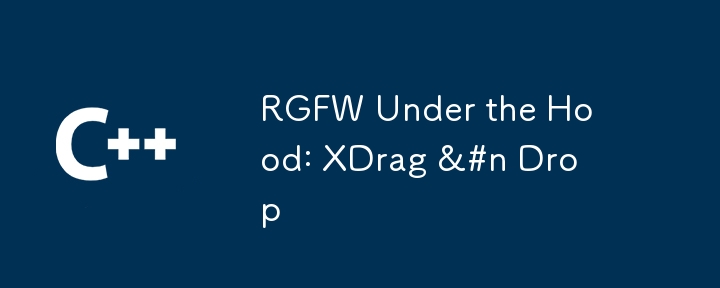
Introduction
To handle Drag 'n Drop events with X11, you must use the XDnD protocol. Although the XDnD protocol is significantly more complicated than other Drag 'n Drop APIs, it's still relatively simple in theory. However, implementing it is tedious because it requires properly communicating with the X11 server and the source window.
This tutorial explains how to handle the XDnD protocol and manage X11 Drag 'n Drop events. The code is based on RGFW's source code.
Overview
A detailed overview of the steps required:
First, X11 Atoms will be initialized. X11 Atoms are used to ask for or send specific data or properties through X11.
Then, the window's properties will be changed, allowing it to be aware of XDND (X Drag 'n Drop) events.
When a drag happens, the window will receive a ClientMessage Event which includes an XdndEnter message telling the target window that the drag has started.
While the drag is in progress, the source window sends updates about the drag to the target window via ClientMessage events. Each time the target window gets an update, it must confirm it received the update; otherwise, the interaction will end.
Once the drop happens, the source window will send an XdndDrop message. Then the target window will convert the drop selection via X11 and will receive an SelectionNotify event to get the converted data.
The target window will handle this event, convert the data to a readable string, and finally send a ClientMessage with the XdndFinished atom to tell the source window that the interaction is done.
A quick overview of the steps required:
1) Define X11 Atoms
2) Enable XDnD events for the window
3) Handle XDnD events via ClientMessage
4) Get the XDnD drop data via ClientMessage and end the interaction
Step 1 (Define X11 Atoms)
To handle XDnD events, XDnD atoms must be initialized via XInternAtom. Atoms are used when sending or requesting specific data or actions.
XdndTypeList is used when the target window wants to know the data types the source window supports.\
XdndSelection is used to examine the data selection after a drop and to retrieve the data after it is converted.
const Atom XdndTypeList = XInternAtom(display, "XdndTypeList", False); const Atom XdndSelection = XInternAtom(display, "XdndSelection", False);
These generic Xdnd atoms are messages sent by the source window except for XdndStatus.
XdndEnter, is used when the drop has entered the target window.\
XdndPosition is used to update the target window on the position of the drop.\
XdndStatus is used to tell the source window that the target has received the message.\
XdndLeave is used when the drop has left the target window.\
XdndDrop is used when the drop has been dropped into the target window.\
XdndFinished is used when the drop has been finished.\
const Atom XdndEnter = XInternAtom(display, "XdndEnter", False); const Atom XdndPosition = XInternAtom(display, "XdndPosition", False); const Atom XdndStatus = XInternAtom(display, "XdndStatus", False); const Atom XdndLeave = XInternAtom(display, "XdndLeave", False); const Atom XdndDrop = XInternAtom(display, "XdndDrop", False); const Atom XdndFinished = XInternAtom(display, "XdndFinished", False);
Xdnd Actions are actions the target window wants to make with the drag data.
XdndActionCopy is used when the target window wants to copy the drag data.
const Atom XdndActionCopy = XInternAtom(display, "XdndActionCopy", False);
The text/uri-list and text/plain atoms are needed to check the format of the drop data.
const Atom XtextUriList = XInternAtom((Display*) display, "text/uri-list", False); const Atom XtextPlain = XInternAtom((Display*) display, "text/plain", False);
Step 2 (Enable XDnD events for the window)
To receive XDnD events, the window must enable the XDndAware atom. This atom tells the window manager and the source window that the window wants to receive XDnD events.
This can be done by creating an XdndAware atom and using XChangeProperty to change the window's XdndAware property.
You also must set the XDnD version using a pointer, version 5 should be used as it is the newest version of the XDnD protocol.
const Atom XdndAware = XInternAtom(display, "XdndAware", False); const char myversion = 5; XChangeProperty(display, window, XdndAware, 4, 32, PropModeReplace, &myversion, 1);
Step 3 (Handle XDnD events via ClientMessage)
Before any events are handled, some variables must be defined.
These variables are given to us by the source window and are used across multiple instances.
These variables are the source window, the XDnD Protocall version used, and the format of the drop data.
int64_t source, version; int32_t format;
Now the ClientMessage event can be handled.
case ClientMessage:
First, I will create a generic XEvent structure to reply to XDnD events. This is optional, but in using it we will have to do less work.
This will send the event to the source window and include our window (the target) in the data.
XEvent reply = { ClientMessage };
reply.xclient.window = source;
reply.xclient.format = 32;
reply.xclient.data.l[0] = (long) window;
reply.xclient.data.l[1] = 0;
reply.xclient.data.l[2] = None;
The ClientMessage event structure can be accessed via XEvent.xclient.
message_type is an attribute in the structure, it holds what the message type is. We will use it to check if the message type is an XDnD message.
There are 3 XDnD events we will handle, XdndEnter, XdndPosition, and XdndDrop.
Step 3.1 (XdndEnter)
XdndEnter is sent when the drop enters the target window.
if (E.xclient.message_type == XdndEnter) {
First, RGFW inits the required variables.
- count: number of formats in the the format list,
- formats: the list of supported formats and
- real_formats: this is used here to avoid running malloc for each drop
unsigned long count;
Atom* formats;
Atom real_formats[6];
We can also create a bool to check if the supported formats are a list or if there is only one format.
This can be done by using the xclient's data attribute. Data is a list of data about the event.
the first item is the source window.
The second item of the data includes two values, if the format is a list or not and the version of XDnD used.
To get the bool value, you can check the first bit, the version is stored 24 bits after (the final 40 bits).
The format should be set to None for now, also make sure the version is less than or equal to 5. Otherwise, there's probably an issue because 5 is the newest version.
Bool list = E.xclient.data.l[1] & 1;
source = E.xclient.data.l[0];
version = E.xclient.data.l[1] >> 24;
format = None;
if (version > 5)
break;
If the format is a list, we'll have to get the format list from the source window's XDndTypeList value using XGetWindowProperty
if (list) {
Atom actualType;
int32_t actualFormat;
unsigned long bytesAfter;
XGetWindowProperty((Display*) display,
source,
XdndTypeList,
0,
LONG_MAX,
False,
4,
&actualType,
&actualFormat,
&count,
&bytesAfter,
(unsigned char**) &formats);
}
Otherwise, the format can be found using the leftover xclient values (2 - 4)
else {
count = 0;
if (E.xclient.data.l[2] != None)
real_formats[count ] = E.xclient.data.l[2];
if (E.xclient.data.l[3] != None)
real_formats[count ] = E.xclient.data.l[3];
if (E.xclient.data.l[4] != None)
real_formats[count ] = E.xclient.data.l[4];
formats = real_formats;
}
Now that we have the format array, we can check if the format matches any of the formats we're looking for.
The list should also be freed using XFree if it was received using XGetWindowProperty.
unsigned long i;
for (i = 0; i
Step 3.2 (XdndPosition)
XdndPosition is used when the drop position is updated.
Before we handle the event, make sure the version is correct.
if (E.xclient.message_type == XdndPosition && version
The absolute X and Y can be found using the second item of the data list.
The X = the last 32 bits.
The Y = the first 32 bits.
const int32_t xabs = (E.xclient.data.l[2] >> 16) & 0xffff;
const int32_t yabs = (E.xclient.data.l[2]) & 0xffff;
The absolute X and Y can be translated to the actual X and Y coordinates of the drop position using XTranslateCoordinates.
Window dummy;
int32_t xpos, ypos;
XTranslateCoordinates((Display*) display,
XDefaultRootWindow((Display*) display),
(Window) window,
xabs, yabs,
&xpos, &ypos,
&dummy);
printf("File drop starting at %i %i\n", xpos, ypos);
A response must be sent back to the source window. The response uses XdndStatus to tell the window it has received the message.
We should also tell the source the action accepted with the data. (XdndActionCopy)
The message can be sent out via XSendEvent make sure you also send out XFlush to make sure the event is pushed out.
reply.xclient.message_type = XdndStatus;
if (format) {
reply.xclient.data.l[1] = 1;
if (version >= 2)
reply.xclient.data.l[4] = XdndActionCopy;
}
XSendEvent((Display*) display, source, False, NoEventMask, &reply);
XFlush((Display*) display);
break;
}
Step 3.3 (XdndDrop)
Before we handle the event, make sure the version is correct.
XdndDrop occurs when the item has been dropped.
if (E.xclient.message_type = XdndDrop && version
First, we should make sure we registered a valid format earlier.
if (format) {
We can use XConvertSection to request that the selection be converted to the format.
We will get the result in an SelectionNotify event.
// newer versions of xDnD require us to tell the source our time
Time time = CurrentTime;
if (version >= 1)
time = E.xclient.data.l[2];
XConvertSelection((Display*) display,
XdndSelection,
format,
XdndSelection,
(Window) window,
time);
}
Otherwise, there is no drop data and the drop has ended. XDnD versions 2 and older require the target to tell the source when the drop has ended.
This can be done by sending out a ClientMessage event with the XdndFinished message type.
else if (version >= 2) {
reply.xclient.message_type = XdndFinished;
XSendEvent((Display*) display, source,
False, NoEventMask, &reply);
XFlush((Display*) display);
}
}
Step 4 (Get the XDnD drop data via ClientMessage and end the interaction)
Now we can receive the converted selection from the SlectionNotify event
case SelectionNotify: {
To do this, first, ensure the property is the XdndSelection.
/* this is only for checking for drops */
if (E.xselection.property != XdndSelection)
break;
XGetWindowpropery can be used to get the selection data.
char* data;
unsigned long result;
Atom actualType;
int32_t actualFormat;
unsigned long bytesAfter;
XGetWindowProperty((Display*) display, E.xselection.requestor, E.xselection.property, \
0, LONG_MAX, False, E.xselection.target, &actualType,
&actualFormat, &result, &bytesAfter,
(unsigned char**) &data);
if (result == 0)
break;
printf("File dropped: %s\n", data);
This is the raw string data for the drop. If there are multiple drops, it will include the files separated by a '\n'. If you'd prefer an array of strings, you'd have to parse the data into an array.
The data should also be freed once you're done using it.
If you want to use the data after the event has been processed, you should allocate a separate buffer and copy the data over.
if (data)
XFree(data);
the drop has ended and XDnD versions 2 and older require the target to tell the source when the drop has ended.
This can be done by sending out a ClientMessage event with the XdndFinished message type.
It will also include the action we did with the data and the result to tell the source wether or not we actually got the data.
if (version >= 2) {
reply.xclient.message_type = XdndFinished;
reply.xclient.data.l[1] = result;
reply.xclient.data.l[2] = XdndActionCopy;
XSendEvent((Display*) display, source, False, NoEventMask, &reply);
XFlush((Display*) display);
}
Full code example
// This compiles with
// gcc example.c -lX11
#include
#include
#include
#include
int main(void) {
Display* display = XOpenDisplay(NULL);
Window window = XCreateSimpleWindow(display,
RootWindow(display, DefaultScreen(display)),
10, 10, 200, 200, 1,
BlackPixel(display, DefaultScreen(display)), WhitePixel(display, DefaultScreen(display)));
XSelectInput(display, window, ExposureMask | KeyPressMask);
const Atom wm_delete_window = XInternAtom((Display*) display, "WM_DELETE_WINDOW", False);
/* Xdnd code */
/* fetching data */
const Atom XdndTypeList = XInternAtom(display, "XdndTypeList", False);
const Atom XdndSelection = XInternAtom(display, "XdndSelection", False);
/* client messages */
const Atom XdndEnter = XInternAtom(display, "XdndEnter", False);
const Atom XdndPosition = XInternAtom(display, "XdndPosition", False);
const Atom XdndStatus = XInternAtom(display, "XdndStatus", False);
const Atom XdndLeave = XInternAtom(display, "XdndLeave", False);
const Atom XdndDrop = XInternAtom(display, "XdndDrop", False);
const Atom XdndFinished = XInternAtom(display, "XdndFinished", False);
/* actions */
const Atom XdndActionCopy = XInternAtom(display, "XdndActionCopy", False);
const Atom XdndActionMove = XInternAtom(display, "XdndActionMove", False);
const Atom XdndActionLink = XInternAtom(display, "XdndActionLink", False);
const Atom XdndActionAsk = XInternAtom(display, "XdndActionAsk", False);
const Atom XdndActionPrivate = XInternAtom(display, "XdndActionPrivate", False);
const Atom XtextUriList = XInternAtom((Display*) display, "text/uri-list", False);
const Atom XtextPlain = XInternAtom((Display*) display, "text/plain", False);
const Atom XdndAware = XInternAtom(display, "XdndAware", False);
const char myVersion = 5;
XChangeProperty(display, window, XdndAware, 4, 32, PropModeReplace, &myVersion, 1);
XMapWindow(display, window);
XEvent E;
Bool running = True;
int64_t source, version;
int32_t format;
while (running) {
XNextEvent(display, &E);
switch (E.type) {
case KeyPress: running = False; break;
case ClientMessage:
if (E.xclient.data.l[0] == (int64_t) wm_delete_window) {
running = False;
break;
}
XEvent reply = { ClientMessage };
reply.xclient.window = source;
reply.xclient.format = 32;
reply.xclient.data.l[0] = (long) window;
reply.xclient.data.l[2] = 0;
reply.xclient.data.l[3] = 0;
if (E.xclient.message_type == XdndEnter) {
unsigned long count;
Atom* formats;
Atom real_formats[6];
Bool list = E.xclient.data.l[1] & 1;
source = E.xclient.data.l[0];
version = E.xclient.data.l[1] >> 24;
format = None;
if (version > 5)
break;
if (list) {
Atom actualType;
int32_t actualFormat;
unsigned long bytesAfter;
XGetWindowProperty((Display*) display,
source,
XdndTypeList,
0,
LONG_MAX,
False,
4,
&actualType,
&actualFormat,
&count,
&bytesAfter,
(unsigned char**) &formats);
} else {
count = 0;
if (E.xclient.data.l[2] != None)
real_formats[count ] = E.xclient.data.l[2];
if (E.xclient.data.l[3] != None)
real_formats[count ] = E.xclient.data.l[3];
if (E.xclient.data.l[4] != None)
real_formats[count ] = E.xclient.data.l[4];
formats = real_formats;
}
unsigned long i;
for (i = 0; i > 16) & 0xffff;
const int32_t yabs = (E.xclient.data.l[2]) & 0xffff;
Window dummy;
int32_t xpos, ypos;
if (version > 5)
break;
XTranslateCoordinates((Display*) display,
XDefaultRootWindow((Display*) display),
(Window) window,
xabs, yabs,
&xpos, &ypos,
&dummy);
printf("File drop starting at %i %i\n", xpos, ypos);
reply.xclient.message_type = XdndStatus;
if (format) {
reply.xclient.data.l[1] = 1;
if (version >= 2)
reply.xclient.data.l[4] = XdndActionCopy;
}
XSendEvent((Display*) display, source, False, NoEventMask, &reply);
XFlush((Display*) display);
break;
}
if (E.xclient.message_type = XdndDrop && version = 1)
time = E.xclient.data.l[2];
XConvertSelection((Display*) display,
XdndSelection,
format,
XdndSelection,
(Window) window,
time);
} else if (version >= 2) {
reply.xclient.message_type = XdndFinished;
XSendEvent((Display*) display, source,
False, NoEventMask, &reply);
XFlush((Display*) display);
}
}
break;
case SelectionNotify: {
/* this is only for checking for drops */
if (E.xselection.property != XdndSelection)
break;
char* data;
unsigned long result;
Atom actualType;
int32_t actualFormat;
unsigned long bytesAfter;
XGetWindowProperty((Display*) display,
E.xselection.requestor, E.xselection.property,
0, LONG_MAX, False, E.xselection.target,
&actualType, &actualFormat, &result, &bytesAfter,
(unsigned char**) &data);
if (result == 0)
break;
printf("File(s) dropped: %s\n", data);
if (data)
XFree(data);
if (version >= 2) {
reply.xclient.message_type = XdndFinished;
reply.xclient.data.l[1] = result;
reply.xclient.data.l[2] = XdndActionCopy;
XSendEvent((Display*) display, source, False, NoEventMask, &reply);
XFlush((Display*) display);
}
break;
}
default: break;
}
}
XCloseDisplay(display);
}
-
 您如何在Laravel Blade模板中定义变量?在Laravel Blade模板中使用Elegance 在blade模板中如何分配变量对于存储以后使用的数据至关重要。在使用“ {{}}”分配变量的同时,它可能并不总是最优雅的解决方案。幸运的是,Blade通过@php Directive提供了更优雅的方法: $ old_section =“...编程 发布于2025-04-18
您如何在Laravel Blade模板中定义变量?在Laravel Blade模板中使用Elegance 在blade模板中如何分配变量对于存储以后使用的数据至关重要。在使用“ {{}}”分配变量的同时,它可能并不总是最优雅的解决方案。幸运的是,Blade通过@php Directive提供了更优雅的方法: $ old_section =“...编程 发布于2025-04-18 -
 解决MySQL错误1153:数据包超出'max_allowed_packet'限制mysql错误1153:故障排除比“ max_allowed_packet” bytes 更大的数据包,用于面对阴谋mysql错误1153,同时导入数据capase doft a Database dust?让我们深入研究罪魁祸首并探索解决方案以纠正此问题。理解错误此错误表明在导入过程中接...编程 发布于2025-04-18
解决MySQL错误1153:数据包超出'max_allowed_packet'限制mysql错误1153:故障排除比“ max_allowed_packet” bytes 更大的数据包,用于面对阴谋mysql错误1153,同时导入数据capase doft a Database dust?让我们深入研究罪魁祸首并探索解决方案以纠正此问题。理解错误此错误表明在导入过程中接...编程 发布于2025-04-18 -
 如何使用Python的请求和假用户代理绕过网站块?如何使用Python的请求模拟浏览器行为,以及伪造的用户代理提供了一个用户 - 代理标头一个有效方法是提供有效的用户式header,以提供有效的用户 - 设置,该标题可以通过browser和Acterner Systems the equestersystermery和操作系统。通过模仿像Chro...编程 发布于2025-04-18
如何使用Python的请求和假用户代理绕过网站块?如何使用Python的请求模拟浏览器行为,以及伪造的用户代理提供了一个用户 - 代理标头一个有效方法是提供有效的用户式header,以提供有效的用户 - 设置,该标题可以通过browser和Acterner Systems the equestersystermery和操作系统。通过模仿像Chro...编程 发布于2025-04-18 -
 如何将来自三个MySQL表的数据组合到新表中?mysql:从三个表和列的新表创建新表 答案:为了实现这一目标,您可以利用一个3-way Join。 选择p。*,d.content作为年龄 来自人为p的人 加入d.person_id = p.id上的d的详细信息 加入T.Id = d.detail_id的分类法 其中t.taxonomy =...编程 发布于2025-04-18
如何将来自三个MySQL表的数据组合到新表中?mysql:从三个表和列的新表创建新表 答案:为了实现这一目标,您可以利用一个3-way Join。 选择p。*,d.content作为年龄 来自人为p的人 加入d.person_id = p.id上的d的详细信息 加入T.Id = d.detail_id的分类法 其中t.taxonomy =...编程 发布于2025-04-18 -
 版本5.6.5之前,使用current_timestamp与时间戳列的current_timestamp与时间戳列有什么限制?在时间戳列上使用current_timestamp或MySQL版本中的current_timestamp或在5.6.5 此限制源于遗留实现的关注,这些限制需要对当前的_timestamp功能进行特定的实现。 创建表`foo`( `Productid` int(10)unsigned not n...编程 发布于2025-04-18
版本5.6.5之前,使用current_timestamp与时间戳列的current_timestamp与时间戳列有什么限制?在时间戳列上使用current_timestamp或MySQL版本中的current_timestamp或在5.6.5 此限制源于遗留实现的关注,这些限制需要对当前的_timestamp功能进行特定的实现。 创建表`foo`( `Productid` int(10)unsigned not n...编程 发布于2025-04-18 -
 如何在GO编译器中自定义编译优化?在GO编译器中自定义编译优化 GO中的默认编译过程遵循特定的优化策略。 However, users may need to adjust these optimizations for specific requirements.Optimization Control in Go Compi...编程 发布于2025-04-18
如何在GO编译器中自定义编译优化?在GO编译器中自定义编译优化 GO中的默认编译过程遵循特定的优化策略。 However, users may need to adjust these optimizations for specific requirements.Optimization Control in Go Compi...编程 发布于2025-04-18 -
 input: Why Does "Warning: mysqli_query() expects parameter 1 to be mysqli, resource given" Error Occur and How to Fix It? output: 解决“Warning: mysqli_query() 参数应为 mysqli 而非 resource”错误的解析与修复方法mysqli_query()期望参数1是mysqli,resource给定的,尝试使用mysql Query进行执行MySQLI_QUERY_QUERY formation,be be yessqli:sqli:sqli:sqli:sqli:sqli:sqli: mysqli,给定的资源“可能发...编程 发布于2025-04-18
input: Why Does "Warning: mysqli_query() expects parameter 1 to be mysqli, resource given" Error Occur and How to Fix It? output: 解决“Warning: mysqli_query() 参数应为 mysqli 而非 resource”错误的解析与修复方法mysqli_query()期望参数1是mysqli,resource给定的,尝试使用mysql Query进行执行MySQLI_QUERY_QUERY formation,be be yessqli:sqli:sqli:sqli:sqli:sqli:sqli: mysqli,给定的资源“可能发...编程 发布于2025-04-18 -
 表单刷新后如何防止重复提交?在Web开发中预防重复提交 在表格提交后刷新页面时,遇到重复提交的问题是常见的。要解决这个问题,请考虑以下方法: 想象一下具有这样的代码段,看起来像这样的代码段:)){ //数据库操作... 回声“操作完成”; 死(); } ?> ...编程 发布于2025-04-18
表单刷新后如何防止重复提交?在Web开发中预防重复提交 在表格提交后刷新页面时,遇到重复提交的问题是常见的。要解决这个问题,请考虑以下方法: 想象一下具有这样的代码段,看起来像这样的代码段:)){ //数据库操作... 回声“操作完成”; 死(); } ?> ...编程 发布于2025-04-18 -
 PHP SimpleXML解析带命名空间冒号的XML方法在php 很少,请使用该限制很大,很少有很高。例如:这种技术可确保可以通过遍历XML树和使用儿童()方法()方法的XML树和切换名称空间来访问名称空间内的元素。编程 发布于2025-04-18
PHP SimpleXML解析带命名空间冒号的XML方法在php 很少,请使用该限制很大,很少有很高。例如:这种技术可确保可以通过遍历XML树和使用儿童()方法()方法的XML树和切换名称空间来访问名称空间内的元素。编程 发布于2025-04-18 -
 如何使用Python理解有效地创建字典?python dictionary consection 在python中,词典综合提供了一种生成新词典的简洁方法。尽管它们与列表综合相似,但存在一些显着差异。与问题所暗示的不同,您无法为钥匙创建字典理解。您必须明确指定键和值。 For example:d = {n: n**2 for n in ...编程 发布于2025-04-18
如何使用Python理解有效地创建字典?python dictionary consection 在python中,词典综合提供了一种生成新词典的简洁方法。尽管它们与列表综合相似,但存在一些显着差异。与问题所暗示的不同,您无法为钥匙创建字典理解。您必须明确指定键和值。 For example:d = {n: n**2 for n in ...编程 发布于2025-04-18 -
 如何在鼠标单击时编程选择DIV中的所有文本?在鼠标上选择div文本单击带有文本内容,用户如何使用单个鼠标单击单击div中的整个文本?这允许用户轻松拖放所选的文本或直接复制它。 在单个鼠标上单击的div元素中选择文本,您可以使用以下Javascript函数: function selecttext(canduterid){ if(do...编程 发布于2025-04-18
如何在鼠标单击时编程选择DIV中的所有文本?在鼠标上选择div文本单击带有文本内容,用户如何使用单个鼠标单击单击div中的整个文本?这允许用户轻松拖放所选的文本或直接复制它。 在单个鼠标上单击的div元素中选择文本,您可以使用以下Javascript函数: function selecttext(canduterid){ if(do...编程 发布于2025-04-18 -
 Go web应用何时关闭数据库连接?在GO Web Applications中管理数据库连接很少,考虑以下简化的web应用程序代码:出现的问题:何时应在DB连接上调用Close()方法?,该特定方案将自动关闭程序时,该程序将在EXITS EXITS EXITS出现时自动关闭。但是,其他考虑因素可能保证手动处理。选项1:隐式关闭终止数...编程 发布于2025-04-18
Go web应用何时关闭数据库连接?在GO Web Applications中管理数据库连接很少,考虑以下简化的web应用程序代码:出现的问题:何时应在DB连接上调用Close()方法?,该特定方案将自动关闭程序时,该程序将在EXITS EXITS EXITS出现时自动关闭。但是,其他考虑因素可能保证手动处理。选项1:隐式关闭终止数...编程 发布于2025-04-18 -
 为什么HTML无法打印页码及解决方案无法在html页面上打印页码? @page规则在@Media内部和外部都无济于事。 HTML:Customization:@page { margin: 10%; @top-center { font-family: sans-serif; font-weight: bo...编程 发布于2025-04-18
为什么HTML无法打印页码及解决方案无法在html页面上打印页码? @page规则在@Media内部和外部都无济于事。 HTML:Customization:@page { margin: 10%; @top-center { font-family: sans-serif; font-weight: bo...编程 发布于2025-04-18 -
 Python读取CSV文件UnicodeDecodeError终极解决方法在试图使用已内置的CSV模块读取Python中时,CSV文件中的Unicode Decode Decode Decode Decode decode Error读取,您可能会遇到错误的错误:无法解码字节 在位置2-3中:截断\ uxxxxxxxx逃脱当CSV文件包含特殊字符或Unicode的路径逃...编程 发布于2025-04-18
Python读取CSV文件UnicodeDecodeError终极解决方法在试图使用已内置的CSV模块读取Python中时,CSV文件中的Unicode Decode Decode Decode Decode decode Error读取,您可能会遇到错误的错误:无法解码字节 在位置2-3中:截断\ uxxxxxxxx逃脱当CSV文件包含特殊字符或Unicode的路径逃...编程 发布于2025-04-18 -
 如何在无序集合中为元组实现通用哈希功能?在未订购的集合中的元素要纠正此问题,一种方法是手动为特定元组类型定义哈希函数,例如: template template template 。 struct std :: hash { size_t operator()(std :: tuple const&tuple)const {...编程 发布于2025-04-18
如何在无序集合中为元组实现通用哈希功能?在未订购的集合中的元素要纠正此问题,一种方法是手动为特定元组类型定义哈希函数,例如: template template template 。 struct std :: hash { size_t operator()(std :: tuple const&tuple)const {...编程 发布于2025-04-18
学习中文
- 1 走路用中文怎么说?走路中文发音,走路中文学习
- 2 坐飞机用中文怎么说?坐飞机中文发音,坐飞机中文学习
- 3 坐火车用中文怎么说?坐火车中文发音,坐火车中文学习
- 4 坐车用中文怎么说?坐车中文发音,坐车中文学习
- 5 开车用中文怎么说?开车中文发音,开车中文学习
- 6 游泳用中文怎么说?游泳中文发音,游泳中文学习
- 7 骑自行车用中文怎么说?骑自行车中文发音,骑自行车中文学习
- 8 你好用中文怎么说?你好中文发音,你好中文学习
- 9 谢谢用中文怎么说?谢谢中文发音,谢谢中文学习
- 10 How to say goodbye in Chinese? 再见Chinese pronunciation, 再见Chinese learning

























