如何在 Pandas DataFrame 中用 NaN 替换空白值(空格)?
发布于2024-11-08
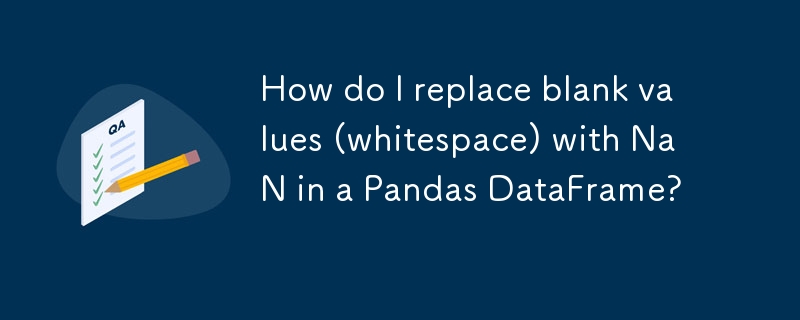
在 Pandas 中用 NaN 替换空白值(空白)
数据清理是数据分析中至关重要的一步。一项常见任务是将空白值(空白)替换为 NaN。使用 Pandas 可以有效地完成此操作。
要实现此目的,请利用 df.replace() 函数。此函数允许对 DataFrame 值进行基于正则表达式的搜索和替换操作。实现方法如下:
import numpy as np
import pandas as pd
df = pd.DataFrame([
[-0.532681, 'foo', 0],
[1.490752, 'bar', 1],
[-1.387326, 'foo', 2],
[0.814772, 'baz', ' '],
[-0.222552, ' ', 4],
[-1.176781, 'qux', ' '],
], columns='A B C'.split(), index=pd.date_range('2000-01-01','2000-01-06'))
# Replace fields that contain only whitespace (or are empty) with NaN
print(df.replace(r'^\s*$', np.nan, regex=True))
# Output:
# A B C
# 2000-01-01 -0.532681 foo 0
# 2000-01-02 1.490752 bar 1
# 2000-01-03 -1.387326 foo 2
# 2000-01-04 0.814772 baz NaN
# 2000-01-05 -0.222552 NaN 4
# 2000-01-06 -1.176781 qux NaN请注意,此代码替换仅包含空格或为空的字段(即匹配正则表达式 r'^\s*$'**) 。如果您的有效数据包含空格,请相应地调整正则表达式(例如,从 r'^\s ' 的末尾删除 **$)。
最新教程
更多>
-
 在 Go 中使用 WebSocket 进行实时通信构建需要实时更新的应用程序(例如聊天应用程序、实时通知或协作工具)需要一种比传统 HTTP 更快、更具交互性的通信方法。这就是 WebSockets 发挥作用的地方!今天,我们将探讨如何在 Go 中使用 WebSocket,以便您可以向应用程序添加实时功能。 在这篇文章中,我们将介绍: WebSoc...编程 发布于2025-01-14
在 Go 中使用 WebSocket 进行实时通信构建需要实时更新的应用程序(例如聊天应用程序、实时通知或协作工具)需要一种比传统 HTTP 更快、更具交互性的通信方法。这就是 WebSockets 发挥作用的地方!今天,我们将探讨如何在 Go 中使用 WebSocket,以便您可以向应用程序添加实时功能。 在这篇文章中,我们将介绍: WebSoc...编程 发布于2025-01-14 -
 尽管代码有效,为什么 POST 请求无法捕获 PHP 中的输入?解决 PHP 中的 POST 请求故障在提供的代码片段中:action=''而不是:action="<?php echo $_SERVER['PHP_SELF'];?>";?>"检查 $_POST数组:表单提交后使用 var_dump 检查 $_POST 数...编程 发布于2025-01-14
尽管代码有效,为什么 POST 请求无法捕获 PHP 中的输入?解决 PHP 中的 POST 请求故障在提供的代码片段中:action=''而不是:action="<?php echo $_SERVER['PHP_SELF'];?>";?>"检查 $_POST数组:表单提交后使用 var_dump 检查 $_POST 数...编程 发布于2025-01-14 -
 插入数据时如何修复“常规错误:2006 MySQL 服务器已消失”?插入记录时如何解决“一般错误:2006 MySQL 服务器已消失”介绍:将数据插入 MySQL 数据库有时会导致错误“一般错误:2006 MySQL 服务器已消失”。当与服务器的连接丢失时会出现此错误,通常是由于 MySQL 配置中的两个变量之一所致。解决方案:解决此错误的关键是调整wait_tim...编程 发布于2025-01-14
插入数据时如何修复“常规错误:2006 MySQL 服务器已消失”?插入记录时如何解决“一般错误:2006 MySQL 服务器已消失”介绍:将数据插入 MySQL 数据库有时会导致错误“一般错误:2006 MySQL 服务器已消失”。当与服务器的连接丢失时会出现此错误,通常是由于 MySQL 配置中的两个变量之一所致。解决方案:解决此错误的关键是调整wait_tim...编程 发布于2025-01-14 -
 Bootstrap 4 Beta 中的列偏移发生了什么?Bootstrap 4 Beta:列偏移的删除和恢复Bootstrap 4 在其 Beta 1 版本中引入了重大更改柱子偏移了。然而,随着 Beta 2 的后续发布,这些变化已经逆转。从 offset-md-* 到 ml-auto在 Bootstrap 4 Beta 1 中, offset-md-*...编程 发布于2025-01-14
Bootstrap 4 Beta 中的列偏移发生了什么?Bootstrap 4 Beta:列偏移的删除和恢复Bootstrap 4 在其 Beta 1 版本中引入了重大更改柱子偏移了。然而,随着 Beta 2 的后续发布,这些变化已经逆转。从 offset-md-* 到 ml-auto在 Bootstrap 4 Beta 1 中, offset-md-*...编程 发布于2025-01-14 -
 如何使用 MySQL 查找今天生日的用户?如何使用 MySQL 识别今天生日的用户使用 MySQL 确定今天是否是用户的生日涉及查找生日匹配的所有行今天的日期。这可以通过一个简单的 MySQL 查询来实现,该查询将存储为 UNIX 时间戳的生日与今天的日期进行比较。以下 SQL 查询将获取今天有生日的所有用户: FROM USERS ...编程 发布于2025-01-14
如何使用 MySQL 查找今天生日的用户?如何使用 MySQL 识别今天生日的用户使用 MySQL 确定今天是否是用户的生日涉及查找生日匹配的所有行今天的日期。这可以通过一个简单的 MySQL 查询来实现,该查询将存储为 UNIX 时间戳的生日与今天的日期进行比较。以下 SQL 查询将获取今天有生日的所有用户: FROM USERS ...编程 发布于2025-01-14 -
 如何在 PHP 中组合两个关联数组,同时保留唯一 ID 并处理重复名称?在 PHP 中组合关联数组在 PHP 中,将两个关联数组组合成一个数组是一项常见任务。考虑以下请求:问题描述:提供的代码定义了两个关联数组,$array1和$array2。目标是创建一个新数组 $array3,它合并两个数组中的所有键值对。 此外,提供的数组具有唯一的 ID,而名称可能重合。要求是构...编程 发布于2025-01-14
如何在 PHP 中组合两个关联数组,同时保留唯一 ID 并处理重复名称?在 PHP 中组合关联数组在 PHP 中,将两个关联数组组合成一个数组是一项常见任务。考虑以下请求:问题描述:提供的代码定义了两个关联数组,$array1和$array2。目标是创建一个新数组 $array3,它合并两个数组中的所有键值对。 此外,提供的数组具有唯一的 ID,而名称可能重合。要求是构...编程 发布于2025-01-14 -
 除了“if”语句之外:还有什么地方可以在不进行强制转换的情况下使用具有显式“bool”转换的类型?无需强制转换即可上下文转换为 bool您的类定义了对 bool 的显式转换,使您能够在条件语句中直接使用其实例“t”。然而,这种显式转换提出了一个问题:“t”在哪里可以在不进行强制转换的情况下用作 bool?上下文转换场景C 标准指定了四种值可以根据上下文转换为的主要场景bool:语句:if、whi...编程 发布于2025-01-14
除了“if”语句之外:还有什么地方可以在不进行强制转换的情况下使用具有显式“bool”转换的类型?无需强制转换即可上下文转换为 bool您的类定义了对 bool 的显式转换,使您能够在条件语句中直接使用其实例“t”。然而,这种显式转换提出了一个问题:“t”在哪里可以在不进行强制转换的情况下用作 bool?上下文转换场景C 标准指定了四种值可以根据上下文转换为的主要场景bool:语句:if、whi...编程 发布于2025-01-14 -
 圆形光标 Js #GSAP一个简单的 JavaScript 脚本,用于为个人项目创建交互式圆形光标。重量轻且易于集成,它通过流畅的动画和现代感增强了视觉体验。请根据您的需要随意修改和定制:) 查看Github上的源代码编程 发布于2025-01-13
圆形光标 Js #GSAP一个简单的 JavaScript 脚本,用于为个人项目创建交互式圆形光标。重量轻且易于集成,它通过流畅的动画和现代感增强了视觉体验。请根据您的需要随意修改和定制:) 查看Github上的源代码编程 发布于2025-01-13 -
 如何使用 SQL 查询检索 MySQL 列名?使用 SQL 查询从 MySQL 表中检索列名要在 PHP 中将 MySQL 表中的所有列名提取到数组中,可以使用以下 SQL 查询:SELECT `COLUMN_NAME` FROM `INFORMATION_SCHEMA`.`COLUMNS` WHERE `TABLE_SCHEMA`='yo...编程 发布于2025-01-13
如何使用 SQL 查询检索 MySQL 列名?使用 SQL 查询从 MySQL 表中检索列名要在 PHP 中将 MySQL 表中的所有列名提取到数组中,可以使用以下 SQL 查询:SELECT `COLUMN_NAME` FROM `INFORMATION_SCHEMA`.`COLUMNS` WHERE `TABLE_SCHEMA`='yo...编程 发布于2025-01-13 -
 带平滑滚动的返回顶部按钮长页面上的“回到顶部”按钮是一个简单而实用的导航功能。此按钮使用户无需过度滚动即可快速返回页面顶部。 查看以下 Codepen 演示: 全文:带平滑滚动的回到顶部按钮 CSS 代码片段编程 发布于2025-01-12
带平滑滚动的返回顶部按钮长页面上的“回到顶部”按钮是一个简单而实用的导航功能。此按钮使用户无需过度滚动即可快速返回页面顶部。 查看以下 Codepen 演示: 全文:带平滑滚动的回到顶部按钮 CSS 代码片段编程 发布于2025-01-12 -
 为什么非常量变量不能用作 C++ 中的模板参数?为什么非常量变量不能作为模板参数传递?在 C 中,模板参数必须是常量表达式。这意味着它们的值必须在编译时已知。编译器无法在此上下文中计算非常量变量。考虑代码:template <int a> void modify(){}要传递一个非常量变量作为模板参数,我们可以这样写:for(int ...编程 发布于2025-01-12
为什么非常量变量不能用作 C++ 中的模板参数?为什么非常量变量不能作为模板参数传递?在 C 中,模板参数必须是常量表达式。这意味着它们的值必须在编译时已知。编译器无法在此上下文中计算非常量变量。考虑代码:template <int a> void modify(){}要传递一个非常量变量作为模板参数,我们可以这样写:for(int ...编程 发布于2025-01-12 -
 Go 的 context 包如何用于超时 Goroutine?Go 如何处理超时 Goroutine?问题:您正在构建一个处理多个 HTTP 调用的工具在并发 goroutine 中。为了防止无限期执行的情况,您寻求一种在特定时间间隔后取消 goroutine 的方法。解决方案:同时创建 goroutine 休眠的方法在指定的持续时间内发送广播消息来取消其他 ...编程 发布于2025-01-12
Go 的 context 包如何用于超时 Goroutine?Go 如何处理超时 Goroutine?问题:您正在构建一个处理多个 HTTP 调用的工具在并发 goroutine 中。为了防止无限期执行的情况,您寻求一种在特定时间间隔后取消 goroutine 的方法。解决方案:同时创建 goroutine 休眠的方法在指定的持续时间内发送广播消息来取消其他 ...编程 发布于2025-01-12 -
 如何使用转义序列在文字点上正确分割 Java 字符串?使用转义序列在文字点上拆分 Java 字符串尝试在文字点(“.”)上拆分 Java 字符串时使用 split() 方法时,必须使用转义序列“\”对点进行转义。此操作是必要的,因为 split() 方法将未转义的点视为与任何字符匹配的正则表达式,这可能会导致意外结果。例如,请考虑以下代码:String...编程 发布于2025-01-12
如何使用转义序列在文字点上正确分割 Java 字符串?使用转义序列在文字点上拆分 Java 字符串尝试在文字点(“.”)上拆分 Java 字符串时使用 split() 方法时,必须使用转义序列“\”对点进行转义。此操作是必要的,因为 split() 方法将未转义的点视为与任何字符匹配的正则表达式,这可能会导致意外结果。例如,请考虑以下代码:String...编程 发布于2025-01-12
学习中文
- 1 走路用中文怎么说?走路中文发音,走路中文学习
- 2 坐飞机用中文怎么说?坐飞机中文发音,坐飞机中文学习
- 3 坐火车用中文怎么说?坐火车中文发音,坐火车中文学习
- 4 坐车用中文怎么说?坐车中文发音,坐车中文学习
- 5 开车用中文怎么说?开车中文发音,开车中文学习
- 6 游泳用中文怎么说?游泳中文发音,游泳中文学习
- 7 骑自行车用中文怎么说?骑自行车中文发音,骑自行车中文学习
- 8 你好用中文怎么说?你好中文发音,你好中文学习
- 9 谢谢用中文怎么说?谢谢中文发音,谢谢中文学习
- 10 How to say goodbye in Chinese? 再见Chinese pronunciation, 再见Chinese learning

























