如何使用Python重命名目录中的多个文件?
发布于2024-11-18
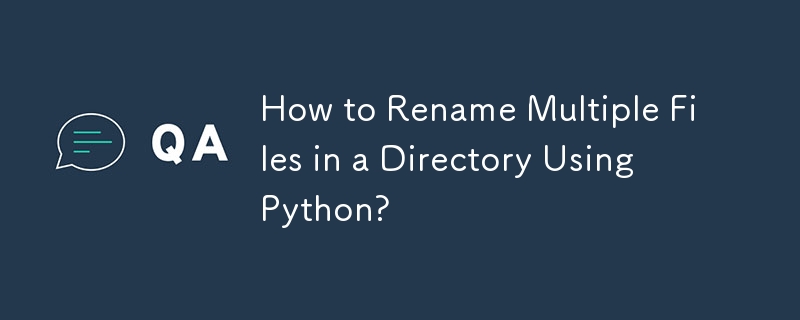
使用 Python 重命名目录中的多个文件
要使用 Python 重命名目录中的多个文件,请考虑使用 os.rename(src , dst) 功能,方便重命名或移动文件和目录。这是一个示例代码片段:
import os
# Iterate through the files in the directory
for filename in os.listdir("."):
# Check if the filename starts with "cheese_"
if filename.startswith("cheese_"):
# Rename the file by removing "cheese_"
os.rename(filename, filename[7:])在此示例代码中,os.listdir(".") 检索当前目录中的文件和目录列表。然后,代码遍历每个文件名并检查它是否以“cheese_”开头。如果是这样,代码将使用 os.rename(filename, filename[7:]) 更改文件名以删除“cheese_”。
通过实现此方法,您可以根据需要有效地重命名目录中的多个文件按照您指定的命名约定。
版本声明
本文转载于:1729663788如有侵犯,请联系[email protected]删除
最新教程
更多>
-
![您真的可以信任 $_SERVER['REMOTE_ADDR'] 吗?](/style/images/moren/moren.png) 您真的可以信任 $_SERVER['REMOTE_ADDR'] 吗?$_SERVER['REMOTE_ADDR']的可靠性$_SERVER['REMOTE_ADDR']是Web开发中的一个重要变量,提供发起 HTTP 请求的客户端的 IP 地址。然而,有一个常见的误解,认为该值很容易被欺骗,从而导致对其可信度的担忧。$_SERVER[...编程 发布于2024-11-18
您真的可以信任 $_SERVER['REMOTE_ADDR'] 吗?$_SERVER['REMOTE_ADDR']的可靠性$_SERVER['REMOTE_ADDR']是Web开发中的一个重要变量,提供发起 HTTP 请求的客户端的 IP 地址。然而,有一个常见的误解,认为该值很容易被欺骗,从而导致对其可信度的担忧。$_SERVER[...编程 发布于2024-11-18 -
 如何修复 macOS 上 Django 中的“配置不正确:加载 MySQLdb 模块时出错”?MySQL配置不正确:相对路径的问题在Django中运行python manage.py runserver时,可能会遇到以下错误:ImproperlyConfigured: Error loading MySQLdb module: dlopen(/Library/Python/2.7/site-...编程 发布于2024-11-18
如何修复 macOS 上 Django 中的“配置不正确:加载 MySQLdb 模块时出错”?MySQL配置不正确:相对路径的问题在Django中运行python manage.py runserver时,可能会遇到以下错误:ImproperlyConfigured: Error loading MySQLdb module: dlopen(/Library/Python/2.7/site-...编程 发布于2024-11-18 -
 如何使用 PDO 设置连接超时?使用 PDO 设置连接超时:综合指南使用 PHP 数据对象 (PDO) 连接到数据库时,如果以下情况,在获取异常时会遇到较长的延迟:服务器不可用可能会令人沮丧。此问题通常在使用 PDO::setAttribute() 方法之前出现。要建立连接超时,可以使用替代方法。通过将选项数组传递给 PDO 构造...编程 发布于2024-11-18
如何使用 PDO 设置连接超时?使用 PDO 设置连接超时:综合指南使用 PHP 数据对象 (PDO) 连接到数据库时,如果以下情况,在获取异常时会遇到较长的延迟:服务器不可用可能会令人沮丧。此问题通常在使用 PDO::setAttribute() 方法之前出现。要建立连接超时,可以使用替代方法。通过将选项数组传递给 PDO 构造...编程 发布于2024-11-18 -
 除了“if”语句之外:还有哪些地方可以在不进行强制转换的情况下使用具有显式“bool”转换的类型?无需强制转换即可上下文转换为 bool您的类定义了对 bool 的显式转换,使您能够在条件语句中直接使用其实例“t”。然而,这种显式转换提出了一个问题:“t”在哪里可以在不进行强制转换的情况下用作 bool?上下文转换场景C 标准指定了四种值可以根据上下文转换为 bool 的主要场景:语句:if、w...编程 发布于2024-11-18
除了“if”语句之外:还有哪些地方可以在不进行强制转换的情况下使用具有显式“bool”转换的类型?无需强制转换即可上下文转换为 bool您的类定义了对 bool 的显式转换,使您能够在条件语句中直接使用其实例“t”。然而,这种显式转换提出了一个问题:“t”在哪里可以在不进行强制转换的情况下用作 bool?上下文转换场景C 标准指定了四种值可以根据上下文转换为 bool 的主要场景:语句:if、w...编程 发布于2024-11-18 -
 如何在 PHP 中组合两个关联数组,同时保留唯一 ID 并处理重复名称?在 PHP 中组合关联数组在 PHP 中,将两个关联数组组合成一个数组是一项常见任务。考虑以下请求:问题描述:提供的代码定义了两个关联数组,$array1 和 $array2。目标是创建一个新数组 $array3,它合并两个数组中的所有键值对。 此外,提供的数组具有唯一的 ID,而名称可能重合。要求...编程 发布于2024-11-18
如何在 PHP 中组合两个关联数组,同时保留唯一 ID 并处理重复名称?在 PHP 中组合关联数组在 PHP 中,将两个关联数组组合成一个数组是一项常见任务。考虑以下请求:问题描述:提供的代码定义了两个关联数组,$array1 和 $array2。目标是创建一个新数组 $array3,它合并两个数组中的所有键值对。 此外,提供的数组具有唯一的 ID,而名称可能重合。要求...编程 发布于2024-11-18 -
 如何通过代理服务器发出CURL请求?如何通过代理使用 CURL通过代理服务器使用 CURL 允许您通过中介建立连接来访问受限内容或绕过地理限制。要实现此目的,请按照下列步骤操作:1。定义目标 URL 和代理配置:将您要访问的目标 URL 分配给 $url 变量。在 $proxy 中指定代理服务器和端口多变的。使用格式“IP_ADDRE...编程 发布于2024-11-18
如何通过代理服务器发出CURL请求?如何通过代理使用 CURL通过代理服务器使用 CURL 允许您通过中介建立连接来访问受限内容或绕过地理限制。要实现此目的,请按照下列步骤操作:1。定义目标 URL 和代理配置:将您要访问的目标 URL 分配给 $url 变量。在 $proxy 中指定代理服务器和端口多变的。使用格式“IP_ADDRE...编程 发布于2024-11-18 -
 为什么 `background-size: cover` 在 Mobile Safari 上失败以及如何修复?克服背景大小的限制:Mobile Safari 中的覆盖iOS 设备在实现背景图像时面临着独特的挑战,使用background-size: cover覆盖整个元素。尽管是预期的行为,但此属性通常会在这些平台上产生不良结果。为了解决此问题,出现了一种巧妙的解决方法。通过调整背景附件属性以在专门针对 i...编程 发布于2024-11-18
为什么 `background-size: cover` 在 Mobile Safari 上失败以及如何修复?克服背景大小的限制:Mobile Safari 中的覆盖iOS 设备在实现背景图像时面临着独特的挑战,使用background-size: cover覆盖整个元素。尽管是预期的行为,但此属性通常会在这些平台上产生不良结果。为了解决此问题,出现了一种巧妙的解决方法。通过调整背景附件属性以在专门针对 i...编程 发布于2024-11-18 -
 如何使用 MySQL 查找今天生日的用户?如何使用 MySQL 识别今天生日的用户使用 MySQL 确定今天是否是用户的生日涉及查找生日匹配的所有行今天的日期。这可以通过一个简单的 MySQL 查询来实现,该查询将存储为 UNIX 时间戳的生日与今天的日期进行比较。以下 SQL 查询将获取今天有生日的所有用户: FROM USERS ...编程 发布于2024-11-18
如何使用 MySQL 查找今天生日的用户?如何使用 MySQL 识别今天生日的用户使用 MySQL 确定今天是否是用户的生日涉及查找生日匹配的所有行今天的日期。这可以通过一个简单的 MySQL 查询来实现,该查询将存储为 UNIX 时间戳的生日与今天的日期进行比较。以下 SQL 查询将获取今天有生日的所有用户: FROM USERS ...编程 发布于2024-11-18 -
 如何在 CSS 中模糊背景图像而不影响前景内容?用 CSS 模糊背景:避免内容模糊模糊背景可以增强网站美感并将注意力集中在关键内容上。但是,如果模糊无意中影响了内容本身怎么办?在此示例中,尝试模糊背景图像,同时保留 span 元素内前景文本的清晰度。为了实现这一点,可以策略性地使用CSS。关键技术是利用:before伪类来继承背景图像。引入了类为...编程 发布于2024-11-18
如何在 CSS 中模糊背景图像而不影响前景内容?用 CSS 模糊背景:避免内容模糊模糊背景可以增强网站美感并将注意力集中在关键内容上。但是,如果模糊无意中影响了内容本身怎么办?在此示例中,尝试模糊背景图像,同时保留 span 元素内前景文本的清晰度。为了实现这一点,可以策略性地使用CSS。关键技术是利用:before伪类来继承背景图像。引入了类为...编程 发布于2024-11-18 -
 如何使用共享相同名称的行中的数据更新表中的 NULL 值?使用同表同级的数据更新行设想一个具有类似于以下结构的表:ID名称值1测试VALUE12测试2VALUE21测试2NULL4测试NULL1Test3VALUE3您的任务是使用具有相同“NAME”的其他行的数据填充 NULL“VALUE”单元格(即“Test”和“Test2”应该继承其前身的值)。期望的...编程 发布于2024-11-18
如何使用共享相同名称的行中的数据更新表中的 NULL 值?使用同表同级的数据更新行设想一个具有类似于以下结构的表:ID名称值1测试VALUE12测试2VALUE21测试2NULL4测试NULL1Test3VALUE3您的任务是使用具有相同“NAME”的其他行的数据填充 NULL“VALUE”单元格(即“Test”和“Test2”应该继承其前身的值)。期望的...编程 发布于2024-11-18 -
 如何使用危险的SetInnerHTML在React中安全地渲染HTML字符串?安全地将 HTML 字符串渲染为 HTML在这种情况下,尝试渲染正常的 HTML 内容字符串时会出现问题,但它而是显示为字符串而不被解释为 HTML。当angerlySetInnerHTML 中使用的属性是对象而不是字符串时,通常会遇到这种情况。要解决此问题,请确保 this.props.match...编程 发布于2024-11-18
如何使用危险的SetInnerHTML在React中安全地渲染HTML字符串?安全地将 HTML 字符串渲染为 HTML在这种情况下,尝试渲染正常的 HTML 内容字符串时会出现问题,但它而是显示为字符串而不被解释为 HTML。当angerlySetInnerHTML 中使用的属性是对象而不是字符串时,通常会遇到这种情况。要解决此问题,请确保 this.props.match...编程 发布于2024-11-18 -
 尽管代码有效,为什么 POST 请求无法捕获 PHP 中的输入?解决 PHP 中的 POST 请求故障在提供的代码片段中:action=''而不是:action="<?php echo $_SERVER['PHP_SELF'];?>";?>"检查 $_POST数组:表单提交后使用 var_dump 检查 $_POST 数...编程 发布于2024-11-18
尽管代码有效,为什么 POST 请求无法捕获 PHP 中的输入?解决 PHP 中的 POST 请求故障在提供的代码片段中:action=''而不是:action="<?php echo $_SERVER['PHP_SELF'];?>";?>"检查 $_POST数组:表单提交后使用 var_dump 检查 $_POST 数...编程 发布于2024-11-18 -
 \"\" 是关闭 HTML Span 标记的有效方法吗?”是关闭 HTML Span 标记的有效方法吗? " />HTML Span可以用“”关闭吗?用“”铰链关闭HTML Span的有效性XHTML在遵循 XML 标准的 XHTML 中,所有主流浏览器都识别自闭合标签,例如“ For”。例如,考虑以下有效的 XHTML 代码:<...编程 发布于2024-11-18
\"\" 是关闭 HTML Span 标记的有效方法吗?”是关闭 HTML Span 标记的有效方法吗? " />HTML Span可以用“”关闭吗?用“”铰链关闭HTML Span的有效性XHTML在遵循 XML 标准的 XHTML 中,所有主流浏览器都识别自闭合标签,例如“ For”。例如,考虑以下有效的 XHTML 代码:<...编程 发布于2024-11-18 -
 如何通过从数组传递参数来排序 Promise 执行?通过数组传递参数来顺序执行 Promise考虑这样的场景:您有一个值数组(例如,myArray)并且需要执行一个 Promise-顺序地基于函数(例如 myPromise),将每个数组元素作为参数传递。如何实现一个“可暂停循环”来确保 Promise 以正确的顺序得到解决?解决方案:迭代 Promi...编程 发布于2024-11-18
如何通过从数组传递参数来排序 Promise 执行?通过数组传递参数来顺序执行 Promise考虑这样的场景:您有一个值数组(例如,myArray)并且需要执行一个 Promise-顺序地基于函数(例如 myPromise),将每个数组元素作为参数传递。如何实现一个“可暂停循环”来确保 Promise 以正确的顺序得到解决?解决方案:迭代 Promi...编程 发布于2024-11-18
学习中文
- 1 走路用中文怎么说?走路中文发音,走路中文学习
- 2 坐飞机用中文怎么说?坐飞机中文发音,坐飞机中文学习
- 3 坐火车用中文怎么说?坐火车中文发音,坐火车中文学习
- 4 坐车用中文怎么说?坐车中文发音,坐车中文学习
- 5 开车用中文怎么说?开车中文发音,开车中文学习
- 6 游泳用中文怎么说?游泳中文发音,游泳中文学习
- 7 骑自行车用中文怎么说?骑自行车中文发音,骑自行车中文学习
- 8 你好用中文怎么说?你好中文发音,你好中文学习
- 9 谢谢用中文怎么说?谢谢中文发音,谢谢中文学习
- 10 How to say goodbye in Chinese? 再见Chinese pronunciation, 再见Chinese learning

![您真的可以信任 $_SERVER['REMOTE_ADDR'] 吗?](http://www.luping.net/uploads/20241118/1731924381673b119d1a481.jpg)























