如何使用 React Router DOM
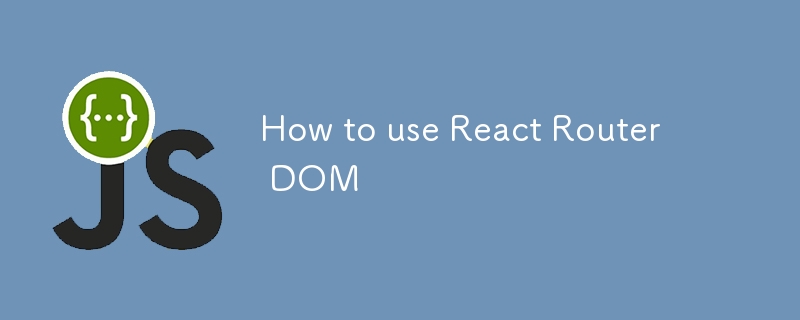
Introduction
Welcome to our in-depth tutorial on React Router DOM! If you're a UI developer looking to enhance your React applications with dynamic routing capabilities, you've come to the right place. React Router DOM is a powerful library that allows you to create single-page applications with multiple views, all while maintaining a smooth and seamless user experience.
In this comprehensive guide, we'll walk you through everything you need to know about React Router DOM, from basic concepts to advanced techniques. Whether you're new to React or an experienced developer looking to level up your skills, this tutorial will provide you with the knowledge and practical examples you need to implement routing in your React applications effectively.
So, let's dive in and explore the world of React Router DOM together!
Getting Started with React Router DOM
What is React Router DOM?
React Router DOM is a popular routing library for React applications. It allows you to create dynamic, client-side routing in your single-page applications (SPAs). With React Router DOM, you can easily manage different views and components based on the current URL, providing a seamless navigation experience for your users.
Installing React Router DOM
Before we begin implementing routing in our React application, we need to install the React Router DOM package. Open your terminal and navigate to your project directory, then run the following command:
npm install react-router-dom
This will install the latest version of React Router DOM in your project.
Basic Setup
To start using React Router DOM in your application, you need to import the necessary components and wrap your main application component with the BrowserRouter component. Here's a basic example of how to set up React Router DOM in your index.js file:
import React from 'react';
import ReactDOM from 'react-dom';
import { BrowserRouter } from 'react-router-dom';
import App from './App';
ReactDOM.render(
,
document.getElementById('root')
);
Now that we have the basic setup in place, let's explore the core components of React Router DOM and how to use them effectively.
Core Components of React Router DOM
Routes and Route
The Routes and Route components are the building blocks of React Router DOM. They allow you to define the different paths and components that should be rendered for each route in your application.
Here's an example of how to use these components:
import React from 'react';
import { Routes, Route } from 'react-router-dom';
import Home from './components/Home';
import About from './components/About';
import Contact from './components/Contact';
function App() {
return (
);
}
export default App;
In this example, we've defined three routes: the home page ("/"), an about page ("/about"), and a contact page ("/contact"). Each route is associated with a specific component that will be rendered when the corresponding URL is accessed.
Link Component
The Link component is used to create navigation links in your application. It's an essential part of React Router DOM as it allows users to move between different views without triggering a full page reload.
Here's how you can use the Link component:
import React from 'react';
import { Link } from 'react-router-dom';
function Navigation() {
return (
);
}
export default Navigation;
NavLink Component
The NavLink component is similar to Link, but it provides additional functionality for styling active links. This is particularly useful for creating navigation menus where you want to highlight the current active page.
Here's an example of how to use NavLink:
import React from 'react';
import { NavLink } from 'react-router-dom';
function Navigation() {
return (
);
}
export default Navigation;
In this example, we're using the isActive prop to apply a red color to the active link.
Advanced Routing Techniques
Now that we've covered the basics, let's explore some more advanced routing techniques that you can implement using React Router DOM.
Nested Routes
Nested routes allow you to create more complex routing structures within your application. This is particularly useful for creating layouts with shared components or for organizing related routes.
Here's an example of how to implement nested routes:
import React from 'react';
import { Routes, Route, Outlet } from 'react-router-dom';
import Header from './components/Header';
import Footer from './components/Footer';
import Home from './components/Home';
import About from './components/About';
import Services from './components/Services';
import ServiceDetails from './components/ServiceDetails';
function Layout() {
return (
);
}
export default App;
In this example, we've created a Layout component that includes a header and footer. The Outlet component is used to render the child routes within the layout.
Dynamic Routes and URL Parameters
Dynamic routes allow you to create flexible paths that can handle variable segments. This is useful for scenarios where you need to display detailed information about a specific item, such as a product page or user profile.
Here's an example of how to use dynamic routes and access URL parameters:
import React from 'react';
import { useParams } from 'react-router-dom';
function ProductDetails() {
const { productId } = useParams();
return (
Product Details
You are viewing product with ID: {productId}
);
}
export default ProductDetails;
To use this component, you would define a route like this:
} />
Programmatic Navigation
Sometimes you need to navigate programmatically based on certain conditions or user actions. React Router DOM provides the useNavigate hook for this purpose.
Here's an example of how to use useNavigate:
import React from 'react';
import { useNavigate } from 'react-router-dom';
function LoginForm() {
const navigate = useNavigate();
const handleSubmit = (event) => {
event.preventDefault();
// Perform login logic here
// If login is successful, navigate to the dashboard
navigate('/dashboard');
};
return (
);
}
export default LoginForm;
Handling Route Parameters and Query Strings
React Router DOM provides powerful tools for working with route parameters and query strings, allowing you to create dynamic and flexible routing solutions.
Route Parameters
We've already seen how to use route parameters with the useParams hook. Let's explore this further with a more complex example:
import React from 'react';
import { useParams } from 'react-router-dom';
function BlogPost() {
const { category, postId } = useParams();
return (
Blog Post
Category: {category}
Post ID: {postId}
);
}
export default BlogPost;
To use this component, you would define a route like this:
} />
This allows you to create URLs like /blog/technology/123 or /blog/travel/456, with the category and post ID being dynamically extracted from the URL.
Query Strings
Query strings are useful for passing optional parameters to your routes. React Router DOM provides the useSearchParams hook to work with query strings.
Here's an example of how to use useSearchParams:
import React from 'react';
import { useSearchParams } from 'react-router-dom';
function ProductList() {
const [searchParams, setSearchParams] = useSearchParams();
const category = searchParams.get('category');
const sortBy = searchParams.get('sortBy');
return (
Product List
Category: {category || 'All'}
Sort By: {sortBy || 'Default'}
);
}
export default ProductList;
In this example, we're reading the category and sortBy parameters from the query string. We're also demonstrating how to update the query string using the setSearchParams function.
Protecting Routes and Handling Authentication
One common requirement in many applications is to protect certain routes based on user authentication status. React Router DOM can be used in conjunction with your authentication logic to create protected routes.
Here's an example of how you might implement protected routes:
import React from 'react';
import { Route, Navigate } from 'react-router-dom';
function ProtectedRoute({ element, isAuthenticated, ...rest }) {
return (
);
}
export default App;
In this example, we've created a ProtectedRoute component that checks if the user is authenticated. If they are, it renders the specified element; if not, it redirects them to the login page.
Handling 404 Pages and Redirects
React Router DOM makes it easy to handle 404 (Not Found) pages and implement redirects when necessary.
404 Pages
To create a 404 page, you can use the * path at the end of your route definitions:
import React from 'react';
import { Routes, Route } from 'react-router-dom';
import Home from './components/Home';
import About from './components/About';
import NotFound from './components/NotFound';
function App() {
return (
);
}
export default App;
In this example, the NotFound component will be rendered for any route that doesn't match the defined paths.
Redirects
Sometimes you may need to redirect users from one route to another. React Router DOM provides the Navigate component for this purpose:
import React from 'react';
import { Routes, Route, Navigate } from 'react-router-dom';
import Home from './components/Home';
import OldPage from './components/OldPage';
import NewPage from './components/NewPage';
function App() {
return (
);
}
export default App;
In this example, any user trying to access /old-page will be automatically redirected to /new-page.
Optimizing Performance with Code Splitting
As your application grows, you may want to implement code splitting to improve performance. React Router DOM works well with React's lazy loading feature, allowing you to load route components only when they're needed.
Here's an example of how to implement code splitting with React Router DOM:
import React, { Suspense, lazy } from 'react';
import { Routes, Route } from 'react-router-dom';
const Home = lazy(() => import('./components/Home'));
const About = lazy(() => import('./components/About'));
const Contact = lazy(() => import('./components/Contact'));
function App() {
return (
Loading...}>
);
}
export default App;
In this example, we're using React's `lazy` function to dynamically import our components. The `Suspense` component is used to show a loading indicator while the component is being loaded.
Conclusion
Congratulations! You've now completed a comprehensive tutorial on React Router DOM. We've covered everything from basic setup to advanced techniques like nested routes, dynamic routing, authentication, and code splitting. With this knowledge, you're well-equipped to implement robust routing solutions in your React applications.
Remember, the key to mastering React Router DOM is practice. Try implementing these concepts in your own projects, and don't be afraid to experiment with different routing structures and techniques. As you become more comfortable with React Router DOM, you'll find that it opens up new possibilities for creating dynamic and user-friendly web applications.
-
 将图片浮动到底部右侧并环绕文字的技巧在Web设计中围绕在Web设计中,有时可以将图像浮动到页面右下角,从而使文本围绕它缠绕。这可以在有效地展示图像的同时创建一个吸引人的视觉效果。 css位置在右下角,使用css float and clear properties: img { 浮点:对; ...编程 发布于2025-07-06
将图片浮动到底部右侧并环绕文字的技巧在Web设计中围绕在Web设计中,有时可以将图像浮动到页面右下角,从而使文本围绕它缠绕。这可以在有效地展示图像的同时创建一个吸引人的视觉效果。 css位置在右下角,使用css float and clear properties: img { 浮点:对; ...编程 发布于2025-07-06 -
 如何从Google API中检索最新的jQuery库?从Google APIS 问题中提供的jQuery URL是版本1.2.6。对于检索最新版本,以前有一种使用特定版本编号的替代方法,它是使用以下语法:获取最新版本:未压缩)While these legacy URLs still remain in use, it is recommended ...编程 发布于2025-07-06
如何从Google API中检索最新的jQuery库?从Google APIS 问题中提供的jQuery URL是版本1.2.6。对于检索最新版本,以前有一种使用特定版本编号的替代方法,它是使用以下语法:获取最新版本:未压缩)While these legacy URLs still remain in use, it is recommended ...编程 发布于2025-07-06 -
 图片在Chrome中为何仍有边框?`border: none;`无效解决方案在chrome 中删除一个频繁的问题时,在与Chrome and IE9中的图像一起工作时,遇到了一个频繁的问题。和“边境:无;”在CSS中。要解决此问题,请考虑以下方法: Chrome具有忽略“ border:none; none;”的已知错误,风格。要解决此问题,请使用以下CSS ID块创建带...编程 发布于2025-07-06
图片在Chrome中为何仍有边框?`border: none;`无效解决方案在chrome 中删除一个频繁的问题时,在与Chrome and IE9中的图像一起工作时,遇到了一个频繁的问题。和“边境:无;”在CSS中。要解决此问题,请考虑以下方法: Chrome具有忽略“ border:none; none;”的已知错误,风格。要解决此问题,请使用以下CSS ID块创建带...编程 发布于2025-07-06 -
 FastAPI自定义404页面创建指南response = await call_next(request) if response.status_code == 404: return RedirectResponse("https://fastapi.tiangolo.com") else: ...编程 发布于2025-07-06
FastAPI自定义404页面创建指南response = await call_next(request) if response.status_code == 404: return RedirectResponse("https://fastapi.tiangolo.com") else: ...编程 发布于2025-07-06 -
 如何修复\“常规错误:2006 MySQL Server在插入数据时已经消失\”?How to Resolve "General error: 2006 MySQL server has gone away" While Inserting RecordsIntroduction:Inserting data into a MySQL database can...编程 发布于2025-07-06
如何修复\“常规错误:2006 MySQL Server在插入数据时已经消失\”?How to Resolve "General error: 2006 MySQL server has gone away" While Inserting RecordsIntroduction:Inserting data into a MySQL database can...编程 发布于2025-07-06 -
 Python环境变量的访问与管理方法Accessing Environment Variables in PythonTo access environment variables in Python, utilize the os.environ object, which represents a mapping of envir...编程 发布于2025-07-06
Python环境变量的访问与管理方法Accessing Environment Variables in PythonTo access environment variables in Python, utilize the os.environ object, which represents a mapping of envir...编程 发布于2025-07-06 -
 C++成员函数指针正确传递方法如何将成员函数置于c 的函数时,接受成员函数指针的函数时,必须同时提供对象的指针,并提供指针和指针到函数。需要具有一定签名的功能指针。要通过成员函数,您需要同时提供对象指针(此)和成员函数指针。这可以通过修改Menubutton :: SetButton()(如下所示:[&& && && &&华)...编程 发布于2025-07-06
C++成员函数指针正确传递方法如何将成员函数置于c 的函数时,接受成员函数指针的函数时,必须同时提供对象的指针,并提供指针和指针到函数。需要具有一定签名的功能指针。要通过成员函数,您需要同时提供对象指针(此)和成员函数指针。这可以通过修改Menubutton :: SetButton()(如下所示:[&& && && &&华)...编程 发布于2025-07-06 -
 eval()vs. ast.literal_eval():对于用户输入,哪个Python函数更安全?称量()和ast.literal_eval()中的Python Security 在使用用户输入时,必须优先确保安全性。强大的Python功能Eval()通常是作为潜在解决方案而出现的,但担心其潜在风险。 This article delves into the differences betwee...编程 发布于2025-07-06
eval()vs. ast.literal_eval():对于用户输入,哪个Python函数更安全?称量()和ast.literal_eval()中的Python Security 在使用用户输入时,必须优先确保安全性。强大的Python功能Eval()通常是作为潜在解决方案而出现的,但担心其潜在风险。 This article delves into the differences betwee...编程 发布于2025-07-06 -
 解决MySQL插入Emoji时出现的\\"字符串值错误\\"异常Resolving Incorrect String Value Exception When Inserting EmojiWhen attempting to insert a string containing emoji characters into a MySQL database us...编程 发布于2025-07-06
解决MySQL插入Emoji时出现的\\"字符串值错误\\"异常Resolving Incorrect String Value Exception When Inserting EmojiWhen attempting to insert a string containing emoji characters into a MySQL database us...编程 发布于2025-07-06 -
 如何使用Depimal.parse()中的指数表示法中的数字?在尝试使用Decimal.parse(“ 1.2345e-02”中的指数符号表示法时,您可能会出现错误。这是因为默认解析方法无法识别指数符号。 成功解析这样的字符串,您需要明确指定它代表浮点数。您可以使用numbersTyles.Float样式进行此操作,如下所示:[&& && && &&华氏度D...编程 发布于2025-07-06
如何使用Depimal.parse()中的指数表示法中的数字?在尝试使用Decimal.parse(“ 1.2345e-02”中的指数符号表示法时,您可能会出现错误。这是因为默认解析方法无法识别指数符号。 成功解析这样的字符串,您需要明确指定它代表浮点数。您可以使用numbersTyles.Float样式进行此操作,如下所示:[&& && && &&华氏度D...编程 发布于2025-07-06 -
 如何在Java中正确显示“ DD/MM/YYYY HH:MM:SS.SS”格式的当前日期和时间?如何在“ dd/mm/yyyy hh:mm:mm:ss.ss”格式“ gormat 解决方案: args)抛出异常{ 日历cal = calendar.getInstance(); SimpleDateFormat SDF =新的SimpleDateFormat(“...编程 发布于2025-07-06
如何在Java中正确显示“ DD/MM/YYYY HH:MM:SS.SS”格式的当前日期和时间?如何在“ dd/mm/yyyy hh:mm:mm:ss.ss”格式“ gormat 解决方案: args)抛出异常{ 日历cal = calendar.getInstance(); SimpleDateFormat SDF =新的SimpleDateFormat(“...编程 发布于2025-07-06 -
 如何使用Python的请求和假用户代理绕过网站块?如何使用Python的请求模拟浏览器行为,以及伪造的用户代理提供了一个用户 - 代理标头一个有效方法是提供有效的用户式header,以提供有效的用户 - 设置,该标题可以通过browser和Acterner Systems the equestersystermery和操作系统。通过模仿像Chro...编程 发布于2025-07-06
如何使用Python的请求和假用户代理绕过网站块?如何使用Python的请求模拟浏览器行为,以及伪造的用户代理提供了一个用户 - 代理标头一个有效方法是提供有效的用户式header,以提供有效的用户 - 设置,该标题可以通过browser和Acterner Systems the equestersystermery和操作系统。通过模仿像Chro...编程 发布于2025-07-06 -
 如何使用不同数量列的联合数据库表?合并列数不同的表 当尝试合并列数不同的数据库表时,可能会遇到挑战。一种直接的方法是在列数较少的表中,为缺失的列追加空值。 例如,考虑两个表,表 A 和表 B,其中表 A 的列数多于表 B。为了合并这些表,同时处理表 B 中缺失的列,请按照以下步骤操作: 确定表 B 中缺失的列,并将它们添加到表的末...编程 发布于2025-07-06
如何使用不同数量列的联合数据库表?合并列数不同的表 当尝试合并列数不同的数据库表时,可能会遇到挑战。一种直接的方法是在列数较少的表中,为缺失的列追加空值。 例如,考虑两个表,表 A 和表 B,其中表 A 的列数多于表 B。为了合并这些表,同时处理表 B 中缺失的列,请按照以下步骤操作: 确定表 B 中缺失的列,并将它们添加到表的末...编程 发布于2025-07-06 -
 切换到MySQLi后CodeIgniter连接MySQL数据库失败原因Unable to Connect to MySQL Database: Troubleshooting Error MessageWhen attempting to switch from the MySQL driver to the MySQLi driver in CodeIgniter,...编程 发布于2025-07-06
切换到MySQLi后CodeIgniter连接MySQL数据库失败原因Unable to Connect to MySQL Database: Troubleshooting Error MessageWhen attempting to switch from the MySQL driver to the MySQLi driver in CodeIgniter,...编程 发布于2025-07-06
学习中文
- 1 走路用中文怎么说?走路中文发音,走路中文学习
- 2 坐飞机用中文怎么说?坐飞机中文发音,坐飞机中文学习
- 3 坐火车用中文怎么说?坐火车中文发音,坐火车中文学习
- 4 坐车用中文怎么说?坐车中文发音,坐车中文学习
- 5 开车用中文怎么说?开车中文发音,开车中文学习
- 6 游泳用中文怎么说?游泳中文发音,游泳中文学习
- 7 骑自行车用中文怎么说?骑自行车中文发音,骑自行车中文学习
- 8 你好用中文怎么说?你好中文发音,你好中文学习
- 9 谢谢用中文怎么说?谢谢中文发音,谢谢中文学习
- 10 How to say goodbye in Chinese? 再见Chinese pronunciation, 再见Chinese learning

























