npm、yarn、pnpm:选择正确包管理器的综合指南
In the Node.js ecosystem, managing packages efficiently is essential for maintaining a smooth and productive development workflow. With a vast array of packages available, developers rely on package managers to handle dependencies, manage versions, and streamline the development process. While npm (Node Package Manager) is the default and most widely used package manager, Yarn and pnpm have emerged as strong alternatives, each offering unique features and benefits.
In this article, we will delve into a detailed comparison of npm, Yarn, and pnpm. We’ll explore how each package manager works, when to use each one, and why you might choose one over the others. We'll also cover their advantages, disadvantages, and provide guidance on installation and usage. Whether you’re a seasoned developer or just getting started, understanding these tools will help you make an informed decision and optimize your development workflow.
1. Introduction to Package Managers
What Are Package Managers?
Package managers are tools that automate the process of installing, updating, and managing software packages and their dependencies. In the context of Node.js, a package manager helps developers manage the libraries and frameworks their applications depend on. This is crucial for ensuring that all dependencies are correctly resolved, consistent across different environments, and up-to-date.
The Role of Package Managers in Node.js
For Node.js projects, package managers manage JavaScript libraries and tools that are essential for application development. They handle tasks such as:
- Dependency Installation: Fetching and installing the necessary libraries and tools.
- Version Management: Ensuring that specific versions of dependencies are used to maintain consistency.
- Script Management: Allowing developers to define and run custom scripts for building, testing, and deploying applications.
Why Compare npm, Yarn, and pnpm?
While npm is the default package manager for Node.js, Yarn and pnpm offer alternative approaches to package management. Each tool has its own strengths and weaknesses, which can significantly impact your development workflow. By comparing these package managers, you can choose the one that best aligns with your project requirements, performance needs, and development preferences.
2. npm (Node Package Manager)
How npm Works
npm is the default package manager for Node.js, included with the Node.js installation. It manages dependencies by reading the package.json file in your project, which lists the packages required. When you run npm install, npm retrieves these packages from the npm registry and installs them into the node_modules directory.
Installation:
npm comes pre-installed with Node.js, so you don't need to install it separately. To check if npm is installed, run:
npm --version
When to Use npm
- Default Setup: npm is ideal for developers who use Node.js out of the box and prefer not to install additional tools.
- Standard Use Cases: Suitable for most projects, particularly when you need the default package management experience.
Why Use npm
- Built-In Tool: No additional installation required; it’s bundled with Node.js.
- Widespread Adoption: The most popular package manager, with extensive community support.
- Integrated Scripts: npm allows you to define and run custom scripts in the package.json file.
Advantages of npm
- Ease of Use: Simple setup and usage; comes with Node.js.
- Large Ecosystem: Access to a vast repository of packages.
- Active Community: Extensive documentation and community support.
Disadvantages of npm
- Performance: Historically slower than Yarn and pnpm, though recent updates have improved speed.
- Disk Usage: May result in higher disk usage due to the duplication of packages across different projects.
Common Commands
- Install Dependencies: npm install
-
Add a Package: npm install
-
Remove a Package: npm uninstall
- Update Packages: npm update
3. Yarn
How Yarn Works
Yarn was developed by Facebook to address performance and consistency issues with npm. It uses a yarn.lock file to lock down the versions of dependencies, ensuring that the same versions are installed across all environments. Yarn also features a global cache to avoid re-downloading packages.
Installation:
To install Yarn, you can use npm:
npm install -g yarn
Or follow instructions on Yarn's official website.
When to Use Yarn
- Performance Needs: If you need faster installation times and efficient package management.
- Offline Capabilities: When working in environments with limited or no internet access.
- Monorepos: For projects with multiple packages using Yarn workspaces.
Why Use Yarn
- Speed: Faster package installation due to parallelized operations.
- Offline Mode: Allows installation of previously installed packages without internet access.
- Workspaces: Facilitates managing multiple packages within a single repository.
Advantages of Yarn
- Performance: Generally faster installations due to parallel processing.
- Offline Access: Packages can be installed from a local cache.
- Workspaces: Simplifies managing multiple packages, ideal for monorepos.
Disadvantages of Yarn
- Complexity: Slightly more complex setup and configuration compared to npm.
- Ecosystem: Although popular, it’s not as universally adopted as npm.
Common Commands
- Install Dependencies: yarn install
-
Add a Package: yarn add
-
Remove a Package: yarn remove
- Update Packages: yarn upgrade
4. pnpm
How pnpm Works
pnpm (Performant npm) uses a unique approach by storing a single copy of each package version in a global store and creating hard links to these packages in the project’s node_modules directory. This reduces disk space usage and improves installation speed.
Installation:
To install pnpm globally, use npm:
npm install -g pnpm
Or visit pnpm's official website for additional installation options.
When to Use pnpm
- Disk Space Efficiency: When working on multiple projects or with large dependencies.
- Speed: If you need the fastest possible installation times.
- Strict Dependency Management: For projects requiring strict dependency consistency.
Why Use pnpm
- Disk Efficiency: Minimizes disk usage by linking to a global store.
- Speed: Faster installations due to optimized dependency resolution.
- Strictness: Ensures all dependencies are explicitly declared in package.json.
Advantages of pnpm
- Efficiency: Significantly reduces disk usage and speeds up installations.
- Performance: Optimized for fast and reliable package management.
- Consistency: Strict dependency management avoids version conflicts.
Disadvantages of pnpm
- Adoption: Less widely used than npm and Yarn, which might lead to fewer resources and community support.
- Complexity: The unique linking mechanism may require adjustments in project configurations.
Common Commands
- Install Dependencies: pnpm install
-
Add a Package: pnpm add
-
Remove a Package: pnpm remove
- Update Packages: pnpm update
5. Comparison Summary
Performance
- npm: Historically slower but has improved.
- Yarn: Generally faster due to parallel installations.
- pnpm: Often the fastest due to efficient disk usage and linking strategy.
Disk Usage
- npm: Higher disk usage with duplicate packages.
- Yarn: More efficient than npm but not as much as pnpm.
- pnpm: Most efficient, using a global store to minimize duplication.
Feature Set
- npm: Basic features with recent improvements in performance.
- Yarn: Advanced features like offline mode and workspaces.
- pnpm: Unique approach with strict dependency management and efficiency.
Community and Ecosystem
- npm: Largest community and ecosystem.
- Yarn: Strong community but slightly smaller than npm.
- pnpm: Growing community with a focus on efficiency.
6. Conclusion
Choosing the right package manager depends on your specific needs and project requirements. Here’s a quick guide:
- Use npm if you prefer the default, widely adopted package manager and are comfortable with its performance and disk usage.
- Use Yarn if you need faster installations, offline capabilities, or advanced features like workspaces.
- Use pnpm if disk space efficiency and installation speed are your top priorities, and you’re comfortable with a stricter dependency management model.
Each package manager has its strengths and trade-offs. Consider your project’s needs, team preferences, and development environment to make the best choice.
? You can help me by Donating
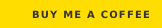
-
 为什么PHP的DateTime :: Modify('+1个月')会产生意外的结果?使用php dateTime修改月份:发现预期的行为在使用PHP的DateTime类时,添加或减去几个月可能并不总是会产生预期的结果。正如文档所警告的那样,“当心”这些操作的“不像看起来那样直观。 ; $ date->修改('1个月'); //前进1个月 echo $ date->...编程 发布于2025-07-03
为什么PHP的DateTime :: Modify('+1个月')会产生意外的结果?使用php dateTime修改月份:发现预期的行为在使用PHP的DateTime类时,添加或减去几个月可能并不总是会产生预期的结果。正如文档所警告的那样,“当心”这些操作的“不像看起来那样直观。 ; $ date->修改('1个月'); //前进1个月 echo $ date->...编程 发布于2025-07-03 -
 为什么不````''{margin:0; }`始终删除CSS中的最高边距?在CSS 问题:不正确的代码: 全球范围将所有余量重置为零,如提供的代码所建议的,可能会导致意外的副作用。解决特定的保证金问题是更建议的。 例如,在提供的示例中,将以下代码添加到CSS中,将解决余量问题: body H1 { 保证金顶:-40px; } 此方法更精确,避免了由全局保证金重置引...编程 发布于2025-07-03
为什么不````''{margin:0; }`始终删除CSS中的最高边距?在CSS 问题:不正确的代码: 全球范围将所有余量重置为零,如提供的代码所建议的,可能会导致意外的副作用。解决特定的保证金问题是更建议的。 例如,在提供的示例中,将以下代码添加到CSS中,将解决余量问题: body H1 { 保证金顶:-40px; } 此方法更精确,避免了由全局保证金重置引...编程 发布于2025-07-03 -
 Java的Map.Entry和SimpleEntry如何简化键值对管理?A Comprehensive Collection for Value Pairs: Introducing Java's Map.Entry and SimpleEntryIn Java, when defining a collection where each element com...编程 发布于2025-07-03
Java的Map.Entry和SimpleEntry如何简化键值对管理?A Comprehensive Collection for Value Pairs: Introducing Java's Map.Entry and SimpleEntryIn Java, when defining a collection where each element com...编程 发布于2025-07-03 -
 如何将多种用户类型(学生,老师和管理员)重定向到Firebase应用中的各自活动?Red: How to Redirect Multiple User Types to Respective ActivitiesUnderstanding the ProblemIn a Firebase-based voting app with three distinct user type...编程 发布于2025-07-03
如何将多种用户类型(学生,老师和管理员)重定向到Firebase应用中的各自活动?Red: How to Redirect Multiple User Types to Respective ActivitiesUnderstanding the ProblemIn a Firebase-based voting app with three distinct user type...编程 发布于2025-07-03 -
 人脸检测失败原因及解决方案:Error -215错误处理:解决“ error:((-215)!empty()in Function Multultiscale中的“ openCV 要解决此问题,必须确保提供给HAAR CASCADE XML文件的路径有效。在提供的代码片段中,级联分类器装有硬编码路径,这可能对您的系统不准确。相反,OPENCV提...编程 发布于2025-07-03
人脸检测失败原因及解决方案:Error -215错误处理:解决“ error:((-215)!empty()in Function Multultiscale中的“ openCV 要解决此问题,必须确保提供给HAAR CASCADE XML文件的路径有效。在提供的代码片段中,级联分类器装有硬编码路径,这可能对您的系统不准确。相反,OPENCV提...编程 发布于2025-07-03 -
 如何解决AppEngine中“无法猜测文件类型,使用application/octet-stream...”错误?appEngine静态文件mime type override ,静态文件处理程序有时可以覆盖正确的mime类型,在错误消息中导致错误消息:“无法猜测mimeType for for file for file for [File]。 application/application/octet...编程 发布于2025-07-03
如何解决AppEngine中“无法猜测文件类型,使用application/octet-stream...”错误?appEngine静态文件mime type override ,静态文件处理程序有时可以覆盖正确的mime类型,在错误消息中导致错误消息:“无法猜测mimeType for for file for file for [File]。 application/application/octet...编程 发布于2025-07-03 -
 如何使用PHP从XML文件中有效地检索属性值?从php $xml = simplexml_load_file($file); foreach ($xml->Var[0]->attributes() as $attributeName => $attributeValue) { echo $attributeName,...编程 发布于2025-07-03
如何使用PHP从XML文件中有效地检索属性值?从php $xml = simplexml_load_file($file); foreach ($xml->Var[0]->attributes() as $attributeName => $attributeValue) { echo $attributeName,...编程 发布于2025-07-03 -
 在Python中如何创建动态变量?在Python 中,动态创建变量的功能可以是一种强大的工具,尤其是在使用复杂的数据结构或算法时,Dynamic Variable Creation的动态变量创建。 Python提供了几种创造性的方法来实现这一目标。利用dictionaries 一种有效的方法是利用字典。字典允许您动态创建密钥并分...编程 发布于2025-07-03
在Python中如何创建动态变量?在Python 中,动态创建变量的功能可以是一种强大的工具,尤其是在使用复杂的数据结构或算法时,Dynamic Variable Creation的动态变量创建。 Python提供了几种创造性的方法来实现这一目标。利用dictionaries 一种有效的方法是利用字典。字典允许您动态创建密钥并分...编程 发布于2025-07-03 -
 如何将MySQL数据库添加到Visual Studio 2012中的数据源对话框中?在Visual Studio 2012 尽管已安装了MySQL Connector v.6.5.4,但无法将MySQL数据库添加到实体框架的“ DataSource对话框”中。为了解决这一问题,至关重要的是要了解MySQL连接器v.6.5.5及以后的6.6.x版本将提供MySQL的官方Visual...编程 发布于2025-07-03
如何将MySQL数据库添加到Visual Studio 2012中的数据源对话框中?在Visual Studio 2012 尽管已安装了MySQL Connector v.6.5.4,但无法将MySQL数据库添加到实体框架的“ DataSource对话框”中。为了解决这一问题,至关重要的是要了解MySQL连接器v.6.5.5及以后的6.6.x版本将提供MySQL的官方Visual...编程 发布于2025-07-03 -
 `console.log`显示修改后对象值异常的原因foo = [{id:1},{id:2},{id:3},{id:4},{id:id:5},],]; console.log('foo1',foo,foo.length); foo.splice(2,1); console.log('foo2', foo, foo....编程 发布于2025-07-03
`console.log`显示修改后对象值异常的原因foo = [{id:1},{id:2},{id:3},{id:4},{id:id:5},],]; console.log('foo1',foo,foo.length); foo.splice(2,1); console.log('foo2', foo, foo....编程 发布于2025-07-03 -
 如何修复\“常规错误:2006 MySQL Server在插入数据时已经消失\”?How to Resolve "General error: 2006 MySQL server has gone away" While Inserting RecordsIntroduction:Inserting data into a MySQL database can...编程 发布于2025-07-03
如何修复\“常规错误:2006 MySQL Server在插入数据时已经消失\”?How to Resolve "General error: 2006 MySQL server has gone away" While Inserting RecordsIntroduction:Inserting data into a MySQL database can...编程 发布于2025-07-03 -
 Python中嵌套函数与闭包的区别是什么嵌套函数与python 在python中的嵌套函数不被考虑闭合,因为它们不符合以下要求:不访问局部范围scliables to incling scliables在封装范围外执行范围的局部范围。 make_printer(msg): DEF打印机(): 打印(味精) ...编程 发布于2025-07-03
Python中嵌套函数与闭包的区别是什么嵌套函数与python 在python中的嵌套函数不被考虑闭合,因为它们不符合以下要求:不访问局部范围scliables to incling scliables在封装范围外执行范围的局部范围。 make_printer(msg): DEF打印机(): 打印(味精) ...编程 发布于2025-07-03 -
 如何在Java中正确显示“ DD/MM/YYYY HH:MM:SS.SS”格式的当前日期和时间?如何在“ dd/mm/yyyy hh:mm:mm:ss.ss”格式“ gormat 解决方案: args)抛出异常{ 日历cal = calendar.getInstance(); SimpleDateFormat SDF =新的SimpleDateFormat(“...编程 发布于2025-07-03
如何在Java中正确显示“ DD/MM/YYYY HH:MM:SS.SS”格式的当前日期和时间?如何在“ dd/mm/yyyy hh:mm:mm:ss.ss”格式“ gormat 解决方案: args)抛出异常{ 日历cal = calendar.getInstance(); SimpleDateFormat SDF =新的SimpleDateFormat(“...编程 发布于2025-07-03 -
 如何克服PHP的功能重新定义限制?克服PHP的函数重新定义限制在PHP中,多次定义一个相同名称的函数是一个no-no。尝试这样做,如提供的代码段所示,将导致可怕的“不能重新列出”错误。 但是,PHP工具腰带中有一个隐藏的宝石:runkit扩展。它使您能够灵活地重新定义函数。 runkit_function_renction_re...编程 发布于2025-07-03
如何克服PHP的功能重新定义限制?克服PHP的函数重新定义限制在PHP中,多次定义一个相同名称的函数是一个no-no。尝试这样做,如提供的代码段所示,将导致可怕的“不能重新列出”错误。 但是,PHP工具腰带中有一个隐藏的宝石:runkit扩展。它使您能够灵活地重新定义函数。 runkit_function_renction_re...编程 发布于2025-07-03
学习中文
- 1 走路用中文怎么说?走路中文发音,走路中文学习
- 2 坐飞机用中文怎么说?坐飞机中文发音,坐飞机中文学习
- 3 坐火车用中文怎么说?坐火车中文发音,坐火车中文学习
- 4 坐车用中文怎么说?坐车中文发音,坐车中文学习
- 5 开车用中文怎么说?开车中文发音,开车中文学习
- 6 游泳用中文怎么说?游泳中文发音,游泳中文学习
- 7 骑自行车用中文怎么说?骑自行车中文发音,骑自行车中文学习
- 8 你好用中文怎么说?你好中文发音,你好中文学习
- 9 谢谢用中文怎么说?谢谢中文发音,谢谢中文学习
- 10 How to say goodbye in Chinese? 再见Chinese pronunciation, 再见Chinese learning

























