如何监控 Guzzle Http 客户端 – PHP 快速提示
Guzzle 是一款流行的 PHP HTTP 客户端,可以轻松发送 HTTP 请求和创建 Web 服务库。最流行的 PHP 框架提供了内部 Http Client 服务,它们只是 Guzzle Http Client 的定制实现:
- Laravel Http 客户端
- Symfony Http 客户端
- Laminas(以前的 Zend Framework)Http 客户端
Guzzle 被广泛使用有两个主要原因:
1) 定制化和灵活性
对于设计模式的爱好者来说,Guzzle 是开放的扩展。意味着您可以通过扩展其核心组件(Http Client、Request、Response、Milddeware 等)轻松地在 Guzzle 中实现新功能。
2)对中间件的支持
Guzzle 中间件系统允许开发人员在发送请求之前与请求进行交互,并在处理响应之前与响应进行交互。它可以启用日志记录、身份验证和错误处理等高级功能。
Guzzle HTTP 客户端简介
在本教程中,我将指导您完成创建自定义 Guzzle Http 客户端的过程,以便轻松监控应用程序针对外部服务发出的每个请求。
我还将向您展示如何将此实现注入到 IoC 容器(或服务容器)中,以使此实现在您的整个应用程序中可用。
我们将介绍基础知识、自定义选项,并提供真实的代码示例。
安装Guzzle
确保您已安装 Guzzle。如果没有,请使用 Composer 安装:
composer require guzzlehttp/guzzle
基本定制
让我们首先创建一个基本的自定义 Guzzle Http 客户端:
namespace App\Extensions\Guzzle;
use GuzzleHttp\Client;
class CustomGuzzleClient extends Client
{
public function __construct(array $config = [])
{
$config['headers']['Custom-Header'] = 'Custom-Value';
parent::__construct($config);
}
}
在此示例中,我们扩展 Guzzle Http Client 类并自定义构造函数,以向该客户端发出的所有请求添加自定义标头。
监控 Guzzle Http 请求
Guzzle提供了运行Http请求的快捷方法:
$client->get('/endpoint');
$client->post('/endpoint');
$client->put('/endpoint');
所有这些方法都使用了内部的通用请求方法。下面的截图取自Guzzle客户端代码:
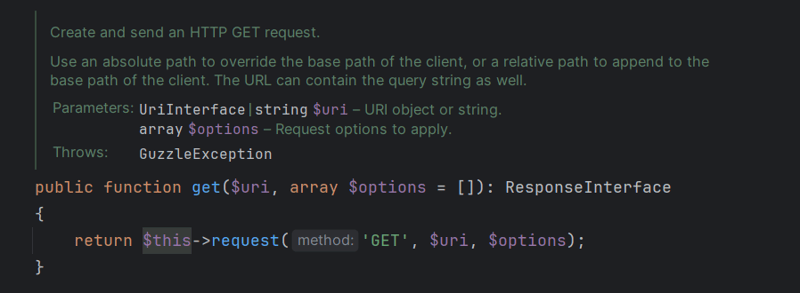
您可以重写请求方法来自定义应用程序对外部服务发出的 HTTP 调用的管理。
namespace App\Extensions\Guzzle;
use GuzzleHttp\Client;
use GuzzleHttp\Exception\RequestException;
class CustomGuzzleClient extends Client
{
public function request($method, $uri, array $options = [])
{
return inspector()->addSegment(function () use ($method, $uri, $options) {
return parent::request($method, $uri, $options);
}, "http", "{$method} {$uri}");
}
}
在此示例中,我只是在每个请求的事务时间线中添加一个新项目。现在您可以在监控视图中看到 Guzzle 进行的 API 调用:
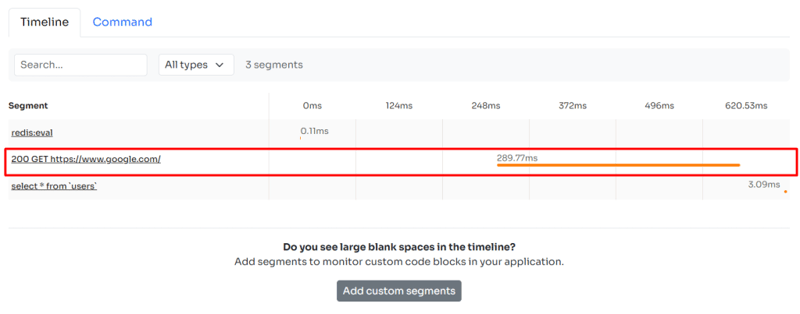
如果您是 Inspector 新手,您可以按照本教程了解如何入门:
https://inspector.dev/laravel-real-time-performance-monitoring-using-inspector-part-1/
您还可以在回调中注入Segment参数来与项目交互或添加更多信息:
namespace App\Extensions\Guzzle;
use GuzzleHttp\Client;
use GuzzleHttp\Exception\RequestException;
use Inspector\Models\Segment;
class CustomGuzzleClient extends Client
{
public function request($method, $uri, array $options = [])
{
return inspector()->addSegment(function (Segment $segment) use ($method, $uri, $options) {
$response = parent::request($method, $uri, $options);
$segment->label = "{$response->getStatusCode()} {$method} {$uri}";
return $response;
}, "http");
}
}
使用自定义 Http 客户端
现在,您可以在应用程序中使用自定义客户端。由于扩展不会对标准 Guzzle Http 客户端的行为进行任何更改,因此您可以创建自定义类的实例并照常使用它:
// Create an instance of the custom client
$client = new CustomGuzzleClient(['base_uri' => 'https://api.example.com']);
// Make an API request. It will be automatically monitored by Inspector.
$response = $client->get('/endpoint');
将 Guzzle Http Client 绑定到容器中
我将在本示例中使用 Laravel,但基本概念与本文开头提到的最流行的 PHP 框架相同。它们都与服务容器一起使用。
我们为 Guzzle Http Client 类创建一个绑定到容器中的单例。因此,每个请求此类的服务都将收到支持实时监控的自定义客户端实例。
use GuzzleHttp\Client;
use App\Extensions\Guzzle\CustomGuzzleClient;
use Illuminate\Contracts\Foundation\Application;
$this->app->singleton(Client::class, function (Application $app) {
return new CustomGuzzleClient();
});
现在您可以尝试在 Artisan Command 中注入 Guzzle Http Client 类并运行 Http 调用以进行测试:
namespace App\Console\Commands;
use Illuminate\Console\Command;
use GuzzleHttp\Client;
class TryCommand extends Command
{
/**
* The name and signature of the console command.
*
* @var string
*/
protected $signature = 'try';
/**
* The console command description.
*
* @var string
*/
protected $description = 'Test Guzzle Http Client monitoring.';
/**
* Inject the Guzzle Http Client class into the constructor.
* The CustomGuzzleClient will be the concrete class.
*/
public function __construct(protected Client $client)
{
parent::__construct();
}
/**
* Handle the command execution.
*/
public function handle()
{
$this->line($this->description);
$this->line("Concrete class: ".get_class($this->client));
$this->client->get('https://google.com');
return Command::SUCCESS;
}
}
运行命令以验证 Http 调用是否在事务时间线中可见:
php artisan try
督察新人?免费监控您的应用程序
Inspector是专门为软件开发人员设计的代码执行监控工具。您无需在云基础设施或服务器中安装任何内容,只需安装 Composer 包即可开始使用。
与其他复杂的一体化平台不同,Inspector 非常简单,并且对 PHP 友好。您可以尝试我们的 Laravel 或 Symfony 包。
如果您正在寻找有效的自动化、深入的见解以及将警报和通知转发到您的消息传递环境的能力,请免费尝试 Inspector。注册您的帐户。
或者在网站上了解更多信息:https://inspector.dev
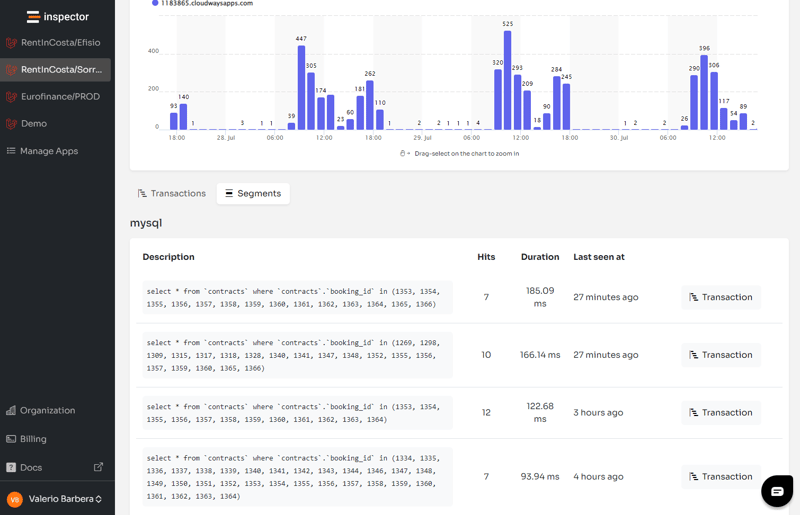
-
 Java数组中元素位置查找技巧在Java数组中检索元素的位置 利用Java的反射API将数组转换为列表中,允许您使用indexof方法。 (primitives)(链接到Mishax的解决方案) 用于排序阵列的数组此方法此方法返回元素的索引,如果发现了元素的索引,或一个负值,指示应放置元素的插入点。编程 发布于2025-07-08
Java数组中元素位置查找技巧在Java数组中检索元素的位置 利用Java的反射API将数组转换为列表中,允许您使用indexof方法。 (primitives)(链接到Mishax的解决方案) 用于排序阵列的数组此方法此方法返回元素的索引,如果发现了元素的索引,或一个负值,指示应放置元素的插入点。编程 发布于2025-07-08 -
 如何使用Depimal.parse()中的指数表示法中的数字?在尝试使用Decimal.parse(“ 1.2345e-02”中的指数符号表示法表示的字符串时,您可能会遇到错误。这是因为默认解析方法无法识别指数符号。 成功解析这样的字符串,您需要明确指定它代表浮点数。您可以使用numbersTyles.Float样式进行此操作,如下所示:[&& && && ...编程 发布于2025-07-08
如何使用Depimal.parse()中的指数表示法中的数字?在尝试使用Decimal.parse(“ 1.2345e-02”中的指数符号表示法表示的字符串时,您可能会遇到错误。这是因为默认解析方法无法识别指数符号。 成功解析这样的字符串,您需要明确指定它代表浮点数。您可以使用numbersTyles.Float样式进行此操作,如下所示:[&& && && ...编程 发布于2025-07-08 -
 如何实时捕获和流媒体以进行聊天机器人命令执行?在开发能够执行命令的chatbots的领域中,实时从命令执行实时捕获Stdout,一个常见的需求是能够检索和显示标准输出(stdout)在cath cath cant cant cant cant cant cant cant cant interfaces in Chate cant inter...编程 发布于2025-07-08
如何实时捕获和流媒体以进行聊天机器人命令执行?在开发能够执行命令的chatbots的领域中,实时从命令执行实时捕获Stdout,一个常见的需求是能够检索和显示标准输出(stdout)在cath cath cant cant cant cant cant cant cant cant interfaces in Chate cant inter...编程 发布于2025-07-08 -
 为什么我的CSS背景图像出现?故障排除:CSS背景图像未出现 ,您的背景图像尽管遵循教程说明,但您的背景图像仍未加载。图像和样式表位于相同的目录中,但背景仍然是空白的白色帆布。而不是不弃用的,您已经使用了CSS样式: bockent {背景:封闭图像文件名:背景图:url(nickcage.jpg); 如果您的html,css...编程 发布于2025-07-08
为什么我的CSS背景图像出现?故障排除:CSS背景图像未出现 ,您的背景图像尽管遵循教程说明,但您的背景图像仍未加载。图像和样式表位于相同的目录中,但背景仍然是空白的白色帆布。而不是不弃用的,您已经使用了CSS样式: bockent {背景:封闭图像文件名:背景图:url(nickcage.jpg); 如果您的html,css...编程 发布于2025-07-08 -
 如何使用Java.net.urlConnection和Multipart/form-data编码使用其他参数上传文件?使用http request 上传文件上传到http server,同时也提交其他参数,java.net.net.urlconnection and Multipart/form-data Encoding是普遍的。 Here's a breakdown of the process:Mu...编程 发布于2025-07-08
如何使用Java.net.urlConnection和Multipart/form-data编码使用其他参数上传文件?使用http request 上传文件上传到http server,同时也提交其他参数,java.net.net.urlconnection and Multipart/form-data Encoding是普遍的。 Here's a breakdown of the process:Mu...编程 发布于2025-07-08 -
 如何使用node-mysql在单个查询中执行多个SQL语句?Multi-Statement Query Support in Node-MySQLIn Node.js, the question arises when executing multiple SQL statements in a single query using the node-mys...编程 发布于2025-07-08
如何使用node-mysql在单个查询中执行多个SQL语句?Multi-Statement Query Support in Node-MySQLIn Node.js, the question arises when executing multiple SQL statements in a single query using the node-mys...编程 发布于2025-07-08 -
 解决Spring Security 4.1及以上版本CORS问题指南弹簧安全性cors filter:故障排除常见问题 在将Spring Security集成到现有项目中时,您可能会遇到与CORS相关的错误,如果像“访问Control-allo-allow-Origin”之类的标头,则无法设置在响应中。为了解决此问题,您可以实现自定义过滤器,例如代码段中的MyFi...编程 发布于2025-07-08
解决Spring Security 4.1及以上版本CORS问题指南弹簧安全性cors filter:故障排除常见问题 在将Spring Security集成到现有项目中时,您可能会遇到与CORS相关的错误,如果像“访问Control-allo-allow-Origin”之类的标头,则无法设置在响应中。为了解决此问题,您可以实现自定义过滤器,例如代码段中的MyFi...编程 发布于2025-07-08 -
 如何使用FormData()处理多个文件上传?)处理多个文件输入时,通常需要处理多个文件上传时,通常是必要的。 The fd.append("fileToUpload[]", files[x]); method can be used for this purpose, allowing you to send multi...编程 发布于2025-07-08
如何使用FormData()处理多个文件上传?)处理多个文件输入时,通常需要处理多个文件上传时,通常是必要的。 The fd.append("fileToUpload[]", files[x]); method can be used for this purpose, allowing you to send multi...编程 发布于2025-07-08 -
 为什么HTML无法打印页码及解决方案无法在html页面上打印页码? @page规则在@Media内部和外部都无济于事。 HTML:Customization:@page { margin: 10%; @top-center { font-family: sans-serif; font-weight: bo...编程 发布于2025-07-08
为什么HTML无法打印页码及解决方案无法在html页面上打印页码? @page规则在@Media内部和外部都无济于事。 HTML:Customization:@page { margin: 10%; @top-center { font-family: sans-serif; font-weight: bo...编程 发布于2025-07-08 -
 反射动态实现Go接口用于RPC方法探索在GO 使用反射来实现定义RPC式方法的界面。例如,考虑一个接口,例如:键入myService接口{ 登录(用户名,密码字符串)(sessionId int,错误错误) helloworld(sessionid int)(hi String,错误错误) } 替代方案而不是依靠反射...编程 发布于2025-07-08
反射动态实现Go接口用于RPC方法探索在GO 使用反射来实现定义RPC式方法的界面。例如,考虑一个接口,例如:键入myService接口{ 登录(用户名,密码字符串)(sessionId int,错误错误) helloworld(sessionid int)(hi String,错误错误) } 替代方案而不是依靠反射...编程 发布于2025-07-08 -
 如何在GO编译器中自定义编译优化?在GO编译器中自定义编译优化 GO中的默认编译过程遵循特定的优化策略。 However, users may need to adjust these optimizations for specific requirements.Optimization Control in Go Compi...编程 发布于2025-07-08
如何在GO编译器中自定义编译优化?在GO编译器中自定义编译优化 GO中的默认编译过程遵循特定的优化策略。 However, users may need to adjust these optimizations for specific requirements.Optimization Control in Go Compi...编程 发布于2025-07-08 -
 FastAPI自定义404页面创建指南response = await call_next(request) if response.status_code == 404: return RedirectResponse("https://fastapi.tiangolo.com") else: ...编程 发布于2025-07-08
FastAPI自定义404页面创建指南response = await call_next(request) if response.status_code == 404: return RedirectResponse("https://fastapi.tiangolo.com") else: ...编程 发布于2025-07-08 -
 如何在鼠标单击时编程选择DIV中的所有文本?在鼠标上选择div文本单击带有文本内容,用户如何使用单个鼠标单击单击div中的整个文本?这允许用户轻松拖放所选的文本或直接复制它。 在单个鼠标上单击的div元素中选择文本,您可以使用以下Javascript函数: function selecttext(canduterid){ if(do...编程 发布于2025-07-08
如何在鼠标单击时编程选择DIV中的所有文本?在鼠标上选择div文本单击带有文本内容,用户如何使用单个鼠标单击单击div中的整个文本?这允许用户轻松拖放所选的文本或直接复制它。 在单个鼠标上单击的div元素中选择文本,您可以使用以下Javascript函数: function selecttext(canduterid){ if(do...编程 发布于2025-07-08 -
 如何在无序集合中为元组实现通用哈希功能?在未订购的集合中的元素要纠正此问题,一种方法是手动为特定元组类型定义哈希函数,例如: template template template 。 struct std :: hash { size_t operator()(std :: tuple const&tuple)const {...编程 发布于2025-07-08
如何在无序集合中为元组实现通用哈希功能?在未订购的集合中的元素要纠正此问题,一种方法是手动为特定元组类型定义哈希函数,例如: template template template 。 struct std :: hash { size_t operator()(std :: tuple const&tuple)const {...编程 发布于2025-07-08
学习中文
- 1 走路用中文怎么说?走路中文发音,走路中文学习
- 2 坐飞机用中文怎么说?坐飞机中文发音,坐飞机中文学习
- 3 坐火车用中文怎么说?坐火车中文发音,坐火车中文学习
- 4 坐车用中文怎么说?坐车中文发音,坐车中文学习
- 5 开车用中文怎么说?开车中文发音,开车中文学习
- 6 游泳用中文怎么说?游泳中文发音,游泳中文学习
- 7 骑自行车用中文怎么说?骑自行车中文发音,骑自行车中文学习
- 8 你好用中文怎么说?你好中文发音,你好中文学习
- 9 谢谢用中文怎么说?谢谢中文发音,谢谢中文学习
- 10 How to say goodbye in Chinese? 再见Chinese pronunciation, 再见Chinese learning

























