底层设计:轮询系统 - 使用 Nodejs
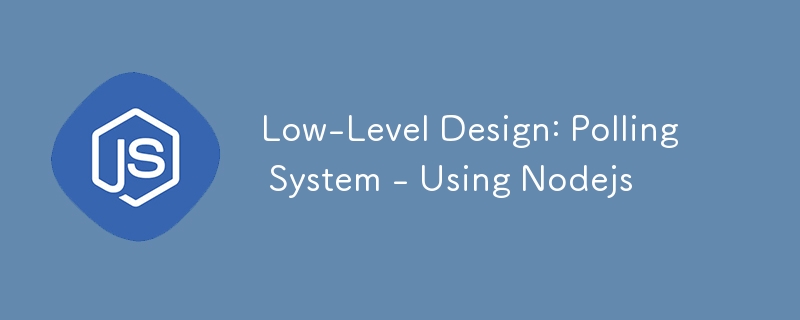
Table of Contents
-
Database Setup
- MySQL Database Schema
- ERD for the Polling System
-
Backend Setup
- Step 1: Initialize the Project
- Step 2: Project Structure
-
API Implementation
- Step 1: Database Connection (db/db.js)
- Step 2: Environment Variables (.env)
- Step 3: Poll Controller (controllers/pollController.js)
- Step 4: Poll Routes (routes/pollRoutes.js)
- Step 5: Server Entry Point (index.js)
- Error Handling
- Testing
- Conclusion
Please refer to the article Polling System Basic Low-Level Design - I
Let's break down the entire process into detailed steps, including the database setup, API implementation using Node.js with Express, and interaction with MySQL. We will cover:
Database Setup
First, we'll define the schema for the MySQL database and create the necessary tables.
MySQL Database Schema
CREATE DATABASE polling_system;
USE polling_system;
CREATE TABLE polls (
poll_id INT AUTO_INCREMENT PRIMARY KEY,
question VARCHAR(255) NOT NULL,
created_at TIMESTAMP DEFAULT CURRENT_TIMESTAMP
);
CREATE TABLE options (
option_id INT AUTO_INCREMENT PRIMARY KEY,
poll_id INT,
option_text VARCHAR(255) NOT NULL,
FOREIGN KEY (poll_id) REFERENCES polls(poll_id) ON DELETE CASCADE
);
CREATE TABLE votes (
vote_id INT AUTO_INCREMENT PRIMARY KEY,
poll_id INT,
user_id VARCHAR(255) NOT NULL,
option_id INT,
created_at TIMESTAMP DEFAULT CURRENT_TIMESTAMP,
FOREIGN KEY (poll_id) REFERENCES polls(poll_id) ON DELETE CASCADE,
FOREIGN KEY (option_id) REFERENCES options(option_id) ON DELETE CASCADE
);
polls table: Stores poll information with a unique identifier, question, and creation timestamp.
options table: Stores the options associated with a poll, linked via poll_id.
-
votes table: Records each vote, linking to the poll, option, and user.
ERD for the Polling System
Entities:
- Polls: Represents the poll itself, with attributes like poll_id and question.
- Options: Represents the options available for each poll, with attributes like option_id and option_text.
- Votes: Represents the votes cast by users, with attributes like vote_id, user_id, and timestamps.
Relationships:
- One-to-Many between Polls and Options: Each poll can have multiple options.
- Many-to-One between Votes and Options: Each vote is associated with one option.
- Many-to-One between Votes and Polls: Each vote is linked to a specific poll.
Here’s a description of the ERD:
-
Polls Table:
- poll_id (Primary Key)
- question
- created_at
-
Options Table:
- option_id (Primary Key)
- poll_id (Foreign Key referencing polls.poll_id)
- option_text
-
Votes Table:
- vote_id (Primary Key)
- poll_id (Foreign Key referencing polls.poll_id)
- option_id (Foreign Key referencing options.option_id)
- user_id
- created_at
The relationships would be represented with lines between the entities:
- Polls → Options: One poll can have many options.
- Options → Votes: One option can have many votes.
- Polls → Votes: One poll can have many votes.
Backend Setup
Let's set up a Node.js project using Express and MySQL.
Step 1: Initialize the Project
mkdir polling-system cd polling-system npm init -y npm install express mysql2 dotenv
- express: A web framework for Node.js.
- mysql2: A MySQL client for Node.js.
- dotenv: For managing environment variables.
Step 2: Project Structure
Create a basic structure for the project:
polling-system/
│
├── .env
├── index.js
├── db/
│ └── db.js
├── routes/
│ └── pollRoutes.js
└── controllers/
└── pollController.js
API Implementation
Step 1: Database Connection
File - db/db.js
const mysql = require('mysql2/promise');
require('dotenv').config();
const pool = mysql.createPool({
host: process.env.DB_HOST,
user: process.env.DB_USER,
password: process.env.DB_PASSWORD,
database: process.env.DB_NAME,
waitForConnections: true,
connectionLimit: 10,
queueLimit: 0
});
module.exports = pool;
Step 2: Environment Variables
File - .env
DB_HOST=localhost DB_USER=root DB_PASSWORD=yourpassword DB_NAME=polling_system PORT=3000
Step 3: Poll Controller
File - controllers/pollController.js
This file will implement all the necessary CRUD operations for the polling system.
const pool = require('../db/db');
// Create Poll
exports.createPoll = async (req, res) => {
const { question, options } = req.body;
if (!question || !options || !Array.isArray(options) || options.length {
return connection.execute(
'INSERT INTO options (poll_id, option_text) VALUES (?, ?)',
[pollId, option]
);
});
await Promise.all(optionQueries);
await connection.commit();
connection.release();
res.status(201).json({ pollId, message: "Poll created successfully." });
} catch (error) {
console.error("Error creating poll:", error.message);
res.status(500).json({ message: "Error creating poll." });
}
};
// Update Poll
exports.updatePoll = async (req, res) => {
const { pollId } = req.params;
const { question, options } = req.body;
if (!pollId || !question || !options || !Array.isArray(options) || options.length {
return connection.execute(
'INSERT INTO options (poll_id, option_text) VALUES (?, ?)',
[pollId, option]
);
});
await Promise.all(optionQueries);
await connection.commit();
connection.release();
res.status(200).json({ message: "Poll updated successfully." });
} catch (error) {
console.error("Error updating poll:", error.message);
res.status(500).json({ message: "Error updating poll." });
}
};
// Delete Poll
exports.deletePoll = async (req, res) => {
const { pollId } = req.params;
try {
const connection = await pool.getConnection();
const [result] = await connection.execute(
'DELETE FROM polls WHERE poll_id = ?',
[pollId]
);
connection.release();
if (result.affectedRows === 0) {
return res.status(404).json({ message: "Poll not found." });
}
res.status(200).json({ message: "Poll deleted successfully." });
} catch (error) {
console.error("Error deleting poll:", error.message);
res.status(500).json({ message: "Error deleting poll." });
}
};
// Vote in Poll
exports.voteInPoll = async (req, res) => {
const { pollId } = req.params;
const { userId, option } = req.body;
if (!userId || !option) {
return res.status(400).json({ message: "User ID and option are required." });
}
try {
const connection = await pool.getConnection();
const [userVote] = await connection.execute(
'SELECT * FROM votes WHERE poll_id = ? AND user_id = ?',
[pollId, userId]
);
if (userVote.length > 0) {
connection.release();
return res.status(400).json({ message: "User has already voted." });
}
const [optionResult] = await connection.execute(
'SELECT option_id FROM options WHERE poll_id = ? AND option_text = ?',
[pollId, option]
);
if (optionResult.length === 0) {
connection.release();
return res.status(404).json({ message: "Option not found." });
}
const optionId = optionResult[0].option_id;
await connection.execute(
'INSERT INTO votes (poll_id, user_id, option_id) VALUES (?, ?, ?)',
[pollId, userId, optionId]
);
connection.release();
res.status(200).json({ message: "Vote cast successfully." });
} catch (error) {
console.error("Error casting vote:", error.message);
res.status(500).json({ message: "Error casting vote." });
}
};
// View Poll Results
exports.viewPollResults = async (req, res) => {
const { pollId } = req.params;
try {
const connection = await pool.getConnection();
const [poll] = await connection.execute(
'SELECT * FROM polls WHERE poll_id = ?',
[pollId]
);
if (poll.length === 0) {
connection.release();
return res.status(404).json({ message: "Poll not found." });
}
const [options] = await connection.execute(
'SELECT option_text, COUNT(votes.option_id) as vote_count FROM options '
'LEFT JOIN votes ON options.option_id = votes.option_id '
'WHERE options.poll_id = ? GROUP BY options.option_id',
[pollId]
);
connection.release();
res.status(200).json({
pollId: poll[0].poll_id,
question: poll[0].question,
results: options.reduce((acc, option) => {
acc[option.option_text] = option.vote_count;
return acc;
}, {})
});
} catch (error) {
console.error("Error viewing poll results:", error.message);
res.status(500).json({ message: "Error viewing poll results." });
}
};
Step 4: Poll Routes
File - routes/pollRoutes.js
Define the routes for each API endpoint:
const express = require('express');
const router = express.Router();
const pollController = require('../controllers/pollController');
//
Routes
router.post('/polls', pollController.createPoll);
router.put('/polls/:pollId', pollController.updatePoll);
router.delete('/polls/:pollId', pollController.deletePoll);
router.post('/polls/:pollId/vote', pollController.voteInPoll);
router.get('/polls/:pollId/results', pollController.viewPollResults);
module.exports = router;
Step 5: Server Entry Point
File - index.js
Finally, set up the server:
const express = require('express');
const pollRoutes = require('./routes/pollRoutes');
require('dotenv').config();
const app = express();
app.use(express.json());
// Routes
app.use('/api', pollRoutes);
// Error Handling Middleware
app.use((err, req, res, next) => {
console.error(err.stack);
res.status(500).json({ message: "Internal server error" });
});
// Start Server
const PORT = process.env.PORT || 3000;
app.listen(PORT, () => {
console.log(`Server is running on port ${PORT}`);
});
Error Handling
Each method includes error handling for common issues like invalid input, duplicate votes, missing poll or option, and server errors.
- Input Validation: Checks are performed to ensure that the inputs are valid, such as checking if the required fields are present and properly formatted.
- Transaction Management: For operations involving multiple queries (e.g., creating or updating polls), transactions are used to ensure consistency.
Testing
Test each endpoint using tools like Postman or curl.
- Create Poll: POST /api/polls with a JSON body containing question and an array of options.
- Update Poll: PUT /api/polls/:pollId with updated question and options.
- Delete Poll: DELETE /api/polls/:pollId.
- Vote in Poll: POST /api/polls/:pollId/vote with userId and option.
- View Poll Results: GET /api/polls/:pollId/results.
Conclusion
This is a comprehensive modular implementation of an online polling system using Node.js, Express, and MySQL. It handles the basic CRUD operations and ensures data consistency with transactions. It also includes basic error handling to make the API more robust and user-friendly.
Please refer to the article Polling System Basic Low-Level Design - I
More Details:
Get all articles related to system design
Hastag: SystemDesignWithZeeshanAli
systemdesignwithzeeshanali
Git: https://github.com/ZeeshanAli-0704/SystemDesignWithZeeshanAli
-
 如何使用PHP将斑点(图像)正确插入MySQL?essue VALUES('$this->image_id','file_get_contents($tmp_image)')";This code builds a string in PHP, but the function call ...编程 发布于2025-04-17
如何使用PHP将斑点(图像)正确插入MySQL?essue VALUES('$this->image_id','file_get_contents($tmp_image)')";This code builds a string in PHP, but the function call ...编程 发布于2025-04-17 -
 如何在Java的全屏独家模式下处理用户输入?Handling User Input in Full Screen Exclusive Mode in JavaIntroductionWhen running a Java application in full screen exclusive mode, the usual event ha...编程 发布于2025-04-17
如何在Java的全屏独家模式下处理用户输入?Handling User Input in Full Screen Exclusive Mode in JavaIntroductionWhen running a Java application in full screen exclusive mode, the usual event ha...编程 发布于2025-04-17 -
 PHP SimpleXML解析带命名空间冒号的XML方法在php 很少,请使用该限制很大,很少有很高。例如:这种技术可确保可以通过遍历XML树和使用儿童()方法()方法的XML树和切换名称空间来访问名称空间内的元素。编程 发布于2025-04-17
PHP SimpleXML解析带命名空间冒号的XML方法在php 很少,请使用该限制很大,很少有很高。例如:这种技术可确保可以通过遍历XML树和使用儿童()方法()方法的XML树和切换名称空间来访问名称空间内的元素。编程 发布于2025-04-17 -
 Python不会对超范围子串切片报错的原因在python中用索引切片范围:二重性和空序列索引单个元素不同,该元素会引起错误,切片在序列的边界之外没有。这种行为源于索引和切片之间的基本差异。索引一个序列,例如“示例” [3],返回一个项目。但是,切片序列(例如“示例” [3:4])返回项目的子序列。索引不存在的元素时,例如“示例” [9] ...编程 发布于2025-04-17
Python不会对超范围子串切片报错的原因在python中用索引切片范围:二重性和空序列索引单个元素不同,该元素会引起错误,切片在序列的边界之外没有。这种行为源于索引和切片之间的基本差异。索引一个序列,例如“示例” [3],返回一个项目。但是,切片序列(例如“示例” [3:4])返回项目的子序列。索引不存在的元素时,例如“示例” [9] ...编程 发布于2025-04-17 -
 如何检查对象是否具有Python中的特定属性?方法来确定对象属性存在寻求一种方法来验证对象中特定属性的存在。考虑以下示例,其中尝试访问不确定属性会引起错误: >>> a = someClass() >>> A.property Trackback(最近的最新电话): 文件“ ”,第1行, AttributeError: SomeClass...编程 发布于2025-04-17
如何检查对象是否具有Python中的特定属性?方法来确定对象属性存在寻求一种方法来验证对象中特定属性的存在。考虑以下示例,其中尝试访问不确定属性会引起错误: >>> a = someClass() >>> A.property Trackback(最近的最新电话): 文件“ ”,第1行, AttributeError: SomeClass...编程 发布于2025-04-17 -
 在Python中如何创建动态变量?在Python 中,动态创建变量的功能可以是一种强大的工具,尤其是在使用复杂的数据结构或算法时,Dynamic Variable Creation的动态变量创建。 Python提供了几种创造性的方法来实现这一目标。利用dictionaries 一种有效的方法是利用字典。字典允许您动态创建密钥并分...编程 发布于2025-04-17
在Python中如何创建动态变量?在Python 中,动态创建变量的功能可以是一种强大的工具,尤其是在使用复杂的数据结构或算法时,Dynamic Variable Creation的动态变量创建。 Python提供了几种创造性的方法来实现这一目标。利用dictionaries 一种有效的方法是利用字典。字典允许您动态创建密钥并分...编程 发布于2025-04-17 -
 如何在Java字符串中有效替换多个子字符串?在java 中有效地替换多个substring,需要在需要替换一个字符串中的多个substring的情况下,很容易求助于重复应用字符串的刺激力量。 However, this can be inefficient for large strings or when working with nu...编程 发布于2025-04-17
如何在Java字符串中有效替换多个子字符串?在java 中有效地替换多个substring,需要在需要替换一个字符串中的多个substring的情况下,很容易求助于重复应用字符串的刺激力量。 However, this can be inefficient for large strings or when working with nu...编程 发布于2025-04-17 -
 我可以将加密从McRypt迁移到OpenSSL,并使用OpenSSL迁移MCRYPT加密数据?将我的加密库从mcrypt升级到openssl 问题:是否可以将我的加密库从McRypt升级到OpenSSL?如果是这样,如何?答案:是的,可以将您的Encryption库从McRypt升级到OpenSSL。可以使用openssl。附加说明: [openssl_decrypt()函数要求iv参...编程 发布于2025-04-17
我可以将加密从McRypt迁移到OpenSSL,并使用OpenSSL迁移MCRYPT加密数据?将我的加密库从mcrypt升级到openssl 问题:是否可以将我的加密库从McRypt升级到OpenSSL?如果是这样,如何?答案:是的,可以将您的Encryption库从McRypt升级到OpenSSL。可以使用openssl。附加说明: [openssl_decrypt()函数要求iv参...编程 发布于2025-04-17 -
 PHP与C++函数重载处理的区别作为经验丰富的C开发人员脱离谜题,您可能会遇到功能超载的概念。这个概念虽然在C中普遍,但在PHP中构成了独特的挑战。让我们深入研究PHP功能过载的复杂性,并探索其提供的可能性。在PHP中理解php的方法在PHP中,函数超载的概念(如C等语言)不存在。函数签名仅由其名称定义,而与他们的参数列表无关。...编程 发布于2025-04-17
PHP与C++函数重载处理的区别作为经验丰富的C开发人员脱离谜题,您可能会遇到功能超载的概念。这个概念虽然在C中普遍,但在PHP中构成了独特的挑战。让我们深入研究PHP功能过载的复杂性,并探索其提供的可能性。在PHP中理解php的方法在PHP中,函数超载的概念(如C等语言)不存在。函数签名仅由其名称定义,而与他们的参数列表无关。...编程 发布于2025-04-17 -
 如何处理PHP文件系统功能中的UTF-8文件名?在PHP的Filesystem functions中处理UTF-8 FileNames 在使用PHP的MKDIR函数中含有UTF-8字符的文件很多flusf-8字符时,您可能会在Windows Explorer中遇到comploreer grounder grounder grounder gro...编程 发布于2025-04-17
如何处理PHP文件系统功能中的UTF-8文件名?在PHP的Filesystem functions中处理UTF-8 FileNames 在使用PHP的MKDIR函数中含有UTF-8字符的文件很多flusf-8字符时,您可能会在Windows Explorer中遇到comploreer grounder grounder grounder gro...编程 发布于2025-04-17 -
 在PHP中如何高效检测空数组?在PHP 中检查一个空数组可以通过各种方法在PHP中确定一个空数组。如果需要验证任何数组元素的存在,则PHP的松散键入允许对数组本身进行直接评估:一种更严格的方法涉及使用count()函数: if(count(count($ playerList)=== 0){ //列表为空。 } 对...编程 发布于2025-04-17
在PHP中如何高效检测空数组?在PHP 中检查一个空数组可以通过各种方法在PHP中确定一个空数组。如果需要验证任何数组元素的存在,则PHP的松散键入允许对数组本身进行直接评估:一种更严格的方法涉及使用count()函数: if(count(count($ playerList)=== 0){ //列表为空。 } 对...编程 发布于2025-04-17 -
 如何使用不同数量列的联合数据库表?合并列数不同的表 当尝试合并列数不同的数据库表时,可能会遇到挑战。一种直接的方法是在列数较少的表中,为缺失的列追加空值。 例如,考虑两个表,表 A 和表 B,其中表 A 的列数多于表 B。为了合并这些表,同时处理表 B 中缺失的列,请按照以下步骤操作: 确定表 B 中缺失的列,并将它们添加到表的末...编程 发布于2025-04-17
如何使用不同数量列的联合数据库表?合并列数不同的表 当尝试合并列数不同的数据库表时,可能会遇到挑战。一种直接的方法是在列数较少的表中,为缺失的列追加空值。 例如,考虑两个表,表 A 和表 B,其中表 A 的列数多于表 B。为了合并这些表,同时处理表 B 中缺失的列,请按照以下步骤操作: 确定表 B 中缺失的列,并将它们添加到表的末...编程 发布于2025-04-17 -
 JavaScript计算两个日期之间天数的方法How to Calculate the Difference Between Dates in JavascriptAs you attempt to determine the difference between two dates in Javascript, consider this s...编程 发布于2025-04-17
JavaScript计算两个日期之间天数的方法How to Calculate the Difference Between Dates in JavascriptAs you attempt to determine the difference between two dates in Javascript, consider this s...编程 发布于2025-04-17 -
 为什么我在Silverlight Linq查询中获得“无法找到查询模式的实现”错误?查询模式实现缺失:解决“无法找到”错误在Silverlight应用程序中,尝试使用LINQ建立LINQ连接以错误而实现的数据库”,无法找到查询模式的实现。”当省略LINQ名称空间或查询类型缺少IEnumerable 实现时,通常会发生此错误。 解决问题来验证该类型的质量是至关重要的。在此特定实例中...编程 发布于2025-04-17
为什么我在Silverlight Linq查询中获得“无法找到查询模式的实现”错误?查询模式实现缺失:解决“无法找到”错误在Silverlight应用程序中,尝试使用LINQ建立LINQ连接以错误而实现的数据库”,无法找到查询模式的实现。”当省略LINQ名称空间或查询类型缺少IEnumerable 实现时,通常会发生此错误。 解决问题来验证该类型的质量是至关重要的。在此特定实例中...编程 发布于2025-04-17
学习中文
- 1 走路用中文怎么说?走路中文发音,走路中文学习
- 2 坐飞机用中文怎么说?坐飞机中文发音,坐飞机中文学习
- 3 坐火车用中文怎么说?坐火车中文发音,坐火车中文学习
- 4 坐车用中文怎么说?坐车中文发音,坐车中文学习
- 5 开车用中文怎么说?开车中文发音,开车中文学习
- 6 游泳用中文怎么说?游泳中文发音,游泳中文学习
- 7 骑自行车用中文怎么说?骑自行车中文发音,骑自行车中文学习
- 8 你好用中文怎么说?你好中文发音,你好中文学习
- 9 谢谢用中文怎么说?谢谢中文发音,谢谢中文学习
- 10 How to say goodbye in Chinese? 再见Chinese pronunciation, 再见Chinese learning

























